- Professional Development
- Medicine & Nursing
- Arts & Crafts
- Health & Wellbeing
- Personal Development
Safeguarding, Guildford (in-person)
By Sign And Shine
Please note: This training is delivered by a third party Tutor NOT The Makaton Charity. For any workshop information, to book, or to make payment please contact the Tutor directly. Safeguarding (F2F) The Makaton Safeguarding workshop is designed to support professionals and carers of children and adults with severe communication and learning disabilities. The workshop builds on existing knowledge of signs and symbols from Level 1 and 2 training, and provides instruction for extra signs and symbols specific to safeguarding situations. Participants are invited to consider differing protocols and practice. The workshop will enable participants to consider how the vocabulary may be safely applied to promote communication for people who use Makaton within a range of levels and contexts. Content This unique workshop provides signs and symbols for a range of vocabulary covering a number of topics: People: family, relationships and people around us Body parts and clothes Places Feelings: feelings, thoughts and behaviours (including bullying and abuse) Sexual behaviour By the end of the workshop you will be able to: Develop a ‘Safeguarding through Makaton’ plan for implementation in your own setting. Demonstrate an understanding of the range of people Makaton users could come into contact with at different ages and stages in their lives; Demonstrate how Makaton can be personalised and used at different levels of complexity to meet individual needs; Identify vocabulary required by a Makaton user and be able to apply the principles of this analysis to the user’s own setting; Demonstrate an understanding of the difference between comments and questions, and an appreciation of how to maintain an interaction with a Makaton user; Describe strategies or methods appropriate to use with a Makaton user to help them understand and use vocabulary or concepts; Duration The Makaton Safeguarding Workshop is made up of 13 learning hours, and is commonly delivered over 2 full days. Alternatively, the Workshop comprises of 4 modules and can be delivered flexibly over a number of weeks to suit participant’s needs. Maximum number of participants: 12 Accessibility Please indicate if you have any challenges or additional needs, so reasonable adjustments can be made to support your learning and participation. Entry criteria Prior to attending the Safeguarding Workshop you must have attended a Level 1 and a Level 2 workshop. In... [Read more] Instructions This is a Makaton Safeguarding course. This venue is within walking distance to Guildford mainline and bus stations. The park and ride stops outside this venue and there are several car parks within a 5 minute walk. Refreshments provided throughout the day and plenty of shops and cafes nearby for lunch. Invoice option available for Organisations on booking page. Tutor is also available for in-house workshops - email laura@signandshine.co.uk Privacy Statement 📎 Privacy_Statement.pdf Terms And Conditions Updated 2022 📎 Terms_and_Conditions_updated_2022.pdf

Adobe Illustrator and Photoshop Training
By London Design Training Courses
Why Choose Adobe Illustrator and Photoshop Training Course? Click here for more info Master vector graphics, digital illustrations, photo manipulations, and more. Certified tutors provide personalized guidance and feedback. Flexible scheduling available. Receive a Certificate of Completion. Learn Adobe Creative Cloud. Duration: 10 hrs. Method: 1-on-1, Personalized attention. Schedule: Tailor your own schedule by pre-booking a convenient hour of your choice, available from Mon to Sat between 9 am and 7 pm. This comprehensive and hands-on course introduces you to digital design through Adobe Photoshop and Illustrator. Learn how these three programs seamlessly collaborate to create stunning designs. Gain insights into bitmap and vector graphics and discover the most suitable image file formats for different scenarios. 10-hour course outline for Adobe Photoshop and Illustrator: Module 1: Introduction to Adobe Photoshop (1 hour) Overview of Photoshop interface and tools Understanding bitmap graphics and resolution Basic image editing techniques (cropping, resizing, color adjustments) Layers and their importance in design Module 2: Essential Photoshop Tools (1 hour) Working with selection tools (Marquee, Lasso, Magic Wand) Understanding brushes and brush settings Introduction to the Pen tool for precise selections Working with layers and layer styles Module 3: Advanced Image Editing (1 hour) Advanced color adjustments (Curves, Levels, Hue/Saturation) Photo retouching and manipulation techniques Creating composite images using blending modes Filters and special effects for creative designs Module 4: Introduction to Adobe Illustrator (1 hour) Overview of Illustrator interface and tools Working with vector graphics and paths Basic shapes and drawing tools Understanding anchor points and handles Module 5: Creating Vector Artwork (1 hour) Using the Pen tool for precise vector illustration Creating and editing shapes and objects Working with gradients and patterns Understanding the Appearance panel Module 6: Illustrator Typography (1 hour) Text tools and formatting options Creating text effects and artistic typography Combining text with shapes and images Working with text on a path Module 7: Combining Photoshop and Illustrator (1 hour) Importing Illustrator files into Photoshop and vice versa Working with smart objects and vector shapes in Photoshop Creating custom brushes and patterns in Illustrator for use in Photoshop Designing posters and flyers combining elements from both software Module 8: Integration with InDesign (1 hour) Exporting assets from Photoshop and Illustrator for InDesign Designing layouts in InDesign using assets from both programs Understanding print and digital design considerations Preparing files for printing and online use Module 9: Advanced Techniques and Tips (1 hour) Creating custom actions and automation in Photoshop Mastering advanced selection techniques Utilizing Illustrator's advanced tools (Pathfinder, Shape Builder, etc.) Exploring creative design styles and trends Module 10: Final Projects and Portfolio (1 hour) Students work on individual or group projects incorporating Photoshop and Illustrator skills Review and feedback on the projects Preparing a portfolio showcasing their work Download Adobe Illustrator - Free Trial https://www.adobe.com/uk/illustrator Throughout the course, you will explore various processes, including design and layout, workspaces, tools and palettes, importing files, and preparing files for both on-screen and print outputs. Course Objectives: By the course's conclusion, you will have a solid understanding of the fundamentals of each software package and their individual functionalities. You will learn how to efficiently work with all three applications in tandem and skillfully assemble print and digital-ready designs, leveraging elements crafted in Photoshop and Illustrator and integrated using InDesign.

The Energy Efficiency (Part L) course empowers gas and oil-fired domestic heating and hot water system designers to comply with Part L of the Building Regulations. Who should attend? Heating engineers Design engineers Building services industry operatives Anyone looking to self-certify heating installations through Competent Persons Schemes (CPS) Course Objective: Develop the knowledge and skills to design heating systems that meet the energy efficiency standards outlined in Part L of the Building Regulations. Prerequisites (one required): ACS qualification OFTEC qualification Level 2 or 3 N/SVQ in plumbing (or equivalent) Level 2 or 3 N/SVQ in heating and ventilation (or equivalent) Level 2 or 3 N/SVQ in gas installation/maintenance (or equivalent) Level 2 or 3 N/SVQ in oil-fired technical services (or equivalent) Previous energy efficiency certificate What you'll gain: Understand the key requirements of Part L of the Building Regulations for domestic heating systems. Learn to design heating systems that achieve optimal energy efficiency. Master the skills needed to self-certify installations through CPS schemes. Benefits: Stay compliant: Ensure your heating system designs meet current regulations. Reduce energy consumption: Promote sustainable practices in the industry. Gain a competitive edge: Offer energy-efficient solutions to your clients. All participants must bring photo ID and a passport-sized photo for the course. Enrol today and become a leader in energy-efficient heating system design!
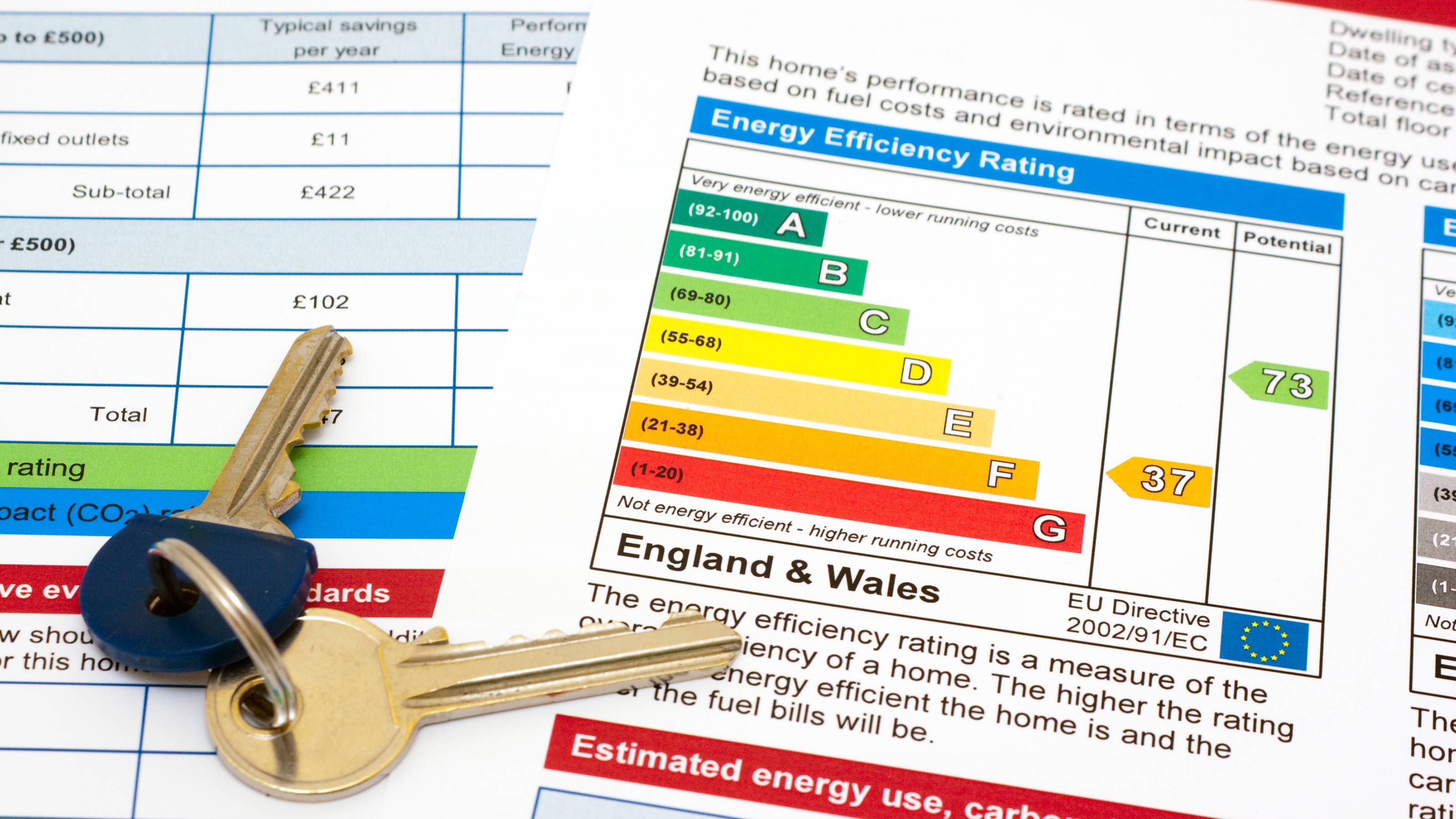
Loch Lomond Photography Workshop & Tour
By Visuals of Scotland
Landscape photography workshop and tour at Loch Lomond and Trossachs National Park. Join Matt from Visuals of Scotland for a whirlwind tour of the National Park

This CPD course meets the criteria for the General Dental Council’s development outcomes C. This course includes medical emergencies as set out by the GDC in the dental practice. Immediate Life Support (ILS) Level 3 (VTQ) course is designed to meet the requirements of ILS courses laid down by UK Resus Council guidelines and is certified by ProTrainings. This CPD course meets the criteria for the General Dental Council’s development outcomes C. This course includes medical emergencies as set out by the GDC in the dental practice. This course includes the latest CPR and Coronavirus recommendations. The aim is to train healthcare personnel in cardiopulmonary resuscitation, simple airway management and safe defibrillation by enabling them to manage patients in cardiac arrest until the arrival of a cardiac arrest team and to participate as members of that team. The course is run over one day and consists of lectures and practical sessions. The course looks at how to identify the causes and promote the prevention of cardiopulmonary arrest. Recognise and treat the deteriorating patient using the ABCDE approach and undertake the skills of quality CPR and defibrillation. It also covers simple airway manoeuvres and utilises non-technical skills to facilitate initial leadership and effective team membership. Dates for 2024 (please choose one for your course): 21 August, 18 November Duration : 6 hours (1 day) Time: 9:30am to 5pm Fee: £195.00 Location – The Foundry, 156 Blackfriars Rd, London SE1 8EN (Southwark Station (2-3 min walk) and Waterloo/Blackfriars Station (10 min walk)) Two Certificates on completion (available for collection from the Academy in between 5 to 7 days) Regulated Certificate – valid for 1 year Verifiable CPD Certificate – 6 hours

Do you want to know what beer is and how it should be correctly stored? This course is aimed at anyone who wishes to ensure that beer is consistently served in the best condition and ensuring hygiene and a safe environment is maintained. Come to Knight Training to train with us and receive your ABCQ course! Call us on 0330 999 3199 to find more!

3ds Max Evening Training
By London Design Training Courses
Course Description: 3ds Max Evening Training Course. Training duration: 10 hrs Method: 1-2-1, Personalized attention, Tailored content, Flexible pace, Individual support. Schedule: Personalized training experience with our flexible 1-2-1 sessions. Tailor your own schedule by pre-booking a convenient hour of your choice, available from Monday to Saturday between 9 am and 7 pm. Course Link Unleash the art of character animation with our 3ds Max training course. Perfect for beginners and seasoned artists alike. Benefit from certified tutors and industry experts as your mentors. Opt for in-person or live online sessions with flexible scheduling. Access recorded lessons and lifetime email support. Receive a Certificate of Attendance and a practical training guide. Enjoy hands-on instruction and personalized attention. Ideal for architects, interior designers, game designers, and more. Enroll today and unlock your animation potential with 3ds Max. Try it out for free using the link provided. Module 1: Introduction to 3ds Max (1 hour) Overview of 3ds Max and its applications in various industries Interface tour and navigation controls Working with objects, creating basic shapes, and transformations Understanding the viewport and workspace customization Module 2: Modeling in 3ds Max (2 hours) Polygon modeling techniques Working with modifiers for efficient modeling Creating complex shapes using subdivision surfaces Using splines and lofting for advanced modeling Introduction to NURBS modeling Module 3: Texturing and Materials (2 hours) UVW unwrapping and mapping techniques Applying textures and materials to objects Utilizing the Material Editor and material libraries Creating realistic materials using maps and procedural textures Introduction to PBR materials and material workflows Module 4: Lighting and Cameras (1.5 hours) Types of lights and their properties in 3ds Max Setting up basic and advanced lighting scenarios Working with natural and artificial lighting techniques Introduction to photometric lighting and IES profiles Camera settings and composition for better renders Module 5: Animation and Rigging (1.5 hours) Understanding keyframes and animation controllers Creating simple animations and motion paths Introduction to character rigging and bone systems Basic animation principles and timing Animating objects and cameras for visual storytelling Module 6: Rendering and Output (1.5 hours) Overview of the rendering process in 3ds Max Render settings and output formats Working with render elements for post-processing Introduction to V-Ray rendering (or other popular render engines) Final render setup and optimization techniques Module 7: Particle Systems and Dynamics (1 hour) Introduction to particle systems and particle flow Simulating dynamics and physics in 3ds Max Working with particle operators and events Creating realistic effects like smoke, fire, and water Module 8: Advanced Techniques and Plugins (1 hour) Exploring advanced tools and workflows in 3ds Max Overview of popular plugins and their functionalities Integration with other software and formats (e.g., Adobe Photoshop, CAD software) Utilizing scripts and automation for workflow optimization Downlaod 3ds max for free

This course cover the below - the usual duration is approx 6 hour which includes a simulated competency. About this event This course cover the below - the usual duration is approx 6 hour which includes a simulated competency. The course is delivered by our registered nurse trainers who are experts in enteral feeding. We will provide workbooks, competency paperwork as well as all the assciated enteral feeding tubes and machines for practical demonstration with. The purpose of PEG feeding Conditions which may require a PEG Indications and contra indications of PEG The procedures for feeding and administering medications via PEG Recognising, dealing with and reporting complications The care and maintenance of enteral feeding tubes Procedures for effective mouth care Documentation and record keeping Practical session

Search By Location
- Course Courses in London
- Course Courses in Birmingham
- Course Courses in Glasgow
- Course Courses in Liverpool
- Course Courses in Bristol
- Course Courses in Manchester
- Course Courses in Sheffield
- Course Courses in Leeds
- Course Courses in Edinburgh
- Course Courses in Leicester
- Course Courses in Coventry
- Course Courses in Bradford
- Course Courses in Cardiff
- Course Courses in Belfast
- Course Courses in Nottingham

