- Professional Development
- Medicine & Nursing
- Arts & Crafts
- Health & Wellbeing
- Personal Development
815 Courses
NVQ Level 3 Certificate in Occupational Health and Safety This qualification is aimed at candidates working as a health and safety practitioner, in a position of responsibility for the health, safety and welfare of a team or organisation. The qualification is generic and appropriate for individuals working in a range of sectors. Furthermore, once you have completed this NVQ you will be able to apply for IOSH status. Induction - As soon as you register you will be given a dedicated assessor. They will arrange an induction and together with your assessor you'll get to decide on the pathway which best proves your competency. The induction is used to plan out how you will gather the relevant evidence to complete the course. During the course - The assessor will work with you to build a portfolio of evidence that allows you to showcase your knowledge, skills and experience. The assessor will also regularly review and provide you with feedback. This will allow you to keep on track to progress quickly. You will be assessed through various methods such as observations, written questions, evidence generated from the workplace, professional discussion and witness testimonials. On completion - Once all feedback has been agreed, the Internal Quality Assurer will review your portfolio and in agreement with your assessor the certificate will be applied for. To download our PDF for this course then please click here.

Sew Your Own Pyjamas
By Loopy's Place
Learn to sew your own custom pyjamas or loungewear in our beginner-friendly class! Choose from various top and bottom styles, use new fabrics or recycled bedding, and master essential sewing techniques including hemming and overlocker use

Garden Design Training Course Beginner to Advanced
By ATL Autocad Training London
Who is this course for? The Garden Design Training Courses are suitable for individuals interested in learning how to plan, design, and manage outdoor spaces, including public parks, gardens, parks, and commercial landscapes. Jobs: Landscape Designer, Consultant, Garden Planner, Green Space Developer, Urban Garden Designer. Click here for more info: Website Personalized 1-on-1 sessions. Book between 9 a.m. and 7 p.m., Mon to Sat. (Book anytime and day). The 40-hour program includes AutoCAD, Sketchup, Vray, IndDesign and Photoshop. Garden Design Software Training Course Options Option A: AutoCAD, Sketchup Pro, Vray, Photoshop (Total: 40 hours) AutoCAD (10 hours): Module 1: AutoCAD Fundamentals (2 hours) - Explore the AutoCAD interface and its toolset - Master drawing creation, management, and storage - Utilize essential drawing and editing commands Module 2: Drawing and Editing Mastery (3 hours) - Achieve precision drawing with lines, circles, and arcs - Create complex shapes with polylines and polygons - Proficiently use object modification tools: Move, Copy, Rotate, and Scale Module 3: Precision and Detail (3 hours) - Implement coordinate systems for accuracy - Learn dimensioning techniques and text incorporation - Elevate designs with hatching and gradients Module 4: Advanced Design Tools (2 hours) - Harness the power of blocks and attributes - Manage layers and object properties efficiently - Craft layouts and prepare for plotting Sketchup Pro (16 hours): Specializing in Garden Planning (Planting Plans, Vegetation Layouts, and Maps) Module 1: Introduction to Sketchup Pro (2 hours) - Navigate the Sketchup Pro interface - Understand essential 2D and 3D modeling concepts - Create and manipulate garden design objects Module 2: Advanced Garden Modeling (6 hours) - Sculpt intricate garden elements with curves and surfaces - Expertly edit and transform garden geometry - Focus on Planting Plans, Vegetation Layouts, and Maps Module 3: Visualization Excellence with Vray (4 hours) - Master the Vray rendering engine for lifelike garden visuals - Apply materials and textures for realism - Set up optimal lighting and camera angles for compelling garden renders Module 4: Image Enhancement through Photoshop (10 hours) - Use Photoshop for garden design refinement - Elevate garden images from Sketchup and Vray outputs - Create visually stunning presentations for garden projects Additional Resources: Gain access to invaluable resources, including free online portfolio design assistance, career growth guidance, and mock interviews, ensuring your readiness for the competitive garden design job market. Option B: AutoCAD, Rhino, Vray, Photoshop (Total: 40 hours) AutoCAD (12 hours): Module 1: AutoCAD Introduction (2 hours) - Unveil the AutoCAD interface and its feature set - Master drawing creation, management, and storage - Proficiency in fundamental drawing and editing commands Module 2: Drawing and Editing Proficiency (3 hours) - Apply precision drawing techniques, including lines, circles, and arcs - Construct complex shapes with polylines and polygons - Skillfully use object modification commands: Move, Copy, Rotate, and Scale Module 3: Precision and Detail Mastery (3 hours) - Implement coordinate systems for precision - Explore comprehensive dimensioning methods and text integration - Enhance designs with hatching and gradients Module 4: Advanced Design Tools (4 hours) - Gain expertise in blocks and attributes for efficient design - Efficiently manage layers and object properties - Craft layouts and prepare for plotting Rhino (14 hours): Module 1: Rhino Introduction (2 hours) - Navigate within the Rhino interface - Understand essential 2D and 3D modeling concepts for garden design - Create and manipulate garden design objects Module 2: Advanced Garden Modeling (6 hours) - Craft intricate garden structures using curves and surfaces - Proficiently edit and transform garden geometry - Build complex 3D garden structures Module 3: Visualization Mastery with Vray (6 hours) - Set up optimal lighting and camera angles for garden renders - Explore rendering settings and options for high-quality outputs - Learn post-production techniques and compositing for exceptional garden visuals Module 4: Image Enhancement with Photoshop (8 hours) - Utilize Photoshop for refining garden design concepts - Enhance garden images from Rhino and Vray outputs - Create visually striking garden presentations for projects Garden Design Training Course Information When Can I Book This Training Course? - Immerse yourself in a personalized training experience with our flexible 1-on-1 training sessions. - Tailor your schedule by pre-booking a convenient hour of your choice. - Available for booking from Monday to Saturday between 9 a.m. and 7 p.m. - Alternatively, you can call 02077202581 to book over the phone. Training Duration - This comprehensive course spans 40 hours, which you can split over as many days as needed to create your ideal learning schedule. Training Method - We offer 1-on-1 training, which can be conducted either in-person Face to Face or Live Online. - Expect personalized attention, customized content, a flexible learning pace, and individualized support throughout your training. - We also provide the option of Live Online 1-on-1 sessions over Zoom for added convenience. Enroll Today - If you're ready to embark on this enriching journey, click the link below to enroll in our 1-on-1 Course. Garden Design Software Training Overview In our comprehensive garden design training program, you'll cultivate your expertise using a thoughtfully selected array of industry-leading software tools, ensuring you're well-prepared to bring your garden designs to vibrant life. Option A: - AutoCAD (10 hours): Craft precise garden layouts and plans. - SketchUp (16 hours): Specialize in garden planting plans, vegetation layouts, and maps. - Vray (4 hours): Create lifelike 3D renderings of your garden designs. - Photoshop (10 hours): Enhance garden images effectively. Option B: - AutoCAD (12 hours): Develop garden blueprints with precision. - Rhino (14 hours): Master 3D modeling for intricate garden designs. - Vray (6 hours): Craft stunning 3D visualizations of your gardens. - Photoshop (8 hours): Perfect your garden design concepts. Both options accommodate Mac and Windows operating systems, ensuring accessibility for all learners. Key Benefits Price Assurance: We are committed to delivering exceptional value for your investment in a flourishing garden design career. One-on-One Training Sessions: Tailored learning experiences designed to adapt to your unique learning style. Flexible Scheduling: Choose your preferred training time and day, with availability from Monday to Sunday, spanning from 9 am to 8 pm. Lifetime Email and Phone Support: Ongoing support continues beyond your training period, facilitating your career growth. Computer Configuration Assistance: We provide guidance to ensure a seamless software installation on your computer. Referral Benefits: Enjoy special discounts when referring a friend and substantial savings on group training courses.

Landscape Architecture Training Course Beginner to Advanced
By ATL Autocad Training London
Who is this course for? This course is ideal for individuals interested in learning landscape architecture, emphasizing the planning, design, and management of various outdoor spaces, such as private gardens, public parks, and commercial landscapes. Click here for more info: Website 1-on-1 training, Monday to Saturday, 9 a.m. to 7 p.m., or call to book. Tailor your 40-hour course Option A: AutoCAD, Sketchup, Vray, and Photoshop. Option B: Rhino, Sketchup, Vray, and Photoshop. Both covering specializes in Planting Plans and Maps. Course Outline - Option A: AutoCAD, Sketchup, Vray, Photoshop (Total: 40 hours) AutoCAD (10 hours): Module 1: Introduction to AutoCAD (2 hours) - Overview of AutoCAD interface and tools - Creating, opening, and saving drawings - Basic drawing and editing commands Module 2: Drawing and Editing (3 hours) - Working with lines, circles, and arcs - Utilizing polylines and polygons - Modifying objects: Move, Copy, Rotate, and Scale Module 3: Precision Drawing (3 hours) - Using coordinate systems for precision - Dimensioning and text incorporation - Hatching and gradients for added detail Module 4: Advanced Tools (2 hours) - Leveraging blocks and attributes - Managing layers and object properties - Creating layouts and preparing for plotting Sketchup (16 hours): (Specializing in Planting Plans, Vegetation Plans, and Maps) Module 1: Introduction to Sketchup (2 hours) - Navigating the Sketchup interface - Grasping basic 2D and 3D modeling concepts - Creating and manipulating objects Module 2: Advanced Modeling (6 hours) - Model intricate garden elements with curves and surfaces - Expertly edit and transform geometry - Specialized focus on Planting Plans, Vegetation Plans, and Maps Module 3: Visualization with Vray (4 hours) - Understanding the Vray rendering engine - Applying materials and textures for realism - Setting up lighting and cameras for realistic rendering Module 4: Image Enhancement with Photoshop (10 hours): - Introduction to Photoshop for design purposes - Editing and enhancing Sketchup and Vray outputs - Creating visually striking presentations Additional Resources: Access free online portfolio design assistance, career growth guidance, and mock interviews to ensure your readiness for the competitive job market. Course Outline - Option B: AutoCAD, Rhino, Vray, Photoshop (Total: 40 hours) AutoCAD (12 hours): Module 1: Introduction to AutoCAD (2 hours) - Overview of AutoCAD interface and tools - Creating, opening, and saving drawings - Basic drawing and editing commands Module 2: Drawing and Editing (3 hours) - Working with lines, circles, and arcs - Utilizing polylines and polygons - Modifying objects: Move, Copy, Rotate, and Scale Module 3: Precision Drawing (3 hours) - Using coordinate systems for precision - Dimensioning and text incorporation - Hatching and gradients for added detail Module 4: Advanced Tools (4 hours) - Leveraging blocks and attributes - Managing layers and object properties - Creating layouts and preparing for plotting Rhino (14 hours): Module 1: Introduction to Rhino (2 hours) - Navigating the Rhino interface - Grasping basic 2D and 3D modeling concepts - Creating and manipulating objects Module 2: Advanced Modeling (6 hours) - Model intricate garden structures with curves and surfaces - Proficiently edit and transform geometry - Build complex 3D structures Module 3: Visualization with Vray (6 hours) - Setting up lights and cameras for garden renders - Exploring rendering settings and options - Post-production and compositing techniques Image Enhancement with Photoshop (8 hours): - Introduction to Photoshop for design purposes - Editing and enhancing Rhino and Vray outputs - Creating visually striking presentations Both Option A and Option B provide comprehensive training in essential design software, with the choice between specialization in Sketchup (Option A) or a broader skill set with Rhino (Option B). Additionally, both options offer access to valuable resources for career preparation. When Can I Book this Training Course? Personalized 1-on-1 training sessions available, allowing for a tailored learning experience. Pre-book your preferred time slot from Monday to Saturday between 9 a.m. and 7 p.m. Alternatively, call 02077202581 to book over the phone. Training Duration 40-hour training program, with the flexibility to split hours based on your ideal learning schedule. Training Method Choose between in-person Face to Face or Live Online 1-on-1 training. Expect personalized attention, flexible learning pace, and individualized support throughout your training. Live Online sessions available over Zoom for added convenience. Enroll in our 1-on-1 Course Today! Comprehensive Training Program Overview Option A: AutoCAD (10 hours) Sketchup (16 hours) (Specializing in Planting Plans, Vegetation Plans, and Maps) Vray (4 hours) Photoshop (10 hours) Option B: AutoCAD (12 hours) Rhino (14 hours) Vray (6 hours) Photoshop (8 hours) Benefits of Option A: Diverse Skillset: Gain expertise in AutoCAD, Sketchup, Vray, and Photoshop for various design fields. Specialization: Focus on Planting Plans, Vegetation Plans, and Maps within Sketchup. Realistic Renderings: Learn Vray for compelling 3D renderings. Image Editing: Enhance images effectively with Photoshop. Career Readiness: Access resources like portfolio design assistance and mock interviews for job market readiness. Benefits of Option B: Versatile Expertise: Master AutoCAD, Rhino, Vray, and Photoshop for various design disciplines. Advanced 3D Modeling: Excel in complex designs with Rhino and 3ds Max. Quality Renderings: Create impressive 3D renderings with Vray. Image Editing Mastery: Perfect design concepts with Photoshop. Additional Training Course Benefits: Compatible with both Mac and Windows operating systems. Price Assurance for exceptional value. Flexible scheduling from Monday to Sunday, 9 am to 8 pm. Lifetime Email and Phone Support. Assistance in configuring your computer for seamless software installation. Referral Benefits, including special discounts for friend referrals and savings on group training courses.

Emergency Paediatric First Aid 6 hours (VTQ) Level 3 - EPFA - Group booking up to 6 participants
5.0(27)By PETM
Embark on a journey to become a workplace hero with our comprehensive one-day Pediatric First Aid course. This dynamic and engaging training program is designed to equip you with the essential skills and knowledge needed to handle emergency situations confidently and effectively.

Introduction: “Co-ordinating the temporary works process” This two day course is designed to assist those on site who have responsibility for managing all forms of temporary works. It is also designed to give confidence to senior management and those who engage contractors have reached an assessed standard of knowledge. The course has the support of a number of organisations: Temporary Works Forum CECA, UKCG, HSE and FMB. The support of these organisations offers transferability of the course within industry.Temporary works are usually safety and business-critical and require careful co-ordination. An accepted way of achieving this is through the adoption of the management process outlined in BS5975, which introduces the temporary works co-ordinator (TWC) as a key figure. This course explains the role and the overall management context within which it sits.High risk can occur on small as well as larger sites hence understanding the essentials of good safety risk management, as outlined in BS5975, is relevant for projects of all sizes. This course will give the delegate thorough knowledge of the Temporary Works Co-ordinator role however this does not alone make a delegate competent, as this requires other attributes e.g. experience. Aims and Objectives: This course is not a temporary works awareness course. It is only concerned with the process of co-ordination of temporary works, commonly expressed through the role of the Temporary Works Co-ordinator. Attendance does not confer competency as a Temporary Works Co-ordinator.The course gives emphasis, throughout, to: – The importance of communication, co-ordination, co-operation and competency. The ‘4Cs’. – Risk management: safety and also business relatedAllowing the Temporary Works Co-ordinator (TWC) to: – Understand the need for and duties of a TWC – Understand the role of others – Have a detailed knowledge and understanding of BS5975 in respect of this role. Assessment: The method of assessment will be by multiple-choice questions at the end of the course as well as being expected to be interactive during the course.Course Attendance:Delegates are required to attend both sessions, since without full attendance and achievement in the examination the Temporary Works Co-ordinator Training Course cannot be made.Delegates must attend the days in order and, where not on consecutive days, must complete the course within two weeks. Delegates unable to attend both days due to extenuating circumstances (e.g. certificated sickness) will need to enrol onto a new course in order to maintain continuity of learning outcomes and attend both days again. It is expected that experienced and competent Temporary Works Co-ordinators will attend this course. Competence comes from a mixture of education, training and experience and should be judged by an appropriate senior individual, usually referred to as the Designated Individual (DI). Training is considered an essential element of Temporary Works Co-ordinator competence. Background Publications: This course, including its group work and exercises, is constructed around BS5975:2008 +A1:2011. For Open Courses Delegates should bring a copy with them in order not to be significantly disadvantaged. For in house courses it is expected that the Tutor will tailor the course around the organisation procedures,providing they are comprehensive and follow the philosophy of BS5975. In these cases delegates will need a copy of their own procedures. In the absence of adequate procedures delegates will need a copy of the BS itself.Although the following is not mandatory, delegates may find the following useful– BS EN12811-1:20031 Temporary works equipment. Scaffolds. Performance requirements and general design– BS EN12812:2008. Falsework ‐ performance requirements and general design– BS EN12813:2004. Temporary works equipment. Load bearing towers of prefabricated components. Particular methods of structural design– NASC TG20/13 plus supplement 1– NASC TG9:12

BOHS P403 - Asbestos Fibre Counting (PCM) (including Sampling Strategies)
By Airborne Environmental Consultants Ltd
Who is this course suitable for? Required to undertake asbestos fibre counting as part of their work Considering a career in asbestos analysis Responsible for managing asbestos analysts Prior Knowledge and Understanding Candidates for this course are expected to be aware of HSG 248 Asbestos: The Analysts' Guide (July 2021), and in particular Appendix 1, Fibres in air: sampling and evaluation of by phase contrast microscopy. Candidates will preferably have prior experience of analysing fibre count samples and may already be participating in a quality control scheme. In addition, candidates are expected to have had training to cover the core competencies outlined within the foundation material detailed within Table A9.1 of HSG248 Asbestos: The Analysts' Guide (July 2021). This may be achieved by In -house learning or through the P400 foundation module.

This course is suitable for Solid Fuel engineers who are looking to re-new their previous certification. Our Initial course is available through this link: https://www.citytraining.com/w/courses/21-solid-fuel-initial Dry - 1 Day Wet - 2 Days Our courses are accredited by OFTEC and certified by Cert-ain, but this does not stop you from renewing or achieving accreditation from HETAS and similar bodies, saving you money on training costs too. What's included? DryOFT15-108(D) - Installation, commissioning, and servicing of solid fuel burning appliances (dry space heating).OFT18-108(S) - Service, maintenance, repair, or commissioning of solid fuel burning appliances. WetAs above [OFT15-108(D) & OFT18-108(S)].OFT15-108(W) - Installation, commissioning, and servicing of solid fuel burning appliances with space heating and hot water heating. Prerequisites Category 1 - RENEWAL (this course) Applicants in this category are regarded as experienced Solid Fuel technicians holding one of the following - they will need to provide an original certificate as evidence to the Assessment Centre prior to taking OFTEC assessments: OFTEC OFT15-108D (category 1 status for OFT15-108D and OFT18-108S) OFT15-108W (category 1 status for OFT15-108W, OFT15-108D and OFT18-108S) OFT18-108S (category 1 status for OFT18-108S only) HETAS H003 AND H006 (category 1 status for OFT15-108D and OFT18-108S) H004 AND H006 (category 1 status for OFT15-108W, OFT15-108D and OFT18-108S)H005 (category 1 status for OFT15-108W, OFT15-108D and OFT18-108S) H009 (category 1 status for OFT18-108S only) BPEC Solid Fuel Installer (category 1 status for OFT15-108W, OFT15-108D and OFT18-108S) CITY & GUILDS Level 3 NVQ Diploma in Domestic Plumbing and Heating (6189) - must include Solid Fuel pathway (category 1 status for OFT15-108W, OFT15-108D and OFT18-108S)Level 3 Diploma in Plumbing and Domestic Heating (9189-03) - must include Solid Fuel pathway (category 1 status for OFT15-108W, OFT15-108D and OFT18-108S) Category 2 (Heating Engineer - Other Fuel) - (Initial Only)Applicants in this category are regarded as holding a nationally recognised qualification in a trade associated with Solid Fuel work; candidates must provide relevant qualifications to support entry: For those looking to expand into Solid Fuel, please visit our Solid Fuel Initial page! DryOFTEC technician with scope of work categories 101,102 or 105Eor - Registered Gas Safe or RGII operativeor - Registered member of GOMCS, APICS, NACS, NIACS, CSAI, ICS, CSA or NACEor - evidence of formal qualifications: City & Guilds 6129/6035 and 6089, or QCF 6189;or - (United Kingdom) N/SVQ Level 2/3 in plumbing or equivalent earlier certification that provides evidence of competenceor - (Republic of Ireland) FETAC Level 5 in plumbingor - HETAS H003 Dry Appliance Installer courseor - BPEC Solid Fuel Installer or Solid Biomass courseor - APHC Installation of Solid Fuel Appliances and Heating Systems Fed by Solid Fuel in Domestic Appliances courseor have relevant qualifications, skills and experience gained from working in a related trade such as Plumbing / Heating / Ventilation / Refrigeration / Air-Conditioning / Gas Fitting or servicing. Applicants must provide evidence of this related experience to the Assessment Centre. The evidence must consist of, as a minimum, the following:Name and address of the business(s) providing the related experience.The types of related work undertaken (minimum 4/5 jobs). Wet Compulsory: OFTEC OFT15-108D AND (United Kingdom) - N/SVQ Level 2/3 in plumbing or equivalent earlier certification that provides evidence of competence (Republic of Ireland) - FETAC Level 6 in plumbing or - evidence of OFTEC 101 or 105E; or - evidence of formal qualifications: City & Guilds 6035 and 6089, or QCF 6189; or - HETAS H004 Wet Appliance Installer course or - BPEC Solid Biomass course or - Gas Safe Registered Operative holding a current CENWAT category or - RGII Registered Operative holding a current GID category All Category 2 candidates must also undertake training at an OFTEC approved training centre. The training must consist of training utilising the current OFTEC Technical Book. The possession of the OFTEC Technical Book prior to training and subsequent assessment is mandatory. Category 3 (New to Industry - Dry Only) - (Initial Only) Applicants in this category are regarded as new to the Solid Fuel industry, and do not hold any national qualifications in a related field nor have any related work experience. Application conditions for this category require that the Category 3 applicant must obtain experience with a business which is willing to provide an auditable extended Solid Fuel training programme incorporating both On and Off the Job components with organisational support prior to the applicant taking OFTEC training and assessment. Evidence of the contents of the programme detailing the Off the Job training and On the Job experience must be presented to the Assessment Centre as above. 4 to 5 jobs are required as a minimum for your portfolio.

The Energy Efficiency (Part L) course empowers gas and oil-fired domestic heating and hot water system designers to comply with Part L of the Building Regulations. Who should attend? Heating engineers Design engineers Building services industry operatives Anyone looking to self-certify heating installations through Competent Persons Schemes (CPS) Course Objective: Develop the knowledge and skills to design heating systems that meet the energy efficiency standards outlined in Part L of the Building Regulations. Prerequisites (one required): ACS qualification OFTEC qualification Level 2 or 3 N/SVQ in plumbing (or equivalent) Level 2 or 3 N/SVQ in heating and ventilation (or equivalent) Level 2 or 3 N/SVQ in gas installation/maintenance (or equivalent) Level 2 or 3 N/SVQ in oil-fired technical services (or equivalent) Previous energy efficiency certificate What you'll gain: Understand the key requirements of Part L of the Building Regulations for domestic heating systems. Learn to design heating systems that achieve optimal energy efficiency. Master the skills needed to self-certify installations through CPS schemes. Benefits: Stay compliant: Ensure your heating system designs meet current regulations. Reduce energy consumption: Promote sustainable practices in the industry. Gain a competitive edge: Offer energy-efficient solutions to your clients. All participants must bring photo ID and a passport-sized photo for the course. Enrol today and become a leader in energy-efficient heating system design!
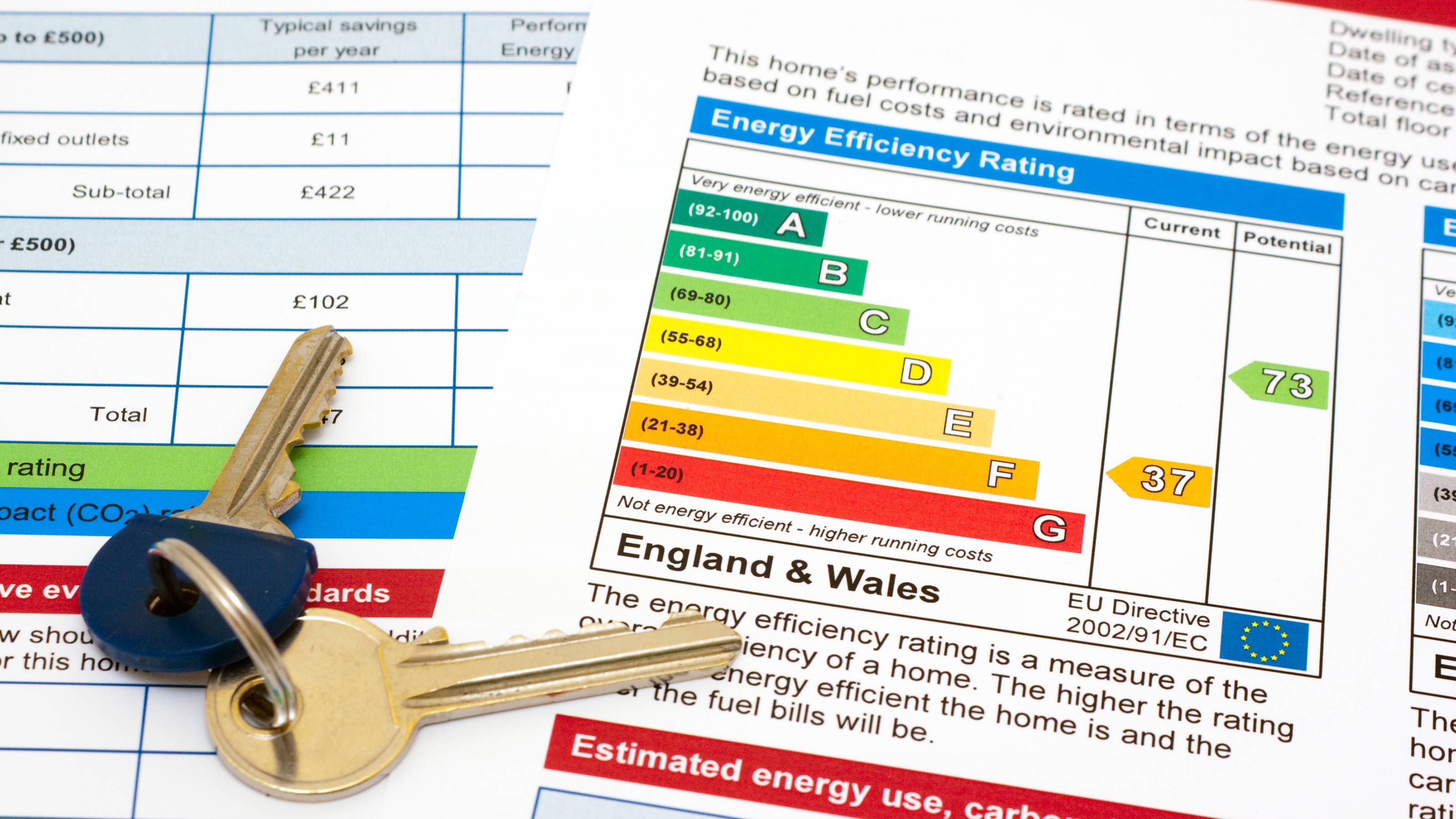
Search By Location
- Construction Courses in London
- Construction Courses in Birmingham
- Construction Courses in Glasgow
- Construction Courses in Liverpool
- Construction Courses in Bristol
- Construction Courses in Manchester
- Construction Courses in Sheffield
- Construction Courses in Leeds
- Construction Courses in Edinburgh
- Construction Courses in Leicester
- Construction Courses in Coventry
- Construction Courses in Bradford
- Construction Courses in Cardiff
- Construction Courses in Belfast
- Construction Courses in Nottingham
