- Professional Development
- Medicine & Nursing
- Arts & Crafts
- Health & Wellbeing
- Personal Development
845 Courses
AutoCAD Training Course for Electrical
By ATL Autocad Training London
Exclusive to AutoCAD subscribers, the AutoCAD Electrical toolset simplifies electrical system creation. Click here for more info: Website Our course provides a strong foundation in 2D electrical design, covering essential tools. Flexible one-on-one sessions from 9 a.m. to 7 p.m., Monday to Saturday. Call 02077202581 or book online. The 16-hour course offers flexibility, divide hours across days. Benefit from individualized attention and tailored content. Enroll for in-person or Zoom sessions to excel in AutoCAD Electrical. AutoCAD Electrical Course Content: Introduction to AutoCAD Electrical Software: Overview and features of AutoCAD Electrical Understanding the software interface and tools Project file structure and management Layout and Navigation: Navigating the AutoCAD Electrical workspace Creating new project files and using attribute editors Understanding WDD, WDX, and WDF project files Exploring the Project Manager interface and attribute editors Electrical Diagram Drawing: Numbering and titling wires in diagrams Labelling components Utilizing diagram symbol libraries Creating and editing Electrical Control Circuits (ECC) Component dialog box and Circuit Scale dialog box Introduction to Programmable Logic Controllers (PLCs) and Integrated Systems: PLC Symbols and Concepts Inserting Programmable Logic Controllers (PLCs) into diagrams Adding PLC Units to diagrams Working with PLC Input and Output points and circuits Understanding PLC-based classification Using the Spreadsheet to PLC Input and Output Points utility Custom and Bespoke Symbols: Creating custom symbols for Switches, Wires, Contactors, Motors, Transformers, etc. Specifying symbol conventions and standards Offline and online usage of AutoCAD Electrical databases Drawing for Terminals and Plans: Implementing Terminal symbols in diagrams Handling terminal plans and locations Working with compound level terminals and locations Utilizing the Component command for single and multiple components Managing Jumpers and wiring Modifying Terminal Strips and Dual In-Line Packages (DIP) Understanding DIN Rail, Electrical Enclosure, Circuit Breakers, and Electrical Equipment Generating PDFs and Reports: Exporting drawings to PDF format Organizing report templates Automating the generation of reports Creating Electrical Audit Reports This AutoCAD Electrical course provides comprehensive knowledge of the software, focusing on electrical diagram drawing, symbol creation, PLC integration, terminal planning, and report generation. Participants will gain the skills needed to efficiently design electrical systems using AutoCAD Electrical software. Upon completion, participants will proficiently use AutoCAD Electrical to create precise electrical diagrams, integrate PLCs, design custom symbols, plan terminals, and generate reports efficiently. They will possess the skills needed to confidently design electrical systems and enhance their expertise in electrical design and drawing. AutoCAD Electrical Training Course: Master precision in specialized electrical design skills. Optimize your design process with streamlined workflows. Ensure compliance with industry standards consistently. Boost productivity in electrical design tasks. Facilitate seamless collaboration with fellow professionals. Benefit from recorded lessons for convenient review. Enjoy continuous support with lifetime email assistance. Unleash the complete power of AutoCAD for your electrical design needs. Enroll today and craft precise, professional electrical drawings confidently. Select between in-person and live online sessions to suit your preference. Flexible Evening Sessions: Learn AutoCAD at your own pace with evening sessions designed for busy individuals. Boost your career opportunities in computer-aided design. Comprehensive Skill Development: Gain a strong foundation in AutoCAD's core features and advance to 3D modeling and rendering techniques, enhancing your design capabilities. Industry-Standard Knowledge: Become proficient in AutoCAD, a widely used CAD software in architecture, engineering, and construction fields, making you highly sought after by employers. Practical Application: Apply AutoCAD skills to real-world design scenarios, creating detailed plans for professional projects in architecture, engineering, and mechanical fields. Recorded Lessons for Review: Access lesson recordings to reinforce learning and review specific topics or techniques whenever needed. Lifetime Email Support: Enjoy ongoing support with lifetime email assistance, even after completing the course, for guidance and clarification.

Adobe InDesign Fundamentals Training
By London Design Training Courses
Why Choose Adobe InDesign Fundamentals Training Course? Course info. Learn Adobe InDesign fundamentals from certified tutors. Master layout creation, typography, layouts and design principles. Choose in-person or live online sessions. Certificate of Completion and lifetime email support provided. Duration: 5 hrs. Method: 1-on-1, Personalized attention. Schedule: Tailor your own hours of your choice, available from Monday to Saturday between 9 am and 7 pm. Adobe Certified Instructors and Expert for InDesign, and a professional graphic designer. In this advanced course, we will delve into InDesign's powerful features, productivity techniques, and workflow speed tricks. 5-hour Adobe InDesign Fundamentals training course, designed to empower you with essential skills for layout and design projects. Suitable for beginners and those with some experience, this course ensures you can confidently create professional-quality documents and publications. Part 1: Introduction to Adobe InDesign (1 hour) Explore the workspace and tools Set up new documents with proper page size and margins Format text and images effectively Customize the interface for efficient workflow Part 2: Text Formatting and Styles (1 hour) Apply character and paragraph styles for consistent formatting Control text flow with text frames Organize lists using bullets and numbering Master special characters for typographic control Part 3: Working with Images (1 hour) Import and position images in the document Adjust image size and alignment within frames Create professional layouts with text wrapping around images Enhance visuals with image frames and effects Part 4: Layout Design (1 hour) Create precise grids and guides for alignment Arrange objects for a balanced layout Streamline design work with layers Maintain consistency with master pages and templates Part 5: Printing and Exporting (1 hour) Understand color modes and printing principles Export to PDF and other formats for various outputs Ensure print readiness through preflighting Efficiently archive and manage InDesign files Through hands-on exercises and practical examples, you'll solidify your understanding of each module. This course equips you to design visually captivating layouts, create documents for diverse purposes, and manage InDesign projects effectively. Adobe InDesign is a powerful desktop publishing tool, and our fundamentals course sets the stage for you to explore and expand your skills in a wide range of design projects. Don't miss this opportunity to unlock your creative potential with InDesign!

Intro to SQL training course description A hands on course focusing on the use of SQL. In particular this course does not concentrate on any particular version of SQL but rather enables delegates to recognise the differences found in SQL on different platforms. What will you learn Explain the difference between standard SQL and different flavours. Use SQL statements to query databases. Use SQL statements to define databases. Intro to SQL training course details Who will benefit: Anyone working with databases. Prerequisites: None. Duration 2 days Intro to SQL training course contents What is SQL? What is SQL? History, standards, What is SQL used for? Dialects, ANSI SQL, PL/SQL, Transact SQL, front ends. Database basics RDBMS, Tables. Hands on Investigating a database. Basic SQL commands SQL Overview: SQL DML, SQL DDL, SQL queries. SELECT, WHERE and ORDER BY clauses. Combining conditions. IN, LIKE and BETWEEN. Hands on Querying a database from existing tables. SQL data retrieval Scalar functions. Hands on Selecting data from an existing database. More SQL data retrieval Scalar functions, variations. Aggregate functions, GROUP BY. HAVING. Hands on Selecting data from an existing database. Table joins Multiple tables, joins, keys, inner joins, left joins, right joins. Hands on Selecting data from an existing database. SQL basic data manipulation INSERT, UPDATE, MERGE, DELETE. Transaction controls: COMMIT, ROLLBACK. Hands on Modifying data in tables. SQL Data Definition USE, CREATE, DROP, TRUNCATE, ALTER. Hands on Managing new tables and columns. Data control GRANT, REVOKE. Hands on Defining permissions.

Microsoft Teams Training
By FourSquare Innovations Ltd
FourSquare Training specialise in private, corporate Microsoft Teams courses delivered at your premises and tailored to your needs.

Microsoft 365 Training
By FourSquare Innovations Ltd
FourSquare Training specialise in private, corporate Microsoft 365 courses delivered at your premises and tailored to your needs.

Autodesk AutoCAD | 3ds Max Training
By London Design Training Courses
Why Learn Autodesk AutoCAD | 3ds Max Training Course? Course Link 3ds Max serves as a powerful tool in architectural modeling, product design, games and films. Engaging with 3ds Max tutorials proves invaluable, particularly for game designers, as it can significantly enhance their professional growth and career prospects. Duration: 16 hrs Method: 1-on-1, Personalized attention. Schedule: Tailor your own schedule by pre-booking a convenient hour of your choice, available from Mon to Sat between 9 am and 7 pm. AutoCAD and 3ds Max Training Course: Tailored Learning Experience: Benefit from personalized, one-on-one training tailored to your individual needs and learning pace. Flexibility in Learning: Choose between attending in-person sessions or participating in live online classes, granting you the flexibility to learn from anywhere at your convenience. Accessible Lesson Recordings: Access recorded lessons to revisit concepts, practice techniques, and reinforce your understanding whenever you need. Ongoing Email Support: Receive continuous assistance and expert guidance through lifetime email support, ensuring you never feel left behind in your learning journey. Learn from Certified Tutors and Industry Experts: Be educated by experienced professionals proficient in both Autodesk AutoCAD and 3ds Max, providing valuable insights into industry best practices. Complimentary Career Advice: Take advantage of our career advisory services to receive valuable guidance in navigating your professional path and making informed decisions. Download Autodesk Autocad and 3ds max AutoCAD and 3ds Max Training Course. Course Duration: 16 hours Course Overview: Join our training program to master AutoCAD and 3ds Max. Suitable for beginners and experienced 2D/3D modelers, this course equips you with essential skills to create stunning designs in both 2D and 3D. Course Outline: Part 1: Introduction to AutoCAD Familiarizing with the AutoCAD interface Understanding the drawing environment Mastering basic 2D geometry creation Exploring essential drawing tools and commands Introduction to blocks and symbols for efficient design Part 2: Advanced AutoCAD Techniques Delving into advanced drawing techniques Manipulating and editing 2D geometry like a pro Creating custom symbols and blocks for enhanced productivity Working with text and annotations for clear communication Utilizing layers and line types for organized design Part 3: Plans sections and Elevations Entering the realm of Plans sections and Elevations Crafting Plans and 2D construction detailing precision Modifying and manipulating 2D seamlessly Crafting custom materials and textures for realistic designs Part 4: Introduction to 3ds Max Embracing the 3ds Max interface and workspace setup Mastering navigation within 3ds Max Understanding the viewport for optimized design Exploring basic 3D modeling techniques in 3ds Max Part 5: Materials and Textures in 3ds Max Applying and modifying textures to elevate designs Unraveling the art of UVW mapping for precise texturing Utilizing the material editor for creative freedom Crafting custom materials to suit your design vision Harnessing the power of Vray materials for realistic renders Part 6: Lighting in 3ds Max Introducing various lighting techniques Understanding light properties for impactful designs Setting up lights strategically to enhance scenes Illuminating scenes using Vray lights Part 7: Cameras in 3ds Max Mastering camera systems in 3ds Max Exploring camera properties for cinematic effects Creating animation with cameras for dynamic scenes Utilizing Vray cameras to achieve stunning renders Part 8: Rendering in 3ds Max Unveiling the art of rendering Utilizing Vray Global Illumination for realistic lighting Leveraging Vray Physical Cameras for precise control Enhancing scenes with Vray HDRI Lighting Following a Vray Rendering Workflow for professional results Part 9: Advanced Modeling Techniques Crafting complex geometry with finesse Utilizing modifiers for intricate designs Exploring polygonal modeling for versatile creations Creating organic and inorganic models with expertise Unleashing the potential of advanced modeling techniques Part 10: Projects Applying all learned skills to create real-world scenes Designing a simple interior scene with attention to detail Crafting a captivating exterior scene for visual impact Creating a complex scene with multiple objects and materials Course Requirements: A computer with AutoCAD and 3ds Max installed Basic knowledge of computer operations An interest in 2D and 3D modeling and design

The Sales Accelerator (In-House)
By The In House Training Company
The Sales Accelerator programme is a fresh approach to improving business development productivity. It focuses on identifying and using a series of business productivity metrics in order to build a clear action plan for improving sales results - typically within 90 days. The metrics are grouped under three headings: The basic principle is that a small improvement in each area can lead to a significant increase in sales results and productivity. And the object of the programme is to show how best to achieve that. The programme therefore looks at each of these three areas in turn, spending a day on each. Suitable for any and all businesses and all levels of experience and expertise, this is a remarkably practical and hands-on programme. During the workshop, participants discuss, review and apply many proven sales and marketing techniques and personal selling ideas. The goal is to generate and commit to changes and actions that can lead to a 10-30% increase in the next three to six months. There's also a consultancy option, rather than the workshop-based programme. See below for details. Day one - Activity Key objective This first module introduces the Sales Accelerator model. The goal here is to show participants how to increase their pro-active activity levels by around 10%. It covers all aspects of creating new business opportunities, from existing customers and non-customers alike, and is linked to personal activity improvement goals. Main elements Improve the productivity, accuracy and effectiveness of your business approach by using new and unique models and techniques. Different methods of creating and generating new business opportunities in the short, medium and long term. This includes sourcing new business, up-selling, cross-selling, warm calling and gaining referrals. Using organised persistence to track and build new customer revenue. Managing your sales time effectively. Key learning points Sales productivity - understand the dynamics of increasing the combination of activity levels, deal value and conversion rate of proposals/quotations to orders and implement an improvement plan. Sales goal setting: setting business development objectives for quantity and quality - plus tips and tricks of top performers. Maintain a peak activity level, on a consistent basis using 'organised persistence' and structured business development tracking methodology. How to prioritise opportunities and manage your time when sourcing new business. Identify potential new customers - and particularly the decision-makers and influencers - with greater accuracy. Make outbound business or appointment calls with improved confidence, control and results. Day two - Value Key objective To be able to better anticipate, identify, create, and develop business opportunities using a customer / client-focused communication-based business model and consultative skills. Main elements How to develop sales more effectively from new and existing customers; and managing the first appointment with a new customer. Use structured and assertive drawing-out skills to identify, develop and formalise business opportunities and to gain commitment. How to better position your company and your products and services against your main competitors. Create and deliver persuasive business messages based on specific need areas, criteria and value. Key learning points Advanced consultative selling - use a variety of structured and advanced questioning techniques to confidently and efficiently uncover opportunities, need areas and business criteria - confidently and efficiently. Involve the customer/client at all times, and to a far greater degree, and keep better control of business development process. Value message - differentiate your solutions clearly and accurately with customer/client-matched value statements. Presenting the right USPs, features and benefits and making them relevant and real to the customer. Qualification and reading buying signals. Day three (held around four weeks after the first module) - Conversion Key objective This module looks at how to improve the final qualification, progression and conversion of opportunities in your sales pipeline. Also includes price negotiation, overcoming objections and obstacles to gaining agreement. The module begins with a learning review, sharing participants' experiences over the last four weeks in applying the new techniques and skills acquired during the first two modules. This is an opportunity to revisit particularly challenging areas as well as to share and celebrate successes. Main elements Structuring and preparing for negotiating a deal and knowing when and how to move into the 'end-game' mode. Anticipate and answer customer objections and questions more confidently. Build more credibility and proof into your business process to reduce 'buyer's remorse' and speed-up decision-making. Being more assertive and developing better instincts and strategic thinking in progressing quotations and proposals. Key learning points Smart ways to position price, emphasise value and be a strong player without being the cheapest. Becoming more assertive in closing deals, and the importance of organised follow-up on the telephone. Qualify pipeline opportunities with more accuracy, using a proven check-list. Use an 'option generator' to simplify complex proposals, increase business value and close business faster. Writing more effective sales proposal documents and quotations. How best to draw-out, understand, isolate and answer customer objections, negotiate points and concerns. Practical methods of asking for agreement and closing a sale

Panda Education presents The Work-Based Learning Conference 2025
4.0(1)By Panda Education and Training Ltd
Work-Based Learning Conference 2025 📍 STEAM Academy, Bridgend College, Pencoed, CF35 5LG 📅 Thursday, 20th November 2025 🕤 9:30am – 4:00pm Join us for our inaugural one-day conference created specifically for Work-Based Learning (WBL) practitioners. Hosted by Panda Education and Training Ltd, this event offers a rich programme of practical CPD, sector-relevant workshops, and valuable networking opportunities. The focus is on innovation, inclusion and wellbeing in WBL, with expert-led sessions covering current and emerging issues shaping our practice—from the use of AI in assessment to strategies for supporting learners. 🗓️ Conference Agenda 9:30am – Registration and Networking 10:00am – Welcome from Ros Protheroe (Director, Panda Education and Training) and Lisa Mytton (Strategic Director, NTfW) 10:20am – Keynote: Resilient Futures: Practical Strategies to Support You and Your Learners – Jon Nottingham 11:05am – Refreshments 11:25am – 12:25pm – Workshop 1 (choose from the list below) 12:25pm – 1:25pm – Lunch and Networking 1:25pm – 2:25pm – Workshop 2 (choose from the list below) 2:45pm – 3:30pm – Closing Workshop: AI – Empowering Assessors with AI: Practical Tools for Everyday Practice - Ros Protheroe 3.45pm - Closing Remarks - Ros Protheroe and Rachel Arnold Panda Education and Training Ltd 🧠 Workshop Choices Include Digital Tools for Assessor Productivity and Efficiency – Constance Henry Using AI to Support Learners with ALN – Charlotte Dando Everyday Mindfulness: Tips and Techniques for Mental Wellbeing – Tim Anfield Introduction to Skills Competitions – Inspiring Skills Excellence in Wales Developing Learner Relationships Through Coaching – Donna Gilbert Whether you're an assessor, tutor, trainer, or manager, this is your opportunity to refresh your practice, connect with peers, and leave with tools and ideas you can apply right away. 🎟️ Spaces are limited – book now to secure your place! #WBLConference #CPD #WorkBasedLearning #Apprenticeships #AIinEducation #InclusiveLearning #CoachingForLearning #SkillsWales #MentalWellbeing
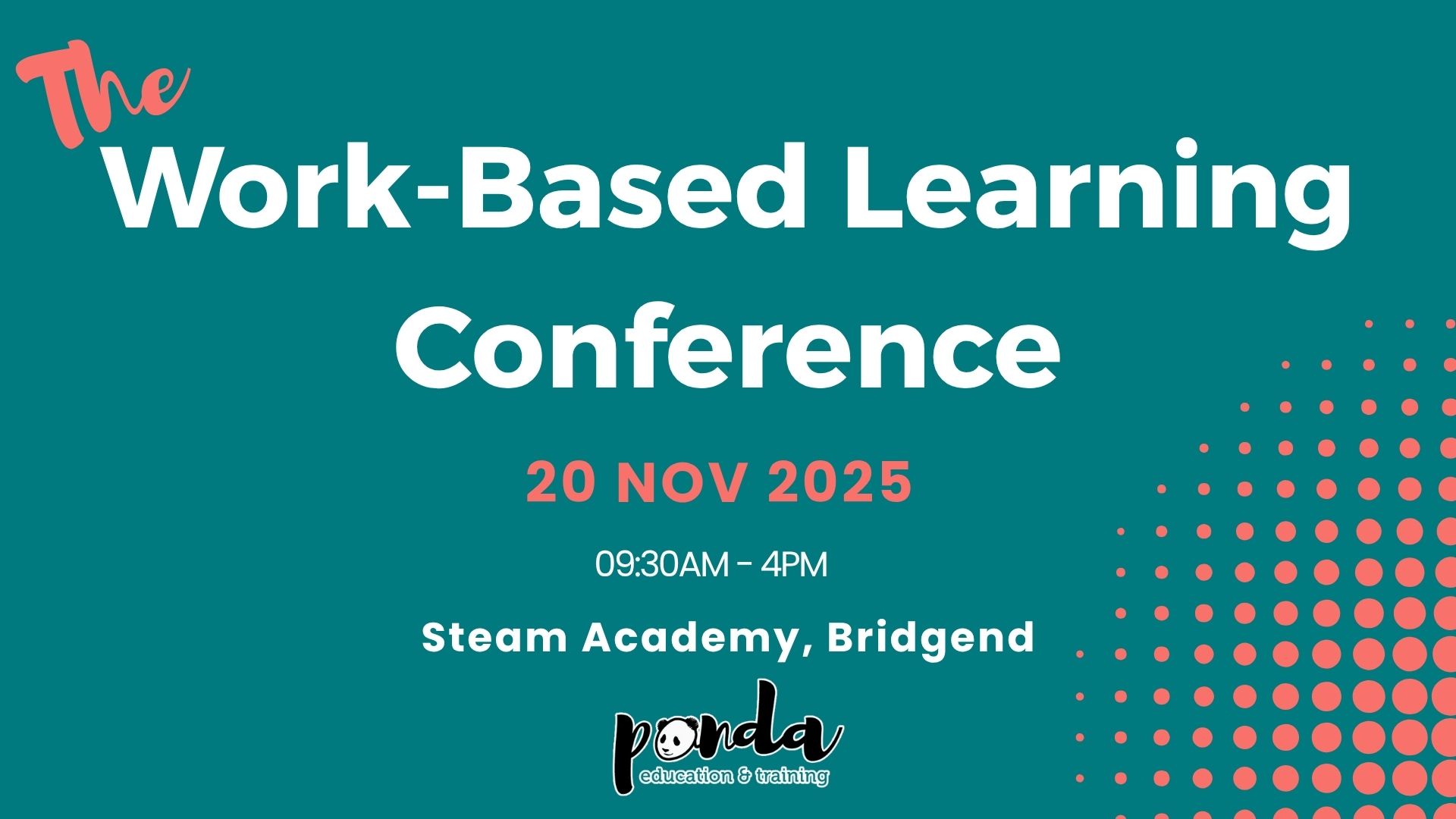
Search By Location
- #productivity Courses in London
- #productivity Courses in Birmingham
- #productivity Courses in Glasgow
- #productivity Courses in Liverpool
- #productivity Courses in Bristol
- #productivity Courses in Manchester
- #productivity Courses in Sheffield
- #productivity Courses in Leeds
- #productivity Courses in Edinburgh
- #productivity Courses in Leicester
- #productivity Courses in Coventry
- #productivity Courses in Bradford
- #productivity Courses in Cardiff
- #productivity Courses in Belfast
- #productivity Courses in Nottingham

