- Professional Development
- Medicine & Nursing
- Arts & Crafts
- Health & Wellbeing
- Personal Development
Legionella Responsible Person Course Online
By Airborne Environmental Consultants Ltd
Legionella Responsible Person Online is suitable for any persons wanting to gain an understanding of Legionella and how to prevent or control the risk of exposure to Legionella bacteria.
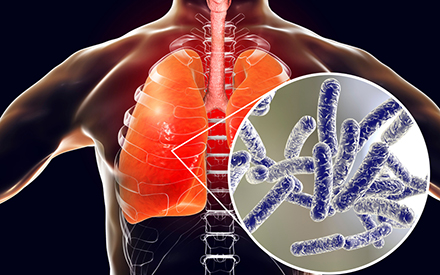
Adobe Illustrator and Photoshop Training
By London Design Training Courses
Why Choose Adobe Illustrator and Photoshop Training Course? Click here for more info Master vector graphics, digital illustrations, photo manipulations, and more. Certified tutors provide personalized guidance and feedback. Flexible scheduling available. Receive a Certificate of Completion. Learn Adobe Creative Cloud. Duration: 10 hrs. Method: 1-on-1, Personalized attention. Schedule: Tailor your own schedule by pre-booking a convenient hour of your choice, available from Mon to Sat between 9 am and 7 pm. This comprehensive and hands-on course introduces you to digital design through Adobe Photoshop and Illustrator. Learn how these three programs seamlessly collaborate to create stunning designs. Gain insights into bitmap and vector graphics and discover the most suitable image file formats for different scenarios. 10-hour course outline for Adobe Photoshop and Illustrator: Module 1: Introduction to Adobe Photoshop (1 hour) Overview of Photoshop interface and tools Understanding bitmap graphics and resolution Basic image editing techniques (cropping, resizing, color adjustments) Layers and their importance in design Module 2: Essential Photoshop Tools (1 hour) Working with selection tools (Marquee, Lasso, Magic Wand) Understanding brushes and brush settings Introduction to the Pen tool for precise selections Working with layers and layer styles Module 3: Advanced Image Editing (1 hour) Advanced color adjustments (Curves, Levels, Hue/Saturation) Photo retouching and manipulation techniques Creating composite images using blending modes Filters and special effects for creative designs Module 4: Introduction to Adobe Illustrator (1 hour) Overview of Illustrator interface and tools Working with vector graphics and paths Basic shapes and drawing tools Understanding anchor points and handles Module 5: Creating Vector Artwork (1 hour) Using the Pen tool for precise vector illustration Creating and editing shapes and objects Working with gradients and patterns Understanding the Appearance panel Module 6: Illustrator Typography (1 hour) Text tools and formatting options Creating text effects and artistic typography Combining text with shapes and images Working with text on a path Module 7: Combining Photoshop and Illustrator (1 hour) Importing Illustrator files into Photoshop and vice versa Working with smart objects and vector shapes in Photoshop Creating custom brushes and patterns in Illustrator for use in Photoshop Designing posters and flyers combining elements from both software Module 8: Integration with InDesign (1 hour) Exporting assets from Photoshop and Illustrator for InDesign Designing layouts in InDesign using assets from both programs Understanding print and digital design considerations Preparing files for printing and online use Module 9: Advanced Techniques and Tips (1 hour) Creating custom actions and automation in Photoshop Mastering advanced selection techniques Utilizing Illustrator's advanced tools (Pathfinder, Shape Builder, etc.) Exploring creative design styles and trends Module 10: Final Projects and Portfolio (1 hour) Students work on individual or group projects incorporating Photoshop and Illustrator skills Review and feedback on the projects Preparing a portfolio showcasing their work Download Adobe Illustrator - Free Trial https://www.adobe.com/uk/illustrator Throughout the course, you will explore various processes, including design and layout, workspaces, tools and palettes, importing files, and preparing files for both on-screen and print outputs. Course Objectives: By the course's conclusion, you will have a solid understanding of the fundamentals of each software package and their individual functionalities. You will learn how to efficiently work with all three applications in tandem and skillfully assemble print and digital-ready designs, leveraging elements crafted in Photoshop and Illustrator and integrated using InDesign.

Large Scale Hydrogen Production – Electrolyser Technologies & Electrolysis Interfaces
By EnergyEdge - Training for a Sustainable Energy Future
Unlock the future of energy with EnergyEdge's comprehensive classroom training on large-scale hydrogen production & electrolysis interfaces. Join us to revolutionize energy solutions!
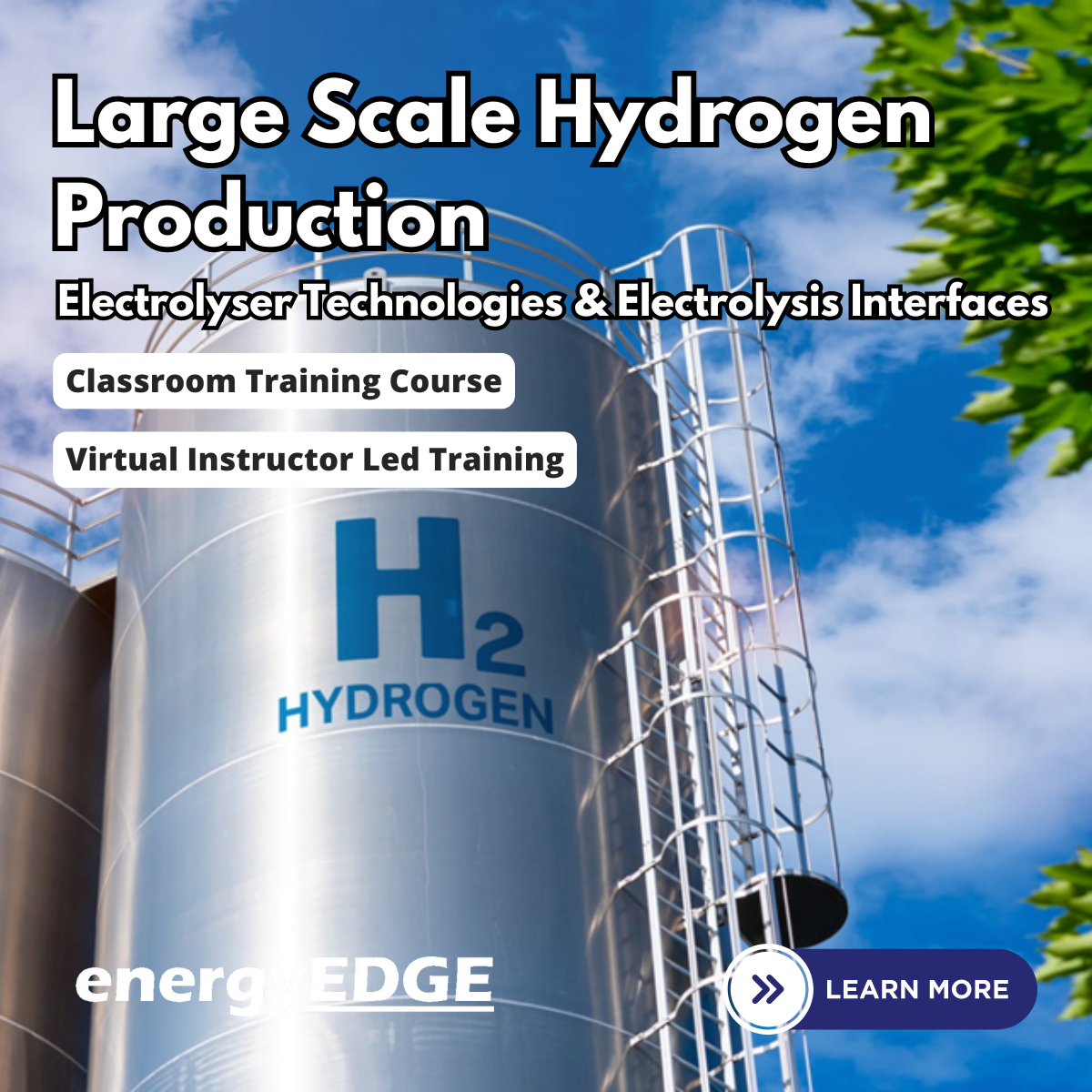
Microsoft Project Advanced (now with live online classes)
By Microsoft Office Training
Course Objectives At the end of this course you will be able to: Manage project costs Consolidate and reuse project plan information Exchange project plan data with other applications Update a project plan Customise Project to meet specific requirements ' 1 year email support service Take a look at the consistent excellent feedback from our corporate clients visiting our site ms-officetraining co uk Customer Feedback Really useful and engaging course. Learnt a lot that will be very beneficial in my job. Trainer was great. Kelly Moreley - TACT Very happy with the course. Worked as a good refresher from what I knew already and enhanced my knowledge further Jenny Price - Acer ' With more than 20 years experience, we deliver courses on all levels of the Desktop version of Microsoft Office and Office 365; ranging from Beginner, Intermediate, Advanced to the VBA level. Our trainers are Microsoft certified professionals with a proven track record with several years experience in delivering public, one to one, tailored and bespoke courses. Our competitive rates start from £550.00 per day of training Tailored training courses: You can choose to run the course exactly as they are outlined by us or we can customise it so that it meets your specific needs. A tailored or bespoke course will follow the standard outline but may be adapted to your specific organisational needs. Exchanging Project Plan Data with Other Applications Import a list of tasks from Outlook Import a Task List from an Excel File Create a Custom Import Map Export Project Plan Cost Data into Excel Save Project Plan Information as a Web Page Updating a Project Plan Enter Task Progress Information View Task Progress Split a Task Reschedule a Task Creating Custom Fields Text fields Lookup fields Calculated fields with the use of formulas and functions Inserting Graphical Indicators Customizing how you look at data Filter Tasks in a Project Plan Create a Custom Table Create a Custom View Copy custom Views and Tables between projects Earned value analysis Understanding Earned Value Fields View Multiple Baselines in a Single Project Tracking progress between interim plans Creating Custom Reports Create a Custom Report Modify a Custom Report's Header and Footer Add a Picture to a Report Modify a Custom Report's Margins Print a Custom Report Re-using Project Plan Information Create a Project Plan Template Create a Custom Combination View Make Custom Views Available to Other Project Plans Share Resources between Projects, Create a Master Project Plan with sub projects Who is this course for? Who is this course for? This course is designed for those that who already have the skills to create and modify project plans and would like to acquire a more in depth and thorough knowledge of more advanced functionalities in project planning and tracking. Requirements Requirements Preferably, delegates would have attended the MS Project Introduction course. Career path Career path Microsoft Office know-how can instantly increase your job prospects as well as your salary. 80 percent of job openings require spreadsheet and word-processing software skills

Moroccan Geometric Patterns with Daniel Docherty
By Sacred Art of Geometry
This one-day course will focus on the construction of some beautiful Moroccan geometric patterns using the traditional geometers' tools of compass and straightedge. Daniel Docherty will lead the class in a gently guided, step-by-step manner suitable for both beginners and experienced alike.

Beginner's Candle Making Course in London
By Old Bexley Soap & Candle Co.
Learn to create top quality, fragrant, natural candles you can feel proud to burn in your home or gain enough skills to start a business. Paula, the award-winning founder of Old Bexley Soap & Candle Co., a master Chandler with years of experience is your host and teacher. You’ll be in a friendly, relaxed atmosphere and leave with two beautiful handmade soy wax candles - one large 30 cl and a smaller 12 cl.

A SPECIALISED DRAMA COURSE FOR 11-21 YEAR OLDS, LED BY INDUSTRY PROFESSIONALS In2Drama’s signature course is our Summer Academy for young aspiring performers wishing to carve out a career in the performing arts, or simply to explore a new hobby. Our action-packed 5 day course includes over 35 hours of masterclasses taught by industry professionals, and ends with a live public performance in front of peers and parents. Whether you’re an experienced performer and need to be pushed outside of your comfort zone, or are nervous to step out in front of an audience for the first time, we can help you increase your confidence and have you performing with ease! The In2Drama faculty is made up of some of the very best talent in the industry with excellent connections to UK drama schools as well as professional film, TV and theatre contacts for anyone looking to take the next step in their learning journey. WHEN AND WHERE? Monday 22nd - Friday 26th July 2024 The Academy takes place in Cranleigh Arts Centre, around 20 minutes from Guildford. The venue has a professional theatre, a sprung dance floor for choreography sessions, dressing rooms, and lots of great areas for filming and multimedia activities, so it's the perfect spot for our aspiring performers to learn in. WHO IS IT FOR? Whether you’re simply interested in making new friends and having fun over summer, or you’re an aspiring performer with the goal of attending drama school or casting call auditions, we’re here to help make your dreams a reality. 11-15 year olds: Ready for an amazing summer of making friends, learning new performing skills and putting on a real show? Our lower age group offers all of the below modules with a focus on developing skills, having fun with friends and performing for family. 16-21 year olds: This group is suitable for 16-21 year olds who would like a future in the performing arts. While still suitable for those who want to have fun, the courses will be focused on perfecting audition skills for casting calls and drama school applications. WHAT YOU’LL LEARN You can benefit from over 35 hours of masterclasses in acting, singing, dance, audition skills, music production, technical theatre and film production, all taught by industry professionals, with modules tailored to your learning goals. Wherever your talent lies, we will ensure you leave the Academy with all the knowledge you need. THE IN2DRAMA ACADEMY TIMETABLE *Timetable subject to change MONDAY DANCE 11-15 year olds: 9am - 12pm 16-21 year olds: 1pm - 4pm Presentation: 4.30pm - 5pm TECHNICAL THEATRE For all ages, from 2:30pm - 5pm FILM PRODUCTION 11-15 year olds: 1pm - 4pm 16-21 year olds: 9am - 12pm TUESDAY MUSIC PRODUCTION 11-15 year olds: 9am - 12pm 16-21 year olds: 1pm - 4pm Presentation: 4.30 - 5pm TECHNICAL THEATRE For all ages, from 2:30pm - 5pm FILM PRODUCTION 11-15 year olds: 1pm - 4pm 16-21 year olds: 9am - 12pm WEDNESDAY ACTING 11-15 year olds: 9am - 12pm 16-21 year olds: 1pm - 4pm Presentation: 4.30pm - 5pm TECHNICAL THEATRE For all ages, from 2:30pm - 5pm FILM PRODUCTION 11-15 year olds: 1pm - 4pm 16-21 year olds: 9am - 12pm MUSIC PRODUCTION 11-15 year olds: 9am - 12pm 16-21 year olds: 1pm - 4pm THURSDAY SINGING & AUDITION 11-15 year olds: 9am - 12pm 16-21 year olds: 1pm - 4pm Presentation: 4.30pm - 5pm TECHNICAL THEATRE For all ages, from 2:30pm - 5pm FILM PRODUCTION 11-15 year olds: 1pm - 4pm 16-21 year olds: 9am - 12pm FRIDAY MUSICAL THEATRE AUDITION MASTERCLASS WITH EMMA HATTON For all ages, from 9am - 12pm Presentation: 1pm - 2pm MOVEMENT DIRECTION MASTERCLASS WITH PHOEBE HYDER For all ages, from 2pm - 4.15pm Movement Masterclass and Awards Ceremony: 4.30pm - 5pm HEADSHOTS AND SHOWREELS A headshot is a picture of yourself that casting agents will use to decide if you are physically right for a part. A showreel allows them to see you in action through a series of short video clips. While taking part in the Academy, you will have the chance to purchase optional headshots and a showreel to showcase your talents. Our team will help you capture the very best bits of your performances and a brilliant headshot that you can use to apply for future castings and opportunities. When booking the Academy below, you can add a showreel to your booking if you choose.

Microsoft Word Introduction (now with live online classes)
By Microsoft Office Training
Course Objectives At the end of this course you will be able to: Identify and work with basic Word 2013 tools and features Edit text in a Word document Modify the appearance of text in a Word document Organise data in tables and lists Insert special characters and graphical objects Control the appearance of pages in a Word document Proof a document Customise the Word environment '1 year email support service Take a look at the consistent excellent feedback from our corporate clients visiting our site ms-officetraining co uk Customer Feedback Good pace, questions encoraged, trainer ensured everyone was kept at same level. Jenny Price - ACER ' With more than 20 years experience, we deliver courses on all levels of the Desktop version of Microsoft Office and Office 365; ranging from Beginner, Intermediate, Advanced to the VBA level. Our trainers are Microsoft certified professionals with a proven track record with several years experience in delivering public, one to one, tailored and bespoke courses. Tailored in company training courses: You can choose to run the course exactly as they are outlined by us or we can customise it so that it meets your specific needs. A tailored or bespoke course will follow the standard outline but may be adapted to your specific organisational needs. Getting Started with Word Identify the Components of the Word Interface Create a Word Document Help Editing a Document Navigate and Select Text Modify Text Find and Replace Text Formatting Text and Paragraphs Apply Character Formatting Align Text Using Tabs Display Text as List Items Control Paragraph Layout Apply Borders and Shading Apply Styles Manage Formatting Adding Tables Insert a Table Modify a Table Format a Table Convert Text to a Table Managing Lists Sort a List Renumber a List Customise a List Inserting Graphic Objects Insert Symbols and Special Characters Add Images to a Document Page Setup Apply a Page Border and Color Add a Watermark Add Headers and Footers Control Page Layout Proofing a Document Check Spelling and Grammar Other Proofing Tools Check Accessibility Customising the Word Environment Customise the Word Interface Additional Save Options Who is this course for? Who is this course for? This course is intended for delegates who want to learn the fundamentals skills of working with Microsoft Word Requirements Requirements General knowledge of the Windows OS Career path Career path Microsoft Office know-how can instantly increase your job prospects as well as your salary. 80 percent of job openings require spreadsheet and word-processing software skills

Search By Location
- uk Courses in London
- uk Courses in Birmingham
- uk Courses in Glasgow
- uk Courses in Liverpool
- uk Courses in Bristol
- uk Courses in Manchester
- uk Courses in Sheffield
- uk Courses in Leeds
- uk Courses in Edinburgh
- uk Courses in Leicester
- uk Courses in Coventry
- uk Courses in Bradford
- uk Courses in Cardiff
- uk Courses in Belfast
- uk Courses in Nottingham

