- Professional Development
- Medicine & Nursing
- Arts & Crafts
- Health & Wellbeing
- Personal Development
“Music is the movement of sound to reach the soul for the education of its virtue.” - Plato Our Singing and Audition Masterclass is one of the highlights of the Academy, and an incredible learning opportunity for anyone looking to improve their singing, get started in musical theatre, and perfect audition pieces in order to start attending casting calls or applying to drama schools. The 2-day Masterclass is taught by two amazing tutors: Kath Harman - Kath studied Professional Dance and Musical Theatre at the Urdang Academy in London, and her career highlights include performing with Dua Lipa at the Brit Awards, and travelling the world with Carnival Cruise Line. Emma Hatton - Emma graduated from LSMT and her big break came in 2009 when she made her West End debut - originating the role of Donna in Dreamboats and Petticoats. Following this triumph, she was cast in We Will Rock You as an understudy for the roles of Scarmouche and Meat. Emma has also played Elphaba in Wicked and has a variety of other on-stage credits. Whatever your experience level, this brilliant course will help you break out of your comfort zone in a supportive environment and walk away with an audition toolkit that you can use to start applying to further education or working in the industry. If you have questions about how industry auditions work, Kath and Emma can demystify the process! While the focus of this course is musical theatre, you can choose to work on songs outside of this genre if you like. Please note: Prior to starting the course, we ask all students to submit two songs they would like to work on to In2Drama's Musical Associate Simon Fraser, who will accompany you on piano during the course. If you’re unsure what songs to pick, don’t worry! Reach out to us at admin@in2drama.com when you make your booking and we can help you choose the best songs for your voice and audition goals. HEADSHOTS AND SHOWREELS While taking part in this masterclass, you will have the chance to purchase optional headshots and a showreel to showcase your talents. Our team will help you capture the very best bits of your performances and a brilliant headshot that you can use to apply for future castings and opportunities. When booking the Summer Academy, you can add a showreel to your booking if you choose. WHEN AND WHERE? The Singing and Audition Masterclass takes place in Cranleigh Arts Centre, around 20 minutes from Guildford. The venue has a professional theatre, a sprung dance floor for choreography sessions, dressing rooms, and lots of great areas for filming and multimedia activities, so it's the perfect spot for our aspiring performers to learn in. Thursday 25th - Friday 26th July 2024 In2Drama is split into two groups for age related focus 11-15 year olds: 9am - 12pm 16-21 year olds: 1pm - 4pm Presentation: 4.30pm - 5pm

Microsoft Excel Macros & VBA - classroom
By Microsoft Office Training
Course Objectives At the end of this course you will be able to: Record and edit a Macro Assign macros to keyboard shortcuts, Quick Access Toolbar, Buttons and Shape objects. Use the Visual Basic Editor; change the properties of an object; add a module to a project; write the code for a procedure and then run it; and use the Object Browser to search procedures Manipulate data by declaring variables of different data types; combine data by using expressions; use functions to accept input and display output; and declare variables and procedures with the appropriate scope Use decision structures to create procedures that make decisions; and use loop structures to perform repetitive tasks Create an error handling routine in case things go wrong with VBA code ' 1 year email support service Take a closer look at the consistent excellent feedback from our growing corporate clients visiting our site ms-officetraining co uk Customer Feedback Best Training Ever! Just finished a bespoke 1-1 training course in Excel Advanced, Macros & VBA. Pedro is an excellent trainer, imparting his skills and knowledge in the best way - appropriately to audience skills, knowledge and ability. Pedro is always approachable, encouraging and supportive, giving delegates the optimum learning environment. I would not hesitate to recommend Pedro as a trainer, whatever your level of ability. Amanda Morris - Treasury & Systems Accountant at Reall - Real Equity for All The trainer was very knowledgeable, kept everyone involved and was enthusiastic. A great experience.. Simon Harper - Lloyd's of London My learning experience was awesome. Perdinand Reagan - Subsea7 Very nice and relaxed approach to teaching. Was definitely a good learning experience. Jerome Pupe - S5 Agency World The Trainer – Very positive + patient + helpful + thorough Agnes Souza - Direct Wines ' With more than 20 years experience, we deliver courses on all levels of the Desktop version of Microsoft Office and Office 365; ranging from Beginner, Intermediate, Advanced to the VBA level. Our trainers are Microsoft certified professionals with a proven track record with several years experience in delivering classroom, one to one, tailored and bespoke courses. Tailored In Company training: You can choose to run the course exactly as they are outlined by us or we can customise it so that it meets your specific needs. A tailored or bespoke course will follow the standard outline but may be adapted to your specific organisational needs. Introduction to Macros and VBA Introducing Visual Basic for Applications Recording a Macro Naming conventions for Macro Procedures Running a Macro Absolute or Relative Cell Referencing Saving and Opening Files with Macros Making macros always available Adding Macros to Keyboard Shortcuts, Quick Access Toolbar, Buttons and Shapes Editing a Macro in the Visual Basic Editor Understanding the Development Environment Customising the Editor Tips for General Typing in VBA Using Visual Basic Help Working with Procedures Program Design Understanding Modules Naming Rules Creating a Module Understanding Procedures Programming Macro Concepts Creating a Subroutine Creating a Function Understanding Arguments Exiting Procedures Calling Procedures Objects, Properties, Methods and Events Understanding Objects Properties, Methods, and Events Navigating the Object Hierarchy Understanding Collections Accessing a Member of a Collection Understanding Hierarchy Using the Object Browser Using the With Statement Working with Properties Working with Methods Creating an Event Procedure Reserved Macro Names Using Expressions, Variables and Intrinsic Functions Understanding Expressions and Statements Declaring Variables Understanding Data Types Determining the Value of Variables Working with Variable Scope Using Built-in VBA Functions Understanding Constants Using Message Boxes Controlling the Answer to a Message Box Using Input Boxes Declaring and Using Object Variables Controlling Program Execution Understanding Control-of-Flow Structures Using the If...End If Decision Structures Nested If Statements Using the Select Case ... End Select Structure Using the Do ... Loop Structure Using the For ... Next Structure Using the For Each ... Next Structure Guidelines for Use of Control-of-Flow Structures Debugging and Handling Errors Understanding Errors Using Debugging Tools Setting Breakpoints and Using Break Mode Stepping Through Code Trapping Errors with the On Error Statement Understanding the Err Object Working with Inline Error Handling Writing an Error-Handling Routine Working with Forms and Controls Understanding UserForms Creating a Form Displaying and Removing a Form Aligning and Sizing Controls Using the Toolbox Working with a Form's Properties, Methods, and Events Working with Form and Control Properties, Methods and Event Setting the Tab Order Populating a Control Who is this course for? Who is this course for? This course is designed to give proficiency in the Visual Basic Editor (VBE), predominantly making use of Excel objects, understanding Object's Properties, Events and Methods, basic VBA Object oriented programming, event handling, control structures, and debugging tools. Requirements Requirements Preferably, delegates should have attended the Excel Advanced course. Career path Career path Excel know-how can instantly increase your job prospects as well as your salary. 80 percent of job openings require spreadsheet and word-processing software skills

TRAINING FOR FILM & GAME DESIGNERS One to One Online or Face to Face
By Real Animation Works
Film and VFX face to face training customised and bespoke. One to One Online or Face to Face

last 2022 class!
By Yinclusion-Yoga
Because all I want this Christmas.. Let me invite you to our final yin yoga class of this turbulent and definitely not boring 2022 When & where? Sunday 18th December, class will start at 1:00pm (until 2:00pm) in the special location of Camberwell, South London at Lost in Yoga Studio (Arch 265, Urlwin Street, SE5 0NG) We are going to have a very spacious environment for this class so feel free to bring a friend if you feel like! Couple/friends booking is 5£ per person Individual 10£ hope to see you there!! Filippo

Access to Sage 50 Accounts Training in London | Sage Courses Online
By Osborne Training
Course description Sage 50 Accounting / Bookkeeping Training - Fast Track Overview Want to open the door to working in Finance and Accountancy Industry? Starting Sage Line 50 Accounting Fast Track Training course will enhance your career potentials and give you the skills and knowledge you need to get started in Finance and Accountancy Industry. Get a new direction for your career in Accountancy, according to statistics, the average salary for Accountants is £50,000 (Source: Reed), it is the sector where the employability rate is higher than any other sector. With the right skills and practical experience, you would be able to fast track your career in Accountancy and exactly that's where Osborne Training can fill the gap. The intensive programmes include all the skills required to fast track your career in professional Accountancy. Duration 6 Weeks Study Options Classroom Based - Osborne Training offers Daytime or Weekend sessions for Sage 50 Bookkeeping Training Course from London Campus. Online Live - Osborne Training offers online Evening sessions for Sage 50 Bookkeeping Training Classes through the Virtual Learning Campus. Distance Learning - Self Study with Study Material and access to Online study Material through Virtual Learning Campus. Certification You will receive a certificate from Osborne Training once you finish the course. You have an option to get an IAB Certificate subject to passing the exams. What qualification will I gain? You could Gain the following IAB qualifications provided that you book and register for IAB exams and pass the exams successfully: IAB Level 1 Award in Computerised Bookkeeping (QCF) 500/9405/1 IAB Level 2 Award in Computerised Bookkeeping (QCF) 500/9261/3 IAB Level 3 Award in Computerised Bookkeeping (QCF) 500/9407/5 Awarding body International Association of Book-Keepers Sage 50 accounts Course Syllabus Creating a Chart of Accounts to Suit Company Requirements Sole Trader Accounts preparation The Trial Balance preparation Errors in the Trial Balance Disputed Items Use of the Journal Prepare and Process Month End Routine Contra Entries The Government Gateway and VAT Returns Bad Debts and Provision for Doubtful Debts Stock Valuation, Stock Control, Work in Progress and Finished Goods Prepare and Produce Final Accounts Extended Trial Balance Exporting Data including Linking to Other Systems Management Information Reports Making Decisions with Reports Using Sage Prepare and Process Year End Accounts and Archive Data Final Accounts for Partnerships including Appropriation Accounts The Fixed Asset Register and Depreciation Accruals and Prepayments Cash Flow and Forecast Reports Advanced Credit Control

Shégitu Dance X She Runs It! Nature Walk 8km - Happy Valley
5.0(22)By Shégitu - Sensual Dance For Ladies
Come join us for a fun day of dancing and nature walking in Happy Valley with Shégitu Dance X She Runs It! - 8km adventure awaits! Shégitu Dance X She Runs It! Nature Walk 8km - Happy Valley Come join us for a fun-filled day of dancing and nature walking at Coulsdon South! This event is perfect for those who love to move their bodies and enjoy the great outdoors. Get ready to groove to the beats of Shégitu Dance and then hit the trails for an 8km nature walk with the She Runs It! community. It's a great way to stay active, connect with nature, and meet new friends. Don't miss out on this exciting event - sign up now! Get your 10,000+ steps with us as we take in Sunset and the breath-taking, versatile surroundings of Farthing Downs and Happy Valley. We will be teaching some engaging and aligning dance methods as well as fun training games from the 'She Runs It!' team This short, circular walk is the perfect opportunity to connect, explore, strengthen, and enhance your well-being. Here's what you can expect: Beginner-Friendly: Ideal for beginners who may be unsure of their mileage capabilities or new to bodyweight exercises. We'll provide a supportive environment where you can comfortably complete the distance and learn the fundamentals of bodyweight training. Whether you're a beginner, getting back into training, or advanced, our walks cater to all fitness levels. Playfulness: Expect laughter, conversation, music, and a chance to embrace the joy of being active in nature while challenging yourself with fun exercise. Come along to improve your fitness, explore nature, and meet incredible individuals while incorporating new forms of training into your routine. Suitable for 18y+ (If you are under 18 and would like to attend, you must be accompanied by a responsible adult) SUNDAY 17TH MARCH 2024 This is a circular route starting and ending at Coulsdon South Station Meeting Point: Coulsdon South Railway Station, Brighton Rd, Coulsdon CR5 3EA (There is a car park on site) Meeting Time: 14:45pm (We do appreciate your punctuality as we are aiming to align our walk with the sunset) There are regular direct trains to Coulsdon South from London Victoria and London Bridge We will be starting the walk by 15:00pm Distance: 8KM // 4.9 Miles Duration: 3.5 hours (approx. 2 1/2 hours walking time) What to bring: - Water - Wear light layers of clothing - A light rucksack if you are carrying anything - Scarf (satin or similar, to put around your hips) - Please wear waterproof shoes/hiking boots (Remember to bring a spare pair of trainers to change into at the end of the session, in case it's muddy) Please note; - If you can no longer attend after you book, please cancel your space so somebody else can fill in. - If you have any injuries or suffer from any conditions that may affect you while training, please drop us an email and we will do our best to accommodate you. Website: www.shegitu-dance.com Email us : info@shegitu-dance.com Like us on FB: https://www.facebook.com/shegituDance Follow us Instagram: @shegitudance @sherunsitldn @tashakeating @lidiaanamusic If you have any questions or would like to reschedule, get in touch. Looking forward to see you!

Advance Dry Needling Course (London, England) November 2025
By CPD Today
Dry needling course part 2, course is designed for all manual therapists including osteopaths, chiropractors, physiotherapist and sports therapists. To attend part 2 of the course you must have completed part 1.
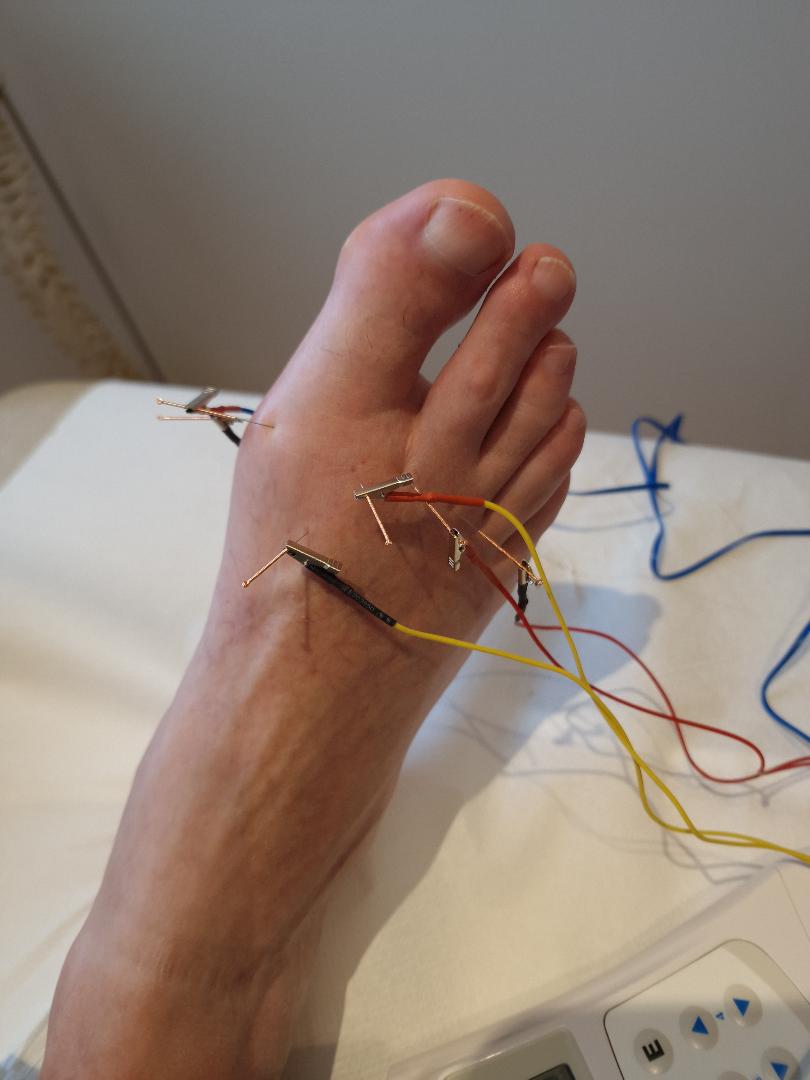
BYOB Ultimate Pottery Experience
By Token Studio
BYOB Ultimate Pottery Experience

Learn CPR and Basic life support and make your mark on someone’s life. Cardiopulmonary resuscitation (CPR) can help a person who has stopped breathing, and whose heart may have stopped beating, to quite simply stay alive. CPR and Basic Live Support training Learn CPR and Basic life support and make your mark on someone’s life. Cardiopulmonary resuscitation (CPR) can help a person who has stopped breathing, and whose heart may have stopped beating, to quite simply stay alive. CPR is known to buy crucial extra minutes which can ultimately keep a victim in a state of potential successful resuscitation until paramedics arrive. This 3-hour course covers Basic Life Support skills and includes skills for adult, child and infant as well as healthcare variations on infant CPR. The course includes: safety, precautions, initial assessment, recovery position, CPR, compression only CPR, CPR handover and choking. This course complies with the latest ERC and UK Resuscitation Council Guidelines and is aimed at Healthcare Professionals with a duty to respond. Aims To provide the candidate with knowledge of the core skills that require emergency response first aid which also include the latest protocols from the UK resuscitation council guidelines and skills for health pertaining to Adult and Paediatric CPR & Basic life support ATTIRE AND DRESS CODE We would recommend for all female candidates to wear trousers, comfortable shoes so that they can all practice the technique of CPR effectively on the CPR manikins. Certificate valid for one year and complies with the latest ERC and UK Resuscitation Council Guidelines. Dates for 2024 (please choose one for your course): 29 April, 28 May, 24 June, 30 July, 27 August, 30 September, 28 October, 18 November, 23 December Duration: 3,5 hours Fee: £75.00 Time: 9:30am to 1pm Location – The Foundry, 156 Blackfriars Rd, London SE1 8EN (Southwark Station (2-3 min walk) and Waterloo/Blackfriars Station (10 min walk))

Photoshop Basics to Advanced Training
By London Design Training Courses
Why Learn Photoshop Basics to Advanced Training Course? Click here for info In this course, you'll gain basic to advanced Photoshop skills, to edit photos and images, and advanced tasks like creating product designs and photorealistic illustrations. The course is customizable to your requirements, and you'll engage in design projects to enhance your portfolio. Duration: 20 hrs. Method: 1-on-1 Schedule: Tailor your own schedule by pre-booking a convenient hour of your choice, available from Mon to Sat 9 am and 7 pm. Adobe Photoshop Training in London - In-Person & Live Online As the most renowned image editing software, Photoshop provides complete control over your images. With a wide range of editing tools, users can enhance, retouch, and manipulate colors to create stunning visuals. Beyond static images, Photoshop is also capable of editing videos, graphic design, and 3D images. Choose our Photoshop course for a solid foundation in creative visuals, covering image adjustment, composition, and common fixes. For a deeper understanding, our Advanced course core introduction teaches advanced techniques like color fills, text and layer styling, and web-ready artwork creation. Explore our masterclass options for further training and insights at an advanced level. All beginner courses are available in class or online 1-on-1. Photoshop Basics to Advanced Training Course - 20 hours Course Outline: I. Introduction to Photoshop (1 hour) Get familiar with Adobe Photoshop and its applications Set up a personalized workspace for efficient workflow II. Working with Layers and Masks (2 hours) Explore layer styles and advanced management techniques III. Selections and Retouching (2 hours) Master selection and retouching tools for precise edits IV. Working with Text and Vector Graphics (1 hour) Create and format text effectively Combine vector elements with raster graphics V. Color Correction and Image Adjustments (2 hours) Adjust image color and tone for better visual impact VI. Filters and Effects (1 hour) Apply filter effects for creative enhancements VII. Advanced Techniques (6 hours) Dive into advanced layer masking and selection tools Work with 3D models and design for mobile applications VIII. Project-Based Learning (3 hours) Apply Photoshop techniques to real-world projects IX. Advanced Rendering Techniques (1 hour) Explore advanced rendering effects for photorealistic results X. Final Project and Post-Production Techniques (1 hour) Complete a comprehensive final project and implement post-production techniques Enroll now to elevate your Photoshop skills and create visually stunning designs with confidence. Learn from experienced instructors in interactive in-person or live online sessions. Master Adobe Photoshop and unlock your creative potential. By completing the Photoshop Basics to Advanced Training Course, participants will: Develop Proficiency: Acquire a strong command of Adobe Photoshop, mastering both foundational and advanced techniques. Image Editing Expertise: Gain the skills to efficiently edit and retouch images, remove unwanted elements, and enhance visuals using a variety of tools. Creative Design Skills: Explore creative design concepts, combining text, vector graphics, and raster elements for custom designs. Color Correction and Enhancement: Learn to adjust image colors, tones, and apply advanced color correction techniques for professional results. Filters and Effects: Apply various filter effects creatively, giving artistic enhancements to images and designs. Project-Based Learning: Gain practical experience by working on real-world projects, creating composite images, posters, social media graphics, and more. Advanced Rendering Techniques: Discover rendering techniques for achieving photorealistic and visually impactful results. Post-Production Expertise: Implement post-production techniques to refine and polish final outputs for professional-grade designs. Customization and Automation: Create and utilize custom brushes, actions, and scripts to streamline workflows and improve efficiency.

Search By Location
- london Courses in London
- london Courses in Birmingham
- london Courses in Glasgow
- london Courses in Liverpool
- london Courses in Bristol
- london Courses in Manchester
- london Courses in Sheffield
- london Courses in Leeds
- london Courses in Edinburgh
- london Courses in Leicester
- london Courses in Coventry
- london Courses in Bradford
- london Courses in Cardiff
- london Courses in Belfast
- london Courses in Nottingham