- Professional Development
- Medicine & Nursing
- Arts & Crafts
- Health & Wellbeing
- Personal Development
641 Courses
Production Sharing Contracts (PSC) & Related Agreements
By EnergyEdge - Training for a Sustainable Energy Future
Gain a deep understanding of Production Sharing Contracts (PSC) and related agreements through our expert-led course. Enroll now and excel in your field with EnergyEdge.

Cost Engineering, Financing and Risk Management for Upstream and Downstream Oil & Gas Projects
By EnergyEdge - Training for a Sustainable Energy Future
Enhance your knowledge in cost engineering, financing, and risk management for upstream and downstream oil gas projects with Energyedge. Enroll now!
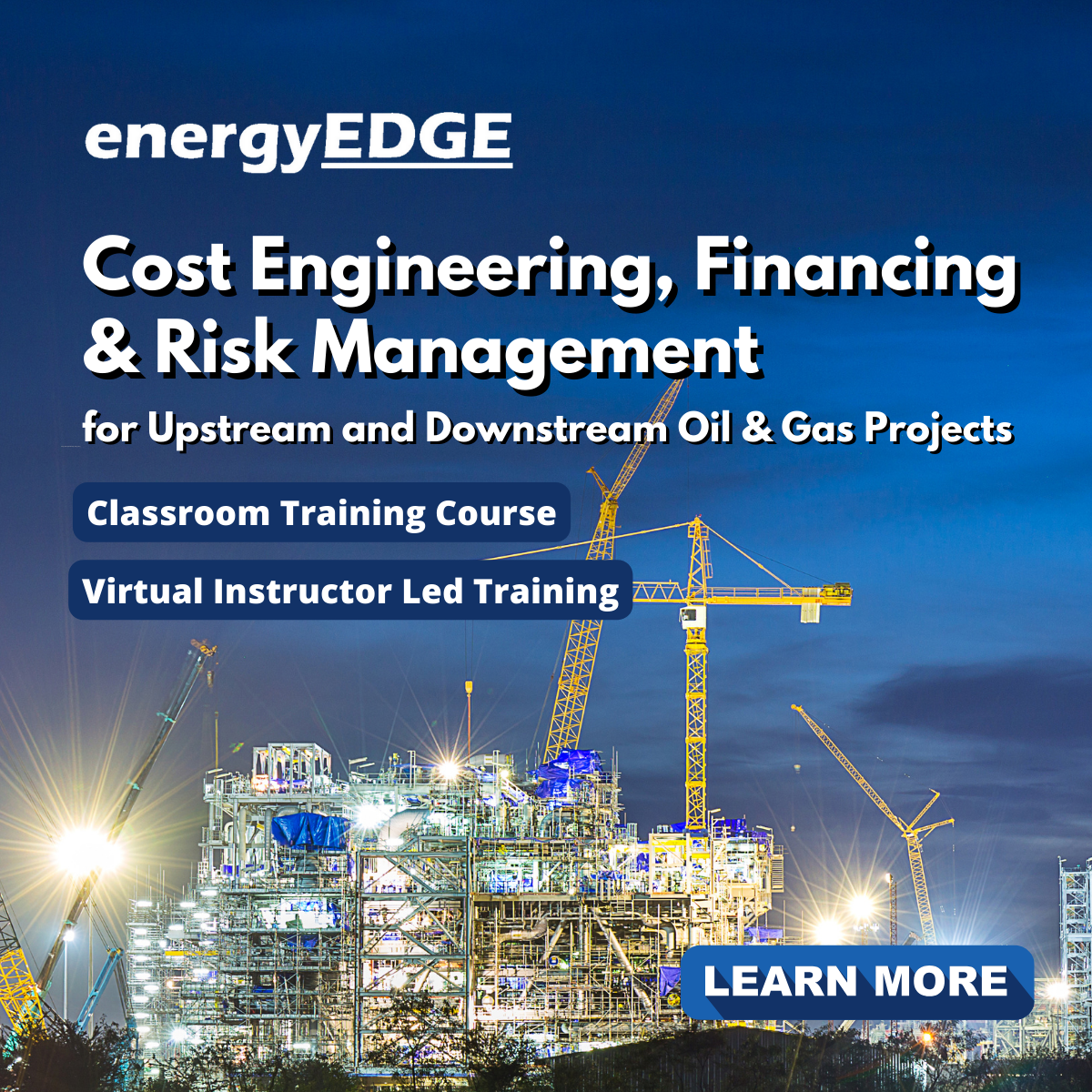
Assessment Based Training – Python Programming & Analytics for the Oil & Gas Sector – Maximising Value from Data Assets
By EnergyEdge - Training for a Sustainable Energy Future
Maximize the value of data assets in the oil and gas sector with EnergyEdge's assessment-based training course on Python programming and analytics.

4 week mixed media mosaic course - 'Peace by Piece'
By emmacavellart
Enjoying a slow, centered pace of making mosaics 'peace by piece'

HG Supervisor Training
By Human Givens College
Do you have the skills and experience it takes to become a Human Givens Supervisor? Would you like to take your HG career to the next level? Course Dates: see below Length: 6 days (9.30am – 5.30pm) Venue: Leeds Tutors: Julian Penton, Rosalind Townsend Course requirements: See below Qualification: HG Supervisor / Supervisor-tutor This intensive 6 days of tuition, feedback, skills practice and ongoing assessment is your route to becoming a fully-qualified human givens supervisor. Effective supervision offers many opportunities for learning and growth, as well as providing invaluable support. Successfully completing this training will enable you to work as a supervisor-tutor with Part 3 trainees and as a supervisor with qualified HG therapists. What you will learn What HG supervision is and an understanding of the governance framework A structured approach to supporting a trainee though Part 3 How to support an experienced therapist How learning and memory works and why this matters How to use a range of supervisory approaches, methods and techniques How to assess and give feedback and how to notice if that has been received A deeper understanding of ethics, your role and your responsibilities How to address concerns about supervisees How to support a supervisee who is subject to a complaint The HG Supervisor-tutor’s Role How you will be assessed This course is designed to enhance the growth and development of your knowledge and skills, your understanding and practice and to assess your competence as a supervisor-tutor. It is therefore a combination of assessment and learning. Throughout the course, therapists practise and demonstrate through discussion, exploration and reflection, a broad range of skills and topics. Assessment will be on-going throughout the course by the two highly experienced tutors and you will also be given feedback from your peers and the experienced facilitators. Why apply Becoming a supervisor isn’t just about taking the next step; being a good supervisor also brings with it a wealth of new opportunities: Collaborative working Own learning and development Stretch and challenge – in a different way to therapy Career progression Quarterly CPD events Annual Supervisors’ CPD day Supervisors Peer Group Deadline for applications – to be advised when the next course dates are announced (provisionally Spring 2025) – how to apply. Course requirements: To apply, you must be an experienced HG therapist who has delivered a minimum of 1,000 sessions of one-to-one HG therapy and is registered with the HGI You must have the support of your supervisor/s, and Submit the information required by the application process by the deadline (this will be announced when we have the next course dates available, provisionally Spring 2025). Course Dates The HG Supervisor course is made up of two blocks of 3 days, held approx. a month apart. We typically run our supervisor training once every 18–24 months. The next course is provisionally planned for the Spring of 2025 – if you are interested in applying, please let us know via the form below. Next course: Part 1: Thursday–Saturday – dates TBC Part 2: Thursday–Saturday – dates TBC Venue: Novotel Leeds Centre Hotel, Leeds Please note: There are only 12 places available on this course, all subject to the application process. Meet your tutors Julian Penton Julian is a Human Givens (HG) practitioner who for the past 20 years has been mentoring HG therapists, teaching various HG seminars & workshops and delivering the HG College’s HG supervision training course. Read more Rosalind Townsend Ros Townsend is an experienced psychotherapist and supervisor with busy practices in SW England, where she combines private therapy work with referrals from Occupational Health and the NHS. Read more

Microsoft Powerpoint Introduction - In-company (now with live online classes)
By Microsoft Office Training
Course Objectives At the end of this course you will be able to: Identify the components of the PowerPoint interface Create slides Format text on slides Add and modify graphical objects to a presentation Work with tables in a presentation Add charts to a presentation Prepare the SlideShow '1 year email support service Take a look at the consistent excellent feedback from our corporate clients visiting our site ms-officetraining co uk Customer Feedback Very patient Trainer. Happy to adapt course + help with problems on existing presentations. Andrea Lethbridge - CNN ' With more than 20 years experience, we deliver courses on all levels of the Desktop version of Microsoft Office and Office 365; ranging from Beginner, Intermediate, Advanced to the VBA level. Our trainers are Microsoft certified professionals with a proven track record with several years experience in delivering public, one to one, tailored and bespoke courses. Our competitive rates start from £550.00 per day of training Tailored training courses: You can choose to run the course exactly as they are outlined by us or we can customise it so that it meets your specific needs. A tailored or bespoke course will follow the standard outline but may be adapted to your specific organisational needs. Getting Started with PowerPoint Identify the Components of the PowerPoint Interface Create a PowerPoint Presentation Accessing Help Choose the right view for the task in PowerPoint Normal view Slide Sorter view Notes Page view Outline view Add, rearrange, and delete slides in PowerPoint Working with Themes Add colour and design to my slides with themes Remove the current slide design (theme) Slide Layout What is a slide layout? Apply or change a slide layout Working with text Add text to a slide Create a new text box Format text Tables Add a table to a slide Format a Table Copy and paste a table from Word Insert an Excel spreadsheet within PowerPoint Edit Cells, Rows and Columns Delete a table Graphics Working with Clipart, and Shapes Selecting objects, shapes, pictures or text boxes Arrange a picture, shape or other object Adding Charts to Your Presentation Create a Chart Format a Chart Insert a Chart from Microsoft Excel Inserting date and slide numbers Add slide numbers to your presentation Hide slide numbers on the title slide Change where the page numbers appear on your slides Start your slide numbering with a specific number Print slides, notes, or handouts Create the Slide Show Record your slide show Preview the recorded slide show Turn slide timings off Set the slide timings manually Add or remove transitions between slides Add Animations to Text and Objects Deliver the Presentation Speakers notes Add speaker notes to your slides View your speaker notes as you deliver your slide show Who is this course for? Who is this course for? This course is designed for end users who are interested in learning the fundamentals needed to create and modify engaging presentations. Requirements Requirements General knowledge of the Windows OS Career path Career path Microsoft Office know-how can instantly increase your job prospects as well as your salary. 80 percent of job openings require spreadsheet and word-processing software skills Certificates Certificates Certificate of completion Digital certificate - Included

Develop your machine polishing skills. Ideal for those wanting to learn a specific machine polishing style, our Introduction to Machine Polishing for Professionals one-day course is a perfect starting point to get you using machine polishers in a safe, controlled environment. If you already use machines for correction work, it's an opportunity to reset your skills, pick up practical tips and advice, and increase your efficiency with either a different style or one you have used, but were never comfortable with. Develop your technique in a controlled scenario and the ability to make mistakes and learn, with instructor-led training selecting from a huge range of machines, and become proficient in machine polishing all types of surfaces. Learn defect assessment and solutions, lighting, compound technology, machine handling, and efficiency tips for professional results. Our one-day introduction to machine polishing for professionals course is ideal for those who have either; Have never needed to pick up a machine before Have always used only one type of machine Have restricted themselves to entry-level machines and basic techniques, and are now looking to upgrade or improve on a specific style; be it rotary, long throw DA or forced drive. Machines covered on these days could include the Rupes LHR 15/21, Flex XFE, XCE, rotary machines from sleek Flex PE14, through to heavier Makita models, and a further selection from over 23 machines we hold in-house or any machine you choose to bring yourself - just let us know on the day what you would prefer to concentrate on. For those already holding some experience who want to try their hand with different machines whilst improving overall techniques we also run this as a one-day Intermediate course with Flex, or for an overview of several machine types you can look at our Advanced Machine Polishing course over two days. Introduction to Machine Polishing doesn't just concentrate on the hardware though. Also covered in the course are: Surface defects and contamination. Efficiency and productivity methods. Preparation and decontamination stages. 'Reading' the paint. Defect identification. Paint thickness measurements using Magnetic Resonance, Eddy Current, and Ultrasonic gauges. The 'Polish/Don't Polish' decision. Introduction to Pad and Compound types and selection. Finishing techniques. Dressing, Sealant/Wax choices, and presentation. Health and Safety The aim of this course is to make you comfortable with using a machine polisher style over a range of scenarios, to enable you to further practice and perfect the technique required for full competency. Course Length 1 Day (0930-1600) Group Size One-to-One Location UK Detailing Academy, 2 Purlieus Barn, Ewen, Cirencester, GL7 6BY Experience / Qualification Open to all Refreshments or Lunch Refreshments included

CPD Accredited Botox & Dermal Filler Training
By The Angel Academy Of Teaching & Training
FOUR DAY ATTENDENCE AND TRAINING GUIDELINE: DAY ONE AND TWO - INTRODUCTION TO DERMAL FILLERS Day one Arrive and coffees (10.00) Registration, introduction and expectations (10.00-10.15) Structure of the training (10.15-10.30) Break (10.30-11.00) Lectures and interactive workshops / simulation (11.00 - 1230pm) Health and safety in the workplace Sharps injury and disposal The consultation process and prescriptions LUNCH (1300-1730) with a coffee break Basic life support Anaphylaxis - recognition and management Emergency kits - what it should contain and how to buy one Your doctors on call - how to contact our on call doctors for emergency advice How to use Hyalase safely - when to use it / recognise mechanism of action, how prescription in an emergency works and how to give the hyalase Practical and to include demonstration of Hyalase injection Our added benefits services for safety and convenience Day two Arrive and coffees (10.00) introduction and expectations (10.00-10.30) Structure of the training (10.30-11.00) Formal written examination covering key areas of THEORY for Dermal Filler injections: Anatomy, Physiology, Products and Complications. This will highlight early on if any important areas need to be covered in more detail for the students (11.00 - 1200) - Break for lunch - Practical session commences - (12.30 - 1800) - and in total on average we have scope for one model per 30 minutes on both of the Dermal filler days, so that’s a potential for 10 in total for a class size of maximum 4, which will give good hands on experience, as the way we train is to allow several people the opportunity to be involved with each patient - e.g. splitting into the phases of treatment, which allows the trainees to understand the concept of the treatment process. That would be - consultation, consent, marking up, readying equipment, performing the injection, providing advice and aftercare. DAY THREE AND FOUR BOTOX FOUNDATION COURSE Day three Arrive and coffees (10.00) introduction and expectations (10.00 – 10.30) Structure of the training (10.30 – 11.00) Formal written examination covering key areas of THEORY for Botox Application: Anatomy, Physiology, Products and Complications. This will highlight early on if any important areas need to be covered in more detail for the students (11.00 - 1200) - Break for lunch - Practical session commences - (12.30 - 1800) - and in total on average we have one model per 30 minutes on both the botox and days, so that’s a potential of 10 in total for a class size of 4, which will give good hands on experience, as the way we train is to allow several people the opportunity to be involved with each patient - e.g. splitting into the phases of treatment, which allows the trainees to understand the concept of the treatment process. That would be - consultation, consent, marking up, readying equipment, performing the injection, providing advice and aftercare. Day four Observed Treatment Process Examination The participants will be tested on the following key facets of safe practical care: Consultation process - rapport and understanding what the client wants Safe consent Marking and photographs Technical skill of injection Atercare provision and safety netting (eg if this happens do this / call me) 1 model will be provided for Botulinum (3 area) treatment and 1 - 2 clients for filler to ensure that each of the key anatomical areas covered are observed. Morning = Botulinum (0900 - 1230) Afternoon = Botulinum and Option Dermal fillers (1330 - 1630) Conclusion Candidates given session and refreshments and discussion regarding Case Studies and further support. (1700 - 1800)

Microsoft Power BI Desktop (now with live online classes)
By Microsoft Office Training
This course will allow you to explore the potential of self-service business intelligence using Power BI Desktop to analyse and connect to different sources of data, creating Relationships between those different datasets, Query the data using Shaping and data Modelling, to create Visualizations, and publish Reports to different platforms . Course Objectives At the end of this course you will be able to: Connect to data from different sources. Use the Query Editor Perform Power BI desktop data Shaping and Transformation. Create Power BI desktop Modelling. Create Power BI desktop Visualizations and Reports. ' 1 year email support service Take a closer look at the consistent excellent feedback from our growing corporate clients visiting our site ms-officetraining co uk With more than 20 years experience, we deliver courses on all levels of the Desktop version of Microsoft Office and Office 365; ranging from Beginner, Intermediate, Advanced to the VBA level and Business Intelligence. Our trainers are Microsoft certified professionals with a proven track record with several years experience in delivering public, one to one, tailored and bespoke course Tailored training courses: in in company training, you can choose to run the course exactly as they are outlined by us or we can customise it so that it meets your specific needs. A tailored or bespoke course will follow the standard outline but may be adapted to your specific organisational needs. Please visit our site (ms-officetraining co uk) to get a feel of the excellent feedback our courses have had and look at other courses you might be interested in. Introduction to Power BI Power BI Jargon explained A quick look at Power BI Desktop A quick look at the Power BI service Helpful resources Power BI and Excel Introduction to using Excel data in Power BI Upload Excel data to Power BI Import Power View and Power Pivot to Power BI Getting started with Power BI Desktop Overview of Power BI Desktop Accessing Help and Helpful resources Connect to data sources in Power BI Desktop Shaping and Transforming Data with Query Editor Introduction to the Query Editor Data Sources Power BI Desktop can Connect to Introduction to Steps and M code Combining Data Using Merge and Append Queries Data Type Properties Working with Delimiters Clean and transform your data with the Query Editor Text Specific Transformation Tools Number Specific Transformation Tools Date Specific Transformation Tools Split and Merge columns Creating an Index Column Adding Conditional Columns Columns From Examples Grouping and Aggregating data Pivoting and Unpivoting Using filters Modeling the data Introduction to modeling your data How to manage your data relationships Create calculated columns Optimizing data models Create calculated measures Show Values As and Quick Measures Create calculated tables Explore your time-based data Introduction to DAX DAX calculation types DAX functions Visualizations Introduction to visuals in Power BI Create and customize simple visualizations Modify colors in charts and visuals Shapes, text boxes, and images Page layout and formatting Group interactions among visualizations Visual hierarchies and drill-down Using custom visualizations Create a KPI Visualization Geo-Data and Maps Reports, Publishing and Sharing Introduction to the Power BI service Quick insights in Power BI Create and configure a dashboard Ask questions of your data with natural language Create custom Q&A suggestions Share dashboards with your organization Introduction to content packs, security, and groups Publish Power BI Desktop reports Print and export dashboards and reports Create groups in Power BI Use content packs Update content packs Publish to web Who is this course for? Who is this course for? This course facilitates you with knowledge on the potential for Power BI Desktop to analyse and connect to different sources of data, creating Relationships between those different datasets, Query the data using Shaping and data Modelling, and to create Visualisations, and publish Reports to different platforms. Requirements Requirements Before attending this course, delegates should have: - A general knowledge of database concepts (fields, records and relationships) - Familiarity with Excel. Career path Career path Business Intelligence Data Analysis ETL & Data Warehousing

Gas Turbines, Co-Generation and Combined Cycle Power Plants
By EnergyEdge - Training for a Sustainable Energy Future
Enhance your knowledge of gas turbines, co-generation, and combined cycle power plants with EnergyEdge's comprehensive classroom training course.
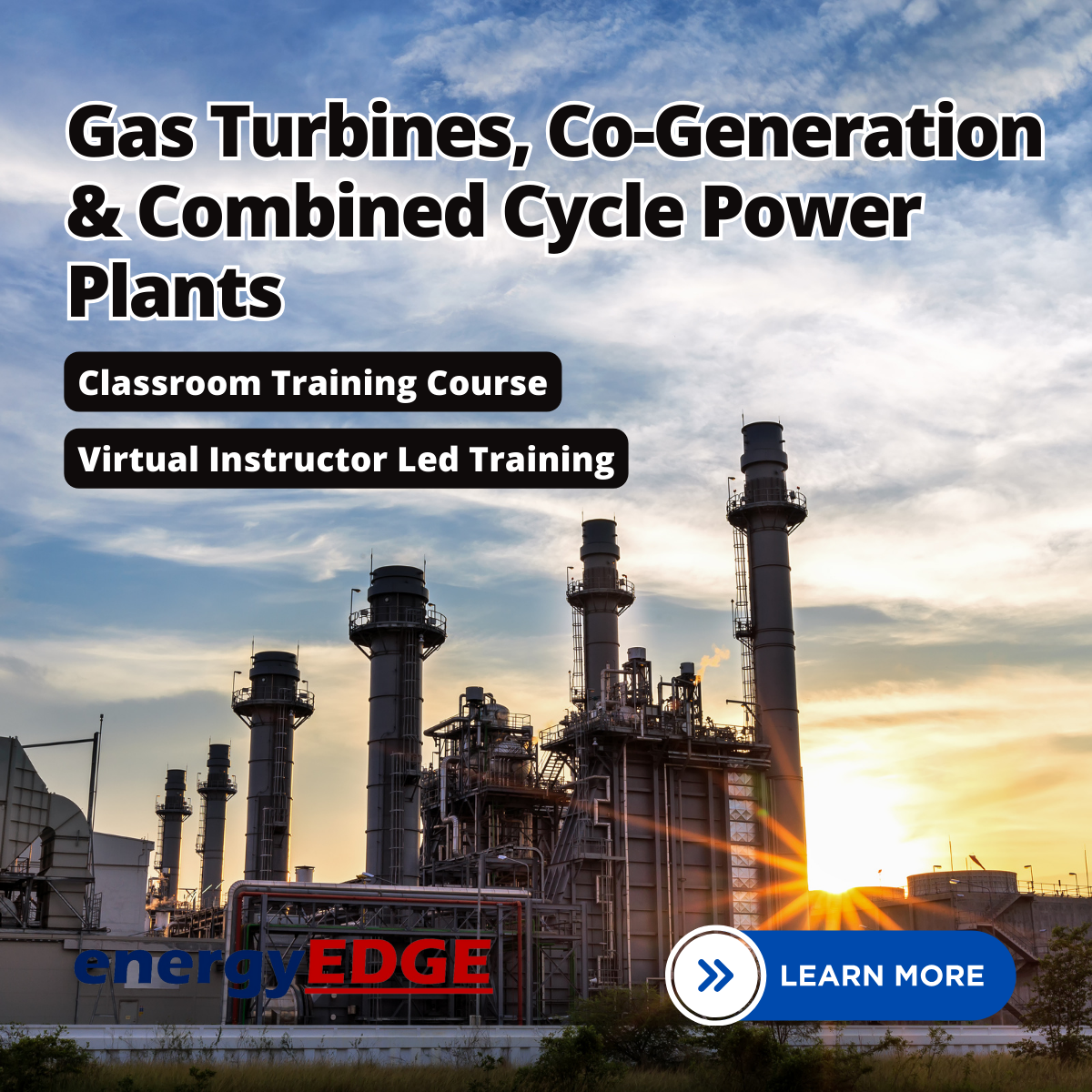
Search By Location
- one-to-one Courses in London
- one-to-one Courses in Birmingham
- one-to-one Courses in Glasgow
- one-to-one Courses in Liverpool
- one-to-one Courses in Bristol
- one-to-one Courses in Manchester
- one-to-one Courses in Sheffield
- one-to-one Courses in Leeds
- one-to-one Courses in Edinburgh
- one-to-one Courses in Leicester
- one-to-one Courses in Coventry
- one-to-one Courses in Bradford
- one-to-one Courses in Cardiff
- one-to-one Courses in Belfast
- one-to-one Courses in Nottingham