- Professional Development
- Medicine & Nursing
- Arts & Crafts
- Health & Wellbeing
- Personal Development
WSET Level 2 Award in Wines Classroom Course inc Exam
By Manchester Wine School
The WSET Level 2 Wine award course is suitable for anybody who has a serious interest in wine and wishes to broaden their knowledge in a structured way. The WSET Level 2 Award in Wines has full accreditation from OfQual as a Level 2 Vocational Qualification. Through a combination of tasting and theory you will explore the factors that impact the style and quality of wine and learn how to describe wines with confidence. What the course covers Wine Tasting: Taste and describe wines using the WSET Systematic Approach to Tasting Food and Wine Matching: You will learn about the key considerations when matching food and wine successfully Wine Service and Storage: Learn the correct way to store and serve wine and recognise common faults found in wines Labelling: Learn how to decode and understand labels Factors influencing the Style of Wine: Study the factors influencing the style, quality and price of wine in the vineyard and winery Grape Varieties: You'll learn about the styles of wines produced by the key international red and white grape varieties (Chardonnay, Pinot Grigio, Sauvignon Blanc, Riesling, Cabernet Sauvignon, Pinot Noir, Merlot and Syrah/Shiraz) as well as the styles of wines made with 22 regionally important grape varieties grown in 70 wine regions (GI's) around the world Sparkling and Fortified wines: You will be taught how grape varieties and winemaking processes influence the style of wines in these two key wine categories Key Wine-Producing regions of the World: Learn about the main styles of wines from the key wine-producing regions. France, Germany, Italy, Spain, Portugal, USA, Argentina, Chile, Australia, New Zealand and South Africa Examination: The 1 hour, 50 multiple-choice question exam is taken in the afternoon of the final day of the course and the exam fee is included in the course cost. A mark of 55% required to pass. Certification: All students who pass will be issued with a certificate suitable for framing and a lapel pin. N.B. In addition to classroom teaching, students are expected to complete around 12 hours of private study in their own time. No prior wine knowledge is required however the course builds upon the WSET Level 1 Award in Wines course. It is not essential to complete Level 1 to join the Level 2 course but if you are a complete beginner you may wish to consider this option. We recommend you read the course specification document HERE for full details of the content, structure and assessment criteria. Any questions please get in touch. The course fee includes All WSET course materials including; Looking Behind the Label course manual, Study Guide, Specification book, and SAT ® Tasting Card Approx 40 delicious wines to taste including Champagne & Port The use of professional ISO tasting glasses 3 days of professional WSET tuition by a WSET Certified tutor Teaching of the WSET Level 2 Systematic Approach to Tasting Wine (SAT) ® which will enable you to analyse wines objectively and consistently Registration with WSET and all examination fees Internationally-recognised certificate and pin badge upon successful completion Practice multiple choice questions provided FREE OF CHARGE Comprehensive student support outside of class time should you have any questions before, during and after the course VAT at 20% (VAT receipt can be provided on request) Special Educational Needs Please make us aware if you have a condition that may mean you qualify for additional help during the exam such as dyslexia. Funding Funding for this course is available: DEVELOP is the educational programme of The Drinks Trust, the drinks and hospitality industry charity. DEVELOP offers fully funded training and skills courses, delivered by industry-leading providers for people already working, or with an ambition to work, in the drinks and hospitality industry. Manchester Wine School has partnered with The Drinks Trust to bring courses free of charge to eligible students. All of the WSET courses are available for funding with DEVELOP. To learn more please visit the Drinks Trust website HERE Criteria of eligibility for DEVELOP funding: must be 18 or over, eligible to work in the UK, have a National Insurance Number, and be earning less than £26k/pa

Epoxy Resin River Dining Table Workshop
By The River Shop
Learn how to design and create your own river table.

CRYSTAL HEALING COURSE LEVEL 1
By Katarzyna Jablonska
Our Crystal Healing 1st Degree is the foundation for working with Crystal Vibration, Sacred Geometry, and the Heart – Mind field, Subtle Organised Energy Fields, and the sacred geometry basis for Life.

Microsoft Active Directory course description A thorough understanding of this system is essential for anyone managing enterprise MS networks. Essential theory is complimented with a high level of hands on practice allowing delegates to observe the idiosyncrasies of Active Directory and Group Policy at first hand. Delegates learn the fundamental theory of AD and progress onto building a multi-domain network in the classroom. The course includes troubleshooting methods, and essential maintenance procedures. This course is designed to teach you the skills needed for day to day management of these technologies. What will you learn Install AD on multiple PCs. Use the tools to create and manage objects. Create appropriate group policies to restrict selected user's desktops and network access. Install DNS to support Active Directory without loosing Internet Connectivity. Maintain and troubleshoot AD problems Backup Active Directory. Microsoft Active Directory course details Who will benefit: Technical staff working with AD based networks. Prerequisites: Supporting Windows server. Duration 3 days Microsoft Active Directory course contents Introduction to Active Directory Network authentication methods, Active Directory defined, AD naming conventions, network management with AD, AD structures: Domains, Organisational Units, Forests & Trees, Sites, The Global Catalogue. Windows 2003 new features, installing AD. Hands on Installing an AD network. Windows overview Management methods Server management tools, installing the additional tools, Terminal Server: Administration mode, Administrator accounts in AD, Local Security Policy. Hands on Install the management tools, Management using Terminal Services. Creating & Managing Objects (a quick look) AD management tools, AD users and computers, Creating & managing OUs, User Accounts and groups, controlling access to AD objects, moving objects, Publishing resources, locating objects in AD, delegating authority. Hands on Creating a control OU structure and delegating authority. Introduction to Group Policies What are Group Policies? Where Group Policy data is stored, security, Group Policy flow. Hands on Implementing Group Policies Working with Group Policies Local security templates, administrative templates, scripts, folder redirection, software deployment. Hands on Scripts, redirecting the start menu, creating a secure, robust desktop environment. Implementing DNS DNS basics, troubleshooting, implementing DNS zones. Hands on Building a unified DNS solution. Maintaining and managing the AD database AD support tools, database internal structure, replication, replication tools, Single Operations Masters, tools for maintenance, maintenance techniques, Backing up AD, Directory Services restore mode, NTDSUtil, Authoritative & non-authoritative restoration, rebuilding. Hands on NTDSUtil.

ESG Reporting Frameworks & Industry Best Practices – Comprehensive Analysis & Latest Developments On ESG Reporting Standards
By EnergyEdge - Training for a Sustainable Energy Future
Join our classroom training course to gain expertise in ESG reporting frameworks and industry best practices. Take the first step towards success with EnergyEdge!
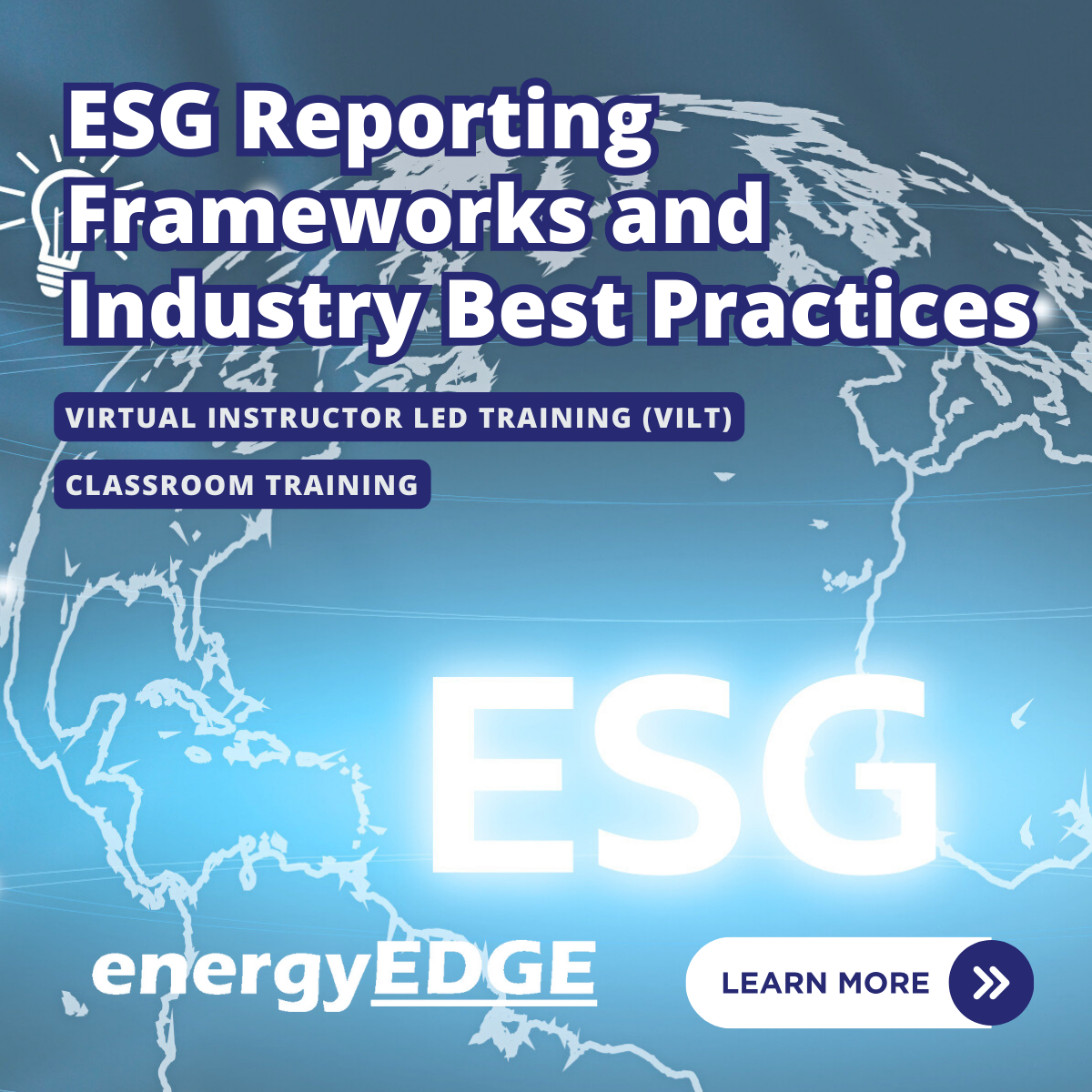
ITIL 4 Leader: Digital and IT Strategy
By IIL Europe Ltd
ITIL® 4 Leader: Digital and IT Strategy The ITIL® 4 Leader: Digital and IT Strategy (DITS) is one of the two modules in the ITIL® 4 Strategic Leader (SL) certification scheme. The other module in the SL designation is the ITIL® 4 Strategist: Direct, Plan & Improve. Accredited training for the ITIL® 4 Strategic Leader modules is mandatory to enable full understanding of the core material. The ITIL ® 4 Digital and IT Strategy certification focuses on enabling business success through the creation of digital and IT strategies. The IT and Digital Strategy certification adds a new perspective to the ITIL suite and elevates the discussion around ITIL concepts to a strategic level among business leaders and aspiring leaders. The ITIL® 4 Digital and IT Strategy course is based on the ITIL® 4 Digital and IT Strategy exam specification from AXELOS. With the help of ITIL® 4 concepts and terminology, exercises, and examples included in the course, you will acquire relevant knowledge to pass the certification exam. The core learning material in the course is supported by interactive case study, discussions and activities. What You Will Learn The ITIL ® 4 Digital and IT Strategy course covers the content in relation to the following learning outcomes of the exam specification for ITIL ® 4 Digital and IT Strategy: Demonstrate the use of the ITIL guiding principles in Digital and IT Strategy decisions and activities Understand how to leverage digital strategy to react to digital disruption Understand the relationship between the concepts of Digital and IT Strategy, the service value system and the service value chain, and explain how to utilize them to create value Understand how an organization uses Digital and IT Strategy to remain viable in environments disrupted by digital technology Understand strategic approaches made possible by digital and information technology to achieve customer/market relevance and operational excellence Understand the risks and opportunities of Digital and IT Strategy Understand the steps and techniques involved in defining and advocating for a Digital and IT Strategy Understand how to implement a Digital and IT Strategy Key Concepts of Digital and IT Strategy Digital, Information, and Communication Technology Digital Transformation Services, Products, and Competitive Advantage Tiers of Strategy Business Models Operating Models Strategy and the Service Value System Opportunity and Demand Value Governance ITIL® Guiding Principles Continual Improvement ITIL® Practices What is Vision? Disruptions Vision Digital Disruptions Balanced Strategic Focus Positioning Tools for Digital Organizations Assignment 1: Digital Disruption and Digital Positioning Where Are We Now? Environmental Analysis Opportunity Analysis Digital Readiness Assessment How Do We Get There (Strategic Planning) Strategy Planning Financial Aspects of Digital and IT Strategy Business Models for Strategy Planning Portfolio Optimization How Do We Get There (Strategic Approaches) Strategic Approaches for Digital Organizations Strategic Approaches for Operational Excellence Strategic Approaches to Evolution Strategic Approaches to Social Responsibility and Sustainability Assignment 2: Strategic Approaches for Digital Organizations Take Action (Managing Strategic Initiatives) How Strategies are Implemented Coordinating Strategy and Strategic Initiatives Leading Digital Transformation Digital Leadership Assignment 3: Strategy Planning and Communication Did We Get There? (Measuring Strategy) Key Facts About Measurement Measuring a Strategy Instrumenting Strategy How Do We Keep the Momentum Going Long-Term Momentum: Ensuring Organizational Viability Short-Term Momentum: Parallel Operation Assignment: Digital Strategy in VUCA Environment Managing Innovation and Emerging Technologies Managing Innovation Formal Approach to Innovation Management Culture that Supports Innovation Approaches to Innovation Evaluating and Adopting Emerging Technology Managing Strategic Risk Risk Management Risk Identification Risk Posture Risk Treatment

QA Level 2 Award In Cardiopulmonary Resuscitation And Automated External Defibrillation (RQF) Full day course Gives learners the knowledge and skills to give CPR and use an AED safely Covers maintenance of AEDs (Automated External Defibrillators) Course Contents: The principles underlining basic life support The principles underlining resuscitation Different types of cardiac arrest Recovery Position CPR Choking Safe Use of an AED (Automated External Defibrillator) AED maintenance Benefits of this course: In the UK there are over 30,000 cardiac arrests a year outside of hospital But only less than one in ten survive to be discharged from hospital When someone has had a cardiac arrest, every minute makes a huge difference You can help save people's life by starting CPR as soon as possible, and use an AED (Automated External Defibrillator) to restart their heart This course helps to give you the skills and confidence to save people's lives, and make a huge difference not just to them, but also to their families and loved ones Accredited, Ofqual regulated qualification: Our Cardiopulmonary Resuscitation and Automated External Defibrillation course is a nationally recognised, Ofqual regulated qualification accredited by Qualsafe Awards. This means that you can be rest assured that your CPD & AED Certificate is a very good way to make sure you and your employees are trained in First Aid. And of course, all of our training courses are run in a fun and engaging, interactive and varied way, ensuring your employees have the skills and knowledge they need! The Ofqual Register number for this course is 603/2654/2 This page is here if you'd like us to run this course for you and your people, at our venue or yours (within 45 minute drive from Chesterfield, Derbyshire). If you'd like us to run this course for you and you're further away, please contact us direct for a quote. If, instead, you're interested in an open/public course, please go here.
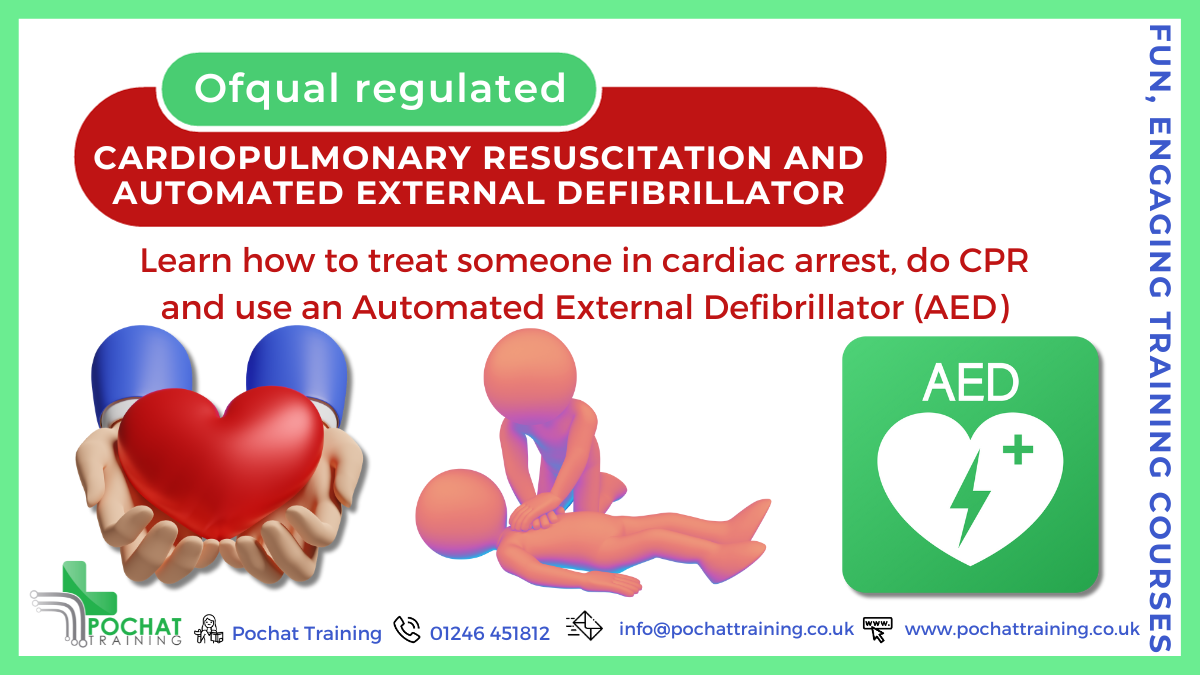
KEYS TO INCLUSION: THE NEXT SET
By Inclusive Solutions
So you appreciated a Keys to Inclusion day? Wondering what next? The Next Set follows on from our lead workshop/training day and is both values driven and a practical guide to successful strategies for further developing inclusive practice in educational settings for children and young people of all ages. Course Category Inclusion Description So you appreciated a Keys to Inclusion day? Wondering what next? The Next Set follows on from our lead workshop/training day and is both values driven and a practical guide to successful strategies for further developing inclusive practice in educational settings for children and young people of all ages. On this day we explore processes and ideas ranging from the individual practitioner’s imagination through to the creating of a community gathering to strengthen inclusion of disabled and disempowered adults and children. This too is a ‘hearts and minds’ day in which you can expect participants to both laugh and cry in equal measure! The day gives those present lots of opportunities to reflect on their attitudes and practice in relation to the inclusion of pupils who are different and most challenging. Testimonials I have learned such a lot. I have learned so much. Keep an Open Mind. Really inspired! I can’t wait to share the day Learning Objectives Increased confidence regarding developing inclusive practice in mainstream schools Access to a wider range of practical strategies to impact on behaviour problems Deeper understanding of core values surrounding inclusion of disabled children Opportunity to reflect on professional attitudes and behaviour towards parents and pupils New skills and processes to make inclusion successful Who Is It For ? Early Years and School based Practitioners Heads and Deputies SENCOs Advanced Skills Teachers Primary and secondary teachers Parents Local Authority Support Services Course Content The course answers the questions : What next after a Keys day? How do we take people with us? What else can we do to go about including high profile children or young people? What does inclusion really have to do with me? Best delivered over the course of a full day, ‘Keys to Inclusion’ introduces participants to 6 guiding Ideas that underpin inclusive practice. The power of imagination Determination and persistence Growing Relationships How to help not hinder Communicating honestly and directly Creating Community Circles If you liked this course you may well like: KEYS TO INCLUSION Or: INCLUSION: IT DOESN’T JUST HAPPEN
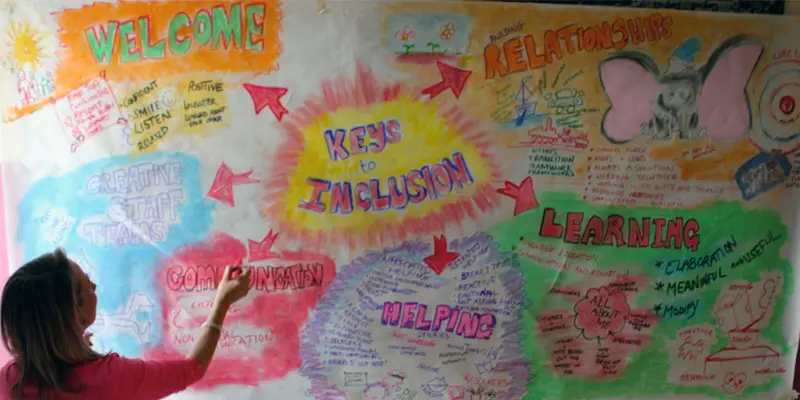
Vectorworks 2D Basics Level Training Course
By ATL Autocad Training London
Why Vectorworks 2D Basics Level Training Course? Vectorworks excels in 2D design, delivering exceptional results and serving as a robust 2D design tool. The Fundamentals course provides customizable tools for precise 2D drawings, while VectorWorks Architect streamlines the process with user-friendly, easy-to-learn tools. Click here for more info: Website Course Details: 10 hrs, Flexible 1-on-1 sessions, in-person or online. 9 am and 7 pm (Mon-Sat).10 hours, split as needed for your schedule. Module 1: Understanding CAD and Vectorworks The Role of CAD in Design Introduction to Vectorworks Software Module 2: Setting Up Your Workspace Workspace Configuration Basic Options and Preferences Module 3: Foundational Drawing Skills Drawing Techniques Selecting Objects Module 4: Advanced Object Editing Combining Shapes Mirroring Objects Rotating Objects Grouping Objects Module 5: Precision Drawing and Scaling Working with Scale Setting Preferences Saving Templates Module 6: Accurate Object Placement Drawing Precision Moving Objects Precisely Module 7: Advanced Editing Techniques Using Fillet Employing Offset Module 8: Introduction to Object Attributes and Groups Basic Attributes Editing Object Groups Module 9: Duplicating Objects Linear Duplicates Rectangular Duplicates Circular Duplicates Module 10: Creating Room Plans Designing Walls Incorporating Windows and Doors Module 11: Room Plan Development Room Plan Drawing Methods Module 12: Utilizing Additional Attributes Hatch Patterns Gradients Image Fills Module 13: Drawing Elevations Elevation Techniques Effective Methods Module 14: Importing Images for Graphics Graphic Illustration Image Integration Module 15: Symbols and Resource Management Creating Symbols Introduction to Resource Browser Module 16: Organizing Drawings with Design Layers Design Layer Usage Module 17: Labeling Drawings and Title Blocks Drawing Labels Title Block Text Module 18: Plotting and Printing User Interface and Terminology Printing Techniques Module 19: Creating Drawing Sheets A1, A2, and A3 Sheets Module 20: Utilizing Viewports Multiple Views Module 21: Professional Model Presentation Paper Space Presentation Converting to PDFs Module 22: Managing Files and Projects Module 23: Displaying Objects and Terminology Module 24: Objects and Data Management Module 25: Precise Object Placement Object Snaps Quick Select Module 26: Dividing and Measuring Objects Module 27: Dimensioning and Annotation Module 28: Working with Text Module 29: Custom Tool Palettes Module 30: Organizing Tool Palettes Module 31: Effective Tool Palette Usage Module 32: Standard Views and Drawing Techniques Module 33: Drawing Curves Arcs, Donuts, and Ellipses Module 34: Real-World Units and Measurements Module 35: Object Manipulation Changing Object Angles Module 36: File Management Saving, Exiting, and Opening Projects Module 37: Creating Mirror Images Module 38: Introduction to 3D Modeling Creating Extrusions Basic 3D Concepts Outcomes and Vectorworks Jobs: Vectorworks Proficiency: Gain expertise in using Vectorworks software for design tasks. 2D Design Skills: Create accurate 2D drawings and architectural plans. Advanced Editing: Efficiently manipulate and edit objects in your designs. Precision Drawing: Develop skills for precise scaling and drawing. These skills open doors to careers in design, architecture, engineering, entertainment, and more. Potential Jobs: Architectural Drafter Interior Designer Landscape Designer AD Technician Graphic Designer Construction Estimator Product Designer Set Designer Event Planner Urban Planner Vectorworks 2D Training Course Our Vectorworks training is thoughtfully designed to educate and inspire designers at every skill level. Whether you're just starting or a seasoned pro, our courses will furnish you with fresh skills, streamline your workflows, and unleash the full potential of your Vectorworks software. Online Training Choices Tailored Online Sessions: Customized training sessions tailored to your specific requirements and skill level. Virtual Classroom: Participate in interactive virtual classes from the convenience of your workspace. Getting Started Guides: Comprehensive guides to assist you in navigating the fundamentals of Vectorworks. In-Person Training Opportunities Customized On-Site Sessions: Hands-on training delivered directly to your office or at regional events. One-to-One: Engage in interactive learning at our training locations. Download Vectorworks https://www.vectorworks.net Personalized One-on-One Training: Get individualized attention and customized instruction. Flexible Scheduling: Choose your preferred training time and day to suit your schedule. Post-Course Assistance: Access free online support after course completion. Comprehensive Learning Materials: Receive PDF notes and handouts to enhance your learning. Certificate of Completion: Earn a recognition certificate upon successfully finishing the course. Affordable Rates: Enjoy cost-effective training rates. Software Setup Assistance: Receive help setting up the software on your computer. Referral Benefits: Recommend a friend and receive discounts on future courses. Group Training Discounts: Special discounts available for group training sessions. Convenient Availability: Access training sessions from Monday to Sunday, with extended hours. Tailored Training: Receive customized, bespoke training tailored to your specific requirements.

Search By Location
- course, Courses in London
- course, Courses in Birmingham
- course, Courses in Glasgow
- course, Courses in Liverpool
- course, Courses in Bristol
- course, Courses in Manchester
- course, Courses in Sheffield
- course, Courses in Leeds
- course, Courses in Edinburgh
- course, Courses in Leicester
- course, Courses in Coventry
- course, Courses in Bradford
- course, Courses in Cardiff
- course, Courses in Belfast
- course, Courses in Nottingham
