- Professional Development
- Medicine & Nursing
- Arts & Crafts
- Health & Wellbeing
- Personal Development
OV Connect: Improvisation for Facilitation, Wellbeing and Character Creation
4.4(69)By Central Film School
Join us in January to kick start your new year with improvisation. This fully interactive session, led by Charlotte Gaughan, will provide an introduction to improvisation, a toolkit of games and exercises for your own practise and a grounding in the key principles of yes-and, listening and spontaneity. It’s also a great opportunity to appease your inner child with over two hours of play. The session will cover: An introduction to improvisation Toolkit of improv games and exercises for facilitation and your own practise Underpinning principles of listening, yes-and and spontaneity Improvisation as tool to develop connection with other performers and an ability to go off script Creating improvised characters, stories, and worlds and where they can take you An opportunity to have fun and play No previous experience needed at all Date: Thursday 18 January Time: 6pm-8.30pm Venue: Studio A, Central Film School, 72 Landor Road, SW9 9HP Deadline: Please register your interest to attend by Friday 5 January 2024

Project review (In-House)
By The In House Training Company
All organisations today operate in an environment of constant and rapid change. Managing this change effectively is often achieved through a portfolio of formal projects. Many organisations today have qualified and experienced project management staff to run their projects. Some organisations today have dedicated functions, staff or processes to support their project management teams. The very largest organisations have in-house Enterprise Programme Offices, or project management specialists in corporate audit or risk functions; or organise 'Red Team Reviews' of a project by other staff with project management experience who are not participating in the reviewed project. But for many mid-size businesses and SMEs - and even some larger organisations - these resources are simply not available. For them, having access to external expertise to assure project management disciplines and to coach project managers can be a major contributor to project success. Such reviews can take place at project initiation; at major stage-gates (especially if significant capital is to be committed at the stage-gate); or at any other time if concerns arise concerning project quality, cost or timescales. And it is for those organisations that we offer the necessary expertise, on an ad hoc basis, in reviewing projects and coaching senior project management staff. A document review and workshop led by one of our consultants can help you assess whether: The strategic goals and priorities for the project are clear and being addressed Governance of the project within the business is defined and being effectively executed Project roles and responsibilities are clear and effective The credibility and robustness of the project plan can be enhanced Performance measures and reporting procedures are effective Critical risks are identified and being managed and contingencies are agreed The roles, responsibilities and capabilities of the key players in the project team are fit for purpose Budgets are realistic and costs being managed effectively Communication and change management activities are effectively planned and being executed At your discretion, you can capture the outcomes from the workshop for yourselves, in terms of identifying opportunities for improvement, or you can have our consultant write a report and make recommendations to you.

Introduction to project management (In-House)
By The In House Training Company
This programme provides an intensive, one-day overview of the key concepts and techniques of project management. The project management methods presented can be applied to a wide range of projects and the course emphasises both the task and the team-related aspects of project management. The aims of the programme are to: Present the key concepts of project management Provide a structured approach for managing projects Demonstrate tools and techniques for planning and controlling project work Enable participants to apply the techniques to their own projects At the end of the programme, participants will: Recognise the benefits of a structured approach to project work Be able to apply a range of practical tools and techniques to improve their personal effectiveness in project work Have a means of determining the status of current projects and know what actions are needed to ensure success 1 Introduction Why this programme has been developed Review of participants' needs and objectives 2 Key concepts The characteristics of projects and project work The four key phases of a project Essential lessons from past projects Key success factors Achieving success through the 'Team-Action Model' Challenges of the multi-project situation 3 Setting project goals Understanding 'customer' requirements Managing project stakeholders and gaining commitment Using questioning skills to define goals and success criteria Defining and documenting the scope of the project 4 Project planning Defining what has to be done Creating a work breakdown Agreeing roles and responsibilities for the work Developing a programme using networks and bar charts Estimating timescales, costs and resource requirements Planning exercise: participants develop a project plan Identifying and managing project risks Using project planning software Managing and updating the plan 5 Project implementation and control Creating a pro-active monitoring and control process Techniques for monitoring progress Using latest estimates Managing project meetings Resolving problems effectively Managing multiple projects Personal time management 6 Course review and action planning Identify actions Sponsor-led review and discussion of proposals Conclusion

Java Webinar Course summary In this Java Webinar Course you will learn Java Basics and OOP Principles. Java Webinar Course description This Java Course is Online, instructor-led, practical attended via Gotomeeting.com. When we receive your booking, we email a connection invitation. This Java Course Webinar will allow you to learn flexibly and commute-free from home. There is no need for attending face-to-face, all advantages of the classroom in built-in and planned for during the delivery of this webinar. We teach online with excellent instruction and targetted well-planned practicals that will clearly illustrate techniques and accurately develop your skills. Question time is built in. Session 1: Data Types, Variables, and Arrays: Primitive types; Characters; Boolean; Working with variables and its scope; Type conversion and casting; Introduction to String class; Working with arrays Session 2: Operators and Expressions Introduction of operators; Arithmetic operators; Relational operators; Assignment operator; Logical operators; Increment and decrement operators; More in operators Session 3: Decision Making If statement; If - else statement; If- else if - else statement; Nested if - else; Switch Statements Session 4: Using Loops The while, do-while and the for loop; Enhanced for loop; Jump statements : break, continue; The return statement; Nesting loops; Using the for-each loop with Arrays Session 5: Methods Introduction of methods; Creating a Method in class; Calling a Method; Returning value from a Method; Adding a Method that takes parameters Session 6: Classes Creating an Object; Using an Object. Adding Instance variables; Controlling accessibility; Class Constructors; Parameterized Constructors; Inheritance. Abstraction. Interfaces and implementing interfaces. Override. Polymorphism. The dot operator, this, static, super, final keywords More in Methods and Classes: Overloading methods; Overloading Constructors; Using objects as parameters; Returning objects; Recursion Java Access control: private, public and protected; Java Nested and inner classes; A stack class Session 7: Java Data structures Files, Streams, Collections. Session 8: Java Exception Handling Fundamentals of exception handling; Exception types; Using try and catch; Multiple catch clauses; Nested try statements; Throw and throws; Finally Blocks Included in the Java Webinar Courses: Java Webinar Course Certificate on completion Java Webinar Course Manual Practical Java Webinar Course exercises, Java Webinar Code Samples/ Java Webinar Course Revision work After the course, 1 free session for questions online Java Webinar Course via Gotomeeting.com. Max group size, online and in classroom, on this Java Webinar Course is 4.

DATE: Friday 2nd February TIME: 4pm (meeting at school reception) BOOKING DEADLINE: Noon on 19th January On Friday 2nd February, we will have a school visit to the British Museum, the first of several extra-curricular trips we are looking to arrange in the coming terms. Whilst some of these trips will have a focus on Film & Television, others will be about other general interests, giving you a chance to get to know London and its rich cultural offerings. This trip to the British Museum will include a tour of various significant relics from across the world and human history, organised and led by Conrad, our Student Services Officer. Ideal for both first-timers and those that have been before and want to learn a bit more. We will meet in the School Reception at 3:50pm that day and then head over together at 4 o'clock. It is direct on the Northern Line and then a short walk to the museum. Once inside you are free to take the tour we have organised or explore on your own should you wish. Once the tour is complete people are welcome to stick around and explore more, have relaxed drinks in a nearby pub or head home, whatever you prefer. ONE TICKET PER PERSON, PLEASE DO NOT BOOK MORE THAN ONCE ONTO THIS EVENT. ONLY BOOK IF YOU ARE PLANNING ON ATTENDING. IF YOU ARE UNABLE TO MAKE IT, PLEASE LET US KNOW. This is a FREE TRIP that you will not need to pay for but must be booked in advance. There is a limit of 15 tickets in total for the tour and it will be first come, first served. You will not be able to join the tour if you do not have a pre-booked ticket. The deadline to book onto this tour is midday on the 19th January.
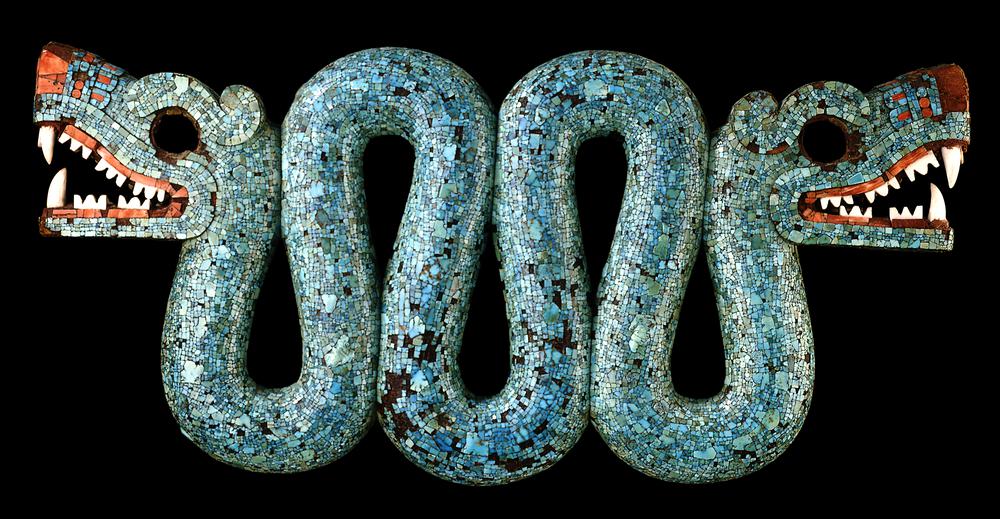
Join us for a 2-day Mental Health First Aid (MHFAider®) course at The Ashcombe School in Dorking! Learn how to provide crucial support during a mental health crisis while gaining the skills to spot early signs of mental health issues. This in-person course creates a safe, supportive environment, with self-care prioritised throughout. Subsidised price: £10. Let's make mental health a normal part of everyday life!

SSRS Report Builder Course Summary. Practical SSRS Report Builder course, to leavy you full conversant with queries, DML and DDL statements. Hands-on, Practical SSRS course. PCWorkshops SSRS Course Certificate. Max 4 people per course, we keep it personalised. Where is the SSRS Report Builder Course? Online: Instructor-led. Classroom: Request per email. SSRS Course Materials SSRS Coding Examples Manuals and Notes: In-depth reference materials Exercises: Practical exercises Payment Options → £600, Follow the booking link Arrange for installments Included with SSRS Report Builder Course: SSRS Course Certificate on completion. SSRS Course Manual. Practical SSRS Course exercises. SSRS Code Samples. After the course, 1 free session for questions. Max group size, online and in classroom, on this SSRS Course is 4. Course Topics SSRS Report Builder Course Topics SSRS Course topics: This course focus on producing reports using MS SQL SSRS Report Builder, to use the product features and tools related to data retrieval, visualisations and deployment. The Target Audience: end-users who will produce reports for their department or group using datasets. SSRS Course Topics Report Models: Data source views Creating a model Entities, attributes and roles Tables: Creating tables Interactive sorting Floating headers Grouping: Inserting groups Group headers/footers Displaying group totals Expanding and collapsing Expressions: The expression builder The Report Items collection Built-in fields Conditional formatting expressions Page headers and footers Page names and numbers Exporting reports: The various report formats Using RenderFormat. Parameters: Creating parameters Filtering using parameters Drop list parameters Coping with empty tables Matrices: Row and column groups Sorting and filtering matrices Creating subtotals Charts: Creating charts The parts of a chart Formatting charts Basic reports: Text boxes and images Selecting report items Formatting parts of a report Miniature charts Creating sparklines Creating data bars Graphical indicators Creating and customising indicators Linear and radial gauges Lists: Page-per-record lists Dashboard lists Other list ideas Subreports: Creating a child report Creating the main report Linking the two reports Report parts: Publishing report parts The report part gallery Updating report parts Book the SSRS Course About us Our experienced trainers are award winners. More about us FAQ's Client Comments

SSRS Report Builder Course Summary. Practical SSRS Report Builder course, to leavy you full conversant with queries, DML and DDL statements. Hands-on, Practical SSRS course. PCWorkshops SSRS Course Certificate. Max 4 people per course, we keep it personalised. Where is the SSRS Report Builder Course? Online: Instructor-led. Classroom: Request per email. SSRS Course Materials SSRS Coding Examples Manuals and Notes: In-depth reference materials Exercises: Practical exercises Payment Options → £600, Follow the booking link Arrange for installments Included with SSRS Report Builder Course: SSRS Course Certificate on completion. SSRS Course Manual. Practical SSRS Course exercises. SSRS Code Samples. After the course, 1 free session for questions. Max group size, online and in classroom, on this SSRS Course is 4. Course Topics SSRS Report Builder Course Topics SSRS Course topics: This course focus on producing reports using MS SQL SSRS Report Builder, to use the product features and tools related to data retrieval, visualisations and deployment. The Target Audience: end-users who will produce reports for their department or group using datasets. SSRS Course Topics Report Models: Data source views Creating a model Entities, attributes and roles Tables: Creating tables Interactive sorting Floating headers Grouping: Inserting groups Group headers/footers Displaying group totals Expanding and collapsing Expressions: The expression builder The Report Items collection Built-in fields Conditional formatting expressions Page headers and footers Page names and numbers Exporting reports: The various report formats Using RenderFormat. Parameters: Creating parameters Filtering using parameters Drop list parameters Coping with empty tables Matrices: Row and column groups Sorting and filtering matrices Creating subtotals Charts: Creating charts The parts of a chart Formatting charts Basic reports: Text boxes and images Selecting report items Formatting parts of a report Miniature charts Creating sparklines Creating data bars Graphical indicators Creating and customising indicators Linear and radial gauges Lists: Page-per-record lists Dashboard lists Other list ideas Subreports: Creating a child report Creating the main report Linking the two reports Report parts: Publishing report parts The report part gallery Updating report parts Book the SSRS Course About us Our experienced trainers are award winners. More about us FAQ's Client Comments

Hydrogen Storage, Transportation and Distribution – Successfully Navigate the Hydrogen Value Chain
By EnergyEdge - Training for a Sustainable Energy Future
Gain expertise in hydrogen storage, transportation, and distribution with Energyedge's course. Successfully navigate the hydrogen value chain. Enroll now!
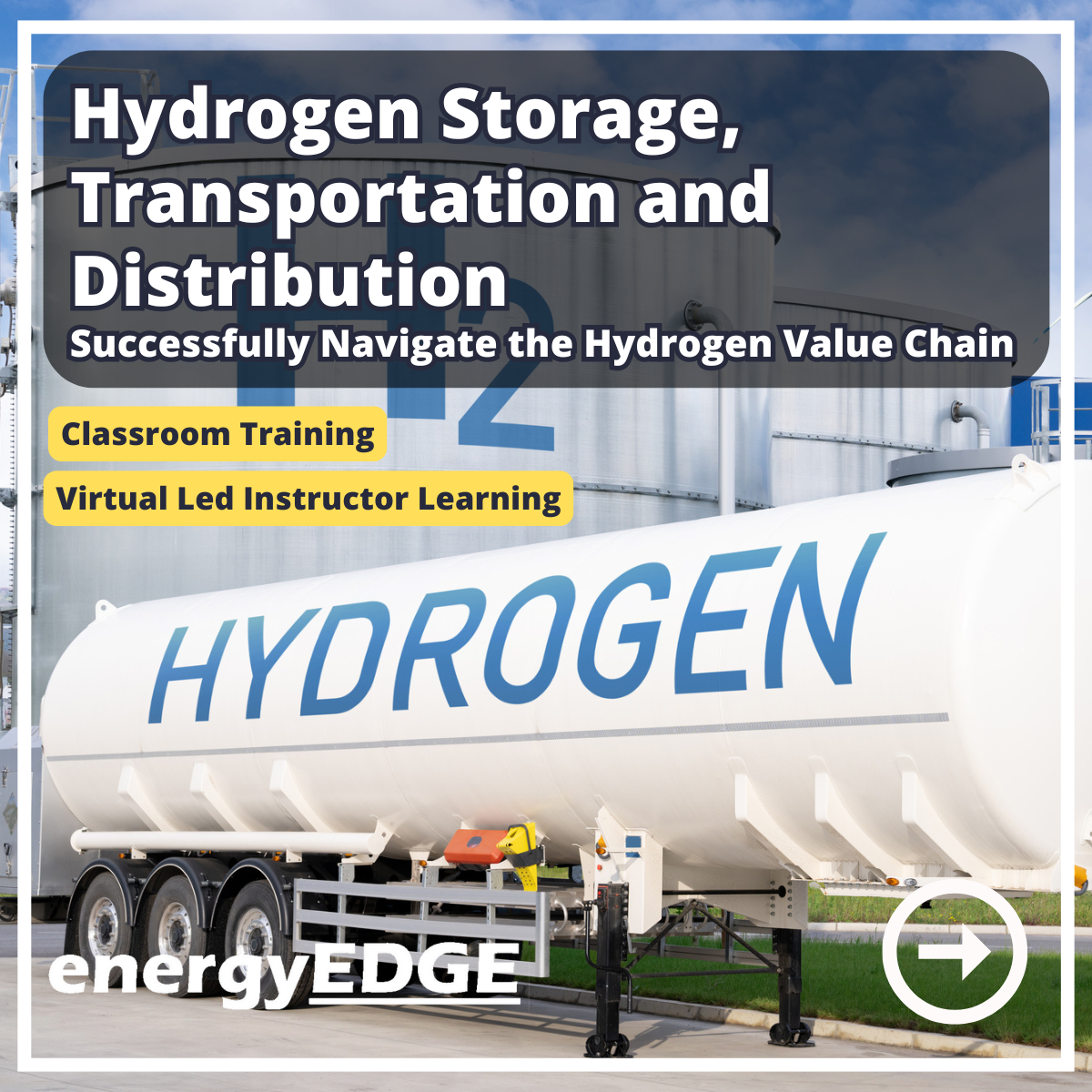
Mooring and Anchoring Technology in Floating Photovoltaic (FPV) Systems – Site Evaluation, Innovative Structure, and Sustainable Practices
By EnergyEdge - Training for a Sustainable Energy Future
Explore mooring and anchoring technology for Floating Photovoltaic (FPV) systems with Energy Edge's comprehensive training course. Learn about site evaluation, innovative structures, and sustainable practices.
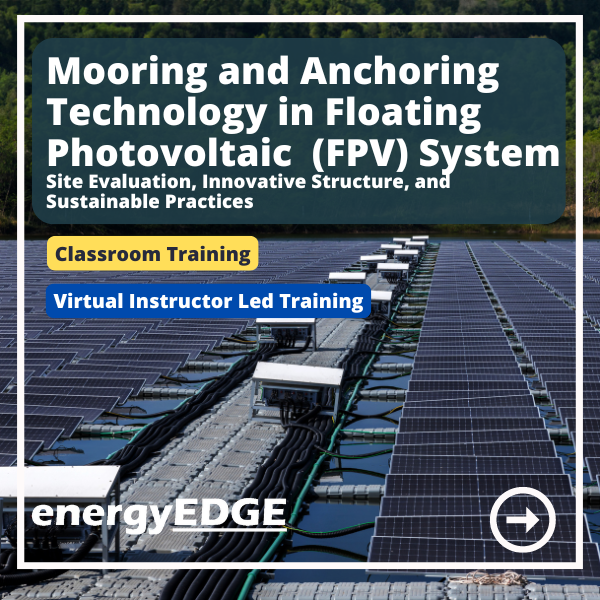
Search By Location
- LED Courses in London
- LED Courses in Birmingham
- LED Courses in Glasgow
- LED Courses in Liverpool
- LED Courses in Bristol
- LED Courses in Manchester
- LED Courses in Sheffield
- LED Courses in Leeds
- LED Courses in Edinburgh
- LED Courses in Leicester
- LED Courses in Coventry
- LED Courses in Bradford
- LED Courses in Cardiff
- LED Courses in Belfast
- LED Courses in Nottingham