- Professional Development
- Medicine & Nursing
- Arts & Crafts
- Health & Wellbeing
- Personal Development
Auditing in the Exploration & Production (E&P) Industry Level 2
By EnergyEdge - Training for a Sustainable Energy Future
Enhance your auditing skills in the EP industry with EnergyEdge's Level 2 course. Gain valuable insights and expertise to excel in exploration and production auditing. Enroll now!
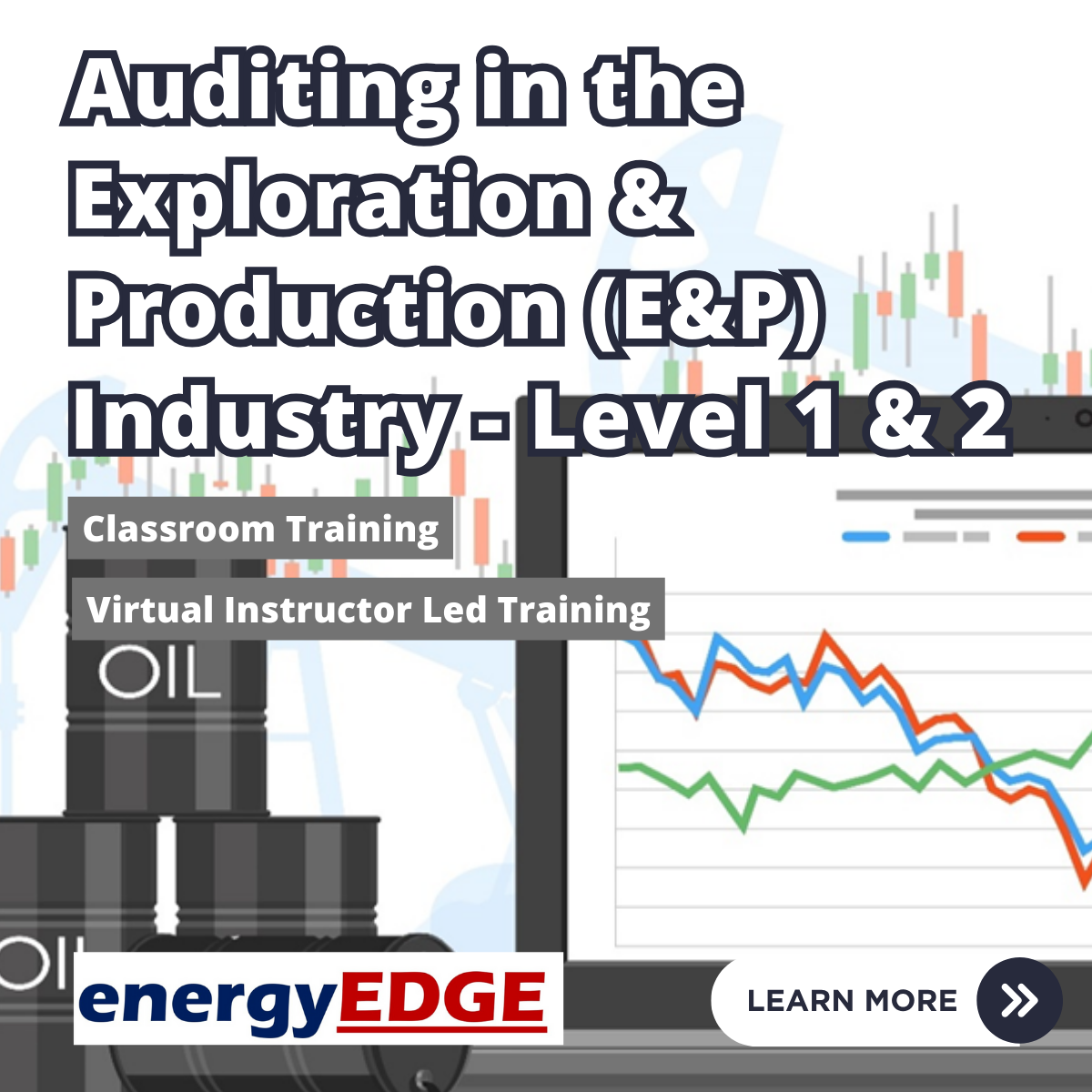
This 1x day course is designed to teach you an abundance of taping techniques whilst providing you with the skills and understanding to effectively apply kinesiology tape to any MSK condition The course is aimed at Manual therapists including; Physiotherapists, Osteopaths, Chiropractors, Sports therapists, Massage Therapists and Personal Trainers. Course Summary This is a one day course consists of both theory and practical elements to provide you with the knowledge and skills required to feel confident and competent in using kinesiology tape with your clients. The day is designed to be an informal continued professional development opportunity with no formal assessment process. With our expert tutors on hand we will provide continued support throughout the day to ensure you gain and achieve everything you want from the course. Venue BTST Academy & Clinic, Holly Farm, Clipstone Road, Edwinstowe, Nottingham, NG21 9JD Course Times Start 9:30am – Finish 4:30pm Course Price £175 Tutor Laura Simmons Course Summary This is a one day course consists of both theory and practical elements to provide you with the knowledge and skills required to feel confident and competent in using kinesiology tape with your clients, understanding how to help prevent & manage injuries. The day is designed to be an informal continued professional development opportunity with no formal assessment process. With our expert tutors on hand we will provide continued support throughout the day to ensure you gain and achieve everything you want from the course. Course Content – Introduction -What is Kinesio Tape -History of Taping -Taping to treat… -Theory of Taping -Pain Gate Theory -About Tape -Contractions & Contraindications -Golden Rules -Tape Application Conditions Covered Plantar-Fasciitis, Achilles Tendinopathy, Muscular Tightnesses & Strains, Medial & Lateral collateral ligament strain, Lower Back pain / pathologies, CDJ Dysfunction, Tennis & Golfers Elbow, Rotator Cuff impingement, Postural taping and more! Course has been designed for; Physiotherapists Osteopaths Chiropractors Manual Therapists Sports Therapists Sports Massage Therapists Personal trainers Assessment Observation during the course day Course Terms & Conditions & Cancellation Policy Click here for the terms and conditions. Course Accreditation Accredited by Active IQ

Cryotherapy (Fat Freezing) Training Course
By Cosmetic College
Our accredited Cryotherapy (fat freezing) training course will give you in-depth training on what Cryotherapy is and how to safely and effectively perform the treatment on clients. Our Cryotherapy (fat freezing) training course will give you in-depth training on what Cryotherapy is and how to safely and effectively perform the treatment on clients. The CPD Group accredits our course. Course Entry Requirements: This course is suitable for both medics and non-medics. Level 3 in Beauty Therapy or equivalent is desirable Good command of English A minimum of 18 years Training is complimentary when you purchase the Beautier Cryo Pro machine. Contact us for the course and machine package prices. Course Pre-Study/Practical & Length: Training includes online theory plus 1-day face-to-face practical training and ongoing support. Course Agenda: During the training day, you will learn: - What Cryotherapy is - How our weight affects our health - How Cryotherapy works - Introduction to the operation of your machine - Client Consultation - Client Safety - Contraindications to treatment - Areas that can be treated - How to perform a treatment - Handset positioning for all areas - Side Effects - Pre and Post-treatment advice - Machine Maintenance - General Troubleshooting - FAQs Course Benefits Student Benefits Comprehensive Knowledge: By enrolling in this course, you will gain a comprehensive understanding of cryotherapy and its application in fat reduction and body contouring. You will learn about the science behind fat freezing, the technology involved, treatment protocols, and safety considerations. This knowledge will make you a confident and competent practitioner in cryotherapy. Practical Hands-on Experience: Our training course emphasises practical training, allowing you to gain hands-on experience in performing cryotherapy treatments. Under the guidance of experienced instructors, you will learn the correct application techniques, treatment planning, and client assessment. This practical experience will enhance your skills and prepare you to deliver effective treatments. Diversify Your Skill Set: Cryotherapy is a popular non-surgical body sculpting technique that is in high demand. By enrolling in this course, you will expand your skill set and offer a sought-after treatment to your clients. Diversifying your services can attract new clients and increase your earning potential. Client Satisfaction: Cryotherapy provides clients with a non-invasive and non-surgical option for fat reduction and body contouring. By learning the techniques and protocols of cryotherapy, you can help clients achieve their desired body goals and boost their self-confidence. Client satisfaction will contribute to your professional reputation and potentially lead to referrals. Client Benefits Effective Fat Reduction: Cryotherapy treatments can selectively target and eliminate unwanted fat cells in specific areas of the body, such as the abdomen, thighs, arms, and love handles. By providing cryotherapy services, you can help clients achieve noticeable and long-lasting fat reduction results. Non-Invasive and Safe: Cryotherapy is a non-invasive alternative to surgical procedures, offering clients a safe and comfortable treatment option. Clients can benefit from fat reduction without the risks, downtime, or scarring associated with invasive methods. Body Contouring and Improved Confidence: Cryotherapy can help clients contour their bodies and achieve a more sculpted appearance. By reducing stubborn fat deposits, cryotherapy can enhance body shape and proportions, leading to improved confidence and self-esteem. Earning Potential Expanded Service Offerings: Offering cryotherapy services can attract new clients and increase your revenue streams. By diversifying your services to include fat freezing, you can cater to clients seeking non-surgical body sculpting solutions. Repeat Clients and Referrals: Satisfied clients who achieve their desired fat reduction results are more likely to become repeat customers. They may also refer their friends, family, and acquaintances to experience cryotherapy treatments with you. This can significantly contribute to your earning potential. Growing Demand: Cryotherapy for fat reduction and body contouring has gained significant popularity in recent years. As more individuals seek non-invasive alternatives to surgical procedures, the demand for cryotherapy services continues to grow. By becoming a skilled cryotherapy practitioner, you position yourself to meet this demand and increase your earning potential. Frequently Asked Questions How can I book? We have a few options for you to book. You can book by selecting an available training date above here on our website, by contacting us through email at hello@cosmetic.college or by contacting us on 0333 015 5117. Where is the Cosmetic College The Cosmetic College is located at: 3 Locks Court, 429 Crofton Road, Orpington, BR6 8NL Is a deposit required to book? All enrolments are charged an administration fee which is non-refundable. When you enrol you can elect to pay a deposit of 10% plus the administration fee or pay the total training course in full. We have full details of the terms and conditions of training course enrolments here What is the course duration? 1 day + pre-study via our online learning platform. What will I learn in this training course? In this course, you will learn about the principles of cryotherapy, the science behind fat freezing, and the technology used in the process. You will also gain practical knowledge and hands-on experience in performing cryotherapy treatments, including client assessment, treatment planning, application techniques, and post-treatment care. Are there any prerequisites for enrolling in the course? No specific prerequisites are required to enrol in the Cryotherapy (Fat Freezing) Training Course. However, having a basic understanding of anatomy and physiology can be beneficial. We welcome individuals from various backgrounds, including beauty professionals, aestheticians, and those interested in entering the field of non-surgical body sculpting. Will I receive a certification upon completion of the course? Yes, upon successful completion of the Cryotherapy (Fat Freezing) Training Course, you will receive a certification. This certification will validate your training and demonstrate your competence in performing cryotherapy treatments for fat reduction and body contouring. Is hands-on training included in the course? Absolutely! Our training course includes hands-on training to ensure that you gain practical experience in performing cryotherapy treatments. Under the guidance of our experienced instructors, you will have the opportunity to practice the techniques on models, allowing you to develop confidence and proficiency in delivering effective treatments. What equipment and technology will be used during the training? We use state-of-the-art cryotherapy equipment and technology in our training course. You will learn how to operate and utilise the specific equipment used for fat freezing treatments. Our instructors will guide you on the correct usage and ensure your understanding of the technology involved. Can I start offering cryotherapy services after completing the course? Yes, upon completion of the Cryotherapy (Fat Freezing) Training Course, you will have the knowledge and skills to start offering cryotherapy services to your clients. You will be equipped to provide safe and effective treatments, helping clients achieve their desired fat reduction and body contouring goals.

This one day course trains you as an MHFA Champion, giving you: an understanding of common mental health issues, knowledge & confidence to advocate for mental health awareness, ability to spot signs of mental ill health, and skills to support positive wellbeing. Available online or face-to-face.

LPIC-1 training course description This five day hands on course provides a comprehensive coverage of core Linux administration tasks. The course covers generic Linux and is available for any Linux distribution required. It closely follows the LPIC curriculum allowing delegates to achieve the relevant certification if required. What will you learn Administer & configure Linux systems. Maintain Linux by handling disk space and taking regular backups. Manage software packages. Perform basic troubleshooting. Maintain a secure Linux system. Describe the organisation and implementation of the filesystem. LPIC-1 training course details Who will benefit: System administrators. Network administrators. Prerequisites: Linux fundamentals (LPI 010) Duration 5 days LPIC-1 training course contents Part I Exam 101 Exploring Linux Command-Line Tools Using a Shell, Shell Configuration, Environment Variables, Getting Help, Streams, Redirection and Pipes, Processing Text Using Filters, Manipulating files, Regular Expressions, grep,sed. Managing Software Package Concepts, Comparison of package formats, RPM, rpm Commands, Yum, Debian Packages, dpkg, apt-cache, apt-get, dselect, aptitude, Converting Between Package Formats, Dependencies and Conflicts, Startup Script Problems, Shared Libraries, Library Management, Managing Processes, the Kernel: The First Process, Process Lists, Foreground & Background Processes, Process Priorities, Killing Processes. Configuring Hardware Configuring Firmware and Hardware, IRQs, I/O Addresses, DMA Addresses, Boot Disks, Coldplug and Hotplug Devices, Configuring Expansion Cards and PCI Cards, Kernel Modules, USB Devices, Linux USB Drivers, Configuring Hard Disks, Partitioning Systems, LVM, Common Layouts, Creating Partitions and Filesystems, Maintaining Filesystem Health, Tuning, Journals, Checking Filesystems, Monitoring Disk Use, Mounting and Unmounting Filesystems. Managing Files File Management Commands, File Naming and Wildcards, File Archiving, Links, Directory Commands, File Ownership and Group, File access control, Permissions, chmod, Defaults, File Attributes, Disk Quotas, Enabling and setting Quotas, Locating Files, The FHS. Booting Linux and Editing Files Installing Boot Loaders, GRUB Legacy, GRUB 2, Alternative Boot Loaders, the Boot Process, Boot Messages, Runlevels and the Initialization Process, Runlevel Functions, Runlevel Services, Alternative Boot Systems , Upstart, system. Part II Exam 102 265 Securing the X Window System Localization, Configuring Basic X Features, X Server Options, Methods of Configuring X, X Display Information, X Fonts, The X GUI Login System, XDMCP Server, Using X for Remote Access, Screen Display Settings, Setting Your Time Zone, Your Locale, Configuring Printing, Conceptualizing the Linux Printing Architecture, Understanding PostScript and Ghostscript, Running a Printing System, Configuring CUPS, Monitoring and Controlling the Print Queue. Administering the System Managing Users and Groups, Tuning User and System Environments, Using System Log Files, Understanding syslogd , Setting Logging Options, Manually Logging Data, Rotating Log Files, Reviewing Log File Contents, Maintaining the System Time, Linux Time Concepts, Manually Setting the Time, Using NTP, Running Jobs in the Future, Understanding the Role of cron, Creating System cron Jobs, Creating User cron Jobs, Using anacron, Using at. Configuring Basic Networking TCP/IP, Network Hardware, Network Addresses, Hostnames, Network Ports, Configuring Linux for a Local Network, Configuring with DHCP, Static IP Address, Configuring Routing, Using GUI Configuration Tools, ifup and ifdown, Diagnosing Network Connections, Testing Connectivity, Tracing a Route, Checking Network Status , Examining Network Traffic, Additional Tools. Writing Scripts, Configuring Email, and Using Databases The Shell Environment, Aliases, Shell Configuration Files, Writing Scripts, Commands, Variables, Conditional Expressions, Loops, Functions, Managing Email, Choosing Email Software, Securing Your Email Server, Managing Data with SQL, Picking a SQL Package, Understanding SQL Basics, Using MySQL Securing Your System Administering Network Security, Super Server Restrictions, Disabling Unused Servers, Administering Local Security, Securing Passwords, Limiting root Access, Setting Login, Process, SUID/SGID Files, Configuring SSH, Using GPG, Generating, Importing and Revoking Keys, Encrypting and Decrypting Data, Signing Messages and Verifying Signatures.

UNIX system administration training course description This five day hands on course provides a comprehensive coverage of core UNIX administration tasks. The course covers generic UNIX and is available for any UNIX distribution required. What will you learn Administer & configure UNIX systems. Maintain UNIX by handling disk space and taking regular backups. Manage software packages. Perform basic troubleshooting. Maintain a secure UNIX system. Describe the organisation and implementation of the filesystem. UNIX system administration training course details Who will benefit: System administrators Network administrators. Prerequisites: UNIX fundamentals. Duration 5 days UNIX system administration training course contents Part 1 Exploring UNIX command-line tools Using a shell, shell configuration, environment variables, getting help, streams, redirection and pipes, processing text using filters, manipulating files, regular expressions, grep, sed. Managing software Package concepts, comparison of package formats, RPM, rpm commands, yum, dpkg, apt-cache, apt-get, dselect, aptitude, converting between package formats, dependencies and conflicts, startup script problems, shared libraries, library management, managing processes, the kernel: the first process, process lists, foreground & background processes, process priorities, killing processes. Configuring hardware Configuring firmware and hardware, RQs, I/O addresses, DMA addresses, Boot disks, coldplug and hotplug devices, configuring expansion cards and PCI cards, kernel modules, USB devices, UNIX USB crivers, configuring hard disks, partitioning systems, LVM, common layouts, creating partitions and filesystems, maintaining filesystem health, tuning, journals, checking filesystems, monitoring disk use, mounting and unmounting filesystems. Managing files File management commands, file naming and wildcards, file archiving, links, directory commands, file ownership and group, file access control, permissions, chmod, defaults, file attributes, disk quotas, enabling and setting quotas, locating files, the FHS. Booting UNIX and editing files Installing boot loaders, GRUB legacy, GRUB 2, alternative boot loaders, the boot process, boot messages, runlevels and the initialization process, runlevel functions, runlevel services, alternative boot systems, upstart, system. Part 2 Configuring the X window system Localization, configuring basic X features, X server options, methods of configuring X, X display information, X fonts, the X GUI login system, XDMCP server, using X for remote access, screen display settings, setting your time zone, your locale, configuring printing, conceptualizing the UNIX printing architecture, understanding PostScript and ghostscript, running a printing system, configuring CUPS, monitoring and controlling the print queue. Administering the system Managing users and groups, tuning user and system environments, using system log files, understanding syslogd, setting logging options, manually logging data, rotating l;og files, reviewing log file contents, maintaining the system time, UNIX time concepts, manually setting the time, using NTP, running jobs in the future, understanding the role of cron, creating system cron jobs, creating user cron jobs, using anacron, using at. Configuring basic networking TCP/IP, network hardware, network addresses, hostnames, network ports, configuring UNIX for a local network, configuring with DHCP, static IP address, configuring routing, using GUI configuration tools, ifup and ifdown, diagnosing network connections, testing connectivity, tracing a route, checking network status , examining network traffic, additional tools. Writing scripts, configuring email, and using databases The shell environment, aliases, shell configuration files, writing scripts, commands, variables, conditional expressions, loops, functions, managing email, choosing email software, securing your email server, managing data with SQL, picking a SQL package, understanding SQL basics, using MySQL. Securing your system Administering network security, super server restrictions, disabling unused servers, administering local security, securing passwords, limiting root access, setting login, process, SUID/SGID files, configuring SSH, using GPG, generating, importing and revoking keys, encrypting and decrypting data, signing messages and verifying signatures.

HACCP Trainer - RSPH HACCP Level 3 Training Course - Onsite - Nationwide
By Kitchen Tonic Training Company and Food Safety Consultants
HACCP Level 3 Training Courses

DOMESTIC ELECTRICAL & SOLAR PV PACKAGE
By Tradeskills 4U
WHY TAKE THE DOMESTIC ELECTRICAL & SOLAR PV PACKAGE? This 23 Day solar PV training course package is structured to allow you enter an exciting market. After successfully completing this course you will have the skills to install solar PV (Photovoltaic) panels and also the skills to install domestic electrics under supervision, meaning you will have 2 potential ways to generate income. Essentially you will be able to pick and choose between PV or electrical installation jobs with various contractors. Please note this course runs in Gatwick, however you can complete your Domestic Electrical course in Warrington, Coventry or Leeds and then do the last week at Gatwick. Course Snapshot: This course covers domestic installation and solar PV. The course breaks down as follows: 15 Days In Centre (Practical & Theory) 3 Days E-Learning 5 Days Virtual Classroom

Network+ training course description This network+ course covers the TCP/IP side of the exam. For delegates to pass the exam it is important that they meet the prerequisites, self study is also required. An intensive hands on IP foundation. The course focuses on all parts of TCP/IP including layers 4 to 7 on end stations as well as layer 3 on routers. The TCP/IP protocols are also studied to enable delegates to be able to troubleshoot TCP/IP using Wireshark. Hands on sessions are used to reinforce the theory rather than teach specific manufacturer equipment. What will you learn Use ping, traceroute and other tools to diagnose faults on a network. Configure IP on PCs and routers. Plan IP addresses and subnets. Analyse IP and TCP packets using an analyser. Troubleshoot TCP/IP. Network+ training course details Who will benefit: Those wishing to pass the Network+ exam. Prerequisites: Introduction to data communications & networking Duration 5 days Network+ training course contents What is TCP/IP? TCP and IP are protocols, 7 layer model, network layers, hardware/software layers, internetworking, protocols, What is IP? What is TCP? The internet, The IAB, RFCs. Ping and Wireshark Host configuration, IP addresses, subnet masks, default gateways, ping. Hands on Base configuration. Testing with ping. Analysing packets with Wireshark. Switches and Wireshark Switches versus hubs, layer 2 forwarding table, flooding, broadcasts. Hands on Building a switched based network. Configuring network devices Configuration options, console port, putty, telnet. Hands on Configuring switches, telnet. IP IP packet format, protocol field, TTL, DiffServ, fragments, ICMP. Hands on IP packet analysis. IP addressing 32 bits, dotted decimal, rules, networks, role of subnet masks, simple subnetting, prefix notation. Broadcasts, special use addresses. Hands on Planning and implementing addressing. IP and the lower layers ARP, media not supporting ARP. Hands on ARP. Routing What are routers? What routers do, default gateways, routing and addressing, routing tables, ways to update routing tables. Hands on Building a routed network, traceroute. Routing protocols IGPs and EGPs, RIP, RIPv2, Why not to use RIP, OSPF, OSPF metrics, convergence, distance vector protocols, link state protocols. Hands on OSPF, analysing routing tables, loopbacks. Network simulators Network simulators, EVE-NG, GNS3, CML. Hands on Using EVE-NG. Subnetting Subnetting to the bit level, ranges, how prefixes are used. Hands on Subnetting. VLANS and IP addressing What are VLANs, tagging, 802.1Q, Inter VLAN routing. Hands on Inter VLAN routing. TCP and UDP Layer 4, port numbers, client ports, broadcasts multicasts and layer 4, UDP header, TCP header, connections, ACK, sliding windows, options, connection states. Sockets. Hands on Analysing TCP packets. IPv4 address configuration Private addresses, NAT, NAPT, dynamic addressing, DHCP, link local addresses. Hands on DHCP, NAT. IPv6 What is IPv6, 128 bit addresses, address formats, IPv6 address allocation, header format, migration, dual stack, tunnelling, NAT64, DNS64. Hands on IPv6 setup troubleshooting. IPv6 address configuration Static addressing, EUI-64 addresses, IPv6 address order, SLAAC, DHCPv6. Hands on SLAAC. Applications Clients, servers, HTTP, Email, resource sharing, VoIP, video, terminal emulation, remote desktop. Network management and SNMP. Hands on Servers, TFTP, VoIP packet analysis. DNS Names and addresses, hosts file, how DNS works. FQDNs, DNS client configuration. Hands on Troubleshooting DNS. Security Firewalls, firewall architectures, DMZ, how firewalls work, proxy servers, filtering, ACLs, IDS, VPNs, authentication, encryption, tunnels, secure protocols. Hands on Firewalls, SSH Troubleshooting Methods, tools. Using the 7 layer model. Troubleshooting toolkits. Hands on Fixing the network.

Search By Location
- course, Courses in London
- course, Courses in Birmingham
- course, Courses in Glasgow
- course, Courses in Liverpool
- course, Courses in Bristol
- course, Courses in Manchester
- course, Courses in Sheffield
- course, Courses in Leeds
- course, Courses in Edinburgh
- course, Courses in Leicester
- course, Courses in Coventry
- course, Courses in Bradford
- course, Courses in Cardiff
- course, Courses in Belfast
- course, Courses in Nottingham
