- Professional Development
- Medicine & Nursing
- Arts & Crafts
- Health & Wellbeing
- Personal Development
525 Courses
Solar PV Systems, Modelling and Analysis – Master the Technology of Solar PV from Cells to Systems
By EnergyEdge - Training for a Sustainable Energy Future
Dive into the realm of Solar PV Systems Modelling and Analysis through EnergyEdge's course. Stay ahead in the field of renewable energy with expert training.
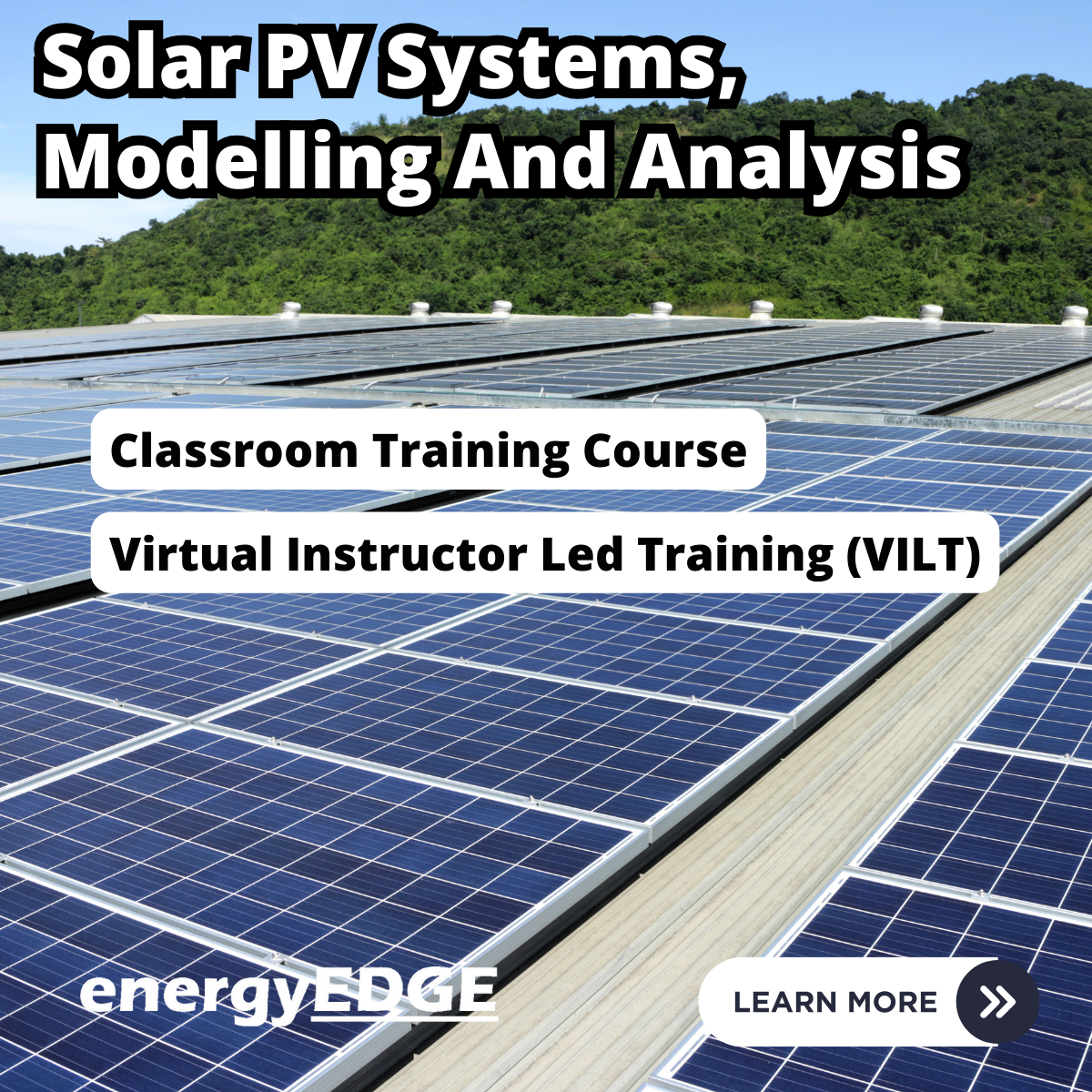
Certified Business Analysis Professional (CBAP) Boot Camp: In-House Training
By IIL Europe Ltd
Certified Business Analysis Professional™ (CBAP®) Boot Camp: In-House Training The course provides targeted exam preparation support for IIBA® Level 3 - CBAP® exam candidates, including both a BABOK® Guide Version 3.0 content review and exam preparation tutorial. The class is interactive, combining discussion, application of concepts, study tips, and a practice exam. Knowledge Check quizzes and self-assessments allow candidates to identify areas of weakness and create a custom study plan tailored to their individual needs as well as study aids to support their exam preparation after the course. The course materials include a copy of A Guide to the Business Analysis Body of Knowledge® (BABOK® Guide) Version 3.0. What you will Learn Upon completion, participants will be able to: Demonstrate familiarity with the structure and content of the IIBA® BABOK® Guide Improve their probability of passing the Level 3 - CBAP® Exam Identify their knowledge gaps through the use of module Knowledge Check quizzes Gauge their readiness for taking the exam by IIBA® BABOK® Guide Knowledge Are Foundation Concepts for IIBA® CBAP® Prep IIBA® - the Organization Business Analysis - the Profession Knowledge Check Terminology and Key Concepts IIBA®'s BABOK® Guide - the Standard Underlying Competencies BA Techniques Business Analysis Planning and Monitoring Knowledge Check Overview BAP&M Tasks BAP&M Techniques Elicitation and Collaboration Knowledge Check Overview E&C Tasks E&C Techniques Requirements Life Cycle Management Knowledge Check Overview RLCM Tasks RLCM Techniques Strategy Analysis Knowledge Check Overview SA Tasks SA Techniques Requirements Analysis and Design Definition Knowledge Check Overview RA&DD Tasks RA&DD Techniques Solution Evaluation Knowledge Check Overview SE Tasks SE Techniques Exam Preparation Practice Exam and debrief Exam Preparation Study Tips Manage Study Plan Exam Process Exam day

Autodesk Maya Evening Training
By London Design Training Courses
Training duration: 10 hrs Click here for info Method: 1-2-1, Personalized attention, Tailored content, Flexible pace, Individual support. Schedule: Personalized training experience with our flexible 1-2-1 sessions. Tailor your own schedule by pre-booking a convenient hour of your choice, available from Monday to Saturday between 9 am and 7 pm. Autodesk Maya Training Course with our flexible evening training course. Designed to accommodate busy schedules, this course allows you to learn Maya at your convenience, either in-person or through live online sessions. Master essential features and workflows to create captivating 3D models, animations, and visual effects. Benefit from expert guidance, hands-on projects, and lifetime email support, ensuring a rewarding learning experience. Enroll now to ignite your creativity and open doors to exciting opportunities in the animation and visual effects industry. The Autodesk Maya Evening Training Course offers a flexible learning option for busy professionals and students with daytime commitments. Master the powerful tools and capabilities of Autodesk Maya during convenient evening sessions. Participants will receive comprehensive training in 3D modeling, materials, animation, lighting, and rendering. The course progresses to advanced topics, including dynamics, character rigging, shading, and compositing. Enroll in this course to develop valuable skills in 3D computer graphics and animation. Benefit from interactive learning experiences and expert guidance, whether attending in-person or joining live online sessions. Maya Evening Training Courses Duration: 10 hours Course Outline: I. Introduction to Maya (1 hour) Gain insights into Maya's versatile applications and interface. Master navigation and project management. II. Creating 3D Models (2 hours) Learn polygon modeling basics and refine objects with precision. III. Texturing and Materials (1 hour) Apply and customize materials for enhanced visuals. IV. Lighting and Rendering (1.5 hours) Explore lighting techniques and rendering. V. Animation (2.5 hours) Understand animation principles and rig characters. VI. Special Effects (1 hour) Harness particle systems and create captivating effects. VII. Intermediate Modeling Techniques (1 hour) Venture into NURBS modeling and sculpting tools. VIII. Conclusion and Next Steps (0.5 hour) Recap and explore further learning resources. Autodesk Maya Evening Training Course Topics Covered: Modeling, Texturing, Animation, Lighting, Rendering, and more. Download Autodesk Maya! Create expansive worlds, characters, and effects. Subscribe now for a year and start your 3D model and animation journey. Visit https://www.autodesk.co.uk/maya for a free trial. Upon completing the Autodesk Maya Evening Training Course, participants will gain proficiency in 3D modeling, texturing, animation, lighting, and rendering using Autodesk Maya. They will acquire the skills to create captivating visuals and animations, opening up opportunities in diverse industries such as entertainment, gaming, and architectural visualization. The flexible evening schedule allows for convenient learning, accommodating busy professionals and students.

Revit and 3dsMax V-Ray Visualization Basic to Advance Training
By London Design Training Courses
Why Learn Revit and 3dsMax V-Ray Visualization Basic to Advance Training Course? Course info Master architectural visualization and photorealistic renderings. In-person or live online options available. Learn Revit and 3dsMax, V-Ray rendering, and advanced techniques. Hands-on projects for real-world experience. Duration: 40 hrs Method: 1-on-1 - Individual support. Schedule: Tailor your own schedule by pre-booking a convenient hour of your choice, available from Mon to Sat between 9 am and 7 pm. Comprehensive Training: Master Revit, 3dsMax, and advanced visualization techniques for exceptional results. V-Ray Rendering: Explore realistic rendering with V-Ray, including advanced techniques and materials. Real-World Projects: Work on industry-relevant projects for a professional portfolio. Flexible Learning: Choose in-person or live online sessions for an engaging experience. Lesson Recordings: Access recorded classes to reinforce your understanding. Lifetime Email Support: Get guidance and assistance from experienced instructors beyond the course duration. Autodesk Certified Instructors. Comprehensive Training: Master Revit, 3dsMax, and advanced visualization techniques for exceptional results. V-Ray Rendering: Explore realistic rendering with V-Ray, including advanced techniques and materials. Real-World Projects: Work on industry-relevant projects for a professional portfolio. Flexible Learning: Choose in-person or live online sessions for an engaging experience. Lesson Recordings: Access recorded classes to reinforce your understanding. Lifetime Email Support: Get guidance and assistance from experienced instructors beyond the course duration. Autodesk Certified Instructors. Part 1: Revit (16 hours) Module 1: Introduction to Revit Familiarizing with the Revit interface and workspace Embracing the Building Information Modeling (BIM) workflow Creating a fundamental building model as a starting point Module 2: Basic Modeling in Revit Working with essential elements such as walls, doors, and windows Constructing floors and roofs to complete the building structure Crafting functional and visually appealing stairs and railings Module 3: Advanced Modeling in Revit Delving into the creation and manipulation of families Utilizing parameters and constraints to enhance modeling efficiency Exploring intricate geometries for complex designs Module 4: Annotation and Documentation in Revit Enhancing project documentation by adding text and dimensions Generating informative schedules for better project management Mastering the printing and exporting processes for professional output Part 2: 3ds Max (16 hours) Module 1: Introduction to 3ds Max Navigating the 3ds Max interface and workspace Understanding the 3D modeling workflow for design visualization Initiating the creation of basic 3D models Module 2: Basic Modeling in 3ds Max Working with primitive shapes to build foundational models Creating and refining splines to form versatile shapes Advancing to complex 3D model development for intricate designs Module 3: Materials and Textures in 3ds Max Exploring the material editor and its functionalities Skillfully applying and adjusting materials for realistic renders Incorporating textures to add depth and detail to the models Module 4: Lighting and Cameras in 3ds Max Mastering the art of lighting creation and manipulation Utilizing the daylight system for enhanced realism Understanding cameras and perspectives for compelling visual storytelling Part 3: V-Ray (8 hours) Module 1: Introduction to V-Ray Getting acquainted with the V-Ray interface and workflow Exploring V-Ray materials and textures for high-quality renders Module 2: Lighting and Rendering in V-Ray Creating and refining lighting setups for stunning renders Utilizing global illumination to enhance the realism of scenes Implementing advanced rendering techniques for professional output Module 3: Materials and Textures in V-Ray Crafting and modifying V-Ray materials for realistic surfaces Applying V-Ray textures to add depth and realism to objects Utilizing V-Ray displacement maps for intricate details For 3ds Max free trial, visit: https://www.autodesk.co.uk/products/free-trial. To access the V-Ray free trial, visit: https://www.chaosgroup.com/. Start your journey to becoming a proficient designer and renderer in the world of 3D modeling and visualization. Download Revit Revit and 3dsMax V-Ray Visualization Basic to Advance Training Course: Proficient Software Skills: Acquire a strong command of Revit and 3dsMax, along with advanced techniques in V-Ray rendering. High-Quality Visualizations: Create realistic and visually stunning architectural visualizations using V-Ray. Architectural Modeling: Master the process of modeling architectural elements with precision and efficiency. Materials and Textures: Understand how to apply realistic materials and textures to enhance visualizations. Lighting Setup: Set up lighting environments to achieve optimal illumination and ambiance in renderings. Rendering Techniques: Explore advanced rendering techniques, including global illumination, caustics, and ambient occlusion. Real-World Projects: Complete industry-relevant projects to build a professional-grade portfolio. Problem-Solving Skills: Develop the ability to troubleshoot and resolve rendering challenges effectively. Efficient Workflows: Learn time-saving workflows and best practices for efficient visualization production. Portfolio Showcase: Showcase your newly acquired skills through a diverse range of visualizations.

Internet of Things - IOT for leaders
By Mpi Learning - Professional Learning And Development Provider
The Internet of Things (IoT) promises a wide range of benefits for industry, energy and utility companies, municipalities, healthcare, and consumers. Data can be collected in extraordinary volume and detail regarding almost anything worth measuring, such as public health and safety, the environment, industrial and agricultural production, energy, and utilities.

Clean Hydrogen Derivatives - Ammonia, Methanol and Synthetic Hydrocarbon - Virtual Instructor Led Training (VILT)
By EnergyEdge - Training for a Sustainable Energy Future
Elevate your expertise in clean hydrogen derivatives - ammonia, methanol, and synthetic hydrocarbon with EnergyEdge's course. Enroll now for virtual instructor-led training!

Management of Risk (M_o_R) Practitioner
By IIL Europe Ltd
Management of Risk (M_o_R®) Practitioner The M_o_R® Practitioner course has been designed to provide learners with the opportunity to practice the practical application of the M_o_R method and covers the twelve M_o_R principles: Approach, Process and the basic techniques essential to managing risks using the M_o_R guidance. The purpose of the M_o_R Practitioner qualification is to confirm that the learner has achieved sufficient understanding of how to apply and tailor M_o_R in a scenario situation. What you will Learn At the end of the M_o_R Practitioner course, learners will gain competencies in: M_o_R framework (principles, approach based on risk documentation, process steps, and embedding and reviewing M_o_R principles Outline of M_o_R approach documents (including policy, process guide, and risk communications plan) Risk identification, assessment, and control Embedding and reviewing M_o_R M_o_R organizational perspectives (strategic, program, project, operational) Benefits The M_o_R Practitioner course offers a wide-ranging set of guidelines that will help in the management of risk in a project or program environment. It will help prepare learners for the M_o_R Practitioner Exam. They will feel more confident in approaching risk management after attending the course and will be aware of the use of different techniques that can assist in this task, including: Improved basis for effective strategy formation Reduced time spent fire-fighting and fewer unwelcome surprises Increased likelihood of successful change initiative outcomes Closer internal focus on doing the right things properly Increase in efficient use of resources waste and fraud Better management of contingency resources M_o_R roles and responsibilities M_o_R health check M_o_R maturity model Risk specialisms (including business continuity management) Introduction Introduction to the course What is a risk? What is risk management? Why is risk management so important? Basic risk definitions The development of knowledge about risk management Corporate governance and internal control Where and when should risk management be applied? M_o_R Principles The purpose of M_o_R principles Aligns with objectives Fits the context Engages stakeholders Provides clear guidance Informs decision-making Facilitates continual improvement Creates a supportive culture Achieves measurable value Risk management maturity models M_o_R Approach Relationship between the documents Risk management policy Risk management process guide Risk management strategy Risk register Issue register Risk response plan Risk improvement plan Risk communications plan M_o_R Process Common process barriers Identify - contexts Identify - the risks Assess - estimate Assess - evaluate Plan Implement Communication throughout the process M_o_R Perspectives Strategic perspective Programme perspective Project perspective Operational perspective Risk Specialisms Business continuity management Incident and crisis management Health and Safety management Financial risk management Environmental risk management Reputational risk management Contract risk management

Management of Risk (M_o_R) Practitioner: In-House Training
By IIL Europe Ltd
Management of Risk (M_o_R®) Practitioner: In-House Training The M_o_R® Practitioner course has been designed to provide learners with the opportunity to practice the practical application of the M_o_R method and covers the twelve M_o_R principles: Approach, Process and the basic techniques essential to managing risks using the M_o_R guidance. The purpose of the M_o_R Practitioner qualification is to confirm that the learner has achieved sufficient understanding of how to apply and tailor M_o_R in a scenario situation. What you will Learn At the end of the M_o_R Practitioner course, learners will gain competencies in: M_o_R framework (principles, approach based on risk documentation, process steps, and embedding and reviewing M_o_R principles Outline of M_o_R approach documents (including policy, process guide, and risk communications plan) Risk identification, assessment, and control Embedding and reviewing M_o_R M_o_R organizational perspectives (strategic, program, project, operational) Benefits The M_o_R Practitioner course offers a wide-ranging set of guidelines that will help in the management of risk in a project or program environment. It will help prepare learners for the M_o_R Practitioner Exam. They will feel more confident in approaching risk management after attending the course and will be aware of the use of different techniques that can assist in this task, including: Improved basis for effective strategy formation Reduced time spent fire-fighting and fewer unwelcome surprises Increased likelihood of successful change initiative outcomes Closer internal focus on doing the right things properly Increase in efficient use of resources waste and fraud Better management of contingency resources M_o_R roles and responsibilities M_o_R health check M_o_R maturity model Risk specialisms (including business continuity management) Introduction Introduction to the course What is a risk? What is risk management? Why is risk management so important? Basic risk definitions The development of knowledge about risk management Corporate governance and internal control Where and when should risk management be applied? M_o_R Principles The purpose of M_o_R principles Aligns with objectives Fits the context Engages stakeholders Provides clear guidance Informs decision-making Facilitates continual improvement Creates a supportive culture Achieves measurable value Risk management maturity models M_o_R Approach Relationship between the documents Risk management policy Risk management process guide Risk management strategy Risk register Issue register Risk response plan Risk improvement plan Risk communications plan M_o_R Process Common process barriers Identify - contexts Identify - the risks Assess - estimate Assess - evaluate Plan Implement Communication throughout the process M_o_R Perspectives Strategic perspective Programme perspective Project perspective Operational perspective Risk Specialisms Business continuity management Incident and crisis management Health and Safety management Financial risk management Environmental risk management Reputational risk management Contract risk management

Lean Six Sigma Green Belt - ROI (Dublin/Galway/Limerick)
By Centre for Competitiveness
Become a certified Lean Six Sigma Green Belt with our dynamic, interactive, and project based training sessions, now running in the Republic of Ireland.

Photoshop Basics to Essentials Training
By London Design Training Courses
Why Choose Photoshop Basics to Essentials Training Course? Course Link Mastering Photoshop is crucial for securing positions in creative fields such as graphic design, digital design, and user interface (UI) design. Acquiring this skill serves as a foundation to excel in various design programs essential for creative professionals. Duration: 16 hrs. Method: 1-on-1, Personalized attention. Schedule: Tailor your own hours of your choice, available from Monday to Saturday between 9 am and 7 pm. Photoshop Course: Total 16 hrs Module 1: Keyboard and Toolbar Shortcuts Customize toolbars and keyboard shortcuts for efficient workflow Learn essential keyboard shortcuts for faster navigation Module 2: Advanced Layer Management Filter, search, and color code layers for better organization Group and merge layers to streamline your design process Explore Blending Modes for creative effects Module 3: Blending Modes Understand Blending Modes and their usage within layers and effects Apply Blending Modes to enhance your designs Module 4: Layer Comps Discover Layer Comps and their benefits in managing complex designs Create, edit, and update Layer Comps for different design versions Export Layer Comps to PSD, PDF, and JPEG formats Module 5: Drawing Vectors Work with Vector images using shapes and the Pen Tool Use the Direct Selection Tool for precise editing Apply colors and create Clipping Masks with vectors Module 6: Advanced Type Techniques Convert text into Shapes and utilize font style changes with the Pen Tool Use text as a Clipping Mask and create text Outlines Design 3D text for impactful typography Module 7: Advanced Adjustment Layers Master advanced adjustments like Curves, Levels, and Black and White Utilize Selective Color and Gradient Maps for creative color control Module 8: Advanced Selection Techniques Use Smart Radius and Select and Mask for precise selections Learn to select complex objects like hair using Color Range and the Pen Tool Save and manage selections using the Path Panel Module 9: Colorizing Black and White Images Module 10: Displacement Maps Module 11: Advanced Filters Create Trees, Frames, Clouds, and Fire with filters Use Polarized, Wave, and Extrusion for artistic effects like "Japanese Sun" Explore Vanishing Point Filter, Camera RAW, Blur for depth of field, and Filter Gallery Combine 3D text with Vanishing Point for stunning designs Use Liquify for image manipulation Module 12: Introduction to Actions Automate tasks using Photoshop's preset Actions Create your own Actions to save time and effort Module 13: Creating an Animated GIF Learn frame by frame animation Utilize the Timeline to create engaging animated GIFs Learning Outcomes: Master advanced selection techniques, including the Path and Pen Tool, for precise editing. Gain proficiency in advanced layer management and utilize Layer Comps for efficient design organization. Enhance your designs with a deeper understanding and application of Blending Modes. Create visually appealing 3D text and text outlines to add depth and impact to your artwork. Explore advanced Filters like Displacement Maps, Blurs, and Distortion for creative effects. Automate tasks with actions and batch processing, streamlining your workflow. Craft engaging animated GIFs to add dynamic elements to your designs. Skillfully set project requirements by identifying the purpose, target audience, copyright considerations, and project management tasks for successful project execution.

Search By Location
- Project Management Courses in London
- Project Management Courses in Birmingham
- Project Management Courses in Glasgow
- Project Management Courses in Liverpool
- Project Management Courses in Bristol
- Project Management Courses in Manchester
- Project Management Courses in Sheffield
- Project Management Courses in Leeds
- Project Management Courses in Edinburgh
- Project Management Courses in Leicester
- Project Management Courses in Coventry
- Project Management Courses in Bradford
- Project Management Courses in Cardiff
- Project Management Courses in Belfast
- Project Management Courses in Nottingham