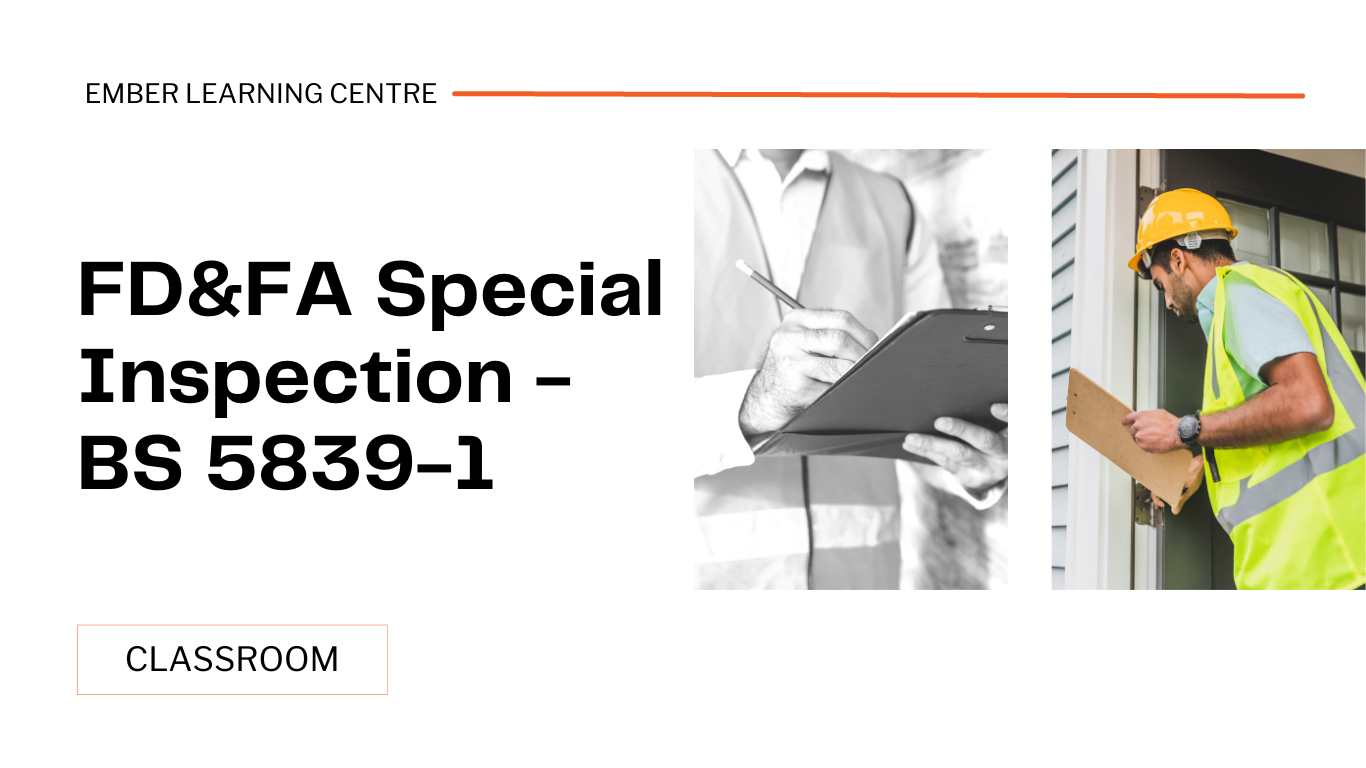- Professional Development
- Medicine & Nursing
- Arts & Crafts
- Health & Wellbeing
- Personal Development
5088 Courses
Administration of Subcutaneous Fluids Training (Hypodermoclysis or Interstitial) – Primary Care and Secondary Care
5.0(22)By Wren Healthcare Ltd
Administration of Subcutaneous Fluids Training is facilitated by registered clinicians with extensive experience

SAFe Agile Software Engineering: In-House Training
By IIL Europe Ltd
SAFe® Agile Software Engineering: In-House Training The introduction of Lean-Agile and DevOps principles and practices into software engineering has sparked new skills and approaches that help organizations deliver higher-quality, software-centric solutions faster and more predictably. This workshop-oriented course explores foundational principles and practices and how continuous flow of value delivery and built-in quality are enabled by XP technical practices, Behavioral-Driven Development (BDD), and Test-Driven Development (TDD). Attendees will learn proven practices to detail, model, design, implement, verify, and validate stories in the SAFe® Continuous Delivery Pipeline, as well as the practices that build quality into code and designs. Attendees will also explore how software engineering fits into the larger solution context and understand their role in collaborating on intentional architecture and DevOps. What you will Learn To perform the role of a SAFe® Agile Software Engineer, you should be able to: Define Agile Software Engineering and the underlying values, principles, and practices Apply the Test-First principle to create alignment between tests and requirements Create shared understanding with Behavior-Driven Development (BDD) Communicate with Agile modeling Design from context for testability Build applications with code and design quality Utilize the test infrastructure for automated testing Collaborate on intentional architecture and emergent design Apply Lean-Agile principles to optimize the flow of value Create an Agile Software Engineering plan Introduction to Agile Software Engineering Connecting Principles and Practices to Built-in Quality Accelerating Flow Applying Intentional Architecture Thinking Test-First Discovering Story Details Creating a Shared Understanding with Behavior-Driven Development (BDD) Communicating with Models Building Systems with Code Quality Building Systems with Design Quality Implementing with Quality

RCUK e-ALS (Advanced Life Support)
By Immerse Medical
e-ALS has been developed using the RCUKs evidence-based Guidelines and decades of experience in delivering effective resuscitation courses for healthcare professionals, and will help build the confidence needed to take the lead in an emergency. During the course, you will develop the knowledge and skills required to: Recognise and manage the deteriorating patient using a structured ABCDE approach; Deliver standardised CPR in adults; Manage a cardiac arrest by working with a multidisciplinary team in an emergency situation; Become an effective and confident team member and leader by utilising non-technical skills. Who is the course for? The e-ALS course is designed for healthcare professionals who need skills in advanced life support as part of their clinical duties, as well as those who teach these skills on a regular basis. This includes doctors, paramedics and nurses working in acute care areas (e.g. ED, CCU, ICU, HDU, operating theatres, acute medical admissions units) or on resuscitation/ medical emergency/ Critical Care Outreach teams. All applicants must hold a professional healthcare qualification or be in training for a professional healthcare qualification. Medical students in their final year of training can be accepted as Candidates if this is an established local arrangement. Instructions Candidates do a day of e-learning followed by a day of face-to-face learning at one of our Course Centres. Pre course preparation: Before the course, you will be registered on the RCUK Learning Management System (LMS). Here, you can access pre-course course modules that will prepare you for your face-to-face session and a pre-course multiple choice question (MCQ) paper. You will receive your course manual one month before the course. Candidates are expected to read the manual in preparation for the course and submit a completed pre-course MCQ paper before the course begins. Programme: As part of your e-learning you will read through modules that cover all core components of the course. These modules will help you learn at your own pace and test your knowledge before attending a face-to-face day where you will develop your practical skills with the help of our Instructors, and participate in cardiac arrest simulations (CASTeach). Refreshments including lunch are included on all RCUK courses with Immerse Medical Due to the expense incurred in running this course there will be no refund for candidates who, for whatever reason do not attend the course, or cancel within six weeks of the course unless a replacement candidate can be found. E ALS Programme 2021 - 📎 eALS_Programme_2021.pdf

Navigating Change
By Emergent Learning
Target Audience Business professionals who are either anticipating or immersed in change as participants or contributors. Duration 1 Day Course Overview The ability for an organisation to adapt to change is reliant on the willingness of individuals to embrace new ways of working and apply strategies to navigate ambiguous and uncertain contexts. When widespread and impactful change rolls out across an organization, the affected workforce require both mindset and skills uplift in order to embrace and become positive contributors to the change. Designed by Learning Designers and change experts who have been practicing and teaching change management for almost 30 years together with Doctoral level learning qualifications. Run in a cohort-based, activity-led format, it goes beyond theory to provide practical methods and frameworks that you can immediately apply in your workplace. Key Outcomes Exploring effective pathways to navigate change Identifying the purpose and benefit of the change Assessing and managing the impact of the change Proactively Engaging in the Change Process in a constructive way Planning activities and actions to embrace and support the change.

Landscape Architecture Training Course Beginner to Advanced
By ATL Autocad Training London
Who is this course for? This course is ideal for individuals interested in learning landscape architecture, emphasizing the planning, design, and management of various outdoor spaces, such as private gardens, public parks, and commercial landscapes. Click here for more info: Website 1-on-1 training, Monday to Saturday, 9 a.m. to 7 p.m., or call to book. Tailor your 40-hour course Option A: AutoCAD, Sketchup, Vray, and Photoshop. Option B: Rhino, Sketchup, Vray, and Photoshop. Both covering specializes in Planting Plans and Maps. Course Outline - Option A: AutoCAD, Sketchup, Vray, Photoshop (Total: 40 hours) AutoCAD (10 hours): Module 1: Introduction to AutoCAD (2 hours) - Overview of AutoCAD interface and tools - Creating, opening, and saving drawings - Basic drawing and editing commands Module 2: Drawing and Editing (3 hours) - Working with lines, circles, and arcs - Utilizing polylines and polygons - Modifying objects: Move, Copy, Rotate, and Scale Module 3: Precision Drawing (3 hours) - Using coordinate systems for precision - Dimensioning and text incorporation - Hatching and gradients for added detail Module 4: Advanced Tools (2 hours) - Leveraging blocks and attributes - Managing layers and object properties - Creating layouts and preparing for plotting Sketchup (16 hours): (Specializing in Planting Plans, Vegetation Plans, and Maps) Module 1: Introduction to Sketchup (2 hours) - Navigating the Sketchup interface - Grasping basic 2D and 3D modeling concepts - Creating and manipulating objects Module 2: Advanced Modeling (6 hours) - Model intricate garden elements with curves and surfaces - Expertly edit and transform geometry - Specialized focus on Planting Plans, Vegetation Plans, and Maps Module 3: Visualization with Vray (4 hours) - Understanding the Vray rendering engine - Applying materials and textures for realism - Setting up lighting and cameras for realistic rendering Module 4: Image Enhancement with Photoshop (10 hours): - Introduction to Photoshop for design purposes - Editing and enhancing Sketchup and Vray outputs - Creating visually striking presentations Additional Resources: Access free online portfolio design assistance, career growth guidance, and mock interviews to ensure your readiness for the competitive job market. Course Outline - Option B: AutoCAD, Rhino, Vray, Photoshop (Total: 40 hours) AutoCAD (12 hours): Module 1: Introduction to AutoCAD (2 hours) - Overview of AutoCAD interface and tools - Creating, opening, and saving drawings - Basic drawing and editing commands Module 2: Drawing and Editing (3 hours) - Working with lines, circles, and arcs - Utilizing polylines and polygons - Modifying objects: Move, Copy, Rotate, and Scale Module 3: Precision Drawing (3 hours) - Using coordinate systems for precision - Dimensioning and text incorporation - Hatching and gradients for added detail Module 4: Advanced Tools (4 hours) - Leveraging blocks and attributes - Managing layers and object properties - Creating layouts and preparing for plotting Rhino (14 hours): Module 1: Introduction to Rhino (2 hours) - Navigating the Rhino interface - Grasping basic 2D and 3D modeling concepts - Creating and manipulating objects Module 2: Advanced Modeling (6 hours) - Model intricate garden structures with curves and surfaces - Proficiently edit and transform geometry - Build complex 3D structures Module 3: Visualization with Vray (6 hours) - Setting up lights and cameras for garden renders - Exploring rendering settings and options - Post-production and compositing techniques Image Enhancement with Photoshop (8 hours): - Introduction to Photoshop for design purposes - Editing and enhancing Rhino and Vray outputs - Creating visually striking presentations Both Option A and Option B provide comprehensive training in essential design software, with the choice between specialization in Sketchup (Option A) or a broader skill set with Rhino (Option B). Additionally, both options offer access to valuable resources for career preparation. When Can I Book this Training Course? Personalized 1-on-1 training sessions available, allowing for a tailored learning experience. Pre-book your preferred time slot from Monday to Saturday between 9 a.m. and 7 p.m. Alternatively, call 02077202581 to book over the phone. Training Duration 40-hour training program, with the flexibility to split hours based on your ideal learning schedule. Training Method Choose between in-person Face to Face or Live Online 1-on-1 training. Expect personalized attention, flexible learning pace, and individualized support throughout your training. Live Online sessions available over Zoom for added convenience. Enroll in our 1-on-1 Course Today! Comprehensive Training Program Overview Option A: AutoCAD (10 hours) Sketchup (16 hours) (Specializing in Planting Plans, Vegetation Plans, and Maps) Vray (4 hours) Photoshop (10 hours) Option B: AutoCAD (12 hours) Rhino (14 hours) Vray (6 hours) Photoshop (8 hours) Benefits of Option A: Diverse Skillset: Gain expertise in AutoCAD, Sketchup, Vray, and Photoshop for various design fields. Specialization: Focus on Planting Plans, Vegetation Plans, and Maps within Sketchup. Realistic Renderings: Learn Vray for compelling 3D renderings. Image Editing: Enhance images effectively with Photoshop. Career Readiness: Access resources like portfolio design assistance and mock interviews for job market readiness. Benefits of Option B: Versatile Expertise: Master AutoCAD, Rhino, Vray, and Photoshop for various design disciplines. Advanced 3D Modeling: Excel in complex designs with Rhino and 3ds Max. Quality Renderings: Create impressive 3D renderings with Vray. Image Editing Mastery: Perfect design concepts with Photoshop. Additional Training Course Benefits: Compatible with both Mac and Windows operating systems. Price Assurance for exceptional value. Flexible scheduling from Monday to Sunday, 9 am to 8 pm. Lifetime Email and Phone Support. Assistance in configuring your computer for seamless software installation. Referral Benefits, including special discounts for friend referrals and savings on group training courses.

SMART Improvement Planning & Implementation
By Marell Consulting Limited
SMART Improvement Planning & Implementation

Agile Business Consortium Scrum Master Course
By IIL Europe Ltd
Agile Business Consortium Scrum Master® Course This two-day course covers the principles and theory of the Scrum framework and the role of the Scrum Master. IIL is an accredited training organization (ATO) and the course is delivered by accredited trainers. APMG's accreditation processes are respected globally and accredited by UKAS. A Scrum Master is responsible for promoting and supporting Scrum as defined in The Scrum Guide, and also is the leader who serves the Product Owner, the Development Team, and the Organization. Why APMG - Agile Business Consortium Scrum Master® Course and Certification? The course, syllabus, and learning objectives are based on The Scrum Guide - The Definitive Guide to Scrum: The Rules of the Game - created and maintained by Scrum's creators Ken Schwaber and Jeff Sutherland Increased business (non-IT) focus of course and exercises Developed in partnership with Agile Business Consortium - leaders in promoting and enabling business agility Course is highly interactive to encourage collaboration and reinforce learning objectives Candidates can sit the examination at the end of the training course No recertification requirements. APMG Scrum Master certification does not expire. Successful candidates are entitled to free 1-year membership with the Agile Business Consortium Successful candidates can claim a digital badge and share their success online What You Will Learn At the end of this program, you will be able to: Gain a deep understanding of the Scrum Framework - the theory, practices, roles, rules, and values - as defined in The Scrum Guide Understand, in detail, the role of Scrum Master, and how the role interacts with different members of the Scrum Team and other stakeholders Master the Scrum principles to better understand their application when returning to the workplace Understand how to construct an effective development team with an appropriate mix of skills and experience Know how to act as a servant-leader for the Scrum Team, promoting and enabling self-organization to create high-value products. Learn how to facilitate Scrum Events and remove impediments to the Scrum Team's progress Help Scrum Product Owners shape and refine product backlogs to guide early and incremental delivery of valuable products Drive adoption of the Scrum framework for more effective product and solution development, working with stakeholders and other Scrum Masters to improve its effectiveness Day One Scrum Overview Self-Organization Agile Principles Empirical Product Development Scrum Events The Development Team Scrum Roles Day Two The Product Backlog Sprint Planning and Done Sprint Progress Scrum Simulation Growing as a Scrum Master

SAFe Scrum Master
By IIL Europe Ltd
SAFe® Scrum Master Build your skills as a high-performing team member of an Agile Release Train (ART) and prepare to support the facilitation of team and program events when you become a SAFe® 5 Scrum Master (SSM). In this course, you'll gain an understanding of the role of Scrum Master in a SAFe® enterprise. Unlike traditional Scrum Master training that focuses on the fundamentals of team-level Scrum, the SAFe® Scrum Master course explores the role of the Scrum Master in the context of the entire enterprise and prepares you to successfully plan and execute the Program Increment (PI), the primary enabler of alignment throughout all levels of a SAFe® organization. What you will Learn To perform the role of a SAFe® Scrum Master, attendees should be able to: Describe Scrum in a SAFe® enterprise Facilitate Scrum events Facilitate effective Iteration execution Support effective Program Increment execution Support relentless improvement Coach Agile teams for maximum business results Support DevOps implementation Build a high-performing ART by becoming a servant leader and coach Develop an action plan to continue your learning journey Introducing Scrum in SAFe® Characterizing the role of the Scrum Master Experiencing Program Increment planning Facilitating Iteration execution Finishing the Program Increment Coaching the Agile team

Search By Location
- Management Courses in London
- Management Courses in Birmingham
- Management Courses in Glasgow
- Management Courses in Liverpool
- Management Courses in Bristol
- Management Courses in Manchester
- Management Courses in Sheffield
- Management Courses in Leeds
- Management Courses in Edinburgh
- Management Courses in Leicester
- Management Courses in Coventry
- Management Courses in Bradford
- Management Courses in Cardiff
- Management Courses in Belfast
- Management Courses in Nottingham