- Professional Development
- Medicine & Nursing
- Arts & Crafts
- Health & Wellbeing
- Personal Development
Concise Cisco routers course description A fast paced practical hands on introduction to Cisco routers concentrating on basic product knowledge needed for the real world. Starts with the basics of routing through configuring static routes, RIP, OSPF, and EIGRP ending with access lists. Hands on sessions follow all the major chapters with a major practical at the end to reinforce all that was learnt in the course. What will you learn Use the Cisco setup script. Use the Cisco command line. Perform basic troubleshooting. Configure - Interfaces - RIP, IGRP - OSPF, EIGRP Concise Cisco routers course details Who will benefit: Anyone who will be working with Cisco routers. In particular: Network Administrators, Field engineers, Network support personnel Prerequisites: None, although a knowledge of the TCP/IP protocols would be advantageous. Duration 3 days Concise Cisco routers course content Basics of routing What are routers? Network protocols, Routing protocols. The Cisco routers Router models, The IOS, DRAM, SRAM, NVRAM, Flash, ROM and boot flash. Getting started Accessing the router, installing a Cisco, using the setup script. The command line interface User and privilege modes, online help show, debug, basic troubleshooting Configuring Ciscos The configuration editor, Global, major and sub commands, enable, secret and other passwords, telnet. Miscellaneous exercises Buffered logging, web access, CDP⦠Subnetting IP addressing rules. The need for subnetting, subnet masks, Calculating network numbers. Configuring Interfaces Basics, Ethernet, Serial lines, PPP, DCE, loopback interfaces. Static routes Why use static routes? Configuring static routes, default routes. Configuring RIP and IGRP How they work, configuration, troubleshooting. OSPF Configuration and troubleshooting. EIGRP Configuration and troubleshooting. Housekeeping Configuration management, offline editing and TFTP usage. Cisco boot sequence, IOS upgrades. Bypassing Cisco passwords. Access lists What are access lists? General rules, basic and extended IP access lists. Putting it all together A series of exercises based around, installs, adds, moves, changes, upgrades and troubleshootin

Essential IMS training course description The IP Multimedia Core Network Subsystem (IMS) is defined by 3GPP as a new mobile infrastructure. This course studies the discreet elements in the IMS. What will you learn Describe the IMS. Describe the IMS architecture. Explain how charging, security and QoS is handled in the IMS. Explain how the IMS supports service enablers such as Push to talk and Presence. Essential IMS training course details Who will benefit: Telecommunications staff. Prerequisites: Mobile communications overview Duration 2 days Essential IMS training course contents Mobile communications review The role of IP in telecommunications. GSM to IMS. Enhanced multimedia services, Push To, convergence, conferencing, roaming. What is IMS? What it is, why IMS, standard bodies: 3GPP, IETF, OMA, IMS services. MMD comparison. IMS architecture blocks Overview, IMS functions, IMS interfaces, IMS protocols, IMS elements, IMS reference points. Access network, IMS in GSM, CDMA, WiFi & PSTN networks. Core network. Application, Control and Call planes. HSS - User database Identification. The user database, role of HSS, SLF and multiple HSSs. 'Normal' identities, IMPI, IMPU. IMS signalling: SIP What is SIP? SIP URI, contact address, UAs, Proxies, basic SIP call flow, SIP sessions. IMS other protocols Megaco, Diameter, XML, XCAP, COPS, RTP/RTCP, SDP, H.324M, IM and MSRP. Call/Session Control Call Session Control Functions (CSCF). Domains. Home networks, visited networks. CSCF and SIP. P-CSCF, P-CSCF discovery, P-CSCF functions. I-CSCF, DNS and I-CSCF. S-CSCF, S-CSCF functions, ENUM lookups. QoS. Example call flows. IMS services Open service platform, Application Servers, profiles, AS interface with S-CSCF. 'Normal' services (Caller ID, Call waiting, transferâ¦) Push to talk Over Cellular (PoC), IMS conferencing, Group management, IMS Presence, IMS Messaging. Other possible applications. Media servers. (MRFC, MRFP). Gateways IMS PSTN procedures, BGCF, PSTN interface. SGW, MGCF, MGW Charging Architecture, Offline, online and flow based charging, charging reference points, CCF, DIAMETER, ICID, IOI. IMS security IMS security architecture, identities, AAA, public and private user ID, service filters, Cx interface, RADIUS, Diameter protocol, 3GPP AKA, integrity, privacy, NDS, IPSEC, trust, assertion.

D-Link switches training course description A hands on course covering the product specifics of D-Link switches. Installation, configuration, maintenance and troubleshooting are all covered in a practical oriented way. What will you learn Install D-Link switches. Use the command line interface and the web based interface to manage D-Link switches. Configure and troubleshoot D-Link switches. Perform software upgrades and maintain configurations using TFTP. D-Link switches training course details Who will benefit: Anyone working with D-Link switches. Particularly aimed at engineers and technicians supporting D-Link switches. Prerequisites: None. Duration 2 days D-Link switches training course content Introduction How Ethernet works with hubs, How Ethernet works with switches. Installing D-link switches. Hands on Building a network with a hub, building a network with a D-Link switch. Basic troubleshooting The D-Link switch range, LEDs, cabling issues, factory resets, default settings. Hands on Building a network with multiple D-link switches. Configuration methods Managed vs. unmanaged switches, Console port access, telnet, web based access, SNMP, saving configurations, NVRAM, switch stacks. Hands on Accessing the switch using the CLI, IP address configuration, telnet. Command line interface Users, privileges, the CLI, online help. Hands on Basic commands, user accounts, displaying the switch configuration. Web based interface Getting started, basic format. Hands on Configuring the switch using the web interface. Port configuration Common port configuration tasks, link aggregation. Hands on Configuring ports. STP configuration What is STP? 802.1D vs. 802.1W (RSTP), configuring STP. Hands on Enabling and disabling STP, changing STP versions, configuring STP. VLAN configuration What are VLANS? 802.1Q, tagged/untagged, creating VLANS, applying VLANS. Hands on Setting up VLANS, setting up 802.1Q, Inter VLAN traffic. Housekeeping TFTP, upload download, updating firmware, updating configuration files, BOOTP/DHCP for IP addresses. Hands on Using TFTP to configure a D-Link switch. SNMP Switch configuration, D-View, other NMS's. Hands on Using SNMP to manage a D-link switch putting it all together: troubleshooting.

SharePoint Training
By FourSquare Innovations Ltd
FourSquare Training specialise in private, corporate SharePoint courses delivered at your premises and tailored to your needs.

Lash & Brow Business Training Package
By Cosmetic College
Our lash and brow package includes 5 courses designed for students that would like to start a business in the beauty industry as eyebrow and eyelash technicians. After completing these courses, students will have the practical skills, competency, and business knowledge to deliver professional treatments and exceptional client care with a business plan. Our tutors are experienced expert practitioners and educators who own their own salons and clinics and have worked at some of the world's most prestigious beauty clinics and spas. Our education team has collectively over 70 years of experience providing safe, effective treatments, running successful businesses, and have taught hundreds of students; rest assured that you will be leaning on tutors with a wealth of knowledge to help you make this next new exciting step to start your own beauty and aesthetics business. Beauty Courses Included Russian Eyelash Extensions Classic Eyelash Extensions High Definition Brows Infection Control (Online) Brow Lamination Lash Lift First aid (Online) Our students are given 12 months to complete all the courses in this package. Starter kits are not included in the package but are available to purchase at a discounted rate for package students.

Comprehensive Training for Architects | Interior and Exterior Designers
By ATL Autocad Training London
Who is this course for? The Architecture and Interior Design course is ideal for individuals aiming to master both interior design and architecture. Guided by certified tutors from Autodesk and Adobe, students will gain comprehensive skills in these fields. Click here for more info: Website Duration: 40 hours.1-on-1 Training. In-Person or Live online. When can I book: 9 am - 7 pm (Choose your preferred day and time once a week). Flexible timing with advance booking Course Features: Compatibility: Our training courses are compatible with both Mac and Windows operating systems, ensuring accessibility for all users. Price Assurance: We guarantee the best value for your investment, ensuring competitive pricing for high-quality training. Personalized Training: Benefit from one-on-one training sessions tailored to your specific needs and skill level, ensuring a personalized learning experience. Flexible Scheduling: Enjoy the flexibility to choose your preferred training time and day. Sessions are available seven days a week, from Monday to Sunday, between 9 am and 8 pm, accommodating your busy schedule. Lifetime Support: Receive lifetime email and phone support, ensuring that you have access to assistance even after completing the course. Technical Assistance: Get help with configuring your computer for software installation, ensuring a smooth learning experience without technical hurdles. Referral Discounts: Earn special discounts when you refer a friend to our courses, making learning a rewarding experience for you and your network. Group Training Savings: Avail significant savings on group training courses, encouraging collaborative learning and making education more accessible for groups. When can you schedule this Training Course? Personalized training experience with our flexible 1-on-1 sessions. Design your own timetable by pre-booking a convenient hour of your choice, available from Monday to Saturday between 9 a.m. and 7 p.m. Alternatively, you can call 02077202581 to book over the phone. How long is the training? The course spans 40 hours, which you can divide over as many days as needed to fit your ideal schedule. What's the teaching method? Our sessions are 1-on-1, offered either in-person face to face or live online. You'll receive personalized attention, tailored content, a flexible learning pace, and individual support. Live online 1-on-1 sessions over Zoom are also an option. What will you learn? In this comprehensive training program, you'll gain proficiency in a thoughtfully curated selection of software tools. Option A: AutoCAD (13 hours) SketchUp (10 hours) Vray (6 hours) Photoshop (6 hours) InDesign (5 hours) Additionally, you'll receive free online portfolio design assistance, career growth guidance, and mock interviews to enhance your job market readiness. Option B: AutoCAD (10 hours) 3ds Max (17 hours) Vray (4 hours) Photoshop (5 hours) InDesign (4 hours) Certified trainers in AutoCAD, 3ds Max, SketchUp, and Adobe software will conduct this training program. It caters to beginners, intermediate, and advanced learners, focusing on core skills for creating 2D drawings, plans, sections, elevations, construction details, and 3D visualizations. Our experienced instructors will guide you through essential commands and methodologies for producing precise 2D and 3D drawings. We have developed these CAD courses, utilizing the expertise of our professionals to provide the most efficient and effective instruction. Upon completion, participants will: Master Software Tools: Excel in AutoCAD, SketchUp, Vray, Photoshop, and InDesign for digital design. Advanced Design Skills: Create intricate 2D/3D designs, plans, and visualizations. Project Management: Manage layouts, plotting, and projects efficiently. Realistic Rendering: Produce lifelike visualizations using Vray. Creative Composition: Understand design principles for impactful creations. Portfolio Development: Create a professional online portfolio. Career Readiness: Prepare for job interviews and enhance resumes. Potential Jobs: Architect Interior/Exterior Designer CAD Technician Visualization Specialist Design Consultant Project Manager These skills open doors to varied roles in architecture and design, ensuring career growth and job readiness. Course Features: Compatibility: Our training courses are compatible with both Mac and Windows operating systems, ensuring accessibility for all users. Price Assurance: We guarantee the best value for your investment, ensuring competitive pricing for high-quality training. Personalized Training: Benefit from one-on-one training sessions tailored to your specific needs and skill level, ensuring a personalized learning experience. Flexible Scheduling: Enjoy the flexibility to choose your preferred training time and day. Sessions are available seven days a week, from Monday to Sunday, between 9 am and 8 pm, accommodating your busy schedule. Lifetime Support: Receive lifetime email and phone support, ensuring that you have access to assistance even after completing the course. Technical Assistance: Get help with configuring your computer for software installation, ensuring a smooth learning experience without technical hurdles. Referral Discounts: Earn special discounts when you refer a friend to our courses, making learning a rewarding experience for you and your network. Group Training Savings: Avail significant savings on group training courses, encouraging collaborative learning and making education more accessible for groups. When can you schedule this Training Course? Personalized training experience with our flexible 1-on-1 sessions. Design your own timetable by pre-booking a convenient hour of your choice, available from Monday to Saturday between 9 a.m. and 7 p.m. Alternatively, you can call 02077202581 to book over the phone. How long is the training? The course spans 40 hours, which you can divide over as many days as needed to fit your ideal schedule. What's the teaching method? Our sessions are 1-on-1, offered either in-person face to face or live online. You'll receive personalized attention, tailored content, a flexible learning pace, and individual support. Live online 1-on-1 sessions over Zoom are also an option. What will you learn? In this comprehensive training program, you'll gain proficiency in a thoughtfully curated selection of software tools. Option A: AutoCAD (13 hours) SketchUp (10 hours) Vray (6 hours) Photoshop (6 hours) InDesign (5 hours) Additionally, you'll receive free online portfolio design assistance, career growth guidance, and mock interviews to enhance your job market readiness. Option B: AutoCAD (10 hours) 3ds Max (17 hours) Vray (4 hours) Photoshop (5 hours) InDesign (4 hours) Certified trainers in AutoCAD, 3ds Max, SketchUp, and Adobe software will conduct this training program. It caters to beginners, intermediate, and advanced learners, focusing on core skills for creating 2D drawings, plans, sections, elevations, construction details, and 3D visualizations. Our experienced instructors will guide you through essential commands and methodologies for producing precise 2D and 3D drawings. We have developed these CAD courses, utilizing the expertise of our professionals to provide the most efficient and effective instruction.

BRAZILIAN BUTTOCK LIFT (BBL TRAINING COURSE)
By Harley Elite Academy (HeLa)
MASTERCLASS ONE-2-ONE 8 CPD POINTS 1 DAY INTENSIVE COURSE ONLINE or IN-CLINIC NOTE! After booking we will contact you for scheduling the exact course date! Courses dates are subject to change due to mentors availability. We will inform you via email if a date becomes available! This course is intended for delegates who are now doing dermal fillers or whom are advanced injectors. The Brazilian Butt Lift training includes improving shape, volumizing and sculpting the area with dermal filler. We use Hyacorp MFL 2 or Genefill Products During the training day you will learn the following: Anatomy and Physiology Consultation for patients Consent forms Treatment information After care Dezinfection & Safety Indications and Contra-indications Risks, side effects Dealing with complications Marketing tips Certificate upon completion CPD All under the supervision of our fully trained aesthetics practitioners, with Medical background .You will practice on real models and optional extra Mentoring date can be provided if required! BBL is the newest of the body augmentation treatments in the cosmetic/aesthetic industry Masterclass. BBL TRAINING COURSE IN LONDON Practice in 1-day Course ONE-TO-ONE Training Non-Surgical Liquid Brazilian Butt Lift with Hyaluronic Acid ( difference Fillers )Hayacorp MFL 2 ,Genefill contour using cannulas. Brazilian Butt lift with Fillers also called Liquid BBL has become one of the most popular non-surgical cosmetic procedures. Client’s are more than ever looking for non-surgical alternatives to the most popular cosmetic procedures. Take advantage of this ever-growing market with our one-day intensive course, extend you level of injectable procedure. Our Buttock Augmentation training course you will learn how to safely administrate the HA and effectively carry out these procedures to help your clients achieve a firmer, rounder buttock whilst saving your clients thousands on undergoing invasive surgery. The Brazilian Buttock Lift, training course consists in learning Master class injection techniques and application for the most frequently requested areas of the body under professional supervise with some of the best experts of Academy on central London. You can extend the training with Legs, Arms and Calves. With Harley Elite Academy you can learn to practice in cosmetic medicine what the most celebrities want! We will cover pertinent information including mechanism of action technique of safety, dealing with complications, dilution guidelines, and more., providing injectable protocol for the products. Contraindications Complications Management Post treatment advice You need to be medically qualified as a doctor, dentist, nurse, pharmacist or paramedic with full governing body registration and have completed a Foundation Filler Course and to have administered a number of cases. Additional information ATTENDANCE ONLINE (theory), IN-CLINIC (Practice) BBL AREA BBL | Filler, BBL | Sculpture, BBL | PDO Cogs Threads COURSE LEVEL EXPERT | Masterclass Course
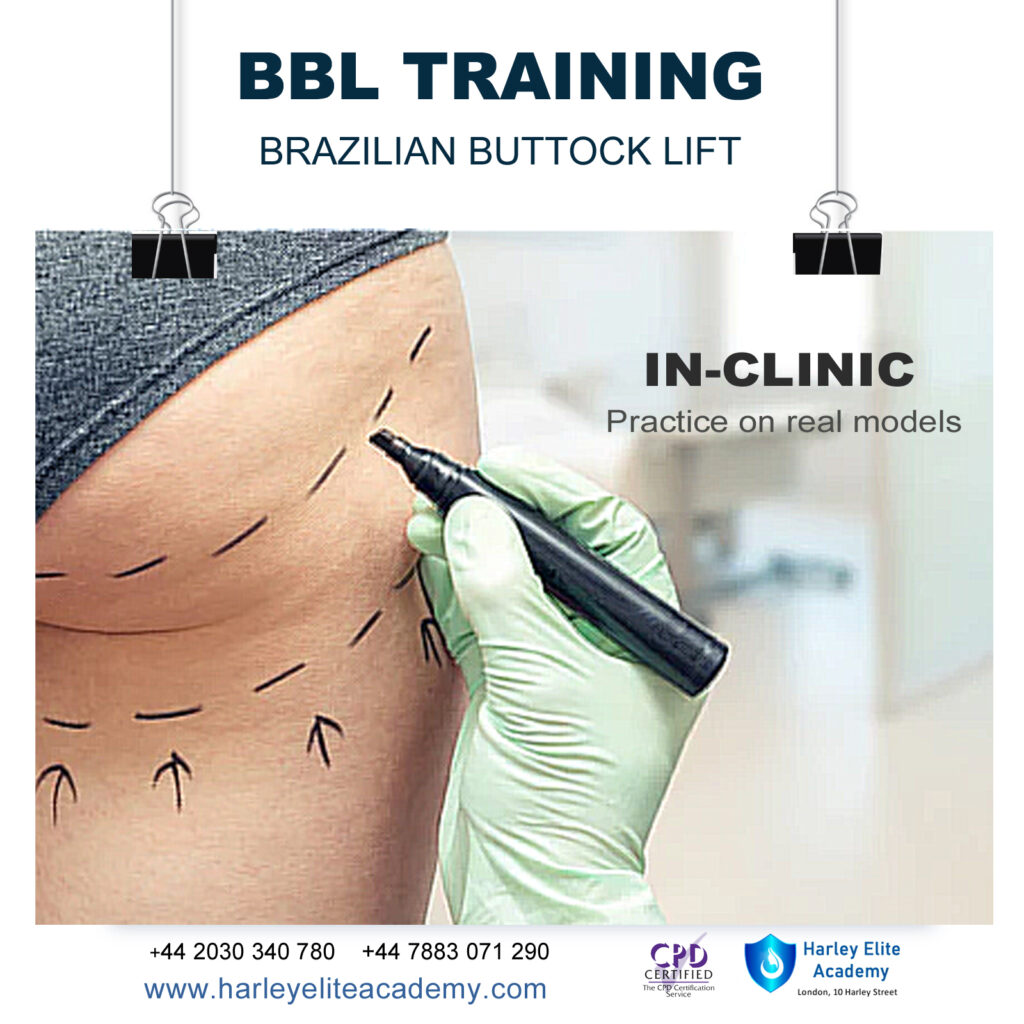
M.D.D DATING PROFILE HELPER (SINGLES)
4.9(27)By Miss Date Doctor Dating Coach London, Couples Therapy
Introducing the Dating Profile Helper Package: Crafting an Authentic and Irresistible Online Dating Presence Are you looking to enhance your online dating experience and attract meaningful connections? Miss Date Doctor’s Dating Profile Helper Package offers you expert guidance and support to create a captivating and genuine dating profile that reflects your true self and increases your chances of finding a compatible partner. In today’s digital age, your online dating profile serves as your first impression. Our experienced dating experts are dedicated to helping you stand out in a positive way, guiding you through the process of crafting a profile that effectively showcases your personality, interests, and aspirations. Here’s how the Dating Profile Helper Package can support you: Personalized Consultation: Our dating experts will conduct a personalized consultation to understand your personality, values, and dating goals. Profile Optimization: We’ll assist you in optimizing your profile text, ensuring it effectively communicates who you are and what you’re looking for. Photo Selection: We’ll provide guidance on selecting photos that capture your authentic self and present you in the best light. Creating a Compelling Bio: We’ll help you write a compelling and engaging bio that intrigues potential matches and sparks conversations. Highlighting Your Unique Qualities: Our experts will assist in showcasing your unique qualities, hobbies, and interests that make you stand out. Navigating Online Etiquette: We’ll provide guidance on how to interact with matches, initiate conversations, and maintain engaging communication. Building Confidence: The Dating Profile Helper Package can boost your confidence by providing expert support in creating a profile that accurately represents you. Attracting Compatible Matches: We’ll work towards attracting matches who resonate with your values and are looking for a genuine connection. The Dating Profile Helper Package at Miss Date Doctor is designed to empower you to present your authentic self in the online dating world. Our experienced dating experts provide personalized guidance and practical tips to enhance your online presence and increase your chances of finding meaningful connections. Invest in your dating success and take the first step towards crafting an appealing online dating profile with the Dating Profile Helper Package. Embrace the opportunity to authentically showcase who you are and attract matches that align with your values and aspirations. Let our experts guide you towards a more rewarding and fulfilling online dating experience. Get 6 new photos as a bonus 3 sessions x 1 hour https://relationshipsmdd.com/product/dating-profile-helper/

Search By Location
- Online Courses in London
- Online Courses in Birmingham
- Online Courses in Glasgow
- Online Courses in Liverpool
- Online Courses in Bristol
- Online Courses in Manchester
- Online Courses in Sheffield
- Online Courses in Leeds
- Online Courses in Edinburgh
- Online Courses in Leicester
- Online Courses in Coventry
- Online Courses in Bradford
- Online Courses in Cardiff
- Online Courses in Belfast
- Online Courses in Nottingham

