- Professional Development
- Medicine & Nursing
- Arts & Crafts
- Health & Wellbeing
- Personal Development
LNG Value Chain & Economics - Optimise Your LNG Projects and Supply Strategies
By EnergyEdge - Training for a Sustainable Energy Future
About this Training Course Liquefied Natural Gas (LNG) has provided intercontinental mobility to natural gas, which now provides about 25% of the global primary energy. Being the cleanest fossil fuel, natural gas/LNG consumption is forecasted to grow in all future scenarios. With the entry of various players, including Trading companies, the LNG value chain is becoming increasingly complex, and a solid understanding of its economics and management of its interfaces have become crucial to identify and assess investment opportunities and risks. Recent market disturbances caused by COVID-19, Oil & Gas price instabilities - coupled with the political (Ukraine/Russia) challenges - make a deep understanding of LNG Value Chain Logistics and Economics even more essential to ensure the security of energy supplies sustainably and profitably. This intermediate level 3 full-day course starts with a concise introduction to the LNG business. Thereafter, the elements of the LNG value chain are described, and their individual economics analysed. A Business Activity Model along the value chain will be developed and discussed in depth, covering the following key processes: 'Buy Gas - Transport Gas - Liquefy Gas - Sell LNG/Products - Ship LNG - Regasify LNG' The integrated chain economics will then be developed and quantified. A hands-on group workshop/exercise developing the economic case of a full-sized Liquefaction project will be carried out, considering the forecasted cash flows throughout the project life, the location of the plant, its markets, project sensitivities and profitability assessment. Participants will be provided with Excel based tools/models (LNG Liquefaction project development Net Present Value (NPV) analyses, Shipping Freight Calculations and Economics) to work through the exercises and also for their future personal use. Training Objectives After the completion of this course, participants will be able to: Understand how the LNG Value Chain operates, bound by the relevant Contracts and Agreements. Learn the basic economic parameters (operating, capital costs, financing, profitability) of each major element of the value chain. Appreciate the complexity of the value chain, and the associated opportunities and risks. Develop quantitative project evaluation skills. Explore options to maximise profitability in a given LNG value chain. Discuss best practices on how to manage, steer and govern these activities. Target Audience Technical, Operational, Shipping, Commercial, Project and Governance professionals who are already active in a specific section of the LNG Value Chain will directly benefit in developing a wider and deeper perspective on how the LNG Value Chain operations and can be optimised. Managers (Technical, Financial, Legal and Governance) less familiar with the specifics of the LNG Industry will also benefit from attending this VILT course, as they will obtain the required background to be able to set sharper targets, suitable performance indicators, and governance and performance assessment guidelines for units engaged in the chain. The course is most relevant for professionals engaged in the LNG industry at: National and International Oil & Gas/Energy Companies LNG Importers/Exporters/Traders/Shippers Government & Regulatory Agencies Finance Institutions It will also apply to the following audience: Business Development Managers Corporate Planning Professionals Project Developers Supply Planners & Scheduling Professionals Regulators Tax & Finance Advisors Compliance Officers Equity Analyst and Bankers Joint Venture Representatives, Board Directors Negotiators and Contracting Staff Trading Professionals Course Level Intermediate Trainer Your expert course leader is an Oil & Gas/LNG professional with more than 35 years of international experience, majority of which was gained at Shell International Joint Ventures engaged in Oil Refining, Supply / Trading, Gas Supply and LNG Businesses in the Netherlands, France, Thailand, Dominican Republic and Nigeria. Since 2004, he has had several roles in the management of the LNG Value Chain including the Commercial Operational Management of Nigeria LNG (NLNG). He played an active role in the start-up and integration of LNG trains 4, 5 and 6 with NLNG becoming the 3rd largest LNG producer in the world in 2007. Commercial operations spanned 4 Gas Supply, 11 LNG Sales & Purchase Agreements, ad-hoc LPG and Condensate Sales and LNG Ship Chartering contracts. Under his supervision, more than 2,000 LNG cargoes were exported. He was part of the organizational transformation of the company from a Project-based set-up to a Production / Commercial based structure and implemented an 'Integrated Planning and Scheduling Department' in which he optimized the value chain (Buy-Gas - Liquify Gas to LNG - Sell - Ship LNG). Staff competence management was one of his focus areas during this period. He was also the NLNG representative on JV Technical, Commercial, Shipping Committees where he interfaced with Government & Regulatory authorities. In 2014, he was appointed as Shell Shareholder representative to NLNG and became a Non-Executive Board member to NLNG companies, including Bonny Gas Transport (BGT) managing 24 LNG Ships. During this period, he was involved in the Economic and Technical steering of the Shipping Fleet and Liquefaction Plant Rejuvenation projects and a further capacity expansion of liquefaction plant which resulted in the achievement of NLNG train 7 project FID in 2019. Since 2016, he has been active as an independent consultant. He co-authored 2 patents and more than 30 published papers/presentations. He holds a PhD from Delft University of Technology in the Netherlands and a MSc and BSc in Chemical Engineering from the University of Birmingham, UK. POST TRAINING COACHING SUPPORT (OPTIONAL) To further optimise your learning experience from our courses, we also offer individualized 'One to One' coaching support for 2 hours post training. We can help improve your competence in your chosen area of interest, based on your learning needs and available hours. This is a great opportunity to improve your capability and confidence in a particular area of expertise. It will be delivered over a secure video conference call by one of our senior trainers. They will work with you to create a tailor-made coaching program that will help you achieve your goals faster. Request for further information post training support and fees applicable Accreditions And Affliations

Petroleum Risk Analysis & Portfolio Management
By EnergyEdge - Training for a Sustainable Energy Future
Elevate your knowledge in petroleum risk analysis and portfolio management with Energyedge. Sign up with us today!
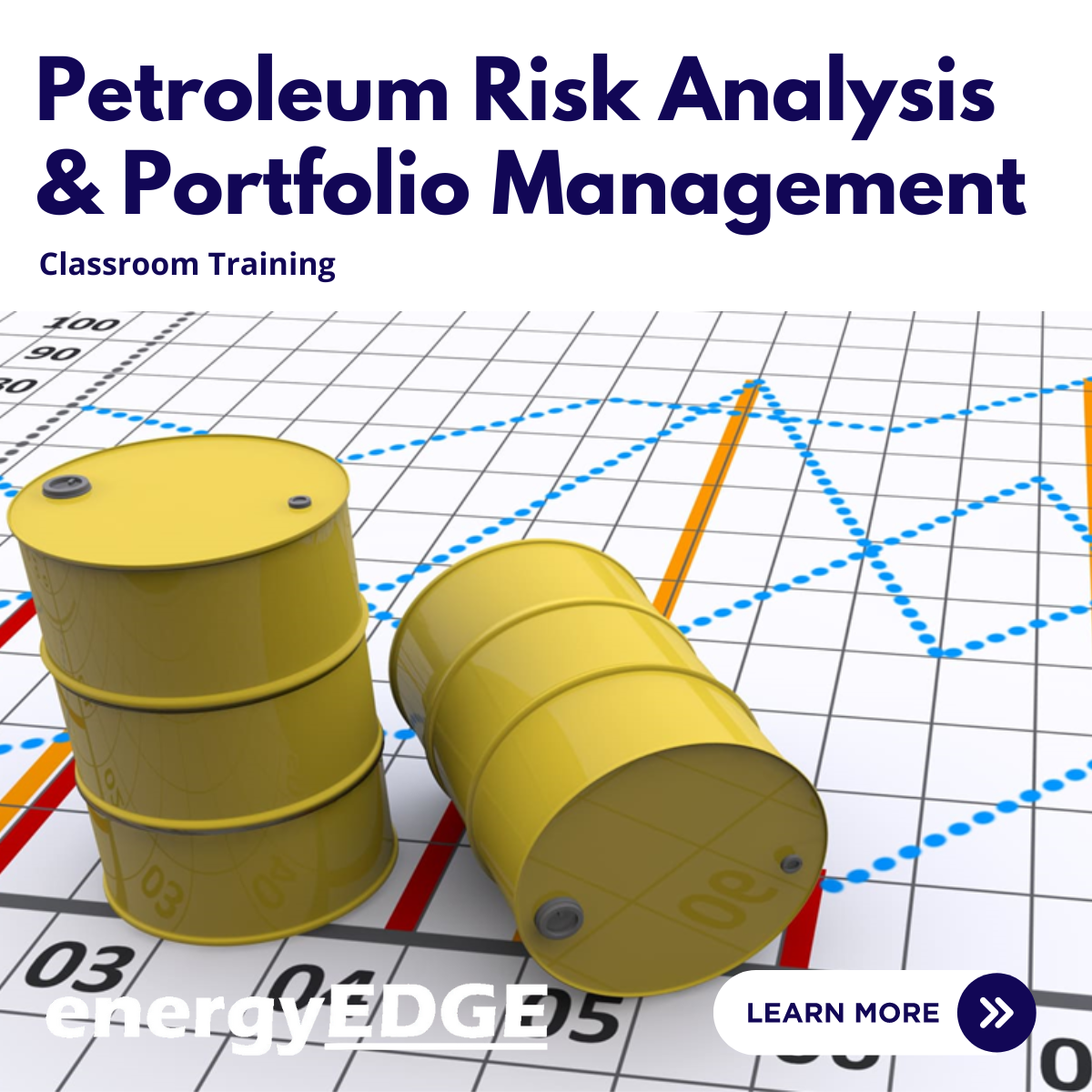
Applied E&P Economics – Commercial Decisions & Fiscal Systems
By EnergyEdge - Training for a Sustainable Energy Future
Enhance your knowledge in applied EP economics and commercial decisions with EnergyEdge course. Enroll now to secure a spot in our course.
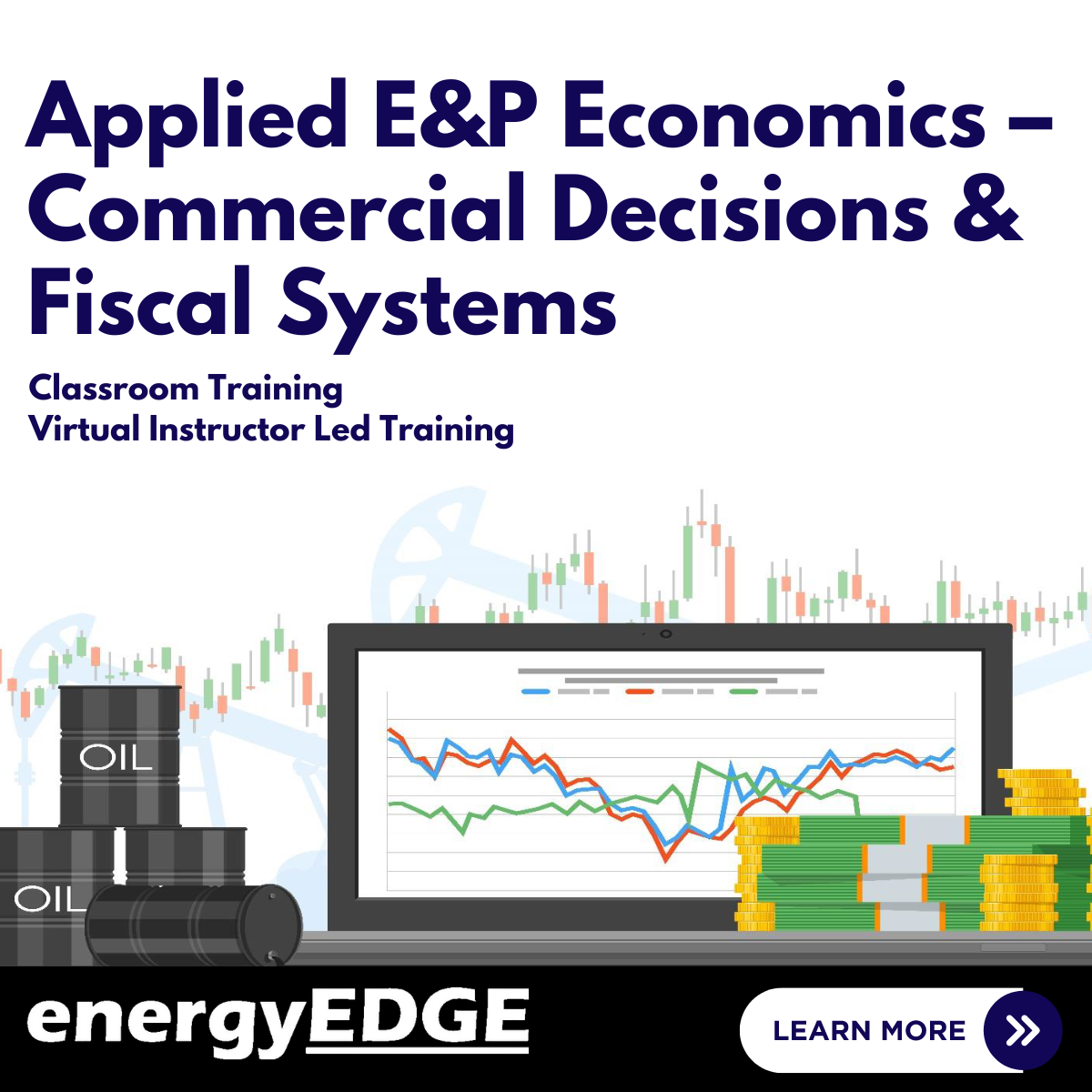
Microsoft Powerpoint Introduction (now with live online classes)
By Microsoft Office Training
Course Objectives At the end of this course you will be able to: Identify the components of the PowerPoint interface Create slides Format text on slides Add and modify graphical objects to a presentation Work with tables in a presentation Add charts to a presentation Prepare the SlideShow '1 year email support service Take a look at the consistent excellent feedback from our corporate clients visiting our site ms-officetraining co uk Customer Feedback Very patient Trainer. Happy to adapt course + help with problems on existing presentations. Andrea Lethbridge - CNN ' With more than 20 years experience, we deliver courses on all levels of the Desktop version of Microsoft Office and Office 365; ranging from Beginner, Intermediate, Advanced to the VBA level. Our trainers are Microsoft certified professionals with a proven track record with several years experience in delivering public, one to one, tailored and bespoke courses. Tailored in company training courses: You can choose to run the course exactly as they are outlined by us or we can customise it so that it meets your specific needs. A tailored or bespoke course will follow the standard outline but may be adapted to your specific organisational needs. Getting Started with PowerPoint Identify the Components of the PowerPoint Interface Create a PowerPoint Presentation Accessing Help Choose the right view for the task in PowerPoint Normal view Slide Sorter view Notes Page view Outline view Add, rearrange, and delete slides in PowerPoint Working with Themes Add colour and design to my slides with themes Remove the current slide design (theme) Slide Layout What is a slide layout? Apply or change a slide layout Working with text Add text to a slide Create a new text box Format text Tables Add a table to a slide Format a Table Copy and paste a table from Word Insert an Excel spreadsheet within PowerPoint Edit Cells, Rows and Columns Delete a table Graphics Working with Clipart, and Shapes Selecting objects, shapes, pictures or text boxes Arrange a picture, shape or other object Adding Charts to Your Presentation Create a Chart Format a Chart Insert a Chart from Microsoft Excel Inserting date and slide numbers Add slide numbers to your presentation Hide slide numbers on the title slide Change where the page numbers appear on your slides Start your slide numbering with a specific number Print slides, notes, or handouts Create the Slide Show Record your slide show Preview the recorded slide show Turn slide timings off Set the slide timings manually Add or remove transitions between slides Add Animations to Text and Objects Deliver the Presentation Speakers notes Add speaker notes to your slides View your speaker notes as you deliver your slide show Who is this course for? Who is this course for? This course is designed for end users who are interested in learning the fundamentals needed to create and modify engaging presentations. Requirements Requirements General knowledge of the Windows OS Career path Career path Microsoft Office know-how can instantly increase your job prospects as well as your salary. 80 percent of job openings require spreadsheet and word-processing software skills

ILM Level 2 – Award in Effective Team Member Skills
By Challenge Consulting
ILM Level 2 Award in Effective Team Member – 2 day Accredited training course delivered in Nottingham Most organisations rely on effective and efficient team working to enable achievement of organisational goals. This nationally recognised qualification offers an opportunity for individuals to examine their own skills set, personality traits and challenges when working in teams and identify how to add value and enhance the contributions they make to the team and wider organisation. Suitable for experienced staff who wish to understand about team dynamics and how they themselves operate in a team environment, and for newly recruited team members.

Advanced Toxin Course
By Palm Springs Aesthetics
Of advanced injection techniques, the latest research on neurotoxins, and the utilisation of toxin for a wide range of aesthetic concerns. Led by industry experts, this course combines theoretical knowledge with practical hands-on training to ensure you gain the confidence and competence needed to deliver exceptional results to your clients.

Lean Six Sigma Green Belt - ROI (Dublin/Galway/Limerick)
By Centre for Competitiveness
Become a certified Lean Six Sigma Green Belt with our dynamic, interactive, and project based training sessions, now running in the Republic of Ireland.

Certified Lean Six Sigma Green Belt Training November 2024
By Centre for Competitiveness
Course Overview Lean Six Sigma is a proven combination of tools and techniques that has been used by leading organizations to improve efficiency, productivity and customer satisfaction. It achieves this by providing a rigorous and structured methodology and team approach to problem solving which leads to quality and performance improvements. Our Lean Six Sigma Green Belt training is a seven-day programme which includes an in-house project designed to provide participants with an understanding of the Six Sigma Green Belt Process and it’s practical application. Trainees will enhance their current skills by developing a thorough understanding of the DMAIC (Define/Measure/Analyse/Improve/Control) methodology and its applications, creating a culture of problem solving and continuous improvement in their organization. In this way, key personnel become valuable contributors in achieving the larger goals and objectives of their organization. This powerful tool will enable you and your team to identify opportunities for improvement, and assist in the implementation of projects leading to efficiency by equipping key personnel with the expertise and the tools needed to manage and participate in cost reduction projects with innovative solutions. Trainees will learn how to use data to pinpoint processes that need to be analysed and improved using the Six Sigma Tool sets, with a view to problem solving, increasing operational efficiency, improving productivity and customer satisfaction and the company’s overall business results. Our Lean Six Sigma Green Belt programme incorporates a project to be undertaken in your own organization during and after the training modules. This allows you to apply the tools, in your own working environment, to processes that are known to you, making the training relevant, and also leaving a improvement with measurable results in your organization. MINITAB (trial version can be downloaded free) and Excel software are used by participants during the training sessions and to complete their projects. Structure of the Course This 7-day training programme is divided into three modules as follows: Define / Measure Phase - 3 days from Nov 25th to 27th, 2024 Analyse Phase - 2 days on January 13th &14th, 2025 Improve / Control Phase - 2 days on February 17th & 18th, 2025 A gap of 4 weeks between each module provides an opportunity for trainees to work on a project within their workplace, applying the methodology and tools learned during the previous module. Extra support can be provided between modules for each trainees with their project work. We provide a Lean Six Sigma Green Belt Manual for all delegates, and a Certification is awarded upon completion of the Green Belt training and ONE project by each trainee in which the targeted outcomes have been achieved. An outcome report and/or project presentation which demonstrates the use of the tools and methodology is required. Cost: £1,800 + VAT per person. What is included Seven days of face-to-face training delivered in 3 modules as listed above Project review and support for all participants during modules 2 & 3. Remote support available for the duration of the programme for trainees to consult with the trainer. All training material, and a Lean Six Sigma Green Belt Manual for all delegates Refreshments and lunch provided each day of training Free car park for all delegates Lean Six Sigma Green Belt certificate In-house Option This workshop can also be delivered in-house as a stand-alone training workshop or integrated into wider improvement activities. Contact us for more details at compete@cforc.org and we will be happy to discuss in the context of your own business needs. If you are not yet a member but are already thinking about joining CforC, you can find more information on how to become a member and the benefits by clicking here.

LNG Marine Terminal Loading Master & Certification (3 Day)
By EnergyEdge - Training for a Sustainable Energy Future
Dive deep into LNG loading operations with EnergyEdge's master certification course. Gain valuable skills and knowledge. Enroll now!

Training Course for Architects & Interior Exterior Designers
By Real Animation Works
1-2-1 face to face training customised and bespoke.

Search By Location
- Excel+ Courses in London
- Excel+ Courses in Birmingham
- Excel+ Courses in Glasgow
- Excel+ Courses in Liverpool
- Excel+ Courses in Bristol
- Excel+ Courses in Manchester
- Excel+ Courses in Sheffield
- Excel+ Courses in Leeds
- Excel+ Courses in Edinburgh
- Excel+ Courses in Leicester
- Excel+ Courses in Coventry
- Excel+ Courses in Bradford
- Excel+ Courses in Cardiff
- Excel+ Courses in Belfast
- Excel+ Courses in Nottingham