- Professional Development
- Medicine & Nursing
- Arts & Crafts
- Health & Wellbeing
- Personal Development
Body Sculpting Training Course
By Cosmetic College
Non-surgical treatments for inch-loss & body contouring. This course is designed to train candidates to provide expert treatments to the highest standards. This will enable you to gain insurance and to commence work legally to perform these treatments in the public sector. Ultrasonic Cavitation & Radio frequency can be used in the following areas: Abdomen Buttocks Arms Inner and Outer Thighs Love Handles Course prerequisites No previous experience or qualifications are necessary to enrol onto this course with a good command of english required. Course structure You are required to complete our online theory study via our accessible e-learning portal and practical training onsite. All courses are kept intimate with a maximum of 6 learners to a class. Areas covered within the course: What are Ultrasonic Cavitation and RF, and how do they work? Benefits of Ultrasonic Cavitation and RF include fat reduction and skin tightening Anatomy and Physiology related to Ultrasonic Cavitation and RF Understanding Fat Cells Client consultation Pre and post-treatment advice Contraindications Treatment contra-actions Treatment process including live model experience for cavitation Frequently Asked Questions How can I book? We have a few options for you to book. You can book by selecting an available training date above here on our website, by contacting us through email at hello@cosmetic.college or by contacting us on 0333 015 5117. Where is the Cosmetic College The Cosmetic College is located at: 3 Locks Court, 429 Crofton Road, Orpington, BR6 8NL Is a deposit required to book? All enrolments are charged an administration fee which is non-refundable. When you enrol you can elect to pay a deposit of 10% plus the administration fee or pay the total training course in full. We have full details of the terms and conditions of training course enrolments here What is the course duration? 1 day + pre-study via our online learning platform. Is there a kit included in this course? The are a few different options we provide for our students on this course. The advertised price is for training only. We stock table-top machines at a separate cost subject to availability as well as provide links to recommended alternative suppliers.

Carbon Capture and Storage (CCS): Project Risks & How to Manage Them – Virtual Instructor Led Training (VILT)
By EnergyEdge - Training for a Sustainable Energy Future
Discover the secrets of successful carbon capture and storage (CCS) project risk management through EnergyEdge's virtual instructor-led training (VILT). Join us and become an expert today!
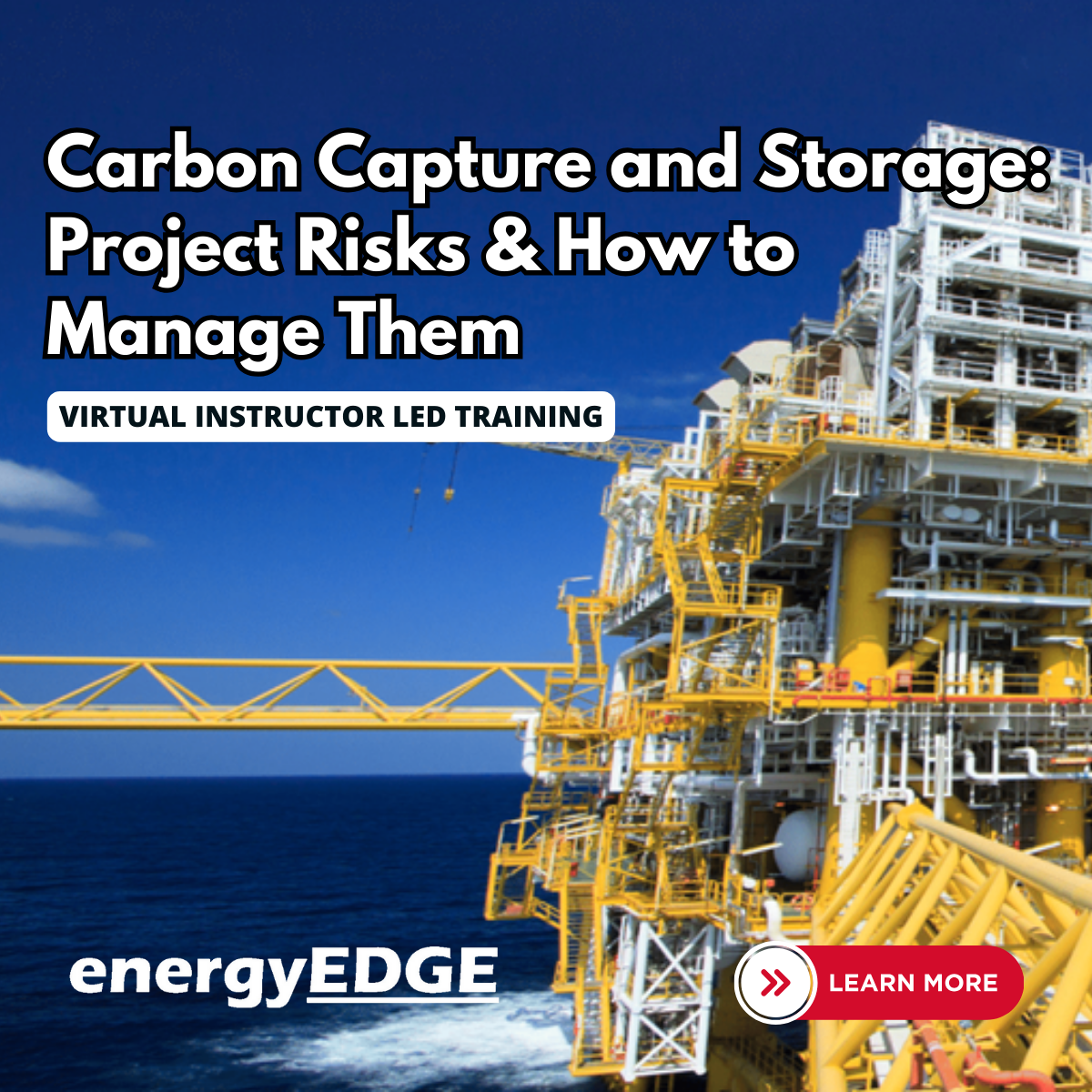
Platelet Rich Plasma Training Course
By Cosmetic College
Our one-day Platelet Rich Plasma training course, also known as PRP or the Vampire Facelift, teaches you all you need to know to become a professional PRP treatment provider. You will practice the famous 'vampire facial' treatment and phlebotomy via simulation and on a live model, and full support is available once you have completed your PRP Course. This treatment is lucrative within your salon and clinic, with growing demand as the treatment becomes ever more popular. Course prerequisites A minimum of 18 years of age Prior Phlebotomy training (Introduction to Phlebotomy) Good command of English This training course requires you to be an active practising aesthetic practitioner with certification / qualification in phlebotomy. If you do not have this you can complete our Phlebotomy training course Course Agenda All courses are intimate with four learners in a class Anatomy and physiology of the skin and blood Infection control Sharps and hazardous waste training First aid and anaphylaxis training Pre-study of PRP theory Phlebotomy Face PRP Hair PRP Extraction, Preparation and Dosage Management How to achieve safe and predictable outcomes Patient management - expectations Practical training Clinical setup Professional live demonstrations

Permanent Makeup Course Combinations | Eyes & Lips - Small Group Learning
By ID Liner | Permanent Makeup Training & Supplies
BY MIXING AND MATCHING OUR FUNDAMENTAL BEGINNERS PERMANENT MAKEUP TRAINING COURSES, TRAINEES CAN MAKE SAVINGS OF UP TO £5,145! ALL COURSE COMBINATIONS INCLUDE A FULL PERMANENT MAKEUP KIT.
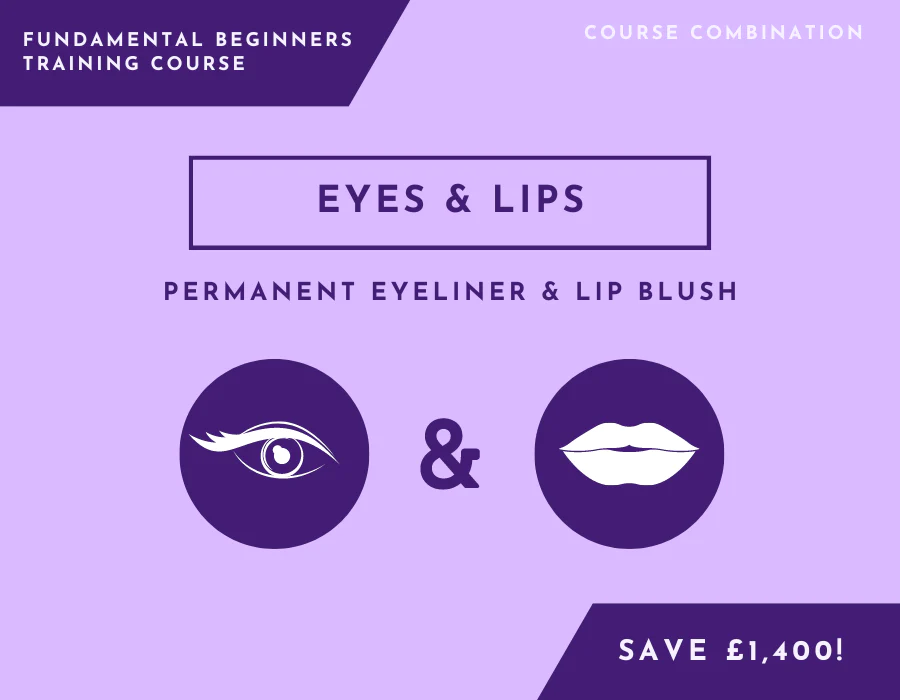
Garden Design Training Course Beginner to Advanced
By ATL Autocad Training London
Who is this course for? The Garden Design Training Courses are suitable for individuals interested in learning how to plan, design, and manage outdoor spaces, including public parks, gardens, parks, and commercial landscapes. Jobs: Landscape Designer, Consultant, Garden Planner, Green Space Developer, Urban Garden Designer. Click here for more info: Website Personalized 1-on-1 sessions. Book between 9 a.m. and 7 p.m., Mon to Sat. (Book anytime and day). The 40-hour program includes AutoCAD, Sketchup, Vray, IndDesign and Photoshop. Garden Design Software Training Course Options Option A: AutoCAD, Sketchup Pro, Vray, Photoshop (Total: 40 hours) AutoCAD (10 hours): Module 1: AutoCAD Fundamentals (2 hours) - Explore the AutoCAD interface and its toolset - Master drawing creation, management, and storage - Utilize essential drawing and editing commands Module 2: Drawing and Editing Mastery (3 hours) - Achieve precision drawing with lines, circles, and arcs - Create complex shapes with polylines and polygons - Proficiently use object modification tools: Move, Copy, Rotate, and Scale Module 3: Precision and Detail (3 hours) - Implement coordinate systems for accuracy - Learn dimensioning techniques and text incorporation - Elevate designs with hatching and gradients Module 4: Advanced Design Tools (2 hours) - Harness the power of blocks and attributes - Manage layers and object properties efficiently - Craft layouts and prepare for plotting Sketchup Pro (16 hours): Specializing in Garden Planning (Planting Plans, Vegetation Layouts, and Maps) Module 1: Introduction to Sketchup Pro (2 hours) - Navigate the Sketchup Pro interface - Understand essential 2D and 3D modeling concepts - Create and manipulate garden design objects Module 2: Advanced Garden Modeling (6 hours) - Sculpt intricate garden elements with curves and surfaces - Expertly edit and transform garden geometry - Focus on Planting Plans, Vegetation Layouts, and Maps Module 3: Visualization Excellence with Vray (4 hours) - Master the Vray rendering engine for lifelike garden visuals - Apply materials and textures for realism - Set up optimal lighting and camera angles for compelling garden renders Module 4: Image Enhancement through Photoshop (10 hours) - Use Photoshop for garden design refinement - Elevate garden images from Sketchup and Vray outputs - Create visually stunning presentations for garden projects Additional Resources: Gain access to invaluable resources, including free online portfolio design assistance, career growth guidance, and mock interviews, ensuring your readiness for the competitive garden design job market. Option B: AutoCAD, Rhino, Vray, Photoshop (Total: 40 hours) AutoCAD (12 hours): Module 1: AutoCAD Introduction (2 hours) - Unveil the AutoCAD interface and its feature set - Master drawing creation, management, and storage - Proficiency in fundamental drawing and editing commands Module 2: Drawing and Editing Proficiency (3 hours) - Apply precision drawing techniques, including lines, circles, and arcs - Construct complex shapes with polylines and polygons - Skillfully use object modification commands: Move, Copy, Rotate, and Scale Module 3: Precision and Detail Mastery (3 hours) - Implement coordinate systems for precision - Explore comprehensive dimensioning methods and text integration - Enhance designs with hatching and gradients Module 4: Advanced Design Tools (4 hours) - Gain expertise in blocks and attributes for efficient design - Efficiently manage layers and object properties - Craft layouts and prepare for plotting Rhino (14 hours): Module 1: Rhino Introduction (2 hours) - Navigate within the Rhino interface - Understand essential 2D and 3D modeling concepts for garden design - Create and manipulate garden design objects Module 2: Advanced Garden Modeling (6 hours) - Craft intricate garden structures using curves and surfaces - Proficiently edit and transform garden geometry - Build complex 3D garden structures Module 3: Visualization Mastery with Vray (6 hours) - Set up optimal lighting and camera angles for garden renders - Explore rendering settings and options for high-quality outputs - Learn post-production techniques and compositing for exceptional garden visuals Module 4: Image Enhancement with Photoshop (8 hours) - Utilize Photoshop for refining garden design concepts - Enhance garden images from Rhino and Vray outputs - Create visually striking garden presentations for projects Garden Design Training Course Information When Can I Book This Training Course? - Immerse yourself in a personalized training experience with our flexible 1-on-1 training sessions. - Tailor your schedule by pre-booking a convenient hour of your choice. - Available for booking from Monday to Saturday between 9 a.m. and 7 p.m. - Alternatively, you can call 02077202581 to book over the phone. Training Duration - This comprehensive course spans 40 hours, which you can split over as many days as needed to create your ideal learning schedule. Training Method - We offer 1-on-1 training, which can be conducted either in-person Face to Face or Live Online. - Expect personalized attention, customized content, a flexible learning pace, and individualized support throughout your training. - We also provide the option of Live Online 1-on-1 sessions over Zoom for added convenience. Enroll Today - If you're ready to embark on this enriching journey, click the link below to enroll in our 1-on-1 Course. Garden Design Software Training Overview In our comprehensive garden design training program, you'll cultivate your expertise using a thoughtfully selected array of industry-leading software tools, ensuring you're well-prepared to bring your garden designs to vibrant life. Option A: - AutoCAD (10 hours): Craft precise garden layouts and plans. - SketchUp (16 hours): Specialize in garden planting plans, vegetation layouts, and maps. - Vray (4 hours): Create lifelike 3D renderings of your garden designs. - Photoshop (10 hours): Enhance garden images effectively. Option B: - AutoCAD (12 hours): Develop garden blueprints with precision. - Rhino (14 hours): Master 3D modeling for intricate garden designs. - Vray (6 hours): Craft stunning 3D visualizations of your gardens. - Photoshop (8 hours): Perfect your garden design concepts. Both options accommodate Mac and Windows operating systems, ensuring accessibility for all learners. Key Benefits Price Assurance: We are committed to delivering exceptional value for your investment in a flourishing garden design career. One-on-One Training Sessions: Tailored learning experiences designed to adapt to your unique learning style. Flexible Scheduling: Choose your preferred training time and day, with availability from Monday to Sunday, spanning from 9 am to 8 pm. Lifetime Email and Phone Support: Ongoing support continues beyond your training period, facilitating your career growth. Computer Configuration Assistance: We provide guidance to ensure a seamless software installation on your computer. Referral Benefits: Enjoy special discounts when referring a friend and substantial savings on group training courses.

AgileSHIFT: In-House Training
By IIL Europe Ltd
AgileSHIFT®: In-House Training AgileSHIFT® is the change your organization needs: the business landscape is changing and transformation is necessary. But it is also hard. This program is aimed to drive transformational change throughout an organization. This new enterprise agility guidance empowers individuals to use a lightweight tailorable framework to understand, engage with, and champion change by embracing agile and lean ways of working. Taking a holistic view of an organization, AgileSHIFT® will create and support the champions of change your business needs in order to thrive in an increasingly competitive and disruptive workplace. What You Will Learn At the end of this program you will be able to: Identify why organizations need to create a culture of enterprise agility in response to a changing context Recognize how to think and work differently to enable change Explore agile and lean thinking concepts and how they relate to running and changing your organization Utilize key concepts of the AgileSHIFT® framework Describe the AgileSHIFT® delivery approach Getting Started A changing context Enterprise agility The Purpose of AgileSHIFT® The AgileSHIFT® Framework AgileSHIFT® principles AgileSHIFT® practices AgileSHIFT® roles AgileSHIFT® workflow Benefits of AXELOS.com Summary and Next Steps

TRAINING FOR FILM & GAME DESIGNERS One to One Online or Face to Face
By Real Animation Works
Film and VFX face to face training customised and bespoke. One to One Online or Face to Face

Mat, Reformer & Equipment Pilates Teacher Training Bundles for 2023
By Pilates Performance Ireland
We are delighted to introduce our new, discounted Reformer, Mat and Equipment Pilates Teacher Training Bundle packages commencing from June 2023. These Bundles provide prospective students with the option of completing one full suite of Pilates Teacher training in a designated time period.
We are delighted to announce our next series of in-person training events. Across 30th September to 3rd October 2025, we are joining forces with ASA to bring our ‘Laser Therapy Update’ workshops to anyone interested in adding laser therapy to their clinic AND laser therapists who want to update and refresh their knowledge of MLS® Laser Therapy science and application techniques. These workshops are perfect for anyone wanting to learn more about what laser is, how it works and how to use it to treat a range of commonly seen MSK pathologies and wounds. Discover how to treat patients effectively and integrate laser seamlessly into your practice. Learn the latest science behind MLS® laser therapy Discover how to achieve the best results for your patients Get hands on with MLS® Laser - learn the latest application techniques Opportunity to ask questions and get answers directly from a team of experts. Clarify any confusion! *Please note these workshops are limited to 2 spaces per clinic. Led by experts from ASA Laser, Salvatore Germano and Roberto Terruzzi and supported by UK MLS® laser trainer, this workshop will cover everything you need to know to start and/or continue your laser journey in the best possible way. Got any questions about this workshop? Email sales@celticsmr.co.uk for help.

Process Safety Management & Engineering Applications [IChemE Approved Training Course]
By EnergyEdge - Training for a Sustainable Energy Future
Gain expertise in process safety management engineering through EnergyEdge's course. Participate in our classroom training to enhance your skills and knowledge.
![Process Safety Management & Engineering Applications [IChemE Approved Training Course]](https://cademy-images-io.b-cdn.net/61473516-39ac-4dcf-8c86-13410f3deb5f/e05bfcaf-e202-48ae-a7be-888fddc32d7d/original.png?width=3840)
Search By Location
- training, Courses in London
- training, Courses in Birmingham
- training, Courses in Glasgow
- training, Courses in Liverpool
- training, Courses in Bristol
- training, Courses in Manchester
- training, Courses in Sheffield
- training, Courses in Leeds
- training, Courses in Edinburgh
- training, Courses in Leicester
- training, Courses in Coventry
- training, Courses in Bradford
- training, Courses in Cardiff
- training, Courses in Belfast
- training, Courses in Nottingham