- Professional Development
- Medicine & Nursing
- Arts & Crafts
- Health & Wellbeing
- Personal Development
AutoCAD Basics-Advanced Training Classes
By London Design Training Courses
Why AutoCAD Basics-Advanced Training Classes? Click here for more info AutoCAD Basics to Advanced Level Training Master drawing, editing, and advanced techniques. Optimize productivity and customize workspace. Create precise 2D drawings for various industries. Access recorded lessons and lifetime email support. Duration: 16 hrs Method: 1-on-1, Personalized attention. Schedule: Tailor your own schedule by pre-booking a convenient hour of your choice, available from Mon to Sat between 9 am and 7 pm. The AutoCAD from Basics leading to Advanced Training Course offers a comprehensive learning experience for participants to become proficient in AutoCAD. Whether you're a beginner or an experienced user, this progressive program covers the full spectrum of AutoCAD functionality. Participants will learn core features like drawing, editing, annotations, and dimensioning, progressing to advanced topics such as object manipulation, workspace customization, and workflow optimization. Upon completion, participants will create precise 2D drawings and designs. Interactive learning experiences with experienced instructors are available in-person or through live online sessions. AutoCAD 2D Course Outline: Session 1: Introduction to AutoCAD interface, commands, and tools Managing drawings and drawing basic shapes Basic modification techniques (erase, move, rotate, scale) Session 2: Working with layers and properties Creating and modifying text and dimensions Introduction to blocks and attributes Session 3: Advanced object modification techniques (fillet, chamfer, trim, extend) Using grips to modify objects Creating and modifying polylines and splines Session 4: Creating and editing tables Working with layouts and viewports Printing and exporting drawings Construction detailing and Detailed sections Course Highlights: Engaging exercises and projects to reinforce skills. Q&A and troubleshooting support. Solid understanding of AutoCAD 2D for basic to intermediate drawings. List of Topics Covered: Drawing: Line, Polyline, Circle, Arc, Rectangle, Ellipse, Spline, Polygon, Ray, Hatching, Gradient. Inquiry: Measure and Select All. Modify: Move, Copy, Rotate, Mirror, Fillet, Trim, Extend, Erase, Offset, Explode, Array, Stretch, Break, Polyline Edit, Hatch Edit, Scale. Layers: Creating, Managing, Changing, Line Type, Line Weights. Annotation: Dimensions, Text, Dimension Style, Text Style, Leaders. Properties: Colors, Line weights, Line Types, Line Type Scaling. Blocks: Create, Insert, Edit, Explode, Export. Insert: Insert, Attach. View: Navigate, View, Windows. Plot/Print: Model Space, Layouts/Workspaces, Viewports, Layout Scaling, Paper Setup, What To Plot, Plot Scale, Plot Offset, Plot Options. Final Project: Create a Plan, Section, and Elevation drawing. Option for a personal project. Free Trial - Download AutoCAD Software & Toolsets: Participants can download a free trial of AutoCAD and industry-specific toolsets from Autodesk's official website: (https://www.autodesk.co.uk). Master AutoCAD Basics: Understand the interface, commands, and drawing tools. Create and Modify Drawings: Proficiently manage drawings and apply various modification techniques. Work with Layers and Annotations: Effectively use layers, text, and dimensions. Utilize Advanced Drawing Techniques: Apply advanced object modifications and work with polylines. Navigate Layouts and Viewports: Manage layouts, viewports, and printing/exporting. Hands-On Project Experience: Practice skills through exercises and a final project. Personalized Learning: Receive focused one-to-one attention. Convenient Options: Choose in-person or live online sessions. Lesson Recordings and Support: Access recorded lessons and receive ongoing email assistance. Enhance Career Opportunities: Develop valuable 2D drawing skills for career advancement.

Acro / Gymnastics & Tricks 4-7 years (30 min)
By Dakodas Dance Academy
Acro is a style of that combines gymnastics and tumbling, while tricks involve learning how to perform stunts such as flips and cartwheels. Our gymnastics classes focus on developing strength and flexibility, which are essential for both dance and acrobatics. Our classes are designed to be challenging yet fun, and we aim to provide a safe and supportive environment for your child to learn and grow. We believe that every child has the potential to be a great dancer, and we work hard to help them achieve their goals. At our dance school, we offer classes for children of all ages and skill levels. Whether your child is a beginner or an advanced dancer, we have the right class for them. Our classes are also structured in such a way that they are age-appropriate, so you can be sure that your child is learning in a safe and supportive environment.

Autodesk Maya Basic to Fundamentals Training
By London Design Training Courses
Training duration: 10 hrs. Click here for more info Method: 1-2-1, Personalized attention, Tailored content, Flexible pace, Individual support. Schedule: Personalized training experience with our flexible 1-2-1 sessions. Tailor your own schedule by pre-booking a convenient hour of your choice, available from Monday to Saturday between 9 am and 7 pm. Discover the world of 3D computer graphics and animation with our Autodesk Maya Basic to Fundamentals Training Course. Whether you're a beginner or aspiring artist, this comprehensive program equips you with essential skills in modeling, animation, and rendering. Benefit from interactive learning, experienced instructors, and the option to choose in-person or live online sessions. Enroll now to gain industry-standard knowledge and unleash your creativity in the field of animation and visual effects. Maya Basic to Intermediate Course Course Duration: 10 hours Course Outline: I. Introduction to Maya (1 hour) - Gain an insightful overview of Maya and its diverse applications - Familiarize yourself with the Maya interface and essential tools - Master navigation and viewport controls with ease - Learn the art of creating and managing projects proficiently II. Creating 3D Models (2 hours) - Lay a strong foundation in polygon modeling basics - Craft and shape basic objects and shapes adeptly - Refine and modify objects with precision and creativity - Unlock the art of constructing complex objects using extrusions and bevels III. Texturing and Materials (1 hour) - Venture into the realm of texturing and its significance - Create and skillfully apply materials to enhance visual appeal - Master the art of texture mapping and UV unwrapping techniques - Seamlessly import and incorporate textures and images into your projects IV. Lighting and Rendering (1.5 hours) - Illuminate your creations with fundamental lighting techniques - Set up cameras and compose visually captivating scenes - Master the art of rendering still images and dynamic animations - Explore diverse output options and file formats for professional results V. Animation (2.5 hours) - Embark on an enthralling journey into the world of animation - Effectively utilize keyframe animation and animation curves - Create and edit animation clips for seamless and captivating motion - Dive into the intricacies of rigging and animating a simple character VI. Special Effects (1 hour) - Unleash the potential of particle systems and dynamics - Create and manipulate mesmerizing fluid and fire effects - Craft and refine awe-inspiring special effects such as explosions and smoke VII. Intermediate Modeling Techniques (1 hour) - Elevate your skills with NURBS modeling essentials - Create and modify curves and surfaces with finesse - Dive into the world of crafting organic shapes using NURBS techniques - Employ sculpting tools to create high-resolution and detailed models VIII. Conclusion and Next Steps (0.5 hours) - Recap the wealth of knowledge from the course content - Discover valuable tips and resources for further learning and growth - Engage in a dynamic Q&A session and provide valuable feedback

Professional Guitar Setup Course Introduction The Pro Guitar Setup course is designed for up to 6 people and the aim is to teach the art of setting up both electric and acoustic guitars with confidence. The course is both theory and practical, we discuss all the setup points and how to adjust the guitar to get the best setup out of it, we use a Gibson Les Paul and a Stratocaster to demonstrate all of these points. Not only do we discuss and show you how to adjust the finer points but we also discuss and show how to maintain your instrument, covering fretboard treatment and fret polishing. Who is the course for? The course is designed for all levels from the complete beginner looking to get the best setup out of their guitar to working techs who want to brush up or who are broadening their skills. We are confident that you will leave with the knowledge and awareness to setup your own guitars and having had the practical application of this new found knowledge, the confidence, which is often lacking with the majority of people to maintain their instruments. What will you learn? Theory Measure & Adjust Neck Relief: Detailed theory & practise. Action heights: Correct Height, adjustments & discussion Radius the Bridge Saddles Floating Bridges: Balancing & Setting up Intonation: Adjusting Intonation Fretboard cleaning Fret Polishing Electrics: Maintaining the Pots and checking the electrics Schematics Pickup Heights Re-Stringing: Gauges & how to string correctly Cleaning: Different finishes and how best to clean Practical We then move on to putting these points in action starting with; How to assess the guitar with mind to all of the points, this is so key to gaining confidence and certainty, knowing the points to start with enables you to adjust safe in the knowledge that if you go too far with the neck relief you have a starting point and using certain increments you can be sure of how much adjustment you are making, it seems to be a common problem with people adjusting their own neck, not knowing a starting point and it is the very first thing that we check when setting up guitars.. The most important point is how much Relief is in the neck, this is measured using a Notched Straight edge for greater accuracy. We will also show you how to assess the neck relief by eye, this enables you to easily determine the relief in the neck without the use of any specific tools. Once the relief is measured we check the Action height at the 12th fret as well as at the 1st fret, this gives us a good picture of how the guitar is setup currently. With the Pro Guitar Setup Points that we give you, we are then able to look at where the guitar needs some work and then put that into action. Getting the balance between the neck relief and action heights is key to a good setup, with the guitar adjusted to where we want it we then go onto the maintenance part of the setting up. Personal attention The course does have a set agenda but we often meander around topics and are happy to do so, most of us have had many different guitars and they nearly always have some curious tales and they are always good to discuss as they will bring up certain points about setup which will add to the discussion and possibly unraveling the complexity that is often misunderstood in getting your guitar setup right.

Sew a Quilted Hot Water Bottle
By Loopy's Place
Join our Quilted Hot Water Bottle Cover Workshop at Loopy's Place in Sheffield. Learn quilting techniques, create a personalized cover, and enjoy a cosy crafting experience.
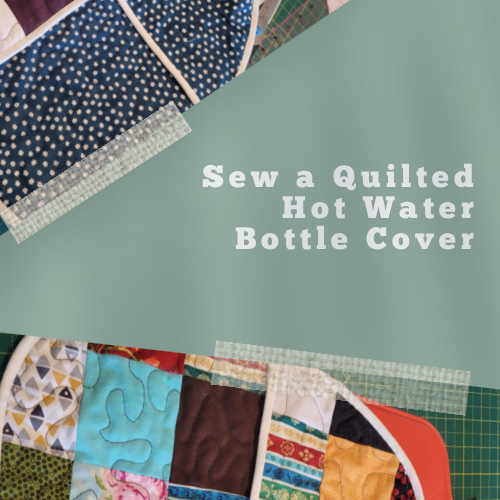
Piano Lessons in London - Adult Beginner
By Sokol Piano Academy
piano lessons london
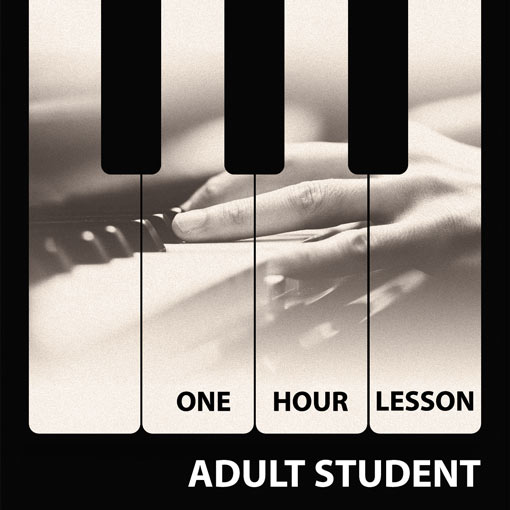
Advanced Tai Chi classes (yang style) in New Barnet - Not for Beginners
By Serene Tai Chi
Beginners' Tai Chi classes suitable for all those wishing to improve their co-ordination, balance and flexibility.

3ds Max Basic to Fundamentals Training
By London Design Training Courses
Why Learn 3ds Max Basic to Fundamentals Training Course? Course Info Unlock your 3D potential with our transformative 3ds Max Basic to Intermediate Training Course. Whether you're a beginner or aiming to enhance your skills, certified tutors and industry experts will guide you through mastering 3D modeling and animation. Duration: 16 hrs Method: 1-on-1, Personalized attention. Schedule: Tailor your own schedule by pre-booking a convenient hour of your choice, available from Mon to Sat between 9 am and 7 pm. 3ds Max Training Course Explore the core skills of 3ds Max, empowering you to create 3D models, rendered images, animations, and games. Used across various industries, 3ds Max is a valuable tool for architects, interior designers, engineers, and professionals in gaming, film, and television. Our 3ds Max Essentials course covers key functionality, principles, and techniques to effectively utilize the application. Set up projects efficiently Create 3ds Max models Apply materials and use maps Utilize lighting and materials for realism Work with cameras Produce rendered images and desktop animations Course Title: 3ds Max Fundamentals - Mastering 3D Modeling and Animation Course Length: 16 hours Course Outline: Part 1: Introduction to 3ds Max - Familiarizing with the 3ds Max Interface - Setting up the workspace for optimal workflow - Mastering navigation within 3ds Max's environment Part 2: 3D Modeling - Creating simple shapes as a foundation - Employing modifiers for advanced designs - Unleashing creativity with complex 3D modeling techniques - Understanding the art of polygonal modeling - Crafting organic and inorganic models with finesse Part 3: Texturing Techniques - Applying and refining textures to enhance visual appeal - Grasping the concept of UVW mapping for precise texture application - Utilizing the material editor for versatile material creation - Crafting custom materials to bring uniqueness to your designs Part 4: Illuminating Your Scenes - Embracing the art of lighting to set the mood - Exploring various light types for different effects - Mastering light properties for the perfect ambiance - Setting up lights to complement the scene's narrative Part 5: Animation Essentials - Delving into the captivating world of animation - Setting keyframes to breathe life into objects - Understanding animation curves for seamless motion - Animating objects in 3D space with creativity and finesse Part 6: Rendering Magic - Unveiling the power of rendering for visual perfection - Configuring rendering parameters for breathtaking results - Exploring render elements to refine post-processing effects - Rendering final images and animations to showcase your creations Part 7: Real-World Projects - Synthesizing all skills to create captivating projects - Designing a simple and stunning interior scene - Crafting a character model and animating its journey Course Requirements: - A computer with 3ds Max installed (a trial version is available on the Autodesk website) - Basic knowledge of computer operations - A passion for 3D modeling and animation Course Goals: By the course's conclusion, you will have gained a solid grasp of 3ds Max, capable of crafting your own 3D models, textures, and animations. You will possess the skills needed to continue your learning journey, refining and elevating your 3D modeling and animation prowess. https://www.autodesk.co.uk › products › free-trialDownload a free 30 day trial of 3ds Max, 3D modelling and rendering software for design visualisation, games and animation to create with full artistic renders.

WSET Level 2 Award in Wines Classroom Course inc Exam
By Manchester Wine School
The WSET Level 2 Wine award course is suitable for anybody who has a serious interest in wine and wishes to broaden their knowledge in a structured way. The WSET Level 2 Award in Wines has full accreditation from OfQual as a Level 2 Vocational Qualification. Through a combination of tasting and theory you will explore the factors that impact the style and quality of wine and learn how to describe wines with confidence. What the course covers Wine Tasting: Taste and describe wines using the WSET Systematic Approach to Tasting Food and Wine Matching: You will learn about the key considerations when matching food and wine successfully Wine Service and Storage: Learn the correct way to store and serve wine and recognise common faults found in wines Labelling: Learn how to decode and understand labels Factors influencing the Style of Wine: Study the factors influencing the style, quality and price of wine in the vineyard and winery Grape Varieties: You'll learn about the styles of wines produced by the key international red and white grape varieties (Chardonnay, Pinot Grigio, Sauvignon Blanc, Riesling, Cabernet Sauvignon, Pinot Noir, Merlot and Syrah/Shiraz) as well as the styles of wines made with 22 regionally important grape varieties grown in 70 wine regions (GI's) around the world Sparkling and Fortified wines: You will be taught how grape varieties and winemaking processes influence the style of wines in these two key wine categories Key Wine-Producing regions of the World: Learn about the main styles of wines from the key wine-producing regions. France, Germany, Italy, Spain, Portugal, USA, Argentina, Chile, Australia, New Zealand and South Africa Examination: The 1 hour, 50 multiple-choice question exam is taken in the afternoon of the final day of the course and the exam fee is included in the course cost. A mark of 55% required to pass. Certification: All students who pass will be issued with a certificate suitable for framing and a lapel pin. N.B. In addition to classroom teaching, students are expected to complete around 12 hours of private study in their own time. No prior wine knowledge is required however the course builds upon the WSET Level 1 Award in Wines course. It is not essential to complete Level 1 to join the Level 2 course but if you are a complete beginner you may wish to consider this option. We recommend you read the course specification document HERE for full details of the content, structure and assessment criteria. Any questions please get in touch. The course fee includes All WSET course materials including; Looking Behind the Label course manual, Study Guide, Specification book, and SAT ® Tasting Card Approx 40 delicious wines to taste including Champagne & Port The use of professional ISO tasting glasses 3 days of professional WSET tuition by a WSET Certified tutor Teaching of the WSET Level 2 Systematic Approach to Tasting Wine (SAT) ® which will enable you to analyse wines objectively and consistently Registration with WSET and all examination fees Internationally-recognised certificate and pin badge upon successful completion Practice multiple choice questions provided FREE OF CHARGE Comprehensive student support outside of class time should you have any questions before, during and after the course VAT at 20% (VAT receipt can be provided on request) Special Educational Needs Please make us aware if you have a condition that may mean you qualify for additional help during the exam such as dyslexia. Funding Funding for this course is available: DEVELOP is the educational programme of The Drinks Trust, the drinks and hospitality industry charity. DEVELOP offers fully funded training and skills courses, delivered by industry-leading providers for people already working, or with an ambition to work, in the drinks and hospitality industry. Manchester Wine School has partnered with The Drinks Trust to bring courses free of charge to eligible students. All of the WSET courses are available for funding with DEVELOP. To learn more please visit the Drinks Trust website HERE Criteria of eligibility for DEVELOP funding: must be 18 or over, eligible to work in the UK, have a National Insurance Number, and be earning less than £26k/pa

Search By Location
- beginner Courses in London
- beginner Courses in Birmingham
- beginner Courses in Glasgow
- beginner Courses in Liverpool
- beginner Courses in Bristol
- beginner Courses in Manchester
- beginner Courses in Sheffield
- beginner Courses in Leeds
- beginner Courses in Edinburgh
- beginner Courses in Leicester
- beginner Courses in Coventry
- beginner Courses in Bradford
- beginner Courses in Cardiff
- beginner Courses in Belfast
- beginner Courses in Nottingham
