- Professional Development
- Medicine & Nursing
- Arts & Crafts
- Health & Wellbeing
- Personal Development
Acro / Gymnastics & Tricks 3-4 years
By Dakodas Dance Academy
Acro is a style of that combines gymnastics and tumbling, while tricks involve learning how to perform stunts such as flips and cartwheels. Our gymnastics classes focus on developing strength and flexibility, which are essential for both dance and acrobatics. Our classes are designed to be challenging yet fun, and we aim to provide a safe and supportive environment for your child to learn and grow. We believe that every child has the potential to be a great dancer, and we work hard to help them achieve their goals. At our dance school, we offer classes for children of all ages and skill levels. Whether your child is a beginner or an advanced dancer, we have the right class for them. Our classes are also structured in such a way that they are age-appropriate, so you can be sure that your child is learning in a safe and supportive environment.

Acro / Gymnastics & Tricks 9-13 years
By Dakodas Dance Academy
Acro is a style of that combines gymnastics and tumbling, while tricks involve learning how to perform stunts such as flips and cartwheels. Our gymnastics classes focus on developing strength and flexibility, which are essential for both dance and acrobatics. Our classes are designed to be challenging yet fun, and we aim to provide a safe and supportive environment for your child to learn and grow. We believe that every child has the potential to be a great dancer, and we work hard to help them achieve their goals. At our dance school, we offer classes for children of all ages and skill levels. Whether your child is a beginner or an advanced dancer, we have the right class for them. Our classes are also structured in such a way that they are age-appropriate, so you can be sure that your child is learning in a safe and supportive environment.

Acro / Gymnastics & Tricks 7-12 years
By Dakodas Dance Academy
Acro is a style of that combines gymnastics and tumbling, while tricks involve learning how to perform stunts such as flips and cartwheels. Our gymnastics classes focus on developing strength and flexibility, which are essential for both dance and acrobatics. Our classes are designed to be challenging yet fun, and we aim to provide a safe and supportive environment for your child to learn and grow. We believe that every child has the potential to be a great dancer, and we work hard to help them achieve their goals. At our dance school, we offer classes for children of all ages and skill levels. Whether your child is a beginner or an advanced dancer, we have the right class for them. Our classes are also structured in such a way that they are age-appropriate, so you can be sure that your child is learning in a safe and supportive environment.

Acro / Gymnastics & Tricks 4-7 years
By Dakodas Dance Academy
Acro is a style of that combines gymnastics and tumbling, while tricks involve learning how to perform stunts such as flips and cartwheels. Our gymnastics classes focus on developing strength and flexibility, which are essential for both dance and acrobatics. Our classes are designed to be challenging yet fun, and we aim to provide a safe and supportive environment for your child to learn and grow. We believe that every child has the potential to be a great dancer, and we work hard to help them achieve their goals. At our dance school, we offer classes for children of all ages and skill levels. Whether your child is a beginner or an advanced dancer, we have the right class for them. Our classes are also structured in such a way that they are age-appropriate, so you can be sure that your child is learning in a safe and supportive environment.

1 DAY SCREEN PRINTING TSHIRT COURSE
By 3rd Rail Print Space
1 DAY T-SHIRT PRINTING WORKSHOP £75.00 The perfect introduction to t-shirt screen printing, our beginner workshop is ideal for anyone interested in learning the complete screen printing process or simply looking to print some t-shirts with their own design for a special occasion. The sessions will run from 10am – 4pm with a 1 hour break for lunch. The day will be split as follows: Morning After a short intro into the studio and the process you’ll guided through how to coat and expose your design onto your screen. Afternoon After lunch we’ll cover ink mixing and the process of setting up the t-shirt carousel ready for printing. When the screens are dry and colours are chosen everyone will have a go at printing their t-shirts. Outcome You will take away x5 White Cotton T-shirt printed with your 1 colour graphic all created by you! — To book please scroll through the calendar and click the available date (highlighted in green) that you’d like to attend. All materials are provided including white t-shirts ranging in size from S-XL, if you’d like to supply you own garments please check with us first to make sure that they’re suitable for screen printing. Terms and conditions apply. Cancellation Policy: Please notice that we can’t reschedule or refund a workshop if it is requested 10 or less days before the date of the workshop. We regret we will not be able to replace or rearrange missed sessions either or exchange the price of the workshop for a voucher or another product. Please do not ask us to make exceptions and please understand we cannot accommodate everyones diary changes and sudden change of circumstances.
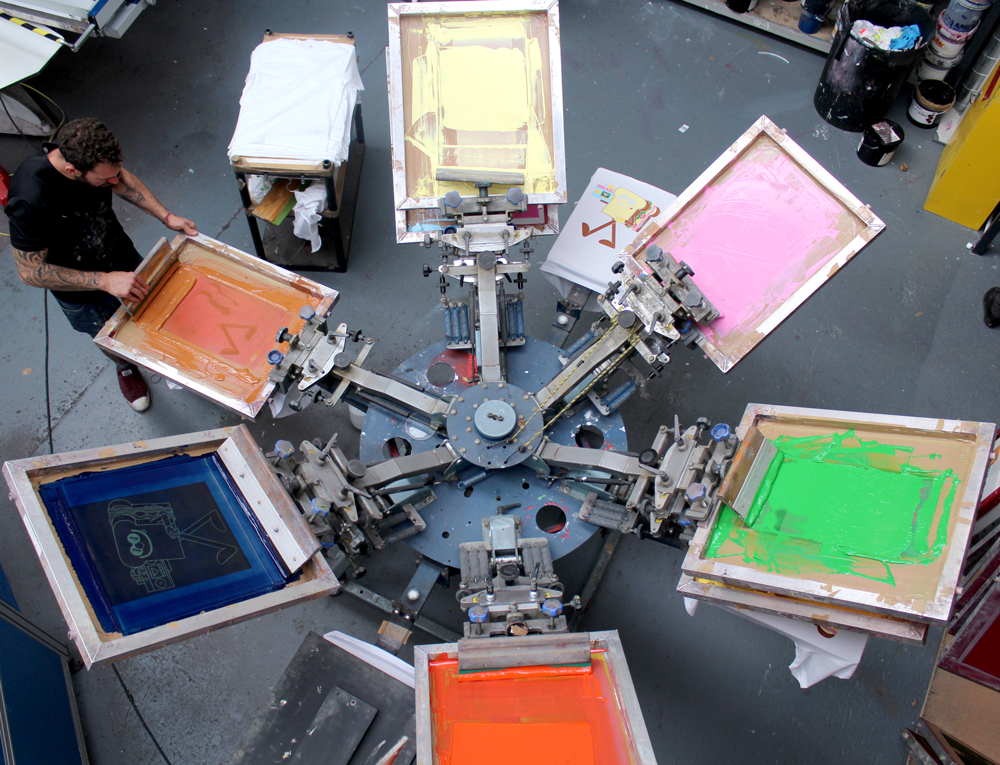
1 DAY PAPER SCREEN PRINTING COURSE
By 3rd Rail Print Space
1 DAY PAPER PRINTING WORKSHOP £75.00 The perfect introduction to paper screen printing, our beginner workshop is ideal for anyone interested in learning the complete screen printing process or simply looking to print an edition with their own design for a special occasion. The sessions will run from 10am – 4pm with a 1 hour break for lunch, a great opportunity to sample one of the many food kiosks located on levels 5 and 6 of the building. The day will be split as follows: Morning After a short intro into the studio and the process you’ll guided through how to coat and expose your design onto your screen. Afternoon After lunch we’ll cover ink mixing and the process of setting up the paper bed ready for printing. When the screens are dry everyone will have a go at printing. Outcome You will take away x10 A3 Prints all printed with your one colour design all created by you. — To book please scroll through the calendar and click the available date (highlighted in green) that you’d like to attend. All materials are provided including white 310gsm paper, if you’d like to supply you own paper please check with us first to make sure that it’s suitable for screen printing. Terms and conditions apply. Cancellation Policy: Please notice that we can’t reschedule or refund a workshop if it is requested 10 or less days before the date of the workshop. We regret we will not be able to replace or rearrange missed sessions either or exchange the price of the workshop for a voucher or another product. Please do not ask us to make exceptions and please understand we cannot accommodate everyones diary changes and sudden change of circumstances.

GARDEN DESIGN TRAINING (BEGINNER TO ADVANCE LEVEL)
By Real Animation Works
Garden design face to face training customised and bespoke.

WSET L2 Award in Wines Stanlake Park Winery
By Thames Valley Local Wine School
Wine and Spirit Education Trust courses provide globally recognised qualifications that are suitable for both wine industry professionals and wine enthusiasts. As an award-winning WSET Approved Programme Provider (APP), West London Wine School has been certified to offer this qualification as part of the UK's Qualifications and Credits Framework which is accredited by OfQual.

Introductory 'Fundamentals' Violin Class
By London String School
Learn the fundamentals of good violin playing in just 90 minutes! Duration: 90 minutes (10am to 11.30am) Day: Various Saturdays - see schedule Tutor: David Worswick Venue: Whitcomb Street Studio, WC2H 7DT Introduction Welcome to our Introductory Class, a 90 minute in-person class which covers the first principles of good violin playing in a fun, activity-focused way. Whether you're a first-time beginner or already have some knowledge of how to play, this class will give you clarity about the core skills you need to play the violin in time, in tune, and with a beautiful sound. Class Curriculum In this 90-minute class, you will explore foundational principles of good violin playing, including: Posture and the Body How to Hold the Violin How to Hold the Bow How to Make a Good Sound! Musical Fundamentals Playing with the Fingers Performing! Who is this course for? The ‘Fundamentals’ class is perfect for anyone who wants to get started in the best possible way with the violin. It’s also ideal if you’d like to try the violin for the first time, to see if it’s the right instrument for you. Because the class covers foundations principles that are applicable at every level of violin playing, it is also a great choice for people returning to the violin after some time away, or for violinists who already play, but who would like a quick ‘refresher’ course covering the fundamental principles of good bowing and tone production. You don't need any previous musical experience to take this course, and you don’t need to be able to read music notation, as the entire session is taught by ear. Why take this class? Personal Development - Connect with your creative side, and develop practice methods and performance techniques that will can be transferred to many other areas of your life! Meet Likeminded Learners - London String School learners come from all sorts of backgrounds and walks of life, Take Time for Yourself! In our busy, connected, city lives, there's rarely a time to stop and disconnect. Switch off to focus entirely on the violin, and 90 minutes later you'll emerge refreshed and energised by the power of music! Course Requirements You don’t need anything, or any previous experience, to take part in an Introductory ‘Fundamentals’ Violin Class! everything is taught by ear, so you don’t need to read music as there is no sheet music notation to to follow. We can also provide a violin and bow for you to use! Certification Upon successful completion of the class, you can request a record of achievement certifying that you have completed the Beginner Violin Class! Course Instructor David Worswick, the lead tutor of London String School, will guide you through this learning journey. David has years of experience both as a teacher and performer, and was previously a first violinist in the London Symphony Orchestra. He is a kind, caring teacher who brings a wealth of knowledge and practical insights to help you succeed. Course Reviews Here's what some of our past students have said about our courses: ”[You have] enabled me to relearn the violin! Over the last few years I’ve gone from playing open strings to grade 5, enjoying performing solos and a wide variety of group numbers along the way. With no auditions or minimum standard it really is open to all and a great supportive environment!” - Georgina “This violin school has the best teachers in the country!” - Domini Register for an Introductory ‘Fundamentals’ Violin Class today, or get in touch with us if you have any questions! Join hundreds of learners who have already benefited from this comprehensive and engaging course, and unlock your musical potential!

Search By Location
- beginner Courses in London
- beginner Courses in Birmingham
- beginner Courses in Glasgow
- beginner Courses in Liverpool
- beginner Courses in Bristol
- beginner Courses in Manchester
- beginner Courses in Sheffield
- beginner Courses in Leeds
- beginner Courses in Edinburgh
- beginner Courses in Leicester
- beginner Courses in Coventry
- beginner Courses in Bradford
- beginner Courses in Cardiff
- beginner Courses in Belfast
- beginner Courses in Nottingham
