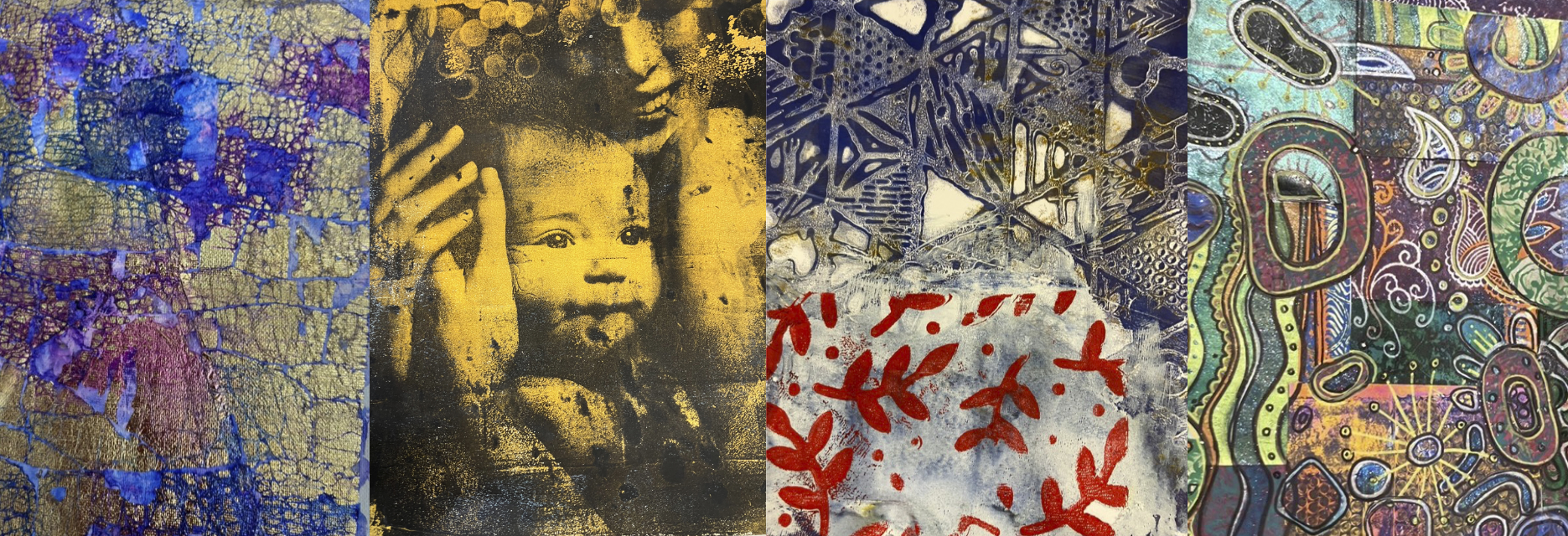- Professional Development
- Medicine & Nursing
- Arts & Crafts
- Health & Wellbeing
- Personal Development
2819 Courses
First Aid Training - First Aid at Work (EFAW) & Paediatric First Aid (EPFA)
By Certifi First Aid Training
Our engaging Public Venue First Aid Courses attract a wide range of workplaces and are conducted in a way which means that we can qualify those who need the standard HSE Compliant Workplace Courses, as well as those professionals who work with children, requiring the Ofsted recognition. HOW THE DAY WORKS 0900-1600 ALL learners undertake the HSE Recognised face to face learning with one of our experienced trainers. 1600-1700 Paediatric (EPFA & PFA) learners undertake an additional 1hr workshop, the Ofsted Recognised face to face learning with one of our experienced trainers. Blended Learning Those who require the 2 day Paediatric First Aid Courses are required to do an additional 6 hours of online learning, which will be provided by Certifi Training. (preferably this training should be done in advance of the face to face training) OUR DISCOUNT SCHEME Automatically applied at checkout: 40% off! - When booking 12 learners or more! 20% off! - When booking 6 learners or more! Learn more here EXPERIENCED TRAINERS Our trainers all have real-world experience and which they use to skilfully guide learners through our range of first aid qualifications. HSE & OFSTED COMPLIANT Our courses are fully Health and Safety Executive (HSE) Compliant & for paediatric courses also comply with the Statutory Framework for the Early Years Foundation Stage (EYFS), meeting all the criteria set out by The Health and Safety (First-Aid) Regulations 1981 & associated guidance. ANY QUESTIONS? Please do get in touch! hello@certifi.co.uk 01803 446002 07748190230

Create your very own silver chain bracelet during this day workshop. We will guide you through all the processes involved in creating your own design. From cutting, shaping and texturing the silver, through to soldering and polishing. You will create each link and a T bar clasp. This is a fantastic project to help you learn or improve your soldering skills, and a great introduction to jewellery making. WHEN: Saturday 16th November 10-5pm WHERE: Workshop 925 based at The Mayford Centre, just outside of Woking and very close to Guildford. Unit F9 The Mayford Centre, Mayford Green Woking, Surrey GU22 0PP TUTOR: Kirsten Hendrich WHAT DOES THE DAY INVOLVE? Create your very own silver chain bracelet during this day workshop. We will guide you through all the processes involved in creating your own design. From cutting, shaping and texturing the silver, through to soldering and polishing. You will create each link and a T bar clasp. This is a fantastic project to help you learn or improve your soldering skills. If you are looking for some inspiration, we have created a Pinterest board to help inspire some ideas. You will be provided with 1.2mm thick wire for your links. We work really hard to make sure our students love what they create, so if you have a chunkier design idea in mind, please get in touch as the material costs increase and it can be more difficult to create thicker links, so we just need to check it is achievable within the time frame. EXPERIENCE REQUIRED: None, all abilities are welcomed. We support you throughout the session and provide demonstrations to show you the techniques and steps needed to create your own chain bracelet from start to finish. Our small classes mean we are able to provide each student with the support they require. Students must be 16+ Students aged 14 or 15 are able to attend if accompanied by an adult. CLASS SIZE: 7 WHAT IS INCLUDED? All tools and consumables are supplied. The cost of this course includes materials. YOU WILL BE PROVIDED WITH: 10cm of 2mm round wire to create your clasp 1.5 metres of 1.2mm silver round wire for your bracelet links If you wish to purchase additional silver to create alternative link thicknesses (should time allow), we stock silver which you are able to purchase on the day but please run your ideas through with us first by emailing hello@workshop925.com WHAT TO BRING: For safety reasons, during each class, you are required to wear appropriate footwear, we request that no open toed shoes are worn within Workshop 925. Long hair should also be tied back when working with the equipment. You may also wish to bring a notebook. We have handouts for many demonstrations, but there are always many tips and tricks given verbally by the tutor, which some might like to keep note of. Please bring any PPE, snacks and drinks to each session. We have a microwave, kettle and fridge to store or cook your lunch choices. PAYMENT OPTIONS: You can pay via our website or in our workshop in person using our card machine. If you prefer to pay directly, you can email us on hello@workshop925.com and we can invoice you manually to arrange a bank transfer. For classes over £80, instalment options are also available. Please email us on hello@workshop925.com to arrange. Gift Voucher – if you have a voucher to redeem, please email us before booking on hello@workshop925.com Please check your dates carefully before booking a class as we are unable to offer refunds. See our Terms & Conditions for full details.

SketchUp Basic to Intermediate Training
By London Design Training Courses
Why choose SketchUp Basic to Intermediate Training Course? Click for more info SketchUp offers a user-friendly experience with its intuitive interface, enabling beginners to start smoothly and professionals to work efficiently. The software provides straightforward tools and shortcuts, ensuring precise and speedy creation of 3D models. Duration: 5 hrs Method: 1-on-1, Personalized attention Schedule: Tailor your own schedule by pre-booking a convenient hour of your choice, available from Mon to Sat between 9 am and 7 pm SketchUp is a popular and robust CAD solution designed for engineers, designers, architects, and more. Its powerful suite of tools includes customizable palettes, lighting effects, animations, textures, and access to the Trimble 3D warehouse. SketchUp Basic Training Course. 1 on 1 Training. 5 hours Understanding the Basics of SketchUpIntroduction to SketchUpNavigating the SketchUp EnvironmentExploring Zoom, Pan, and Rotate FunctionsFamiliarizing Yourself with the XYZ Axis Mastering SketchUp ToolsEfficient Toolbar SelectionsUtilizing Templates for ProjectsDrawing with Precision Using the Pencil ToolWorking with Fundamental Geometric ShapesTaking Accurate Measurements Advanced SketchUp TechniquesCreating Circles and ArcsHarnessing Sticky Geometry SolutionsUnveiling the Power of Tags (Formerly Layers)Streamlining Workflow with Keyboard ShortcutsAccurate Object Measurement within SketchUpInformation Management and Database UsageMoving and Copying ObjectsSimple Array TechniquesMastering Rotational ManipulationsEffortless Rotational CopyingFractional and Relative Scaling Component and Group CreationConstructing Components for ReusabilityCreating Efficient GroupsComparing the Advantages of Components and GroupsSaving and Reusing ComponentsImporting Components from Digital Repositories Advanced Modeling and GeometryLeveraging Push-Pull OperationsCreating Complex Shapes with the Follow Me ToolExploring Geometry IntersectionsDuplicating and Offsetting Faces, Edges, and PolygonsIncorporating 2D Polygons into Your DrawingsSkillful Use of the Paint Bucket Tool Materials and TexturesProficiency with the Materials EditorApplying High-Quality TexturesSourcing and Positioning TexturesGraphics and Bitmap ConsiderationsCrafting Scenes and StylesGenerating and Customizing ScenesManaging Scenes and Styles Introduction to Animation and PresentationAnimation ConceptsAdding Dimensions to Your SketchUp ModelsAnnotating Designs for ClarityPreparing Models for PrintingExporting Images and PDFs in 2D Formats

Reach truck Training Course
By London Construction College
Take TheReach truck Training Course. This Will Take You 7 Days To Complete. Enroll Now On To The Course! What Is The Reach truck Training Course? A Reach Truck Training Course is a specialized training program designed to educate individuals on the safe and efficient operation of reach trucks, which are narrow-aisle forklifts commonly used in warehousing, distribution centers, and manufacturing facilities. Reach trucks are designed for precise material handling and storage in narrow spaces, making them a vital part of many industrial operations. Course Overview: 7 Days Course | Course Fee: £220 Payment Structure: £70 deposit and £150 payment in the office Why Choose A Reach Truck Training Course? Forklift operators are essential in the world of construction. They are responsible for the safe and efficient movement of heavy materials and equipment on job sites. Here are some compelling reasons to consider our Forklift Course: Specialized Mastery Our course focuses solely on reach truck operation, ensuring in-depth coverage and comprehensive understanding of this specialized equipment Safety First Safety is our top priority. We provide extensive training on safety protocols, making sure participants can operate reach trucks in a secure and responsible manner. Career Opportunities: The demand for certified fork hoist operators remains high in diverse industries. Completing this course opens doors to job opportunities and career advancement. Experienced Instructors Our course is designed and delivered by experienced reach truck operators, offering practical insights and real-world knowledge. Launching Your Career With Our Reach Truck Training Accelerate your career in material handling with our Reach Truck Training. Designed for both beginners and experienced operators, our program focuses on honing skills crucial for efficient reach truck operations. Led by industry-experienced instructors, you’ll gain hands-on experience and a deep understanding of safety protocols. Secure your Reach Truck Operator Certification and unlock opportunities for career advancement. Course Highlights Our Reach Truck Training Course offers a well-rounded curriculum to ensure you’re fully prepared for the responsibilities of a certified operator: Safety-Centric Approach Comprehensive coverage of safety protocols, ensuring a secure work environment with minimized risks and accidents. In-Depth Theoretical Knowledge Thorough understanding of reach truck types, components, and applications, equipping operators with comprehensive theoretical foundations. Hands-On Practical Training Immersive, real-world simulation exercises for practical skills honed for confident and effective on-the-job performance. Specialized Techniques Coverage of specialized reach truck handling techniques, providing versatility in handling various loads and challenging scenarios. FAQ Reach Truck Training Course What is the primary objective of the Reach Truck Training Course? The primary objective of the Reach Truck Training Course is to equip individuals with the necessary skills and knowledge to operate reach trucks safely and efficiently in various industrial settings. Who is eligible to enroll in the Reach Truck Training Course? The Reach Truck Training Course is open to individuals with an interest in reach truck operations, including both beginners and experienced operators seeking to enhance their skills. What safety measures are emphasized in the Reach Truck Training Course? The course places a strong emphasis on safety protocols, covering topics such as safe operational techniques, risk mitigation strategies, and emergency response procedures to create a secure work environment. What certification is awarded upon completion of the Reach Truck Training Course? Participants who successfully complete the Reach Truck Training Course receive a Reach Truck Operator Certification. This certification is recognized within the industry and serves as a validation of their competence in reach truck operations.

Switch To Manual Photography Workshop
By Rich Dyson
Switch to Manual is the introductory workshop for camera users who tend to leave their camera set to Automatic modes.

In Person Facial Wood Therapy
By KBH Training Academy
Wood Therapy aka Maderoterapia Wood therapy is a technique in which a rigorous and complete massage is performed with the help of various utensils made of wood. Each of these instruments has a specific shape and size since they adapt to different areas of the face to fulfil a function. Benefits: Wooden Therapy shape the face, reduce double chin, mould cheeks, and eliminate stored fat and toxins in different parts of the face. Facial Wood Therapy will to even up the lips and face after fillers such as hyaluronic pen Wood therapy for the face will help to flush out toxins after Botox No invasive Eliminates toxins Speeds up metabolism Course Content: What is wood therapy History of wood therapy Benefits of wood therapy Contraindications Tools and their usage Anatomy Lymphatic system Health and Safety Consultation Step by step process Aftercare Training kit(if purchased with course) *Please note this is essential to complete the course Facial Swedish Cup Facial Contoruing Board Facial Mushroom Dual Wheel Roller Smooth Roller 2x Grooved Roller How does the course work? The course is divided into 2 parts, the first part is theoretical which you have to complete before you come for your practical training, and the second one is a practical assignment. The practical assignment is done on the day which will be agreed upon course purchase. You will spend around 2-3 hours practising on a model in our venue in London E106RA. Will I require a model? Yes, usually 1 model is required Do I Need Experience Before Booking a Course? We’re pleased to offer courses to people with lots of different experiences. However, previous experience nor qualifications are not necessary if you would like to enrol on our Course. Certificate You will receive an end of course certificate which is accredited by the cpd group and allows you to work on public Payment By paying for the course you agree to our Terms and Conditions

Adobe InDesign Fundamentals Training
By London Design Training Courses
Why Choose Adobe InDesign Fundamentals Training Course? Course info. Learn Adobe InDesign fundamentals from certified tutors. Master layout creation, typography, layouts and design principles. Choose in-person or live online sessions. Certificate of Completion and lifetime email support provided. Duration: 5 hrs. Method: 1-on-1, Personalized attention. Schedule: Tailor your own hours of your choice, available from Monday to Saturday between 9 am and 7 pm. Adobe Certified Instructors and Expert for InDesign, and a professional graphic designer. In this advanced course, we will delve into InDesign's powerful features, productivity techniques, and workflow speed tricks. 5-hour Adobe InDesign Fundamentals training course, designed to empower you with essential skills for layout and design projects. Suitable for beginners and those with some experience, this course ensures you can confidently create professional-quality documents and publications. Part 1: Introduction to Adobe InDesign (1 hour) Explore the workspace and tools Set up new documents with proper page size and margins Format text and images effectively Customize the interface for efficient workflow Part 2: Text Formatting and Styles (1 hour) Apply character and paragraph styles for consistent formatting Control text flow with text frames Organize lists using bullets and numbering Master special characters for typographic control Part 3: Working with Images (1 hour) Import and position images in the document Adjust image size and alignment within frames Create professional layouts with text wrapping around images Enhance visuals with image frames and effects Part 4: Layout Design (1 hour) Create precise grids and guides for alignment Arrange objects for a balanced layout Streamline design work with layers Maintain consistency with master pages and templates Part 5: Printing and Exporting (1 hour) Understand color modes and printing principles Export to PDF and other formats for various outputs Ensure print readiness through preflighting Efficiently archive and manage InDesign files Through hands-on exercises and practical examples, you'll solidify your understanding of each module. This course equips you to design visually captivating layouts, create documents for diverse purposes, and manage InDesign projects effectively. Adobe InDesign is a powerful desktop publishing tool, and our fundamentals course sets the stage for you to explore and expand your skills in a wide range of design projects. Don't miss this opportunity to unlock your creative potential with InDesign!

Photoshop one day training course bespoke 1-2-1
By Real Animation Works
Photoshop one day training course bespoke 1-2-1 with lifetime support

Search By Location
- Experience Courses in London
- Experience Courses in Birmingham
- Experience Courses in Glasgow
- Experience Courses in Liverpool
- Experience Courses in Bristol
- Experience Courses in Manchester
- Experience Courses in Sheffield
- Experience Courses in Leeds
- Experience Courses in Edinburgh
- Experience Courses in Leicester
- Experience Courses in Coventry
- Experience Courses in Bradford
- Experience Courses in Cardiff
- Experience Courses in Belfast
- Experience Courses in Nottingham