- Professional Development
- Medicine & Nursing
- Arts & Crafts
- Health & Wellbeing
- Personal Development
Network DevOps course description This course is not a soft skills course covering the concepts of DevOps but instead concentrates on the technical side of tools and languages for network DevOps. Particular technologies focussed on are ansible, git and Python enabling delegates to leave the course ready to starting automating their network. Hands on sessions follow all major sections. More detailed courses on individual aspects of this course are available. What will you learn Evaluate network automation tools. Automate tasks with ansible. Use git for version control. Use Python to manage network devices. Use Python libraries for network devices. Network DevOps course details Who will benefit: Administrators automating tasks. Prerequisites: TCP/IP Foundation Duration 5 days Network DevOps course contents What is DevOps Programming and automating networks, networks and clouds, AWS, OpenStack, SDN, DevOps for network operations. Initial configuration Configuring SSH, ZTP, POAP. Hands on Initial lab configuration. Getting started with ansible The language, the engine, the framework. Uses of ansible, orchestration. The architecture, Controlling machines, nodes, Agentless, SSH, modules. Configuration management, inventories, playbooks, modules, roles. Hands on Installing ansible, running ad hoc commands. Ansible playbooks ansible-playbook, YAML, plays, tasks, handlers, modules. Playbook variables. Register module, debug module. Hands on Running playbooks. Ansible Inventories /etc/ansible/hosts, hosts, groups, static inventories, dynamic inventories. Inventory variables, external variables. Limiting hosts. Hands on Static inventories, variables in inventory files. Ansible modules for networking Built in modules, custom modules, return values. Core modules for network operations. Cisco and/or Juniper modules. ansible_connection. Ansible 2.6 CLI. Hands on Using modules. Ansible templating and roles aConfiguration management, full configurations, partial configurations. The template module, the assemble module, connection: local, Jinja2 templates, variables, if, for, roles. Hands on Generating multiple configurations from a template. Network programming and modules Why use Python? Why use ansible? alternatives, ansible tower, Linux network devices. Programming with Python Python programming Functions. Classes, objects and instances, modules, libraries, packages. Python strings, Python file handling, pip list, pip instal. Hands on Python programming with pyping. More Python programming Functions. Classes, objects and instances, modules, libraries, packages. Python strings, Python file handling, pip list, pip install. Hands on Python programming with pyping. Git Distributed version control, repositories, Git and GitHub, Alternatives to GitHub, Installing git, git workflows, creating repositories, adding and editing files, branching and merging, merge conflicts. Hands on working with Git. Python and networking APIs, Sockets, Telnetlib, pysnmp, ncclient, ciscoconfparse. Paramiko SSH and Netmiko Integrating Python and network devices using SSH. Netmiko, Netmiko methods. Hands on Netmiko. NAPALM What is NAPALM, NAPALM operations, getters, Replace, merge, compare, commit, discard. Hands on Configuration with NAPALM. Integrating ansible and NAPALM. Python and REST REST APIs, enabling the REST API. Accessing the REST API with a browser, cURL, Python and REST, the request library. Hands on Using a REST API with network devices.

8 Week TotalBarber Diploma
By TotalBarber Academy Limited
Need a course that gets you job ready without any hassle? Our TB Diploma course gets you ready for the barber life.
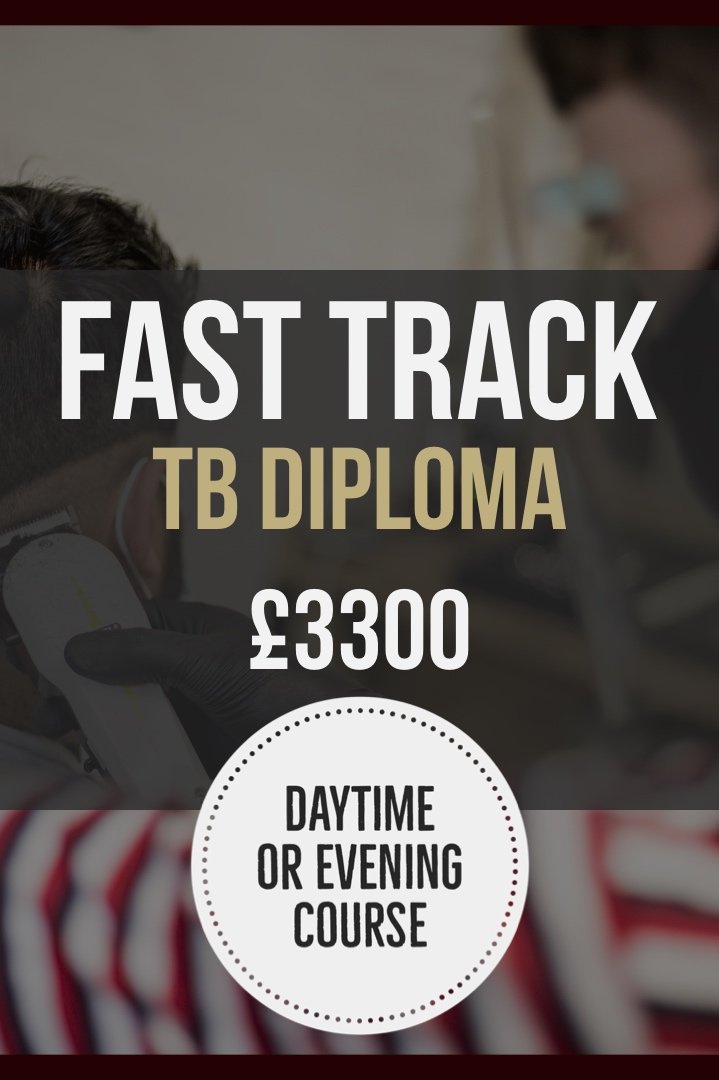
Signalling training course description An intensive course that defines and explores the signalling methods that are to be found in today's telecommunications services. What will you learn Describe the Functionality and Features of Signalling. Describe the Functionality of Analogue & Digital Subscriber Signalling. Describe the various types of signalling used on different network types. Describe the Functionality of Private Network Signalling. Describe the Functionality of Public Network Signalling. Signalling training course details Who will benefit: Personnel involved with systems design, implementation and support. Prerequisites: Telecommunications Introduction Duration 2 days Signalling training course contents Introduction What is Signalling?, Standards, ITU-T Recommendations, Signalling Categories - Supervisory Addressing, E.164, Call Information, Network Management, Network Components, Inband/Outband Switch Signalling, Analogue Vs Digital Signalling. Analogue Subscriber Signalling Analogue Local Loops/Switches/Trunks, Digital Switches/Local Loops, Telephone Handset, Accessing the Local Exchange, Pulse/Tone Dialling. Digital Subscriber Signalling Integrated Digital Access, DASS2 & DPNSS, DASS2 - Call, IMUX, Euro ISDN, Q.931 Call Control, Message Identification, Message Types, Call Establishment Messages, Call Clearing. Network Types Service Types, Circuit Switched, Packet Switched, Signalling Terminology, In-Channel Signalling, G.704, Performance and Quality, Digital Signalling, CAS, CAS Applications, Foreign Exchange, CCS, Break-In/Out Private Network Signalling Types Networking PABXs, Inter PABX Analogue Signalling Methods, E & M, Tone-On-Idle, Inter PABX Digital Signalling Methods, DPNSS, DPNSS Deployment, PABX Support for DPNSS, DPNSS Call, Q.Sig, Q.Sig support/functionality/protocol, Message Overview, Call Establishment. Public Network Signalling SS7, SS7 Operations, SS7 Topology, SSP, STP, SCP, Database Types - CMSDB NP LIDB HLR VLR, Signalling Modes, Link Types, Further Redundancy, Linksets, SS7 addressing, Point Codes, Sub-System, Global Title Addressing and Translation, ANSI PCs, ITU-T PCs, SS7 Protocol Stack, MTP Level 1, MTP Level 2, Flow Control, FISU, LSSU, MSU, MSU SIF, MTP Level 3, SCCP, TCAP, TUP, Facility Format, Main Facilities, Flow Control Negotiation, Closed User Groups, Reverse Charging, Fast Select Facility, Throughput Class Negotiation, Call Barring, On-Line Facility Registration. BTUP, ISDN ISUP, Supplementary Services, ISUP Call - IAM, Progress/Answer/Suspend/ Resume/Release Messages, Intelligent Network (IN) Introduction, IN Evolution, IN Conceptual Model, IN Target Services & Service Features, Service Independent Building Blocks

The Reiki Master Teacher training is usually undertaken by students for whom Reiki is now a way of life and who feel ready to become Reiki teachers themselves. This course revisits and deepens aspects of the Master Practitioner Course, and includes the learning and practice of Japanese empowerment, also teaching tips. You will learn how to organize and run Reiki training, manuals, and some essential business skills.

Peering demystified training course description A concise overview course covering The Internet and peering. Particular emphasis is placed on the structure of the Internet, how IXs benefit the Internet, IX architectures, peering and the technical buzzwords behind the IX services. What will you learn Describe the structure of the Internet Explain the role of RIPE, ARIN and IXs in the Internet Explain how IXs connect ISPs and the benefits of using IXs. Describe peering from a technical perspective including the role of BGP and AS's. Peering demystified training course details Who will benefit: Non technical staff working for Internet companies. Prerequisites: None. Duration 1 day Peering demystified training course contents IP and routers IP as glue. What is a router? How routers join networks, benefits and disadvantages of routers, default gateways, routing tables, routing protocols. Addressing IP address format, rules of IP addressing, where to get IP addresses. Subnetting and groups of IP addresses. The Internet What is the Internet? The big picture, IP basics, registering IP addresses, DNS and registering domain names, whois, The IAB, IANA, ICANN, RIPE and other Internet organisations. ISPs Top ISPs, Tier 1, Tier 2 and Tier 3 ISPs, backbone providers, circuit providers, content providers, virtual ISPs, the internal network of ISPs. Customer connections to ISPs (DSL, Leased lines, MPLSâ¦) ISP to ISP connections: Peering points Public peering versus private peering, NAPs, Internet Exchanges, Metropolitan Area Exchanges, LINX, other major peering points, the geography of the Internet. BGP and ASNs. How to peer. IRRs. IX architecture Ethernet switching.

Network automation course description This course is not a soft skills course covering the concepts of DevOps but instead concentrates on the technical side of tools and languages for network DevOps. Particular technologies focussed on are ansible, git and Python enabling delegates to leave the course ready to starting automating their network. Hands on sessions follow all major sections. More detailed courses on individual aspects of this course are available. What will you learn Evaluate network automation tools. Automate tasks with ansible. Use git for version control. Use Python to manage network devices. Use Python libraries for network devices. Network automation course details Who will benefit: Network engineers. Prerequisites: TCP/IP foundation for engineers. Duration 5 days Network automation course contents What is DevOps Programming and automating networks, networks and clouds, AWS, OpenStack, SDN, DevOps for network operations. Initial configuration Configuring SSH, ZTP, POAP. Hands on Initial lab configuration. Getting started with ansible The language, the engine, the framework. Uses of ansible, orchestration. The architecture, Controlling machines, nodes, Agentless, SSH, modules. Configuration management, inventories, playbooks, modules, roles. Hands on Installing ansible, running ad hoc commands. Ansible playbooks ansible-playbook, YAML, plays, tasks, handlers, modules. Playbook variables. Register module, debug module. Hands on Running playbooks. Ansible Inventories /etc/ansible/hosts, hosts, groups, static inventories, dynamic inventories. Inventory variables, external variables. Limiting hosts. Hands on Static inventories, variables in inventory files. Ansible modules for networking Built in modules, custom modules, return values. Core modules for network operations. Cisco and/ or Juniper modules. ansible_connection. Ansible 2.6 CLI. Hands on Using modules. Ansible templating and roles Configuration management, full configurations, partial configurations. The template module, the assemble module, connection: local, Jinja2 templates, variables, if, for, roles. Hands on Generating multiple configurations from a template. Network programming and modules Why use Python? Why use ansible? alternatives, ansible tower, Linux network devices. Programming with Python Scripting versus application development, Python interactive mode, Python scripts, Python 2.7 vs Python 3. A simple Python script. Variables, loops, control statements, operators. PEP style guide. Python IDEs. Hands on Simple Python programs. More Python programming Functions. Classes, objects and instances, modules, libraries, packages. Python strings, Python file handling, pip list, pip install, Hands on Python programming with pyping. Git Distributed version control, repositories, Git and GitHub, Alternatives to GitHub, Installing git, git workflows, creating repositories, adding and editing files, branching and merging, merge conflicts. Hands on working with Git. Python and networking APIs, Sockets, Telnetlib, pysnmp, ncclient, ciscoconfparse. Paramiko SSH and Netmiko Integrating Python and network devices using SSH. Netmiko, Netmiko methods. Hands on Netmiko. PyEZ Juniper, NETCONF, installing PyEZ, a first pyEZ script, pyEZ configuration management. Hands on Juniper configuration management with pyEZ. NAPALM What is NAPALM, NAPALM operations, getters, Replace, merge, compare, commit, discard. Hands on Configuration with NAPALM. Integrating ansible and NAPALM. Python and REST REST APIs, enabling the REST API. Accessing the REST API with a browser, cURL, Python and REST, the request library. Hands on Using a REST API with network devices.

Microsoft Power BI Desktop (now with live online classes)
By Microsoft Office Training
This course will allow you to explore the potential of self-service business intelligence using Power BI Desktop to analyse and connect to different sources of data, creating Relationships between those different datasets, Query the data using Shaping and data Modelling, to create Visualizations, and publish Reports to different platforms . Course Objectives At the end of this course you will be able to: Connect to data from different sources. Use the Query Editor Perform Power BI desktop data Shaping and Transformation. Create Power BI desktop Modelling. Create Power BI desktop Visualizations and Reports. ' 1 year email support service Take a closer look at the consistent excellent feedback from our growing corporate clients visiting our site ms-officetraining co uk With more than 20 years experience, we deliver courses on all levels of the Desktop version of Microsoft Office and Office 365; ranging from Beginner, Intermediate, Advanced to the VBA level and Business Intelligence. Our trainers are Microsoft certified professionals with a proven track record with several years experience in delivering public, one to one, tailored and bespoke course Tailored training courses: in in company training, you can choose to run the course exactly as they are outlined by us or we can customise it so that it meets your specific needs. A tailored or bespoke course will follow the standard outline but may be adapted to your specific organisational needs. Please visit our site (ms-officetraining co uk) to get a feel of the excellent feedback our courses have had and look at other courses you might be interested in. Introduction to Power BI Power BI Jargon explained A quick look at Power BI Desktop A quick look at the Power BI service Helpful resources Power BI and Excel Introduction to using Excel data in Power BI Upload Excel data to Power BI Import Power View and Power Pivot to Power BI Getting started with Power BI Desktop Overview of Power BI Desktop Accessing Help and Helpful resources Connect to data sources in Power BI Desktop Shaping and Transforming Data with Query Editor Introduction to the Query Editor Data Sources Power BI Desktop can Connect to Introduction to Steps and M code Combining Data Using Merge and Append Queries Data Type Properties Working with Delimiters Clean and transform your data with the Query Editor Text Specific Transformation Tools Number Specific Transformation Tools Date Specific Transformation Tools Split and Merge columns Creating an Index Column Adding Conditional Columns Columns From Examples Grouping and Aggregating data Pivoting and Unpivoting Using filters Modeling the data Introduction to modeling your data How to manage your data relationships Create calculated columns Optimizing data models Create calculated measures Show Values As and Quick Measures Create calculated tables Explore your time-based data Introduction to DAX DAX calculation types DAX functions Visualizations Introduction to visuals in Power BI Create and customize simple visualizations Modify colors in charts and visuals Shapes, text boxes, and images Page layout and formatting Group interactions among visualizations Visual hierarchies and drill-down Using custom visualizations Create a KPI Visualization Geo-Data and Maps Reports, Publishing and Sharing Introduction to the Power BI service Quick insights in Power BI Create and configure a dashboard Ask questions of your data with natural language Create custom Q&A suggestions Share dashboards with your organization Introduction to content packs, security, and groups Publish Power BI Desktop reports Print and export dashboards and reports Create groups in Power BI Use content packs Update content packs Publish to web Who is this course for? Who is this course for? This course facilitates you with knowledge on the potential for Power BI Desktop to analyse and connect to different sources of data, creating Relationships between those different datasets, Query the data using Shaping and data Modelling, and to create Visualisations, and publish Reports to different platforms. Requirements Requirements Before attending this course, delegates should have: - A general knowledge of database concepts (fields, records and relationships) - Familiarity with Excel. Career path Career path Business Intelligence Data Analysis ETL & Data Warehousing

CWISA training course description This CWISA course covers wireless technologies with reference to IoT. It examines from an IoT perspective how wireless works, and is an excellent introduction to IoT for the wireless engineer. Topics range from wireless technologies, RF, to mobile networks, IoT, and security. What will you learn Describe wireless networking and IoT technologies. Explain basic RF communications. Plan wireless solutions. Describe how to implement wireless solutions. Use best practices in implementing wireless solutions. CWISA training course details Who will benefit: Anyone working with IoT technologies. Prerequisites: RF fundamentals. Duration 4 days CWISA training course contents Introduction to wireless technologies History of wireless, radio waves and frequencies, wireless technologies and related components, common components of wireless solutions, LAN networking requirements, Network security, Implementing wireless solutions, staging, documentation, security updates, Industry organizations, IEEE, compatibility and certification groups. Wireless network use cases Wireless BANs, Wireless PANs, Wireless LANs, Wireless MANs, Wireless WANs, Wireless sensor networks, New network driver-Internet of Things, IoT for industry (IIoT), IoT for connected vehicles, Residential environments, Retail, Education (K12), Higher education, Agriculture, Smart cities / Public access, Health care, Office buildings, Hospitality, Industry, Stadiums, arenas, and large public venues. Planning wireless solutions Identifying use cases and applications, common wireless requirements and constraints, performing a wireless system design, selecting and evaluating design parameters. RF communications RF wave characteristics, RF propagation behaviours, RF signal metrics, fundamentals of wireless modulation. other wireless carriers, common frequency bands. Radio frequency hardware Hardware levels, basic RF hardware components (circuit board level), RF link types (use category). RF device types. Mobile communications networks Mobile networks, LTE, 5G, Use cases. Short-range, low-rate, and low-power networks RF and speed, RF and range, RF and power, 802.11, 802.15.4, Bluetooth, LoRa (Long range) / LoRaWAN, ZigBee, 6LoWPAN, NB-IoT and LTE-M. Wireless sensor networks What is a Wireless Sensor Network (WSN)? WSN applications, Sensors and actuators, WSN architectures, Planning a WSN. Internet of Things (IoT) Internet of Things (IoT) defined, IoT history and its definition revisited, one more comment on the definition of IoT, IoT verticals, Oil & Gas, IoT structure/ architecture basics, IoT connected objects. Securing wireless networks Confidentiality, integrity and availability, Privacy, non-repudiation, authenticity & safety, Importance of authentication in wireless networks, Key cryptographic technologies & concepts, Authentication methods, Authorisation, OAuth 2.0 authorisation framework, monitoring. Troubleshooting wireless solutions Proper solutions design, designing and implementing wireless solutions, basic installation procedures, general configuration considerations, troubleshooting and remediation, troubleshoot common problems in wireless solutions. Programming, scripting and automation What is an API? categories of APIs, common API communication methods, choosing a language, why are we integrating systems? Application & integration architectures. Data structures & types, XML, YAML, API types.

Microsoft Active Directory course description A thorough understanding of this system is essential for anyone managing enterprise MS networks. Essential theory is complimented with a high level of hands on practice allowing delegates to observe the idiosyncrasies of Active Directory and Group Policy at first hand. Delegates learn the fundamental theory of AD and progress onto building a multi-domain network in the classroom. The course includes troubleshooting methods, and essential maintenance procedures. This course is designed to teach you the skills needed for day to day management of these technologies. What will you learn Install AD on multiple PCs. Use the tools to create and manage objects. Create appropriate group policies to restrict selected user's desktops and network access. Install DNS to support Active Directory without loosing Internet Connectivity. Maintain and troubleshoot AD problems Backup Active Directory. Microsoft Active Directory course details Who will benefit: Technical staff working with AD based networks. Prerequisites: Supporting Windows server. Duration 3 days Microsoft Active Directory course contents Introduction to Active Directory Network authentication methods, Active Directory defined, AD naming conventions, network management with AD, AD structures: Domains, Organisational Units, Forests & Trees, Sites, The Global Catalogue. Windows 2003 new features, installing AD. Hands on Installing an AD network. Windows overview Management methods Server management tools, installing the additional tools, Terminal Server: Administration mode, Administrator accounts in AD, Local Security Policy. Hands on Install the management tools, Management using Terminal Services. Creating & Managing Objects (a quick look) AD management tools, AD users and computers, Creating & managing OUs, User Accounts and groups, controlling access to AD objects, moving objects, Publishing resources, locating objects in AD, delegating authority. Hands on Creating a control OU structure and delegating authority. Introduction to Group Policies What are Group Policies? Where Group Policy data is stored, security, Group Policy flow. Hands on Implementing Group Policies Working with Group Policies Local security templates, administrative templates, scripts, folder redirection, software deployment. Hands on Scripts, redirecting the start menu, creating a secure, robust desktop environment. Implementing DNS DNS basics, troubleshooting, implementing DNS zones. Hands on Building a unified DNS solution. Maintaining and managing the AD database AD support tools, database internal structure, replication, replication tools, Single Operations Masters, tools for maintenance, maintenance techniques, Backing up AD, Directory Services restore mode, NTDSUtil, Authoritative & non-authoritative restoration, rebuilding. Hands on NTDSUtil.

Junos Operating System training course description This course provides students with the foundational knowledge required to work with the Junos OS and to configure Junos devices. The course provides a brief overview of the Junos device families and discusses the key architectural components of the software. The course then delves into foundational routing knowledge and configuration examples including general routing concepts, routing policy, and firewall filters. Delegates will gain experience in configuring and monitoring the Junos OS and monitoring basic device operations. This course is based on Junos OS Release 15.1X49. What will you learn Describe the design architecture of the Junos OS. Navigate within the Junos CLI and perform tasks within the CLI operational and configuration modes. Configure and monitor network interfaces. Navigate within the Junos J-Web interface. Identify where you might use firewall filters. Explain basic routing operations and concepts. Identify key factors in Juniper Networks' security. Junos Operating System training course details Who will benefit: This course benefits individuals responsible for configuring and monitoring devices running the Junos OS. Prerequisites: TCP/IP foundation for engineers Duration 3 days Junos Operating System training course contents Junos Operating System Fundamentals The Junos OS Traffic Processing Overview of Junos Devices User Interface Options-The Junos CLI User Interface Options The Junos CLI: CLI Basics The Junos CLI: Operational Mode The Junos CLI: Configuration Mode User Interface Options-The J-Web Interface The J-Web GUI Configuration Lab 1: User Interface Options Initial Configuration Factory-Default Configuration Initial Configuration Interface Configuration Lab 2: Initial System Configuration Secondary System Configuration User Configuration and Authentication System Logging and Tracing Network Time Protocol Archiving Configurations SNMP Lab 3: Secondary System Configuration Operational Monitoring and Maintenance Monitoring Platform and Interface Operation Network Utilities Maintaining the Junos OS Password Recovery System Clean-Up Lab 4: Operational Monitoring and Maintenance Interface Configuration Examples Review of the Interface Configuration Hierarchy Interface Configuration Examples Using Configuration Groups Routing Fundamentals Routing Concepts: Overview of Routing Routing Concepts: The Routing Table Routing Concepts: Routing Instances Static Routing Dynamic Routing Lab 5: Routing Fundamentals Routing Policy Routing Policy Overview Case Study: Routing Policy Lab 6: Routing Policy Firewall Filters Firewall Filters Overview Case Study: Firewall Filters Unicast Reverse-Path-Forwarding Checks Lab 7: Firewall Filters Class of Service CoS Overview Traffic Classification Traffic Queueing Traffic Scheduling Case Study: CoS Lab 8: Class of Service JTAC Procedures Opening a Support Case Customer Support Tools Transferring Files to JTAC Juniper Security Concepts Security Challenges Juniper's Security Focus Appendix A: IPv6 Fundamentals IPv6 Addressing Protocols and Services Configuration

Search By Location
- groups Courses in London
- groups Courses in Birmingham
- groups Courses in Glasgow
- groups Courses in Liverpool
- groups Courses in Bristol
- groups Courses in Manchester
- groups Courses in Sheffield
- groups Courses in Leeds
- groups Courses in Edinburgh
- groups Courses in Leicester
- groups Courses in Coventry
- groups Courses in Bradford
- groups Courses in Cardiff
- groups Courses in Belfast
- groups Courses in Nottingham