- Professional Development
- Medicine & Nursing
- Arts & Crafts
- Health & Wellbeing
- Personal Development
OCC Access Course 2024
By Osteopathic Centre for Children
Osteopathic palpation of the involuntary mechanism and paediatric/developmental anatomy of the cranium, membranous/fascial & fluid systems Course Title: OCC Access Course Dates: 14, 15 and 22 September 2024 (minimum 6 contact hours per day) Location: OCC, Canopi Building 7 - 14 Great Dover Street, London, SE1 4YR Osteopaths studying on our postgraduate courses need to have acquired hands-on skills beyond their undergraduate training. Our Access Course provides tailored training to introduce & nurture palpation of the involuntary mechanism and paediatric/developmental anatomy of the cranium, membranous/fascial & fluid systems to prepare less experienced osteopaths for further paediatric training. Our experienced faculty will deliver this 3-day course, which enables osteopaths to reach the required standard for entry onto the OCC courses and does not limit our osteopaths to any one technical style. These days can also be useful to osteopaths who want to refresh or enhance previously acquired skills & can be attended as individual days if space permits. Course Content: Day 1 - Saturday 14th September – Vault & base osteology, applied anatomy & motion – RTM & venous sinuses – Sacral /pelvic anatomy & motion Day 2 - Sunday 15th September – SBS patterns, theory & palpation – Fascia – Fluid – CNS Day 3 - Sunday 22nd September – Viscerocranium anatomy, osteology & motion – Principles of treatment – Intra oral techniques – Condylar parts osteology, applied anatomy & treatment All 3 days will be delivered in small groups to facilitate individual learning and needs. Most of the teaching will take place at the tables with very little lecture material & will include demonstrations interwoven with appropriate practical sessions. This is designed to deliver theory but in a very practical hands-on way. In order to provide this level of supervision numbers will be limited, and places are allocated on a ‘first come first served’ basis. For more info call 0208 875 5291 or email educationregistrar@occ.uk.com Cancellation Policy The OCC/FPO reserves the right to postpone this course if circumstances change. Eventbrite’s processing fee is non-refundable, so in the event that the course is cancelled by the OCC/FPO, all fees (excluding Eventbrite’s fee) will be refunded. Should circumstances mean that you have to cancel your place on this course, the OCC/FPO regrets to inform that no refunds can be given unless we are able to re-sell your place. Please note, the OCC/FPO does not accept responsibility for any expense you incur (such as travel and accommodation costs), so please do consider this before registration. occ.uk.com/continuing-professional-development The Osteopathic Centre for Children is the clinical arm of the Foundation for Paediatric Osteopathy. Registered Charity: 1003934
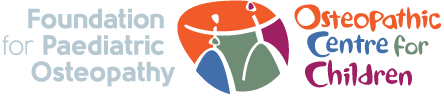
Impact of Domestic Abuse in the Workplace (Gold Standard)
By Safe Space Consultancy
Creating safer, more aware workplaces through expert-led training covering domestic abuse, stalking, sexual harassment and safeguarding. Delivery Format: 2 full days OR modular segments Support Included: 9 hours of consultancy over 9 months Target Audience: HR Professionals, Line Managers, Senior Leaders, Wellbeing & DEI Leads Course Overview: This comprehensive training package equips organisations with the knowledge, tools, and confidence to recognise, respond to, and reduce the impact of domestic abuse within the workplace. Designed for HR professionals, line managers, and leadership teams, the course ensures your organisation is prepared to create a safe, supportive, and legally compliant work environment. With practical tools and follow-up support, this course empowers organisations to manage risk, comply with best practice, and make a meaningful difference in the lives of their employees. Course Modules: Introduction to Domestic Abuse Understand the definitions, forms, and prevalence of domestic abuse and its direct and indirect impact on the workplace. Implementing Domestic Abuse Policy and Procedures Guidance on developing and embedding clear, effective domestic abuse policies aligned with best practice and legal responsibilities. Spotting the Signs of Domestic Abuse Learn how to identify physical, behavioural, and performance-related indicators that an employee may be experiencing abuse. How to Support an Employee Build skills in approaching sensitive conversations, offering support without judgement, and connecting individuals to appropriate help. Understanding & Reducing Risk (to Employee and Business) Assess risks to the employee and the organisation, and implement safeguarding and protective strategies. Creating a Safe and Supportive Workplace Foster a culture of openness and safety through proactive measures, workplace adjustments, and employee engagement. Reporting, Confidentiality & Safety Planning Learn best practices for safe disclosures, confidentiality, and developing workplace safety plans. Digital Resources Access a curated collection of templates, checklists, signposting tools, and further reading to support long-term implementation. Ongoing Support: Participants receive 9 hours of consultancy or coaching over 9 months to assist with implementation, case discussions, or policy refinement. Please email julie@safespaceconsultancy.org for further information and to book a FREE 30 Consultation.

Vectorworks 2D Basics Level Training Course
By ATL Autocad Training London
Why Vectorworks 2D Basics Level Training Course? Vectorworks excels in 2D design, delivering exceptional results and serving as a robust 2D design tool. The Fundamentals course provides customizable tools for precise 2D drawings, while VectorWorks Architect streamlines the process with user-friendly, easy-to-learn tools. Click here for more info: Website Course Details: 10 hrs, Flexible 1-on-1 sessions, in-person or online. 9 am and 7 pm (Mon-Sat).10 hours, split as needed for your schedule. Module 1: Understanding CAD and Vectorworks The Role of CAD in Design Introduction to Vectorworks Software Module 2: Setting Up Your Workspace Workspace Configuration Basic Options and Preferences Module 3: Foundational Drawing Skills Drawing Techniques Selecting Objects Module 4: Advanced Object Editing Combining Shapes Mirroring Objects Rotating Objects Grouping Objects Module 5: Precision Drawing and Scaling Working with Scale Setting Preferences Saving Templates Module 6: Accurate Object Placement Drawing Precision Moving Objects Precisely Module 7: Advanced Editing Techniques Using Fillet Employing Offset Module 8: Introduction to Object Attributes and Groups Basic Attributes Editing Object Groups Module 9: Duplicating Objects Linear Duplicates Rectangular Duplicates Circular Duplicates Module 10: Creating Room Plans Designing Walls Incorporating Windows and Doors Module 11: Room Plan Development Room Plan Drawing Methods Module 12: Utilizing Additional Attributes Hatch Patterns Gradients Image Fills Module 13: Drawing Elevations Elevation Techniques Effective Methods Module 14: Importing Images for Graphics Graphic Illustration Image Integration Module 15: Symbols and Resource Management Creating Symbols Introduction to Resource Browser Module 16: Organizing Drawings with Design Layers Design Layer Usage Module 17: Labeling Drawings and Title Blocks Drawing Labels Title Block Text Module 18: Plotting and Printing User Interface and Terminology Printing Techniques Module 19: Creating Drawing Sheets A1, A2, and A3 Sheets Module 20: Utilizing Viewports Multiple Views Module 21: Professional Model Presentation Paper Space Presentation Converting to PDFs Module 22: Managing Files and Projects Module 23: Displaying Objects and Terminology Module 24: Objects and Data Management Module 25: Precise Object Placement Object Snaps Quick Select Module 26: Dividing and Measuring Objects Module 27: Dimensioning and Annotation Module 28: Working with Text Module 29: Custom Tool Palettes Module 30: Organizing Tool Palettes Module 31: Effective Tool Palette Usage Module 32: Standard Views and Drawing Techniques Module 33: Drawing Curves Arcs, Donuts, and Ellipses Module 34: Real-World Units and Measurements Module 35: Object Manipulation Changing Object Angles Module 36: File Management Saving, Exiting, and Opening Projects Module 37: Creating Mirror Images Module 38: Introduction to 3D Modeling Creating Extrusions Basic 3D Concepts Outcomes and Vectorworks Jobs: Vectorworks Proficiency: Gain expertise in using Vectorworks software for design tasks. 2D Design Skills: Create accurate 2D drawings and architectural plans. Advanced Editing: Efficiently manipulate and edit objects in your designs. Precision Drawing: Develop skills for precise scaling and drawing. These skills open doors to careers in design, architecture, engineering, entertainment, and more. Potential Jobs: Architectural Drafter Interior Designer Landscape Designer AD Technician Graphic Designer Construction Estimator Product Designer Set Designer Event Planner Urban Planner Vectorworks 2D Training Course Our Vectorworks training is thoughtfully designed to educate and inspire designers at every skill level. Whether you're just starting or a seasoned pro, our courses will furnish you with fresh skills, streamline your workflows, and unleash the full potential of your Vectorworks software. Online Training Choices Tailored Online Sessions: Customized training sessions tailored to your specific requirements and skill level. Virtual Classroom: Participate in interactive virtual classes from the convenience of your workspace. Getting Started Guides: Comprehensive guides to assist you in navigating the fundamentals of Vectorworks. In-Person Training Opportunities Customized On-Site Sessions: Hands-on training delivered directly to your office or at regional events. One-to-One: Engage in interactive learning at our training locations. Download Vectorworks https://www.vectorworks.net Personalized One-on-One Training: Get individualized attention and customized instruction. Flexible Scheduling: Choose your preferred training time and day to suit your schedule. Post-Course Assistance: Access free online support after course completion. Comprehensive Learning Materials: Receive PDF notes and handouts to enhance your learning. Certificate of Completion: Earn a recognition certificate upon successfully finishing the course. Affordable Rates: Enjoy cost-effective training rates. Software Setup Assistance: Receive help setting up the software on your computer. Referral Benefits: Recommend a friend and receive discounts on future courses. Group Training Discounts: Special discounts available for group training sessions. Convenient Availability: Access training sessions from Monday to Sunday, with extended hours. Tailored Training: Receive customized, bespoke training tailored to your specific requirements.

Search By Location
- HR Courses in London
- HR Courses in Birmingham
- HR Courses in Glasgow
- HR Courses in Liverpool
- HR Courses in Bristol
- HR Courses in Manchester
- HR Courses in Sheffield
- HR Courses in Leeds
- HR Courses in Edinburgh
- HR Courses in Leicester
- HR Courses in Coventry
- HR Courses in Bradford
- HR Courses in Cardiff
- HR Courses in Belfast
- HR Courses in Nottingham
