- Professional Development
- Medicine & Nursing
- Arts & Crafts
- Health & Wellbeing
- Personal Development
Value Stream Mapping Workshop
By Centre for Competitiveness
The fundamental tool to identify waste, create effective process flow, reduce process cycle times, and implement process improvement.

Primavera P6 Planning and Control
By Underscore Group
Learn how create and structure enterprise projects and programmes. Course overview Duration: 2 days (13 hours) Our P6 Project Planning and Controls Fundamentals course is an intensive two day course aimed at experienced planners and project controllers who need to use Primavera to create and manage detailed plans. It includes creating EPS levels, projects, WBS levels and detailed activity and resource planning. Experience of project planning and scheduling techniques is essential. Objectives By the end of the course you will be able to: Create a programme structure Create projects and set project properties Create programme milestones Create a Work Breakdown Structure (WBS) Create detailed plans including activities, links and resources Progress the schedule Manage actuals Customise layouts Use the reporting tools in Primavera Content Programme Management Creating EPS elements Defining the programme structure Navigating the EPS structure Finding programmes Project Management and WBS Creating projects Setting project properties Validating projects Assigning project codes Building a work breakdown structure Creating a WBS structure Creating WBS elements Work package management Top Down budgets Allocating top down budgets Budget change Programming milestones and activity planning Creating programme milestones Setting constraints Linking milestones Scheduling Using the schedule function Detailed activity planning Creating activities Relationship types Creating relationships Adding milestones Assigning activity codes Resourcing, workloads and baselining Resource types Creating resources Resource attributes Assigning resources Switching resources Split load resource assignment Reduced hours resource assignment Checking workload Reviewing workload Dealing with resource conflicts Assignments view Baselining Creating baselines Assigning baselines Working with layouts Creating layouts Customising columns Setting filters Sorting and grouping Changing the timescale Customising the Gantt Creating activity code breakdown structures Progressing the schedules Updating task status and remaining duration Setting the data date Monitoring and reporting Exporting and importing information Primavera standard reports Creating custom reports Creating portfolios Printing Printing your schedule Printing to other packages

Course Details This awareness course is ideal for anyone that needs to develop a basic understanding of what asbestos is, the risks associated with asbestos and how to work safely to avoid exposure to asbestos. An awareness level knowledge of asbestos is very important for anyone self-employed, working as a contractor, or anyone involved in maintenance or refurbishment of buildings. An awareness of where you can commonly find asbestos and what to look out for can keep you safe and reduce your risk of developing mesothelioma and lung cancer.

In a world focused on digital media, 24-hour news channels and social channels, it’s really important to communicate with your audience – there are lots of opportunities to do this if you are interviewed by journalists. There’s the chance to deliver expert comments or take part in in-depth features or give a quote about your business or organisation. The media wants to stay relevant and engaged with its audience and you can play a part in that and talk to your audience. In our Broadcast Media Training Courses, we will teach you the best ways to share your story, how to answer those difficult questions and present yourself with confidence and style. This means you will capitalise on every opportunity. Our broadcast media and media interview training courses include: Exploiting the opportunity The world of digital media means there are lots of opportunities to appear online, on radio or on TV, as an expert or commentator and gain invaluable exposure for your business and organisation. You may meet journalists at industry events or be contacted for a comment on an issue. You may also need media training because you have to protect your business’ reputation by reacting proactively if you become involved in a news story. Media training will help you handle interviews with journalists, content creators and other media professionals. You need to communicate positively and effectively and make sure your message reaches the audience. It means speaking consistently, and with style and confidence. You’ll also need to know how to handle challenging questions and make sure you positively manage your reputation. Contemporary Media Training Our media training is interactive, engaging and importantly, carried out by experienced journalist trainers. Our team has worked at the highest levels of journalism and broadcasting and will give you an invaluable insight into how to maximise the opportunity of a media appearance. We will take you through the background of what journalists want and need, and give you a clear understanding of how to prepare and deliver your messages and ideas. We will then carry out a number of media style interviews which our technical team will record and playback so you can see and hear yourself. We will then support you with practical, inclusive and useful feedback for you to put into practice for the next interview. We provide copies of all your recordings and useful notes after the training. Locations that suit you We deliver training at our facilities in Birmingham or London or at your location, bringing our technical equipment and cameras with us. You can have a half day training session for up to 4 people or a full day training for a larger group. We also deliver training online for small groups which can be useful when teams are spread around the country. Expert Journalist Trainers We pride ourselves on two things at Coherent Comms – delivering contemporary media training and our supportive inclusive feedback. We know there are lots of media training companies out there but our clients tell us they work with us because we listen. We don’t tell you what training you need or hark back to the old days. We take on board your communication needs and deliver bespoke training. Our associates are working in digital communications, carrying out interviews for news online sites and our contacts are producing digital content for a 21st century audience. We’ll talk to you about TV and radio but we understand the wider media landscape and how to navigate it. And we’re really proud of our feedback – we want to take you from good to great and believe confidence building with tips and ideas that will work for you is the best way to develop your skills. We will help you design the course you want All our media training is bespoke and designed to exactly suit your needs. We have lots of ideas of how it might work but we want to hear from you and what you want! So get in touch with our friendly team by phone on 0754 533 4269 or fill in our contact form and we will get back to you. We’d love to hear how you hope to improve your media and communication skills.

Adobe Acrobat (Standard or Professional)
By Underscore Group
Discover the amazing features this tool has to offer in combining, collating and editing documents and the forms, markups and redaction techniques available. Duration 1 day (6.5 hours) Overview This Adobe Acrobat course looks at the powerful features of the tool quite often overlooked. The course requires the use of either the Standard or Professional versions of Acrobat as the free Acrobat Reader only has limited functionality. Learn how to combine documents into a single file, edit and mark up PDFs, compare documents, redact data from documents and create fillable forms. Objectives By the end of the course you will be able to: Create PDFs from other tools Set security Collate and combine files into a single PDF Edit PDF files Complete and sign documents Create fillable forms Mark up PDF documents Compare files Redact data Content Creating PDFs Building PDF documents from Word, Excel and PowerPoint Setting PDF options for print, image quality and security Working in Acrobat Home, Tools and Document Views Using the Navigation Panel and Pane Floating toolbar and Contextual menus Collating and Combining Files Combining multiple files into a single PDF Adding extra files Deleting pages and reorganising pages Editing Files Editing text and graphics Adding text and images Adding headers and footers, watermarks and backgrounds Adding Links Adding manual links Automatic links Completing and signing documents Using fill and sign to complete forms Adding signatures Creating Fillable and Signable Forms Prepare a form Autodetect fillable fields Add manual fillable fields Adding drop downs, check boxes, etc. Naming fields Setting field properties Previewing the form Marking Up Documents Marking up changes Using sticky notes Using the highlighter pen Adding stamps Attaching documents and audio Replying to comments Comparing Files Selecting settings Comparison report Reviewing differences Using the changes pane Redacting Data (Acrobat Professional only) Setting redaction options Redacting chosen text Searching and redacting words, phrases or patterns Redacting whole pages Applying redaction

Creative Problem Solving
By Centre for Competitiveness
Firefighting or solving the same problems week after week? Create a problem-solving culture in your business with this proven methodology.
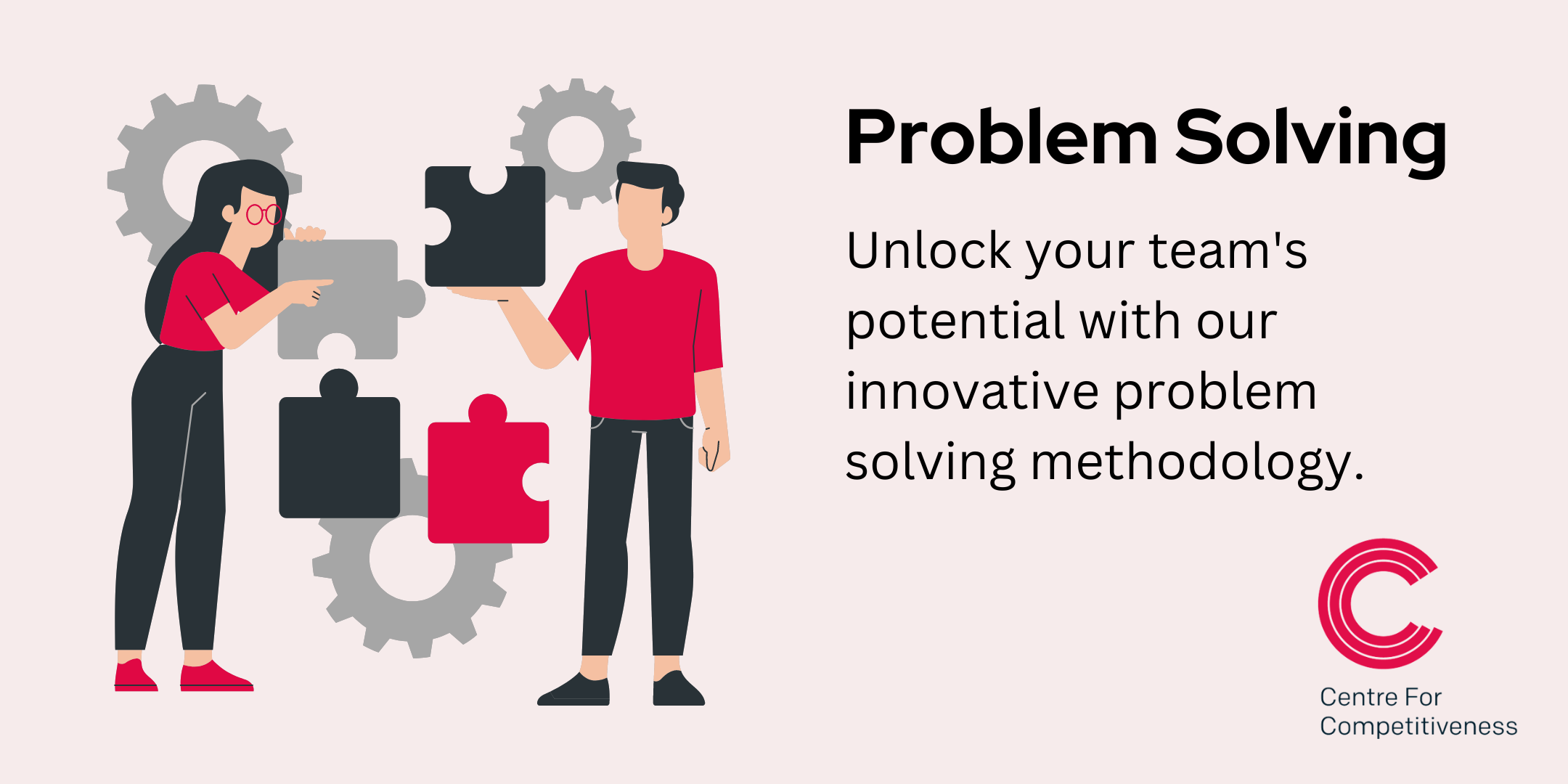
Strategic Commercial Awareness
By Underscore Group
Develop the commercial awareness, financial knowledge and strategic thinking capabilities, to influence the direction of the business Course overview Duration: 2 days (13 hours) This course is aimed at managers who want to develop their commercial awareness, financial knowledge and strategic thinking capabilities, so that they can influence the direction of their business and deliver to their full potential. Day one of the course provides the skills and insights to make sense of your company’s financial position and performance. Day two helps delegates to consider the strategic thinking tools required to plot the forward course needed to maximise the potential of the business. As well as looking at how to make effective business decisions, this course gives a good grounding in finance and profitability. As a two day programme, day one provides the skills and insights to make sense of the company’s financial position and performance. Day two then considers the strategic thinking tools needed to plot the forward course needed to maximise the potential of the business. Objectives By the end of the course you will be able to: An understanding of the balance sheet, profit and loss account, cash flow and statutory and management accounts Learnt to correctly employment key financial ratios to analyse your business A practical definition of strategy analysis tools to examine the current environment and capabilities Steps to devise a mission and vision statement Recognition of the skills and resources needed to achieve the vision Generation of appropriate strategic and tactical commercial objectives Content What is Strategy Defining Strategy Strategic thinking Strategic models Commercial thinking – what is money? Where are we now STEEPLE analysis SWOT Analysis P&E forces at work Political distortions in capitalist markets Where are we trying to get to Setting the mission and vision Creating a BHAG Strategies for deflation and inflation The role of banks Commercial and investment banking Fractional reserving Securitisation How to get there Skill gap analysis Business Process Re engineering The role of creativity How to get there Getting the team on board Individual and team motivation The power of the brand Overcoming challenges Debt and deleveraging Change management Creating value Discounted Cash Flows Building the business case Asset Valuation techniques Making it happen Turning Strategic Thinking into Strategic Plans Scenario planning for an uncertain future Creating commitments and lock in Discussion and review Time will be set aside during the course for review sessions with time for questions, answers and action learning.

New business and lead generation (In-House)
By The In House Training Company
Generating new leads and new business can be both time-consuming and frustrating. It's not easy - it takes skill, careful preparation and the creation of effective models and methods, even perhaps using formal approaches and scripts. Once generated, a new lead or enquiry must also be carefully managed to maximise the potential revenue it can generate. But it's crucial to get it right. If your company can afford not to worry about getting new business - congratulations! If your company is completely confident that it is performing at peak potential in generating new leads - again, congratulations! But if your company is working in the real world, couldn't your team do with some help, to become even just that little bit more effective, to make the process just that little less painful? This highly practical, intensive workshop gives sales teams the proven strategies and tactics they need to build a sustainable new business pipeline. This course will help participants: Develop a clear and consistent process for new business development and lead-generation Master the secret of effective new business development and lead-generation - 'only sell the appointment or next stage of the sales process, not your product or service' Set and achieve the right level of new business development and lead-generation activity to achieve your personal and organisational sales goals Apply the key principles of effective prospecting and pipeline management using a proven toolkit and approach Overcome the most common 'put-offs' when conducting telephone or face-to-face business-development and lead-generation activities Develop an engaging telephone voice and manner - and a 'networking personality' Qualify potential opportunities with more accuracy on a consistent basis Prioritise opportunities and manage their time when sourcing new business Discover online sources of leads, contacts and referrals Overcome psychological blocks to cold or warm calling - theirs and the client's Identify potential prospects - and decision-makers and influencers within target prospects - with greater accuracy Make outbound sales or appointment calls with improved confidence, control and results Improve the conversion of calls to appointments by using more effective questions and sales messages Get past gatekeepers and assistants more effectively Make the most of your CRM software and systems 1 Online marketing - what works! Workshop overview and learning objectives Choosing your social media channels LinkedIn for sales and marketing Designing and implementing an effective new business email campaign online Creating a lead-generation strategy online - with case studies Avoiding common mistakes in social media marketing Case study: 'Best practice in social media sales and marketing' Using blogs and video-based marketing (eg, YouTube) New trends and how to keep your finger on the 'social media' pulse Twenty essential websites and online marketing tools 2 Making appointments by telephone Planning the call, telephone techniques, integrating with email and online marketing Developing a clear and consistent process to appointment-making Setting and achieving the right level of telephone activity to achieve your appointment goals Applying the key principles of effective prospecting and pipeline management generation, using a proven toolkit and approach Overcoming the most common 'put-offs' to seeing or engaging with you Overcoming psychological blocks to cold or warm calling - yours and the client's Identifying potential prospects - and decision-makers and influencers within target prospects - with greater accuracy Making outbound sales or appointment calls with improved confidence, control and results Improving conversion of calls to appointments by using more effective questions and sales messages The five keys to developing an engaging telephone voice and approaching manner 3 Power networking Strategies for networking and B2B referral-based marketing The importance, and different types, of networking How to work a room - preparation and strategy Communication dynamics in networking - the power of the listening networker Assumptions when networking Business networking etiquette Making connections, asking for cards, contact details and referrals, gaining follow-up commitments Building relationships - follow-up and follow-through 4 Developing new leads Strategies for first-time sales calls Gaining rapport and opening first-time and new business sales calls effectively Advanced consultative selling - questioning techniques to quickly and efficiently uncover opportunities, need areas and preferences Presenting your solution to a new or first-time customer - creating an enthusiastic and compelling personalised and persuasive summary of your proposal Value message - differentiate your solutions clearly and accurately, with tailored value statements Presenting the right initial USPs, features and benefits and making them relevant and real to the customer Smart ways to position price, emphasise value and be a strong player without being the cheapest or leading on price Learn and use advanced techniques to determine customer needs, value and decision-making criteria in depth on a first-time call 5 Organised persistence - CRM and prospect-tracking Organised persistence - sales tracking, following up on 'sleeping' customers, gaining referrals, time and territory management Maintaining a good database for maximising new business ROI Developing a contact strategy with different types and levels of contact Analysing your contact base using state-of-the-art software and tools Making the most of your CRM systems and solutions Understanding that your attitude makes a difference when sourcing new business Setting SMART objectives for new business development and lead-generation Practical exercise - setting personal development and business goals Time management tips to improve daily productivity New business pipeline management strategies for peak sales performance 6 Workshop summary and close Practical exercise - developing your new business action plan Review and feedback

Transferer CPD workshop - building oracy skills in the classroom using clay
4.5(119)By British Ceramics Biennial
Join us for this free CPD workshop for educators seeking creative, art-based learning to develop oracy and critical thinking skills in their classrooms. This workshop is designed for educators who are keen to support the development of transferable communication skills. You do not need prior ceramics experience or art training to attend this session. Taking inspiration from our Transferer programme, this CPD workshop will support teachers who want to improve their students' oracy and critical thinking skills through the medium of clay.
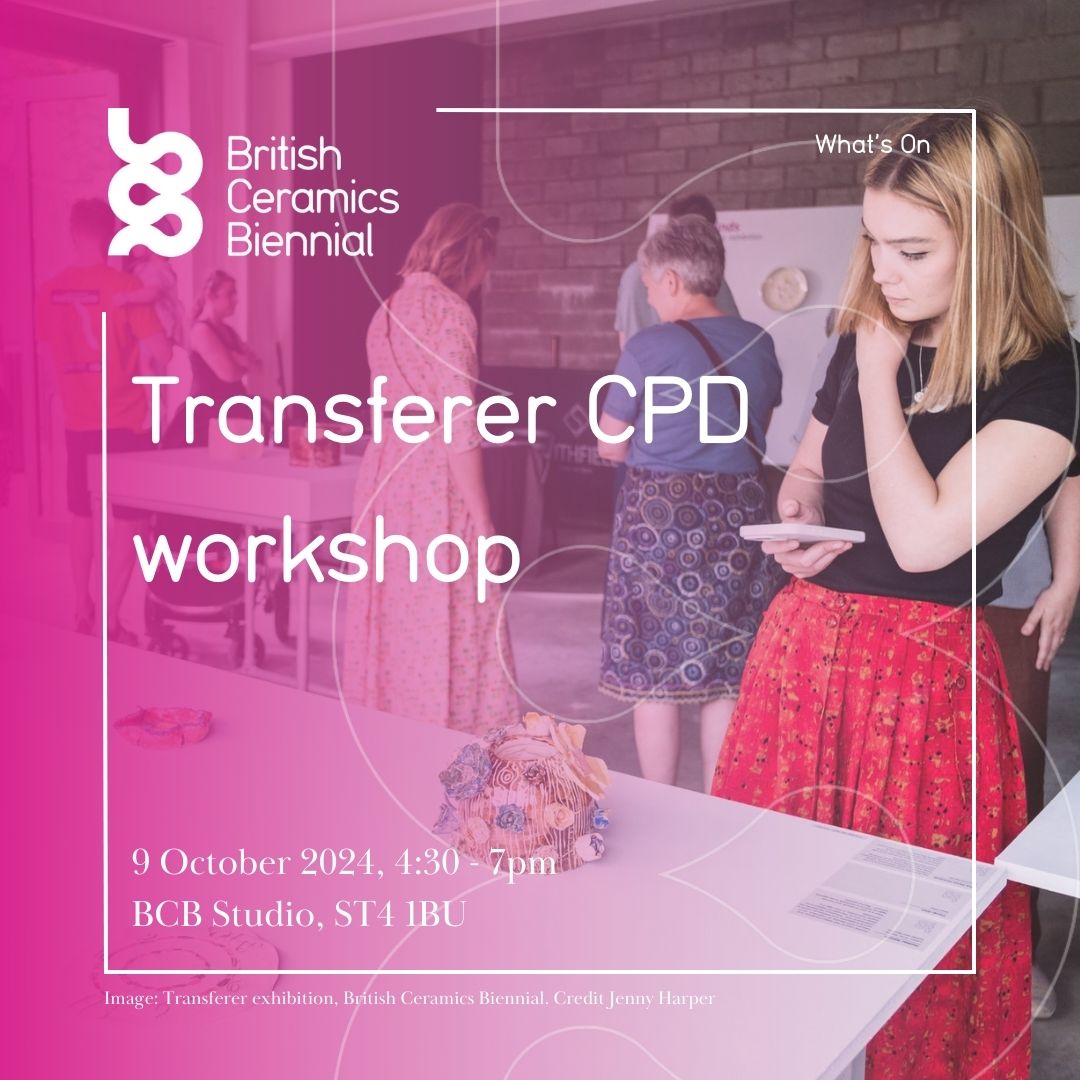
VBA in Excel - Part 2
By Underscore Group
Expand your VBA knowledge further and learn some of the more advanced coding features. Course overview Duration: 2 days (13 hours) This course is aimed at experienced VBA users or those who have attended our Part 1 course and have started to use the language. Part 2 expands on the huge array of commands and elements of the data model that can be used and looks at building more complex VBA models Objectives By the end of the course you will be able to: Use comparison operators and system functions Use Arrays Work with ranges Work with the worksheets and workbooks collections and objects Use application objects Use the FileSystemObject Create function procedures Import and save text files Connect to other applications Content Comparison operators Using Comparison operators and functions The LIKE function Wildcards Using SELECT Case System functions The VAL function Case functions Trim functions Text functions Date functions Excel worksheet functions Using Excel functions in VBA Arrays Creating arrays Using arrays Ubound and Lbound Single and multi dimensional arrays Static vs dynamic arrays Working with ranges Creating range objects Passing data between range objects and arrays Using Transpose The Excel object model The object browser Working with collections Collections Creating object variables Setting object variables The For Each . . . Next Loo Sheet collections The worksheets collection The worksheet object The sheets collection Using object Grouping worksheets Using Typename The Workbook collection The workbooks collection Setting workbook variables Application objects Excel default information Display/alerts Screen updating Status bar On Time Using Wait Systems dialog boxes Showing dialog boxes Using dialog boxes Working with files Searching for files and folders The DIR function The FileSystemObject Function procedures Creating functions Adding arguments Calling functions Working with text files Searching for files and folders The DIR function The FileSystemObject Using the FILE and FOLDER collections Sharing data with other applications Early vs Late Binding Setting references to other applications Creating application variables Setting application variables

Search By Location
- building Courses in London
- building Courses in Birmingham
- building Courses in Glasgow
- building Courses in Liverpool
- building Courses in Bristol
- building Courses in Manchester
- building Courses in Sheffield
- building Courses in Leeds
- building Courses in Edinburgh
- building Courses in Leicester
- building Courses in Coventry
- building Courses in Bradford
- building Courses in Cardiff
- building Courses in Belfast
- building Courses in Nottingham