- Professional Development
- Medicine & Nursing
- Arts & Crafts
- Health & Wellbeing
- Personal Development
Application of Structural Geology in Seismic Interpretation
By EnergyEdge - Training for a Sustainable Energy Future
Unlock the secrets of seismic interpretation with EnergyEdge's course focusing on structural geology. Join us for a transformative learning journey.
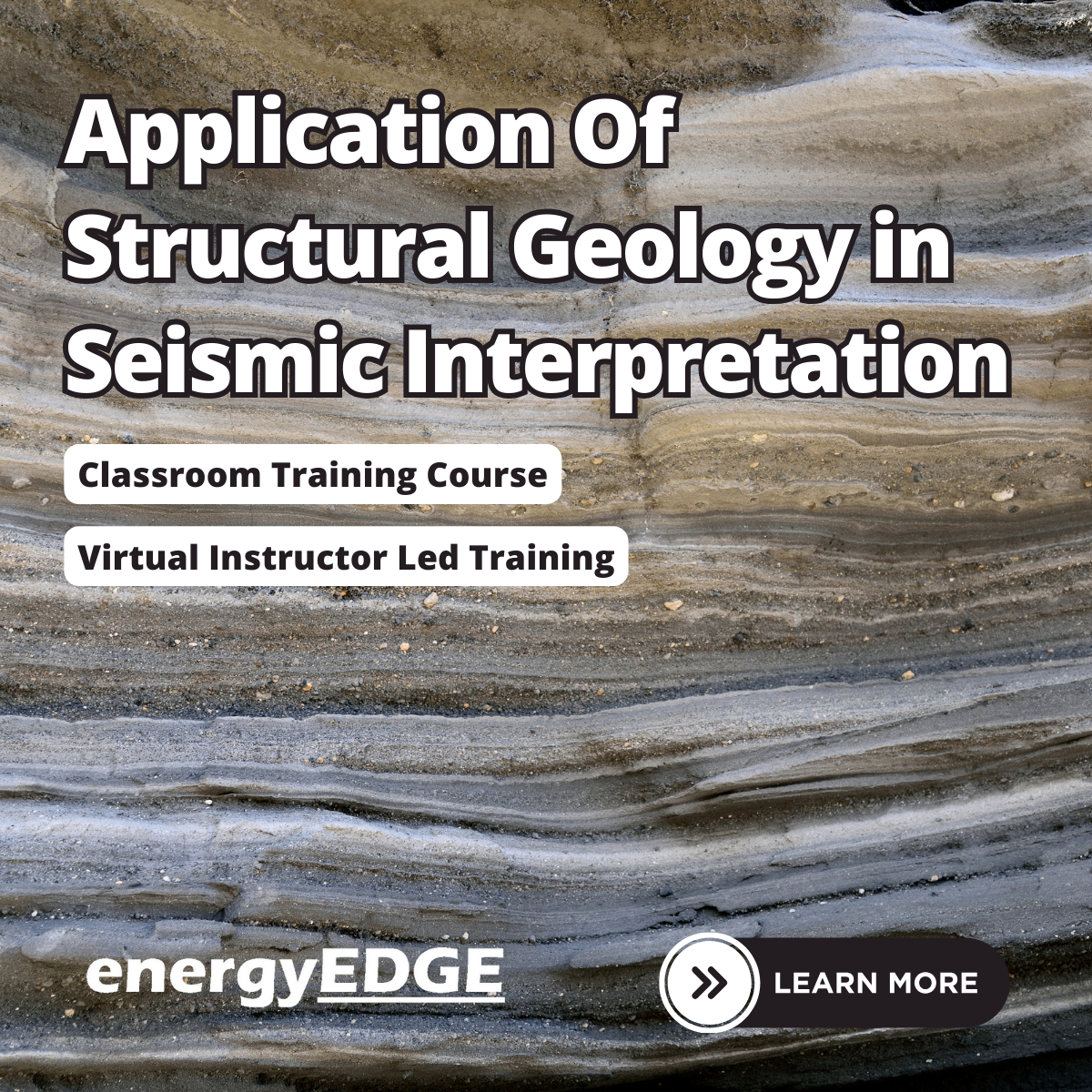
Our high performance camp is aimed at the better player looking for the tour player experience. The camp offers extensive 1:1 coaching using all the technology to include Trackman/GC Quad, video analysis, SAM PuttLab. Players will also be tested on the golf course with a challenging schedule of courses. This two week camp focuses on coaching and technical development in week 1 and 3 and tournament preparation in week 2 & 4 before competing in a 54 hole WAGR ranked tournament, during week 2 & 4. Golfers can stay for 1, 2, 3 or 4 weeks, please select the weeks you require.

Online & interactive Women's Health and Holistic wellbeing course.
By lindsay wild
This is an accredited course with the International practitioners of Holistic medicine for women personally or professionally to transform their life. Relax, be calm, you've got this!

Oil & Gas Financial Modelling – Unlock the Techniques of Financial Modelling Through Advanced Excel for Effective Oil & Gas Investment Decisions
By EnergyEdge - Training for a Sustainable Energy Future
Gain expertise in oil & gas financial modelling with our advanced Excel course. Unlock techniques for effective investment decisions.
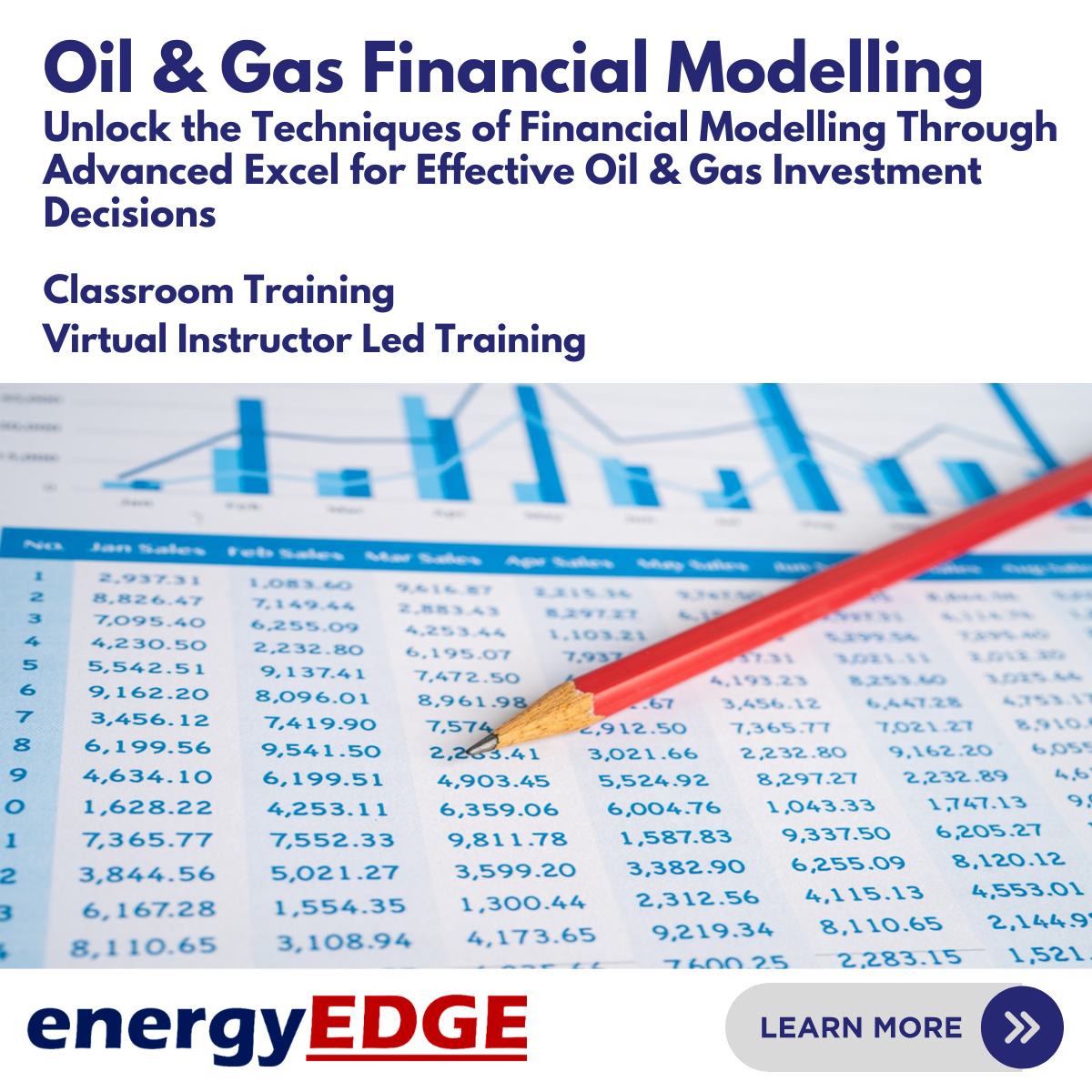
M.D.D DATING ADVICE FOR WOMEN WITH BUSY CAREERS PACKAGE (DATING ADVICE FOR WOMEN)
4.9(27)By Miss Date Doctor Dating Coach London, Couples Therapy
When your career is a priority sometimes other areas of your life suffer It is very common to suddenly realise your love life is not progressive It is also common to realise that despite your career successes something is missing Many females that are extremely successful in their careers find themselves single and alone In this package, we help you to meet potential dates Give you dating advice and practical tools and accessibility to exclusive members clubs Organise dates for you. Create online dating profiles for you Dating advice for women Relationship and dating training Separation of business persona to the personal persona (a common area of confliction for a career focused women) https://relationshipsmdd.com/product/dating-advice-for-women-with-busy-careers-package/

M.D.D COACHING FOR CEOS PACKAGE (SELF IMPROVEMENT)
4.9(27)By Miss Date Doctor Dating Coach London, Couples Therapy
Solution-Focused Coaching Model Grow Coaching Model 0SKAR Coaching Model CLEAR Coaching Model AOR Coaching Model FUEL Coaching Model WOOP Coaching Model COACHING PROCEDURE FOR COACHING FOR CEOS: Pre-session check-in and questionnaire and assessment Mindset Analysis and introspection testing Psychological analysis Follow up for feedback and well-being and progress check-up calls Accountability Coaching Anxiety Coaching Target-driven coaching helpful for individuals with procrastination issues or issues tackling challenging career goals Leadership Coaching and Self-belief Coaching Organizational objective coaching Bring awareness to self-talk and unconscious biases 24/7 ACCESS TO YOUR COACH Coach available on Whatsapp, Phone, Zoom, and Face to Face CEO Coaching helps coach the world’s best CEOs, executives, entrepreneurs, and companies to increase revenue and grow their business. Our coaches have extensive real-world experience in overcoming the challenges, inherent in entrepreneurship and executive leadership. Consult with a CEO coach today to receive a customized business plan that will enable you to achieve extraordinary results. We work with you by understanding the business issues and strategic imperatives of the enterprise. We then use a combination of 360 feedback (including Board members) and formal assessment tools to ensure we have a clear picture of you as an individual leader and the environment in which you need to create success. We assess your team and work with you to understand where you’ve got the capability and where the team may be vulnerable. https://relationshipsmdd.com/product/coaching-for-ceos-package/

CWNA training course description A hands-on course focusing on the technical support of WiFi. Wireless LANs are often seen as simple communications that are simply installed and then left alone to work. This course ensures that delegates will be able to install WiFi networks which work but also enable the delegates to troubleshoot WiFi when it does go wrong. What will you learn Compare 802.11 standards. Configure WiFi networks. Troubleshoot WiFi networks using spectrum analysers, Wireshark and other tools. Implement 802.11 security. Perform RF surveys. CWNA training course details Who will benefit: Technical staff working with WiFi networks. Anyone wishing to pass the CWNA exam. Prerequisites: Intro to data communications & networking Duration 5 days CWNA training course contents Introduction History, standards. RF fundamentals What is RF? Wavelength, Frequency, Amplitude, Phase. Wave behaviour. RF components. Watts, mW, dB, SNR, Link budgets. Hands on Spectrum analysis. Listing WiFi networks. WiFi connection. inSSIDer. Antennas Radiation envelopes, polar charts, gain, Antenna types. Line of Sight, MIMO. Hands on Connecting, installing, changing antennae. RSSI values. 802.11 802.11-2007, 802.11 post 2007, 802.11 drafts. 802.11 b/g/n. Hands on WiFi performance measurement. Spread Spectrum RF frequency bands, FHSS, DSSS, OFDM. Channels. Hands on Configuring channels. Topologies Mesh, Access points, distribution systems, SSID. Hands on AP configuration. Client connection profiles. 802.11 MAC CSMA/CA, Management frames, control frames, data frames. Passive scanning, active scanning. Open system authentication. Shared Key authentication. Association. RTS/CTS. Power management. Hands on Capturing frames, analysing frames. WiFi architecture WiFi client, WLAN architecture: Autonomous, Centralised, distributed. WiFi bridges. WiFi routers. PoE. Hands on WLAN controllers. Troubleshooting RF interference, multipath, adjacent channels, low SNR, mismatched power. Coverage, capacity. 802.11 Security Basics, Legacy security: WEP, MAC filters, SSID cloaking. PSK, 8021.X/EAP, WPA/WPA2. TKIP/ CCMP encryption. Guest WLANs. Wireless attacks, intrusion monitoring. Hands on WEP cracking, WPA2 configuration. RADIUS. RF Site surveys Protocol and spectrum analysis, coverage analysis. Site survey tools. Hands on Performing a site survey.

Linux training course description A Linux foundation appropriate for all flavours of Linux, focussed on getting network engineers up and running with Linux. The command line is used throughout. The course progresses from the basics of Linux commands onto useful tools such as grep, then shell features such as piping and then onto shell scripting. Administration aspects covered are the tasks network engineers are most likely to encounter such as software installation. Hands on exercises concentrate on network related tasks such as installing net-snmp and using shell scripts to provide network automation. What will you learn Use Linux commands to perform a variety of tasks from manipulating files to handling processes. Create and edit files with vi. Work with permissions. Write simple shell scripts. Install software packages. Configure base networking. Linux training course details Who will benefit: Network engineers. Prerequisites: TCP/IP Foundation Duration 5 days Linux training course contents What is Linux? Linux distributions, open source software. Getting started Logging in, changing passwords, logging out. Hands on Basics and root access. Linux basics Command structure. The Linux manuals, basic commands (who, date, tty, uname, echo, banner...). Hands on Using the CLI. Connecting to a network IP configuration, DHCP, static addressing, routing, ifconfig, ping, netstat, traceroute, dig. Hands on Network configuration and testing. Managing Software Package Concepts, Comparison of package formats, RPM, rpm Commands, Yum, Debian Packages, dpkg, apt-cache, apt-get, dselect, aptitude, Converting Between Package Formats, Dependencies and Conflicts, Startup Script Problems, Shared Libraries, Library Management Hands on Installing network packages such as nmap and net-snmp. Processes and log files ps, kill, background processes, at, exec, priorities. Managing Linux log files. Syslogd. Setting the time. Cron and cronjobs. Managing Processes, the Kernel: The First Process. Hands on Controlling daemons and services. Setting up a TFTP server. Filesystem commands Home directories, manipulating files and directories, Filesystem layout, Pathnames, hard and symbolic links. Viewing files. Hands on Exploring the filesystem, working with network device configuration files. The Linux editors ed, vi, shell escapes, .exrc. Hands on Editing network device configuration files. Extracting data from files grep, find, cut, sort and paste⦠Hands on Working with syslog files. Permissions Theory, chmod, chown, newgrp. Hands on Handling permission problems. The shell Metacharacters, piping and redirection. Hands on Running SNMP commands and working with their output. Basic shell scripting What are shell scripts? Simple scripts, control structures. Variable. Setting variables, using variables, set, scope, export, sourcing, environmental variables, read. Positional parameters: $0 to $9, $#, $* and others. shift parameter substitution. Control statements: The test command, if , while loops, for loops, the case statement. Hands on Automating network tasks. Customising your environment Environmental variables, stty, .profile and other startup files. Hands on Customising Linux. Introduction to administration The root user, su. Managing users and groups. Hands on The power of root. Archiving files Backups, tar, cpio, dd, gzip. Hands on Working with tar files. Booting Linux and Editing Files Installing Boot Loaders, GRUB Legacy, GRUB 2, Alternative Boot Loaders, the Boot Process, Boot Messages, Runlevels and the Initialization Process, Runlevel Functions, Runlevel Services, Alternative Boot Systems , Upstart, system. Hands on Installing network services on Linux.

Network+ training course description This network+ course covers the TCP/IP side of the exam. For delegates to pass the exam it is important that they meet the prerequisites, self study is also required. An intensive hands on IP foundation. The course focuses on all parts of TCP/IP including layers 4 to 7 on end stations as well as layer 3 on routers. The TCP/IP protocols are also studied to enable delegates to be able to troubleshoot TCP/IP using Wireshark. Hands on sessions are used to reinforce the theory rather than teach specific manufacturer equipment. What will you learn Use ping, traceroute and other tools to diagnose faults on a network. Configure IP on PCs and routers. Plan IP addresses and subnets. Analyse IP and TCP packets using an analyser. Troubleshoot TCP/IP. Network+ training course details Who will benefit: Those wishing to pass the Network+ exam. Prerequisites: Introduction to data communications & networking Duration 5 days Network+ training course contents What is TCP/IP? TCP and IP are protocols, 7 layer model, network layers, hardware/software layers, internetworking, protocols, What is IP? What is TCP? The internet, The IAB, RFCs. Ping and Wireshark Host configuration, IP addresses, subnet masks, default gateways, ping. Hands on Base configuration. Testing with ping. Analysing packets with Wireshark. Switches and Wireshark Switches versus hubs, layer 2 forwarding table, flooding, broadcasts. Hands on Building a switched based network. Configuring network devices Configuration options, console port, putty, telnet. Hands on Configuring switches, telnet. IP IP packet format, protocol field, TTL, DiffServ, fragments, ICMP. Hands on IP packet analysis. IP addressing 32 bits, dotted decimal, rules, networks, role of subnet masks, simple subnetting, prefix notation. Broadcasts, special use addresses. Hands on Planning and implementing addressing. IP and the lower layers ARP, media not supporting ARP. Hands on ARP. Routing What are routers? What routers do, default gateways, routing and addressing, routing tables, ways to update routing tables. Hands on Building a routed network, traceroute. Routing protocols IGPs and EGPs, RIP, RIPv2, Why not to use RIP, OSPF, OSPF metrics, convergence, distance vector protocols, link state protocols. Hands on OSPF, analysing routing tables, loopbacks. Network simulators Network simulators, EVE-NG, GNS3, CML. Hands on Using EVE-NG. Subnetting Subnetting to the bit level, ranges, how prefixes are used. Hands on Subnetting. VLANS and IP addressing What are VLANs, tagging, 802.1Q, Inter VLAN routing. Hands on Inter VLAN routing. TCP and UDP Layer 4, port numbers, client ports, broadcasts multicasts and layer 4, UDP header, TCP header, connections, ACK, sliding windows, options, connection states. Sockets. Hands on Analysing TCP packets. IPv4 address configuration Private addresses, NAT, NAPT, dynamic addressing, DHCP, link local addresses. Hands on DHCP, NAT. IPv6 What is IPv6, 128 bit addresses, address formats, IPv6 address allocation, header format, migration, dual stack, tunnelling, NAT64, DNS64. Hands on IPv6 setup troubleshooting. IPv6 address configuration Static addressing, EUI-64 addresses, IPv6 address order, SLAAC, DHCPv6. Hands on SLAAC. Applications Clients, servers, HTTP, Email, resource sharing, VoIP, video, terminal emulation, remote desktop. Network management and SNMP. Hands on Servers, TFTP, VoIP packet analysis. DNS Names and addresses, hosts file, how DNS works. FQDNs, DNS client configuration. Hands on Troubleshooting DNS. Security Firewalls, firewall architectures, DMZ, how firewalls work, proxy servers, filtering, ACLs, IDS, VPNs, authentication, encryption, tunnels, secure protocols. Hands on Firewalls, SSH Troubleshooting Methods, tools. Using the 7 layer model. Troubleshooting toolkits. Hands on Fixing the network.

Search By Location
- focus Courses in London
- focus Courses in Birmingham
- focus Courses in Glasgow
- focus Courses in Liverpool
- focus Courses in Bristol
- focus Courses in Manchester
- focus Courses in Sheffield
- focus Courses in Leeds
- focus Courses in Edinburgh
- focus Courses in Leicester
- focus Courses in Coventry
- focus Courses in Bradford
- focus Courses in Cardiff
- focus Courses in Belfast
- focus Courses in Nottingham
