- Professional Development
- Medicine & Nursing
- Arts & Crafts
- Health & Wellbeing
- Personal Development
Enscape Rendering Training
By London Design Training Courses
Why Choose Enscape Rendering Training Course? Course info Best real-time visualization plugin, integrates with design tools like Revit, SketchUp, Rhino, ArchiCAD, and Vectorworks. Experience swift and real-time visualization within your preferred applications, eliminating extra costs and adjustments. Elevate your design projects effortlessly with Enscape. Duration: 5 hrs Method: 1-on-1, Personalized attention Schedule: Tailor your own hours of your choice, available from Mon to Sat between 9 am and 7 pm What does the Enscape Training & Interactive Workshop offer? The Enscape Training & Interactive Workshop is designed to help you get up and running with Virtual Reality (VR) in a cost-effective manner. It covers hardware and software setup, navigation techniques, real-time updates, material settings, and more. The workshop also allows participants to experience VR firsthand. What will I learn in the Enscape (VR) Training and Interactive Workshop? The workshop covers hardware setup, software installation, and configuration. You will learn how to migrate models from Revit and SketchUp into VR, navigate through designs, update objects and materials in real-time, and utilize various visual styles and settings. The course also includes interactive workshops with support from our expert tutors. Course Outline: Enscape Rendering Software Training (5 hours) Course 1: Enscape for Revit Hour 1: 1. Introduction to Enscape: Overview of Enscape rendering software, its features, and benefits. 2. Installing and Setting up Enscape: Step-by-step guidance on installing and configuring Enscape for Revit. 3. Enscape Interface: Familiarizing with the Enscape user interface and navigation controls within Revit. Hour 2: 4. Enscape Materials: Exploring material creation, application, and customization within Enscape for Revit. 5. Lighting in Enscape: Understanding different lighting options, adjusting light settings, and creating realistic lighting effects. Hour 3: 6. Enscape Camera Settings: Manipulating camera angles, perspectives, and settings for optimal visualization. 7. Enscape Rendering Settings: Exploring various rendering settings and techniques to enhance the quality of the final output. Hour 4: 8. Enscape Rendering Workflow: Demonstrating a step-by-step workflow for generating renderings and walkthroughs using Enscape in Revit. 9. Advanced Features: Introduction to advanced features such as creating panoramas, virtual reality (VR) walkthroughs, and creating animations in Enscape. Hour 5: 10. Tips and Tricks: Sharing tips and techniques for maximizing efficiency and achieving high-quality results in Enscape for Revit. 11. Q&A and Troubleshooting: Addressing participant questions, providing troubleshooting guidance, and discussing common challenges and solutions. OR Course Outline: Enscape Rendering Software Training (5 hours) Course 1: Enscape for Sketchup Hour 1: 1. Introduction to Enscape: Overview of Enscape rendering software, its features, and benefits for SketchUp users. 2. Installing and Setting up Enscape: Step-by-step guidance on installing and configuring Enscape for SketchUp. 3. Enscape Interface: Familiarizing with the Enscape user interface and navigation controls within SketchUp. Hour 2: 4. Enscape Materials: Exploring material creation, application, and customization within Enscape for SketchUp. 5. Lighting in Enscape: Understanding different lighting options, adjusting light settings, and creating realistic lighting effects. Hour 3: 6. Enscape Camera Settings: Manipulating camera angles, perspectives, and settings for optimal visualization in SketchUp. 7. Enscape Rendering Settings: Exploring various rendering settings and techniques to enhance the quality of the final output. Hour 4: 8. Enscape Rendering Workflow: Demonstrating a step-by-step workflow for generating renderings and walkthroughs using Enscape in SketchUp. 9. Advanced Features: Introduction to advanced features such as creating panoramas, virtual reality (VR) walkthroughs, and creating animations in Enscape. Hour 5: 10. Tips and Tricks: Sharing tips and techniques for maximizing efficiency and achieving high-quality results in Enscape for SketchUp. 11. Q&A and Troubleshooting: Addressing participant questions, providing troubleshooting guidance, and discussing common challenges and solutions.

Adobe Illustrator Basic to Intermediate Training
By London Design Training Courses
Why Learn Adobe Illustrator Basic to Intermediate Training Course? Course Link With our Illustrator Intermediate Course take your vector graphics to the next level and bring your designs to life with advanced techniques and tools. Gain hands-on skills in creating shapes, patterns, and logos, and learn how to edit images with precision. Duration: 6 hrs. Method: 1-on-1 - Personalized attention Schedule: Schedule by pre-booking a convenient hour of your choice, available from Mon to Sat between 9 am and 7 pm. This course covers fundamental tools and features of Adobe Illustrator, aimed at beginners, to enable them to create and edit vector graphics efficiently and effectively. Adobe Illustrator is the industry-leading vector graphic software for working with vector graphics, providing a comprehensive set of tools for producing exceptional graphics for various media, including print, video, web, and mobile devices. Course Title: Adobe Illustrator Course Outline: Mastering Advanced Drawing Techniques In-Depth Curvature Tool Mastery Advanced Pen Tool Usage: Drawing Complex Paths Understanding Path, Anchor Points, and Handles Precision Editing with Direct Selection Tool Slicing and Dividing Paths using Scissors and Knife Tools Exploring Advanced Stroke and Path Options Custom Width Profiles with the Width Tool Diverse Brushes Exploration in Brush Library Creating Scattered Objects with Scatter Brushes Applying Patterns along Paths with Pattern Brushes Crafting Custom Pattern Brushes Understanding Graphic Styles Efficient Usage of Graphic Style Libraries Creating, Deleting, and Saving Graphic Styles with Graphic Style Panel Leveraging the Power of Graphic Styles Mastering Pattern Manipulation Techniques Creating and Editing Patterns using Pattern Mode Modifying Pattern Elements with Precision Adjusting Spacing and Resizing Patterns using the Tile Tool Rectifying Background Errors with Overlap Options Saving and Exporting Custom Patterns Exploring Advanced Gradient Options Gradient Styles Exploration Fine-Tuning Gradients with the Gradient Annotator Creating Free Transform Gradient Points and Lines Applying Single Gradient across Multiple Objects Gradient and Transparency Integration Creative Applications and Practical Projects Applying Advanced Techniques to Real-World Projects Creative Problem-Solving Strategies Q&A Session and Feedback Gathering Note: Each section includes practical exercises and hands-on projects to reinforce learning. The course emphasizes practical application, ensuring participants leave with tangible skills and a deep understanding of advanced Adobe Illustrator concepts. Q: What will I learn in the London Design Training Course in Adobe Illustrator? A: In this course, you'll learn essential techniques for creating and editing vector graphics using Adobe Illustrator. The training covers drawing tools, shapes, layers, effects, styles, logo design, Image Trace, Live Paint, and integration into your design workflow. Q: What can I expect to achieve after completing the Illustrator training course? A: By the end of the course, you'll be proficient in Illustrator tools, create graphics for print, web, and mobile, design logos with special effects, and manipulate images. You'll receive an accredited Illustrator training certification and post-course support. Q: Is any prior knowledge of Illustrator required to attend the course? A: No, the course is designed for beginners, and no prior knowledge of Illustrator is necessary. Q: Which version of Illustrator will the training be based on? A: The training is primarily based on Illustrator 2023, but the techniques apply to recent releases. Q: Can I attend the course on either a Windows or Mac computer? A: Yes, Illustrator works identically on both Windows and Mac. Our training centers offer both platforms for your convenience.

SketchUp Training Course for Interior Designers and Architects
By London Design Training Courses
Why choose SketchUp Training Course for Interior Designers and Architects? Course info During this training course, you will begin with an introduction to SketchUp, exploring its interface, fundamental concepts, including design tools, component, color and texture, and importing from 3D Warehouse related to interior design. Duration: 6 hrs. Method: 1-on-1, Personalized attention. Schedule: Tailor your own schedule by pre-booking a convenient hour of your choice, available from Mon to Sat between 9 am and 7 pm. Advantages of SketchUp: Intuitive and Fast: Compared to other 3D modeling software, SketchUp is simple, fast, and easy to use. Quick Learning Curve: Within a few hours, users can create simple models and get started with SketchUp. Efficient Modeling: SketchUp allows for the creation of models with fewer faces, optimizing performance. Versatility: Its non-parametric modeling principle makes SketchUp suitable for various applications. Rich Component Library: Access a vast collection of free components in the 3D Warehouse. Extensive Plugins: Benefit from numerous free plugins. Interior Designers' SketchUp Training Course Course Duration: 6 hours I. Introduction to SketchUp (1 hour) Overview of SketchUp for interior design Familiarization with the interface and essential tools Navigating the 3D environment efficiently Project creation and management II. Creating Floor Plans (1 hour) Importing and drawing floor plans accurately Wall, window, and door precision Effective floor level management Organizing designs with Layers and Scenes III. Furniture and Fixtures (2 hours) Accessing 3D Warehouse for furniture and fixtures Crafting custom elements for unique designs Strategic arrangement within the space Materials and textures customization IV. Advanced Modeling (1 hour) Utilizing advanced tools for intricate 3D models Organizing models with groups and components Adding details and finishes for high-quality design V. 3D Visualization (1 hour) Creating immersive 3D models Applying textures to walls, floors, ceilings Mastering rendering for realistic presentations VI. Importing and Exporting (30 minutes) Seamless collaboration with other software File formats and compatibility understanding Preparing models for 3D printing VII. Conclusion and Next Steps (30 minutes) Comprehensive review and key takeaways Further learning resources and improvement avenues Interactive Q&A and feedback collection SketchUp - SketchUp trial https://www.sketchup.com Unlock Your Design's Full Potential With SketchUp's Powerful 3D Software. VR Model Viewing. Free Trial Available. Secure Payment Options. Types: SketchUp Go, SketchUp Pro.

5th October: FREE RECLAIMING REGULATION- SOMATIC WORKSHOP FOR WOMEN-UNDERSTANDING THE NERVOUS SYSTEM
5.0(46)By Art and Spirituality CIC
Reclaiming Regulation is a series of individual, in-person workshops for women who are seeking to explore nervous system regulation, somatic awareness, and embodied wellbeing. These 90 minute workshops offer accessible, practical tools to support emotional balance, reduce overwhelm, manage nervous system regulation and develop a deeper connection with the body. Each session is a stand alone experience that blends nervous system theory with somatic practices, breathwork, and grounding practices. The workshops are inclusive, trauma informed, and accessible to all levels, including complete beginners. Who These Workshops Are For WOMEN ONLY These sessions are ideal for women: seeking body based tools for managing stress and supporting calm feeling disconnected, tense, or emotionally fatigued curious about nervous system regulation and somatic practices wanting to reconnect with the body in a safe, supportive space No previous experience is required Somatics & Nervous System Regulation: Benefits for Stress, Trauma, and Emotional Regulation: Reduces chronic stress → Helps shift the body from fight-or-flight into rest-and-digest (parasympathetic state) Supports trauma recovery → Allows stored tension, stress and trauma symptoms to be released safely through the body Improves emotional regulation → Builds capacity to experience emotions without overwhelm or emotional shutdown Enhances self-awareness → Encourages a deeper connection to bodily sensations and internal states Increases resilience → Strengthens the nervous system's ability to recover from stress more quickly Promotes grounding and presence → Helps you feel more centred, calm, and connected to the present moment Reduces anxiety symptoms → Calms overactive stress responses through breath, movement, and awareness Improves sleep and rest quality → Calming the nervous system supports better rest and recovery Empowers self-regulation skills → Teaches tools to manage emotional ups and downs independently Strengthens mind-body connection → Enhances the ability to listen to and trust bodily signals Workshop Format Schedule: One in person workshop each month (October–July) Duration: 90 minutes per workshop Structure: Each workshop is a stand alone experience, attend one or as many as you choose Location: Art & Spirituality Facilitator: Led by a trauma informed integrative somatic therapist Provided: Comfort props, optional reflection prompts, and follow-up resources Each session includes: Accessible nervous system education Guided breathwork and somatic practices Restorative and grounding practices Optional moments for reflection or group connection Take home practices for integration Monthly Workshop Themes October: Understanding the Nervous System Learn how the autonomic nervous system works (fight, flight, freeze, rest) How our nervous system navigates stress and trauma symptoms Explore the window of tolerance and what it means to feel regulated Practice breath and grounding techniques to support balance An introduction to somatic practices Workshop Outcomes By attending one or more of these workshops, participants will: Understand key nervous system principles that support emotional balance Build body awareness and confidence in reading internal cues and sensations Gain practical breath and movement tools for everyday regulation Reconnect with the body as a resource for rest, presence, and wellbeing Cultivate more compassion and awareness of widening their your window of tolerance Why This Work Matters In a fast paced and often dysregulated world, many women are seeking grounded, body based tools to support their wellbeing. These workshops offer a gentle, empowering, and science informed space to reconnect with the body’s organic intelligence. Through movement, breath, and embodied awareness, participants can cultivate more resilience, rest, and a renewed sense of aliveness, one moment, one step at a time. This FREE workshop is for Adults women only and is sponsored by CORRA and HENRY DUNCAN GRANTS By attending this class you release Cori from Koa, Giada Gaslini and Art and Spirituality Cic, from any liability arising out of any personal injuries, emotional or physical release, death, physical reaction, expectations of results, theft in the venue or damages that may happen to people and objects while attending. Pictures will be taken during the workshop, if you prefer not to be in them, please inform the teacher.

Zumba fitness in Hammersmith & Barnes with club Azucar – Latin dance taught by native instructor Patricia Nunez from Brazil every Saturday @ 10AM @ Rivercourt Methodist church, king st, w6 9jt nearest tube station Ravenscourt park (1-minute walk)

Exercise Tolerance Testing
By M&K Update Ltd
Aimed at cardiac professionals to develop their Exercise Tolerance Testing (ETT) skills.

LinkedIn Masterclass: Learn How to Use LinkedIn to Grow Your Business
By Jodie Goodchild
Discover How to Transform LinkedIn into Your Ultimate Tool for Business Success! Agenda Introduction to LinkedIn's Potential Identifying Your Ideal Customer Profile (ICP) LinkedIn Statistics: Why You Should Be Using LinkedIn Optimising Your LinkedIn Profile Effective Networking Strategies 3 Step Posting Strategy Using LinkedIn Automation (Free system shared within the session) Demonstration of System In Action Key Takeaways Workshop Conclusion About this event Turn LinkedIn into Your Go-To Tool for Business Wins I've been in the business of attracting new customers and boosting sales for nearly 20 years. Through all the challenges, I've learned what really works to make businesses of all sizes thrive. Now, I'm here to share that goldmine of knowledge with you. Why This Masterclass? Things have changed in how we find new business, and we've got to change with them. We're living in a digital world, and it's time to update our methods or we'll be left behind. Success on LinkedIn comes from building true, meaningful connections. This masterclass is your chance to learn from what I've been through and use it to give your business a boost. Unlock Your Potential: What You'll Gain: 💪The Power of LinkedIn: See how LinkedIn can open new doors for your business. 👨💼Finding Your Perfect Customer: Learn how to spot and connect with the people who need what you offer. 💻 Why LinkedIn Matters: Real talk on why LinkedIn is essential for your business plan. 💥Making Your Profile Pop: Tips to make sure you catch the eye of potential clients. 👯Networking the Right Way: How to make genuine connections that pay off. 📬My 3-Step Plan for Posts: Learn how to write posts that people want to read and respond to. 🤖 Smart Use of Automation: Find out about free tools that make finding leads easier. 👩🏭 Key Lessons to Take Away: Practical advice you can start using right away. 🏁 Wrapping Up: We'll end with a clear plan to make your LinkedIn work harder for you Why Learn from Me? I do LinkedIn differently. Instead of pushing hard sales, I focus on real connections, sharing stories, and planning smart content. This masterclass isn't just about learning; it's about changing how you use LinkedIn. You'll go from just making contacts to really growing your business, all while staying true to yourself. Join the Journey: Redefine how you use LinkedIn to get leads in a way that's true to you. With me guiding you, learn how to turn LinkedIn into a key player for your business success. Spaces always fill up fast with only 5 seats per session! So make sure you reserve your spot and get ready to master LinkedIn and boost your business! Cant wait to meet you! Jodie 💜 Frequently asked questions What experience do you have? I'm a CPD certified business owner with nearly two decades of experience in creating effective strategies for businesses of all sizes, from solo entrepreneurs to SMEs and well-known brands. My expertise lies in generating new business opportunities and driving growth. Who is this masterclass for? This masterclass is designed for anyone looking to leverage LinkedIn to grow their business. Whether you're a beginner unsure where to start or you're already on LinkedIn but not seeing the results you want, this session will provide valuable insights and strategies for success. What will I learn in this masterclass? You'll learn how to optimise your LinkedIn profile, identify and engage your ideal customer, and use strategic content and storytelling to build genuine connections. We'll also cover effective networking strategies, a simple yet powerful posting strategy, AND how to use LinkedIn automation tools. How is this masterclass different from others? What sets this masterclass apart is the focus on authentic relationship-building over hard sales tactics. You'll gain insights from my 20 years of experience in generating business growth, packaged in practical, actionable strategies that respect the authenticity of your brand! What results can I expect from applying what I learn? By applying the strategies and insights from this masterclass, you can expect to see a noticeable improvement in your LinkedIn presence. This includes attracting more of your ideal clients, increasing engagement on your posts, and ultimately, generating more leads and sales opportunities!
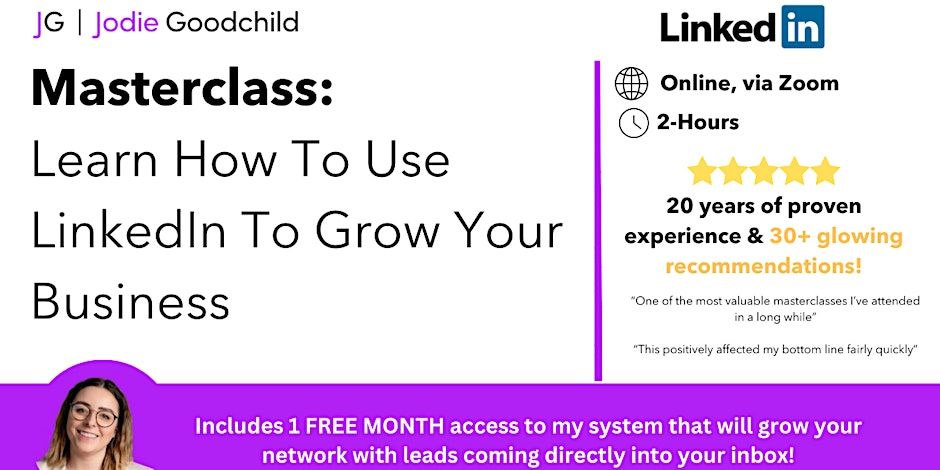
Introduction to Sketchup Course 1-2-1
By Real Animation Works
Sketchup face to face training customised and bespoke.

Search By Location
- opt Courses in London
- opt Courses in Birmingham
- opt Courses in Glasgow
- opt Courses in Liverpool
- opt Courses in Bristol
- opt Courses in Manchester
- opt Courses in Sheffield
- opt Courses in Leeds
- opt Courses in Edinburgh
- opt Courses in Leicester
- opt Courses in Coventry
- opt Courses in Bradford
- opt Courses in Cardiff
- opt Courses in Belfast
- opt Courses in Nottingham

