- Professional Development
- Medicine & Nursing
- Arts & Crafts
- Health & Wellbeing
- Personal Development
2810 Courses
Microsoft Excel Advanced (now with live online classes) One-to-One Training
By Microsoft Office Training
Course Objectives At the end of this course you will be able to: Work with advanced lookup and reference functions Create macros to automate common tasks Use advanced techniques to analyse data Create PivotTables and PivotCharts Work with data validation tools Import and export data ' Customer Feedback Best Training Ever! Just finished a bespoke 1-1 training course in Excel Advanced, Macros & VBA. Pedro is an excellent trainer, imparting his skills and knowledge in the best way - appropriately to audience skills, knowledge and ability. Pedro is always approachable, encouraging and supportive, giving delegates the optimum learning environment. I would not hesitate to recommend Pedro as a trainer, whatever your level of ability. Amanda Morris - Treasury & Systems Accountant at Reall - Real Equity for All The course was very interesting and engaging and will definitely be put to use. The trainer was very helpful and charismatic. Marving Lopez - AM Best Europe Pedro was excellent. Very knowledgeable, clear and great rapport with class. Darren Barkey - Direct Wines Great content and learnt a lot. Really enjoyable :) Kristie-Lee Ryan - Stirling Ackroyd 1 year email support service Take a closer look at the consistent excellent feedback visiting our site ms-officetraining co uk With more than 20 years experience, we deliver courses on all levels of the Desktop version of Microsoft Office and Office 365; ranging from Beginner, Intermediate, Advanced to the VBA level. Our trainers are Microsoft certified professionals with a proven track record with several years experience in delivering classrom, one to one, tailored and bespoke courses. Tailored In Company training: You can choose to run the course exactly as they are outlined by us or we can customise it so that it meets your specific needs. A tailored or bespoke course will follow the standard outline but may be adapted to your specific organisational needs. Please visit our site (ms-officetraining co uk) to get a feel of the excellent feedback our courses have had and look at other courses you might be interested in. Advanced Functions COUNT, COUNTA, COUNTIF, COUNTBLANK, SUMIF, SUBTOTAL IF, OR, AND, IFERROR VLOOKUP to lookup Exact Values and Approximate values MATCH, INDIRECT, ROW/COLUMN, INDEX, OFFSET Analysing Data PMT function to calculate a monthly payment of a loan What If Analysis using Goal Seek Use scenarios to consider many different variables Using Solver Add-in to optimize variables PivotTables Create a PivotTable to analyse worksheet data Add or remove fields in a PivotTable Change the data source for a PivotTable Working with external data sources Using different Statistical Functions Calculate a Running Total, % of Grant Total, Difference From… Using the Slicer and Timeline to filter the PivotTable Using Filters in a PivotTable Group by Date, Auto Group by ranges of values, Custom Group Create a PivotChart The GETPIVOTDATA function Formula auditing Precedents and dependents Error checking Watch a formula and its result by using the Watch Window Evaluate a nested formula one step at a time Data Validation Number Validation Data List Validation Message Prompts and Alerts Conditional Data Validation Data Validation Errors Consolidation Consolidate data by position Consolidate data by category Use a formula to consolidate data Outline (group) data in a worksheet Create an outline of rows Create an outline of columns Copy outlined data Hide or remove an outline Connect external data to your workbook Using the Power Query Editor to import data From Text and CSV, From Access, From Web, From another Workbook Using the Power Query Editor to; Transform your data by Selecting which fields to import, by Splitting Columns, Changing Data Type and more. Deleting Applied Steps Refreshing your data Working with Form Controls; Buttons, Option Buttons and Scroll Bars Introduction to Macros Change Macro Security settings How to Record a macro Some Macro Examples Delete a macro Edit the macro to view the VBA code Copy part of a macro to create another macro Assign a macro to a button Who is this course for? Who is this course for? This course is intended to end users who want to develop their skills so they can use advanced techniques to analyse extensive and complex datasets in Excel and to automate simple tasks with the use of Macros. Requirements Requirements Preferably, delegates should have attended the Excel Intermediate course. Career path Career path Excel know-how can instantly increase your job prospects as well as your salary. 80 percent of job openings require spreadsheet and word-processing software skills

REVIT ADVANCED ONE-TO-ONE COURSE
By Real Animation Works
Vray face to face training customised and bespoke.

Microsoft Powerpoint Introduction - In-company (now with live online classes)
By Microsoft Office Training
Course Objectives At the end of this course you will be able to: Identify the components of the PowerPoint interface Create slides Format text on slides Add and modify graphical objects to a presentation Work with tables in a presentation Add charts to a presentation Prepare the SlideShow '1 year email support service Take a look at the consistent excellent feedback from our corporate clients visiting our site ms-officetraining co uk Customer Feedback Very patient Trainer. Happy to adapt course + help with problems on existing presentations. Andrea Lethbridge - CNN ' With more than 20 years experience, we deliver courses on all levels of the Desktop version of Microsoft Office and Office 365; ranging from Beginner, Intermediate, Advanced to the VBA level. Our trainers are Microsoft certified professionals with a proven track record with several years experience in delivering public, one to one, tailored and bespoke courses. Our competitive rates start from £550.00 per day of training Tailored training courses: You can choose to run the course exactly as they are outlined by us or we can customise it so that it meets your specific needs. A tailored or bespoke course will follow the standard outline but may be adapted to your specific organisational needs. Getting Started with PowerPoint Identify the Components of the PowerPoint Interface Create a PowerPoint Presentation Accessing Help Choose the right view for the task in PowerPoint Normal view Slide Sorter view Notes Page view Outline view Add, rearrange, and delete slides in PowerPoint Working with Themes Add colour and design to my slides with themes Remove the current slide design (theme) Slide Layout What is a slide layout? Apply or change a slide layout Working with text Add text to a slide Create a new text box Format text Tables Add a table to a slide Format a Table Copy and paste a table from Word Insert an Excel spreadsheet within PowerPoint Edit Cells, Rows and Columns Delete a table Graphics Working with Clipart, and Shapes Selecting objects, shapes, pictures or text boxes Arrange a picture, shape or other object Adding Charts to Your Presentation Create a Chart Format a Chart Insert a Chart from Microsoft Excel Inserting date and slide numbers Add slide numbers to your presentation Hide slide numbers on the title slide Change where the page numbers appear on your slides Start your slide numbering with a specific number Print slides, notes, or handouts Create the Slide Show Record your slide show Preview the recorded slide show Turn slide timings off Set the slide timings manually Add or remove transitions between slides Add Animations to Text and Objects Deliver the Presentation Speakers notes Add speaker notes to your slides View your speaker notes as you deliver your slide show Who is this course for? Who is this course for? This course is designed for end users who are interested in learning the fundamentals needed to create and modify engaging presentations. Requirements Requirements General knowledge of the Windows OS Career path Career path Microsoft Office know-how can instantly increase your job prospects as well as your salary. 80 percent of job openings require spreadsheet and word-processing software skills Certificates Certificates Certificate of completion Digital certificate - Included

Come and join Janine at Stitching Kitchen for a one day quilt top course learning how to make a disappearing nine patch quilt. This workshop will take place over one full day. It is suitable for total novices, taking you through everything you need to know to build confidence in quilt-making. If you are a more experienced quilter, you will enjoy learning a new technique that has so many creative possiblities, and you can benefit from Janine’s years of experience to pick up tips and tricks for a professional, polished quilt. Your tutor Janine also holds monthly long-arm clinics at Stitching Kitchen that you'd be welcome to drop into if you'd like any further pointers, or would like to outsource the quilt finishing to her! What you will learn/achieve 1. Understanding the Nine Patch Block Structure You will learn how to create a traditional 3x3 Nine Patch quilt block, focusing on color placement and fabric contrast to maximize visual interest after the transformation. 2. Cutting and Rearranging Techniques You will then practice the “disappearing” technique: cutting the finished Nine Patch into quarters and rearranging the sections to create a new, more complex-looking block. 3. Design Variations and Layout Possibilities Janine will encourage you to explore different layout options using the same block pieces, discovering how rotating and rearranging the quarter blocks can produce unique quilt top designs. 4. Precision Sewing and Pressing for Accurate Blocks The workshop will emphasise best practices for accurate piecing and pressing, which are crucial for achieving clean lines and proper alignment after cutting and reassembling the blocks. What's included Tuition: full instruction and support in a small class. Written instructions that you can take away and refer back to at home. Use of all the tools you will need during the workshop. Use of the Pfaff and Janome sewing machines in Stitching Kitchen's fully equipped studio. Tea and cake. What to bring Fabrics to make your disappearing nine patch blocks. We will send you a materials list, but just give us a call or drop in to the studio if you would like further advice, and we can also make suggestions about where to purchase quilting fabric. Stitching Kitchen has thread available to purchase. You won’t need to bring anything else and you can leave your sewing machine at home. Stitching Kitchen is fully equipped with Pfaff and Janome sewing machines and all the quilting tools and sewing kit for use during the workshop. We will stop for 30 minutes for lunch, do bring a packed lunch along. Stitching Kitchen also stocks a full range of haberdashery, batting and quilting tools if you discover anything you would like to purchase to use at home. Please note that this workshop is held in our light and spacious first floor studio at Stitching Kitchen, which is accessible by stairs. About your tutor Your tutor is Janine from TheFatQuarter Quilting https://thefatquarter.co.uk Having dabbled at patchwork and quilting when her children were babies, Janine moved on to develop a love for learning everything patchwork and quilting. In recent years she has owned a patchwork and quilting shop, living and breathing patchwork each day. Nowadays Janine is a professional Longarm Quilter and Patchwork Tutor with a love for sharing her wealth of experience. If you have any questions, please feel free to get in touch.

Managing and Leading in a Cross-Cultural Environment (£1450 total for this 2-day course for a group of 5-15 Managers/Leaders)
By Buon Consultancy
Effective cross-cultural management and leadership demand an understanding of the complexities of culture from structural, political, social and psychological perspectives An intensive 3-day training course from one of the leading providers of cross- cultural leadership and management training. Designed for individuals wishing to develop and their skills in managing and leading in a cross-cultural environment. Introduction Created specifically for the cross‐cultural workplace setting and utilising a blend of interactive role play, DVD presentations and case‐study based discussion, the course provides comprehensive skills training for anyone who must manage or lead a cross‐cultural team or employees. Trainer The trainer is Tony Buon, the Managing Partner of Buon Consultancy. He is a qualified workplace psychologist with over 30 years experience . Tony has worked in over 40 countries. He is a Certified Employee Assistance Professional (CEAP) and Associate Lecturer at the Aberdeen Business School. He holds degrees in Psychology, Behavioural Sciences and Work‐ place Education and trains throughout the UK, Europe, The Middle East & Asia. Tony has worked with some of the world’s leading companies over the past 30 years including; Diageo, Dolphin Energy, DuPont, Gulf Offshore, Halliburton, Hewlett‐Packard, ICI, ING Group, Kuwait Petroleum, Lend Lease, McDonalds, National Australia Bank, PetroChina, Pfizer, Qatar Petroleum, Royal Bank of Scotland, Shell, 3M, Coca Cola and Microsoft. He was also the senior consultant to the Sydney 2000 Olympic Games. Tony has also been interviewed in publications as diverse as Rolling Stone and the Reader’s Digest. He has appeared on CNN, BBC, Trans‐World Sport and many international television and radio stations. The Course The world of business has no borders. Nationalisation, globalisation and the growth of multi‐national corporations introduces challenges which managers and leaders must address. Effective cross‐cultural management and leadership demand an understanding of the complexities of culture from structural, political, social and psychological perspectives. The aims of the course are to explore the meaning and psychology of culture; to understand the impact of culture on management and leadership; to identify the areas in which cultural differences present a challenge in managing and leading employees in a multicultural environment; and finally to become more self ‐aware in cultural understanding, individual biases and assumptions and to understand the implications these have on our work. A vital course for any manager or leader work‐ ing in a multi‐cultural environment Covers the managerial, social and psychological aspects of culture Develop your cross‐cultural leadership & management skills in a fun and informative environment Discover best‐practice in diversity management and cross‐cultural communication Appreciate current business issues related to managing and leading in a cross‐cultural environment Comments from previous participants: “ ...one of the best courses I have ever attended!”“ I can’t believe how much I learnt. As an experienced expat, I thought I knew it all, this course truly expanded my people management skills”“ “...the trainer was excellent and the individual feedback and advice fantastic”“ This course will make me a better HR Manager, I have new skills I can use every day in dealing with all staff globally” This course can be conducted on-site at your location for groups of up to 15 participants The Objectives By the end of the course, the delegates will be able to: Illustrate examples of stereotypes and stereotyping Formulate a business case for cultural diversity in their workplace List Hofstede’s five value dimensions Explain in his/her own words the meaning of each of the five value dimensions Evaluate the risks involved in international assignments The Delegates All supervisors, middle managers , department heads and senior managers Human resource personnel including HR Business Partners All staff interested in developing cross‐cultural skills The Benefits Appreciate the importance and meaning of culture Learn about the psychology of culture Develop your cross‐cultural leadership & management skills Discover how to manage and lead diverse employees in a multi‐cultural environment Appreciate current issues in international business related to managing people The Course Day 1: The Meaning and Psychology of Culture Our world today ‐ the importance of demographics Dimensions of culture Hofstede’s five value dimensions Workplace and organisational culture Stereotypes and stereotyping Cross‐cultural communication Body‐language and culture Day 2: Managing and Leading Diverse Employees Developing a global mindset Culture and strategy Managing in multi‐national companies Multi‐cultural teams and teamwork International assignments and global career development Culture shock and global working Culture and decision‐making

Wood Therapy Training Course
By Cosmetic College
Wood therapy is a technique in which a rigorous and complete massage is performed with the help of various utensils made of wood. Each of these instruments has a specific shape and size since they adapt to different areas of the body to fulfil a function. Our Wood Therapy courses offer in-depth training that provides therapists the opportunity to offer their clients a non-invasive method of body sculpting and lymphatic wood massage. Course prerequisites We accept students aged 18 and over. Prior experience within beauty or massage is preferred but not compulsory. Students must have good written and spoken English. Course agenda This intensive course includes 6 hours of theory study via our e-learning portal and one day onsite at our training centre. All courses are kept intimate with a maximum of 6 learners to a class. Areas covered in this course: Health and Safety Anatomy & Physiology What is cellulite? What is the lymphatic drainage? The link between the lymphatic system and the cellulite History of wood therapy Oils and work products Theory about the use of each element of wood Step by step work on back. Step by step work on abdomen. Step by step work in the legs and glutes. Step by step work in arms. How to sanitise your tools Consent forms Aftercare Industry regulation Insurance

Nov 2024 - Group Hypnobirthing Course | Leeds, West Yorkshire
By BABA Doula Services & Hypnobirthing
Group Hypnobirthing course, in a beautiful venue in Oulton, Leeds. Learn how to feel calm, comfortable, confident and in control of your birth. I can help you to go from feeling anxious to excited. We finish each session with a lovely pregnancy relaxation, which has huge benefits for Mum and baby. My Hypnobirthing courses are for birth partners too, helping them to also prepare for birth and understand their role during labour.

Comprehensive 3ds Max Course Fundamentals to Intermediate Online or In-Person Training
By Real Animation Works
Face to face training customised and bespoke. Online or Face to Face

Hydrogen Storage, Transportation and Distribution – Successfully Navigate the Hydrogen Value Chain
By EnergyEdge - Training for a Sustainable Energy Future
Gain expertise in hydrogen storage, transportation, and distribution with Energyedge's course. Successfully navigate the hydrogen value chain. Enroll now!
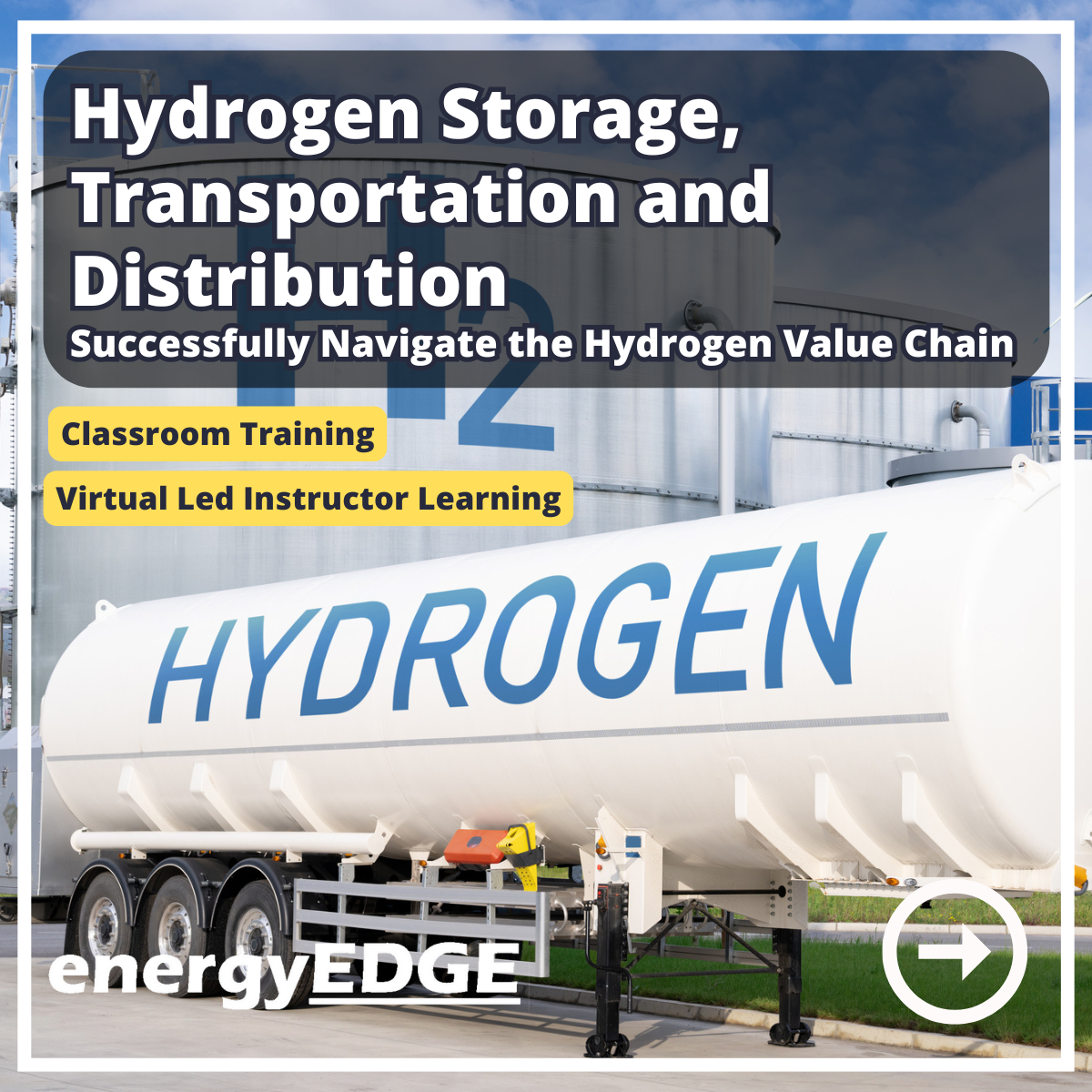
We've Got You Covered If you're an art and DT teacher, you know how hard it can be to find the time to keep your skills fresh. That's why we created this course: so you can learn a new skill in a day, share ideas with other teachers, and leave with valuable resources to start teaching straight away. We've got 20 years' experience of teaching kids and adults in all kinds of settings, from primary and secondary schools to adult education . We know what it takes to help people learn fast and retain their knowledge for years to come. So take advantage of our knowledge by booking the Art & Design Teacher CPD Course - Laser Craft today!

Search By Location
- experience; Courses in London
- experience; Courses in Birmingham
- experience; Courses in Glasgow
- experience; Courses in Liverpool
- experience; Courses in Bristol
- experience; Courses in Manchester
- experience; Courses in Sheffield
- experience; Courses in Leeds
- experience; Courses in Edinburgh
- experience; Courses in Leicester
- experience; Courses in Coventry
- experience; Courses in Bradford
- experience; Courses in Cardiff
- experience; Courses in Belfast
- experience; Courses in Nottingham