- Professional Development
- Medicine & Nursing
- Arts & Crafts
- Health & Wellbeing
- Personal Development
1508 Courses
How to tell stories that heal
By Human Givens College
Stories and metaphor are a powerful way to stimulate hope and by-pass resistance – they can also enhance problem solving and creativity, beneficially impact the mind/body system and much more… Accredited CPD Certificate : 6 hours Length 1 day (9.30am - 4.00pm) Wonderful – inspiring, informative and empowering communication skills masterclassJENI NELSON, PSYCHOTHERAPIST / HYPNOTHERAPIST Why take this course Stories can be incredibly powerful therapeutic tools. They help bypass rigid views about life, enhancing the listener’s flexibility of thought. And by suspending ordinary constraints, they help people reclaim optimism whilst fueling their imaginations with the energy necessary to attain goals. In the physically ill, they can also stimulate the immune system and speed recovery. All successful psychotherapy and counselling involves storytelling and the use of pertinent metaphors, both of which tap into the natural way our brains work. We can’t know what goes on in another person’s mind but, if you perceive the ‘pattern’ of a story and understand that it could be useful to them at a specific point in their life, that is reason enough to tell it. Their unconscious, creative imagination will seek and find the ‘meaning’ relevant to their situation. No explanation, no direct statement of a story’s meaning can substitute for the way it acts on the hearer’s mind. Join us to discover more and learn how to source and tell such therapeutic tales yourself… Gareth was fantastic, brought a wealth of knowledge and enthusiasm as well as stories to the course...PROJECT MANAGER Wonderful practical skills - I was entranced the whole day...PSYCHIATRIST What will you learn How and why our brains work through ‘pattern-matching’ How to use this profoundly useful tool for getting through to people stuck in the black-and-white thinking of emotional distress A powerful way to stimulate optimism, hope and independence in distressed people Increased ability to source and tell therapeutic stories yourself Ways to enhance your own problem solving capacity, as well as being better able to help others with theirs A new way to motivate and engage people Insights into the mind/body communication system and how useful this tool can be for promoting healing and recovery A great way to build rapport and bypass resistance How to choose the appropriate stories and metaphors for different people, and when to use them Practical ways in which therapists, teachers, GPs, managers, policy planners etc can apply this knowledge to their work The ability to enhance flexibility of thought, creativity and confidence in your clients How stories and metaphor can also help us diagnose where problems lie A new love and deeper understanding of the value, resonances and resources within stories Greater confidence in dealing with a wide range of people – and a solid understanding of, and practise in, the therapeutic precision of metaphor and more… So informative and relevant to my everyday work..SCHOOL COUNSELLOR Pat Williams, creator of this course, talks you through its benefits Course Programme The ‘How to tell stories that heal’ course starts at 9.30am and runs until 4.00pm. From 8.30am Registration (Tea and coffee served until 9.25am) 9.30am How and why stories help people 11.00am Discussion over tea/coffee 11.30am How to find the right story for each situation 1.00pm Lunch (included) 1.45pm How to use stories as therapy 2.45pm Discussion over tea/coffee 3.00pm How to tell stories well: the three simple rules 4.00pm Day ends This course has been independently accredited by the internationally recognised CPD Standards Office for 6 hours of CPD training. On completion of this training you’ll receive CPD certificates from the College and the CPD Standards Office.

Twinmotion Training Course
By ATL Autocad Training London
Who is this course for? Twinmotion Training Course. The Twinmotion course is designed for architects, interior designers and urban planners. Learn how to create architectural visualizations and real-time animations. Students interested in exploring the world of architectural rendering and visualization using Twinmotion software. Click here for more info: Website Duration: 10 hours Approach: 1-on-1 training with tailored content. Schedule: Book a time that suits you, Mon to Sat, from 9 am to 7 pm, and create your own schedule. Course Outline for Twinmotion Real-time 3D Architecture Visualization: Module 1: Twinmotion Introduction Explore the real-time 3D visualization capabilities of Twinmotion Master efficient scene manipulation through the Twinmotion interface Prepare 3D files for import and manage the workflow effectively Module 2: Materials and Realism Enhancement Enhance scenes with realistic materials and elevate visual quality Utilize videos as materials and apply glowing effects Create grunge materials to add texture and realism Employ the X-ray material for specific visualization needs Module 3: Landscape and Vegetation Integration Integrate vegetation using Twinmotion's scatter, HQ trees, and growth features Customize grass and utilize HQ vegetation assets for realistic landscapes Create time-lapse effects for dynamic vegetation growth Module 4: Library and Object Management Access the Twinmotion library for furniture and objects Seamlessly import external 3D objects into your scenes Obtain high-quality 3D assets from the internet and add them to your user library Utilize BIM-objects for additional assets Module 5: Lighting and Animation Techniques Work with various lighting options, including area light and volumetric light, to enhance scenes Add animated characters and vehicles to infuse dynamism into your visuals Incorporate construction vehicles and aircraft for realistic scenes Module 6: Volumes and Interactive Elements Utilize volumes and the animator feature to create dynamic scenes Implement urban elements and measurement tools for precision and accuracy Module 7: Nature and Weather Effects Utilization Harness Twinmotion's nature features, such as physical sky and weather effects, to create lifelike outdoor scenes Establish realistic lighting for outdoor environments Add ocean effects to enhance water elements in your scenes Module 8: Advanced Rendering Techniques Master rendering processes, from creating images to exporting panoramas and animations Implement depth of field improvements to create visually captivating scenes Create BIM motion virtual reality phases for immersive experiences Utilize the Twinmotion presenter feature for seamless presentations Module 9: Final Project Apply acquired knowledge and skills to complete a final rendering project in Twinmotion Download Twinmotion https://www.twinmotion.com ⺠download Learn how to download and install Twinmotion, the fast, easy real-time archvis tool. Learning Outcomes of Real-Time Rendering: Efficient Scene Creation: Rapid development of immersive 3D environments using essential tools and techniques. Realistic Material Application: Expertise in applying authentic textures and shaders for visually convincing scenes. Dynamic Lighting: Understanding dynamic lighting effects for visually compelling, realistic scenes. Interactive Elements: Integration of animations and dynamic objects for engaging user experiences. Performance Optimization: Optimizing assets and scenes for smooth real-time rendering across diverse hardware. Library Utilization: Efficient use of asset libraries to enhance scene complexity without compromising performance. Visual Effects: Application of weather conditions, particle systems, and post-processing effects for stunning environments. Collaborative Rendering: Mastering real-time collaborative rendering techniques for teamwork and live interactions. Future Trends in Real-Time Rendering: Ray Tracing Advancements: Real-time ray tracing for realistic lighting, shadows, and reflections. AI-Powered Rendering: AI-driven predictive rendering for faster, high-quality outcomes. Immersive Experiences: Real-time rendering enabling immersive simulations in gaming, education, and architecture. Cross-Platform Compatibility: Seamless experiences across devices, from gaming consoles to VR headsets. Blockchain Integration: Blockchain tech ensuring asset authenticity and ownership verification. Real-Time Cinematography: Revolutionizing film and animation with efficient real-time visual effects. Environmental Sustainability: Focus on energy-efficient algorithms for reduced environmental impact. Collaborative Design: Real-time rendering facilitating interactive design reviews and creative collaboration. Twinmotion Course: Expertise in Real-Time Visualization: Develop mastery in Twinmotion, enabling the creation of captivating architectural environments in real-time. Improved Design Communication: Enhance concept communication by utilizing dynamic visualizations, elevating the quality of design presentations. Access to High-Quality Assets: Utilize an extensive library of premium assets to enrich scenes, adding realism and creativity to your projects. Crafting Lifelike Environments: Learn to create realistic landscapes, water effects, weather conditions, and special effects, providing immersive and lifelike experiences. Flexible Learning Options: Choose between in-person or live online sessions, ensuring a personalized and convenient learning experience tailored to your needs. Lifetime Access and Support: Benefit from perpetual access to lesson recordings and receive continuous support through lifetime email assistance, allowing you to stay connected with knowledgeable instructors for ongoing guidance. Course Advantages: Mastery of Real-Time Visualization: Acquire expertise in Twinmotion for creating captivating architectural environments. Enhanced Design Communication: Improve concept communication through dynamic visualizations, elevating design presentations. Abundant High-Quality Assets: Utilize an extensive library of top-notch assets, enriching scenes with realism and creativity. Creation of Lifelike Environments: Craft realistic landscapes, water effects, weather conditions, and special effects for immersive experiences. Flexible Learning Options: Choose between in-person or live online sessions, ensuring a personalized and convenient learning experience. Lifetime Access and Support: Enjoy perpetual access to lesson recordings and receive continuous support through lifetime email assistance, staying connected with knowledgeable instructors.

Guided imagery and visualisation for therapeutic change
By Human Givens College
Essential skills for successfully treating a wide range of conditions – such as trauma, addictions, anxiety and depression – as well as making long-lasting behaviour changes and much more… Accredited CPD Certificate : 6 hours Length 1 day (9.30am - 4.00pm) This has been a priceless experience. Life-changing. Brilliant, simply brilliant!COUNSELLOR / EX IT SERVICE MANAGER Why take this course Strong emotions focus and lock attention – keeping people trapped in problem behaviours. Therapeutic change cannot happen until the emotional arousal is reduced. This is why all health and welfare professionals need to know how to induce the relaxation response in their clients. Guided imagery and visualisation not only reduce emotional arousal quickly but can be used to reframe life circumstances through metaphor and to rehearse in the imagination any required changed behaviours and/or feelings, which dramatically increases the likelihood of those changes taking place in ‘real life’. If you want to be able to help people effectively, this is a key course to attend – guided imagery is an essential skill required for removing phobias, curing PTSD, lifting depression and overcoming addictions or self-harm, and is also useful for raising self-confidence and increasing motivation. When you become confident in using these skills, you can begin to bring patients out of the emotionally-driven trance states of a wide range of conditions such as anxiety disorders, addiction, anger, stress overload, trauma, depression, chronic pain and much more. That is why guided imagery is one of the most powerful psychotherapeutic tools available to us – and one you need in your ‘toolkit’. Fascinating way of working with clients – relaxation techniques very powerful. Extremely relevant to practice. Good techniques and strategies learnt to use with clients to help them problem solve and move forward.HEALTH VISITOR What will you learn Powerful new ways to improve treatment outcomes Training and practice in using one of the most effective psycho- therapeutic tools available for treating a wide range of emotional and physical conditions Invaluable ways to motivate people, reframe life circumstances and instigate changes in behaviour Insight into how the mind/body communication system works Greater confidence when working with a wide variety of conditions Supervised practise in generating healing trances The core skills you need to acquire for the rewind technique for treating PTSD and phobias A variety of ways to help people relax Ways to reduce pain, including in childbirth Increased understanding of trance states and their role in everyday life Effective skills for helping people improve their performance – sports, public speaking etc. The opportunity to experience relaxation, guided imagery and visualisation yourself A scientifically-sound knowledge of why the various techniques and skills you will gain are so valuable And much more Good to know The skills you will learn on this course are an essential pre-requisite for taking the The Rewind Technique – Effective treatment for trauma (PTSD) and phobias course. You will also need them for the following courses too: Brief Therapy for Stopping Addictions How to Lift Depression Overcoming Self-harm Further guided imagery techniques can be learnt and practised on our NEW workshop: Guided Imagery 2 – essential techniques Course Programme The ‘Guided imagery and visualisation for therapeutic change’ course starts at 9.30am and runs until 4.00pm. From 8.30am Registration (Tea and coffee served until 9.25am) 9.30am What guided imagery is and why it works 11.00am Discussion over tea/coffee 11.30am The essence of all relaxation inductions: an easy way to start 1.00pm Lunch (included) 1.45pm Why it is important to be flexible: a range of techniques 2.45pm Discussion over tea/coffee 3.00pm Guided imagery and counselling: the essential steps 4.00pm Day ends Who is this course suitable for? Anyone who wants to help people effectively and for the long-term, particularly those involved in mental and physical healthcare would benefit from attending Psychotherapists, counsellors and mental health workers – these skills are essential to have to work with a wide range of conditions and for ensuring long-term behaviour change (see list below) Trained hypnotherapists looking to extend and build on their existing skillset and understanding The information and skills taught are extremely useful for dealing with: Stress; addictions; agoraphobia; allergies; anorexia; anger; asthma; bed wetting; blood pressure; bulimia; depression; lack of confidence; chronic pain; eczema; frustration; guilt; grief; hay fever; inhibition; insomnia; irritable bowel (IBS); relationship/marital difficulties; migraine; nightmares; obsessions (OCD); pain control; panic attacks; phobias (all kinds); sexual difficulties (impotence, premature ejaculation and vaginismus); shyness; skin disorders and trauma (PTSD); flashbacks; ulcers; warts and worrying. You can also control blood pressure, stimulate the immune system, promote healing of damaged skin tissue and bones and give birth easier using guided imagery and visualisation. This course has been independently accredited by the internationally recognised CPD Standards Office for 6 hours of CPD training. On completion of this training you’ll receive CPD certificates from the College and the CPD Standards Office.

Lumion Training Course
By ATL Autocad Training London
Who is this coure for? Lumion Training Course. Whether you're an architect, designer, 3D artist, or simply someone passionate about crafting captivating architectural visualizations, this course equips you with the essential skills to harness Lumion as a potent tool within your creative process. Click here for more info: Website Duration: 10 Hours Customize your training. Choose any hour from Mon to Sat, 9 a.m. to 7 p.m. Call 02077202581 or WhatsApp at 07970325184 to book. Lumion 3D Course Outline Module 1: Introduction to Lumion 3D Explore Lumion 3D's Features and Navigate the Interface. Master Efficient Workflow with Shortcut Keys. Customize Settings for Optimal Performance. Module 2: 3D Models and Materials Import 3D Models in Various Formats. Apply and Fine-Tune Materials. Create Procedural Materials and Achieve Glass Effects. Troubleshoot Common Issues. Module 3: Building Projects in Lumion Craft Scenes and Sculpt Terrain. Enhance Realism with Alpha and Height Maps. Module 4: The 3D World Manage Multiple 3D Objects and Their Properties. Implement Grass and Scattering Elements. Module 5: Lighting in Lumion 3D Utilize Weather Settings for Dynamic Scenes. Master Lumion Lights, Interior and Exterior Illumination. Create 3D Reflections and Spotlight Effects. Module 6: Realistic Visualizations Integrate Special Effects like Fire, Smoke, and Fog. Achieve Realism with Camera Effects and Shadow Manipulation. Render Still Images and Dynamic Animations. Module 7: NPR Visualizations Create Non-Photorealistic Visualizations with Artistic Effects. Implement Unique Styles for Enhanced Visual Impact. Module 8: Artistic Effects in Lumion 3D Explore Conceptual Visualizations with Painting and Sketch Effects. Craft Cartoon Effects and Understand Perspective Concepts. Module 9: Animation in Lumion 3D Master Timing and Camera Techniques for Dynamic Shots. Compose Animation Clips and Incorporate Effects. Utilize Layers and Control Objects for Precise Animation. Module 10: Advanced Features Understand Import and Output Formats in Lumion. Expand Your Asset Library with the 3D Model Library. Integrate Animated Characters and Sound Effects. Maximize the Advanced Material Library's Potential. Control Environments and Weather for Dynamic Scenes. Efficient Scene Management and Movie Editing in Lumion 3D. For students, download Lumion at: Lumion for Students Download Lumion for Students https://lumion.com⺠Upon completing the Lumion 3D course, participants will: Master Lumion Tools: Navigate the interface, optimize settings, and use shortcuts efficiently. 3D Modeling and Materials: Import models, refine materials, troubleshoot, and enhance realism. Scene Crafting: Create detailed scenes, manage objects, and implement elements for lifelike environments. Lighting Mastery: Utilize weather settings, create reflections, and manage dynamic lighting. Visual Effects Integration: Add special effects, manipulate shadows, and create still images and animations. Artistic Visualization: Explore artistic effects, conceptual visualizations, and cartoon techniques. Advanced Animation: Master timing, camera techniques, and precise animation control. Advanced Features: Understand formats, expand asset libraries, and manage scenes efficiently. Effective Communication: Communicate design concepts effectively to clients and stakeholders. Independence in 3D Rendering: Gain expertise to create complex visualizations independently. Course Overview: What is Lumion? Lumion is specialized 3D rendering software designed for architects and designers. It enables the swift transformation of 3D design models, allowing application of materials, interior and exterior furnishing, and showcasing lighting and shadows without specialized training. Course Objectives: This course focuses on initiating Lumion projects, integrating environments, cameras, lighting, populating scenes, creating terrains, and producing animations. Expectations from the Course: By enrolling, you'll master high-quality render creation, enhance your portfolio, impress clients with top-tier visuals, and gain confidence to elevate your service rates. This course equips you with tools and skills to craft exquisite architectural renders, elevating your work significantly. Intended Audience: Architects, landscape architects, interior architects, civil engineers interested in 3D visualization, and students exploring the realm of 3D visualization. Course Benefits: Delve into Lumion's world-class rendering with speed and precision. This course emphasizes achieving superior quality and realism in the shortest rendering time. Whether you're an architect, interior designer, 3D visualization artist, or Lumion enthusiast, this course empowers you to create exceptional 3D render images. Essential assets, including 3D models and textures, are provided, allowing you to follow the step-by-step process at your own pace. Advantages of Personalized Training: Expertise in Real-Time Rendering: Gain in-depth mastery of Lumion, mastering its features for creating stunning real-time visualizations. Navigate the interface seamlessly and leverage powerful tools for immersive architectural experiences. Enhanced Design Presentations: Elevate design presentations with dynamic visualizations that effectively communicate concepts, lighting nuances, material details, and spatial relationships. Rich Asset Repository: Access a wide variety of high-quality assets, from vegetation to weather effects, enhancing realism and creating captivating scenes that engage viewers. Authentic Landscapes and Effects: Develop skills to create lifelike landscapes, atmospheric weather effects, and unique visual elements that add depth and intrigue to your projects. Flexible Learning Options: Choose between in-person or live online sessions, ensuring convenient and accessible learning tailored to your preferences. Additionally, access recorded lessons for self-paced review and revision. Continuous Support: Benefit from lifelong email support, allowing you to stay connected with instructors for ongoing learning and guidance, even after completing the course.

Improv in 6 Acts
By Paul Jackson Associates
Over six weekly sessions, you'll learn improv comedy via engaging activities, stories, short scenes and discussion. Discover the fun of letting go of perfectionism, creating spontaneously and playfully building confidence.
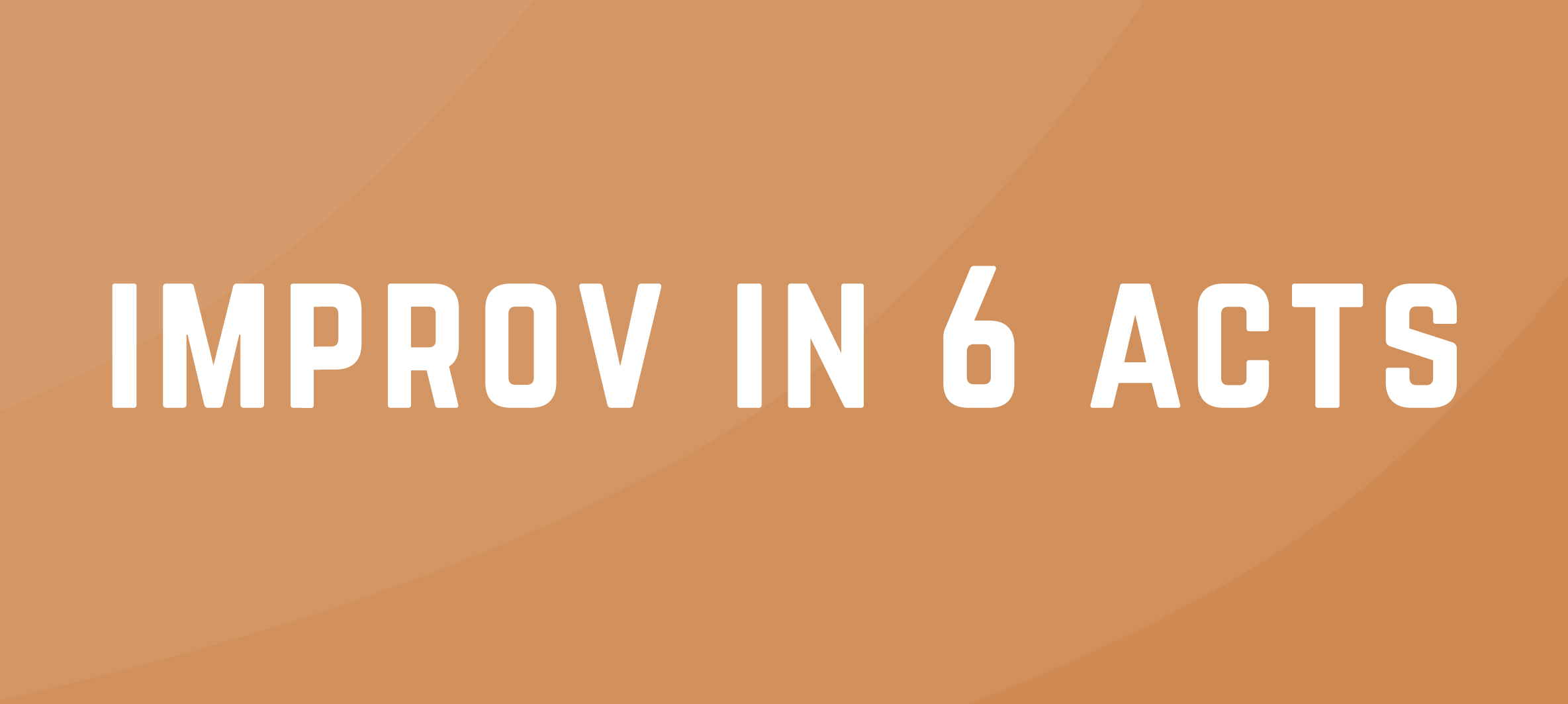
Definitions of challenging behaviour Continuum of aggression About this event Definitions of challenging behaviour Continuum of aggression The cause of challenging behaviour The triggers and build up of anxiety How to manage challenging behaviour and positive behaviour management Communication skills covering both verbal and non verbal Planning, help and support systems How to resolve conflict and de-escalate situations

SketchUp Evening Training
By London Design Training Courses
Why Learn SketchUp Evening Training Course? You will learn how to create and edit 3D models to a professional standard, ensuring you leave with the skills and confidence to fully take advantage of SketchUp and Layout software. You can book this course after work we are open 9 am to 7 pm. Course info Duration: 10 hrs. Method: 1-on-1, Personalized attention. Schedule: Tailor your own schedule by pre-booking a convenient hour of your choice, available from Mon to Sat between 9 am and 7 pm. SketchUp Evening Training Course Course Duration: 10 hours I. Introduction to SketchUp (1 hour) - Overview of SketchUp for interior design and architecture - Familiarization with the user interface and essential tools - Mastering navigation and viewport controls - Efficiently creating and managing interior design and architectural projects II. Creating Floor Plans (1 hour) - Importing floor plans and site plans for reference - Precision in drawing walls, windows, and doors - Effective management of floor levels - Organizing designs using Layers and Scenes III. Adding Furniture and Fixtures (2 hours) - Accessing and importing furniture and fixtures from the extensive 3D Warehouse - Crafting custom furniture and fixtures to suit specific design needs - Strategically placing and arranging elements within the space - Crafting and customizing materials to achieve the desired visual impact IV. Advanced Modeling Techniques (2 hours) - Employing advanced tools for creating intricate 3D models - Enhancing model organization using groups and components - Adding exquisite details and finishes to elevate design quality V. Layout for Construction Documents (2 hours) - Creating construction documents in Layout for clear communication - Seamlessly importing SketchUp models into Layout - Crafting detailed floor plans, elevations, and sections - Adding annotations and dimensions to facilitate construction VI. Introduction to Vray (1 hour) - Understanding the capabilities of Vray for SketchUp - Familiarization with the basic Vray interface and tools - Exploring Vray materials and textures for enhanced rendering VII. Advanced Rendering Techniques (1 hour) - Applying advanced rendering techniques to elevate SketchUp models - Creating artificial and natural lighting for realistic visualizations - Enhancing designs with entourage and landscaping elements VIII. Importing and Exporting (30 minutes) - Seamlessly importing and exporting files for versatile workflows - Ensuring file format compatibility with other software - Preparing models for 3D printing as required IX. Conclusion and Next Steps (30 minutes) - Comprehensive review of course content and key takeaways - Suggested further learning resources and avenues for improvement - Interactive Q&A session and feedback collection Download SketchUp | Free Trial of 3D Modeling Software SketchUp https://www.sketchup.com SketchUp's Intuitive Interface Helps You Communicate Ideas In 3D Fast. Subscribe Today!

Level 1 Wimbledon (in-person)
By Sign And Shine
Please note: This training is delivered by a third party Tutor NOT The Makaton Charity. For any workshop information, to book, or to make payment please contact the Tutor directly. Level 1 Workshop (F2F) The Level 1 Workshop is the starting point for your Makaton journey. It is recommended for people who need to use Makaton at home and in their work, to develop the communication skills of others. Content Level 1 training provides a practical introduction to the Makaton Language Programme and a wider understanding of learning and communication difficulties. The Level 1 Workshop include how to start using Makaton in everyday situations; immediate needs, home, familiar people, food, events, activities and objects. You will also discover hints and tips for effective signing and symbol use to maximise communication. Accessibility Please indicate if you have any challenges or additional needs, so reasonable adjustments can be made to support your learning and participation. Entry criteria There is no entry criteria for this Workshop Study materials You will receive a Participant's Manual, which includes the Makaton symbols and signs that you learn in the workshop. You will also be given a certificate of attendance. Please remember to keep your Level 1 training certificate in case you want to attend further Makaton training. After the workshop After completing Level 1 training you can continue on your Makaton journey by attending Level 2 training. Instructions This is a Level 1 course. The venue is easily accessible by public transport: close to Wimbledon mainline and District line. Also within reach from South Wimbledon Northern Line tube. Refreshments provided throughout the day and plenty of shops and cafes nearby for lunch. Invoice option available for Organisations on booking page. Tutor is also available for in-house workshops - email laura@signandshine.co.uk Privacy Statement 📎 Privacy_Statement.pdf Terms And Conditions Updated 2022 📎 Terms_and_Conditions_updated_2022.pdf

Search By Location
- Communication Strategies Courses in London
- Communication Strategies Courses in Birmingham
- Communication Strategies Courses in Glasgow
- Communication Strategies Courses in Liverpool
- Communication Strategies Courses in Bristol
- Communication Strategies Courses in Manchester
- Communication Strategies Courses in Sheffield
- Communication Strategies Courses in Leeds
- Communication Strategies Courses in Edinburgh
- Communication Strategies Courses in Leicester
- Communication Strategies Courses in Coventry
- Communication Strategies Courses in Bradford
- Communication Strategies Courses in Cardiff
- Communication Strategies Courses in Belfast
- Communication Strategies Courses in Nottingham

