- Professional Development
- Medicine & Nursing
- Arts & Crafts
- Health & Wellbeing
- Personal Development
This short course will help you take your images from the screen to final professional-quality prints. We will walk through the processes and techniques needed to take the mystery out of this often daunting and overlooked part of the creative process. By the end of the day you will have gained the skills and confidence to take digital files through preparation in Photoshop, optimisation, and onto physical test printing, adjustments and final output on Stills’ large format Epson inkjet printer. We’ll cover areas critical to the desired outcome including screen and print calibration, paper choice and ICC profile use. By the end of the day you will have two A3 prints on premium Hahnemule matt or gloss papers. Participants should have a basic understanding of Photoshop and attend with a selection of their own RAW files or high resolution TIFFs to work with through the practical exercises. Morning We will begin with evaluating our images and processing the file to maximise print quality output. We will then use Adobe Bridge, Adobe Camera Raw & Adobe Photoshop for the optimisation process. Participants will be guided in preparing their images ready for test printing, before evaluating and adjusting. Discussion will cover using ICC profiles, screen and print calibration, colour rendering, canvas sizing, and sharpening for final print output on various media. Afternoon We will then put the skills we have learned into practice, producing and evaluating test prints before undertaking our final A3 digital inkjet prints. Each participant will finish the session with two finished prints. There will be plenty of opportunity for participants to ask questions at every stage, so that you feel confident and can make informed decisions throughout the whole process. This course is designed for those who are already familiar with some digital photography processes but who want to pursue a particular aspect and develop skills in a specific genre. It is the perfect follow-on from our Digital SLR training courses and will support you in building upon your existing knowledge and allow you to work confidently on your own projects. Courses are subject to minimum enrolment. Please register early, within five days of the start date, to reduce the likelihood of course cancellation. Please read our cancellation policy before booking. Students, anyone over the age of 65, and those in receipt of any form of benefits can claim the concessionary price, offering a 10% discount on the full course price. Valid proof of eligibility must be produced on the first day of the course. Please use the code CONCESSION when prompted at checkout.

Crochet for Beginners (3 week course)
By DT Craft & Design
From holding the hook to your first granny square, learn all the essentials with crochet expert Debbie Tomkies. With small classes the pace is relaxed and there's plenty of time for individual support. We have lots of fun, too!

Adobe Lightroom Classic helps solve two of the main problems that afflict digital photographers: how to organise all your files, and how to edit them without spending all of your spare time at a computer screen. Lightroom Classic is a convenient and flexible desktop programme that helps you to organise and sift your photographs into collections, and also gives access to a powerful set of tools that edit, enhance and export your pictures. You can use intuitive pre-set tools, you can create your own favourite adjustments, you can edit large numbers of images with one click of a mouse, and you can fine-tune your image-editing by selectively working on parts of a picture. And you can experiment, secure in the knowledge that you are working in a non-destructive environment and that your pictures are safe. This practical short course will introduce you to the principles of file organisation and image-editing, giving you the knowledge and confidence to choose when to work with this convenient and flexible programme, and whether or not you need the full power of Photoshop Creative Suite. Sample picture files will be provided for you to work with, or you can bring a selection of your own. If you work in RAW, please also bring JPEGs on a memory stick, external hard drive or cloud storage such as Dropbox. Please note this course does not cover the new version of LightRoom CC (which is specifically designed for mobile devices) and only uses the most recent version of LightRoom Classic. Morning You will get to know the Lightroom layout and workspace, importing a set of files into the catalogue and starting to organise the files into collections and adding useful file information. You will explore the opportunities for viewing and aids for analysing the pictures. You will start to use the convenient ‘quick develop’ editing tools. We will then explore the digital image-editing workflow. The usual flow is to correct and optimise before we enhance, interpret or exaggerate. The basic areas to consider are cropping, cloning, colour and tone. Taking each in turn, we will correct and clean up the pictures in a measurable and controllable way. We will investigate techniques to control digital noise, colour distortions and lens corrections. We will work on individual files and also start applying corrections to batches. We will create and apply pre-set corrections. Afternoon Having corrected and optimised the picture files, we can start interpreting, enhancing and exaggerating – the fun part of image-editing! We can try colour to black-and-white conversions, using the many pre-sets to guide; we can selectively boost or restrain colours; we can add grain and textures, vignettes and split tones; we can mix and match these effects and create and save our own favourite effects. We can apply adjustment effects to selected picture areas. Image editing is all good fun, but how do we know where to start? Or when to stop? We‚’ll have a look at some photographic styles and techniques from photography’s rich history to give us some ideas and then try to replicate them. We will discuss ways of using the programme and the technology to develop photographic projects. And we will look at how Lightroom can help us to export those projects as books, prints and slideshows. Designed for those who are already familiar with some digital photography processes but who want to pursue a particular aspect and develop skills in a specific genre. This course is the perfect follow-on from our Digital SLR training courses and will support you in building upon your existing knowledge of camera skills and allow you to work confidently on your own projects. Some prior digital SLR photography experience is therefore recommended. Courses are subject to minimum enrolment. Please register early, within five days of the start date, to reduce the likelihood of course cancellation. Please read our cancellation policy before booking. Students, anyone over the age of 65, and those in receipt of any form of benefits can claim the concessionary price, offering a 10% discount on the full course price. Valid proof of eligibility must be produced on the first day of the course. Please use the code CONCESSION when prompted at checkout.

LEATHER WORKSHOP
By Three Little Pigs Craft Workshops
We are very pleased to be welcoming back this wonderful introduction to working with leather - and to think you will make two fantastic items in a day!

Mosaic workshops in Oxfordshire for private and group classes with Jenni Wren Creative. Choose from a number of creative projects for your home and garden and for all occasions for birthdays, to hen parties and just because.

Supervising & Assessing Pre-Registration Student Nurses, Midwives and AHPS
By M&K Update Ltd
This course will enable registered Nurses, Midwives and AHPs to effectively supervise pre-registration students in clinical placement.

Root Cause Analysis
By M&K Update Ltd
A workshop designed specifically for healthcare professionals to meet the standards of the NHS Serious Incident Framework. The day will provide clinical leaders with practical skills to enable them to undertake a root cause analysis and develop an action plan in order to improve quality and safety in their clinical setting.

Beginners chair caning one day course
By Julia Walton
Beginners chair caning class
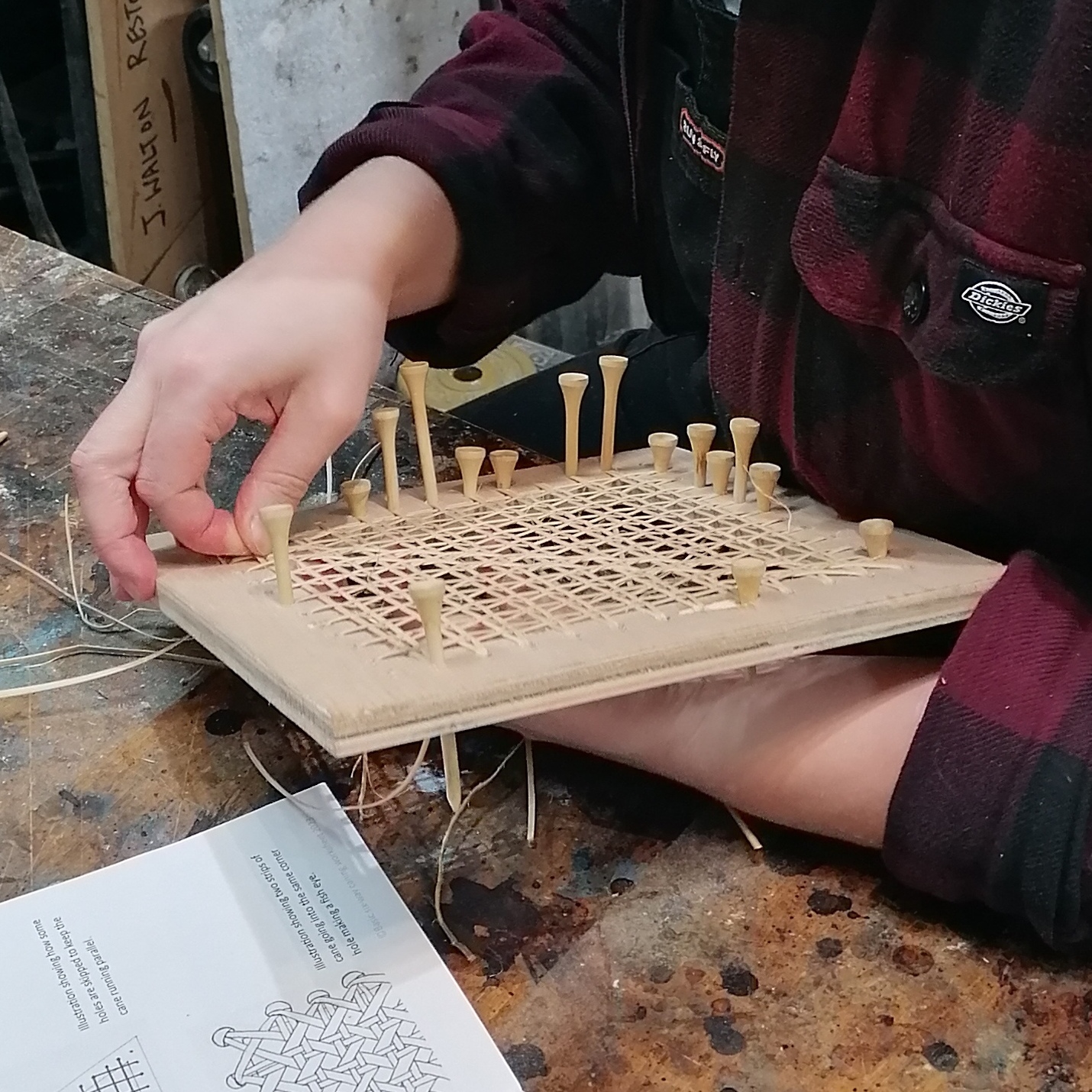
Photography Lab - Tell a story with your photographs
By Bergina
Are you ready to take your photography skills to the next level? The Photography Lab is designed for enthusiasts and professionals alike, providing the perfect environment to experiment, learn, and perfect your art. 🌟 Expert Mentorship: Get personalized feedback and guidance to refine your techniques. 🌟 Creative Experimentation: Explore various photography styles and techniques in a supportive, innovative environment. 🌟 Collaborative Community: Connect with fellow photographers, share ideas, and collaborate on projects. Build a network of like-minded creatives passionate about photography. Join Us Today! Spaces in our Photography Lab are limited, so don’t miss this unique opportunity to elevate your skills and creativity. Whether you’re aiming to turn your passion into a profession or simply want to explore new techniques, our lab offers the perfect platform. Total length: 7.5 hours divided in 5 sessions 1.5 hours each (Thursdays only) Sessions (18:30-20:00): 1) 17/10/2024 2) 24/10/2024 3) 31/10/2024 4) 07/11/2024 5) 14/11/2024 This lab is for adults only. Maximum number of participants: 10 Step into a world of endless possibilities at our Photography Lab. Transform your vision into reality and capture the world like never before! Booking is necessary.

Search By Location
- project Courses in London
- project Courses in Birmingham
- project Courses in Glasgow
- project Courses in Liverpool
- project Courses in Bristol
- project Courses in Manchester
- project Courses in Sheffield
- project Courses in Leeds
- project Courses in Edinburgh
- project Courses in Leicester
- project Courses in Coventry
- project Courses in Bradford
- project Courses in Cardiff
- project Courses in Belfast
- project Courses in Nottingham
