- Professional Development
- Medicine & Nursing
- Arts & Crafts
- Health & Wellbeing
- Personal Development
180 Courses
Methane Emissions Mitigation and Management for Oil and Gas Industry – Virtual Instructor-Led Training (VILT)
By EnergyEdge - Training for a Sustainable Energy Future
Enhance your knowledge on methane emissions mitigation and management in the oil and gas industry with EnergyEdge's virtual instructor-led training course.
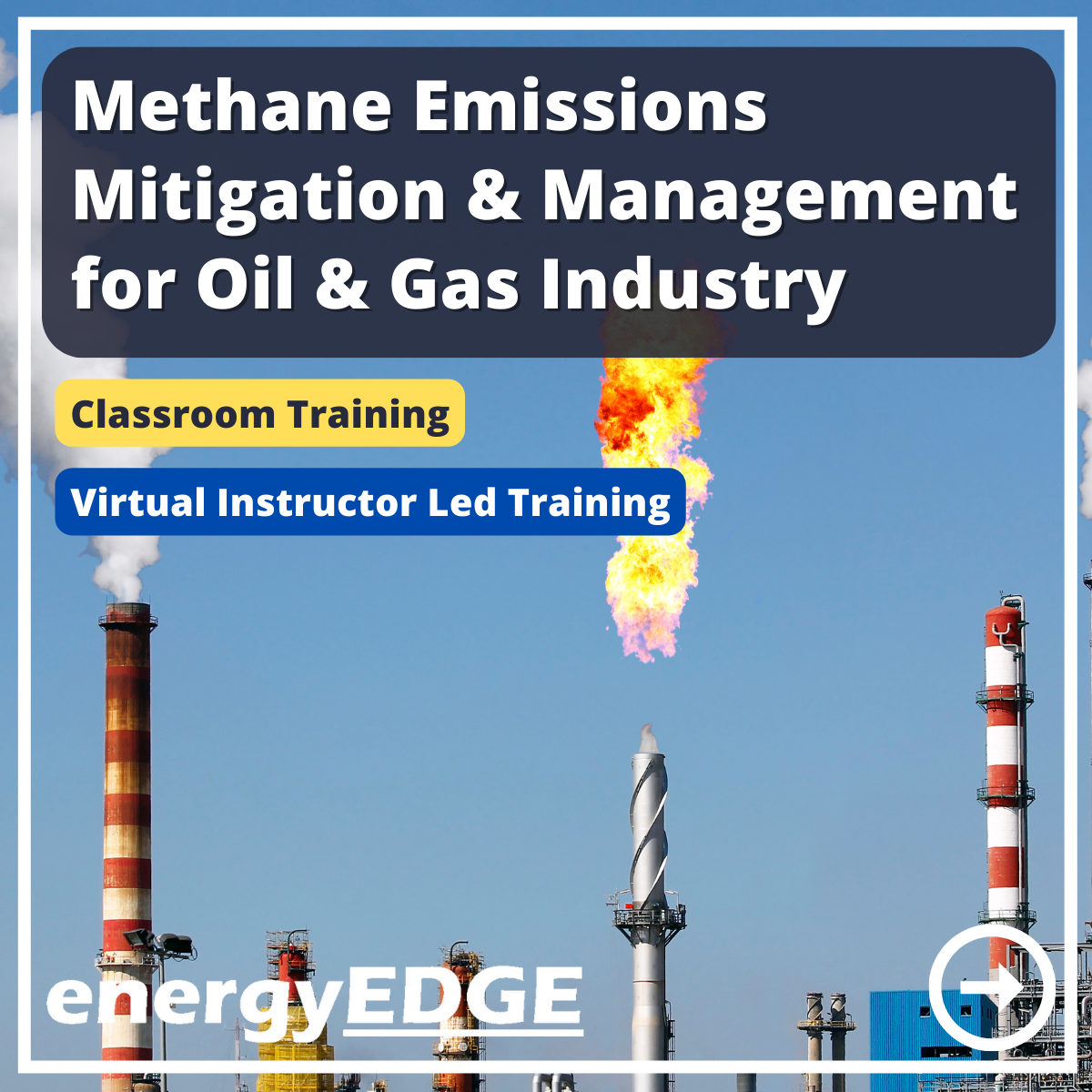
This course is about learning to use your digital SLR camera with confidence and skill. Explore aperture, shutter speed and megapixels through to white balance, ISO ratings, histograms and much more! With a blend of technical tuition, demonstration, practical assignments and group discussion, you will discover how to unlock your camera’s full potential and take better pictures. If you don’t have a digital SLR we can often provide one for you – please select from dropdown at time of booking. You can also use your interchangeable or fixed lens system, mirrorless or rangefinder camera on this course. Bridge cameras without interchangeable lenses can be used too, but please note that they may not allow the full range of camera controls. Computer experience is beneficial. Day 1: Features of your Digital SLR camera. Areas covered include aperture, shutter speed and megapixels through to white balance, ISO ratings, histograms and all the rest. There will be time to ask questions and demonstrate the advantages of each feature, getting to grips with the “how’s” and “why’s” We will put into practise all the features that have been discussed and demonstrated in session one on a walk around town with your cameras. We will come back to the gallery, learn a little about methods of downloading and viewing photographs, and explore some basic Photoshop tools. Day 2: Exercises, Assignments and Review Question time. There will be a few formal exercises set up to practise on and time to discuss the elements learned in day one. We will also discuss in more detail the more compositional aspects of photography, and prepare for the afternoons’ assignment. You will carry out your assignments outside the gallery and be given a time to return with your completed assignments. Assignment presentations, troubleshooting and review. The last half will involve editing and viewing the photographs, open discussions and asking any final questions. Courses are subject to minimum enrolment. Please register early, within five days of the start date, to reduce the likelihood of course cancellation. Please read our cancellation policy before booking. Students, anyone over the age of 65, and those in receipt of any form of benefits can claim the concessionary price, offering a 10% discount on the full course price. Valid proof of eligibility must be produced on the first day of the course. Please use the code CONCESSION when prompted at checkout.

HV & MV Power System Design, Protection & Coordination - Virtual Instructor-Led Training (VILT)
By EnergyEdge - Training for a Sustainable Energy Future
Enhance your expertise in HV/MV power system design and protection coordination with EnergyEdge's virtual instructor-led training. Join now!

Switchgears and Transformers: Selection, Maintenance & Testing
By EnergyEdge - Training for a Sustainable Energy Future
Gain expertise in switchgears and transformers through EnergyEdge's classroom training. Enroll now for a comprehensive learning experience.
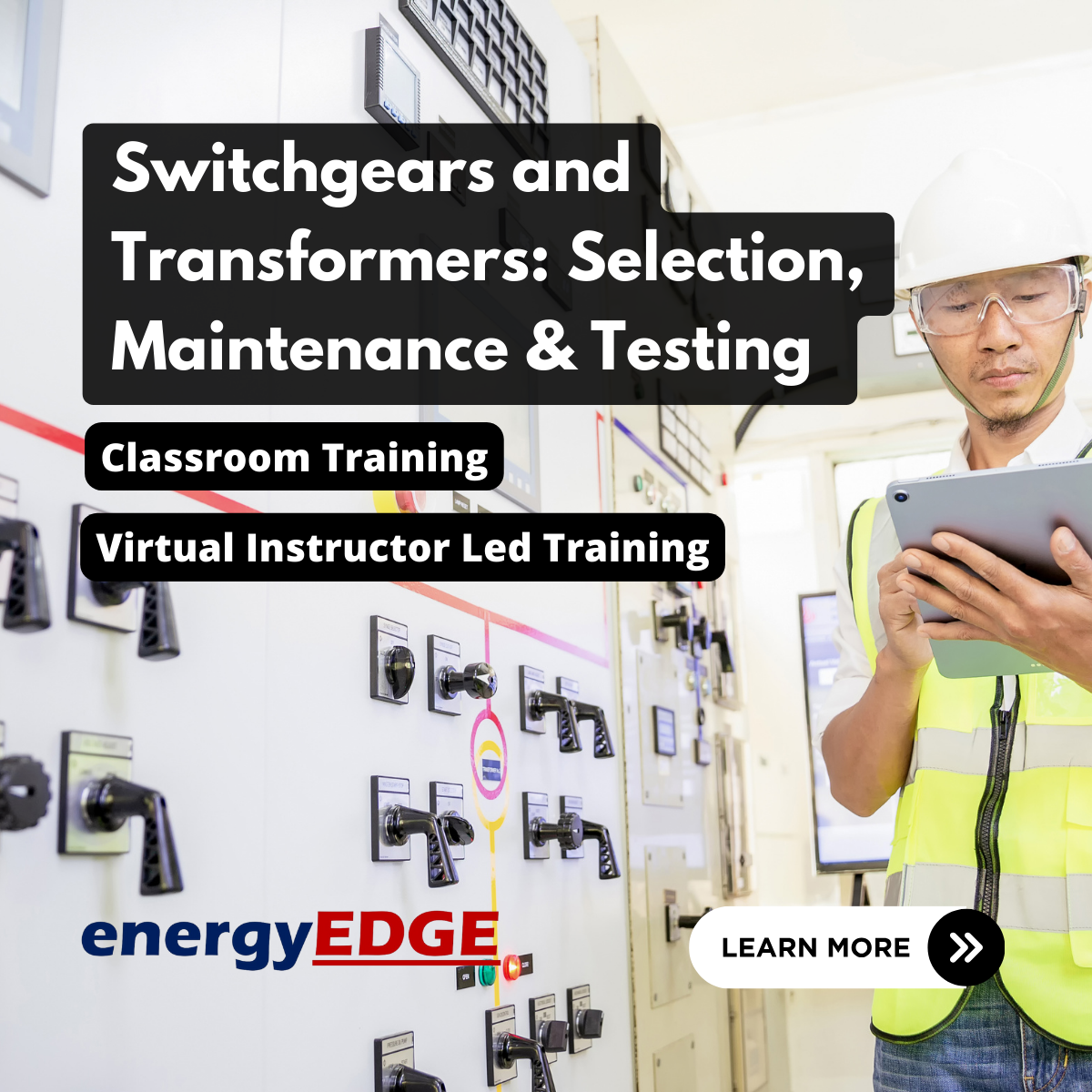
Master the camera and post processing skills required to produce an end result that matches your creative vision and expectations. This practical and fun course enables participants to fully explore the essential camera and Photoshop skills you need to produce stunning digital photographs. Experienced tutor Kat Gollock helps you harness your creative potential in four engaging and empowering sessions. De-mystify the technical jargon and unlock your DSLR camera’s full potential. Learn Photoshop from a photographer’s perspective and the essential skills you need to really make your images shine. If you don’t have a digital SLR we can often provide one for you – please let us know at time of booking to confirm. You can also use your interchangeable or fixed lens system, mirrorless or rangefinder camera on this course. Bridge cameras without interchangeable lenses can be used too, but please note that they may not allow the full range of camera controls. Computer experience is beneficial. Week 1: Camera You will be guided through the manual settings of your Digital SLR camera, fully exploring how to capture light and time in a single image. Learn how to generate accurate exposures through aperture, shutter speed and ISO control and how/when to apply them creatively. We’ll explore some of the other digital settings that are key to understanding and building your confidence with your own camera. Week 2: Creating Put into practice all the camera features discussed and demonstrated in Week 1 on a walk around town. You will then return to the gallery for discussion and troubleshooting session to help further iron out any kinks. Week 3: Composition Will introduce you to photographic composition, history and appreciation and will be accompanied by more time to shoot so as to put these new skills into practice Week 4: Critique This week the full digital workflow will be explored with focus on image selection and post production techniques. An introduction to Adobe programs Bridge and Photoshop will be a key part of this process. On completion, we will have an informal and supportive discussion and feedback session provided by the tutor and peers. Courses are subject to minimum enrolment. Please register early, within five days of the start date, to reduce the likelihood of course cancellation. Please read our cancellation policy before booking. Students, anyone over the age of 65, and those in receipt of any form of benefits can claim the concessionary price, offering a 10% discount on the full course price. Valid proof of eligibility must be produced on the first day of the course. Please use the code CONCESSION when prompted at checkout.

Rеsin Floor Courses
By Gafflow Resin Solutions
When it comes to booking a resin course, either for a career in resin flooring, or for your own resin pouring projects, you are in absolutely the best place. Our courses not only provide you with the knowledge and skill you’ll need to work with resin surfaces, but the enthusiasm too. You will leave us full of ideas and a desire to get started pouring the flooring, immediately! Our resin installers are not just resin trainers, we work in the industry, completing regular resin installations for both residential and commercial clients and we pass all of our knowledge through experience onto you, our clients. Our courses will give you both practical and theoretical knowledge in order to understand all aspects of a resin business. Depending on the course you undertake, you will learn about: Health and Safety aspects to working with resin. The benefits of Epoxy Resin Flooring. How to calculate quantities of resin products according to the size of your project. How to prime your surfaces for resin pouring, and which surfaces are suitable. How to apply long lasting top coats. How to deal with potential issues and troubleshooting with resin products. How to use resin to create other stunning surfaces - not just floors! How to effectively cost your epoxy resin projects, whether it's for flooring or any other resin surface. Unique sales and marketing advice for your resin business. We have an expert team of graphic designers, copy writers and website designers, all experienced in the resin industry. Our experts are highly trained and experienced when it comes to resin pouring. We have completed a huge number of installations and trained many people to do the same. Our passion and enthusiasm is infectious and we do not leave you behind once you have finished your resin floor training course. We offer ongoing advice and support, discount on resin products and resin specific industry business advice. We are also on hand to help you with your own resin installations should you need an extra hand. A brilliant asset to have whilst establishing your own resin pouring company. Our resin training courses leave you INSPIRED, EDUCATED and RARING TO GET STARTED. We cannot wait to meet you! 1 Day Taster Course – £295 Everything you need to know to start working with resin and create stunning resin floors. You will leave this one day taster session knowing how to successfully install a range of resin products, the maintenance and aftercare. Lunch included. 3 Day Intensive Course – £995 The training programme spans over three days of immersive learning, with both theory and hands-on workshops. The resin course will be held in our training unit where you will have your own individual training bay, enabling you to get a true sense of installing on a real floor. You will work with our industry experts, learning all steps to working with resin products to create visually stunning, long lasting floors. Full resin floor installation process from preparation through to the finish. Detailed run through of all products used in the creation of resin flooring. Our course teaches you how to create special flooring effects using our resin products. Learn the secrets to creating similar floor designs as seen on our social media pages. Create your own sample board to take home. Lunch provided. Training manuals provided. Advice on costing installation. Full technical support and exclusivity to a range of our resin floor products. 5 Day 1-1 training – £3500 The most advanced course we offer. This 1 to 1 training is in-depth and is a complete journey into the world of resin. Learning 1 to 1 with industry professionals. Completing a full installation process, from preparation through to the finish. In-depth presentation and theory. Learn how to create special flooring effects using our products. Learn the secrets to creating similar floor designs as seen on our social media pages. Create your own sample board to take home. Lunch provided. Training manuals provided. Advice on costing installation. Marketing advice on how to create a successful business. Full technical support and exclusivity to a range of our products. On Site Masterclass – £POA Every so often we bring you the most unique experience by joining us for an on-site masterclass. If you’re keen to learn more, please let us know and we’ll add you to the list! What support do I get after a course? Rest assured we remain on hand to give you any advice you may need. From product choices to technical questions, we remain contactable. We also offer ongoing business support with a range of bespoke packages to get you set up. We have helped many people start their resin flooring businesses and know what works! We have ongoing support for marketing / graphic design / websites with bespoke packages. Please let us know and we’ll talk you through.

Microsoft Excel Intermediate (now with live online classes) One-to-One Training
By Microsoft Office Training
Course Objectives The goal of this course is to provide you with the knowledge required to use more advanced functions and formulas and work with various tools to analyse and present data in spreadsheets, such as sorting, filtering, applying conditional formatting and charting the data. ' Customer Feedback Really useful and engaging course. Learnt a lot that will be very beneficial in my job. Trainer was great. Kelly Moreley - TACT Very happy with the course. Worked as a good refresher from what I knew already and enhanced my knowledge further in formulas + vlookup and shortcut keys. Jenny Price - Acer 1 year email support service Take a look at the consistent excellent feedback from our corporate clients visiting our site ms-officetraining co uk With more than 20 years experience, we deliver courses on all levels of the Desktop version of Microsoft Office and Office 365; ranging from Beginner, Intermediate, Advanced to the VBA level. Our trainers are Microsoft certified professionals with a proven track record with several years experience in delivering classroom, one to one, tailored and bespoke courses. Tailored In company training: You can choose to run the course exactly as they are outlined by us or we can customise it so that it meets your specific needs. A tailored or bespoke course will follow the standard outline but may be adapted to your specific organisational needs. Please visit our site (ms-officetraining co uk) to get a feel of the excellent feedback our courses have had and look at other courses you might be interested in. Recap on Excel formulas and calculations Overview of formulas in Excel Relative, Absolute and Mixed cell references Group editing worksheets Autofill and Flash Fill Changing Excel’s environment Options Changing the default number of sheets Creating an Autofill Custom List Adding tools to the Quick Access Toolbar Mastering Excel Tables Introducing Excel Tables Formatting a Table Creating Calculated Columns Using Slicers to filter your data Using Totals to get statistics out of your data Removing duplicates Converting Tables back to normal Ranges Using names Ranges In Excel formulas As a way of navigating through the workbook Advanced Formulas Simple IF examples Using IF to check if a cell is blank Nested IFs VLOOKUP HLOOKUP Text Functions Date Functions Conditional formatting Apply Conditional Formatting Customising Conditional Formatting Using Icons in Conditional Formatting Using Formulas to conditionally format cells Linking spreadsheets and workbooks Making a reference to another worksheet Making a reference to another workbook Editing links Troubleshooting links Analysing databases Quick analysis Sorting a database Apply filters to a database Advance filter Sorting and Filtering by Conditional Formats Charts Analyse trends in data using Sparklines Creating charts from start to finish Exploring the different Chart Types Apply Chart Styles Formatting Chart Elements Filtering Charts by Series or Categories Adding a Trendline to a Chart Create a Chart Template Attaching security to a spreadsheet and workbook Protect Cells Protect Structure of worksheets Protect a Workbook by adding passwords Introduction to Pivot Tables What are Pivot Tables? Using recommended pivot tables to analyse your data Who is this course for? Who is this course for? For those who want to explore in more detail formulas and functions, data analysis and data presentation. Requirements Requirements Preferably, delegates would have attended the Excel Introduction course. Career path Career path Excel know-how can instantly increase your job prospects as well as your salary. 80 percent of job openings require spreadsheet and word-processing software skills

Container Soy Candle & Wax melt Workshop with Afternoon Tea
By Crafters Cottage
Do you want to learn a new skill? Then join us for a fun and informative workshop in container candle making at Crafters Cottage just outside Holmfirth.

Immediate Life Support (ILS) - Level 3 (VTQ)
By Aplus Medical Services & Training
Immediate Life Support One Day Course Cost: £95+ vat Maximum 6 people This course includes the latest CPR and Coronavirus recommendations. This ILS training course is designed to meet the requirements of ILS training laid down by UK Resus Council guidelines and is certified by ProTrainings. The aim is to train healthcare personnel in cardiopulmonary resuscitation, simple airway management and safe defibrillation, enabling them to manage patients in cardiac arrest until the arrival of a cardiac arrest team and to participate as team members. The course is run over one day and consists of lectures and practical sessions. LEARNING CONTENT Learning content in this ILS and AED Training Course goes above and beyond BLS training with this immediate Life Support (ILS) Course, learning much more about the Human Body. The aim of this ILS and AED course is to: Understand basic life support requirements. Be able to demonstrate post-resuscitation procedures. Be able to carry out basic user maintenance and troubleshooting AED. Understand the safe use of an AED. Understand medical emergencies. Immediate Life Support • ILS Training The Immediate Life Support (ILS) course provides the necessary knowledge and skills when dealing with cardiac arrest or other cardiovascular emergencies. These workshops are designed for healthcare professionals who must be equipped to deal with life-threatening emergencies. Our ILS workshops are interactive, engaging, and hands-on. We believe that learning is best achieved through practice, so our workshops involve real-life scenarios where participants can apply their newly acquired skills under the guidance of experienced instructors. Upon completion of a First-Aid Qualification, employers can be assured that they have highly-trained personnel capable of responding swiftly and effectively to any First-Aid needs. This fulfils legal obligations and contributes to a safer, more caring work environment for all. In essence, the First Aid Certification is more than just a qualification; it’s an investment in the health and safety of your workforce.

Search By Location
- Troubleshooting Courses in London
- Troubleshooting Courses in Birmingham
- Troubleshooting Courses in Glasgow
- Troubleshooting Courses in Liverpool
- Troubleshooting Courses in Bristol
- Troubleshooting Courses in Manchester
- Troubleshooting Courses in Sheffield
- Troubleshooting Courses in Leeds
- Troubleshooting Courses in Edinburgh
- Troubleshooting Courses in Leicester
- Troubleshooting Courses in Coventry
- Troubleshooting Courses in Bradford
- Troubleshooting Courses in Cardiff
- Troubleshooting Courses in Belfast
- Troubleshooting Courses in Nottingham
