- Professional Development
- Medicine & Nursing
- Arts & Crafts
- Health & Wellbeing
- Personal Development
REVIT ADVANCED ONE-TO-ONE COURSE
By Real Animation Works
3ds max and Photoshop face to face training customised and bespoke.

High Definition Brows Training Course
By Cosmetic College
When you attend our high definition brows training course, we'll teach you how to offer a fully bespoke and tailored approach with this trending popular technique. This treatment is highly profitable and easy to add to an existing salon treatment menu whilst also perfect for beginners to the industry and mobile therapists. During this course, you will learn the art of creating emphasised brows using the high definition brow technique. Course prerequisites We accept students aged 18 and over. Students must have good written and spoken English. Course agenda This intensive course includes 4 hours of theory study via our e-learning portal and 5 practical hours delivering treatments to model clients. All courses are kept intimate with a maximum of 6 learners to a class. Areas covered in this course: Industry regulation Insurance Client care/consultation Contra-indications and precautions Application of brow lamination products Aftercare Maintenance Further treatment advice Promotion of this exciting treatment Practical demonstration Practice sessions Practical on-going assessments Health and Safety This course includes an optional professional starter kit.

Autodesk AutoCAD | 3ds Max Training
By London Design Training Courses
Why Learn Autodesk AutoCAD | 3ds Max Training Course? Course Link 3ds Max serves as a powerful tool in architectural modeling, product design, games and films. Engaging with 3ds Max tutorials proves invaluable, particularly for game designers, as it can significantly enhance their professional growth and career prospects. Duration: 16 hrs Method: 1-on-1, Personalized attention. Schedule: Tailor your own schedule by pre-booking a convenient hour of your choice, available from Mon to Sat between 9 am and 7 pm. AutoCAD and 3ds Max Training Course: Tailored Learning Experience: Benefit from personalized, one-on-one training tailored to your individual needs and learning pace. Flexibility in Learning: Choose between attending in-person sessions or participating in live online classes, granting you the flexibility to learn from anywhere at your convenience. Accessible Lesson Recordings: Access recorded lessons to revisit concepts, practice techniques, and reinforce your understanding whenever you need. Ongoing Email Support: Receive continuous assistance and expert guidance through lifetime email support, ensuring you never feel left behind in your learning journey. Learn from Certified Tutors and Industry Experts: Be educated by experienced professionals proficient in both Autodesk AutoCAD and 3ds Max, providing valuable insights into industry best practices. Complimentary Career Advice: Take advantage of our career advisory services to receive valuable guidance in navigating your professional path and making informed decisions. Download Autodesk Autocad and 3ds max AutoCAD and 3ds Max Training Course. Course Duration: 16 hours Course Overview: Join our training program to master AutoCAD and 3ds Max. Suitable for beginners and experienced 2D/3D modelers, this course equips you with essential skills to create stunning designs in both 2D and 3D. Course Outline: Part 1: Introduction to AutoCAD Familiarizing with the AutoCAD interface Understanding the drawing environment Mastering basic 2D geometry creation Exploring essential drawing tools and commands Introduction to blocks and symbols for efficient design Part 2: Advanced AutoCAD Techniques Delving into advanced drawing techniques Manipulating and editing 2D geometry like a pro Creating custom symbols and blocks for enhanced productivity Working with text and annotations for clear communication Utilizing layers and line types for organized design Part 3: Plans sections and Elevations Entering the realm of Plans sections and Elevations Crafting Plans and 2D construction detailing precision Modifying and manipulating 2D seamlessly Crafting custom materials and textures for realistic designs Part 4: Introduction to 3ds Max Embracing the 3ds Max interface and workspace setup Mastering navigation within 3ds Max Understanding the viewport for optimized design Exploring basic 3D modeling techniques in 3ds Max Part 5: Materials and Textures in 3ds Max Applying and modifying textures to elevate designs Unraveling the art of UVW mapping for precise texturing Utilizing the material editor for creative freedom Crafting custom materials to suit your design vision Harnessing the power of Vray materials for realistic renders Part 6: Lighting in 3ds Max Introducing various lighting techniques Understanding light properties for impactful designs Setting up lights strategically to enhance scenes Illuminating scenes using Vray lights Part 7: Cameras in 3ds Max Mastering camera systems in 3ds Max Exploring camera properties for cinematic effects Creating animation with cameras for dynamic scenes Utilizing Vray cameras to achieve stunning renders Part 8: Rendering in 3ds Max Unveiling the art of rendering Utilizing Vray Global Illumination for realistic lighting Leveraging Vray Physical Cameras for precise control Enhancing scenes with Vray HDRI Lighting Following a Vray Rendering Workflow for professional results Part 9: Advanced Modeling Techniques Crafting complex geometry with finesse Utilizing modifiers for intricate designs Exploring polygonal modeling for versatile creations Creating organic and inorganic models with expertise Unleashing the potential of advanced modeling techniques Part 10: Projects Applying all learned skills to create real-world scenes Designing a simple interior scene with attention to detail Crafting a captivating exterior scene for visual impact Creating a complex scene with multiple objects and materials Course Requirements: A computer with AutoCAD and 3ds Max installed Basic knowledge of computer operations An interest in 2D and 3D modeling and design

Level 3 First Response Emergency Care (FREC3)
By Local-Medic.Co.Uk Limited
This course is for people who are often the first to respond to a possible medical emergency. This encompasses Police, Firefighters, and medical staff at festivals and events. It also includes Emergency/Community First Responders, Door Supervisors, Close Protection Operatives, and Security Guards. Individuals working in high-risk environments are also catered for. These environments include the military, power stations, agriculture, and manufacturing facilities.

Rhino 3d and V-ray for Rhino Basic to Intermediate Training
By London Design Training Courses
Why Learn Rhino 3d and V-ray for Rhino Basic to Intermediate Training Course? Course Link Learn Rhino 3D and V-Ray for Rhino Basic to Intermediate Training Course. Designed for beginners and experienced users, this course empowers you with essential modeling and rendering techniques. Choose between in-person or live online sessions. Duration: 16 hrs. Method: 1-on-1, Personalized attention. Schedule: Tailor your own schedule by pre-booking hours of your choice, available from Mon to Sat between 9 am and 7 pm. London Design Training Course Certified tutors for Rhino 3D and Vray Training - Online, On-Site, or In-Class one to one. Choose from a diverse range of Rhino courses conducted by expert trainers with extensive production experience. Rhino 3D and V-Ray Comprehensive Training Course Duration: 16 hours Course Overview: Learn Rhino 3D and V-Ray with our Basic to Intermediate Training Course. Perfect for beginners, this course equips you with the skills to navigate Rhino's interface, create captivating 3D models, apply textures, and utilize V-Ray for stunning renders. Course Outline: I. Introduction to Rhino 3D and V-Ray (1 hour) Get familiar with Rhino 3D and V-Ray interfaces and essential tools Master viewport navigation with expert controls Understand units and tolerance for precise designs Customize your workspace for seamless workflow II. Creating Basic 3D Objects (3 hours) Craft captivating 3D shapes and objects Edit objects and work with curves for refined designs Explore surfaces and solids for advanced modeling Utilize transformations and copying techniques for enhancements III. Materials and Textures (2 hours) Unleash the power of materials and textures on your designs Apply stunning materials to bring your creations to life Enhance your designs with custom materials for an aesthetic boost IV. Basic Lighting Techniques in V-Ray (2 hours) Discover the magic of lighting with V-Ray for impactful renders Utilize V-Ray lights and HDRI maps for striking lighting effects Adjust lighting settings for impeccable results V. Enhancing Renders with V-Ray Settings (3 hours) Optimize V-Ray render settings for the best output Adjust global illumination and reflection settings for desired looks Elevate renders with dynamic effects like depth of field and motion blur VI. Advanced Modeling Techniques (2 hours) Master advanced modeling tools for intricate shapes Refine curve and surface creation and editing skills Handle solids with Boolean operations and trimming techniques VII. Advanced Lighting Techniques in V-Ray (2 hours) Create and adjust artificial lights for perfect illumination Utilize V-Ray's Sun and Sky system for realism Craft custom HDR images for enhanced lighting VIII. Exporting and Importing (1 hour) Learn file formats for seamless sharing and collaboration Prepare models for 3D printing with best practices Integrate models from other software for a unified workflow IX. Conclusion and Next Steps (30 minutes) Recap course knowledge and highlights Access valuable tips and resources for continuous learning Engage in interactive Q&A for feedback and support Resources: Explore V-Ray with a free trial at: https://www.chaosgroup.com/vray/sketchup/free-trial Access material library at: https://www.vray-materials.de/ Discover textures at: https://textures.com/ Downloads: Download Rhino 7 for Windows for a full 90-day evaluation at: https://www.rhino3d.com Experience Rhino 7 for Mac Evaluation with a user-friendly interface and seamless performance for 90 days. Upon completing the Rhino 3D and V-Ray Basic to Intermediate Training Course, participants can expect to achieve the following learning outcomes: Proficiency in Rhino 3D and V-Ray: Develop a comprehensive understanding of Rhino 3D and V-Ray interfaces, tools, and functionalities, enabling participants to navigate and utilize the software effectively. 3D Modeling Skills: Master the art of creating captivating 3D objects and shapes using Rhino 3D, including editing, transforming, and refining designs for diverse applications. Material Application: Acquire the ability to apply and customize materials and textures to enhance the visual appeal and realism of 3D models, elevating the quality of designs. Lighting Techniques: Gain expertise in utilizing V-Ray lighting tools, such as V-Ray lights and HDRI maps, to achieve striking lighting effects in rendered scenes. Rendering Excellence: Learn to optimize V-Ray render settings, control global illumination, and apply dynamic effects like depth of field and motion blur for high-quality and impressive renders. Advanced Modeling: Develop skills in advanced modeling techniques, including handling curves, surfaces, and solids, enabling participants to tackle complex design challenges. Lighting Mastery: Acquire the knowledge and expertise to create and adjust artificial lights, utilize the Sun and Sky system, and craft custom HDR images for realistic lighting setups. Seamless File Management: Understand various file formats for exporting and importing 3D models, facilitating efficient collaboration and preparation for 3D printing. Creative Problem-Solving: Enhance creative thinking and problem-solving abilities through hands-on practice and exploration of diverse design scenarios. Professional Presentation: Learn post-production techniques in Photoshop to enhance renders and create visually appealing design presentations for effective communication. Continuous Learning: Access valuable resources and tips to encourage continuous learning and professional growth in Rhino 3D and V-Ray.

Vitamin B12 Intramuscular Injection Training
By Cosmetic College
B12 is fundamental to us as human beings. Depletion of this vitamin prevents us from functioning the way that we should. Vitamin injections are becoming more in demand as people become aware of the many benefits, as well as the link between a lack of vitamins and various associated ailments or illnesses. Vitamin Injections are the best way of rapidly boosting your levels, having an almost instant impact on your health and well-being. Adding this service to your salon or clinic or adding this as a skill to an individual can boost their employment opportunities. If you are looking for an intensive training course on this topic, we encourage you to enrol today! Course prerequisites This course is suitable for both medics and non-medics. To enrol on to this course you will need to meet at least one of the following prerequisites: NVQ Level 3 in beauty therapy, ITEC or HND Medically qualified with current registration with the NMC, GMC or GDC, as a:Nurse, Doctor, Dentist 12 Months Needling Experience 6 Months of Needling Experience and Anatomy & Physiology Level 3 or above. Course Agenda This intensive course includes theory study via the e-learning portal and practical in-house training. All courses are kept intimate with a maximum of 6 learners in a class. Anatomy and physiology of the skin and tissues Infection control Sharps and hazardous waste First aid and anaphylaxis Pre-study B12 & vitamin C injection training Practical training 1 model per area Clinical set up Professional live demonstrations Frequently Asked Questions Is a deposit required to book? All enrolments are charged an administration fee which is non-refundable. When you enrol you can elect to pay a deposit of 10% plus the administration fee or pay the total training course in full. We have full details of the terms and conditions of training course enrolments here How can I book? We have a few options for you to book. You can book by selecting an available training date above here on our website, by contacting us through email at hello@cosmetic.college or by contacting us on 0333 015 5117. Where is the Cosmetic College The Cosmetic College is located at: 3 Locks Court, 429 Crofton Road, Orpington, BR6 8NL

Hydra Dermabrasion Facials Training Course
By Cosmetic College
Hydra-Dermabrasion Facial is designed for the experienced beauty facial specialist who wants to as a new treatment to their menu; you will need to have completed a Facial diploma or equivalent first for all the underpinning knowledge and experience needed for advanced facial treatments. Want to step into the next era of skin rejuvenation? Hydradermabrasion is a refreshing, exfoliating and hydrating facial suitable for all skin types and ages. Remove blocked pores, resurface the skin, and brighten and plump with long term scientific evidence to support the regeneration of the epidermal barrier and an increase in collagen production. Clients love this new alternative to microdermabrasion which is non-invasive, gentle yet effective. Course prerequisites No previous experience is necessary. However, we would recommend facial and skin training course for students new to the industry. Good command of English Minimum 18 years Course structure This course structure consists of online independent study, vertical lectures and an in house practical session. All courses are intimate with four learners in class 2-1 ratio. Areas covered within the course: Bespoke First Aid for the Beauty Sector Health, Safety and Hygiene for the Beauty Sector Anatomy and Physiology What are Hydra-Dermabrasion Facials? Benefits of Hydra-Dermabrasion Facials Facial Products and Equipment Full consultation process Treatment Set-Up Client Consultation Process and Procedure Hydra-Dermabrasion Facial Step by Step Procedure Hydra-Dermabrasion Facial Demonstration Aftercare The technology you will learn: Hydro peel skin cleansing Radiofrequency skin tightening Ultrasound Ion face lifting Transdermal infusion Frequently Asked Questions How can I book? We have a few options for you to book. You can book by selecting an available training date above here on our website, by contacting us through email at hello@cosmetic.college or by contacting us on 0333 015 5117. Where is the Cosmetic College The Cosmetic College is located at: 3 Locks Court, 429 Crofton Road, Orpington, BR6 8NL Is a deposit required to book? All enrolments are charged an administration fee which is non-refundable. When you enrol you can elect to pay a deposit of 10% plus the administration fee or pay the total training course in full. We have full details of the terms and conditions of training course enrolments here What is the course duration? 1 day + pre-study via our online learning platform. What qualifications do I need to be able to enrol on this course? No prior qualifications or experience is required for you to enrol onto this course, however for those new to the industry we recommend to enrol onto our Facial & Skincare course to maximise their potential with this course.

Emergency Paediatric First Aid 6 hours (VTQ) Level 3 - EPFA - Group booking up to 6 participants
5.0(27)By PETM
Embark on a journey to become a workplace hero with our comprehensive one-day Pediatric First Aid course. This dynamic and engaging training program is designed to equip you with the essential skills and knowledge needed to handle emergency situations confidently and effectively.

M.D.D MY PARTNER IS NOT FINANCIALLY RESPONSIBLE PACKAGE (FINANCIAL ARGUMENTS)
4.9(27)By Miss Date Doctor Dating Coach London, Couples Therapy
Couples therapy for a financial argument Implementation of honesty and financial openness Constant arguments over finances Different priorities for finances Discussion of different financial expectations Assessment of differences Resolution tactics Better communication training Financial planning discussion Future expectations ,financial future conclusion 3 sessions 45 mins https://relationshipsmdd.com/financial-arguments/
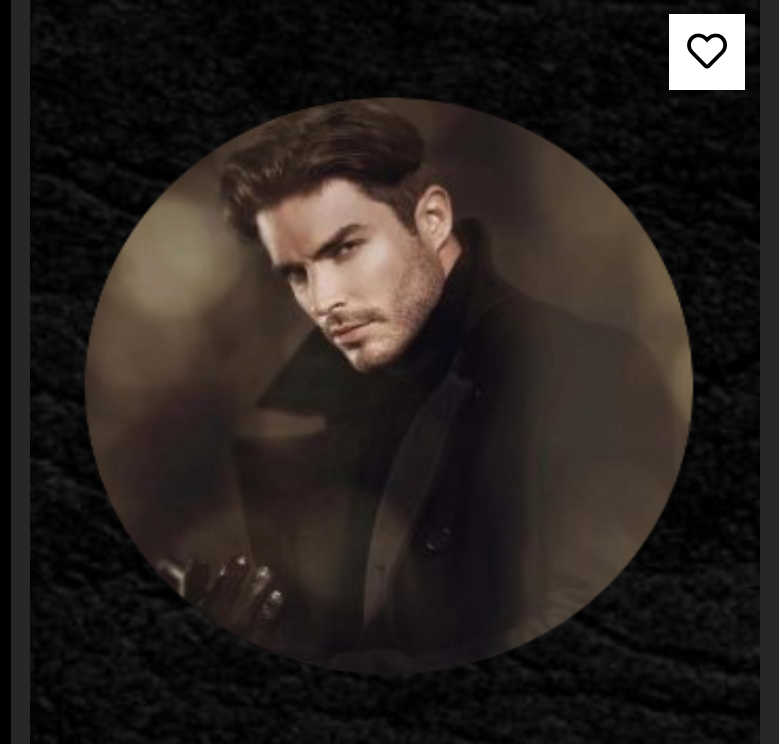
Adobe After Effects Basic to Advanced level training course 1-2-1
By Real Animation Works
AFTEREFFECTS face to face training customised and bespoke.

Search By Location
- opt Courses in London
- opt Courses in Birmingham
- opt Courses in Glasgow
- opt Courses in Liverpool
- opt Courses in Bristol
- opt Courses in Manchester
- opt Courses in Sheffield
- opt Courses in Leeds
- opt Courses in Edinburgh
- opt Courses in Leicester
- opt Courses in Coventry
- opt Courses in Bradford
- opt Courses in Cardiff
- opt Courses in Belfast
- opt Courses in Nottingham