- Professional Development
- Medicine & Nursing
- Arts & Crafts
- Health & Wellbeing
- Personal Development
Microsoft Excel Introduction - In-company
By Microsoft Office Training
Course Objectives This course aims to provide delegates with a foundation for Excel knowledge and skills. ' Customer Feedback Very professional and well mannered, fun and pleasant at the same time. I learnt a lot Carolina Foster - CNN Very helpful course. Would definitely take another one. Pedro was very patient and made it fun and engaged with us all. Laura Smith - James Grant Great course and excellent trainer. Thanks Tracy Preston - Western Power Distribution 1 year email support service Take a look at the consistent excellent feedback from our corporate clients visiting our site ms-officetraining co uk With more than 20 years experience, we deliver courses on all levels of the Desktop version of Microsoft Office and Office 365; ranging from Beginner, Intermediate, Advanced to the VBA level. Our trainers are Microsoft certified professionals with a proven track record with several years experience in delivering public, one to one, tailored and bespoke courses. Our competitive rates start from £550.00 per day of training Tailored training courses: You can choose to run the course exactly as they are outlined by us or we can customise it so that it meets your specific needs. A tailored or bespoke course will follow the standard outline but may be adapted to your specific organisational needs. What is Excel? The Excel Interface Ribbon, Tabs and Groups Microsoft Office Backstage view Working with Workbooks Create a blank Workbook Create a Workbook using a Template Opening and saving Files Working with worksheets Worksheet navigation Select one or multiple Worksheets Insert, Move, Copy or Delete a Worksheet Working with Cells, Rows & Columns Cell References How to select cells or ranges Different types of data Move, Copy and Delete cells Pasting Options Find and Replace Working with Rows and Columns Overview of formulas in Excel Autocalculation The parts of an Excel formula Using calculation operators in Excel formulas The difference between Absolute, Relative and Mixed references Using Excel functions; Sum, Average, Max and Min Cell Formatting Font Format options Number Format options Change the Fill and Borders Cell Alignment An Introduction to Charts Create a simple Chart Format your chart Page Layout and Print Page Layout and Page Break View Change the Page Orientation Set Page Margins Headers and Footers in a worksheet Print a worksheet or workbook Who is this course for? Who is this course for? All users who want to master the main features of Microsoft Excel Requirements Requirements General knowledge of the Windows OS Certificates Certificates Certificate of completion Digital certificate - Included

Weekend Bee School
By The Bee School
Our weekend course is two days of theory and practical teaching on the ins-and-outs of becoming a beekeeper!

Permanent Makeup Course Combinations | Eyes & Lips - 1-2-1 Private Training
By ID Liner | Permanent Makeup Training & Supplies
BY MIXING AND MATCHING OUR FUNDAMENTAL BEGINNERS PERMANENT MAKEUP TRAINING COURSES, TRAINEES CAN MAKE SAVINGS OF UP TO £5,145! ALL COURSE COMBINATIONS INCLUDE A FULL PERMANENT MAKEUP KIT.
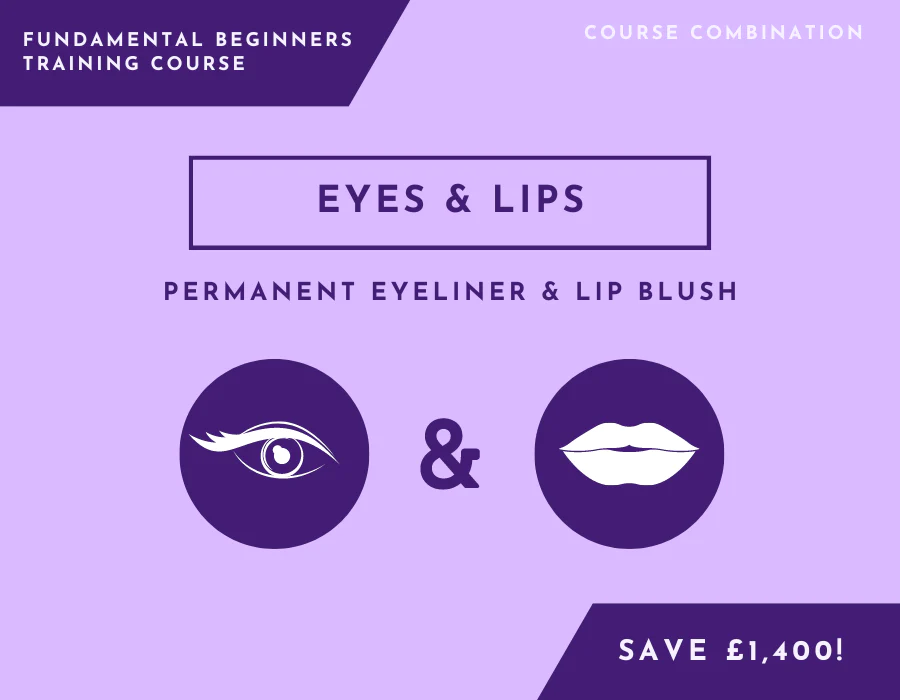
Microsoft Word Introduction - In-company (now with live online classes)
By Microsoft Office Training
Course Objectives At the end of this course you will be able to: Identify and work with basic Word 2013 tools and features Edit text in a Word document Modify the appearance of text in a Word document Organise data in tables and lists Insert special characters and graphical objects Control the appearance of pages in a Word document Proof a document Customise the Word environment '1 year email support service Take a look at the consistent excellent feedback from our corporate clients visiting our site ms-officetraining co uk Customer Feedback Good pace, questions encoraged, trainer ensured everyone was kept at same level. Jenny Price - ACER ' With more than 20 years experience, we deliver courses on all levels of the Desktop version of Microsoft Office and Office 365; ranging from Beginner, Intermediate, Advanced to the VBA level. Our trainers are Microsoft certified professionals with a proven track record with several years experience in delivering public, one to one, tailored and bespoke courses. Our competitive rates start from £550.00 per day of training Tailored training courses: You can choose to run the course exactly as they are outlined by us or we can customise it so that it meets your specific needs. A tailored or bespoke course will follow the standard outline but may be adapted to your specific organisational needs. Getting Started with Word Identify the Components of the Word Interface Create a Word Document Help Editing a Document Navigate and Select Text Modify Text Find and Replace Text Formatting Text and Paragraphs Apply Character Formatting Align Text Using Tabs Display Text as List Items Control Paragraph Layout Apply Borders and Shading Apply Styles Manage Formatting Adding Tables Insert a Table Modify a Table Format a Table Convert Text to a Table Managing Lists Sort a List Renumber a List Customise a List Inserting Graphic Objects Insert Symbols and Special Characters Add Images to a Document Page Setup Apply a Page Border and Color Add a Watermark Add Headers and Footers Control Page Layout Proofing a Document Check Spelling and Grammar Other Proofing Tools Check Accessibility Customising the Word Environment Customise the Word Interface Additional Save Options Who is this course for? Who is this course for? This course is intended for delegates who want to learn the fundamentals skills of working with Microsoft Word Requirements Requirements General knowledge of the Windows OS Certificates Certificates Certificate of completion Digital certificate - Included

This one day silver bangle making course lead by jeweller Kirsten Hendrich will introduce you skills and techniques required to design and make your own silver sterling bangles. You will learn how to size bangles, how to solder, texture the metal, cut out a charm, and also polish your designs. You will be provided with all the silver required to make two stacking bangles and a charm to accompany them. This is an excellent starting project for a beginner. For those with more experience, it is an opportunity to develop your skills further. WHEN: Sunday 8th December 10-5pm WHERE: Workshop 925 based at The Mayford Centre, just outside of Woking and very close to Guildford. Unit F9 The Mayford Centre, Mayford Green Woking, Surrey GU22 0PP TUTOR: Amy Hubbard WHAT DOES THE DAY INVOLVE? This one day silver bangle making course will introduce you to the skills and techniques required to design and make your own silver sterling bangles. You will learn how to size bangles, how to solder, texture the metal, cut out a charm, and also polish your designs. You will be provided with all the silver required to make two stacking bangles and a charm to accompany them. This is an excellent starting project for a beginner. For those with more experience, it is an opportunity to develop your skills further. EXPERIENCE REQUIRED: None, all abilities are welcomed. Our small classes mean we are able to provide each student with the support they require. CLASS SIZE: 7 WHAT IS INCLUDED? – All tools and consumables are supplied – Light refreshments are provided The cost of this course includes materials. You will be given: Two lengths 21cm of 2 mm silver sterling round wire 10 cm of 1.2mm silver round wire 3 cm x 3 cm 0.8mm silver sheet We stock some silver, so should you wish to make additional bangles or thicker bangles, you can purchase additional silver on the day for your designs. WHAT TO BRING: For safety reasons, at each session closed in shoes must be worn and long hair tied back, we also suggest wearing old clothes. We will provide light refreshments however you might want to bring some lunch. We have a fridge, microwave and kettle in the workshop. PAYMENT OPTIONS: You can pay via our website or in our workshop in person using our card machine. If you prefer to pay directly, you can email us on hello@workshop925.com and we can invoice you manually to arrange a bank transfer. For classes over £80, instalment options are also available. Please email us on hello@workshop925.com to arrange. Gift Voucher – if you have a voucher to redeem, please email us before booking on hello@workshop925.com Please check your dates carefully before booking a class as we are unable to offer refunds. See our Terms & Conditions for full details.

Acrylic course
By Majestic Academy
The five-day beginner course is designed to provide a platform upon which the amateur can develop their skills. The course has been carefully constructed to provide you with the right mix of both practical skills and knowledge which will enable you to progress in your career as a nail professional. The course is split into two-day sessions with a fifth day for your practical assessment. The course teaches you everything you need to begin a career in nails. THE REQUIREMENTS Salon attire must be worn during the course. Student must have clean nail without enhancements and long hair tied back. To ensure maximum practice, students will be required to work on each other throughout the day or on own hands. Salon wear must be worn, students must have nails free from enhancements as will practice on each other. A passport size photograph of yourself. A model on day 5. THE CONTENT Health & Safety Nail anatomy Nail diseases / disorders How to Avoid Allergies Tip & Form application Troubleshooting acrylic Sculpting technique Powder liquid mix ratio Pink & White Enhancement removal Product application, Tip & Form, Pink & White (practical part) Filing and Finishing Techniques (Practical part) Maintenance procedure and Repairs (Practical Part) Salon know how to etiquette and business building Nail Bitters - selecting the right one DURATION - This is a 5-day course, PRICE INCLUDES - Attraction Acrylic training manual, N2- David Acrylic System Collection training kit . Upon successful completion an course certificate will be awarded

Glass Experience Day (private, Worcester) - Fusing, Stained glass and Enamelling
5.0(35)By Sarah Greening Glass
Learn fused glass, stained glass and enamelling in 1 fun day, including lunch.

Landscape Photography Workshop in Eastbourne, East Sussex
By photoss.net
Photography workshop on Eastbourne seafront, EasSussex. Focused on seascapes, architecture and long exposure photography. Open to photographer of all abilities.

Landscape Photography Workshop in Shoreham-by-Sea, West Sussex
By photoss.net
Photography workshop in Shoreham-by-Sea, West Sussex. Focused on seascapes, architecture and long exposure photography. Open to photographer of all abilities.

Search By Location
- beginner Courses in London
- beginner Courses in Birmingham
- beginner Courses in Glasgow
- beginner Courses in Liverpool
- beginner Courses in Bristol
- beginner Courses in Manchester
- beginner Courses in Sheffield
- beginner Courses in Leeds
- beginner Courses in Edinburgh
- beginner Courses in Leicester
- beginner Courses in Coventry
- beginner Courses in Bradford
- beginner Courses in Cardiff
- beginner Courses in Belfast
- beginner Courses in Nottingham
