- Professional Development
- Medicine & Nursing
- Arts & Crafts
- Health & Wellbeing
- Personal Development
ServiceTech - Tools and Equipment Training
By Learning for Hire Limited
This course covers road-tow equipment - from legal checks, tyres, lighting through to brake checks, adjustment and repairs. Ideal for tool hire, plant hire. CPA Members HAE Members and IPAF Members for their Fitters, mechanics, technicians, Check and Test, Test and Run, PDI Techs, not forgetting Charities or other organisations who run maintain or sell trailer mounted items nd those that sell, deal in or refurbish equipment.
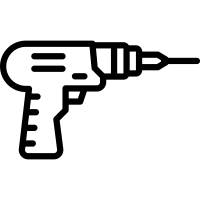
DOMESTIC ELECTRICAL & SOLAR PV PACKAGE
By Tradeskills 4U
WHY TAKE THE DOMESTIC ELECTRICAL & SOLAR PV PACKAGE? This 23 Day solar PV training course package is structured to allow you enter an exciting market. After successfully completing this course you will have the skills to install solar PV (Photovoltaic) panels and also the skills to install domestic electrics under supervision, meaning you will have 2 potential ways to generate income. Essentially you will be able to pick and choose between PV or electrical installation jobs with various contractors. Please note this course runs in Gatwick, however you can complete your Domestic Electrical course in Warrington, Coventry or Leeds and then do the last week at Gatwick. Course Snapshot: This course covers domestic installation and solar PV. The course breaks down as follows: 15 Days In Centre (Practical & Theory) 3 Days E-Learning 5 Days Virtual Classroom

Ultrasound Cavitation Training Course
By Cosmetic College
Cavitation, also known as Ultrasound Cavitation, is a treatment that has been around for a number of years now, as a non-surgical alternative to liposuction for the reduction of Fat. Cavitation uses ultrasound waves to break down the excess fat. We call it the 'non-surgical liposuction' because there is no need for anesthesia, no pain, no incision and no recovery time. The ultrasound waves are delivered through the surface of the skin via an ultrasound probe. Cavitation can be dangerous if not used correctly due to the depth of penetration of the ultrasound beam but with the correct training and understanding safe practices can be used to ensure great results to remove excess fat without the need for surgery. Cavitation can also be used in the treatment of cellulite, skin tightening and stretch marks. Cavitation is a great treatment on its own but can also be combined with other treatments to increase its effectiveness such as Radio-frequency for skin tightening and Shock-wave therapy for cellulite. Course prerequisites Minimum 18 years of age Good command of English Be able to learn independently Course structure You are required to complete 20 hours of theory study via our accessible e-learning portal and 5 practical hours onsite. All courses are kept intimate with a maximum of 6 learners in a class. Areas covered within the course: Core knowledge Health and safety and data protection Confidentiality, privacy Hygiene and sterilisation Equipment maintenance and set-up Cellulite and full understanding Body types and fat tissue Fat assessment including BMI Candidates for cavitation Cellulite History of ultrasound and uses Principle of cavitation Objections and how it works Benefits of cavitation Consultation, contra-indications, skin sensitivity, treatment times, safety, risk, side effects, recovery and aftercare Live demo

Cabin Crew Preparation course
By U2crew
It's a great tie time to join the aviation industry as airlines look forward to a post pandemic recruitment.

ServiceTech Module 2 - Mechanical - Engines
By Learning for Hire Limited
This course covers engines and their associated systems - starting with small engines including basic refurb. Ideal for tool hire, plant hire. CPA Members HAE Members and IPAF Members for their Fitters, mechanics, technicians, Check and Test, Test and Run, PDI Techs, not forgetting Charities or other organisations who run maintain or sell engine powered items and those that sell, deal in or refurbish equipment.

Microsoft Project Introduction - Online classroom
By Microsoft Office Training
Course Objectives At the end of this course you will be able to: Identify the components of the Microsoft Project environment Create a new project plan Create the project schedule Use different views to analyse the project plan Create, allocate and manage resources in a project plan Finalise a project plan Track progress View and report project plan information ' 1 year email support service Customer Feedback Very good course. Learnt a lot. Looking forward to the next level. Alexandra - CIAL ' 1 year email support service Take a closer look at the consistent excellent feedback from our growing corporate clients visiting our site ms-officetraining co uk With more than 20 years experience, we deliver courses on all levels of the Desktop version of Microsoft Office and Office 365; ranging from Beginner, Intermediate, Advanced to the VBA level. Our trainers are Microsoft certified professionals with a proven track record with several years experience in delivering public, one to one, tailored and bespoke courses. Our competitive rates start from £550.00 per day of training Tailored training courses: You can choose to run the course exactly as they are outlined by us or we can customise it so that it meets your specific needs. A tailored or bespoke course will follow the standard outline but may be adapted to your specific organisational needs. Introduction to Microsoft Project Recap on project management concepts Project environment overview The 3 databases: Tasks, Resources and Assignments Different ways of displaying the Project Plan Access Help Creating a Project Plan Create a New Project Plan Project Information Create and apply the project calendar Defining recurring exceptions to the calendar Defining the calendar's work weeks Create the Summary tasks Create the Work Breakdown Structure Task creation and scheduling Exploring the Entry Table and its fields Task editing and the Task Information window Task Durations Defining Milestones Manual Scheduling vs Automatic Scheduling Changing the Task's Calendar Create a split in a Task Create Task Relationships Adding Lag or Lead to a Relationship Identifying the Critical Path Adding Constraints and Deadlines to Tasks Create Recurring Activities Adding Notes and links to Tasks Managing Resources Exploring the Entry Table and its fields Resource editing and the Resource Information window Resource Types Fixed Costs vs Variable Costs Adding Resource Costs Defining when costs accrue Changing the Resource Calendar and Availability Project calendar vs Resource and Task Calendar Assigning Resources to Tasks Effort Driven Scheduling Resolving Resource Overallocation Tracking the Project Progress Setting a Project Baseline Entering Actuals Different ways of viewing the Progress Checking if the Project is on track Viewing and Reporting Project Detail Adding Tasks to the Timeline and sharing it Modifying the Timescale and Zoom level Formatting the Gantt View Filtering and Grouping Tasks Print and Troubleshoot the Gantt View Using built-in Reports in Microsoft Project Who is this course for? Who is this course for? This course is designed for a person who has an understanding of project management concepts, who is responsible for creating and modifying project plans, and who needs a tool to manage these project plans. Requirements Requirements General knowledge of the Windows OS Career path Career path Microsoft Office know-how can instantly increase your job prospects as well as your salary. 80 percent of job openings require spreadsheet and word-processing software skills

New for Spring 2024! Mindfulness Mornings for Wellbeing at Inner Focus Limited in Long Stratton, Norfolk. 6-week courses starting on 18th April and 6th June. Small groups of 6 participants. Claim 25% off until 31st May 2024 with promo code 'Spring24'.

Rhino Introduction to Intermediate Training Course
By ATL Autocad Training London
Why Choose Rhino Introduction to Intermediate Training Course? Learn: 3D NURBS models. Master: Surfacing modeling. Interface: Rhino's navigation. Rendering Skills: Enhance presentations with Rhino renderings. Check our Website Flexible Scheduling: 1-on-1 training sessions according to your convenience. Choose any hour between 9 a.m. and 7 p.m., Mon to Sat. You can call us at 02077202581 to book over the phone. Duration: 10 hours. Methods: Personalized training either in-person, or live online. Introduction and Navigation Become acquainted with Rhino's interface, menus, and screen layout. Efficiently traverse through Rhino models, ensuring precision in 2D lines, polylines, and NURBS curves. Utilize modeling setup features, incorporating constraints like snap, ortho, and planar for accuracy. Leverage object snaps and Smart Track functionality to enhance precision. Solid and Surface Modeling Develop rapid 3D solids and surfaces, employing Rhino's organized layering system. Utilize coordinates and constraints for meticulous modeling, exploring 3D space and elevations. Create diverse shapes, such as rectangles, circles, arcs, ellipses, and polygon curves. Elevate models with Rhino render and render color, incorporating free-form curves, helix, and spiral curves. Efficiently handle model views with pan, zoom, and view management tools. Implement various editing commands for curve manipulation and transform curves into surfaces and solids. Utilize history tracking for advanced editing and execute general editing actions: move, copy, rotate, mirror, and scale. Create arrays with both polar and rectangular arrangements and employ boolean operations like union, difference, and intersection. Offset curves and surfaces effectively, ensuring meticulous detailing. Intermediate Edit and Surfacing Introduce key NURBS modeling concepts and terminologies. Edit curves and surfaces via control point manipulation and rebuild them for optimal refinement. Employ the nudge modeling aid for precise adjustments and generate deformable shapes. Create curves through projection techniques and split surfaces using curves and surfaces. Blend surfaces seamlessly, utilizing symmetry tools, lighting, and rendering effects. Convert intricate 3D objects into detailed 2D drawings, expertly crafting page layouts. Advanced Surfacing and Solid Modeling Construct model primitives and solid text, employing techniques such as pipe and extrusion. Modify solids efficiently using Boolean tools, expanding your surface modeling capabilities. Employ techniques like extrusion, lofting, and revolving for intricate surfaces. Create sweeps using 1 and 2 rail curves, mastering surface network techniques for complex shapes. Upon completion, you will: Master Rhino Tools: Navigate interfaces, utilize advanced tools for precise modeling, and employ features like object snaps and Smart Track. Expert Solid and Surface Modeling: Develop intricate 3D solids and surfaces, create diverse shapes, and use Rhino render effectively. Advanced Editing Skills: Apply intermediate and advanced editing techniques, including symmetry tools and realistic rendering. Precision Modeling: Utilize coordinates, constraints, and advanced aids for accurate detailing and problem-solving. Professional Project Execution: Create high-quality renderings, 2D drawings, and polished 3D models for real-world design scenarios. Upon completion, you'll be adept at 3D modeling, product design, and architecture, positioning you as a valuable asset in the design industry. Why Choose Our Rhino Courses? Rhino, also known as Rhinoceros, stands as a robust 3D computer graphics and computer-aided design software, utilized extensively in domains like architecture, industrial design, and multimedia. Our Rhino courses are meticulously crafted to empower you in mastering this software. Led by seasoned instructors, our courses provide a comprehensive understanding of Rhino, enabling you to create exceptional designs. Rhino 3D Training: Our Rhino 3D training caters to beginners and those seeking advanced techniques. Course Highlights: Precise 3D Modeling: Master free-form 3D NURBS models with precision. Advanced Functionality: Explore Rhino's features, including advanced surfacing commands. User Interface Mastery: Navigate Rhino's interface and hone skills in curves, surfaces, and solids. Expert Guidance: Acquire expertise in Rhino's modeling environment under expert guidance. Modeling Techniques: Learn free-form and precision modeling techniques. Modeling Aids: Utilize tools for accurate modeling and create basic Rhino renderings. Benefits of our Courses: Expert Guidance: Receive instruction from experienced architects and designers, providing practical, real-world insights for comprehensive learning. Comprehensive Resources: Access bespoke video tutorials for additional learning and reference, enhancing your understanding of the course materials. Digital Reference Material: Receive a digital reference book to support your revision efforts, providing a comprehensive resource for your studies. Ongoing Support: Enjoy free after-support through phone or email even after course completion, ensuring continuous assistance and guidance. Tailored Learning Experience: Customize your learning journey by adapting the syllabus and projects to align with your specific needs and interests, fostering a personalized educational experience. Certificate: Upon completion, earn a certificate from us, validating your achievement and recognizing your expertise in the field.

18th Edition Course Description: At this time the 18th edition course is a 3 day short course clearly aimed at anyone involved in the design, construction, inspection and testing of electrical installations & systems, equally it is a nationally recognised ‘must have’ qualification for companies seeking to recruit electricians, or indeed individuals joining Part P Schemes. Every electrical installation that was designed to the 18th edition regulations (which was released in July 2018) or all electrical installations from 2019 onwards will have been to the 18th edition of the IET Wiring Regulations BS7671 2018. Firstly it is intended to introduce the candidate to a working knowledge of the Wiring Regulations (BS7671 IET) whilst also giving a brief overview of the Electricity at Work Regulations covering their statutory duties. Previous knowledge of the regulations is not assumed, however, a fundamental knowledge of electrical principles is assumed. Please be aware that the 18th Edition course is not designed to teach you every electrical regulation in the BS7671 nevertheless it will teach you the best practices on how the reference the latest regulations as you would on the job. As such key topics currently covered on the 17th Edition will still be included. We have been delivering 18th Edition courses for many years and although it is mainly theory based you cannot beat real training, in a real classroom. Furthermore by training with other people in your class you will benefit from being able to ask relevant questions as well as finding the answers to many questions from your fellow students that you may not have even thought of. The examination is a 2 hour multiple choice, open book PC meaning you will be allowed to take a copy of the BS 7671:2018+A2:2022 IET WIRING REGULATIONS just as you would in the real world. It is also a PC based examination with instant results. The course cost includes examination entry fees. On completion of the training and Examination you will be awarded with the 18th edition qualification City & Guilds 2382. Whether your a practicing electrician or enrolled on other qualifications this course will be delivered in a great learning environment. We have been delivering 18th edition training for over 10 years and have helped many people achieve the 18th edition qualification.

Course Description: The 18th edition course is a 3 day short course aimed at anyone involved in the design, construction and inspection and testing of electrical systems, also a nationally recognised ‘must have’ qualification for companies seeking to recruit electricians. It is intended to introduce the candidate to a working knowledge of the Wiring Regulations along with a brief overview of the Electricity at Work Regulations covering their statutory duties. Previous knowledge of the regulations is not assumed, however, a fundamental knowledge of electrical principles is assumed. Please be aware that the Wiring Regulations course is not designed to teach you every regulation in the book but it will teach you the best practices on how the reference the latest regulations as you would on the job. As such key topics currently covered on the 17th Edition will still be included. We have been delivering Wiring Regulations courses for many years and although it is mainly theory based you cannot beat real training in a real classroom. By training with other people in your class you will benefit from being able to ask relevant questions as well as finding the answers to many questions from your fellow students that you may not have even thought of. The examination is a 2 hour multiple choice, open book PC based examination with instant results. The course cost includes examination entry fees. Focus: You will study the latest standard of the IET wiring regulations, including essential subjects such as safety, selection and erection of electrical equipment. There are 8 key modules and current amendments: Section 1 – Scope, Object and FundamentalsSection 2 – DefinitionsSection 3 – Assessment of general characteristicsSection 4 – Protection for SafetySection 5 – Selection and Erection of equipmentSection 6 – Inspection & TestingSection 7 – Special Installations or locationsSection 8 – Functional Requirements This course does include the latest amendments such as: Electromagnetic Disturbance Surge Protection Medical locations Operating and Maintenance Gangways Arc Fault Detection Devices (AFDDs) Changes to fire safety requirements in chapter 422, covering the design of electrical installations in industrial, commercial and multiple-occupancy homes, as well as new information for ‘protected escape routes’ Protection against over voltages Changes across Part 7: Special Locations This classroom based course will show, teach and perfect you on how to reference and use the book for situations that you will encounter while working in the field.

Search By Location
- courses Courses in London
- courses Courses in Birmingham
- courses Courses in Glasgow
- courses Courses in Liverpool
- courses Courses in Bristol
- courses Courses in Manchester
- courses Courses in Sheffield
- courses Courses in Leeds
- courses Courses in Edinburgh
- courses Courses in Leicester
- courses Courses in Coventry
- courses Courses in Bradford
- courses Courses in Cardiff
- courses Courses in Belfast
- courses Courses in Nottingham