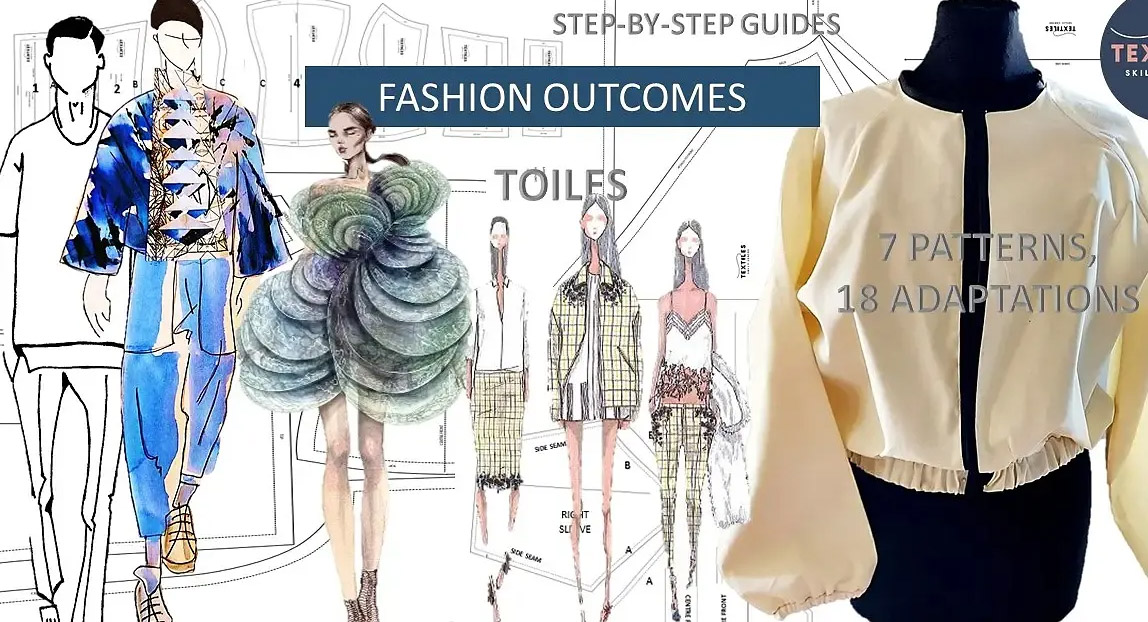- Professional Development
- Medicine & Nursing
- Arts & Crafts
- Health & Wellbeing
- Personal Development
Stopping Addictions: effective treatment and recovery
By Human Givens College
Discover the highly effective psychological techniques that are helping people overcome all kinds of addictions and compulsive behaviours… Accredited CPD Certificate : 6 hours Length 1 day (9.30am - 4.00pm) Hugely informative - one of the best addiction training daysADDICTIONS COUNSELLOR NEXT available date: Tuesday 27th February, London – join Emily Gajewski for this popular addiction recovery training workshop – to ensure your place, book online now or call our friendly team on 01323 811690. Other dates and venues available. When combined with key insights into the addictive process and what drives it, the techniques covered on this day prove effective at helping people successfully quit a wide range of addictions. They also help to reduce withdrawal symptoms, minimise relapses and give people the best chance at effective, long-lasting recovery… What will you learn New insights into the addictive process and why people become addicted Common traps to avoid when treating addictions A range of psychological techniques for overcoming addiction How to develop a treatment plan and deepen a client’s commitment to change Ways to overcome resistance – and prevent relapses Also covered: Demonstrations – by a leading expert in addiction counselling – of the powerful skills that help to quickly break the patterns of addictive behaviour Guidance and practise in using some of these yourself How to break the cycle of shame involved in addictions, using self-compassion and generation of hope Essential motivational interviewing techniques – and how to incorporate them into the ‘cycle of change’ Up-to-date knowledge of the most useful ways to beat a wide variety of addictions – and prevent relapse Increased understanding of the addictive trance and its false promises How to use harm-reduction techniques Why the social-based model of addiction is more helpful than the disease-based model An understanding of the importance of guided imagery in overcoming addictions and substance abuse (particularly ‘counter-conditioning’ which is taught on Guided Imagery 2: additional techniques) Co-morbid conditions – the link with addiction and how to deal with them as effectively and quickly as possible A total revelation – very upliftingMENTAL HEALTH WORKER Why take this course The numbers of people affected by addictions and substance abuse continue to rise – causing immense mental, physical and financial suffering to individuals, their families and colleagues – while the resources to help are dwindling. But thankfully it is possible to help most addicts transform their lives – often in only a few sessions – as you will discover on this practical day which draws together, from various schools of solution-focused therapy, the most effective and proven techniques for treating addictions (including motivational interviewing and self compassion techniques) with essential neuroscientific insights into the addictive process to create powerful interventions. You will leave the day with renewed confidence knowing how it is possible to help most people with addictions, enabling them to transform their lives, often in a small number of sessions. The skills covered are essential to have (along with guided imagery) if you wish to improve your effectiveness when helping people quit any addiction, including: alcohol addiction, smoking, gambling addiction, shopping, social media addiction, sex, substance abuse, self-harm and eating disorders. Please note You will leave this workshop with essential information and a variety of skills that you can implement straight away. However, the key concepts and most effective ways of treating addictions, which you will see demonstrated and explained, incorporate guided imagery skills. We therefore recommend, if you aren’t proficient in these already, that you attend the Guided imagery and visualisation for therapeutic change workshop (either before or after this one). The counter-conditioning technique that you will see demonstrated and explained on ‘Stopping Addictions’, is taught in detail and practiced by workshop participants on Guided Imagery Day 2: additional techniques. ‘Stopping Addictions’ complements our online course Tackling Addiction and what you will learn on it will also be very useful if you support or work with people who self-harm. Course Programme The ‘Stopping Addictions: effective treatment and recovery’ course starts at 9.30am and runs until 4.00pm. From 8.30am Registration (Tea and coffee served until 9.25am) 9.30am How and why people develop addictions 11.00am Discussion over tea/coffee 11.30am Dealing with resistance 1.00pm Lunch (included) 1.45pm How to create the optimal environment for positive change 2.45pm Discussion over tea/coffee 3.00pm Utilising the imagination 4.00pm Day ends Who is this course suitable for? All members of the caring professions, including: psychotherapists, addiction counsellors, drug workers, youth workers, nurses and detox support specialists, doctors, sober companions and drug and alcohol workers, therapists, vocational counselors, clinical psychologists, occupational therapists, psychiatrists, cognitive behavioural therapists, teachers and education professionals, social workers, supervisors, physiotherapists, support workers and anyone wishing to improve their understanding of addictive behaviour and how to treat it. This course has been independently accredited by the internationally recognised CPD Standards Office for 6 hours of CPD training. On completion of this training you’ll receive CPD certificates from the College and the CPD Standards Office.

British Sign Language Level 1 Examination
By ArtwithTricia
I am currently offering the Level 1 exam as add-on to my one to one lessons. This is only for the exam. Please see my 'BSL lessons' for information about training either online or in person. This exam qualification is divided into three units, each of which can be achieved separately. Learners should sit the BSL101 exam first, then sit the exams BSL102 and BSL103. Exams 102 and 103 can be taken in any order.

Architecture Tutor One to One
By Real Animation Works
Face to Face customised and bespoke.

Private Yoga Classes
By Namaste Hatha Yoga
If you don't want to go to a group yoga class or prefer to learn on your own at your own time & pace, I offer private yoga classes

Do you have a growing mountain of negatives and/or prints and wish to have them as digital files? This course will equip you with the skills to digitally archive your collection ready for reprinting and sharing online! It can be intimidating to approach alone, but this class will break the process down into an easy step-by-step tutorial – from scanning, to editing, and exporting. Having completed the course, participants will have a solid understanding of the required processes and can go on to take full control of their negatives and potential outputs. This workshop will take you through the scanning process – turning analogue negatives/prints into digital files – using two different scanners: an Epson flatbed and a Hasselblad virtual drum scanner. Providing an opportunity to look at how best to scan and restore prints as well as negatives, you will learn the benefits of both scanning systems and understand when and why to use them. Once images are scanned, you will then be shown how to take full advantage of all the information you have captured to really get the most out of the files. The course will guide you through the editing process using Adobe Photoshop to bring your photos up to the highest standard, utilizing colour correction, levels, adjustments as well as a walkthrough of the processes used to clean dust and scratches from your images. You will be shown how to export files for digital printing as well as for sharing online. All equipment and software will be provided for you, but in order to get the most out of the course you are encouraged to bring along a varied selection of negatives and/or prints to use during the course. It is estimated that you will have time to scan up to a dozen images during the day, so please do not bring along whole archives at this stage! Having completed the course you will be able to return to Stills to confidently use the scanning facilities here on a session or daily basis. However, much of the information and learning from these systems can be directly applied to your own home scanning setup if required. Courses are subject to minimum enrolment. Please register early, within five days of the start date, to reduce the likelihood of course cancellation. Please read our cancellation policy before booking. Students, anyone over the age of 65, and those in receipt of any form of benefits can claim the concessionary price, offering a 10% discount on the full course price. Valid proof of eligibility must be produced on the first day of the course. Please use the code CONCESSION when prompted at checkout.

This 6 week course will support you to make the most of the range of applications Adobe Premiere Pro offers in the production of video. Sample footage will be provided for you throughout the course, but you can also bring along your own video files to work on. The course is quite technical so some computer experience is required. We use Macs on the course – the Premiere interface is the same across operating systems but some shortcuts and menu items are different. Week 1- The basics This week we’ll start with some of the basics, introducing you to editing and Premiere Pro through: A short history of editing; from analogue to digital Getting to know the layout of Premiere Pro Working with ‘bins’ (folders) and creating edit Sequences Making selects from the rushes and sound files by creating in and out points Introducing clips to the timeline and making a simple edit with music Understanding rendering for smooth, full quality playback Week 2- Editing narrative sequences This week we’ll get further stuck into editing by building narrative, focus on offline editing‚ better organisation of your projects and breaking down footage through: Re-linking lost or moved footage Video ingest – importing and organising clips Organising and breaking down rushes using annotated markers and sub-clips Basics of the effects and motion settings Using our skills to create a simple narrative sequence Editing a dialogue sequence Considering the best ways of exporting your film for online Learn Adobe Media Encoder for more efficient exporting Week 3- Video settings, effects & titles This week we will focus in on what makes up video from a technical standpoint. We will then look at how we can work with and alter these parameters for different uses in our films through: Transcoding – converting the footage into an editable file and understanding codecs and meta data Adjusting scale and positioning and using motion keyframes to create movement over time Adding titles and animating them Applying transitions and various stock video effects Layering tracks and using opacity and different layer blending effects Creating masks and using motion tracking Working with green-screen footage, creating mattes, mask filters and working with multiple layers Week 4- Audio & sound This week we’ll consider the importance of sound design and music for narrative and atmosphere in film and experimental video through: Learning how to enhance your film with sound and music Introducing audio and music to the timeline, cutting and leveling Laying down music and cutting the footage to fit Building sound design around an existing edit with sync-sound and SFX Common practice and different approaches for syncing external microphone audio and video Mastering the audio and making sure that it is all levelled Learning how to create subtitles for our films and different methods to export/embed them Week 5- Colour This week we’ll start looking at colour in our videos and what role that plays. We will look at the process of colour grading and changing the mood in our films through: Using Lumetri Colour, the colour-correcting function within Premiere Pro CC Matching the colour of different cameras to create a similar look Creating different “colour grades” to create different atmospheres Stylising our footage Understand the colour limitations of video files and the importance of exposure when filming Working with tracked masks to isolate certain areas within your image to colour correct Week 6- Putting it all together In our final week we will get the opportunity to experiment with all the skills we’ve learned to create an opening sequence for a tv series. This is also a great opportunity to revisit any topics from previous weeks. Courses are subject to minimum enrolment. Please register early, within five days of the start date, to reduce the likelihood of course cancellation. Please read our cancellation policy before booking. Students, anyone over the age of 65, and those in receipt of any form of benefits can claim the concessionary price, offering a 10% discount on the full course price. Valid proof of eligibility must be produced on the first day of the course. Please use the code CONCESSION when prompted at checkout.

Adobe InDesign Advanced Training
By London Design Training Courses
Why Learn Adobe InDesign Advanced Training Course? Master Adobe InDesign for efficient page layouts with our advanced course. Learn document setup, text formatting, and special effects. Suitable for beginners and advanced users. London Design Training Course provides top InDesign course with Adobe Certified Instructors. Course Link Duration: 10 hrs Method: 1-on-1, Personalized attention Schedule: Tailor your own schedule by pre-booking hours of your choice, available from Mon to Sat between 9 am and 7 pm Flexible Learning Options: Choose between in-class training at our London center or participate online. Both options provide hands-on, practical learning with step-by-step demonstrations and ample opportunities for questions. Introduction to InDesign: Exploring InDesign Basics Customizing Preferences and Workspace Navigating Panels and Windows Setting Up Toolbar and Properties Panel Document Management: New Document, Pages, and Order Quick Navigation Techniques with Shortcuts Smart Layout: Organizing Layouts with Guides and Grids Understanding Bleed, Slug, and Margins Utilizing Smart Guides for Precision Typography: Mastering the Type Tool Adding Text to Pages and Using Placeholder Text Text Formatting with Character and Paragraph Controls Editing Text Frames and Justifying Text Multi-column Setup and Styling with Character/Paragraph Styles Working with Bullet Points and Numbering Working with Images: Creating Frames and Placing Images Content Fitting Options: Proportional Fit, Content-Aware Fit, Auto-Fit Manipulating Frame Properties: Fill, Stroke, Effects Utilizing Object Styles for Consistent Frames Advanced Techniques: Image Frame Grids, Merging Frames, Text Wrap Options Understanding Image Formats and Resolution Tabs and Alignment: Mastering Tab Palette and Alignment Options Adding Leaders for Enhanced Formatting Color Theory and Editing: Basics of Color Theory and Color Modes Creating Color Themes with the Color Theme Tool Swatches, Color Libraries, and Gradients Editing Gradient Fills and Colors Advanced Interactive Actions: Adding Animation Effects with Animation Panel Fine-tuning Animations with Timing Panel Creating Complex Object States and Action Buttons Adding and Testing Hyperlinks, Page Transitions Parent Page Basics: Understanding Parent Pages Page Numbering, Order, Headers, and Footers Inserting Text Variables for Dynamic Content Advanced Object Styles and Effects: Opacity Control and Blending Modes Black and White Conversion, Color Blending Modes Adding Dimension with Bevel and Emboss Effects Advanced Text Frame Options: Auto-sizing Text Frames and Balancing Column Height Inset Spacing and Fill Colors for Text Boxes Hot Corner Resizing Shortcuts and Anchor Objects Footnotes: Purpose and Usage of Footnotes Adding, Editing Footnotes with Footnote Options By the end of this Adobe InDesign training, participants will: Understand InDesign basics and its interface. Create effective page layouts with text formatting and image placement. Work with layers, apply special effects, and manage tables. Ensure error-free and print-ready documents through preflighting. Receive a practical training guide and an e-certificate upon completion.

B1 English for TFL PCO
By Canary Wharf Academy
Course Description: Prepare for your PCO (Private Hire Driver) licence application with our comprehensive B1 English and Safety, Equality, and Regulatory Understanding (SERU) training. This course is essential for meeting the English language and regulatory requirements of Transport for London (TfL). Module Covered: Our training covers the following modules: Writing Reading Listening Speaking TfL Requirements: Transport for London mandates that all new PCO licence applicants and existing drivers renewing their licence must demonstrate B1 English language proficiency. Additionally, candidates must understand safety, equality, and regulatory matters (SERU). Training Details: Fees: Our special price is £150, covering all costs with no hidden charges. Secure your spot with a £50 deposit, and pay the remaining £100 on the training day. Duration: We offer weekday and weekend training sessions across Greater London. The training typically spans one day, with additional sessions available upon request. Group discounts are available, and you can choose your preferred dates. How to Book: Book your course conveniently through various methods: Online: Use PayPal, debit/credit card Offline: Invoice, bank transfer Contact us: Call our dedicated team or visit our office for assistance. Booking confirmation will be promptly emailed to you. Assistance Available: For any queries or assistance, don't hesitate to contact our friendly staff via phone or email. We're here to support you throughout your training journey. Contact us today for guidance and assistance.

Search By Location
- Online Courses in London
- Online Courses in Birmingham
- Online Courses in Glasgow
- Online Courses in Liverpool
- Online Courses in Bristol
- Online Courses in Manchester
- Online Courses in Sheffield
- Online Courses in Leeds
- Online Courses in Edinburgh
- Online Courses in Leicester
- Online Courses in Coventry
- Online Courses in Bradford
- Online Courses in Cardiff
- Online Courses in Belfast
- Online Courses in Nottingham