- Professional Development
- Medicine & Nursing
- Arts & Crafts
- Health & Wellbeing
- Personal Development
2612 Courses near Hertfordshire
🗓 Date: Tuesday 23rd September ⏰ Time: 1:45pm – 2:45pm 📍 Location: Hatch 1, The Hat Factory, Luton 🎯 Level: Intermediate Are you making the most of LinkedIn to grow your business? Whether you're a freelancer, service provider, startup, or SME, LinkedIn is more than just a digital CV—it’s a powerful platform for building credibility, connecting with potential clients, and showcasing your expertise. This interactive 1-hour workshop is designed to help business owners and entrepreneurs understand how to use LinkedIn strategically to build their brand and network professionally. What You’ll Learn: Optimising your personal LinkedIn profile to reflect your business goals, services, and credibility How to set up and manage a LinkedIn Business Page, and why it’s important for visibility and trust What kind of content works best on LinkedIn, from thought leadership posts to sharing behind-the-scenes updates Engagement strategies—how to grow your network and start meaningful conversations Best practices Whether you're new to LinkedIn or have a profile that's gathering dust, this session will give you practical steps to start using the platform with confidence and purpose. Don’t forget to bring a laptop or tablet so you can review or update your LinkedIn during the session. Spaces are limited – book now to secure your place!

The City & Guilds 2365 Level 3 Course is the natural progression for anyone who has completed the Level 2 Diploma 2365 course or related level 2 courses. On completion of this course you will then be able to undertake the Level 3 NVQ thus becoming recognised as a fully qualified electrical engineer within the industry with the ability to apply for JIB (Gold Card) membership upon successful completion of the AM2 Assessment. Further information on the Level 3 can be found here: C&G 2365 Level 3 Diploma in Electrical Installations — Optima Electrical Training (optima-ect.com)

BWY Yoga Teacher Training
By Rose School Of Transformational Yoga
If you have a regular practice and are interested in becoming a Yoga Teacher than this course is for you.
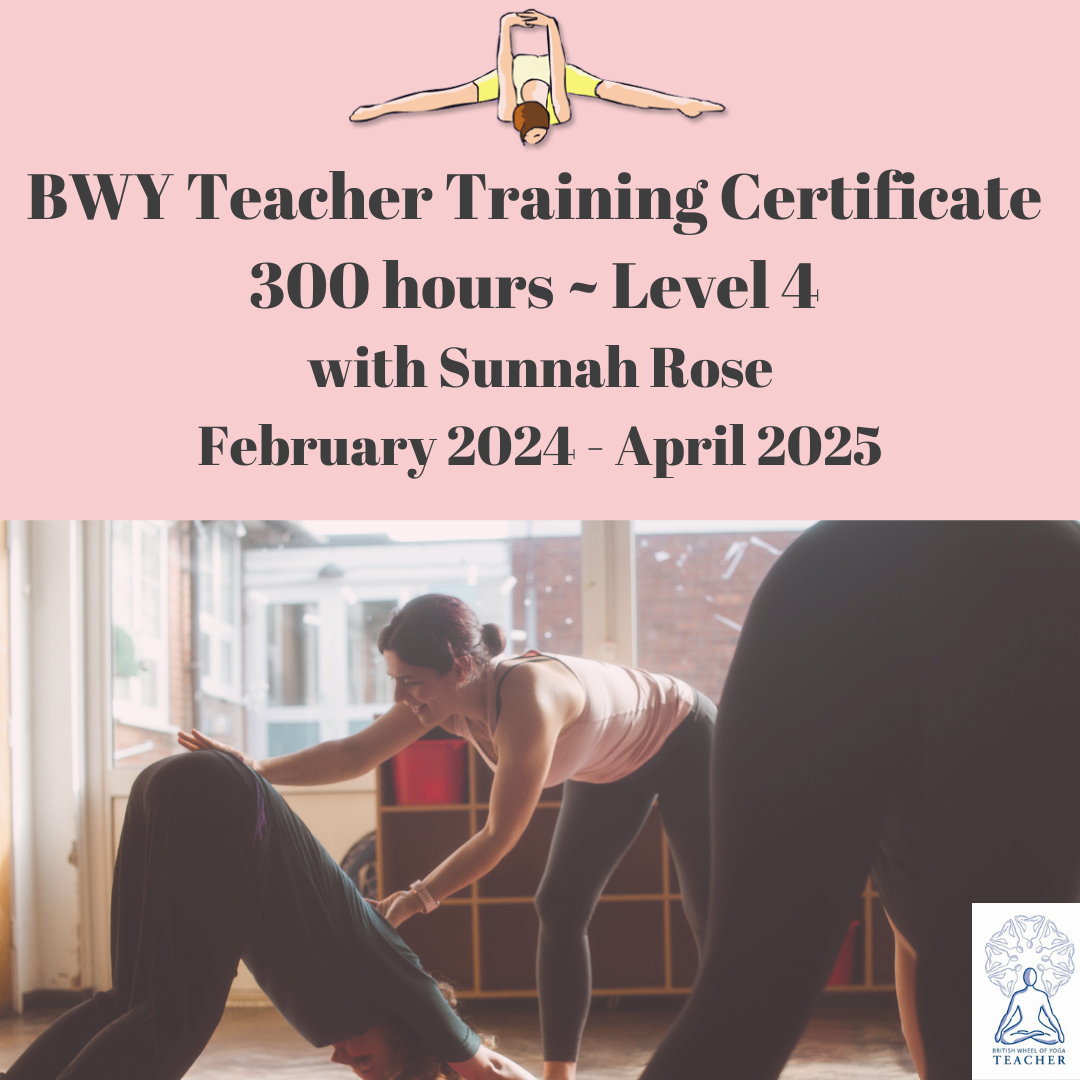
Smile & Lips Dentists Package
By Harley Elite Academy (HeLa)
Advanced Lip Smile Injectables Package includes: Skin Boosters Lips filler , Russian, French techniques Beauty Threads for lips contour Entry requirements Registered Medical professional Level – Beauty Therapist Dental Nurse Physiotherapist Holds at least 6 months experience with needles (micro-needling, microblading, tattooing, vaccinations, phlebotomy and more) NOTE! After booking we will contact you for scheduling the exact course date! Courses dates are subject to change due to mentors availability. We will inform you via email if a date becomes available! Additional information ATTENDANCE ONLINE (Theory), IN CLINIC (Practice) ADVANCED Skin Boosters Lips filler , Russian, French techniques Beauty Threads for lips contour Choose Online or In-Clinic (30% Discount)
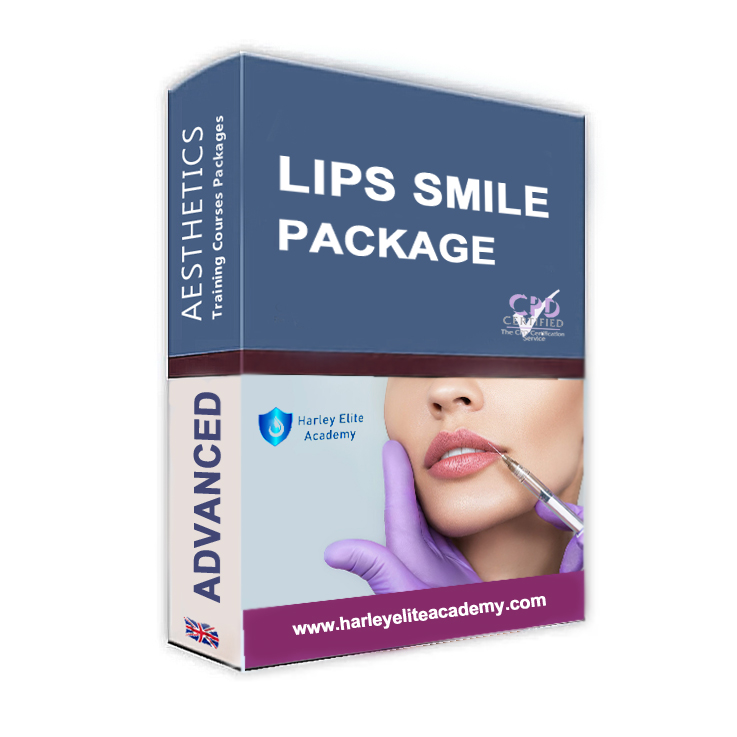
CWSP training course description A hands-on training course concentrating solely on WiFi security with an emphasis on the delegates learning the necessary knowledge and skills to pass the CWSP exam. The course progresses from simple authentication, encryption and key management onto in depth coverage of 802.X and EAP along with many other security solutions such as access control, intrusion prevention and secure roaming. What will you learn Demonstrate the threats to WiFi networks. Secure WiFi networks. Configure: WPA2 RADIUS 802.1x EAP Pass the CWSP exam. CWSP training course details Who will benefit: Technical network staff. Technical security staff. Prerequisites: Certified Wireless Network Associate. Duration 5 days CWSP training course contents WLAN Security overview Standards, security basics, AAA, 802.11 security history. Hands on WLAN connectivity. Legacy 802.11 security Authentication: Open system, shared key. WEP. VPNs. MAC filters. SSID segmentation, SSID cloaking. Hands on Analysing 802.11 frame exchanges, viewing hidden SSIDs. Encryption Basics, AES, TKIP, CCMP, WPA, WPA2. Hands on Decrypting 802.11 data frames. 802.11 layer 2 authentication 802.1X: Supplicant, Authenticator, Authentication server. Credentials. Legacy authentication. EAP, Weak EAP protocols, Strong EAP protocols: EAP -PEAP, EAP-TTLS, EAP-TLS, EAP-FAST. Hands on Analysing 802.1X/EAP frames. 802.11 layer 2 dynamic key generation Robust Security Network. Hands on Authentication and key management. SOHO 802.11 security WPA/WPA2 personal, Preshared Keys, WiFi Protected Setup (WPS). Hands on PSK mapping. WLAN security infrastructure DS, Autonomous APs, WLAN controllers, split MAC, mesh, bridging, location based access control. Resilience. Wireless network management system. RADIUS/LDAP servers, PKI, RBAC. Hands on 802.1X/EAP configuration. RADIUS configuration. 802.11 Fast secure roaming History, RSNA, OKC, Fast BSS transition, 802.11k. Hands on Roaming. Wireless security risks Rogue devices, rogue prevention. Eavesdropping, DOS attacks. Public access and hotspots. Hands on Backtrack. WiFi security auditing Layer 1 audit, layer 2 audit, pen testing. WLAN security auditing tools. WiFi security monitoring Wireless Intrusion Detection and Prevention Systems. Device classification, WIDS/WIPS analysis. Monitoring. 802.11w. Hands on Laptop spectrum analysers. VPNs, remote access, guest access Role of VPNs in 802.11, remote access, hotspots, captive portal. Wireless security policies General policy, functional policy, recommendations.

Network management technologies course description A comprehensive tour of the available network management technologies available for todays networks. The course starts with basic tools such as syslog along with Python network automation. SNMP is then covered with the *flow technologies and streaming telemetry. Configuration management with ansible, Python, NETCONF and RESTCONF is then studied. The final part of the course looks at SDN. Hands on sessions are used throughout to reinforce the theory rather than teach specific manufacturer equipment. Note that sections are available as individual courses. What will you learn Evaluate network management technologies. Evaluate network management technologies. Recognise the weaknesses of SNMP versus NETCONF and streaming telemetry. Explain the role of NETCONF and RESTCONF. Compare & contrast *flow and streaming telemetry. Explain the role of SDN in network management. Automate network configuration with ansible and Python. Network management technologies course details Who will benefit: Those wishing to manage networks. (Previous Python experience is NOT needed) Prerequisites: Intro to data comms Duration 5 days Network management technologies course content Basic network management Network management What is network management? Benefits, issues. FCAPS model. Fault management, Configuration management, accounting, performance, security. What to manage, what not to manage. Managing network devices, managing servers. Monitoring networks Traditional network tools Ping..., SSH, syslog, TFTP for configurations. nmap. Wireshark. CLI. Web based management. Splunk. Nessus, snort, Kali. Hands on syslog, network inventories. Network automation using the CLI Programming and automating networks, netOps. Python, Git. Python network modules, SSH, paramiko, netmiko. EVE-NG. Hands onPython network modules. Structured versus unstructured data Problems with automation and unstructured data. XML, JSON, YAML. The role of YANG. Hands on Parsing data. SNMP SNMP architecture, SNMP MIBs, SMI, the SNMP protocol, polling security. Configuring SNMP. SNMPv1, v2, v3, SNMP security. Which version should you use? MIBs and MIB structure. mib-2, extra parts of mib-2, Private enterprise MIBs. Summary: What SNMP is good/bad at. Hands on Configuring agents and a NMS. MIB browsing. Server management Microsoft, Linux, application polling. WMI vs SNMP. Hands on: Application polling. Performance management *flow Polling, push vs pull, netflow, sflow, IPFIX, *flow. Flows. Where to monitor traffic. Comparing *flow with SNMP. Architecture: Generators and collectors. When flows are exported. NetFlow reporting products. SolarWinds. Hands on Netflow configuration. Collectors. Streaming telemetry Model driven telemetry, periodic/on change. Structured data. Telemetry protocol stack. gRPC and gNMI. Protobuf. gNMI operations. Telemetry architecture. Telegraf, databases, Grafana. Hands on Telemetry example. Configuration management Configuration management tools Chef, puppet, ansible, saltstack. Ansible architecture, controlling machines, nodes, agentless, SSH, modules. Inventories, playbooks, modules, network modules, jinja2 templates. Hands on Network configuration with ansible. NETCONF What is NETCONF? Protocol stack, Data stores, traffic flows, validating configurations, rollback. YANG data models and how YANG is used by NETCONF. XML. Explorers and other tools. Hands on anx, Python and NETCONF. RESTCONF The REST API, HTTP, What is RESTCONF? Tools including Postman. Comparison with NETCONF. Hands on Configuration with RESTCONF. Python network automation: configuration SSH issues. Using structured data. Jinja2. ncclient, requests, NAPALM, Nornir. Automated testing. Hands on Python network device configuration with nornir. Software Defined Networks and orchestration Classic SDN What is SDN? benefits. SDN architecture. SDN applications, SDN switches, SDN controllers, Network Operating Systems. Control plane, data plane. Northbound interfaces. SDN components. Southbound interfaces. OpenFlow. ONF, OpenFlow ports, Flow tables. Network virtualization Virtual networks, virtual switches, NfV. Service chaining. NfV and SDN. SDN implementations Classic SDN, Hybrid SDN, SDN via APIs, SDN via overlays. Data centre SDN, VXLAN, Service Provider SDN, SD WAN, Enterprise SDN, WiFi. SDN and open source OpenDaylight, OpenVSwitch, Open Networking Forum, Open Network Operating System. Hands onOpenStack. SD-WAN What is SD-WAN? Architecture: Edge, gateway, orchestrator, controller. Overlay and underlay. Use of MPLS, 4G/5G. Benefits and features. Secure Access Service Edge (SASE).

Hyper V for engineers training course description This five day course will provide you with the knowledge and skills required to design and implement Microsoft Server Virtualization solutions using Hyper-V and System Center. Please note that due to the nature of the lab / environment build delegates may be required to work in pairs. What will you learn Install and configure the Hyper-V server role. Create virtual machines, create and manage virtual hard disks and work with snapshots. Create and configure virtual machine networks in a Hyper-V environment. Provide high availability for Hyper-V environment by implementing failover clustering. Use System Center 2012 R2 Virtual Machine Manager. Create and manage virtual machines by using VMM. Hyper V for engineers training course details Who will benefit: Anyone designing, implementing, managing and maintaining a virtualization infrastructure. Prerequisites: Supporting Windows server 2012 Duration 5 days Hyper V for engineers training course contents Evaluating the environment for virtualization Overview of Microsoft virtualization, Overview of system center 2012 R2 components, Evaluating current environment for virtualization, Extending virtualization to the cloud environment. Selecting the appropriate virtualization method, Assessing the environment by using MAP. Installing and configuring the Hyper-V role Installing the Hyper-V role, Managing Hyper-V, Configuring Hyper-V settings, Hyper-V Host storage and networking, Installing the Hyper-V server role, Configuring Hyper-V settings, Accessing and managing Hyper-V remotely. Creating and managing virtual hard disks, virtual machines, and checkpoints Creating and configuring virtual hard disks, Creating and configuring virtual machines, Installing and Importing virtual machines, Managing virtual machine checkpoints, Monitoring Hyper-V, Designing virtual machines for server roles and services, Creating and managing virtual hard disks, Creating and managing virtual machines, Importing virtual machines and working with checkpoints monitoring Hyper-V. Creating and configuring virtual machine networks Creating and using Hyper-V virtual switches, Advanced Hyper-V networking features, Configuring and using Hyper-V network virtualization, Creating and using Windows Server 2012 R2 Hyper-V virtual switches, Configuring and using advanced virtual switch features, Configuring Hyper-V Network virtualization. Virtual machine movement and Hyper-V replica Providing high availability and redundancy for virtualization, Implementing virtual machine movement, Implementing and managing Hyper-V replica, Moving Hyper-V storage and virtual machines, Configuring and managing Hyper-V replica. Implementing failover clustering with Hyper-V Overview of failover clustering, Configuring and using shared storage, Implementing and managing failover clustering with Hyper-V, Creating a Hyper-V failover cluster, Managing a Hyper-V failover cluster. Installing and configuring System Center 2012 R2 virtual machine manager Integrating system center and server virtualization, Overview of VMM, Installing VMM, Adding hosts and managing host groups, Installing and configuring System Center 2012 R2 VMM, Managing hosts and host groups. Managing the Networking and storage infrastructure in System Center 2012 R2 VMM Managing networking infrastructure managing storage infrastructure, Managing infrastructure updates, Implementing a network infrastructure, Implementing a storage infrastructure, Managing infrastructure updates. Creating and managing VM using MS System Center 2012 R2 VMM VMM tasks in VMM, Creating, cloning, and converting VMs, Overview of VM updating, Creating a VM and modifying it's properties, Cloning a VM. Configuring and managing the MS System Center 2012 R2 VMM library and library objects Overview of the VMM library, Working with profiles and templates, Configuring and managing the VMM library, Creating and managing profiles and templates. Managing clouds in MS System Center 2012 R2 VMM Introduction to clouds, Creating and managing a cloud, Working with user roles in VMM, Creating a cloud, Working with user roles, Deploying VMs to a private cloud. Managing services in MS System Center 2012 R2 VMM and app controller Understanding services in VMM, Creating and managing services in VMM, Using app controller Creating a service template, Deploying a service and updating a service template, Configuring app controller, Deploying a VM in app controller. Protecting and monitoring virtualization infrastructure Overview of backup and restore options for VM, Protecting virtualization Infrastructure using DPM, Using Operations Manager for monitoring and reporting, Integrating VMM with Operations Manager, Implementing MS System Center 2012 R2 Operations Manager agents, Configuring Operations Manager monitoring components, Configuring Operations Manager integration with System Center 2012 R2 VMM.

WCNA training course description Wireshark is a free network protocol analyser. This hands-on course provides a comprehensive tour of using Wireshark to troubleshoot networks. The course concentrates on the information needed in order to pass the WCNA exam. Students will gain the most from this course only if they already have a sound knowledge of the TCP/IP protocols. What will you learn Analyse packets and protocols in detail. Troubleshoot networks using Wireshark. Find performance problems using Wireshark. Perform network forensics. WCNA training course details Who will benefit: Technical staff looking after networks. Prerequisites: TCP/IP Foundation for engineers Duration 5 days WCNA training course contents What is Wireshark? Network analysis, troubleshooting, network traffic flows. Hands on Download/install Wireshark. Wireshark introduction Capturing packets, libpcap, winpcap, airpcap. Dissectors and plugins. The menus. Right click. Hands on Using Wireshark. Capturing traffic Wireshark and switches and routers. Remote traffic capture. Hands on Capturing packets. Capture filters Applying, identifiers, qualifiers, protocols, addresses, byte values. File sets, ring buffers. Hands on Capture filters. Preferences Configuration folders. Global and personal configurations. Capture preferences, name resolution, protocol settings. Colouring traffic. Profiles. Hands on Customising Wireshark. Time Packet time, timestamps, packet arrival times, delays, traffic rates, packets sizes, overall bytes. Hands on Measuring high latency. Trace file statistics Protocols and applications, conversations, packet lengths, destinations, protocol usages, strams, flows. Hands on Wireshark statistics. Display filters Applying, clearing, expressions, right click, conversations, endpoints, protocols, combining filters, specific bytes, regex filters. Hands on Display traffic. Streams Traffic reassembly, UDP and TCP conversations, SSL. Hands on Recreating streams. Saving Filtered, marked and ranges. Hands on Export. TCP/IP Analysis The expert system. DNS, ARP, IPv4, IPv6, ICMP, UDP, TCP. Hands on Analysing traffic. IO rates and trends Basic graphs, Advanced IO graphs. Round Trip Time, throughput rates. Hands on Graphs. Application analysis DHCP, HTTP, FTP, SMTP. Hands on Analysing application traffic. WiFi Signal strength and interference, monitor mode and promiscuous mode. Data, management and control frames. Hands on WLAN traffic. VoIP Call flows, Jitter, packet loss. RTP, SIP. Hands on Playing back calls. Performance problems Baselining. High latency, arrival times, delta times. Hands on Identifying poor performance. Network forensics Host vs network forensics, unusual traffic patterns, detecting scans and sweeps, suspect traffic. Hands on Signatures. Command line tools Tshark, capinfos, editcap, mergecap, text2pcap, dumpcap. Hands on Command tools.

Securing Linux systems training course description This course teaches you everything you need to know to build a safe Linux environment. The first section handles cryptography and authentication with certificates, openssl, mod_ssl, DNSSEC and filesystem encryption. Then Host security and hardening is covered with intrusion detection, and also user management and authentication. Filesystem Access control is then covered. Finally network security is covered with network hardening, packet filtering and VPNs. What will you learn Secure Linux accounts. Secure Linux file systems. Secure Linux access through the network. Securing Linux systems training course details Who will benefit: Linux technical staff needing to secure their systems. Prerequisites: Linux system administration (LPIC-1) Duration 5 days Securing Linux systems training course contents Cryptography Certificates and Public Key Infrastructures X.509 certificates, lifecycle, fields and certificate extensions. Trust chains and PKI. openssl. Public and private keys. Certification authority. Manage server and client certificates. Revoke certificates and CAs. Encryption, signing and authentication SSL, TLS, protocol versions. Transport layer security threats, e.g. MITM. Apache HTTPD with mod_ssl for HTTPS service, including SNI and HSTS. HTTPD with mod_ssl to authenticate users using certificates. HTTPD with mod_ssl to provide OCSP stapling. Use OpenSSL for SSL/TLS client and server tests. Encrypted File Systems Block device and file system encryption. dm-crypt with LUKS to encrypt block devices. eCryptfs to encrypt file systems, including home directories and, PAM integration, plain dm-crypt and EncFS. DNS and cryptography DNSSEC and DANE. BIND as an authoritative name server serving DNSSEC secured zones. BIND as an recursive name server that performs DNSSEC validation, KSK, ZSK, Key Tag, Key generation, key storage, key management and key rollover, Maintenance and resigning of zones, Use DANE. TSIG. Host Security Host Hardening BIOS and boot loader (GRUB 2) security. Disable useless software and services, sysctl for security related kernel configuration, particularly ASLR, Exec-Shield and IP / ICMP configuration, Exec-Shield and IP / ICMP configuration, Limit resource usage. Work with chroot environments, Security advantages of virtualization. Host Intrusion Detection The Linux Audit system, chkrootkit, rkhunter, including updates, Linux Malware Detect, Automate host scans using cron, AIDE, including rule management, OpenSCAP. User Management and Authentication NSS and PAM, Enforce password policies. Lock accounts automatically after failed login attempts, SSSD, Configure NSS and PAM for use with SSSD, SSSD authentication against Active Directory, IPA, LDAP, Kerberos and local domains, Kerberos and local domains, Kerberos tickets. FreeIPA Installation and Samba Integration FreeIPA, architecture and components. Install and manage a FreeIPA server and domain, Active Directory replication and Kerberos cross-realm trusts, sudo, autofs, SSH and SELinux integration in FreeIPA. Access Control Discretionary Access Control File ownership and permissions, SUID, SGID. Access control lists, extended attributes and attribute classes. Mandatory Access Control TE, RBAC, MAC, DAC. SELinux, AppArmor and Smack. etwork File Systems NFSv4 security issues and improvements, NFSv4 server and clients, NFSv4 authentication mechanisms (LIPKEY, SPKM, Kerberos), NFSv4 pseudo file system, NFSv4 ACLs. CIFS clients, CIFS Unix Extensions, CIFS security modes (NTLM, Kerberos), mapping and handling of CIFS ACLs and SIDs in a Linux system. Network Security Network Hardening FreeRADIUS, nmap, scan methods. Wireshark, filters and statistics. Rogue router advertisements and DHCP messages. Network Intrusion Detection ntop, Cacti, bandwidth usage monitoring, Snort, rule management, OpenVAS, NASL. Packet Filtering Firewall architectures, DMZ, netfilter, iptables and ip6tables, standard modules, tests and targets. IPv4 and IPv6 packet filtering. Connection tracking, NAT. IP sets and netfilter rules, nftables and nft. ebtables. conntrackd Virtual Private Networks OpenVPN server and clients for both bridged and routed VPN networks. IPsec server and clients for routed VPN networks using IPsec-Tools / racoon. L2TP.

Search By Location
- Courses in London
- Courses in Birmingham
- Courses in Glasgow
- Courses in Liverpool
- Courses in Bristol
- Courses in Manchester
- Courses in Sheffield
- Courses in Leeds
- Courses in Edinburgh
- Courses in Leicester
- Courses in Coventry
- Courses in Bradford
- Courses in Cardiff
- Courses in Belfast
- Courses in Nottingham
