- Professional Development
- Medicine & Nursing
- Arts & Crafts
- Health & Wellbeing
- Personal Development
QA Level 2 Award In Basic Life Support And Management Of Anaphylaxis (RQF) Half day course Gives learners the knowledge and skills to save someone who is in anaphylactic shock Also covers how to prevent this happening in the first place Also available as a bolt-on to certain other courses Course Contents: Incident and Casualty Management Managing an Unresponsive Casualty Recovery Position The Chain of Survival CPR Signs and Symptoms of Anaphylaxis Treatment of Anaphylaxis Medication Use of Adrenaline Auto-Injectors Benefits of this course: Anaphylaxis is a severe and life-threatening allergic reaction, which requires immediate medical attention Did you know that in 2014 there were over 4,000 hospital admissions for anaphylactic shock in England? Every year, the number of those suffering from anaphylaxis is increasing. This makes it very important for people to know what to do when encountering someone who is having an anaphylactic shock This QA Level 2 Award in Basic Life Support and Management of Anaphylaxis (RQF) course has been designed for those who have a specific responsibility at work, at home or as a volunteer, to provide basic life support and manage anaphylaxis when dealing with an emergency Successful applicants will be able to recognise the signs and symptoms of anaphylaxis and will be equipped with the vital skills needed to administer safe, prompt and effective treatment. This includes practising with adrenaline auto-injectors. Accredited, Ofqual regulated qualification: Our Basic Life Support and Management of Anaphylaxis training course is a nationally recognised, Ofqual regulated qualification accredited by Qualsafe Awards.This means that you can be rest assured that your Basic Life Support and Management of Anaphylaxis Certificate fulfils the legal requirements and is a very good way to make sure you and your employees are trained in Management of Anaphylaxis..The Ofqual Register number for this course is 603/2548/3
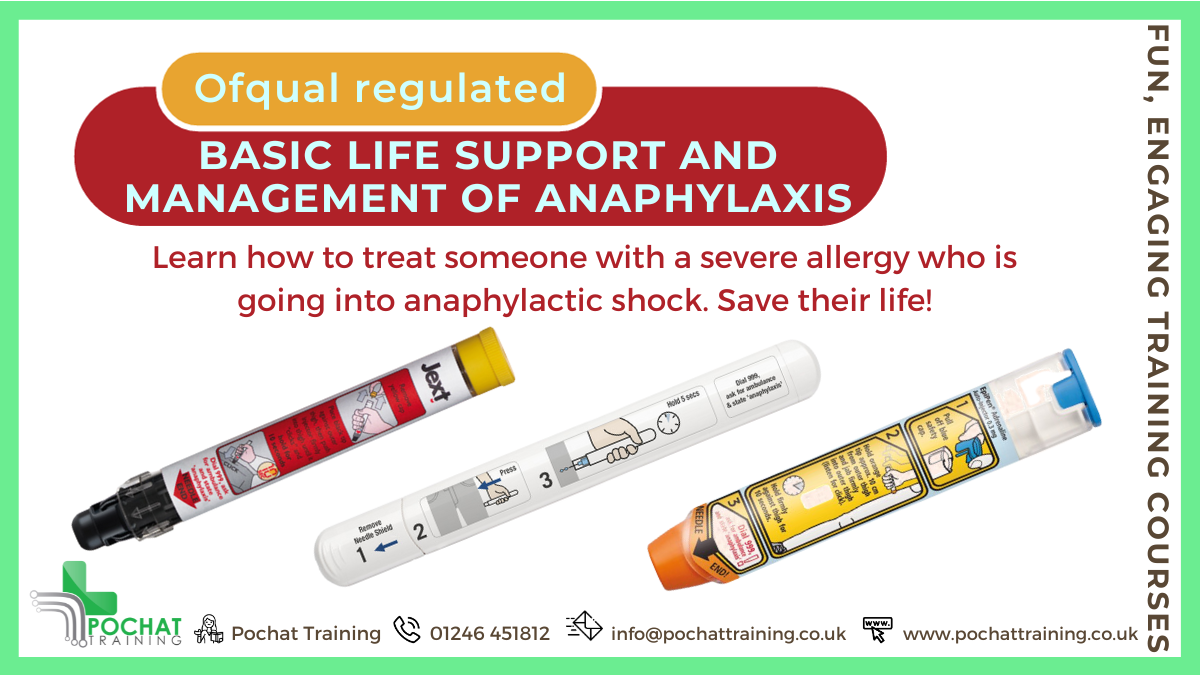
Total FabricPath training course description A comprehensive look at Cisco's FabricPath. This course starts with the problems in traditional switched networks then moves onto to how FabricPath solves these problems. As IS-IS is key to loop free topologies in FabricPath networks, this protocol is also studied. What will you learn Explain the benefits of FabricPath. Explain how FabricPath works Explain the role of IS-IS in FabricPath. Integrate FabricPath into existing networks. Total FabricPath training course details Who will benefit: Technical staff working with FabricPath. Prerequisites: Definitive Ethernet switching for engineers Duration 1 day Total FabricPath training course contents What is FabricPath? Layer 2 versus Layer 3, STP problems: One path, convergence, MAC explosion. Frame routing. Shortest path. Comparison with TRILL. FabricPath architecture Core and edge, VLANs, vPC+. IS-IS Link layer IS-IS, SPF trees, traffic management. IS -IS extensions for FabricPath. ISIS TLV. FabricPath forwarding Routing table, Switch IDs, multi destination trees, IGMP snooping. Roots. MAC versus switch tables. FabricPath Dynamic Resource Allocation Protocol (DRAP). FabricPath frames Encapsulation, frame format, Switch ID, Forwarding tag. Miscellaneous Basic configuration, interoperation with STP, TCN forwarding

Lean Six Sigma Black Belt Certification Program: In-House Training
By IIL Europe Ltd
Lean Six Sigma Black Belt Certification Program: In-House Training This course is specifically for people wanting to become Lean Six Sigma Black Belts, who are already Lean Six Sigma practitioners. If advanced statistical analysis is needed to identify root causes and optimal process improvements, (Lean) Six Sigma Green Belts typically ask Black Belts or Master Black Belts to conduct these analyses. This course will change that. Green Belts wanting to advance their statistical abilities will have a considerable amount of hands-on practice in techniques such as Statistical Process Control, MSA, Hypothesis Testing, Correlation and Regression, Design of Experiments, and many others. Participants will also work throughout the course on a real-world improvement project from their own business environment. This provides participants with hands-on learning and provides the organization with an immediate ROI once the project is completed. IIL instructors will provide free project coaching throughout the course. What you Will Learn At the end of this program, you will be able to: Use Minitab for advanced data analysis Develop appropriate sampling strategies Analyze differences between samples using Hypothesis Tests Apply Statistical Process Control to differentiate common cause and special cause variation Explain and apply various process capability metrics Conduct Measurement System Analysis and Gage R&R studies for both discrete and continuous data Conduct and analyze simple and multiple regression analysis Plan, execute, and analyze designed experiments Drive sustainable change efforts through leadership, change management, and stakeholder management Successfully incorporate advanced analysis techniques while moving projects through the DMAIC steps Explain the main concepts of Design for Six Sigma including QFD Introduction: DMAIC Review IIL Black Belt Certification Requirements Review Project Selection Review Define Review Measure Review Analyze Review Improve Review Control Introduction: Minitab Tool Introduction to Minitab Minitab basic statistics and graphs Special features Overview of Minitab menus Introduction: Sampling The Central Limit Theorem Confidence Interval of the mean Sample size for continuous data (mean) Confidence Interval for proportions Sample size for discrete data (proportions) Sampling strategies (review) Appendix: CI and sample size for confidence levels other than 95% Hypothesis Testing: Introduction Why use advanced stat tools? What are hypothesis tests? The seven steps of hypothesis tests P value errors and hypothesis tests Hypothesis Testing: Tests for Averages 1 factor ANOVA and ANOM Main Effect Plots, Interaction Plots, and Multi-Vari Charts 2 factor ANOVA and ANOM Hypothesis Testing: Tests for Standard Deviations Testing for equal variance Testing for normality Choosing the right hypothesis test Hypothesis Testing: Chi Square and Other Hypothesis Test Chi-square test for 1 factor ANOM test for 1 factor Chi-square test for 2 factors Exercise hypothesis tests - shipping Non-parametric tests Analysis: Advanced Control Charts Review of Common Cause and Special Cause Variation Review of the Individuals Control Charts How to calculate Control Limits Four additional tests for Special Causes Control Limits after Process Change Discrete Data Control Charts Control Charts for Discrete Proportion Data Control Charts for Discrete Count Data Control Charts for High Volume Processes with Continuous Data Analysis: Non-Normal Data Test for normal distribution Box-Cox Transformation Box-Cox Transformation for Individuals Control Charts Analysis: Time Series Analysis Introduction to Time Series Analysis Decomposition Smoothing: Moving Average Smoothing: EWMA Analysis: Process Capability Process capability Discrete Data: Defect metrics Discrete Data: Yield metrics Process Capability for Continuous Data: Sigma Value Short- and long-term capabilities Cp, Cpk, Pp, Ppk capability indices Analysis: Measurement System Analysis What is Measurement System Analysis? What defines a good measurement system? Gage R&R Studies Attribute / Discrete Gage R&R Continuous Gage R&R Regression Analysis: Simple Correlation Correlation Coefficient Simple linear regression Checking the fit of the Regression Model Leverage and influence analysis Correlation and regression pitfalls Regression Analysis: Multiple Regression Analysis Introduction to Multiple Regression Multicollinearity Multiple Regression vs. Simple Linear Regression Regression Analysis: Multiple Regression Analysis with Discrete Xs Introduction Creating indicator variables Method 1: Going straight to the intercepts Method 2: Testing for differences in intercepts Logistic Regression: Logistic Regression Introduction to Logistic Regression Logistic Regression - Adding a Discrete X Design of Experiments: Introduction Design of Experiment OFAT experimentation Full factorial design Fractional factorial design DOE road map, hints, and suggestions Design of Experiments: Full Factorial Designs Creating 2k Full Factorial designs in Minitab Randomization Replicates and repetitions Analysis of results: Factorial plots Analysis of results: Factorial design Analysis of results: Fits and Residuals Analysis of results: Response Optimizer Analysis of results: Review Design of Experiments: Pragmatic Approaches Designs with no replication Fractional factorial designs Screening Design of Experiment Case Study Repair Time Blocking Closing: Organizational Change Management Organizational change management Assuring project sponsorship Emphasizing shared need for change Mobilizing stakeholder commitment Closing: Project Management for Lean Six Sigma Introduction to project management Project management for Lean Six Sigma The project baseline plan Work Breakdown Structure (WBS) Resource planning Project budget Project risk Project schedule Project executing Project monitoring and controlling and Closing Closing: Design for Lean Six Sigma Introduction to Design for Lean Six Sigma (DMADV) Introduction to Quality Function Deployment (QFD) Summary and Next Steps IIL's Lean Six Sigma Black Belt Certification Program also prepares you to pass the IASSC Certified Black Belt Exam (optional)

Definitive Segment Routing course description This Segment Routing (SR) training course is a comprehensive program designed to equip network professionals with the knowledge and skills needed to implement and manage SR in modern networking environments. Segment Routing is a cutting-edge network architecture that enhances network flexibility, scalability, and efficiency. This course offers in-depth coverage of SR principles, protocols, and practical implementation techniques. Hands on sessions are used to reinforce the theory rather than teach specific manufacturer equipment. What will you learn Explain packet paths when implementing SLB. Explain how Segment Routing works. Explain the relationship between SR and MPLS. Use SR for Traffic Engineering. Troubleshoot Segment Routing. Implement TI-LFA using Segment Routing Definitive Segment Routing course details Who will benefit: This course is ideal for network engineers, architects, and administrators who want to stay up-to-date with the latest networking technologies and enhance their expertise in Segment Routing. Prerequisites: Concise MPLS for engineers Duration 3 days Definitive Segment Routing course contents Introduction to Segment Routing (SR) What is SR? Source based routing, SPRING, history, segments, why SR? SR benefits.SR usage: Traffic Engineering, Shortest path, local protection. Relationship between SR and MPLS, SRv6. Hands on Investigating the base network. Segment Routing architecture SR domains, SR paths, SR segments. Segment types. Segment IDs, combining segments, IGP extensions, control plane components. Hands on Configuring SR, exploring how SR works, Segment Routing protocols SR-MPLS. MPLS label stack operations. Segment Routing Global Block (SRGB). SRLB. IS-IS and OSPF extensions for SR. Prefix segments, adjacency segments. SRGB/IGP interactions. Multidomain SR policies. SPF, Strict SPF. Hands on Analysing IGP SR extension operation. Investigating the SRGB. Segment Routing Traffic Engineering RSVP-TE versus SR-TE. SR policies. Anycast and binding SIDs. SR flexible algorithm flex-algo, Performance measurement delay. Hands on Optimising network paths for various applications. SR integration with 'older' technologies MPLS and LDP integration with SR. Hands on Integration. Topology Independent Loop Free Alternative Classic LFA and IP/MPLS protection mechanisms. TI-LFA protection options. Hands on TI-LFA operation with SR and LDP traffic. Scenarios SDN. Managing SR with SR controllers. Analyse, optimise, automate. Network slicing. BGP peering segments Path Computation Elements, BGP Link State. BGP prefix segments, BGP peer segments. Egress peer engineering. SR enabled VPNs. Hands onBGP segment routing. Troubleshooting Segment Routing IP toolkit: ping and traceroute. MPLS toolkit: MPLS ping, MPLS echo request/reply, MPLS ping, MPLS traceroute and path discovery. Router show commands. Hands on Used throughout the course during exercises. SRv6 Note this is an optional extra day. See our one day SRv6 course for details. IPv6 headers review, routing headers, IPv6 segment, SRv6 segment Identifiers. IPv6 Segment Routing Header. SRH procedures. Hands on Configuring SRv6, Analysing SRv6 operation.

Total TRILL training course description A comprehensive look at Transparent Interconnection of Lots of Links (TRILL). This TRILL course starts with the problems in traditional switched networks then moves onto to how TRILL solves these problems. As IS -IS is key to loop free topologies in TRILL networks, this protocol is also studied. What will you learn Explain the benefits of TRILL. Explain how TRILL works. Explain the role of IS-IS in TRILL. Integrate TRILL into existing networks. Total TRILL training course details Who will benefit: Technical staff working with Ethernet. Prerequisites: Definitive Ethernet switching for engineers Duration 1 day Total TRILL training course contents What is TRILL? Layer 2 versus Layer 3, STP problems: One path, convergence, MAC explosion. TRILL switches, RBridges, TRILL campus. TRILL standards TRILL components RBridges, mixing Rbridges with bridges, appointed forwarders. IS-IS Link layer IS-IS, SPF trees, traffic management. IS-IS extensions for TRILL. ISIS TLV. How TRILL works TRILL IS-IS hello discovery, Designated bridge, IS-IS flooding, Appointed forwarder, unicast versus multi-destination frames. TRILL nicknames. TRILL packet headers Local link header, TRILL header. TRILL over Ethernet, TRILL over PPP. VLANs. Fine grained labelling. TRILL BFD. TRILL OAM. Frame overheads. TRILL comparisons MPLS, IP, 802.1aq.

Total SPB training course description A comprehensive look at Service Provider Bridging (SPB) as standardised in 802.1aq. This SPB course starts with the problems in traditional switched networks then moves onto to how SPB solves these problems. As IS-IS is key to loop free topologies in SPB networks, this protocols is also studied. What will you learn Explain the benefits of SPB. Explain how SPB works. Explain the role of IS-IS in SPB. Integrate SPB into existing networks. Total SPB training course details Who will benefit: Technical staff working with Ethernet. Prerequisites: Definitive Ethernet switching for engineers Duration 1 day Total SPB training course contents What is SPB? Layer 2 versus Layer 3, STP problems: One path, convergence, MAC explosion. Virtualisation issues: VRF. Service Provider Bridging (SPB), 802.1aq. Virtual Services Network. SPB variants 802.1Q, 802.1ad, Q-in-Q, VLAN IDs, 802.1ah, M-in-M, I-SID. SPBV, SPBM. SPBM frame format. How SPB works Node ID, Backbone Edge Bridges, Backbone MAC address, Customer MACs, I-SID. IS-IS. Forwarding database. VSN. IS-IS Link layer IS-IS, SPF trees, traffic management. IS-IS extensions for SPB. ISIS TLV. SPB services Data centre bridging, server virtualisation, multitenant applications. Integration of SPB into existing networks. VLAN to ISID mappings. Inter ISID routing, IP/SPB Layer 3 VRF extensions. Miscellaneous Multicast in SPB environments. Source specific multicast trees. SPB configuration. SPB deployment considerations.

The NVQ Level 3 is designed to provide both new entrants and those seeking progression in their career, with the opportunity to develop the necessary skills to carry out job roles and responsibilities associated with the installation and maintenance of Electrotechnical systems.

The Gold Card Training Programme is the most comprehensive electrician course available. We offer weekday, weekend and evening delivery options. JIB ECS (Gold) Card is quickly becoming a necessity when seeking work on commercial sites, or sub-contracting to larger contractors.

Concise Cisco switches course description A hands on course covering the product specifics of Cisco switches. Installation, configuration, maintenance and troubleshooting are all covered in a practical oriented way. VLANs often take up a large part of the course. The course covers all interfaces but concentrates on using the command line interface. Delegates are, however, free to use the web based interface in all exercises. What will you learn Install Cisco switches. Use the command line interface and the web based interface to manage Cisco switches. Configure and troubleshoot Cisco switches. Perform software upgrades and maintain configurations using TFTP. Concise Cisco switches course details Who will benefit: Anyone working with Cisco switches. Particularly aimed at engineers and technicians supporting Cisco switches. Prerequisites: None. Duration 2 days Concise Cisco switches course content Ethernet review Single segment Ethernet, CSMA/CD, Broadcast domains, collision domains. Hubs, Extending the LAN. Hands on Hub based Ethernet. Cisco switches What are switches, frame forwarding and filtering, the forwarding database. Hands on Switched based Ethernet. Configuring Cisco switches Accessing the switch, installing the switch, The CLI, connecting PCs using the switch. Hands on Configuring Cisco switches. The command line interface User and privilege modes, online help, show, basic troubleshooting. The configuration editor, Global, major and sub commands, enable, secret and other passwords. Hands on Simple troubleshooting using the CLI. Port configuration Speed, duplex, security, trunking. Hands on Port trunking. Spanning Tree Protocol Spanning Tree, Loops, effect, root bridges, bridge port states, STP reconfiguration. RSTP and variants. Hands on STP. VLANS What are VLANs, configuring VLANs, access ports and trunks, 802.1Q, inter VLAN routing. Hands on Access ports, trunks, layer 3 switching. Housekeeping Configuration management, software management, password recovery. Hands on TFTP. Managing interconnection devices SNMP, RMON, RMON II. Troubleshooting LEDs, CDP, logging, Layer 1, layer 2, layer 3. Hands on Fixing things.

HTML5 development training course description This three-day MTA Training course helps you prepare for Microsoft Technology Associate Exam 98-375, and build an understanding of these topics: Manage the Application Life Cycle, Build the User Interface by Using HTML5, Format the User Interface by Using CSS, Code by Using JavaScript. This course leverages the same content as found in the Microsoft Official Academic Course (MOAC) for this exam. What will you learn Manage the Application Life Cycle. Build the User Interface by Using HTML5. Format the User Interface by Using CSS. Code by Using JavaScript. HTML5 development training course details Who will benefit: Anyone working with HTML5. Prerequisites: None. Duration 3 days HTML5 development training course contents Managing the Application Life Cycle Platform fundamentals Packaging and the runtime environment: app package, app container, credentials/permission sets, host process, leverage existing HTML5 skills and content for slate/tablet applications. Manage the state of an application Manage session state, app state and persist state information; understand states of an application; understand the differences between local and session storage. Debug and test a HTML5 touch-enabled application Touch gestures; gestures you test on a device. HTML5 UI: Text, Graphics, and Media HTML5 tags for text content and graphics. When, why and how to use Canvas; when, why and how to use scalable vector graphics (SVG). HTML5 tags to play media. Video and audio tags. HTML5 UI: Organization, Input, and Validation HTML5 tags to organise content and forms Tables, lists, sections; semantic HTML. HTML5 tags for input and validation CSS Essentials: Content Flow, Positioning, styling Core CSS concepts Separate presentation from content (create content with HTML and style content with CSS); manage content flow (inline versus block flow); manage positioning of individual elements( float versus absolute positioning); manage content overflow (scrolling, visible and hidden); basic CSS styling. CSS Essentials: Layouts Arrange UI content by using CSS Use flexible box and grid layouts to establish content alignment, direction and orientation; proportional scaling and use of "free scale" for elements within a flexible box or grid; order and arrange content; concepts for using flex box for simple layouts and grid for complex layouts; grid content properties for rows and columns; use application templates. Managing Text Flow by Using CSS Regions and using regions to flow text content between multiple sections (content source, content container, dynamic flow, flow-into, flow-from, msRegionUpdate, msRegionOverflow, msGetRegionContent); columns and hyphenation and using these CSS settings to optimise the readability of text; use "positioned floats" to create text flow around a floating object Managing the Graphical Interface by Using CSS Graphics effects (rounded edges, shadows, transparency, background gradients, typography and Web Open Font Format); 2-D 3-D transformations (translate, scale, rotate, skew and 3-D perspective transitions and animations); SVG filter effects; Canvas. JavaScript and coding essentials Manage and maintain JavaScript, Create and use functions; jQuery and other third-party libraries. Update the UI by using JavaScript Locate/access elements; listen and respond to events; show and hide elements; update the content of elements. Animations, Graphics, and Accessing Data Code animations with JavaScript animation; manipulate the canvas; work with images, shapes and other graphics. Access data access by using JavaScript Send and receive data; transmit complex objects and parsing; load and save files; App Cache; datatypes; forms; cookies; localStorage JavaScript coding for Touch Interface, Device and Operating System Resources, and More Respond to the touch interface, Gestures, how to capture and respond to gestures, Code additional HTML5 APIs, GeoLocation, Web Workers, WebSocket; File API, Access device and operating system resources, In- memory resources, such as contact lists and calendar; hardware capabilities, such as GPS, accelerometer and camera.

Search By Location
- free Courses in London
- free Courses in Birmingham
- free Courses in Glasgow
- free Courses in Liverpool
- free Courses in Bristol
- free Courses in Manchester
- free Courses in Sheffield
- free Courses in Leeds
- free Courses in Edinburgh
- free Courses in Leicester
- free Courses in Coventry
- free Courses in Bradford
- free Courses in Cardiff
- free Courses in Belfast
- free Courses in Nottingham