- Professional Development
- Medicine & Nursing
- Arts & Crafts
- Health & Wellbeing
- Personal Development
606 Courses in Nottingham
Complete VB.Net training course description A hands on introduction to programming in Visual BASIC .Net. What will you learn Build Visual BASIC applications. Build simple components Debug Visual BASIC programs. Examine existing code and determine its function. Complete VB.Net training course details Who will benefit: Anyone wishing to program in Visual BASIC. Anyone wishing to build Windows based applications. Prerequisites: None although experience in another high level language would be useful. Duration 5 days Complete VB.Net training course contents Writing your first program Visual Studio, forms designer, running VB programs, the UI, properties, writing the code. Toolbox Controls Basic use, input controls, ActiveX controls. Menus and Dialog Boxes Menus, Dialog Box controls, event procedures. Visual Basic .NET variables and operators Variables, I/O, data types, constants, operators, Math Methods, precedence. Decision Structures and Loops and Timers Event-Driven programming, Ifâ¦Then, Select Case, Forâ¦Next Loops, Timer Control. Debugging Visual Basic .NET Programs Break Mode, watch & command windows. Structured Error Handling Try...Catch, Finally, Err Object, retry periods. Modules and Procedures Standard modules, public variables, procedures. Arrays and Collections to Manage Data Fixed-Size & dynamic Arrays, ReDim Preserve, object collections, Controls Collection. Text Files and String Processing Text Box object, Text String methods, sorting. Automating Office Applications Application objects, automation in VB, the Object Browser, the Process Component. Deploying Visual Basic .NET Applications Planning a deployment, ways to deploy an application, deployment projects, options. Managing Windows Forms Forms, positioning, manipulation, adding controls, organizing controls, Startup Object. Adding Graphics and Animation Effects System.Drawing namespace, coordinates, SystemPaint Event, animation, transparency. Inheriting Forms and Creating Base Classes Inheriting forms, inheritance picker, base classes and inheritance, classes in projects. Working with Printers PrintDocument class, Text Box object, Print Preview and Page Setup Dialog Boxes. Database programming with ADO.NET Databases, ADO.NET, Data Adapters, Datasets, Bound & Navigation Controls. Displaying database records, formatting DataGrid cells, updating the database. Displaying HTML Documents Using IE IE Object, Internet Controls, IE Events. Web Forms for Interactive Web Applications ASP.NET, Web Forms vs. Windows Forms, HTML controls, web applications, event procedures for web forms controls.

Managing Change
By Mpi Learning - Professional Learning And Development Provider
Managers at all levels have to be able to introduce, lead and manage change to ensure the organisational objectives of change are met.
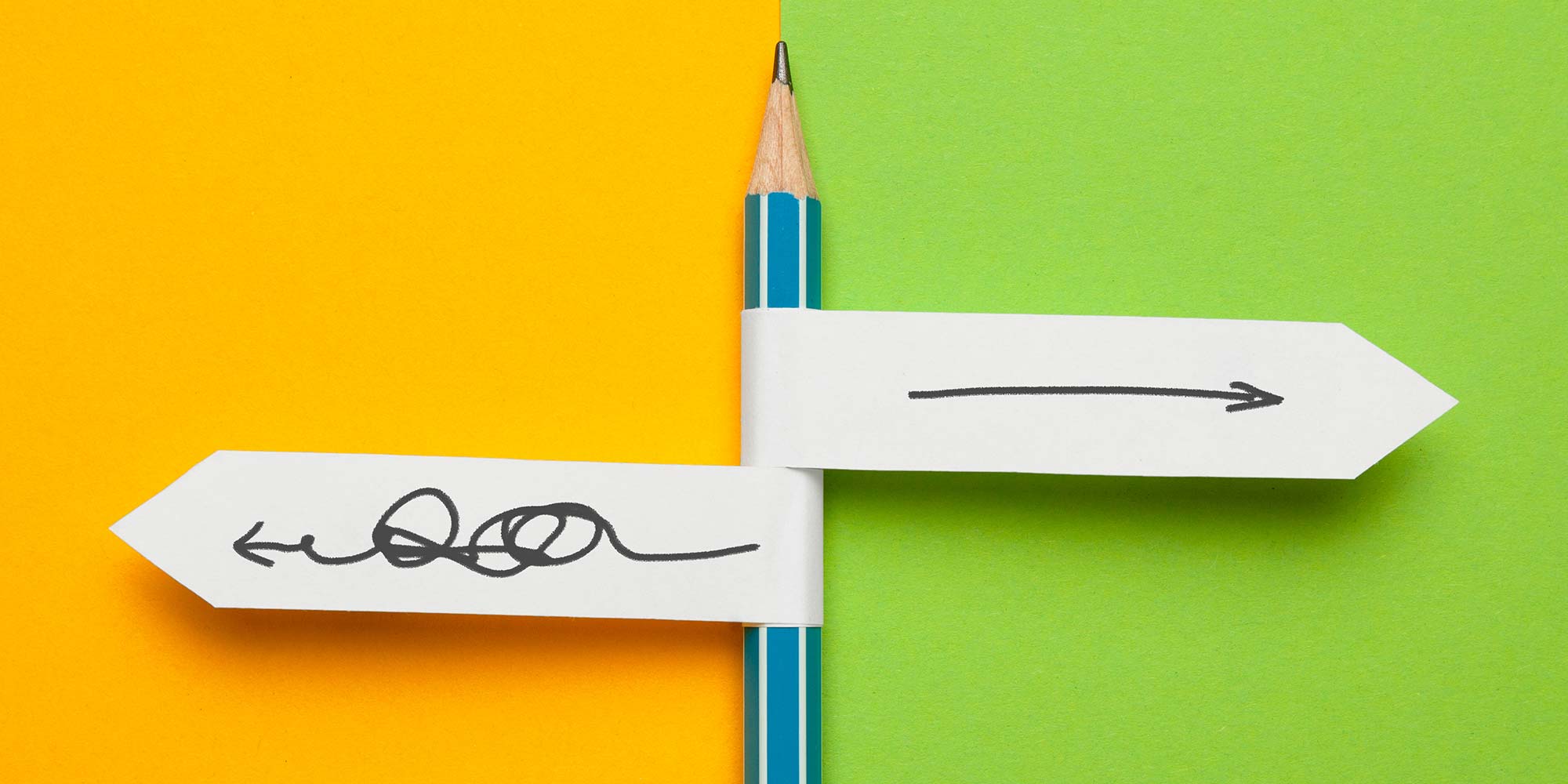
If you have at least 5 years working experience and you would like to attain Gold Card status via the Experienced Worker route by joining the City & Guilds 2346 NVQ Level 3, you will also need to hold the below two pre-requisite qualifications: City & Guilds 2391-52 Inspection and Testing Course C&G 2382-22 BS7671 18th Edition

EXPOSURE THERAPY PACKAGE M.D.D (SELF IMPROVEMENT)
4.9(27)By Miss Date Doctor Dating Coach London, Couples Therapy
Introducing the Exposure Therapy Package: Confront Your Fears, Embrace Resilience, and Regain Control Are you tired of being held captive by anxiety and fear? Miss Date Doctor’s Exposure Therapy Package offers you a proven and powerful approach to confront your fears, build resilience, and regain control over your life. Exposure Therapy is a specialized form of cognitive-behavioral therapy that helps individuals gradually face their fears in a safe and controlled environment. By systematically confronting anxiety-provoking situations, you’ll learn to retrain your brain’s response to fear, leading to reduced anxiety and increased confidence. Here’s how the Exposure Therapy Package can support you: Systematic Exposure: Under the guidance of our experienced therapists, exposure therapy will gradually introduce you to anxiety triggers in a controlled and supportive manner. As you confront your fears step-by-step, you’ll learn to manage anxiety more effectively. Fear Reduction: Exposure therapy helps desensitize your fear response by repeatedly exposing you to anxiety-inducing situations. Over time, your brain will adapt to these situations, leading to a reduction in anxiety levels. Empowering Coping Strategies: Our therapists will equip you with effective coping strategies to manage anxiety and distress during exposure sessions. These techniques will empower you to face challenges with increased confidence. Regaining Control: Exposure therapy provides a sense of control over anxiety-provoking situations. As you confront your fears, you’ll realize that you have the power to influence your response to anxiety, fostering a renewed sense of agency. Lasting Results: Exposure therapy is designed to produce long-lasting results. By learning to confront and manage fears, you’ll carry this resilience and newfound confidence into various aspects of your life. Customized Treatment: The Exposure Therapy Package is tailored to your specific fears and triggers. Your therapy sessions will be personalized to address your unique needs and challenges. Safe and Supportive Environment: Our therapists provide a safe and supportive environment during exposure sessions. You’ll have the guidance and encouragement needed to navigate anxiety-provoking situations with confidence. Exposure therapy is a transformational journey that allows you to break free from the grip of anxiety and reclaim your life. The Exposure Therapy Package at Miss Date Doctor is designed to empower you to face your fears, build resilience, and experience lasting relief from anxiety. Take the first step towards a more empowered and anxiety-free life with the Exposure Therapy Package. Embrace the journey of growth and regain control over your emotions and experiences. Confront your fears, unlock your potential, and step into a future filled with resilience and confidence. 3 x 1 hour sessions https://relationshipsmdd.com/product/exposure-therapy-package-m-d-d/

Influencing Skills
By Mpi Learning - Professional Learning And Development Provider
One of the keys to success today is our ability to effectively influence others.

A Strategy Challenge (workshop to develop strategic thinking)
By Strategy Insights
This Strategy Challenge workshop is designed to provide an opportunity for senior management teams to practice and develop their strategic thinking skills - individually and collectively. It gives a 'safe space' and uses examples designed to 'stretch the strategic thinking muscles'

Clean Hydrogen Derivatives - Ammonia, Methanol and Synthetic Hydrocarbon - Virtual Instructor Led Training (VILT)
By EnergyEdge - Training for a Sustainable Energy Future
Elevate your expertise in clean hydrogen derivatives - ammonia, methanol, and synthetic hydrocarbon with EnergyEdge's course. Enroll now for virtual instructor-led training!

CPRI training course description This course is designed to give the delegate a technical overview of the CPRI protocols and link setup. We will explain the industry cooperation to define the key internal interface between the radio equipment control (REC) and the radio equipment (RE). Also explained will be the SAP that the CPRI link supports for IQ Interface, frame synchronisation, link control and management and the master and slave ports. We will investigate the CPRI block diagram and together with the data formats and sample mapping solutions. The CPRI frame hierarchy and hyperframe construction will be detailed during this three day overview course. What will you learn Explain the CPRI Block diagram. Understand hyperframing capabilities. Explain the CPRI frame format. Understand how the synchronisation is compliant with 3GPP & WiMAX requirements. Understand the two electrical characteristics of CPRI standard. Understand the CPRI standards structure. Understand the CPRI system & Interface definitions. List the four standard bit rates of the CPRI specification. Understand the CPRI Protocol stacks. CPRI training course details Who will benefit: Anyone looking for a technical overview of the CPRI protocols and link set up. Prerequisites: None. Duration 3 days CPRI training course contents System Description Subsystems. Nodes. Protocol layers. Protocol data planes. User data planes. Antenna carriers. Service Access Points (SAP). Link. Passive Link. Hop. Multi-hop Connection. Logical Connection. Master Port & Slave Port. System Architecture Basic System Architecture & Common Public Radio Interface Definition. System Architecture with a link between Res. Reference configurations: Chain topology, Tree topology, Ring topology. RECs & REs in both chain & tree topology Functional description Radio Functionality. Functional Decomposition between REC and RE: For UTRA FDD, For WiMAX & E-UTRA, For GSM. CPRI Control Functionality. Interface Baseline Interface Specification. Protocol Overview. IQ Data. Synchronisation. L1 Inband Protocol. C & M Data. Protocol Extensions. Vendor Specific Information. Physical Layer Specifications Line Bit Rate. Physical Layer Modes. Electrical Interface. Optical Interface. Line Coding. Bit Error Correction/Detection. Frame Structure. Mapping Methods. Container Blocks. Hyperframes. GSM, UMTS & WiMAX Timing. Link Delay Accuracy & Cable Delay Calibration. Link Maintenance Data Link Layer (Layer 2) Specification Layer 2 Framing for Fast & Slow C & M Channels. Medium Access Control/Data Mapping. Flow Control. Start-up Sequence General. Layer 1 Start-up Timer. State Description. Transition Description. Interoperability Reserved Bandwidth. Version Numbers. Supplementary Specification Details Delay Calibration Example. Reference Test Points. List of Abbreviations & Gloss

Application delivery training course description A concise hands on course covering section 1 of the F5 networks AD fundamentals exam. The course focuses on the technology and not any one manufacturers product. This will enable delegates to work with devices from any manufacturer. Practical hands on with Cisco and Microsoft systems follow the major sessions to reinforce the theory. What will you learn Explain, compare and contrast the OSI layers. Explain protocols and technologies specific to the data link layer. Explain protocols and apply technologies specific to the network layer. Explain the features and functionality of protocols and technologies specific to the Transport layer. Explain the features and functionality of protocols and technologies specific to the Application layer Application delivery training course details Who will benefit: Anyone taking the F5 networks AD fundamentals exam. Technical staff working in Application delivery. Prerequisites: None. Duration 3 days Application delivery training course contents What is TCP/IP? Protocols, services. The Internet, RFCs, The OSI 7 layer model. Layer 1 cables. Ping and addressing Host configuration of IP addresses, subnet masks, default gateways, ipconfig, ping. Hands on Configuring TCP/IP, ping. Ethernet and the data link layer 802.3, evolution, choosing cables, topologies, CSMA/CD, hubs, NICs, MAC addresses. Hands on Analysing MAC addresses. IP and Ethernet Relationship. Hands on ARP. What is a switch? Switches connect multiple devices, switches versus hubs, simultaneous conversations, switches work at layer 2, the forwarding database, how the forwarding database is built, broadcast and collision domains. Hands on Difference between hubs and switches. Link aggregation Loops, broadcast storms, STP, Architectures, modes, link aggregation, load sharing, resilience. Hands on fail over times. VLANs Virtual versus physical LANs, Why have VLANs? Broadcast domains. Hands on VLANs effect on traffic. IP IP datagram format, ICMP datagram format. Hands on Analysing IP and ICMP packets. IP addressing Format of addresses, registering, dotted decimal notation, choosing addresses, DHCP. Hands on impact of addressing errors. Routing What is a router? Reason for routing, network addressing, default gateways, how routing works, routing and addresses, routing tables, traceroute. Hands on Using a routed network. Routing protocols IGPs, EGPs, RIP & OSPF. Hands on Configuring routers for RIP and OSPF. Subnetting When to subnet, subnet masks, working with subnetting, CIDR notation. Hands on Changing the routed network to use subnetting. The transport layer UDP, Ports, TCP, acknowledgements, sliding windows. Hands on Analysing packets. Applications Clients, servers, web, Email SMTP, resource sharing, IM, VoIP, Video over IP, terminal emulation, FTP. Hands on FTP, SIP. Web pages URLs, DNS, names to IP addresses. HTTP, versions and status codes. Keepalives, cookies. Hands on Analysing HTTP headers.

Microsoft Excel Introduction - In-company
By Microsoft Office Training
Course Objectives This course aims to provide delegates with a foundation for Excel knowledge and skills. ' Customer Feedback Very professional and well mannered, fun and pleasant at the same time. I learnt a lot Carolina Foster - CNN Very helpful course. Would definitely take another one. Pedro was very patient and made it fun and engaged with us all. Laura Smith - James Grant Great course and excellent trainer. Thanks Tracy Preston - Western Power Distribution 1 year email support service Take a look at the consistent excellent feedback from our corporate clients visiting our site ms-officetraining co uk With more than 20 years experience, we deliver courses on all levels of the Desktop version of Microsoft Office and Office 365; ranging from Beginner, Intermediate, Advanced to the VBA level. Our trainers are Microsoft certified professionals with a proven track record with several years experience in delivering public, one to one, tailored and bespoke courses. Our competitive rates start from £550.00 per day of training Tailored training courses: You can choose to run the course exactly as they are outlined by us or we can customise it so that it meets your specific needs. A tailored or bespoke course will follow the standard outline but may be adapted to your specific organisational needs. What is Excel? The Excel Interface Ribbon, Tabs and Groups Microsoft Office Backstage view Working with Workbooks Create a blank Workbook Create a Workbook using a Template Opening and saving Files Working with worksheets Worksheet navigation Select one or multiple Worksheets Insert, Move, Copy or Delete a Worksheet Working with Cells, Rows & Columns Cell References How to select cells or ranges Different types of data Move, Copy and Delete cells Pasting Options Find and Replace Working with Rows and Columns Overview of formulas in Excel Autocalculation The parts of an Excel formula Using calculation operators in Excel formulas The difference between Absolute, Relative and Mixed references Using Excel functions; Sum, Average, Max and Min Cell Formatting Font Format options Number Format options Change the Fill and Borders Cell Alignment An Introduction to Charts Create a simple Chart Format your chart Page Layout and Print Page Layout and Page Break View Change the Page Orientation Set Page Margins Headers and Footers in a worksheet Print a worksheet or workbook Who is this course for? Who is this course for? All users who want to master the main features of Microsoft Excel Requirements Requirements General knowledge of the Windows OS Certificates Certificates Certificate of completion Digital certificate - Included

Search By Location
- Time Courses in London
- Time Courses in Birmingham
- Time Courses in Glasgow
- Time Courses in Liverpool
- Time Courses in Bristol
- Time Courses in Manchester
- Time Courses in Sheffield
- Time Courses in Leeds
- Time Courses in Edinburgh
- Time Courses in Leicester
- Time Courses in Coventry
- Time Courses in Bradford
- Time Courses in Cardiff
- Time Courses in Belfast
- Time Courses in Nottingham