- Professional Development
- Medicine & Nursing
- Arts & Crafts
- Health & Wellbeing
- Personal Development
611 Delegation courses
Description: The 70-640 - Configuring Windows Server 2008 R2 Active Directory course provides the required information that you should know about 70-640: Configuring Windows Server 2008 R2 Active Directory. The course will teach you how to install the Active Directory role, or how to work with Active Directory objects. In the course, you will also learn about the GPOs (Group Policy Adjectives), what Group Policy objects are, restricted Group Policies. You will know analysing security settings, using the Security Configuration Wizard, deploying software with Group Policy, understanding Group Policy Scope, how Group Policy settings are processed, verifying Group Policy settings, and enabling Auditing. You will also be able to manage users and groups with the AD, working With Domain Controllers, adding DNS, securing the authentication process, monitoring and supporting AD, planning Active Directory deployment, IDA solutions, and Active Directory Certificate Services. Assessment: At the end of the course, you will be required to sit for an online MCQ test. Your test will be assessed automatically and immediately. You will instantly know whether you have been successful or not. Before sitting for your final exam you will have the opportunity to test your proficiency with a mock exam. Certification: After completing and passing the course successfully, you will be able to obtain an Accredited Certificate of Achievement. Certificates can be obtained either in hard copy at a cost of £39 or in PDF format at a cost of £24. Who is this Course for? 70-640 - Configuring Windows Server 2008 R2 Active Directory is certified by CPD Qualifications Standards and CiQ. This makes it perfect for anyone trying to learn potential professional skills. As there is no experience and qualification required for this course, it is available for all students from any academic background. Requirements Our 70-640 - Configuring Windows Server 2008 R2 Active Directory is fully compatible with any kind of device. Whether you are using Windows computer, Mac, smartphones or tablets, you will get the same experience while learning. Besides that, you will be able to access the course with any kind of internet connection from anywhere at any time without any kind of limitation. Career Path After completing this course you will be able to build up accurate knowledge and skills with proper confidence to enrich yourself and brighten up your career in the relevant job market. Installing the Active Directory Role What is IDA? FREE 00:16:00 How to Install the AD DS Role 00:11:00 Creating a Windows Server 2008 Forest 00:22:00 The New Windows 2008 Server Core 00:09:00 Installing AD DS Server Core 00:02:00 Domain Controller 00:20:00 Working With Active Directory Objects Working with the MMC 00:19:00 Custom MMC 00:14:00 Working with Objects in Active Directory 00:12:00 How to Search Through Active Directory 00:07:00 Using Active Directory 00:13:00 Securing and Delegating AD Objects 00:12:00 Delegation 00:05:00 Adding Computer Accounts to AD 00:08:00 Organizing AD with Container Objects 00:13:00 Joining the Demo 00:08:00 Working With Computer Objects and Accounts 00:17:00 Recycling the Computer Account 00:01:00 Automating Computer Account Creation 00:08:00 Automating Computer Creation 00:04:00 Understanding GPOs Using Group Policy 00:04:00 What Are Group Policy Objects 00:21:00 Group Policy 00:05:00 Restricted Group Policies 00:02:00 Restrcted Group 00:03:00 Analyzing Security Settings 00:12:00 Using The Security Configuration Wizard 00:05:00 SCW 00:08:00 Deploying Software with Group Policy 00:10:00 Software Deployment 00:02:00 Understanding Group Policy Scope 00:11:00 How Group Policy Settings are Processed 00:09:00 Group Policy Scope 00:11:00 Verifying Group Policy Settings 00:05:00 Verifying Group Policy 00:03:00 Enabling Auditing 00:13:00 Auditing 00:05:00 Managing Users and Groups with AD Automating User Account Creation 00:10:00 Automating User Accounts 00:07:00 Working with User Attributes 00:15:00 User Account Administrative Tasks 00:05:00 Supporting User Accounts 00:04:00 Using PowerShell to Create User Accounts 00:09:00 Creating Users with PowerShell 00:07:00 Creation and Management 00:08:00 The Basics of Groups 00:25:00 Managing Group 00:08:00 Best Practices for Using AD Groups 00:08:00 Automating Group Creation 00:05:00 Automating Creation of Groups 00:06:00 Advanced Group Options 00:09:00 Administering Groups 00:05:00 Working With Domain Controllers Installation Options 00:06:00 How to Install a Domain Controller 00:06:00 Introducing the Operations Masters 00:11:00 Designing Where to Deploy the Operation Masters 00:14:00 FSMO 00:03:00 SYSVOL Replication with DFS 00:02:00 Adding DNS DNS Basics 00:15:00 DNS Definitions and Terms 00:17:00 DNS 00:05:00 Setting up DNS for the Enterprise 00:09:00 Global Names 00:09:00 Securing the Authentication Process Password Security Policies 00:15:00 Passwords 00:03:00 Introducing the Read-Only Domain Controller 00:06:00 Installing the RODC 00:05:00 Auditing Authentication Events 00:03:00 Account Logging 00:03:00 Monitoring and Supporting AD Preparing for Recovery 00:10:00 Active Directory Tools 00:24:00 Monitoring Active Directory Performance 00:11:00 Performance Monitor 00:09:00 Planning Active Directory Deployment What Are Sites 00:27:00 Deciding on Site Boundaries 00:07:00 Sites and Subnets 00:08:00 Working with Global Catalog Placement with AD Partitions 00:09:00 Controlling Replication Between Sites 00:20:00 Managing the Global Catalog 00:04:00 Configuring AD Trust Relationships 00:32:00 Trusts 00:03:00 Choosing the Domain and Forest Functional Levels 00:07:00 IDA Solutions Understanding AD FS 00:10:00 Installing AD FS 00:01:00 Configuring and Using AD FS 00:03:00 Understanding AD RMS 00:10:00 Installing AD RMS 00:03:00 Configuring and Using AD RMS 00:07:00 Understanding AD LDS 00:08:00 Installing AD LDS 00:02:00 Installing AD LDS 00:05:00 Configuring and Using AD LDS 00:07:00 Security Review 00:04:00 Active Directory Certificate Services Understanding AD CS 00:29:00 Installing AD CS 00:02:00 Configuring and Using AD CS 00:08:00 Mock Exam Mock Exam- 70-640 - Configuring Windows Server 2008 R2 Active Directory 00:20:00 Final Exam Final Exam- 70-640 - Configuring Windows Server 2008 R2 Active Directory 00:20:00 Certificate and Transcript Order Your Certificates and Transcripts 00:00:00

AZ-104: Microsoft Azure Administrator Full Course
By Packt
This course teaches you to prepare for AZ-104 Certification. The course gives you the knowledge to make you Azure ready and become a better Azure administrator. All the changes that were made to AZ-103 by Microsoft to make it AZ-104 are incorporated in this course.

Practical Time Management
By OnlinePMCourses
You can't make more time... But you can make better use of the time you have. Let top expert Mike Clayton show you how.

Management Training & Leadership Courses Mini Bundle
By Compete High
The Management Training & Leadership Courses Mini Bundle is where future leaders meet straightforward learning. With content covering Team Leader, Communication Skills, Coaching and Mentoring, Problem Solving, and Occupational Therapy, it’s designed to help you manage teams, guide people, and deal with the daily dramas that make management interesting. Whether you’re leading a project or just trying to get your team to answer emails on time, this bundle gives you tools that help without making things overly complex. From communication basics to mentoring approaches, it’s an easy route to growing into someone people trust to get things sorted (with only a mild caffeine dependency). Learning Outcomes: Manage team roles and responsibilities with better coordination. Apply effective verbal and written communication techniques. Support staff development through coaching and mentoring skills. Resolve issues through structured problem-solving processes. Understand key support concepts from occupational therapy. Improve leadership mindset with structured management methods. Who is this Course For: Team leaders seeking clearer communication and delegation skills. Supervisors managing people in remote or hybrid settings. Staff responsible for supporting others' growth and development. Individuals dealing with frequent workplace decision-making. Professionals working with vulnerable groups or support teams. Coordinators managing time, stress, and unexpected issues. Managers refining their problem-solving and people skills. Anyone unsure how to be “the responsible one” gracefully. Career Path: Team Leader – £28,500/year Line Manager – £31,000/year Mentoring Coordinator – £30,000/year Support Services Manager – £32,000/year Occupational Therapy Assistant – £25,500/year Project Supervisor – £30,000/year

Six Sigma and Lean Management Mini Bundle
By Compete High
Sick of watching small inefficiencies turn into big headaches? This mini bundle introduces you to Lean Six Sigma, project planning, structured problem-solving, and leadership principles—all designed to help you take control of your day before your to-do list takes control of you. Ideal for team members aiming to bring order to chaos, these courses help shape the kind of professional who can steer a project with both eyes open, spot a bottleneck before it clogs up the month, and keep the team from mutiny in the process. 🟪 Learning Outcomes: Apply Lean Six Sigma concepts to optimise working processes. Use lean manufacturing methods to identify unnecessary waste. Manage projects with improved structure and goal alignment. Solve workplace issues using proven step-by-step frameworks. Support efficient team communication and task delegation. Strengthen leadership awareness for smoother daily operations. 🟪 Who Is This Course For: Staff managing tasks or projects across multiple departments. New team leaders handling responsibility for group outcomes. Process coordinators in fast-paced or structured industries. Junior managers wanting better project control strategies. Professionals tasked with workflow improvements or audits. Operations staff with growing reporting or review duties. Anyone expected to ‘fix it’ without clear training. Support staff backing up leadership and admin teams. 🟪 Career Path (UK Average Salaries): Project Support Officer – £30,000/year Lean Improvement Coordinator – £32,000/year Junior Operations Manager – £34,000/year Team Leader – £31,000/year Quality Improvement Assistant – £28,000/year Business Process Analyst – £35,000/year
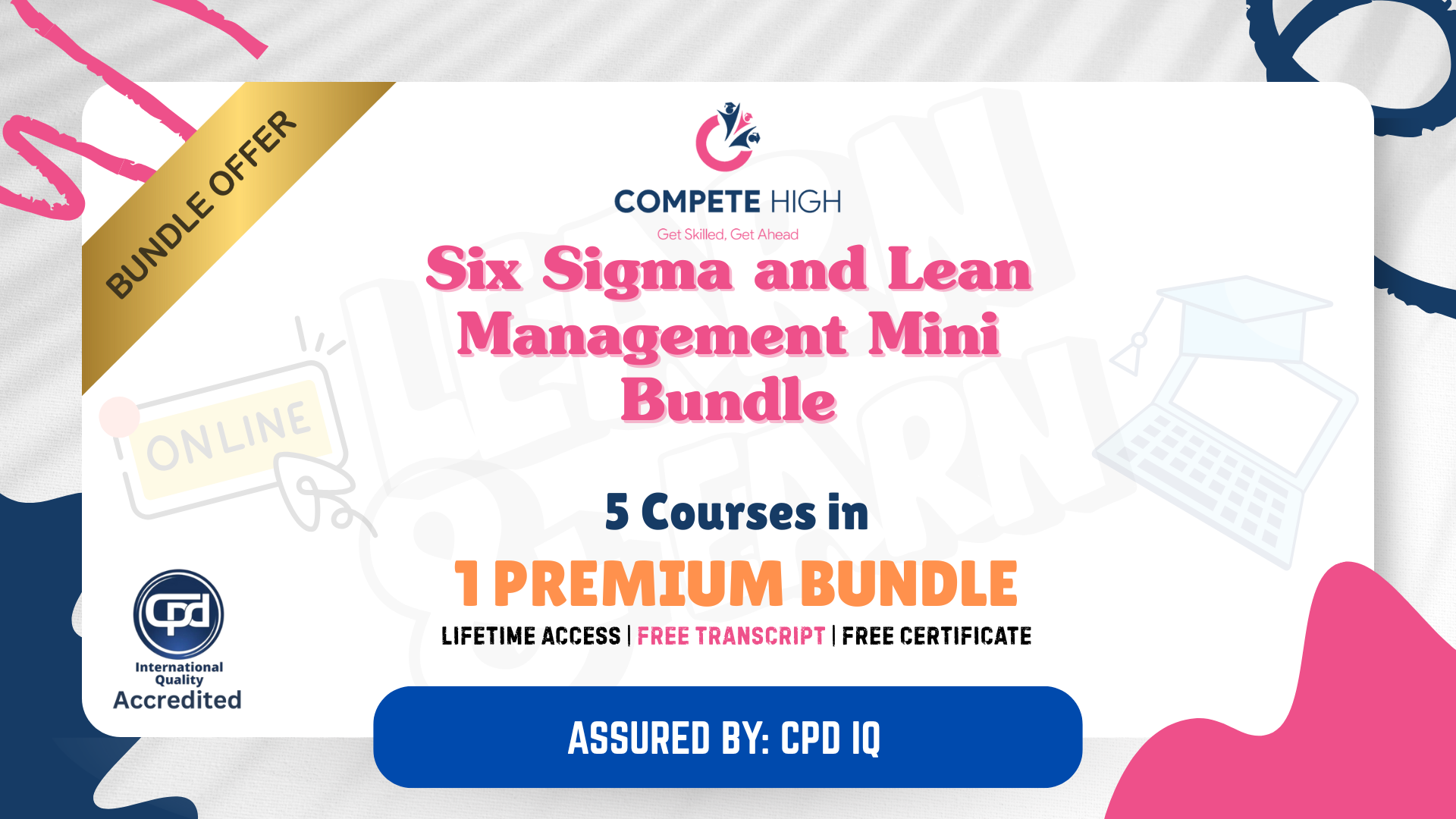
Line Manager Support Mini Bundle
By Compete High
Being a line manager means wearing more hats than a coat rack—sometimes within the same day. This supportive bundle includes line management, communication skills, supply chain management, employment law, and online meeting handling. Because whether it’s a chat with HR or a video call with suppliers, how you communicate matters. The content strikes a balance between structure and ease—helping you lead teams, manage conversations (the good, the awkward, and the online), and work within essential legal and operational frameworks. It's tidy, to the point, and made for those who are often short on time but big on responsibility. Learning Outcomes: Understand how to manage meetings and virtual team settings. Gain insight into basic employment law responsibilities. Improve communication for better team and stakeholder rapport. Explore structured line management and task delegation skills. Learn how supply chain processes affect team efficiency. Strengthen your confidence in people-facing leadership tasks. Who is this Course For: Line managers handling remote or hybrid team structures. Supervisors involved in legal or HR-related discussions. Professionals improving communication across departments. Managers dealing with team coordination and expectations. Office leaders running online meetings and video calls. Staff preparing for their first managerial role. Team leads needing broader people-related training. Coordinators working across supply and operations roles. Career Path: Line Manager – Average Salary: £37,000 Online Meeting Facilitator – Average Salary: £30,000 Communications Officer – Average Salary: £33,000 HR Support Specialist – Average Salary: £31,000 Supply Chain Coordinator – Average Salary: £36,000 Team Supervisor – Average Salary: £32,000

Object-Oriented Analysis, Design and Programming with UML
By Packt
The course starts with requirements gathering and ends with implementation, which are the two main elements of software development. Through this course, you will learn to use UML diagrams to analyze and design classes and to highlight relationships between the classes. You will also learn to implement and program the design in C++, C#, and Java.
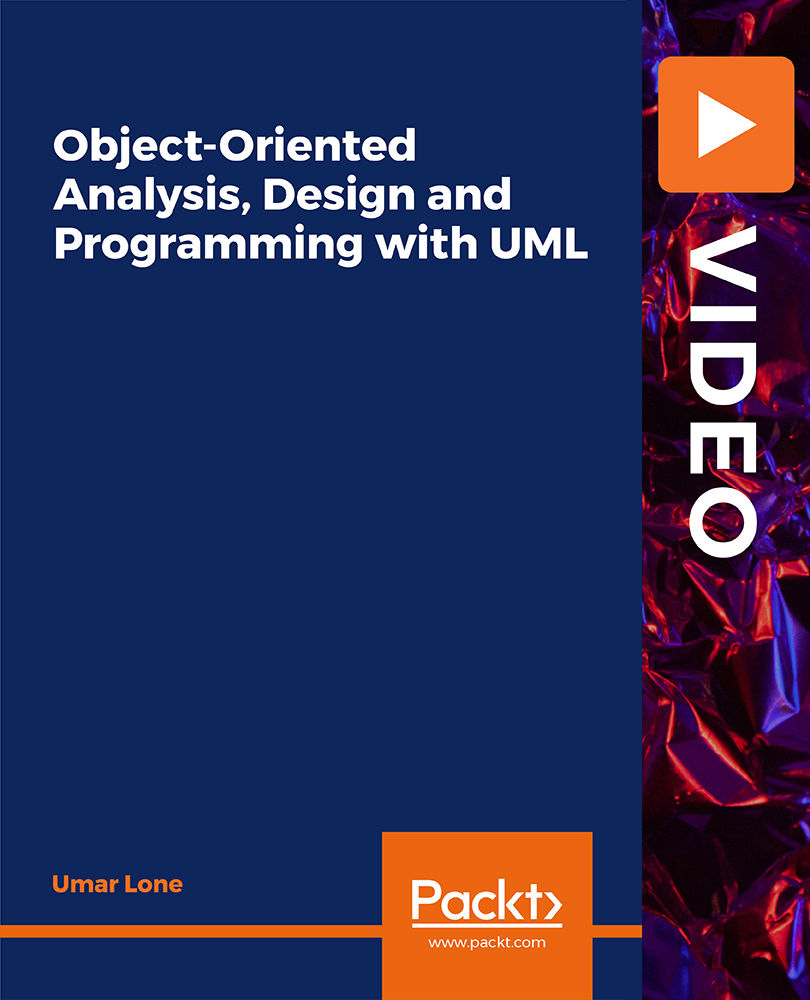
There’s only so much time in a day, and unfortunately, it doesn't come with a pause button or a snooze function. Our CPD Accredited Time Management Course is designed for individuals looking to master the art of using time without feeling like they’re constantly racing it. Whether you're dealing with overflowing to-do lists or simply wondering where your afternoon went (again), this course provides strategies for planning, prioritising, and getting more done without sacrificing your sanity. Perfect for professionals, remote workers, managers, or anyone who’s ever felt personally victimised by their calendar, this course focuses on goal-setting, task organisation, delegation techniques, and managing distractions. You’ll explore tried-and-tested time frameworks that support productivity, without needing a spreadsheet the size of a football pitch. And because it’s 100% online, you can learn it all from your preferred device—preferably not while also replying to emails and making tea. After all, we’re here to help you manage your time… not test your multitasking limits. Course Curriculum: Module 01: Importance and Benefits of Time Management Module 02: Assess Your Current Work Practice Module 03: Identify the Priorities Module 04: Overcome Procrastination Module 05: Set Your Goals Module 06: Plan The Work and Work The Plan Module 07: Effective Time Management Techniques Module 08: The Art of Anticipating Course Assessment You will immediately be given access to a specifically crafted MCQ test upon completing an online module. For each test, the pass mark will be set to 60%. Accredited Certificate After successfully completing this Time Management - CPD Accredited course, you will qualify for the CPD Quality Standards (CPD QS) certified certificate from Training Express. CPD 10 CPD hours / points Accredited by The CPD Quality Standards (CPD QS) Who is this course for? The Time Management - CPD Accredited training is ideal for highly motivated individuals or teams who want to enhance their skills and efficiently skilled employees. Requirements There are no formal entry requirements for the course, with enrollment open to anyone! Career path Learn the essential skills and knowledge you need to excel in your professional life with the help & guidance from our Time Management - CPD Accredited training.

Advanced DNS training course description This two-day hands on DNS training course studies both the UNIX BIND and the Microsoft (MS DNS) implementations. The course follows on from our Definitive DNS for engineers course starting with best practices. The majority of the course is spent on securing DNS and in particular DNSSEC. Some parts are specific to BIND. Students choose whether to use Windows or UNIX for the hands on sessions. What will you learn Implement DNS best practices. Harden DNS servers. Install, configure, maintain and troubleshoot DNSSEC. Advanced DNS training course details Who will benefit: Technical staff wanting to learn DNS including: Network personnel. System administrators. Prerequisites: Total DNS for engineers Duration 2 days Advanced DNS training course contents Best practices MX and PTR records, lame delegations, disallowing recursion, TTLs, online testing. Hands on Review of your DNS servers. Split DNS Partitioning internal and external DNS, views. Hands on Implementing split DNS. Hardening DNS ACLs, recursion, queries, trusted sources, chroot jail, secure BIND template. Hands on Securing the DNS server. DNSSEC What is DNSSEC? DNSSEC benefits, DNSSEC RRs. DNSKEY, RRSIG, NSEC, DS. Hands on Creating DNSSEC keys. Securing zone transfers TSIG, shared secret. Securing DDNS. Hands on Secure file transfers. Zone integrity Trusted anchors, Chains of trust, Zone status, Zone signing, Keys. ZSK, KSK, adding keys to a zone file. Secure delegations. Hands on Zone signing Maintaining Signed zones Key rollover, pre publish, double signing, rollover cache.

Modern JavaScript from The Beginning [Second Edition]
By Packt
This second-edition JavaScript course covers fundamental concepts, including variables, data types, functions, and control flow, as well as advanced topics such as object-oriented programming, modules, and testing. With practical projects and clear explanations, learners can gain a solid understanding of the language and develop their skills.
![Modern JavaScript from The Beginning [Second Edition]](https://cademy-images-io.b-cdn.net/bab38fc7-4e4f-4573-8132-6b5a58158af4/fda6e501-69ae-4b90-a2e6-7cd2eb89a8c6/original.jpeg?width=3840)
Search By Location
- Delegation Courses in London
- Delegation Courses in Birmingham
- Delegation Courses in Glasgow
- Delegation Courses in Liverpool
- Delegation Courses in Bristol
- Delegation Courses in Manchester
- Delegation Courses in Sheffield
- Delegation Courses in Leeds
- Delegation Courses in Edinburgh
- Delegation Courses in Leicester
- Delegation Courses in Coventry
- Delegation Courses in Bradford
- Delegation Courses in Cardiff
- Delegation Courses in Belfast
- Delegation Courses in Nottingham