- Professional Development
- Medicine & Nursing
- Arts & Crafts
- Health & Wellbeing
- Personal Development
Microsoft Word Training Course
By Study Plex
Recognised Accreditation This course is accredited by continuing professional development (CPD). CPD UK is globally recognised by employers, professional organisations, and academic institutions, thus a certificate from CPD Certification Service creates value towards your professional goal and achievement. The Quality Licence Scheme is a brand of the Skills and Education Group, a leading national awarding organisation for providing high-quality vocational qualifications across a wide range of industries. What is CPD? Employers, professional organisations, and academic institutions all recognise CPD, therefore a credential from CPD Certification Service adds value to your professional goals and achievements. Benefits of CPD Improve your employment prospects Boost your job satisfaction Promotes career advancement Enhances your CV Provides you with a competitive edge in the job market Demonstrate your dedication Showcases your professional capabilities What is IPHM? The IPHM is an Accreditation Board that provides Training Providers with international and global accreditation. The Practitioners of Holistic Medicine (IPHM) accreditation is a guarantee of quality and skill. Benefits of IPHM It will help you establish a positive reputation in your chosen field You can join a network and community of successful therapists that are dedicated to providing excellent care to their client You can flaunt this accreditation in your CV It is a worldwide recognised accreditation What is Quality Licence Scheme? This course is endorsed by the Quality Licence Scheme for its high-quality, non-regulated provision and training programmes. The Quality Licence Scheme is a brand of the Skills and Education Group, a leading national awarding organisation for providing high-quality vocational qualifications across a wide range of industries. Benefits of Quality License Scheme Certificate is valuable Provides a competitive edge in your career It will make your CV stand out Course Curriculum Course Overview Video - Course Overview 00:03:00 Microsoft Word 2016 Basics Video - Overview of the Microsoft Word 2016 Ribbon 00:04:00 Video - Open and Save a New Microsoft Word Document 00:03:00 Video - Save or Covert a word document as a PDF in Word 2016 00:02:00 Video - Edit a PDF Document Using Microsoft Word 00:04:00 Video - Making Business Cards With Microsoft Word 00:03:00 Video - Create double space lines in Microsoft Word 00:03:00 Video - Add or Remove Page Numbers in Microsoft Word 00:03:00 Video - Add or Remove Page Numbers in Microsoft Word 00:03:00 Video - Delete Blank Pages in Microsoft Word 00:02:00 Video - Create a page break in Microsoft Word 00:01:00 Video - Create a Document Using a Microsoft Word Template 00:03:00 Video - Inspecting and Protecting Word Documents 00:03:00 Video - Encrypting and De-encrypting a Microsoft Word Document 00:02:00 Inserting Objects in Microsoft Word Video - Insert a Chart in Microsoft Word 00:05:00 Video - Insert and Movie or Picture in Microsoft Word 00:04:00 Video - Insert an Online image in Microsoft Word 00:02:00 Video - Insert a Hyperlink in Microsoft Word 00:02:00 Video - Insert/embed an Excel Spreadsheet in Microsoft Word 00:06:00 Video - Insert, Resize and Format a Table in Microsoft Word 00:04:00 Video - How to Use Bookmarks in Microsoft Word 00:03:00 Video - Insert Text Boxes in Microsoft Word 00:05:00 Video - Insert a Video or Audio File in Word 2016 00:04:00 Video - Installing Free Fonts for Microsoft Word 00:02:00 Microsoft Word for Students Video - Using the APA template in Microsoft Word 00:05:00 Video - Adding Grammarly to Your Microsoft Word Program 00:04:00 Video - Create an Automatic Table of Contents in Microsoft Word 00:03:00 Video - Create a cover page in Microsoft Word 00:03:00 Video - Add Recently Viewed Word Documents to Pin List 00:02:00 Video - Using Search & Replace in Microsoft Word 00:05:00 Video - Add Comments in Microsoft Word 00:03:00 Video - Using the New Undo feature in Microsoft Word 00:02:00 Video - Set the Default Font in Microsoft Word 00:02:00 Video - Using SmartArt for Graphic Design in Microsoft Word 00:03:00 Advanced Microsoft Word Features Video - Reshaping Images in Microsoft Word 00:04:00 Video - Remove the background of an image using Microsoft Word 00:03:00 Video - Perform Calculations in Microsoft Microsoft Word 00:03:00 Video - Write Equations in Microsoft Word 00:03:00 Video - Using Smart Lookup in Microsoft Word 00:02:00 Video - Using Microsoft's Random Text Generator 00:03:00 Video - Enable Text to Speech in Microsoft Word 00:02:00 Video - Using the Clipboard and Multi-Paste Feature 00:02:00 Video - Add page Numbers to an Existing Header or Footer 00:02:00 Video - Tips & Tricks for Microsoft Word 00:08:00 Mail Merge Video - Create a Directory in M$ Word Using Mail Merge 00:10:00 Troubleshooting's Microsoft Word Video - Using the File Open and Repair Feature 00:01:00 Video - Repair or Reinstall the Microsoft Word 00:03:00 Video - Word Experienced an Error Trying to Open the file 00:05:00 Video - Reset Microsoft Office Word to Default Settings 00:02:00 Obtain Your Certificate Order Your Certificate of Achievement 00:00:00 Get Your Insurance Now Get Your Insurance Now 00:00:00 Feedback Feedback 00:00:00
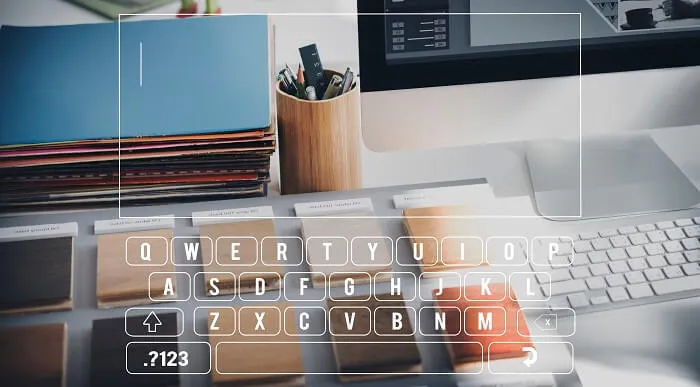
Microsoft Outlook Mastering Program
By Study Plex
Recognised Accreditation This course is accredited by continuing professional development (CPD). CPD UK is globally recognised by employers, professional organisations, and academic institutions, thus a certificate from CPD Certification Service creates value towards your professional goal and achievement. Course Curriculum You Can Master Microsoft Outlook You Can Master Microsoft Outlook Promo 00:02:00 You Can Ask Me Anytime 00:01:00 Your Facebook Support Group 00:01:00 Quick Win - How To Send an Email in Outlook 00:01:00 Quick Win - How To Print an Email in Outlook 00:01:00 Another Quick Win - You Can Work Offline With Outlook 00:01:00 Getting Started With Outlook Outlook Environment 00:03:00 Outlook Opening 00:02:00 Outlook Interface Options 00:04:00 Sending and Receiving Email in Outlook 00:03:00 Sending and Receiving Email in Outlook with Attachments 00:02:00 File Menu Account Settings in Outlook 00:06:00 Automatic Replies in Outlook 00:04:00 Mail Box Settings in Outlook 00:02:00 Rules and Alerts Settings in Outlook 00:04:00 Exporting and Importing Rules and Alerts in Outlook 00:01:00 Opening Options in File Outlook 00:04:00 Home - New Email in Outlook Quick Win - How To Create Folder in Outlook 00:01:00 Quick Win - How To Change Outlook Style 00:01:00 Quick Win - How To Use Quick Access Toolbar 00:01:00 New Email Options in Outlook 00:03:00 Clipboard in New Email 00:05:00 Basic Text in New Email 00:07:00 Name, Include and Tags in New Email 00:03:00 Inserting Table Into New Email 00:10:00 Inserting Images Into New Email 00:10:00 Inserting Shapes Into New Email 00:06:00 Inserting SmartArt Into New Email 00:04:00 Inserting New Chart Into New Email 00:05:00 Taking Screenshot Into New Email 00:02:00 Links, Text and Symbol 00:03:00 Themes, Show Fields, Encrypt, Tracking and More Options in New Email 00:03:00 Formatting Text in New Emails 00:03:00 Text Style in New Email 00:04:00 Reviewing Menu in New Email 00:03:00 Home - New Appointment New Appointment at Home Menu 00:06:00 Home - New Meeting New Meeting at Home Menu 00:01:00 Home - New Contact New Contact in Home Menu 00:05:00 Home - New Task Create New Task 00:03:00 Other New Item in Home 00:02:00 Home - Other Functions Email Deletion in Outlook 00:02:00 Responding to A Email in Outlook 00:02:00 Quick Steps, Tag and Other Functions 00:03:00 Send and Receive Complete Guide of Send and Receive 00:03:00 Home - Folder Complete Folder Guide 00:05:00 Review and Outlook View and Help in Outlook 00:04:00 Options Options Intro 00:03:00 General Options in Outlook 00:05:00 Mail Options in Outlook 00:06:00 Calendar Options in Outlook 00:03:00 Contact Options in Outlook 00:01:00 Task Options in Outlook 00:01:00 Search Options in Outlook 00:02:00 Language Options in Outlook 00:02:00 Ease of Access Options in Outlook 00:02:00 Advanced Option in Outlook 00:04:00 Ribbon and Quick Access Toolbar Customization 00:02:00 Security Is Everything Quick Win - Create Unknown Password 00:01:00 Security Is Everthing 00:01:00 Quick Win - Insecurity Is Coming from You And Others 00:01:00 Understand Security Type or Category 00:02:00 Life Savers - You Should Know These 00:04:00 Have Proper Password - Start Securing You Now 00:03:00 Don't Use the Same Password Anymore 00:02:00 Should You Use Longer Password or Complicated! 00:03:00 Last-Pass & Authy Mobile App 00:02:00 The Best and Only Solution to Make and Keep Password Un-Crack-Able 00:08:00 Lastpass Setup and Configure 00:10:00 Last-Pass Options Part 1 00:03:00 Last-Pass Options Part 2 00:04:00 Last-Pass Option Part 3 00:04:00 2FA Makes You Even Stronger in Password 00:05:00 Security Is Everything, Keep Secured Your Devices 00:07:00 Security on Your Data and Privacy 00:08:00 Conclusion Congratulations 00:01:00 Certificate of Achievement Certificate of Achievement 00:00:00 Get Your Insurance Now Get Your Insurance Now 00:00:00 Feedback Feedback 00:00:00

Description: New supervisor are presented with a host of new challenges and expectations. Learning how to supervise your new employees on trial and errors basics can lead to discouragement and frustration. This Professional Supervisor Skills Training will help you to overcome many of the problems a new supervisor may face, and to set the groundwork for a successful change in your working life. So, by joining this course start your career off right by learning the groundwork that you will need to adjust in your new role. Learning Outcomes: Clarify the scope and nature of a supervisory position. Learn some ways to deal with the challenges of the role. Recognize the responsibilities you have as a supervisor, to yourself, your team, and your organization. Learn key techniques to help you plan and prioritize effectively. Acquire a basic understanding of leadership, team building, communication, and motivation, and what part they play in effective supervision. Develop strategies for motivating your team, giving feedback, and resolving conflict. Assessment: At the end of the course, you will be required to sit for an online MCQ test. Your test will be assessed automatically and immediately. You will instantly know whether you have been successful or not. Before sitting for your final exam you will have the opportunity to test your proficiency with a mock exam. Certification: After completing and passing the course successfully, you will be able to obtain an Accredited Certificate of Achievement. Certificates can be obtained either in hard copy at a cost of £39 or in PDF format at a cost of £24. Who is this Course for? Professional Supervisor Skills Training is certified by CPD Qualifications Standards and CiQ. This makes it perfect for anyone trying to learn potential professional skills. As there is no experience and qualification required for this course, it is available for all students from any academic background. Requirements Our Professional Supervisor Skills Training is fully compatible with any kind of device. Whether you are using Windows computer, Mac, smartphones or tablets, you will get the same experience while learning. Besides that, you will be able to access the course with any kind of internet connection from anywhere at any time without any kind of limitation. Career Path After completing this course you will be able to build up accurate knowledge and skills with proper confidence to enrich yourself and brighten up your career in the relevant job market. Modules Course Overview 00:15:00 Adjusting to Your Role 00:15:00 Action-Centered Leadership 00:15:00 Setting Goals 00:15:00 Defining Leadership 00:15:00 The Situational Leadership Model 00:15:00 What's Your Type? How About Mine? 00:30:00 Team Building Tips 00:15:00 Developing a High-Performing Team 00:15:00 Communication Skills 00:30:00 Motivating Employees 00:15:00 Orientation and Onboarding 00:15:00 Training Tips and Tricks 00:15:00 Providing Feedback 00:00:00 Doing Delegation Right 00:15:00 Dealing with Conflict 00:15:00 Managing Disciplinary Issues 00:15:00 Mock Exam Mock Exam- Professional Supervisor Skills Training 00:20:00 Final Exam Final Exam- Professional Supervisor Skills Training 00:20:00 Order Your Certificate and Transcript Order Your Certificates and Transcripts 00:00:00

There are a few distinct ideas that an individual needs to learn before having to handle the issue of programming ideas and how they develop. In this course, you will be able to understand the programming concepts and how they work. You will also be taught about the techniques that will help you write a program effectively. You will get to choose the right compiler and learn the meaning of interpreter in programming. You will also learn the function of a debugger and find out how to ease your burden with components and optimize your program with the profiler. Who is the course for? Beginner to advanced level users can want to acquire or upgrade their programming skills People who have an interest in learning about programming Entry Requirement: This course is available to all learners, of all academic backgrounds. Learners should be aged 16 or over to undertake the qualification. Good understanding of English language, numeracy and ICT are required to attend this course. Assessment: At the end of the course, you will be required to sit an online multiple-choice test. Your test will be assessed automatically and immediately so that you will instantly know whether you have been successful. Before sitting for your final exam you will have the opportunity to test your proficiency with a mock exam. Certification: After you have successfully passed the test, you will be able to obtain an Accredited Certificate of Achievement. You can however also obtain a Course Completion Certificate following the course completion without sitting for the test. Certificates can be obtained either in hard copy at a cost of £39 or in PDF format at a cost of £24. PDF certificate's turnaround time is 24 hours and for the hardcopy certificate, it is 3-9 working days. Why choose us? Affordable, engaging & high-quality e-learning study materials; Tutorial videos/materials from the industry leading experts; Study in a user-friendly, advanced online learning platform; Efficient exam systems for the assessment and instant result; The UK & internationally recognized accredited qualification; Access to course content on mobile, tablet or desktop from anywhere anytime; The benefit of career advancement opportunities; 24/7 student support via email. Career Path: Programming for Beginners is a very useful qualification to possess, and will be very helpful to have especially for these careers: Computer Maintenance Staff IT Department Manager IT Specialists Computer Engineer Computer Specialist Programmers. Programming for Beginners Introduction To Programming 01:00:00 How To Write A Program 01:00:00 The List Of Programming Languages 00:30:00 Selecting The Right Compiler 00:30:00 What Is An Interpreter 00:30:00 How To Write A Program With An Editor 01:00:00 The Functions Of A Debugger 01:00:00 Build Strong Components For Programming 00:15:00 Profiling And Optimizing Your Program 01:00:00 Installing Your Program 00:15:00 BASIC Programming Language 01:00:00 Getting Started with BASIC Programming Language 01:00:00 BASIC Overview of BASIC Components 01:00:00 BASIC Special Variables 01:00:00 BASIC Probability Functions 01:00:00 Filtering the Data Set or Splitting the Data Set 01:00:00 DATA Blocks 01:00:00 DELETE Statement 01:00:00 FORNEXT Statement 01:00:00 IF. . . THEN Statement 01:00:00 Wrapping Up 00:15:00 Mock Exam Mock Exam- Programming for Beginners 00:20:00 Final Exam Final Exam- Programming for Beginners 00:20:00 Certificate and Transcript Order Your Certificates and Transcripts 00:00:00

Description Learn to use Slack and get your works done with your team by enrolling the Slack for Business Online Training course. Slack is a cloud-based team collaboration tool that is designed to hold all workplace communication in one place. It connects the team to fulfil and manage their projects. The course teaches you how to communicate effectively across all channels within your organization using the Slack platform. Throughout the course, you will learn how to set up a Slack account and teams and how to communicate with the team members using Slack's communication tools. Communication features such as mentions, announcements, and sharing will also be covered in the course. Then you will learn to search channel, invite members, join and leave channels, or how to rename or customize the channel. The course shows you the techniques of customizing Your Slack experience by creating and configuring notifications. Lastly, the course teaches you how to change users' roles, transferring ownership, exporting team data and deleting teams, etc. Assessment: This course does not involve any MCQ test. Students need to answer assignment questions to complete the course, the answers will be in the form of written work in pdf or word. Students can write the answers in their own time. Once the answers are submitted, the instructor will check and assess the work. Certification: After completing and passing the course successfully, you will be able to obtain an Accredited Certificate of Achievement. Certificates can be obtained either in hard copy at a cost of £39 or in PDF format at a cost of £24. Who is this Course for? Slack for Business Online Training is certified by CPD Qualifications Standards and CiQ. This makes it perfect for anyone trying to learn potential professional skills. As there is no experience and qualification required for this course, it is available for all students from any academic background. Requirements Our Slack for Business Online Training is fully compatible with any kind of device. Whether you are using Windows computer, Mac, smartphones or tablets, you will get the same experience while learning. Besides that, you will be able to access the course with any kind of internet connection from anywhere at any time without any kind of limitation. Career Path After completing this course you will be able to build up accurate knowledge and skills with proper confidence to enrich yourself and brighten up your career in the relevant job market. Getting Started TOPIC A: Getting to Know Slack 00:30:00 TOPIC B: Working with Slack Teams 00:30:00 TOPIC C: Creating Messages in Channels 00:30:00 TOPIC D: Editing Your Slack Profile 00:30:00 TOPIC: E Getting Help with Slack 00:30:00 Communicating In Channels TOPIC A: Managing Messages 00:30:00 TOPIC B: Doing More with Messages 00:30:00 TOPIC C: Using Threads 00:30:00 Working with Channels TOPIC A: Searching Channels 00:30:00 TOPIC B: Creating Channels 00:30:00 TOPIC C: Customizing Channels 00:30:00 TOPIC D: Managing Channels 00:30:00 Communicating With Slack TOPIC A: Using Direct Messages 00:30:00 TOPIC B: Creating Posts and Snippets 00:30:00 TOPIC C: Adding Files to Slack 00:30:00 TOPIC D: Managing Files 00:30:00 Customizing Your Slack Experience TOPIC A: Customizing Personal Slack Preferences 00:30:00 TOPIC B: Configuring Notifications 00:30:00 TOPIC C: Adding Apps to Slack 00:30:00 Working with Slack Teams TOPIC A: Customizing Your Team 00:30:00 TOPIC B: Customizing Team Settings and Permissions 00:30:00 TOPIC C: Managing Team Membership 00:30:00 TOPIC D: Managing Slack Teams 00:30:00 Assessment Certificate and Transcript Order Your Certificates and Transcripts 00:00:00

Managerial Skills For Managers
By Study Plex
Highlights of the Course Course Type: Online Learning Duration: 2 Hours 33 Minutes Tutor Support: Tutor support is included Customer Support: 24/7 customer support is available Quality Training: The course is designed by an industry expert Recognised Credential: Recognised and Valuable Certification Completion Certificate: Free Course Completion Certificate Included Instalment: 3 Installment Plan on checkout What you will learn from this course? Gain comprehensive knowledge about leadership and management Understand the core competencies and principles of leadership and management Explore the various areas of leadership and management Know how to apply the skills you acquired from this course in a real-life context Become a confident and expert leader or manager Managerial Skills For Managers Course Master the skills you need to propel your career forward in leadership and management. This course will equip you with the essential knowledge and skillset that will make you a confident leader or manager and take your career to the next level. This comprehensive managerial skills for managers course is designed to help you surpass your professional goals. The skills and knowledge that you will gain through studying this managerial skills for managers course will help you get one step closer to your professional aspirations and develop your skills for a rewarding career. This comprehensive course will teach you the theory of effective leadership and management practice and equip you with the essential skills, confidence and competence to assist you in the leadership and management industry. You'll gain a solid understanding of the core competencies required to drive a successful career in leadership and management. This course is designed by industry experts, so you'll gain knowledge and skills based on the latest expertise and best practices. This extensive course is designed for leader or manager or for people who are aspiring to specialise in leadership and management. Enrol in this managerial skills for managers course today and take the next step towards your personal and professional goals. Earn industry-recognised credentials to demonstrate your new skills and add extra value to your CV that will help you outshine other candidates. Who is this Course for? This comprehensive managerial skills for managers course is ideal for anyone wishing to boost their career profile or advance their career in this field by gaining a thorough understanding of the subject. Anyone willing to gain extensive knowledge on this leadership and management can also take this course. Whether you are a complete beginner or an aspiring professional, this course will provide you with the necessary skills and professional competence, and open your doors to a wide number of professions within your chosen sector. Entry Requirements This managerial skills for managers course has no academic prerequisites and is open to students from all academic disciplines. You will, however, need a laptop, desktop, tablet, or smartphone, as well as a reliable internet connection. Assessment This managerial skills for managers course assesses learners through multiple-choice questions (MCQs). Upon successful completion of the modules, learners must answer MCQs to complete the assessment procedure. Through the MCQs, it is measured how much a learner could grasp from each section. In the assessment pass mark is 60%. Advance Your Career This managerial skills for managers course will provide you with a fresh opportunity to enter the relevant job market and choose your desired career path. Additionally, you will be able to advance your career, increase your level of competition in your chosen field, and highlight these skills on your resume. Recognised Accreditation This course is accredited by continuing professional development (CPD). CPD UK is globally recognised by employers, professional organisations, and academic institutions, thus a certificate from CPD Certification Service creates value towards your professional goal and achievement. The Quality Licence Scheme is a brand of the Skills and Education Group, a leading national awarding organisation for providing high-quality vocational qualifications across a wide range of industries. What is CPD? Employers, professional organisations, and academic institutions all recognise CPD, therefore a credential from CPD Certification Service adds value to your professional goals and achievements. Benefits of CPD Improve your employment prospects Boost your job satisfaction Promotes career advancement Enhances your CV Provides you with a competitive edge in the job market Demonstrate your dedication Showcases your professional capabilities What is IPHM? The IPHM is an Accreditation Board that provides Training Providers with international and global accreditation. The Practitioners of Holistic Medicine (IPHM) accreditation is a guarantee of quality and skill. Benefits of IPHM It will help you establish a positive reputation in your chosen field You can join a network and community of successful therapists that are dedicated to providing excellent care to their client You can flaunt this accreditation in your CV It is a worldwide recognised accreditation What is Quality Licence Scheme? This course is endorsed by the Quality Licence Scheme for its high-quality, non-regulated provision and training programmes. The Quality Licence Scheme is a brand of the Skills and Education Group, a leading national awarding organisation for providing high-quality vocational qualifications across a wide range of industries. Benefits of Quality License Scheme Certificate is valuable Provides a competitive edge in your career It will make your CV stand out Course Curriculum Personal Effectiveness - How To Be An Awesome Professional Monday: Self-confidence 00:06:00 Tuesday: Personal Time Management 00:10:00 Wednesday: Assert Yourself 00:10:00 Thursday: Problem Solving 00:06:00 Friday: Presenting 00:07:00 Managing Individuals - How To Get the Best From Your People Monday: Goal Setting 00:03:00 Tuesday - Delegation 00:06:00 Wednesday: Feedback 00:04:00 Thursday: Poor Performance 00:07:00 Friday: Coaching 00:06:00 Communication Skills - How To Make Your Management Voice Heard Monday: Listening 00:03:00 Tuesday - Motivating 00:07:00 Wednesday: Meetings 00:05:00 Thursday: Negotiating 00:05:00 Friday: Conflict 00:05:00 Team Management - How To Create and Keep A High Performance Team Monday: The Power of Teams 00:04:00 Tuesday: Team Development 00:08:00 Wednesday: Team Maintenance 00:06:00 Thursday: The Four Essentials of Team Management 00:07:00 Friday: Team Meetings 00:04:00 Manager's Toolkit - How To Adapt To Whatever The Job Throws At You Monday: Emotional Intelligence 00:03:00 Tuesday: Transactional Analysis 00:09:00 Wednesday - The SCOPE Process 00:02:00 Thursday: Selecting Management Styles 00:04:00 Friday: The Powerhouse Loop 00:03:00 Assessment Assessment - Managerial Skills For Managers 00:10:00 Certificate of Achievement Certificate of Achievement 00:00:00 Get Your Insurance Now Get Your Insurance Now 00:00:00 Feedback Feedback 00:00:00

Microsoft PowerPoint 2016/2019/365 - Foundations for Beginners
By Study Plex
Highlights of the Course Course Type: Online Learning Duration: 4 Hours Tutor Support: Tutor support is included Customer Support: 24/7 customer support is available Quality Training: The course is designed by an industry expert Recognised Credential: Recognised and Valuable Certification Completion Certificate: Free Course Completion Certificate Included Instalment: 3 Installment Plan on checkout What you will learn from this course? Gain comprehensive knowledge about Microsoft PowerPont Understand the core competencies and principles of Microsoft PowerPont Explore the various areas of Microsoft PowerPont Know how to apply the skills you acquired from this course in a real-life context Become a confident and expert office admin Microsoft PowerPoint 2016/2019/365 - Foundations for Beginners Course Master the skills you need to propel your career forward in Microsoft PowerPoint. This course will equip you with the essential knowledge and skillset that will make you a confident office admin and take your career to the next level. This comprehensive Microsoft PowerPoint course is designed to help you surpass your professional goals. The skills and knowledge that you will gain through studying this Microsoft PowerPoint course will help you get one step closer to your professional aspirations and develop your skills for a rewarding career. This comprehensive course will teach you the theory of effective Microsoft PowerPoint practice and equip you with the essential skills, confidence and competence to assist you in the Microsoft PowerPoint industry. You'll gain a solid understanding of the core competencies required to drive a successful career in Microsoft PowerPoint. This course is designed by industry experts, so you'll gain knowledge and skills based on the latest expertise and best practices. This extensive course is designed for office admin or for people who are aspiring to specialise in Microsoft PowerPoint. Enrol in this Microsoft PowerPoint course today and take the next step towards your personal and professional goals. Earn industry-recognised credentials to demonstrate your new skills and add extra value to your CV that will help you outshine other candidates. Who is this Course for? This comprehensive Microsoft PowerPoint course is ideal for anyone wishing to boost their career profile or advance their career in this field by gaining a thorough understanding of the subject. Anyone willing to gain extensive knowledge on this Microsoft PowerPoint can also take this course. Whether you are a complete beginner or an aspiring professional, this course will provide you with the necessary skills and professional competence, and open your doors to a wide number of professions within your chosen sector. Entry Requirements This Microsoft PowerPoint course has no academic prerequisites and is open to students from all academic disciplines. You will, however, need a laptop, desktop, tablet, or smartphone, as well as a reliable internet connection. Assessment This Microsoft PowerPoint course assesses learners through multiple-choice questions (MCQs). Upon successful completion of the modules, learners must answer MCQs to complete the assessment procedure. Through the MCQs, it is measured how much a learner could grasp from each section. In the assessment pass mark is 60%. Advance Your Career This Microsoft PowerPoint course will provide you with a fresh opportunity to enter the relevant job market and choose your desired career path. Additionally, you will be able to advance your career, increase your level of competition in your chosen field, and highlight these skills on your resume. Recognised Accreditation This course is accredited by continuing professional development (CPD). CPD UK is globally recognised by employers, professional organisations, and academic institutions, thus a certificate from CPD Certification Service creates value towards your professional goal and achievement. Course Curriculum Getting Started With PowerPoint Navigate the PowerPoint Environment - Introduction 00:01:00 Navigate the PowerPoint Environment 00:11:00 View and Navigate a Presentation - Introduction 00:01:00 View and Navigate a Presentation 00:09:00 Create and Save a PowerPoint Presentation - Introduction 00:01:00 Create and Save a PowerPoint Presentation 00:07:00 Use PowerPoint Help - Introduction 00:01:00 Use PowerPoint Help 00:06:00 Developing a PowerPoint Presentation Select a Presentation Type - Introduction 00:01:00 Select a Presentation Type 00:06:00 Edit Text 00:10:00 Add, Delete and Modify Slides 00:09:00 Work with Themes - Introduction 00:01:00 Work With Themes 00:05:00 Performing Advanced Text Editing Operations Format Characters - Introduction 00:01:00 Format Characters 00:08:00 Format Paragraphs - Introduction 00:01:00 Text Alignment Options 00:08:00 Text Alignment Options 00:08:00 Format Text Boxes 00:10:00 Adding Graphical Elements to Your Presentation Add Graphical Elements to Your Presentation - Introduction 00:01:00 Insert Images 00:08:00 Insert Shapes 00:08:00 Modifying Objects in Your Presentation Modify Objects In Your Presentation - Introduction 00:01:00 Edit Objects 00:09:00 Format Objects 00:08:00 Animate Objects 00:06:00 Adding Tables to Your Presentation Add A Table - Introduction 00:01:00 Create a Table 00:05:00 Format a Table 00:07:00 Insert A Table From Others Office Applictions 00:08:00 Adding Charts to Your Presentation Add A Chart - Introduction 00:01:00 Create a Chart 00:07:00 Format a Chart 00:08:00 Insert a Chart from Microsoft Excel 00:03:00 Preparing to Deliver Your Presentation Prepare Your Presentation - Introduction 00:02:00 Review Your Presentation - Part 1 00:06:00 Review Your Presentation - Part 2 00:06:00 Apply Transitions 00:06:00 Print Your Presentation 00:06:00 Present a Slide Show 00:07:00 Export a Presentation to a PDF File 00:03:00 Bonus Lecture 00:01:00 What's New In PowerPoint 2019/365? Highlight Text 00:03:00 How to Adjust the Link Color 00:02:00 Draw and Write Digitally 00:04:00 Animate Freehand Drawings 00:04:00 Create Professional Slide Layouts With PowerPoint Designer 00:04:00 Obtain Your Certificate Order Your Certificate of Achievement 00:00:00 Get Your Insurance Now Get Your Insurance Now 00:00:00 Feedback Feedback 00:00:00

Description Microsoft Office offers a wide range of working interface. Outlook app is one of them. It makes human life easier and faster than the previous time. Do you want to know how it works? How does it assist in human's the fastest activities? Look at the MS Office 365 - Outlook Web App course. It can solve your desired quest. The course incorporates the functions of Outlook such as reading and answering to emails, formatting and creating messages, regulating the mailbox, creating folders for organizations and the printing emails which enable the students working ability knowing all these facts. theMS Office 365 - Outlook Web App course will also teach how to maintain calendar, arrange meetings and appointment, and work with contacts and tasks. The purpose of the course is to make a learner far better than others. Assessment: This course does not involve any MCQ test. Students need to answer assignment questions to complete the course, the answers will be in the form of written work in pdf or word. Students can write the answers in their own time. Once the answers are submitted, the instructor will check and assess the work. Certification: After completing and passing the course successfully, you will be able to obtain an Accredited Certificate of Achievement. Certificates can be obtained either in hard copy at a cost of £39 or in PDF format at a cost of £24. Who is this Course for? MS Office 365 - Outlook Web App is certified by CPD Qualifications Standards and CiQ. This makes it perfect for anyone trying to learn potential professional skills. As there is no experience and qualification required for this course, it is available for all students from any academic background. Requirements Our MS Office 365 - Outlook Web App is fully compatible with any kind of device. Whether you are using Windows computer, Mac, smartphones or tablets, you will get the same experience while learning. Besides that, you will be able to access the course with any kind of internet connection from anywhere at any time without any kind of limitation. Career Path After completing this course you will be able to build up accurate knowledge and skills with proper confidence to enrich yourself and brighten up your career in the relevant job market. Introduction Introduction FREE 00:02:00 Getting Started With Outlook Online Navigating the Outlook Views 00:08:00 Working with the My Day View 00:03:00 Creating a New Email Message 00:05:00 Attaching a File 00:03:00 Working with Email Replying to an Email 00:03:00 Liking an Email Message 00:02:00 Formatting Email Text 00:03:00 Working with Conversation View 00:02:00 Deleting Emails 00:04:00 Printing Emails 00:02:00 Using the Notes Feature 00:03:00 Managing the Outlook Mailbox Using Sweep 00:02:00 Flagging Emails 00:02:00 Creating a Rule 00:04:00 Editing a Rule 00:02:00 Working with Favorites 00:02:00 Organizing Mail Working with Folders 00:07:00 Working with Clutter 00:04:00 Pinning and Searching for Emails 00:03:00 Using the Focused Inbox 00:05:00 Using Groups 00:05:00 Customizing Outlook Customizing the Environment 00:07:00 Setting Out of Office 00:05:00 Showing BCC and Using Read Receipts 00:04:00 Working with Contacts 00:07:00 Exploring the Calendar Exploring the Calendar View 00:05:00 Working with Calendars 00:07:00 Working with Shared Calendars 00:06:00 Working with Tasks Viewing Tasks 00:02:00 Creating Tasks 00:03:00 Conclusion Course Recap 00:02:00 Certificate and Transcript Order Your Certificates and Transcripts 00:00:00

Description: QuickBooks 2008 is an accounting program which remains top notch for novices to expert users. It comes integrated and suitable for variety of industries. Intuit QuickBooks 2008 Foundation Training provides an overall outlook on the use of this software. In this course, you will learn about accounting basics which will help you get started with the software. After that, you will accustom yourself with lists, forms, registers which will help you with data entry. You will learn to add vendors, customers, sales receipts, setting up, tracking invoices, etc. This skills will build a foundation for mastering this program. Learning Outcomes: Performing basic transactions through setting up sales tax, opening check register, writing checks and much more Enter, view, search and pay bills; along with editing, deleting and voiding a bill Utilizing the loan manager by going through the preparation to add loans, viewing payment schedule and other relevant options Adding new inventory, checking inventory status, adjusting the quantity on hand and using build assemblies Customizing, creating, memorizing purchase orders and navigating through existing ones Finishing purchase orders by checking the spelling, using print preview, printing purchase order and using email options What to do when receiving inventory with or without bills, entering bills against inventory, backorders and closing purchase orders, and creating inventory worksheet Returning items to vendors, applying vendor credits, reimbursing expenses, and using vehicle mileage Creating new bank account in order to transfer funds, making non-customer deposits, and managing undeposited funds account Creating and funding petty cash, and tracking the expenses Understanding credit cards and QuickBooks, setting up credit card as liability account or as a vendor, entering charges, paying credit card, and reconciling them Utilizing online banking features by setting up online account in QuickBooks, and using it as a credit card merchant Using the report menu, opening report center and understanding it, choosing a category and opening pre-defined reports Choosing dates and columns, changing sort order, modifying the header and body for pre-defined reports Emailing, printing, exporting and memorizing the report Review some common reports such as trial balance, balance sheet, profit & loss and others Get report details through QuickZoom feature, accessing memorized reports, setting preferences, and using the learning center Assessment: At the end of the course, you will be required to sit for an online MCQ test. Your test will be assessed automatically and immediately. You will instantly know whether you have been successful or not. Before sitting for your final exam you will have the opportunity to test your proficiency with a mock exam. Certification: After completing and passing the course successfully, you will be able to obtain an Accredited Certificate of Achievement. Certificates can be obtained either in hard copy at a cost of £39 or in PDF format at a cost of £24. Who is this Course for? Intuit QuickBooks 2008 Foundation Training is certified by CPD Qualifications Standards and CiQ. This makes it perfect for anyone trying to learn potential professional skills. As there is no experience and qualification required for this course, it is available for all students from any academic background. Requirements Our Intuit QuickBooks 2008 Foundation Training is fully compatible with any kind of device. Whether you are using Windows computer, Mac, smartphones or tablets, you will get the same experience while learning. Besides that, you will be able to access the course with any kind of internet connection from anywhere at any time without any kind of limitation. Career Path After completing this course you will be able to build up accurate knowledge and skills with proper confidence to enrich yourself and brighten up your career in the relevant job market. Opening QuickBooks Pro 2008 01:00:00 Accounting Basics, Part One 01:00:00 Accounting Basics, Part Two 01:00:00 Getting Started with QuickBooks 01:00:00 Getting Help in QuickBooks 00:30:00 Lists, Forms, and Registers 00:30:00 Using the Chart of Accounts 00:30:00 Using the Journal 00:30:00 Adding Items and Services 01:00:00 Adding Vendors 00:30:00 Adding Customers 00:30:00 Adding Employees 00:30:00 Sales Receipts 00:30:00 Customer Payments 00:30:00 Finance Charges 01:00:00 Setting up Invoices 00:30:00 Finishing Invoices 00:30:00 Tracking Invoices 00:30:00 Issuing Credit Memos 01:00:00 Mock Exam Mock Exam- Intuit QuickBooks 2008 Foundation Training 00:20:00 Final Exam Final Exam- Intuit QuickBooks 2008 Foundation Training 00:20:00 Certificate and Transcript Order Your Certificates and Transcripts 00:00:00

Description Learn the advanced features and options of PDF by enrolling the Adobe Acrobat DC Pro Foundation course. At first, the process of creating and closing the PDF document will be discussed. Throughout the course, you will learn how to access, create, and navigate PDFs. You will learn how to create a PDF from Word, Excel, Photoshop or other application. The usage of bookmarks, scrolling and setting or the whole process of navigating will be shown. The course also guides you the procedures for reviewing, modifying and organizing the PDFs. These will help you to improve your PDFs by reading the reviews of others or by minimizing or optimizing the file size. Finally, the course shows you how to export and protect your PDFs. If you need to convert a PDF into Excel or word, you can do that by studying the export session. The system of creating a password or blocking any other edit in the file will be explained in the session protecting PDFs. In short, the course covers all the advanced areas that you need to know for editing, modifying or securing your PDF file. Assessment: This course does not involve any MCQ test. Students need to answer assignment questions to complete the course, the answers will be in the form of written work in pdf or word. Students can write the answers in their own time. Once the answers are submitted, the instructor will check and assess the work. Certification: After completing and passing the course successfully, you will be able to obtain an Accredited Certificate of Achievement. Certificates can be obtained either in hard copy at a cost of £39 or in PDF format at a cost of £24. Who is this Course for? Adobe Acrobat DC Pro Foundation is certified by CPD Qualifications Standards and CiQ. This makes it perfect for anyone trying to learn potential professional skills. As there is no experience and qualification required for this course, it is available for all students from any academic background. Requirements Our Adobe Acrobat DC Pro Foundation is fully compatible with any kind of device. Whether you are using Windows computer, Mac, smartphones or tablets, you will get the same experience while learning. Besides that, you will be able to access the course with any kind of internet connection from anywhere at any time without any kind of limitation. Career Path After completing this course you will be able to build up accurate knowledge and skills with proper confidence to enrich yourself and brighten up your career in the relevant job market. Introduction Introduction FREE 00:02:00 Accessing PDFs Introducing Acrobat and PDFs 00:03:00 Opening and Viewing PDFs 00:07:00 Using Tools and the Menu Bar 00:03:00 Using the Navigation Panels 00:02:00 Changing Preferences 00:03:00 Creating PDFs Creating PDFs from Office 00:06:00 Creating PDFs from Creative Cloud 00:10:00 Creating PDFs from Browsers 00:04:00 Storing a PDF 00:00:00 Combining PDFs 00:03:00 Navigating PDFs Using Search 00:05:00 Creating Bookmarks 00:08:00 Creating Links 00:09:00 Reviewing PDFs Commenting on a PDF 00:07:00 Sending for Review 00:07:00 Modifying PDFs Editing Text and Images 00:06:00 Cropping Images 00:02:00 Adding, Updating, and Removing Headers and Footers 00:06:00 Using Watermarks 00:06:00 Rotating Pages 00:02:00 Extracting Pages 00:03:00 Deleting Pages 00:01:00 Inserting Pages 00:02:00 Replacing Pages 00:04:00 Optimizing PDFs Reducing File Size 00:04:00 Advanced Optimization 00:09:00 Advanced Optimization 00:09:00 Using Actions 00:06:00 Creating Actions 00:07:00 Exporting PDFs Exporting to Word 00:05:00 Exporting to Excel 00:02:00 Exporting to Rich Text Format 00:02:00 Protecting PDFs Redacting Content 00:06:00 Protecting a PDF 00:09:00 Conclusion Course Recap 00:02:00 Certificate and Transcript Order Your Certificates and Transcripts 00:00:00
