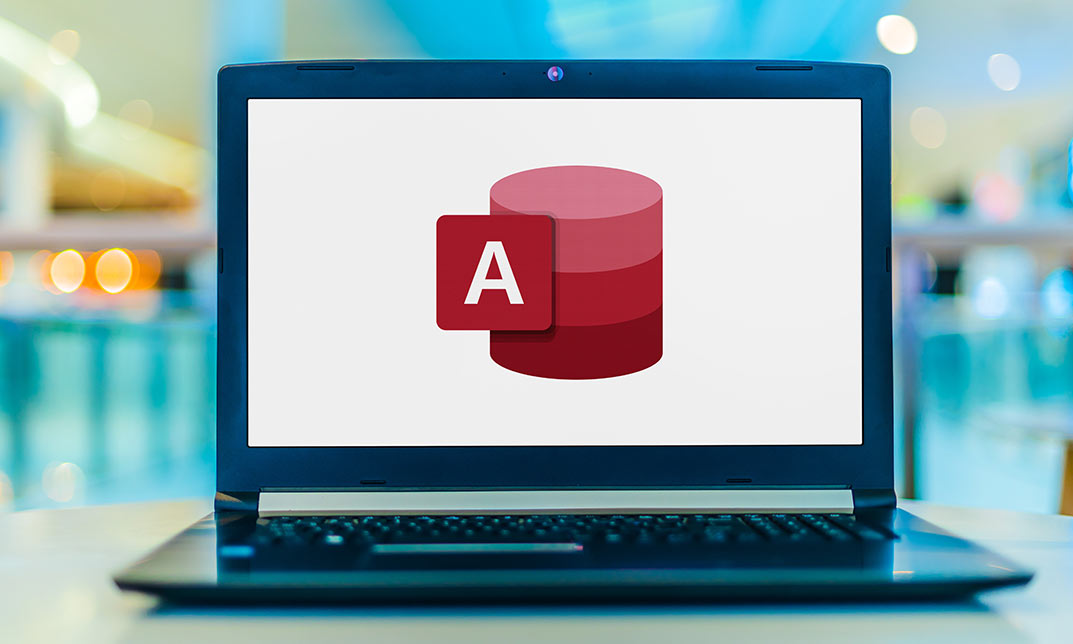- Professional Development
- Medicine & Nursing
- Arts & Crafts
- Health & Wellbeing
- Personal Development
SQL Training
By The Teachers Training
SQL Training - Overview Elevate your data game with our revolutionary SQL Training course, designed to unlock the full potential of data management and manipulation. Whether you're a coding prodigy, a data-savvy strategist, or a seasoned professional hungry for new challenges, this SQL Training course is your roadmap to SQL supremacy. From basics to advanced techniques, we cover it in a clear, concise manner designed to suit learners of all levels. With a focus on practicality, our SQL Training course begins with XAMPP (PHPmyadmin) installation, ensuring you're set up for success right from the start. You'll gain insights into creating databases and tables, understanding data types, and mastering the art of inserting, updating, and deleting data. One of the key highlights of this course is the in-depth exploration of SQL functions and clauses. In this SQL Training course, you will learn how to wield conditional and comparison operators effectively, implement constraints like primary and foreign keys for data integrity, and leverage advanced SQL clauses for precise querying. As you progress in the SQL Training course, you'll venture into advanced areas of SQL, including views, functions, and triggers, gaining invaluable insights that will set you apart in today's competitive landscape. Furthermore, in this SQL Training course, you will gain in-depth knowledge about joining tables using aliases, inner joins, left and right joins, and unions, facilitating seamless data retrieval across multiple datasets. Enrol in the SQL Training course to boost your SQL knowledge without further delay. Why Choose Teachers Training Some of our website features are: This is a dedicated website for teaching 24/7 tutor support Interactive Content Affordable price Courses accredited by the UK's top awarding bodies 100% online Flexible deadline Entry Requirements No formal entry requirements. You need to have: Passion for learning A good understanding of the English language Be motivated and hard-working Over the age of 16. Certification CPD Certification from The Teachers Training Successfully completing the MCQ exam of this course qualifies you for a CPD-accredited certificate from The Teachers Training. You will be eligible for both PDF copy and hard copy of the certificate to showcase your achievement however you wish. You can get your digital certificate (PDF) for £4.99 only Hard copy certificates are also available, and you can get one for only £10.99 You can get both PDF and Hard copy certificates for just £12.99! The certificate will add significant weight to your CV and will give you a competitive advantage when applying for jobs. Unit 01: Introduction Module 01-Introduction 00:09:00 Module 02-Xampp (PHPmyadmin) installation 00:05:00 Unit 02: Getting Started With Databases Module 01: Creating a database 00:02:00 Module 02: Creating tables 00:03:00 Module 03: More about tables 00:01:00 Module 04: Inserting into tables 00:03:00 Module 05: Updating and deleting 00:04:00 Module 06: Data types 00:03:00 Module 07: Conditional and comparison operators 00:04:00 Unit 03: Constraints Module 01: Primary keys 00:05:00 Module 02: Foreign keys 00:07:00 Module 03: Indexes 00:03:00 Module 04: Unique indexes 00:03:00 Unit 04: SQL Functions Module 01: Functions part one 00:02:00 Module 02: Functions part two 00:03:00 Unit 05: SQL Clauses Module 01: Basic queries and where claueses 00:04:00 Module 02: Order by 00:03:00 Module 03: Distinct 00:05:00 Module 04: In 00:04:00 Module 05: Group by 00:07:00 Unit 06: Alters Module 01: Alters part one 00:03:00 Module 02: Alters part two 00:05:00 Module 03: Alters part three 00:05:00 Unit 07: All about Joins and SQL Relations Module 01: Aliases 00:04:00 Module 02: Inner joins 00:07:00 Module 03: Left and right joins 00:06:00 Module 04: Unions 00:06:00 Unit 08: Wild Cards Module 01: Wild cards part one 00:07:00 Module 02: Wild cards part two 00:05:00 Unit 09: More Advanced Areas of SQL Module 01: Views 00:09:00 Module 02: Creating functions 00:07:00 Module 03: Triggers 00:09:00