- Professional Development
- Medicine & Nursing
- Arts & Crafts
- Health & Wellbeing
- Personal Development
Description Do you want to know about the function of Microsoft SharePoint? Are you interested to be an expert in this field? Be the first and look at the MS SharePoint 2016 Site Owner course. The proper guideline for this course may assist you to reach your acme of goal. The purpose of the course is to assist students to know the key issues of MS SharePoint providing the knowledge with their role and responsibilities. It enables students to know how to add and configure sites, create libraries and lists, generate and modify views. It provides them the idea of management and creation of content, and document and helps them to know how to manage it. It enhances the students' ability to navigate the site by using web parts and working with web page along with its change of regional setting. Assessment: This course does not involve any MCQ test. Students need to answer assignment questions to complete the course, the answers will be in the form of written work in pdf or word. Students can write the answers in their own time. Once the answers are submitted, the instructor will check and assess the work. Certification: After completing and passing the course successfully, you will be able to obtain an Accredited Certificate of Achievement. Certificates can be obtained either in hard copy at a cost of £39 or in PDF format at a cost of £24. Who is this Course for? MS SharePoint 2016 Site Owner is certified by CPD Qualifications Standards and CiQ. This makes it perfect for anyone trying to learn potential professional skills. As there is no experience and qualification required for this course, it is available for all students from any academic background. Requirements Our MS SharePoint 2016 Site Owner is fully compatible with any kind of device. Whether you are using Windows computer, Mac, smartphones or tablets, you will get the same experience while learning. Besides that, you will be able to access the course with any kind of internet connection from anywhere at any time without any kind of limitation. Career Path After completing this course you will be able to build up accurate knowledge and skills with proper confidence to enrich yourself and brighten up your career in the relevant job market. Introduction Introduction FREE 00:02:00 Role of the Site Owner Understanding the Role of the Site Owner 00:04:00 The Limitations of Folders 00:05:00 Adding and Configuring Sites Working with Collaboration Site Templates 00:02:00 Creating a Subsite with the Team Site Template 00:05:00 Creating a Subsite with the Project Site Template 00:04:00 Creating a Subsite with a Blog Site Template 00:05:00 Creating a Subsite with a Community Site Template 00:05:00 Understanding Site Settings 00:05:00 Customizing the Look of a Site 00:06:00 Changing a Site´s Title, Description, Logo, or URL 00:04:00 Creating Libraries Adding Apps 00:04:00 Creating a Document Library 00:04:00 Reviewing Library Settings 00:04:00 Switching Between the New and Classic Views 00:04:00 Creating a Picture Library 00:03:00 Deleting and Restoring a Library 00:03:00 Changing the Name of a Library or List 00:02:00 Modifying Library Versioning Options 00:04:00 Restoring a Previous Version 00:03:00 Overriding a Checked Out Document 00:03:00 Saving a Library as a Template 00:03:00 Adding Enterprise Key Words to a Library or List 00:03:00 Allowing Folder Creation in Libraries and Lists 00:02:00 Adding or Removing the Sync Library Feature 00:03:00 Using Content Approval for a Library 00:04:00 Using Content Approval with Alerts for Simple Workflows 00:06:00 Creating Lists Creating Lists 00:04:00 Reviewing List Settings 00:02:00 Deleting and Restoring a List 00:02:00 Creating a Calendar List 00:02:00 Adding or Removing the Group Calendar Option 00:02:00 Creating a Task List 00:03:00 Creating an Announcement List 00:02:00 Creating a Links List or Promoted Links List 00:04:00 Creating a Contact List 00:02:00 Creating a Survey 00:05:00 Creating an Issue Tracking List 00:03:00 Creating a List From an Excel Worksheet 00:04:00 Creating a Custom List 00:02:00 Changing a List Name or Description 00:02:00 Adding or Removing Versioning From a List 00:03:00 Adding or Disabling the Add Attachments Feature for a List 00:02:00 Adding or Removing the Quick Edit Feature for a Library or List 00:02:00 Creating and Modifying Views Changing or Modifying the List or Library Default View 00:04:00 Creating Public Views 00:06:00 Creating a Grouped Library or List View 00:05:00 Creating a Flat Library View 00:03:00 Creating and Customizing Columns Understanding SharePoint Columns 00:04:00 Adding an Existing Site Column to a Library or List 00:03:00 Creating a Site Column 00:05:00 Modifying, Renaming, or Deleting a Site Column 00:03:00 Creating a Library or List Column 00:04:00 Modifying or Renaming a List or Library Column 00:03:00 Removing a Column from a List or Library 00:03:00 Creating a Text Column 00:03:00 Creating a Choice Column 00:05:00 Creating a Number Column 00:03:00 Creating a Currency Column 00:02:00 Creating a Date and Time Column 00:03:00 Creating a Look Up Column 00:05:00 Creating a Calculated Column 00:04:00 Creating and Managing Content Types Exploring Content Types 00:03:00 Creating a Custom Content Type 00:08:00 Adding a Custom Content Type into a List or Library 00:03:00 Removing a Content Type from a Library or List 00:03:00 Creating a Document Set 00:08:00 Modifying a Content Type 00:03:00 Managing Permissions Understanding Permissions 00:05:00 Editing Permission Level Priveleges 00:04:00 Understanding Default Permission Groups 00:04:00 Viewing and Editing Group Permissions 00:04:00 Changing Permission Levels for a Group 00:02:00 Viewing, Adding, or Removing Users from a Group 00:03:00 Creating New SharePoint Groups 00:05:00 Changing a Group Name or Group Owner 00:02:00 Adding a SharePoint Group to a Site 00:03:00 Adding, Removing, or Editing Permission Levels for an Individual 00:02:00 Checking an Individuals Permission on a Site 00:02:00 Granting Access to the Site Using the Share Option 00:03:00 Changing the Default Share Group for the Site 00:02:00 Creating and Removing Unique Permissions for a Site 00:05:00 Creating and Removing Unique Permissions for a Library 00:06:00 Creating and Removing Unique Permissions for a Document or Folder 00:06:00 Enhancing the Site Working with Pages in SharePoint 00:04:00 Modifying or Adding Text to a Page 00:06:00 Understanding Web Parts or App Parts 00:09:00 Creating a Page in SharePoint 00:06:00 Adding a Page to the Quick Launch 00:03:00 Adding the Excel Web Access Web Part 00:07:00 Adding the Relevant Documents Web Part 00:04:00 Navigation and Regional Settings Changing Regional Time and Work Week Settings 00:05:00 Inheriting Top Links Navigation 00:02:00 Working with Top Links Bar 00:05:00 Working with the Quick Launch Area 00:06:00 Enabling Tree View 00:03:00 Conclusion Course Recap 00:01:00 Certificate and Transcript Order Your Certificates and Transcripts 00:00:00

Microsoft Office Excel 2016: Part 1 Beginner Level Course
By Study Plex
Highlights of the Course Course Type: Online Learning Duration: 2 Hours 5 Minutes Tutor Support: Tutor support is included Customer Support: 24/7 customer support is available Quality Training: The course is designed by an industry expert Recognised Credential: Recognised and Valuable Certification Completion Certificate: Free Course Completion Certificate Included Instalment: 3 Installment Plan on checkout What you will learn from this course? Gain comprehensive knowledge about Microsoft Office Excel Understand the core competencies and principles of Microsoft Office Excel Explore the various areas of Microsoft Office Excel Know how to apply the skills you acquired from this course in a real-life context Become a confident and expert office admin Microsoft Office Excel 2016: Part 1 Beginner Level Course Master the skills you need to propel your career forward in Microsoft Office Excel. This course will equip you with the essential knowledge and skillset that will make you a confident office admin and take your career to the next level. This comprehensive excel beginner level course is designed to help you surpass your professional goals. The skills and knowledge that you will gain through studying this excel beginner level course will help you get one step closer to your professional aspirations and develop your skills for a rewarding career. This comprehensive course will teach you the theory of effective Microsoft Office Excel practice and equip you with the essential skills, confidence and competence to assist you in the Microsoft Office Excel industry. You'll gain a solid understanding of the core competencies required to drive a successful career in Microsoft Office Excel. This course is designed by industry experts, so you'll gain knowledge and skills based on the latest expertise and best practices. This extensive course is designed for office admin or for people who are aspiring to specialise in Microsoft Office Excel. Enrol in this excel beginner level course today and take the next step towards your personal and professional goals. Earn industry-recognised credentials to demonstrate your new skills and add extra value to your CV that will help you outshine other candidates. Who is this Course for? This comprehensive excel beginner level course is ideal for anyone wishing to boost their career profile or advance their career in this field by gaining a thorough understanding of the subject. Anyone willing to gain extensive knowledge on this Microsoft Office Excel can also take this course. Whether you are a complete beginner or an aspiring professional, this course will provide you with the necessary skills and professional competence, and open your doors to a wide number of professions within your chosen sector. Entry Requirements This excel beginner level course has no academic prerequisites and is open to students from all academic disciplines. You will, however, need a laptop, desktop, tablet, or smartphone, as well as a reliable internet connection. Assessment This excel beginner level course assesses learners through multiple-choice questions (MCQs). Upon successful completion of the modules, learners must answer MCQs to complete the assessment procedure. Through the MCQs, it is measured how much a learner could grasp from each section. In the assessment pass mark is 60%. Advance Your Career This excel beginner level course will provide you with a fresh opportunity to enter the relevant job market and choose your desired career path. Additionally, you will be able to advance your career, increase your level of competition in your chosen field, and highlight these skills on your resume. Recognised Accreditation This course is accredited by continuing professional development (CPD). CPD UK is globally recognised by employers, professional organisations, and academic institutions, thus a certificate from CPD Certification Service creates value towards your professional goal and achievement. Course Curriculum Getting Started With Excel 2016 Navigate the Excel User Interface - Introduction 00:01:00 Navigate the Excel User Interface 00:06:00 Use Excel Commands - Introduction 00:01:00 Use Excel Commands - Introduction 00:01:00 Create and Save a Basic Workbook - Introduction 00:05:00 Create and Save a Basic Workbook 00:05:00 Enter Cell Data - Introduction 00:01:00 Enter Cell Data 00:05:00 Flash Fill and Auto Fill 00:04:00 Use Excel Help - Introduction 00:01:00 Use Excel Help 00:03:00 Performing Calculations Create Worksheet Formulas - Introduction 00:01:00 Create Worksheet Formulas 00:06:00 Insert Functions - Introduction 00:01:00 Insert Functions 00:05:00 Reuse Formulas and Functions - Introduction 00:01:00 Reuse Formulas and Functions 00:05:00 Modifying a Worksheet Insert, Delete and Adjust Cells, Columns and Rows 00:04:00 Search for and Replace Data 00:06:00 Insert, Delete and Adjust Cells, Columns and Rows - Introduction 00:01:00 Use Proofing and Research Tools 00:01:00 Check the Spelling in a Worksheet 00:03:00 Search for and Replace Data - Introduction 00:01:00 Insights Task Pane 00:03:00 Formatting a Worksheet Apply Text Formats - Introduction 00:01:00 Apply Text Formats 00:06:00 Apply Number Formats - Introduction 00:02:00 Apply Number Formats 00:03:00 Align Cell Contents - Introduction 00:01:00 Align Cell Contents 00:03:00 Apply Cell Styles and Themes 00:06:00 Apply Cell Styles and Themes - Introduction 00:01:00 Create and Use Templates - Introduction 00:01:00 Apply Basic Conditional Formatting - Introduction 00:01:00 Apply Basic Conditional Formatting 00:03:00 Create and Use Templates 00:04:00 Printing Workbooks Preview and Print a Workbook 00:01:00 Configure and Preview a Print Job 00:03:00 Set Up the Page Layout - Introduction 00:01:00 Set Up the Page Layout 00:04:00 Configure Headers and Footers - Introduction 00:01:00 Configure Headers and Footers 00:02:00 Managing Workbooks Manage Worksheets - Introduction 00:01:00 Manage Worksheets 00:05:00 Manage Workbook and Worksheet Views - Introduction 00:01:00 Manage Workbook and Worksheet Views 00:01:00 Manage Workbook Properties - Introduction 00:01:00 Manage Workbook Properties 00:03:00 Final Assessment Assessment - Microsoft Office Excel 2016: Part 1 Beginner Level 00:10:00 Obtain Your Certificate Order Your Certificate of Achievement 00:00:00 Get Your Insurance Now Get Your Insurance Now 00:00:00 Feedback Feedback 00:00:00

Communication Masterclass
By Study Plex
Highlights of the Course Course Type: Online Learning Duration: 1 to 2 hours Tutor Support: Tutor support is included Customer Support: 24/7 customer support is available Quality Training: The course is designed by an industry expert Recognised Credential: Recognised and Valuable Certification Completion Certificate: Free Course Completion Certificate Included Instalment: 3 Installment Plan on checkout What you will learn from this course? Gain comprehensive knowledge about communication Understand the core competencies and principles of communication Explore the various areas of communication Know how to apply the skills you acquired from this course in a real-life context Become a confident and expert leader or manager or speaker and presenter Communication Masterclass Course Master the skills you need to propel your career forward in communication. This course will equip you with the essential knowledge and skillset that will make you a confident leader or manager or speaker and presenter and take your career to the next level. This comprehensive communication masterclass course is designed to help you surpass your professional goals. The skills and knowledge that you will gain through studying this communication masterclass course will help you get one step closer to your professional aspirations and develop your skills for a rewarding career. This comprehensive course will teach you the theory of effective communication practice and equip you with the essential skills, confidence and competence to assist you in the communication industry. You'll gain a solid understanding of the core competencies required to drive a successful career in communication. This course is designed by industry experts, so you'll gain knowledge and skills based on the latest expertise and best practices. This extensive course is designed for leader or manager or speaker and presenter or for people who are aspiring to specialise in communication. Enrol in this communication masterclass course today and take the next step towards your personal and professional goals. Earn industry-recognised credentials to demonstrate your new skills and add extra value to your CV that will help you outshine other candidates. Who is this Course for? This comprehensive communication masterclass course is ideal for anyone wishing to boost their career profile or advance their career in this field by gaining a thorough understanding of the subject. Anyone willing to gain extensive knowledge on this communication can also take this course. Whether you are a complete beginner or an aspiring professional, this course will provide you with the necessary skills and professional competence, and open your doors to a wide number of professions within your chosen sector. Entry Requirements This communication masterclass course has no academic prerequisites and is open to students from all academic disciplines. You will, however, need a laptop, desktop, tablet, or smartphone, as well as a reliable internet connection. Assessment This communication masterclass course assesses learners through multiple-choice questions (MCQs). Upon successful completion of the modules, learners must answer MCQs to complete the assessment procedure. Through the MCQs, it is measured how much a learner could grasp from each section. In the assessment pass mark is 60%. Advance Your Career This communication masterclass course will provide you with a fresh opportunity to enter the relevant job market and choose your desired career path. Additionally, you will be able to advance your career, increase your level of competition in your chosen field, and highlight these skills on your resume. Recognised Accreditation This course is accredited by continuing professional development (CPD). CPD UK is globally recognised by employers, professional organisations, and academic institutions, thus a certificate from CPD Certification Service creates value towards your professional goal and achievement. The Quality Licence Scheme is a brand of the Skills and Education Group, a leading national awarding organisation for providing high-quality vocational qualifications across a wide range of industries. What is CPD? Employers, professional organisations, and academic institutions all recognise CPD, therefore a credential from CPD Certification Service adds value to your professional goals and achievements. Benefits of CPD Improve your employment prospects Boost your job satisfaction Promotes career advancement Enhances your CV Provides you with a competitive edge in the job market Demonstrate your dedication Showcases your professional capabilities What is IPHM? The IPHM is an Accreditation Board that provides Training Providers with international and global accreditation. The Practitioners of Holistic Medicine (IPHM) accreditation is a guarantee of quality and skill. Benefits of IPHM It will help you establish a positive reputation in your chosen field You can join a network and community of successful therapists that are dedicated to providing excellent care to their client You can flaunt this accreditation in your CV It is a worldwide recognised accreditation What is Quality Licence Scheme? This course is endorsed by the Quality Licence Scheme for its high-quality, non-regulated provision and training programmes. The Quality Licence Scheme is a brand of the Skills and Education Group, a leading national awarding organisation for providing high-quality vocational qualifications across a wide range of industries. Benefits of Quality License Scheme Certificate is valuable Provides a competitive edge in your career It will make your CV stand out Course Curriculum Introduction Introduction 00:05:00 What You Should Know About Communication 00:04:00 6 Barriers to Effective Communication 00:05:00 9 Tips for Improving Your Communications Skills 00:04:00 6 Ways to Improve Your Communication Skills at Work important Communication Skill 00:05:00 6 Ways to Stand Out From the Crowd 00:05:00 How To Communicate With Your Team More Effectively 00:04:00 Understanding Your Natural Behavioral and Communication Style 00:03:00 Reading Behavioral Clues to Myers-Briggs Personality Types: Extraversion/Introve 00:04:00 Communicating wWith The Four DISC Styles 00:03:00 Are You Communicating Effectively The 4 Colors of Communication 00:04:00 Understanding Your Personal Communication Style - Why it is Important 00:04:00 Understanding Your Personal Communication Style - Why it is Important 00:04:00 The Importance of Listening in Communication 00:04:00 The 10 Commandments of Communication to Build Trust 00:03:00 Body Language of Listeners 00:04:00 Important Active Listening Skills and Techniques to Understand Someone's Needs 00:03:00 Active Listening: Avoid Miscommunication With Clients And Colleagues 00:03:00 How Listening Impacts Conflict 00:04:00 The Importance of Non-verbal Communication 00:04:00 Communicating With Your Body⦠00:03:00 How to Learn Body Language 00:04:00 How To Learn Another Culture's Non-Verbal Cues 00:04:00 The Importance of Non-Verbal Communication 00:04:00 Why Nonverbal Communication Matters in the Workplace 00:05:00 Developing Good Communication Skills is Key in Business 00:05:00 Ask For Honest Feedback 00:03:00 Start And End With key Points 00:04:00 Get Comfortable Speaking Extemporaneously 00:03:00 Get to know Your Audience. 00:03:00 Focus on Earning Respect Instead of Laughs 00:04:00 Working as a Team Depends on Good Communication 00:04:00 Encourage Trust And Cooperation Among Employees on Your Team 00:03:00 Delegate Problem-Solving Tasks to The Team 00:04:00 Delegate Problem-Solving Tasks to The Team 00:04:00 Set Ground Rules For The Team 00:03:00 Facilitate Communication 00:03:00 Review 00:03:00 Obtain Your Certificate Order Your Certificate of Achievement 00:00:00 Get Your Insurance Now Get Your Insurance Now 00:00:00 Feedback Feedback 00:00:00

Docker - A Beginner's Hands-On Guide
By Packt
Gain n-depth knowledge about Docker technology and the confidence to help your company or your own project to apply the right Docker deployment workflow. Learn all about Docker, Docker REST API, and Docker continuous integration to build Docker images.
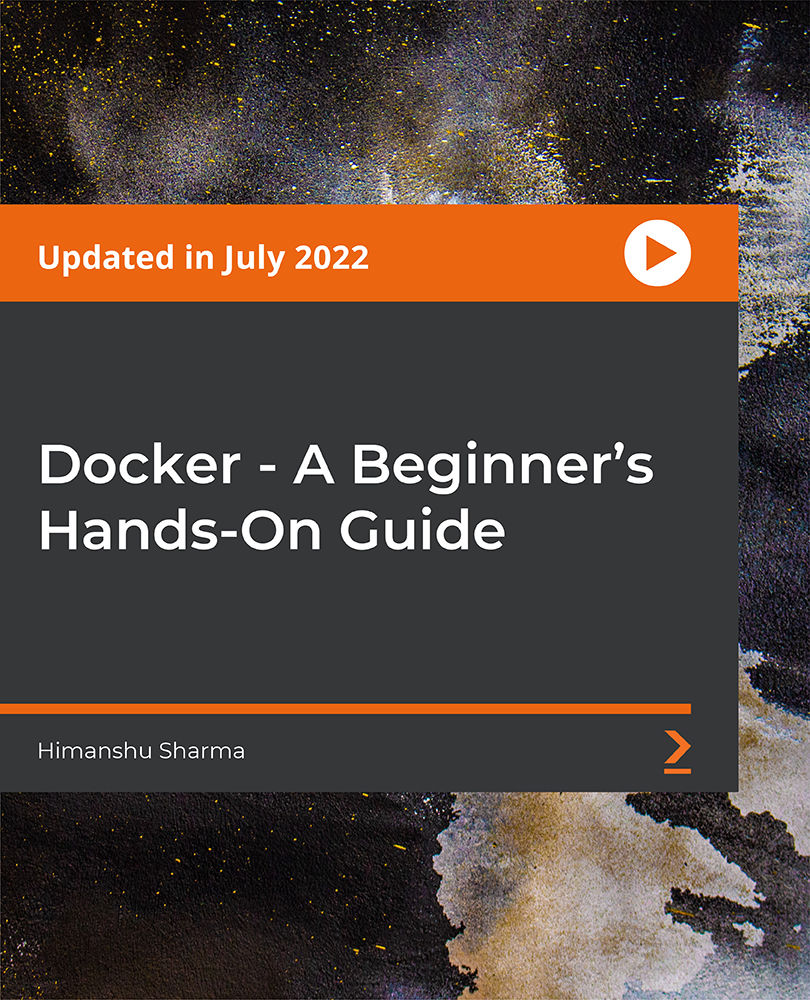
Description Do you want to save your important file and images in a drive? If so, OneDrive allows you this opportunity that you can get the files and saved pictures at any time from any places using a tablet, computer, or mobile device. To know more about the features and activities, take a look at MS Office 365 OneDrive course. It will assist you in understanding all you need to know about the OneDrive. The MS Office 365 OneDrive course will teach you how to store files and images, create polished documents, collaborate in real-time, unlock insights, and present with clarity in this cloud-based app. The course also teaches you how to access files, open and save, share, view details, and changes the view and categorizing options. It will also teach the learners to work with delete and sync files with Version History effectively. Assessment: This course does not involve any MCQ test. Students need to answer assignment questions to complete the course, the answers will be in the form of written work in pdf or word. Students can write the answers in their own time. Once the answers are submitted, the instructor will check and assess the work. Certification: After completing and passing the course successfully, you will be able to obtain an Accredited Certificate of Achievement. Certificates can be obtained either in hard copy at a cost of £39 or in PDF format at a cost of £24. Who is this Course for? MS Office 365 OneDrive is certified by CPD Qualifications Standards and CiQ. This makes it perfect for anyone trying to learn potential professional skills. As there is no experience and qualification required for this course, it is available for all students from any academic background. Requirements Our MS Office 365 OneDrive is fully compatible with any kind of device. Whether you are using Windows computer, Mac, smartphones or tablets, you will get the same experience while learning. Besides that, you will be able to access the course with any kind of internet connection from anywhere at any time without any kind of limitation. Career Path After completing this course you will be able to build up accurate knowledge and skills with proper confidence to enrich yourself and brighten up your career in the relevant job market. Introduction Introduction FREE 00:02:00 Getting Started with OneDrive Overview 00:03:00 Accessing Files 00:06:00 Changing the View and Sorting 00:06:00 Opening a File 00:05:00 Saving Files to OneDrive 00:06:00 Creating and Rearranging Folders 00:05:00 Sharing Files 00:07:00 Viewing File Details 00:05:00 Working with Version History 00:06:00 DeletingFiles 00:04:00 Restoring Your OneDrive 00:02:00 SyncingFiles 00:06:00 Copying Files to SharePoint 00:03:00 Conclusion Course Recap 00:03:00 Order Your Certificate and Transcript Order Your Certificates and Transcripts 00:00:00

Description: Application of email is limitless in this current progressive world; it is abundantly used on a personal and professional level. That is why this [coure_title] brings you the knowledge on learning the basic functionality and feasibility of using email. In this course, you will learn about the basic introduction, applications and advantages of using email. After that, there are detailed modules which will guide you through the basic aspects of WordPerfect Email. You will learn about the anatomy, interface, shortcut keys, inbox, outbox, basic email etiquette, etc. This will help you in your respective professional field. Learning Outcomes: Email address structure, the benefits of email, email etiquette, understand spam and viruses, and digital signatures Common email applications, opening and closing the WordPerfect email application, understanding its structure and getting help Using the folder list, main menus, toolbar, shortcut menus, shortcut keys and dialogue boxes Opening your inbox and messages, switching between open messages, closing email messages, and adding and removing message list headings Using the contact list, searching for messages, creating folders, and moving messages to a folder Sorting and deleting messages, restoring and emptying deleted items Flagging messages, marking messages as read or unread, opening and saving attachments, using reply & reply to all, and forwarding messages options How to print your messages using the print preview, print commands, choosing a print range, and setting the number of copies Creating and addressing messages; adding a subject; composing message; using the cut, copy and paste options and sending the message Adding and removing attachments, changing priority, and copying text into a message Explore the differences between HTML and Plain text emails, set up default text fonts, add images, and spell checks Adding people to your contact list, how to create a distribution list, and adding and removing addresses from the distribution list Assessment: At the end of the course, you will be required to sit for an online MCQ test. Your test will be assessed automatically and immediately. You will instantly know whether you have been successful or not. Before sitting for your final exam you will have the opportunity to test your proficiency with a mock exam. Certification: After completing and passing the course successfully, you will be able to obtain an Accredited Certificate of Achievement. Certificates can be obtained either in hard copy at a cost of £39 or in PDF format at a cost of £24. Who is this Course for? Corel WordPerfect Mail Training Course is certified by CPD Qualifications Standards and CiQ. This makes it perfect for anyone trying to learn potential professional skills. As there is no experience and qualification required for this course, it is available for all students from any academic background. Requirements Our Corel WordPerfect Mail Training Course is fully compatible with any kind of device. Whether you are using Windows computer, Mac, smartphones or tablets, you will get the same experience while learning. Besides that, you will be able to access the course with any kind of internet connection from anywhere at any time without any kind of limitation. Career Path After completing this course you will be able to build up accurate knowledge and skills with proper confidence to enrich yourself and brighten up your career in the relevant job market. Understanding E-mail All About E-mail 00:30:00 Getting Started 01:00:00 Components of the Mail Interface 00:30:00 Working with Messages 01:00:00 Working With E-mail Managing Mail 01:00:00 Working With Messages 00:30:00 Message Tools 01:00:00 Printing Messages 00:30:00 Advanced E-mail Topics Creating Messages 01:00:00 Advanced Message Tools 01:00:00 Working With E-mail 01:00:00 Address Tools 01:00:00 Order Your Certificate and Transcript Order Your Certificates and Transcripts 00:00:00

If you are struggling with your computer and don't know how to maintain its usability, then your business will inevitably be affected. The reason could simply be a virus. A virus will work as a component that will constitute harm to your hard disk or will meddle with the normal operational executions of the computer. Thus, it will make the computer be not able capacity appropriately until the virus is deleted and your computer is upgraded and rebooted. Having a virus on a computer is a nuisance since it will meddle with your files, programs and everything they can in the computer. Viruses are regularly checked, and computers are updated to avoid these to happen and lessen its hindering impacts to your business. There is no sound approach to distinguish how a virus truly attacks and spreads or how it is distributed without you knowing but a considerable counter preventive measure is needed to put into how to guarantee the harm done is not as big as it is expected it is. Who is the course for? Employees of the business industry and other businessmen who want to learn how to solve the virus issues of their computers. People who have an interest in Computers and how to save themselves from viruses and how to effectively communicate with their potential clients through the web. Entry Requirement: This course is available to all learners, of all academic backgrounds. Learners should be aged 16 or over to undertake the qualification. Good understanding of technology, numeracy and ICT are required to attend this course. Assessment: At the end of the course, you will be required to sit an online multiple-choice test. Your test will be assessed automatically and immediately so that you will instantly know whether you have been successful. Before sitting for your final exam you will have the opportunity to test your proficiency with a mock exam. Certification: After you have successfully passed the test, you will be able to obtain an Accredited Certificate of Achievement. You can however also obtain a Course Completion Certificate following the course completion without sitting for the test. Certificates can be obtained either in hard copy at a cost of £39 or in PDF format at a cost of £24. PDF certificate's turnaround time is 24 hours and for the hardcopy certificate, it is 3-9 working days. Why choose us? Affordable, engaging & high-quality e-learning study materials; Tutorial videos/materials from the industry leading experts; Study in a user-friendly, advanced online learning platform; Efficient exam systems for the assessment and instant result; The UK & internationally recognized accredited qualification; Access to course content on mobile, tablet or desktop from anywhere anytime; The benefit of career advancement opportunities; 24/7 student support via email. Career Path: Understanding Computer Virus course will be very beneficial and helpful, especially to the following careers: Businessman Computer Technician Computer Engineers Marketing Managers Product Creators Programmers Sales Managers Sales and Promotions Specialists Top Executives Website Developer. Understanding Computer Virus What Is A Computer Virus? 01:00:00 How Are Viruses Spread? 01:00:00 How Bad Can A Virus Attack Be? 01:00:00 What Is A Malware? 01:00:00 Getting The Right Anti-Virus For Pc 01:00:00 Removing The Computer Virus Automatically 01:00:00 Deleting The Computer Virus Manually 01:00:00 Enhance Security With A firewall 01:00:00 Tips For Protecting Your Computer From Viruses 01:00:00 How To Identify A Dangerous Website 01:00:00 Wrapping Up 00:15:00 Mock Exam Mock Exam- Understanding Computer Virus 00:20:00 Final Exam Final Exam- Understanding Computer Virus 00:20:00 Certificate and Transcript Order Your Certificates and Transcripts 00:00:00

Description: To build a successful career, you need to have excellent presentation skills. As a result, you need to have expertise on different software. This Corel Presentations X3 Application Training will help you with just that. This course will teach you about Corel Presentations X3, a highly customizable software which includes animations of text and images, sounds, spreadsheets, etc. These features will facilitate you to make an attractive presentation and in turn, it will help you stand out among others in any professional field. So if you want to promote your career, this course should help a lot. Learning Outcomes: Common presentation applications, opening and closing the program, understanding the application and getting help Create blank presentations, enter text in standard and outline view, and edit and delete text Create presentations from a template, saving multiple times, opening presentations, switching between open presentations, and closing them Using editing tools like undo, cut, copy, find and replace, QuickCorrect and more Using viewing tools by changing views, using zoom, showing and hiding toolbars, and changing basic options Adding new, copying, moving and deleting slides; also discover how to change slide layout and design Explore how to apply master to a presentation, switch masters, add animations and slide transitions Format texts by changing font type, size, colours, applying effects, using alignment, styles and much more Discover how to choose an output format, use 'Show on the Go', add speaker notes, change orientation and size, access print settings and print out slides Hide and show slides, start and navigate through slide show, and stop the show Add pictures from a file or scrapbook, move, resize, cut, copy and paste them Working with data and organisation charts Working with and editing objects through drawing text box, shapes, rotation, resize and other options Create Master slides and footers, work with background and layout layers, and add dynamic elements Certification: After completing and passing the course successfully, you will be able to obtain an Accredited Certificate of Achievement. Certificates can be obtained either in hard copy at a cost of £39 or in PDF format at a cost of £24. Who is this Course for? Corel Presentations X3 Application Training is certified by CPD Qualifications Standards and CiQ. This makes it perfect for anyone trying to learn potential professional skills. As there is no experience and qualification required for this course, it is available for all students from any academic background. Requirements Our Corel Presentations X3 Application Training is fully compatible with any kind of device. Whether you are using Windows computer, Mac, smartphones or tablets, you will get the same experience while learning. Besides that, you will be able to access the course with any kind of internet connection from anywhere at any time without any kind of limitation. Career Path After completing this course you will be able to build up accurate knowledge and skills with proper confidence to enrich yourself and brighten up your career in the relevant job market. Getting Started 01:00:00 Creating a Presentation 00:30:00 Working With Files 01:00:00 Editing Tools, Part 1 00:30:00 Editing Tools, Part 2 01:00:00 Viewing Tools 01:00:00 Basic Presentations 01:00:00 Designing a Presentation 01:00:00 Formatting Text 01:00:00 Finishing Touches 01:00:00 Delivering Your Presentation 01:00:00 Working With Images 01:00:00 Working with Data Charts 01:00:00 Working with Organization Charts 01:00:00 Working with Objects 01:00:00 Editing Objects 01:00:00 Master Slides and Layers 01:00:00 Order Your Certificate and Transcript Order Your Certificates and Transcripts 00:00:00

Description: Some people are born as leaders; others have leadership thrust upon them. Either way in order for you to be a business leader, you definitely need to outshine the competition. Now you can do just that with the help of this Business Leadership and Management Course course. This course will help you learn about the role of a manager and how it is different compared to others. You will also learn about Peter Senge's learning disciplines, Kouzes and Posner's five leadership practices, develop core skills - communication and delegation - and more. So if you want to take charge, you can do so with this course. Learning Outcomes: Give a definition to your role as a manager and recognize how the role is different from the other roles you had Réalisé the management challenge and the latest activities of management Find out how you can get ready for an encounter the forces of change Figure out the paths for and your workspace to organize and have a jump to the next level Understand your leadership profile as well as examine means to apply the knowledge to enhance your success as a manager Improve your competence for communication with others in meetings and for presentations Devise an action plan so as to manage your career success Assessment: At the end of the course, you will be required to sit for an online MCQ test. Your test will be assessed automatically and immediately. You will instantly know whether you have been successful or not. Before sitting for your final exam you will have the opportunity to test your proficiency with a mock exam. Certification: After completing and passing the course successfully, you will be able to obtain an Accredited Certificate of Achievement. Certificates can be obtained either in hard copy at a cost of £39 or in PDF format at a cost of £24. Who is this Course for? Business Leadership and Management Course is certified by CPD Qualifications Standards and CiQ. This makes it perfect for anyone trying to learn potential professional skills. As there is no experience and qualification required for this course, it is available for all students from any academic background. Requirements Our Business Leadership and Management Course is fully compatible with any kind of device. Whether you are using Windows computer, Mac, smartphones or tablets, you will get the same experience while learning. Besides that, you will be able to access the course with any kind of internet connection from anywhere at any time without any kind of limitation. Career Path After completing this course you will be able to build up accurate knowledge and skills with proper confidence to enrich yourself and brighten up your career in the relevant job market. Business Leadership and Management Course - Updated Version Introduction to Business Management 00:25:00 Operations Management 00:24:00 Introduction to Business Analysis 00:14:00 Strategic Analysis and Product Scope 00:28:00 Project Management 00:19:00 Business Development and Succession Planning 00:24:00 Business Process Management 00:44:00 Planning & Forecasting Operations 00:21:00 Performance Management 00:18:00 Management of Cash and Credit 00:19:00 Managing Risk and Recovery 00:26:00 Quality Management 00:21:00 Communication Skills 00:25:00 Business Environment 00:16:00 Organisational Skills 01:16:00 Negotiation Techniques 00:16:00 Human Resource Management 00:19:00 Motivation and Counselling 00:22:00 Customer Service 00:16:00 Time Management 00:40:00 Conflict Management 00:14:00 Business Leadership and Management Course - Old Version Course Overview 00:15:00 About the Learning Organization 00:15:00 Achieving Personal Mastery 00:15:00 Analyzing Our Mental Models 00:30:00 Achieving a Shared Vision 00:15:00 Team Learning 00:15:00 Systems Thinking 00:15:00 Understanding Leadership 00:30:00 Five Practices 00:15:00 Building Trust 00:15:00 Managing Change 00:30:00 The Four Room Apartment 00:15:00 Time Management Tips and Tricks 00:30:00 Managers vs. Leaders 00:15:00 Types of Thinking 00:15:00 Influence Strategies 00:15:00 Managing Relationships 01:00:00 Strategic Planning 00:00:00 Doing Delegation Right 00:15:00 Criteria for Useful Feedback 00:15:00 Feedback Techniques 00:15:00 Mastering Your Body Language 00:15:00 Meeting Management 00:30:00 Pumping up a Presentation 00:15:00 Mock Exam Mock Exam- Business Leadership and Management Course 00:20:00 Final Exam Final Exam- Business Leadership and Management Course 00:20:00 Order Your Certificate and Transcript Order Your Certificates and Transcripts 00:00:00

Do you want to know about management or leadership? Are you someone who is in charge to manage? Or do you lead a team in your organisation? Or you just want to improve your managing and leading skills? Then learn now about manager management and leadership development in this course. Description: To be a manager or a leader, you need to possess management and leadership skills to succeed. To have these skills, you need to learn the basics of becoming a manager. You need to learn how to coach and mentor your team If you are aspiring to become one or newly-hired manager. You also need to learn how to measure and evaluate performance. Learn how to handle team challenges and know how to communicate well. In this course you will learn the necessary skills, knowledge and information about Management and Leadership Development to become successful. Who is the course for? Managers and team leaders of any organization or institution. People who are aspiring to become a good leader and manager. Entry Requirement: This course is available to all learners, of all academic backgrounds. Learners should be aged 16 or over to undertake the qualification. Good understanding of English language, numeracy and ICT are required to attend this course. Assessment: At the end of the course, you will be required to sit an online multiple-choice test. Your test will be assessed automatically and immediately so that you will instantly know whether you have been successful. Before sitting for your final exam, you will have the opportunity to test your proficiency with a mock exam. Certification: After you have successfully passed the test, you will be able to obtain an Accredited Certificate of Achievement. You can however also obtain a Course Completion Certificate following the course completion without sitting for the test. Certificates can be obtained either in hardcopy at the cost of £39 or in PDF format at the cost of £24. PDF certificate's turnaround time is 24 hours, and for the hardcopy certificate, it is 3-9 working days. Why choose us? Affordable, engaging & high-quality e-learning study materials; Tutorial videos/materials from the industry leading experts; Study in a user-friendly, advanced online learning platform; Efficient exam systems for the assessment and instant result; The UK & internationally recognised accredited qualification; Access to course content on mobile, tablet or desktop from anywhere anytime; The benefit of career advancement opportunities; 24/7 student support via email. Career Path: The Manager Management and Leadership Development Course is a useful qualification to possess, and would be beneficial for the following careers: Businessmen Chief Executive Department Head Supervisor Team Leader. The Manager: Management and Leadership Development Programme - Updaed Version Module 01: Introduction to Leadership Module 01: Introduction to Leadership 00:30:00 Module 02: Inspiration and Leadership Module 02: Inspiration and Leadership 00:30:00 Module 03: Setting Goals and Time Management Module 03: Setting Goals and Time Management 00:22:00 Module 04: Body Language and Effective Communication Module 04: Body Language and Effective Communication 00:30:00 Module 05: Self-Esteem and Assertiveness Skills Module 05: Self-Esteem and Assertiveness Skills 00:24:00 Module 06: Business Management and Corporate Behaviour Module 06: Business Management and Corporate Behaviour 00:16:00 Module 07: Meeting Management Module 07: Meeting Management 00:21:00 Module 08: Project Management Module 08: Project Management 00:23:00 Module 09: Risk Management Module 09: Risk Management 00:19:00 Module 10: Team Work and Team Building Module 10: Team Work and Team Building 00:20:00 Module 11: Performance Management Module 11: Performance Management 00:17:00 Module 12: Critical Thinking: Implications for Leadership Module 12: Critical Thinking: Implications for Leadership 00:20:00 The Manager: Management and Leadership Development Programme - Old Version Module One - Getting Started 01:00:00 Module Two - Grooming a New Manager 01:00:00 Module Three - Coaching and Mentoring (I) 01:00:00 Module Four - Coaching and Mentoring (II) 01:00:00 Module Five - Measuring Performance 01:00:00 Module Six - Motivating Managers 01:00:00 Module Seven - Signs of Poor Management 01:00:00 Module Eight - Trust Your Team of Managers 01:00:00 Module Nine - When an Employee Complains About Their Manager 01:00:00 Module Ten - When Do You Step In 00:30:00 Module Eleven - Remember These Basic Qualities 01:30:00 Module Twelve - Wrapping Up 01:00:00 Business Management Designing Your Organizational Structure 00:30:00 Introduction to Operations Management 00:15:00 Understanding Financial Terms 00:30:00 Getting the Right People in Place 00:15:00 Getting Your Product Together 00:15:00 Building a Corporate Brand 00:30:00 Marketing Your Product 01:00:00 Selling Your Product 00:15:00 Planning for the Future 00:15:00 Goal Setting and Goal Getting 00:30:00 Succession Planning 101 00:15:00 Managing Your Money 00:15:00 Ethics 101 00:15:00 Building a Strong Customer Care Team 00:15:00 Training Employees for Success 00:15:00 Leadership Essentials 00:15:00 Business Leadership About the Learning Organization 00:15:00 Achieving Personal Mastery 00:15:00 Analyzing Our Mental Models 00:30:00 Achieving a Shared Vision 00:15:00 Team Learning 00:15:00 Systems Thinking 00:15:00 Five Practices 00:15:00 Building Trust 00:15:00 Managing Change 00:30:00 Managers vs. Leaders 00:15:00 Influence Strategies 00:15:00 Managing Relationships 01:00:00 Strategic Planning 00:00:00 Doing Delegation Right 00:15:00 Criteria for Useful Feedback 00:15:00 Feedback Techniques 00:15:00 Mastering Your Body Language 00:15:00 Meeting Management 00:30:00 Pumping up a Presentation 00:15:00 Employee Accountability Defining Accountability 00:30:00 Creating an Accountable Organization 00:30:00 Setting Goals and Expectations 00:30:00 Doing Delegation Right 00:45:00 Offering Feedback 00:15:00 Activities The Manager: Management and Leadership Development Programme- Activities 00:00:00 Mock Exam Mock Exam- The Manager: Management and Leadership Development Programme 00:20:00 Final Exam Final Exam- The Manager: Management and Leadership Development Programme 00:20:00 Certificate and Transcript Order Your Certificates and Transcripts 00:00:00
