- Professional Development
- Medicine & Nursing
- Arts & Crafts
- Health & Wellbeing
- Personal Development
244 Debugging courses
Google Cloud Fundamentals for AWS Professionals
By Nexus Human
Duration 1 Days 6 CPD hours This course is intended for This course is intended for the following participants: Individuals planning to deploy applications and create application environments on Google Cloud Developers, systems operations professionals, and solution architects getting started with Google Cloud. Executives and business decision makers evaluating the potential of Google Cloud to address their business needs. Overview This course teaches participants the following skills: Identify Google Cloud counterparts for AWS IaaS, AWS PaaS, AWS SQL, AWS Blob Storage, AWS Application Insights, and AWS Data Lake Configure accounts, billing, projects, networks, subnets, firewalls, VMs, disks, auto scaling, load balancing, storage, databases, IAM, and more Manage and monitor applications Explain feature and pricing model differences This course with labs introduces AWS professionals to the core capabilities of Google Cloud Platform (GCP) in the four technology pillars: networking, compute, storage, and database. It is designed for AWS Solution Architects and SysOps Administrators familiar with AWS features and setup and want to gain experience configuring GCP products immediately. With presentations, demos, and hands-on labs, participants will get details of similarities, differences, and initial how-tos quickly. Introducing Google Cloud Explain the advantages of Google Cloud. Define the components of Google's network infrastructure,including: Points of presence, data centers, regions, and zones. Understand the difference between Infrastructure-as-a-Service (IaaS) and Platform-as-a-Service (PaaS) Getting Started with Google Cloud Identify the purpose of projects on Google Cloud Platform. Understand how AWS?s resource hierarchy differs from Google Cloud?s. Understand the purpose of and use cases for Identity and Access Management. Understand how AWS IAM differs from Google Cloud IAM. List the methods of interacting with Google Cloud Platform. Launch a solution using Cloud Marketplace. Virtual Machines in the Cloud Identify the purpose and use cases for Google Compute Engine. Understand the basics of networking in Google Cloud Platform. Understand how Amazon VPC differs from Google VPC. Understand the similarities and differences between Amazon EC2 and Google Compute Engine. Understand how typical approaches to load-balancing in Google Cloud differ from those in AWS. Deploy applications using Google Compute Engine. Storage in the Cloud Understand the purpose of and use cases for: Cloud Storage,Cloud SQL, Cloud Bigtable and Cloud Datastore. Understand how Amazon S3 and Amazon Glacier compare to Cloud Storage. Compare Google Cloud?s managed database services with Amazon RDS and Amazon Aurora. Learn how to choose among the various storage options on Google Cloud Platform. Load data from Cloud Storage into BigQuery. Perform a query on the data in BigQuery. Containers in the Cloud Define the concept of a container and identify uses for containers. Identify the purpose of and use cases for Google Container Engine and Kubernetes. Understand how Amazon Elastic Container Service (ECS) and Amazon Elastic Kubernetes Service (EKS) differ from GKE. Provision a Kubernetes cluster using Kubernetes Engine. Deploy and manage Docker containers using kubectl Applications in the Cloud Understand the purpose of and use cases for Google App Engine. Contrast the App Engine Standard environment with the App Engine Flexible environment. Understand how App Engine differs from Amazon Elastic Beanstalk. Understand the purpose of and use cases for Google Cloud Endpoints. Developing, Deploying and Monitoring in the Cloud Understand options for software developers to host their source code. Understand the purpose of template-based creation and management of resources. Understand how Cloud Deployment Manager differs from AWS CloudFormation. Understand the purpose of integrated monitoring, alerting, and debugging. Understand how Google Monitoring differs from Amazon CloudWatch and AWS CloudTrail. Create a Deployment Manager deployment. Update a Deployment Manager deployment. View the load on a VM instance using Google Monitoring. Big Data and Machine Learning in the Cloud Understand the purpose of and use cases for the products and services in the Google Cloud big data and machine learning platforms. Understand how Google Cloud BigQuery differs from AWS Data Lake. Understand how Google Cloud Pub/Sub differs from AWS Event Hubs and Service Bus. Understand how Google Cloud?s machine-learning APIs differ from AWS's. Load data into BigQuery from Cloud Storage. Perform queries using BigQuery to gain insight into data. Summary and Review Review the products that make up Google Cloud and remember how to choose among them Understand next steps for training and certification Understand, at a high level, the process of migrating from AWS to Google Cloud. Additional course details: Nexus Humans Google Cloud Fundamentals for AWS Professionals training program is a workshop that presents an invigorating mix of sessions, lessons, and masterclasses meticulously crafted to propel your learning expedition forward. This immersive bootcamp-style experience boasts interactive lectures, hands-on labs, and collaborative hackathons, all strategically designed to fortify fundamental concepts. Guided by seasoned coaches, each session offers priceless insights and practical skills crucial for honing your expertise. Whether you're stepping into the realm of professional skills or a seasoned professional, this comprehensive course ensures you're equipped with the knowledge and prowess necessary for success. While we feel this is the best course for the Google Cloud Fundamentals for AWS Professionals course and one of our Top 10 we encourage you to read the course outline to make sure it is the right content for you. Additionally, private sessions, closed classes or dedicated events are available both live online and at our training centres in Dublin and London, as well as at your offices anywhere in the UK, Ireland or across EMEA.

VMware SD-WAN for Service Providers [V4.x]
By Nexus Human
Duration 3 Days 18 CPD hours This course is intended for Service providers who are designing or using VMware SD-WAN solutions or managing SD-WAN networks for customers Service providers looking to deliver a managed hybrid WAN with MPLS service Service providers transforming their MPLS networks for direct access to cloud services and increased network agility Overview By the end of the course, you should be able to meet the following objectives: Describe how VMware SASE⢠solves security challenges for distributed enterprises Identify where VMware SD-WAN fits in the VMware SASE framework Describe the process for validating the installation of VMware SD-WAN Orchestrator and Gateway in a service provider environment Describe the features for monitoring and maintaining a VMware SD-WAN installation Evaluate the security features and certificate operations for managing a VMware SD-WAN installation Describe VMware SD-WAN Edge licensing and license types Describe the features of VMware Edge Network Intelligence⢠Recognize VMware SD-WAN network monitoring tools for generating reports, events, and alerts Recognize the remote diagnostic actions available on VMware SD-WAN Orchestrator Troubleshoot VMware SD-WAN Orchestrator and Gateway common issues This three-day, hands-on training course provides you with the advanced knowledge, skills, and tools to achieve competency in operating and troubleshooting the VMware SD-WAN? environment for service providers.In this course, you focus on deploying and managing VMware SD-WAN for a service provider, including troubleshooting common issues. Course Introduction Introductions and course logistics Course objectives VMware SD-WAN Installation for Service Providers Describe security challenges for distributed enterprises Describe the VMware SASE solution for securing distributed enterprises Describe VMware deployment models for service providers Explain how VMware SD-WAN can help to transform MPLS networks to service-ready networks Identify resource requirements for installing VMware SD-WAN Orchestrator and Gateways Describe the procedure for installing VMware SD-WAN Orchestrator Describe the process for provisioning VMware SD-WAN Orchestrator Identify the external service dependencies for VMware SD-WAN Orchestrator Recognize disaster recovery options for SD-WAN Orchestrator Describe the disaster recovery workflow for VMware SD-WAN Orchestrator Identify the requirements for installing VMware SD-WAN Gateway instances Describe the procedure for installing VMware SD-WAN Gateway instances Describe the procedure for installing VMware SD-WAN Gateway instances on ESXi hosts identify Data Plane Development Kit support for gateway performance Describe the VMware SD-WAN Gateway deployment modes for service providers Configure a VMware SD-WAN Gateway for a service provider Assign a VMware SD-WAN Gateway for a service provider VMware SD-WAN Monitoring and Maintenance Describe VMware SD-WAN Orchestrator system health-monitoring features Describe VMware SD-WAN Orchestrator process-monitoring features Describe VMware SD-WAN Orchestrator storage-monitoring features Describe VMware SD-WAN Orchestrator database-monitoring features Describe the VMware SD-WAN Orchestrator upgrade process Describe the VMware SD-WAN Orchestrator backup and data archival processes Describe the VMware SD-WAN Orchestrator process to expand database disks Describe the VMware SD-WAN Orchestrator system metrics for monitoring Describe how systems metrics are collected for monitoring VMware SD-WAN Orchestrator Describe VMware SD-WAN Gateway additions and removals Describe the VMware SD-WAN Gateway upgrade process Describe the VMware SD-WAN Gateway validation process VMware SD-WAN Security and Edge Licensing Describe the VMware SD-WAN PKI security infrastructure Recognize VMware SD-WAN PKI authentication modes Describe VMware SD-WAN certificate operations Describe the VMware SD-WAN PKI certificate authentication configuration Describe the VMware SD-WAN PKI configuration process Compare operator and partner logins Describe the VMware SD-WAN self-signed certificate authority process Describe VMware SD-WAN certificate authority renewal and revocation Describe the VMware SD-WAN intermediate certificate authority Describe the VMware SD-WAN certificate chain of trust Describe the VMware SD-WAN Edge licensing and license types Assign and view the VMware SD-WAN Edge licenses and reports VMware SD-WAN Reporting and Diagnostics Describe the VMware SD-WAN network monitoring tools Describe the VMware SD-WAN network visibility options and controls Identify the VMware SD-WAN Orchestrator reporting features Describe and analyze VMware SD-WAN Orchestrator events View enterprise reports by operator, partner, and administrator View historical network insights and real-time reports on path visibility Describe common VMware SD-WAN alerts Describe the VMware SD-WAN heart mechanism for alerts Configure VMware SD-WAN alerts Analyze common VMware SD-WAN alerts Use standard networking tools for monitoring VMware SD-WAN Describe remote diagnostic actions available on VMware SD-WAN Orchestrator Use the remote diagnostics tools on VMware SD-WAN Orchestrator Generate remote diagnostics bundles and packet captures VMware SD-WAN Orchestrator and Gateway Troubleshooting Recognize the basic sanity checks to troubleshoot VMware SD-WAN Orchestrator Create diagnostic bundles to enable support to troubleshoot VMware SD-WAN Orchestrator Recognize the basic checks to troubleshoot VMware SD-WAN Orchestrator Troubleshoot common VMware SD-WAN Orchestrator performance issues Describe the tools available to troubleshoot VMware SD-WAN Gateway Analyze sample outputs for debugging a VMware SD-WAN Gateway issue Use Data Plane Development Kit to improve VMware SD-WAN Gateway performance VMware SD-WAN Orchestrator and Gateway Commands Recognize when and how to use VMware SD-WAN Orchestrator database-monitoring commands Recognize when and how to use the VMware SD-WAN Gateway process-monitoring commands
![VMware SD-WAN for Service Providers [V4.x]](https://cademy-images-io.b-cdn.net/9dd9d42b-e7b9-4598-8d01-a30d0144ae51/4c81f130-71bf-4635-b7c6-375aff235529/original.png?width=3840)
Master Hibernate and JPA with Spring Boot in 100 Steps
By Packt
Master JPA using Hibernate as the implementation. Learn the basics of JPA: entities, relationships, entity manager, annotations, JPQL and Criteria API. Take a step into the advanced world of JPA such as caching, performance tuning (n + 1 queries), and mapping inheritance hierarchies. Get a peek into the magic of Spring Data JPA and Spring Data REST.
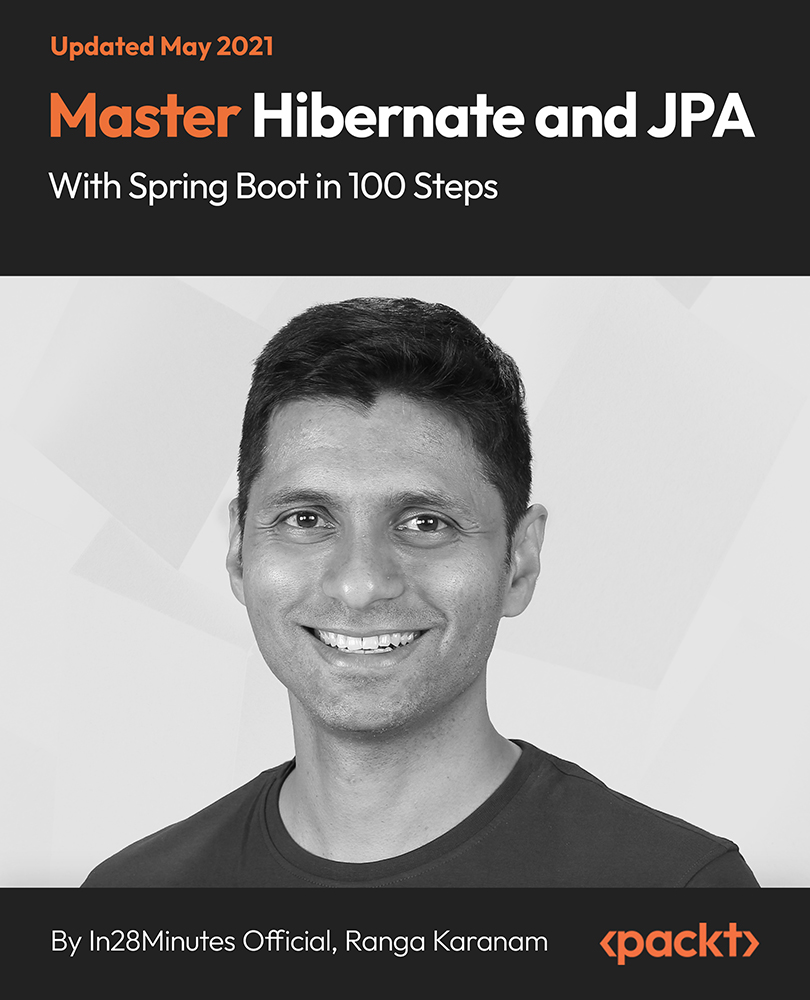
Complete SAS Programming Guide - Learn SAS and Become a Data Ninja
By Packt
This course is perfect for the beginner but also delves into building a SAS Model and intermediate topics. Learn SAS Data Step, SQL Step, Macros, SAS Model Building, Predictive Analytics, SAS and ML. If you are using SAS Enterprise Guide and want to learn how to code/program instead of using the point-and-click interface, this course is ideal!
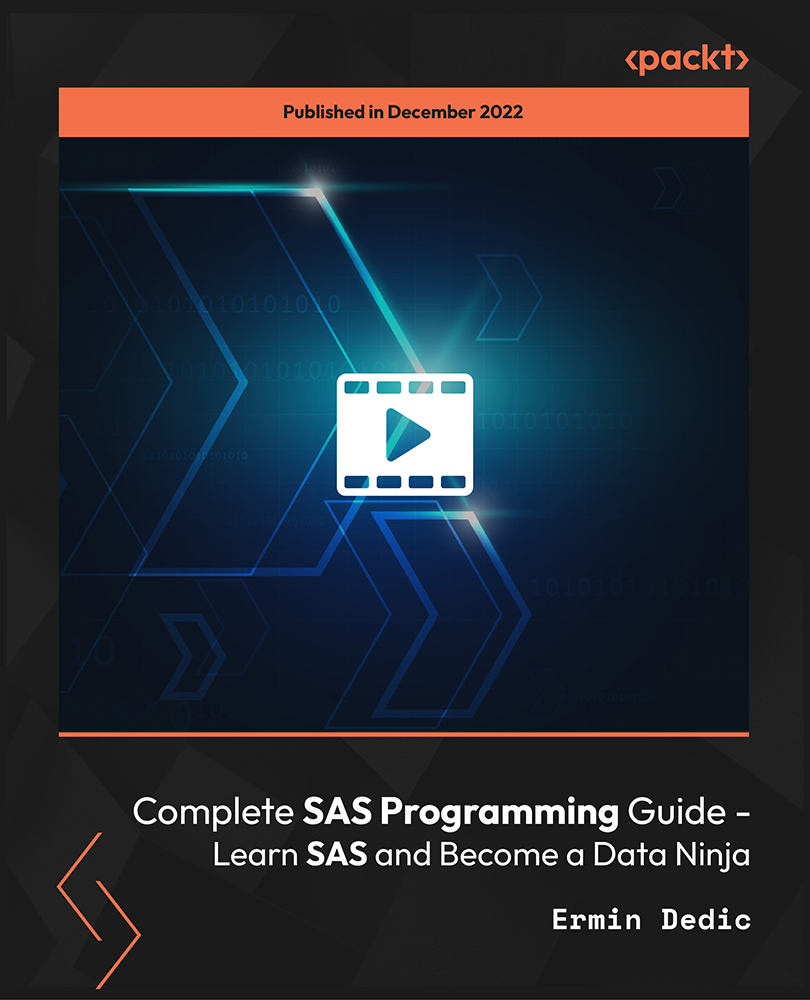
The Complete Solidity Course - Zero to Advanced for Blockchain and Smart Contracts
By Packt
This comprehensive Solidity course is designed for individuals seeking to expand their understanding of Ethereum, blockchain, and smart contract development. Whether you are an aspiring blockchain developer or an Ethereum enthusiast, this course covers all the essential topics including Solidity programming, DApp development, cryptocurrency, and more.
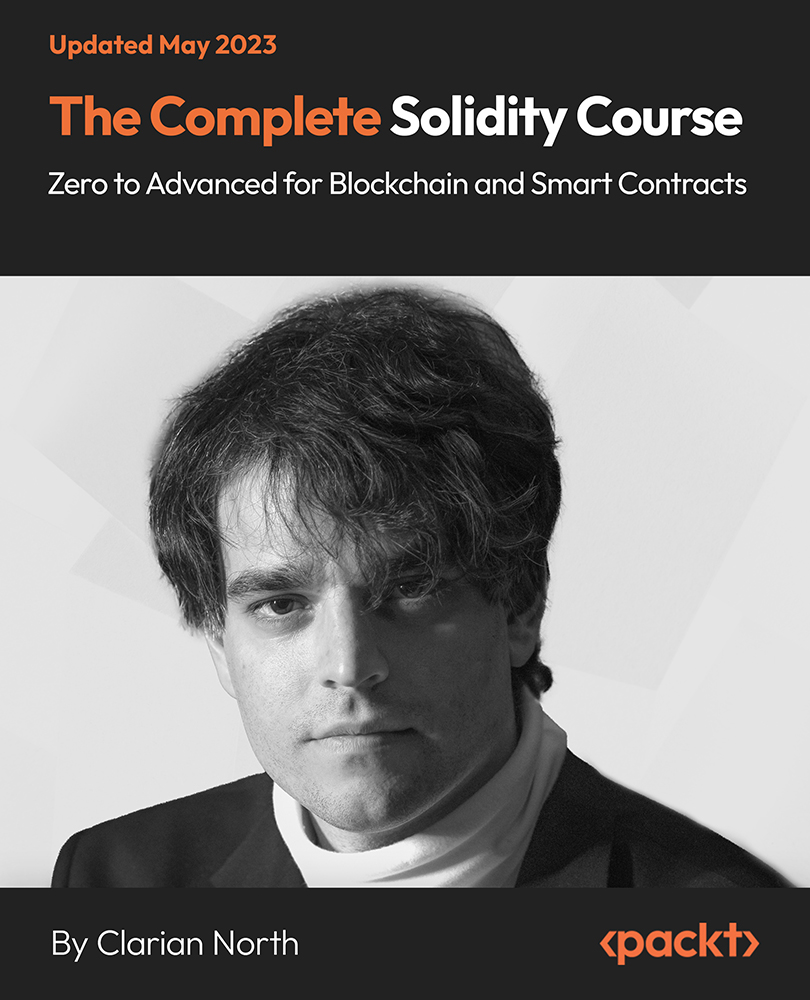
Cisco Securing Email with Cisco Email Security Appliance v3.1 (SESA)
By Nexus Human
Duration 4 Days 24 CPD hours This course is intended for Security engineers Security administrators Security architects Operations engineers Network engineers Network administrators Network or security technicians Network managers System designers Cisco integrators and partners Overview After taking this course, you should be able to: Describe and administer the Cisco Email Security Appliance (ESA) Control sender and recipient domains Control spam with Talos SenderBase and anti-spam Use anti-virus and outbreak filters Use mail policies Use content filters Use message filters to enforce email policies Prevent data loss Perform LDAP queries Authenticate Simple Mail Transfer Protocol (SMTP) sessions Authenticate email Encrypt email Use system quarantines and delivery methods Perform centralized management using clusters Test and troubleshoot This course shows you how to deploy and use Cisco© Email Security Appliance to establish protection for your email systems against phishing, business email compromise, and ransomware, and to help streamline email security policy management. This hands-on course provides you with the knowledge and skills to implement, troubleshoot, and administer Cisco Email Security Appliance, including key capabilities such as advanced malware protection, spam blocking, anti-virus protection, outbreak filtering, encryption, quarantines, and data loss prevention. This course helps you prepare to take the exam, Securing Email with Cisco Email Security Appliance (300-720 SESA). Describing the Cisco Email Security Appliance Cisco Email Security Appliance Overview Technology Use Case Cisco Email Security Appliance Data Sheet SMTP Overview Email Pipeline Overview Installation Scenarios Initial Cisco Email Security Appliance Configuration Centralizing Services on a Cisco Administering the Cisco Email Security Appliance Distributing Administrative Tasks System Administration Managing and Monitoring Using the Command Line Interface (CLI) Other Tasks in the GUI Advanced Network Configuration Using Email Security Monitor Tracking Messages Logging Controlling Sender and Recipient Domains Public and Private Listeners Configuring the Gateway to Receive Email Host Access Table Overview Recipient Access Table Overview Configuring Routing and Delivery Features Controlling Spam with Talos SenderBase and Anti-Spam SenderBase Overview Anti-Spam Managing Graymail Protecting Against Malicious or Undesirable URLs File Reputation Filtering and File Analysis Bounce Verification Using Anti-Virus and Outbreak Filters Anti-Virus Scanning Overview Sophos Anti-Virus Filtering McAfee Anti-Virus Filtering Configuring the Appliance to Scan for Viruses Outbreak Filters How the Outbreak Filters Feature Works Managing Outbreak Filters Using Mail Policies Email Security Manager Overview Mail Policies Overview Handling Incoming and Outgoing Messages Differently Matching Users to a Mail Policy Message Splintering Configuring Mail Policies Using Content Filters Content Filters Overview Content Filter Conditions Content Filter Actions Filter Messages Based on Content Text Resources Overview Using and Testing the Content Dictionaries Filter Rules Understanding Text Resources Text Resource Management Using Text Resources Using Message Filters to Enforce Email Policies Message Filters Overview Components of a Message Filter Message Filter Processing Message Filter Rules Message Filter Actions Attachment Scanning Examples of Attachment Scanning Message Filters Using the CLI to Manage Message Filters Message Filter Examples Configuring Scan Behavior Preventing Data Loss Overview of the Data Loss Prevention (DLP) Scanning Process Setting Up Data Loss Prevention Policies for Data Loss Prevention Message Actions Updating the DLP Engine and Content Matching Classifiers Using LDAP Overview of LDAP Working with LDAP Using LDAP Queries Authenticating End-Users of the Spam Quarantine Configuring External LDAP Authentication for Users Testing Servers and Queries Using LDAP for Directory Harvest Attack Prevention Spam Quarantine Alias Consolidation Queries Validating Recipients Using an SMTP Server SMTP Session Authentication Configuring AsyncOS for SMTP Authentication Authenticating SMTP Sessions Using Client Certificates Checking the Validity of a Client Certificate Authenticating User Using LDAP Directory Authenticating SMTP Connection Over Transport Layer Security (TLS) Using a Client Certificate Establishing a TLS Connection from the Appliance Updating a List of Revoked Certificates Email Authentication Email Authentication Overview Configuring DomainKeys and DomainKeys Identified Mail (DKIM) Signing Verifying Incoming Messages Using DKIM Overview of Sender Policy Framework (SPF) and SIDF Veri?cation Domain-based Message Authentication Reporting and Conformance (DMARC) Verification Forged Email Detection Email Encryption Overview of Cisco Email Encryption Encrypting Messages Determining Which Messages to Encrypt Inserting Encryption Headers into Messages Encrypting Communication with Other Message Transfer Agents (MTAs) Working with Certificates Managing Lists of Certificate Authorities Enabling TLS on a Listener?s Host Access Table (HAT) Enabling TLS and Certi?cate Verification on Delivery Secure/Multipurpose Internet Mail Extensions (S/MIME) Security Services Using System Quarantines and Delivery Methods Describing Quarantines Spam Quarantine Setting Up the Centralized Spam Quarantine Using Safelists and Blocklists to Control Email Delivery Based on Sender Configuring Spam Management Features for End Users Managing Messages in the Spam Quarantine Policy, Virus, and Outbreak Quarantines Managing Policy, Virus, and Outbreak Quarantines Working with Messages in Policy, Virus, or Outbreak Quarantines Delivery Methods Centralized Management Using Clusters Overview of Centralized Management Using Clusters Cluster Organization Creating and Joining a Cluster Managing Clusters Cluster Communication Loading a Configuration in Clustered Appliances Best Practices Testing and Troubleshooting Debugging Mail Flow Using Test Messages: Trace Using the Listener to Test the Appliance Troubleshooting the Network Troubleshooting the Listener Troubleshooting Email Delivery Troubleshooting Performance Web Interface Appearance and Rendering Issues Responding to Alerts Troubleshooting Hardware Issues Working with Technical Support References Model Specifications for Large Enterprises Model Specifications for Midsize Enterprises and Small-to-Midsize Enterprises or Branch O?ces Cisco Email Security Appliance Model Specifications for Virtual Appliances

ChatGPT and Prompt Engineering With Advanced Data Analysis
By Packt
Explore ChatGPT, a cutting-edge world of AI content creation, with our comprehensive course. This meticulously curated program unravels the technology behind ChatGPT to practical applications in machine learning, social media, data analysis, and image generation. This course unveils new facets of AI to navigate this evolving landscape with prowess.
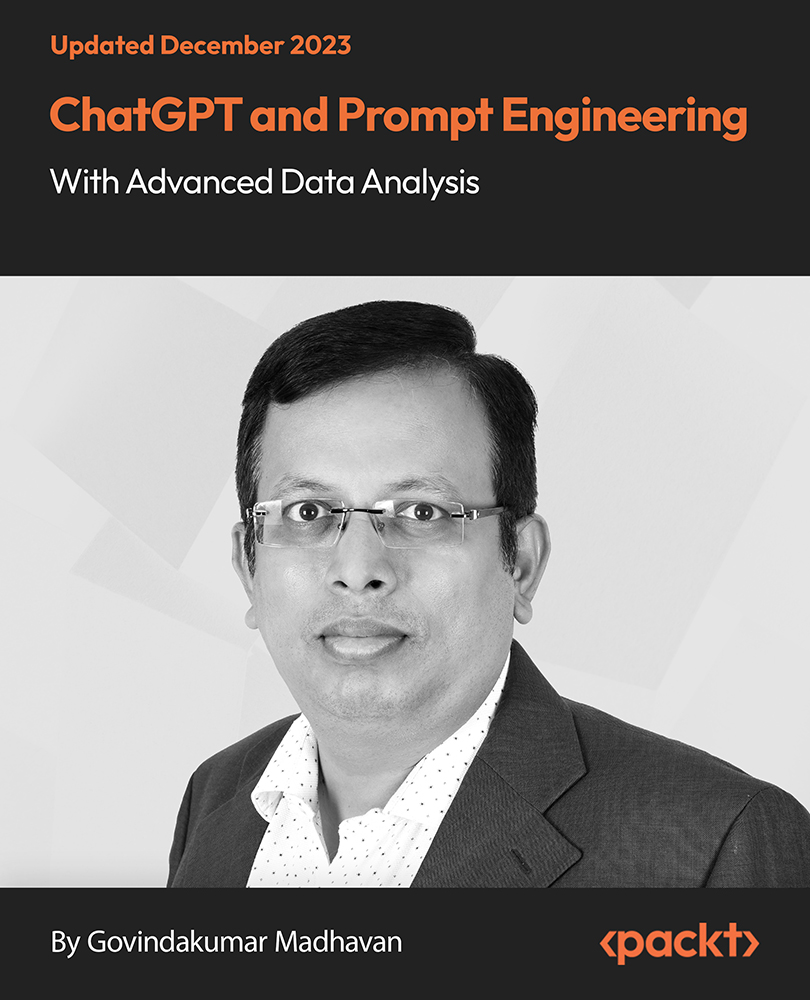
Full Stack Web Development Mastery Course - Novice to Expert
By Packt
Learn modern frameworks and technologies, including JavaScript ES6, Bootstrap 5, Tailwind CSS, React, MongoDB, Express, and Nodejs. It's a step-by-step guide to building powerful web applications using cutting-edge technologies for your start-up or business. Learn powerful skills that will make you invaluable in the job market with no coding knowledge.

Excel VBA Programming - The Complete Guide
By Packt
Automate your Excel workflow, accelerate your productivity, and master the fundamentals of programming with VBA!

Learn JavaScript from Scratch: JavaScript for Everyone
By Packt
Learn JavaScript from Scratch: JavaScript for Everyone is a hands-on course that teaches the ins and outs of modern JavaScript. It is the perfect course for anyone who wants to learn the programming language from scratch and wants to develop engaging, interactive websites that leverage all the latest features JavaScript comes with.

Search By Location
- Debugging Courses in London
- Debugging Courses in Birmingham
- Debugging Courses in Glasgow
- Debugging Courses in Liverpool
- Debugging Courses in Bristol
- Debugging Courses in Manchester
- Debugging Courses in Sheffield
- Debugging Courses in Leeds
- Debugging Courses in Edinburgh
- Debugging Courses in Leicester
- Debugging Courses in Coventry
- Debugging Courses in Bradford
- Debugging Courses in Cardiff
- Debugging Courses in Belfast
- Debugging Courses in Nottingham