- Professional Development
- Medicine & Nursing
- Arts & Crafts
- Health & Wellbeing
- Personal Development
CCAS Check Point Certified Automation Specialist
By Nexus Human
Duration 2 Days 12 CPD hours This course is intended for This course is recommended for technical professionals who automate, orchestrate, and troubleshoot Check Point secured environments. Overview Explain how automation and orchestration work together Understand the key drivers for incorporating automation and orchestration into security management Execute a shell script that demonstrates how to build a comprehensive Security Policy. Recognize how the Check Point API framework integrates with R80 Security Management to support automation and orchestration of daily tasks Describe Check Point API tools and demonstrate how they are used to manage Check Point Security Management solutions Demonstrate how to define new objects and modify existing ones by using the Check Point API The goal of this course is to provide an understanding of the advanced concepts and skills necessary to automate and orchestrate tasks relating to managing Check Point Security Policies Course Ouline Explain how automation and orchestration work together Understand the key drivers for incorporating automation and orchestration into security management Execute a shell script that demonstrates how to build a comprehensive Security Policy. Recognize how the Check Point API framework integrates with R80 Security Management to support automation and orchestration of daily tasks Describe Check Point API tools and demonstrate how they are used to manage Check Point Security Management solutions Demonstrate how to define new objects and modify existing ones by using the Check Point API Demonstrate how to create API commands to efficiently maintain the Check Point Security Management Server database Demonstrate how to use different methods to update the database with API commands Become familiar with client-side and server-side scripting and scripting languages Understand how to use the Bash shell to develop APIs Recognize and describe many of the open source tools that are available to assist with API development Demonstrate how to use a custom REST application to update the database of a Security Management Server Demonstrate how to use Postman to manage the Security Policy database through the Check Point API Understand what steps to take to troubleshoot and debug API scripts Demonstrate basic troubleshooting techniques by reviewing debugging messages in various forms Understand how to use self-service portal capabilities to provide general IT services Recognize how automation tools work with Check Point APIs to automate security management tasks and orchestrate workflow behind service portals Demonstrate common tasks that are automated in a Web portal to manage the Security Policy LAB Exercises Demonstrate Check Point automation and orchestration Manage objects using the Check Point API Create a management API shell script Use a variety of methods to execute API commands Use a custom REST tool for API calls Use Postman for API calls Debug the Check Point management API Automate tasks using a Check Point API enabled Web portal Additional course details: Nexus Humans CCAS Check Point Certified Automation Specialist training program is a workshop that presents an invigorating mix of sessions, lessons, and masterclasses meticulously crafted to propel your learning expedition forward. This immersive bootcamp-style experience boasts interactive lectures, hands-on labs, and collaborative hackathons, all strategically designed to fortify fundamental concepts. Guided by seasoned coaches, each session offers priceless insights and practical skills crucial for honing your expertise. Whether you're stepping into the realm of professional skills or a seasoned professional, this comprehensive course ensures you're equipped with the knowledge and prowess necessary for success. While we feel this is the best course for the CCAS Check Point Certified Automation Specialist course and one of our Top 10 we encourage you to read the course outline to make sure it is the right content for you. Additionally, private sessions, closed classes or dedicated events are available both live online and at our training centres in Dublin and London, as well as at your offices anywhere in the UK, Ireland or across EMEA.

MS-600T00 Building Applications and Solutions with Microsoft 365 Core Services
By Nexus Human
Duration 5 Days 30 CPD hours This course is intended for Students in this course are interested in Microsoft 365 development platform or in passing the Microsoft 365 Developer Associate certification exam. Students should also have 1-2 years experience as a developer. This course assumes students know how to code and have a basic understanding of REST APIs, JSON, OAuth2, OData, OpenID Connect, Microsoft identities including Azure AD and Microsoft accounts, Azure AD B2C, and permission/consent concepts. Overview Implementing Microsoft Identity Working with Microsoft Graph Determining workload platform targets Integration Points, including Microsoft Teams, Office Add-ins, and SharePoint Framework This course covers five central elements of Microsoft 365 platform ? implementing Microsoft Identity, working with Microsoft Graph, extending and customizing SharePoint, extending Teams, and extending Office. In this course, students will learn how to implement Microsoft Identity and work with Microsoft Graph. Students will also gain the knowledge on UI elements (including Adaptive Cards and UI Fabric), Integration Points (including Microsoft Teams, Office Add-ins, SharePoint Framework, Actionable Messages), and determining workload platform targets. In implementing Microsoft Identity, students will learn to implement Microsoft identity including registering an application, implanting authentication, configuring permissions to consume an API, and creating a service to access Microsoft Graph. In working with Microsoft Graph, students will learn how to access user data, explore query parameters, manage a group lifecycle, access files, and optimize network traffic using Microsoft Graph. In extending and customizing SharePoint, students will learn about SharePoint Framework web parts, extensions, and how to package and deploy a SPFx solution. In extending Teams, students will look at the components of a Teams App, work with webhooks, tabs, and conversational bots. In extending Office, students work with Office Add-ins, task pane add-ins, JavaScript APIs, Office UI Fabric, and actionable messages with adaptive cards. Implement Microsoft Identity Microsoft Identity platform Register an Application Implement Authentication Configure Permissions to consume an API Implement Authorization to consume an API Implement Authorization in an API Create a Service to access Microsoft Graph Work with Microsoft Graph What is Microsoft Graph Access user data from Microsoft Graph Data usage with query parameters Manage a group lifecycle on Microsoft Graph Access files with Microsoft Graph Optimize network traffic Extend and Customize SharePoint SharePoint Framework web parts SharePoint Framework extensions Package and deploy a SPFx solution Consumption of Microsoft Graph Consumption of 3rd party APIs secured with Azure AD from within SPFx Web Parts as Teams Tabs Branding and theming in SharePoint Extend Teams Microsoft Teams App Webhooks in Microsoft Teams Tabs in Microsoft Teams Messaging extensions in Microsoft Teams Conversational bots in Microsoft Teams Extend Office Office Add-ins Office JS APIs Customization of Add-ins Testing, debugging, and deployment options Actionable message Additional course details: Nexus Humans MS-600T00 Building Applications and Solutions with Microsoft 365 Core Services training program is a workshop that presents an invigorating mix of sessions, lessons, and masterclasses meticulously crafted to propel your learning expedition forward. This immersive bootcamp-style experience boasts interactive lectures, hands-on labs, and collaborative hackathons, all strategically designed to fortify fundamental concepts. Guided by seasoned coaches, each session offers priceless insights and practical skills crucial for honing your expertise. Whether you're stepping into the realm of professional skills or a seasoned professional, this comprehensive course ensures you're equipped with the knowledge and prowess necessary for success. While we feel this is the best course for the MS-600T00 Building Applications and Solutions with Microsoft 365 Core Services course and one of our Top 10 we encourage you to read the course outline to make sure it is the right content for you. Additionally, private sessions, closed classes or dedicated events are available both live online and at our training centres in Dublin and London, as well as at your offices anywhere in the UK, Ireland or across EMEA.

Overview This comprehensive course on Basic C# Coding will deepen your understanding on this topic. After successful completion of this course you can acquire the required skills in this sector. This Basic C# Coding comes with accredited certification from CPD, which will enhance your CV and make you worthy in the job market. So enrol in this course today to fast track your career ladder. How will I get my certificate? You may have to take a quiz or a written test online during or after the course. After successfully completing the course, you will be eligible for the certificate. Who is This course for? There is no experience or previous qualifications required for enrolment on this Basic C# Coding. It is available to all students, of all academic backgrounds. Requirements Our Basic C# Coding is fully compatible with PC's, Mac's, Laptop, Tablet and Smartphone devices. This course has been designed to be fully compatible with tablets and smartphones so you can access your course on Wi-Fi, 3G or 4G. There is no time limit for completing this course, it can be studied in your own time at your own pace. Career Path Learning this new skill will help you to advance in your career. It will diversify your job options and help you develop new techniques to keep up with the fast-changing world. This skillset will help you to- Open doors of opportunities Increase your adaptability Keep you relevant Boost confidence And much more! Course Curriculum 12 sections • 85 lectures • 06:27:00 total length •Course Introduction: 00:02:00 •Course Curriculum: 00:07:00 •How to get Pre-requisites: 00:03:00 •Getting Started on Windows or Linux: 00:01:00 •How to ask Great Questions: 00:02:00 •FAQ's: 00:01:00 •Introduction to C#: 00:07:00 •C# vs .NET: 00:04:00 •What is CLR?: 00:05:00 •Architecture of .NET Application: 00:09:00 •Getting Visual Studio: 00:07:00 •First C# Hello World Application: 00:16:00 •Assessment Test: 00:01:00 •Solution for Assessment Test: 00:01:00 •05 Interview Questions and Answers: 00:04:00 •Introduction: 00:03:00 •Variables: 00:24:00 •C# Identifiers: 00:08:00 •Data Types: 00:08:00 •Type Casting: 00:14:00 •User Inputs: 00:10:00 •Comments: 00:03:00 •Assessment Test: 00:01:00 •Solution for Assessment Test: 00:02:00 •03 Interview Questions and Answers: 00:02:00 •Summary: 00:02:00 •Introduction: 00:02:00 •Arithmetic Operators: 00:09:00 •Assignment Operators: 00:03:00 •Comparison Operators: 00:03:00 •Logical Operators: 00:03:00 •Strings: 00:10:00 •String Properties: 00:08:00 •Booleans: 00:06:00 •Assessment Test: 00:01:00 •Solution for Assessment Test: 00:01:00 •03 Interview Questions and Answers: 00:04:00 •Summary: 00:02:00 •Introduction: 00:02:00 •If Conditions and Statements: 00:12:00 •Switch-Case Statements: 00:09:00 •Assessment Test: 00:01:00 •Solution for Assessment Test: 00:02:00 •03 Interview Questions and Answers: 00:04:00 •Summary: 00:02:00 •Introduction: 00:02:00 •While Loop Statement: 00:07:00 •Do-While Statement: 00:03:00 •For Loop Statement: 00:07:00 •Foreach Statement: 00:06:00 •Break and Continue: 00:03:00 •Assessment Test: 00:01:00 •Solution for Assessment Test: 00:01:00 •03 Interview Questions and Answers: 00:02:00 •Summary: 00:01:00 •Introduction: 00:01:00 •Arrays: 00:13:00 •Loop Through Arrays: 00:10:00 •Lists: 00:07:00 •Assessment Test: 00:01:00 •Solution for Assessment Test: 00:02:00 •03 Interview Questions and Answers: 00:02:00 •Summary: 00:02:00 •Introduction: 00:01:00 •System.IO Namespace: 00:03:00 •File and File Info: 00:11:00 •Directory and Directory Info: 00:08:00 •Getting File Path Information: 00:05:00 •Assessment Test: 00:01:00 •Solution for Assessment Test: 00:01:00 •03 Interview Questions and Answers: 00:03:00 •Summary: 00:03:00 •Introduction: 00:02:00 •Datetime: 00:10:00 •TimeSpan: 00:06:00 •Assessment Test: 00:01:00 •Solution for Assessment Test: 00:01:00 •Summary: 00:02:00 •Introduction: 00:02:00 •Debugging Tools in Visual Studio: 00:13:00 •Call Stack Window: 00:04:00 •Locals and Autos Windows: 00:04:00 •Summary: 00:02:00 •Bonus Lecture for What Next?: 00:02:00 •Assignment - Basic C# Coding: 00:00:00
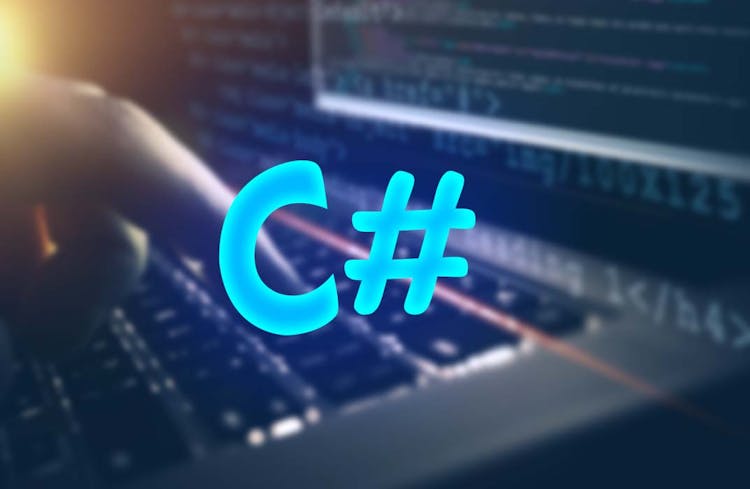
Elevate your skills with the Diploma in Microsoft Azure 2017 – a comprehensive program offering in-depth insights and hands-on training in the latest cloud computing technologies. Master the intricacies of Microsoft Azure, stay ahead in the ever-evolving tech landscape, and unlock new career opportunities. Enroll now for a transformative learning experience that aligns with the cutting-edge advancements of 2017.

Architecting with Google Compute Engine
By Nexus Human
Duration 3 Days 18 CPD hours This course is intended for Cloud Solutions Architects, DevOps Engineers. Individuals using Google Cloud Platform to create new solutions or to integrate existing systems, application environments, and infrastructure with a focus on Google Compute Engine. Overview Configure VPC networks and virtual machines Administer Identity and Access Management for resources Implement data storage services in GCP Manage and examine billing of GCP resources Monitor resources using Stackdriver services Connect your infrastructure to GCP Configure load balancers and autoscaling for VM instances Automate the deployment of GCP infrastructure services Leverage managed services in GCP This class introduces participants to the comprehensive and flexible infrastructure and platform services provided by Google Cloud Platform, with a focus on Compute Engine. Through a combination of presentations, demos, and hands-on labs, participants explore and deploy solution elements, including infrastructure components such as networks, systems, and application services. This course also covers deploying practical solutions including securely interconnecting networks, customer-supplied encryption keys, security and access management, quotas and billing, and resource monitoring. Introduction to Google Cloud Platform List the different ways of interacting with GCP Use the GCP Console and Cloud Shell Create Cloud Storage buckets Use the GCP Marketplace to deploy solutions Virtual Networks List the VPC objects in GCP Differentiate between the different types of VPC networks Implement VPC networks and firewall rules Design a maintenance server Virtual Machines Recall the CPU and memory options for virtual machines Describe the disk options for virtual machines Explain VM pricing and discounts Use Compute Engine to create and customize VM instances Cloud IAM Describe the Cloud IAM resource hierarchy Explain the different types of IAM roles Recall the different types of IAM members Implement access control for resources using Cloud IAM Storage and Database Services Differentiate between Cloud Storage, Cloud SQL, Cloud Spanner, Cloud Firestore and Cloud Bigtable Choose a data storage service based on your requirements Implement data storage services Resource Management Describe the cloud resource manager hierarchy Recognize how quotas protect GCP customers Use labels to organize resources Explain the behavior of budget alerts in GCP Examine billing data with BigQuery Resource Monitoring Describe the Stackdriver services for monitoring, logging, error reporting, tracing, and debugging Create charts, alerts, and uptime checks for resources with Stackdriver Monitoring Use Stackdriver Debugger to identify and fix errors Interconnecting Networks Recall the GCP interconnect and peering services available to connect your infrastructure to GCP Determine which GCP interconnect or peering service to use in specific circumstances Create and configure VPN gateways Recall when to use Shared VPC and when to use VPC Network Peering Load Balancing and Autoscaling Recall the various load balancing services Determine which GCP load balancer to use in specific circumstances Describe autoscaling behavior Configure load balancers and autoscaling Infrastructure Automation Automate the deployment of GCP services using Deployment Manager or Terraform Outline the GCP Marketplace Managed Services Describe the managed services for data processing in GCP Additional course details: Nexus Humans Architecting with Google Compute Engine training program is a workshop that presents an invigorating mix of sessions, lessons, and masterclasses meticulously crafted to propel your learning expedition forward. This immersive bootcamp-style experience boasts interactive lectures, hands-on labs, and collaborative hackathons, all strategically designed to fortify fundamental concepts. Guided by seasoned coaches, each session offers priceless insights and practical skills crucial for honing your expertise. Whether you're stepping into the realm of professional skills or a seasoned professional, this comprehensive course ensures you're equipped with the knowledge and prowess necessary for success. While we feel this is the best course for the Architecting with Google Compute Engine course and one of our Top 10 we encourage you to read the course outline to make sure it is the right content for you. Additionally, private sessions, closed classes or dedicated events are available both live online and at our training centres in Dublin and London, as well as at your offices anywhere in the UK, Ireland or across EMEA.

Introduction to Spring Boot and Spring Cloud (TT3324)
By Nexus Human
Duration 3 Days 18 CPD hours This course is intended for This introduction to Spring development course requires that incoming students possess solid Java programming skills and practical hands-on Java experience. This class is geared for experienced Java developers who are new to Spring, who wish to understand how and when to use Spring in Java and JEE applications. Overview Working in a hands-on learning environment, students will review configuration basics of the Spring framework. The course then moves into Spring Boot, providing in-depth content and experience working with Spring Boot to accomplish a variety of tasks. In addition to working through the Spring Actuator, students work extensively at testing and debugging Spring Boot applications. Our engaging instructors and mentors are highly experienced practitioners who bring years of current 'on-the-job' application development and Spring experience into every classroom. Working in a hands-on learning environment, led by our expert practitioner, students will: Review the concept of Java-based configuration Become familiar with the conditionally loading bean definitions and Application Contexts Understand how to leverage the power of Spring Boot Use Spring Boot to create and work with JPA repositories Use Spring Boot to work in conjunction with Spring Cloud Understand the Spring Cloud project and how it relates to general Cloud concepts and practices Work with Spring Cloud configuration and the Config Client The Spring framework is an application framework that provides a lightweight container that supports the creation of simple-to-complex components in a non-invasive fashion. Spring's flexibility and transparency is congruent and supportive of incremental development and testing. The framework's structure supports the layering of functionality such as persistence, transactions, view-oriented frameworks, and enterprise systems and capabilities. Introduction to Spring Boot and Spring Cloud is a hands-on Spring training course geared for experienced Java developers who need to understand what the Spring Boot is in terms of today's systems and architectures, and how to use Spring in conjunction with other technologies and frameworks. This course targets Spring Boot 2, which includes full support for Java 8 and JEE 7 (earlier versions of Java and JEE continue to be supported). Spring supports the use of lambda expressions and method references in many of its APIs. Spring makes enterprise development easier. Spring simplifies common tasks and encourages good design based on programming to interfaces. Spring makes your application easier to configure and reduces the need for many JEE design patterns. Spring puts the OO design back into your enterprise application, and it integrates nicely with many view technologies and the new features of HTML5. Introduction to Spring The Spring Framework Configuring Spring Managed Beans Defining Bean dependencies Spring Cloud Spring Boot Additional Configuration Spring Cloud Project Introduction to Spring Boot Working with Spring Boot Spring AOP Introduction to Aspect Oriented Programming Spring Cloud Config Spring Cloud Registry and Discovery Spring AOP Spring Boot 2 Spring Boot Actuator Developing in Spring Boot Thymeleaf Spring Cloud GateWay Additional course details: Nexus Humans Introduction to Spring Boot and Spring Cloud (TT3324) training program is a workshop that presents an invigorating mix of sessions, lessons, and masterclasses meticulously crafted to propel your learning expedition forward. This immersive bootcamp-style experience boasts interactive lectures, hands-on labs, and collaborative hackathons, all strategically designed to fortify fundamental concepts. Guided by seasoned coaches, each session offers priceless insights and practical skills crucial for honing your expertise. Whether you're stepping into the realm of professional skills or a seasoned professional, this comprehensive course ensures you're equipped with the knowledge and prowess necessary for success. While we feel this is the best course for the Introduction to Spring Boot and Spring Cloud (TT3324) course and one of our Top 10 we encourage you to read the course outline to make sure it is the right content for you. Additionally, private sessions, closed classes or dedicated events are available both live online and at our training centres in Dublin and London, as well as at your offices anywhere in the UK, Ireland or across EMEA.

Course Overview Grasp the opportunity to learn Microsoft Excel from the ABCs to an advanced level within one course. The Microsoft Excel Masterclass in 2021 course will start with the basics with MS excel and gradually turn you into an expert user. The Microsoft Excel Masterclass in 2021 course will first focus on the tools and functions of excel. You will comprehend the skills to create basic formulas in excel. In this step by the step learning process, you will have the adequate knowledge and ability to make all sorts of adjustments to your worksheets. The course will teach you many strategies for cell formatting. From the easy to follow modules, you will grasp the techniques to insert shapes and images into your sheets. You will also understand how to visualize your data in charts. In the end, you will study the benefits of using excel templates. The Microsoft Excel Masterclass in 2021 course will provide you with first-hand training on excel. Enroll in the course and take your excel skills to the next level. Learning Outcomes Get an introduction to Microsoft Excel and its functions Understand the process of data validation and data visualization Learn how to adjust excel worksheets Know about the conditional functions Familiarize yourself with the process of inserting images and shapes Who is this course for? Those who want to learn Microsoft Excel. Entry Requirement This course is available to all learners, of all academic backgrounds. Learners should be aged 16 or over to undertake the qualification. Good understanding of English language, numeracy and ICT are required to attend this course. Certification After you have successfully completed the course, you will be able to obtain an Accredited Certificate of Achievement. You can however also obtain a Course Completion Certificate following the course completion without sitting for the test. Certificates can be obtained either in hardcopy at the cost of £39 or in PDF format at the cost of £24. PDF certificate's turnaround time is 24 hours, and for the hardcopy certificate, it is 3-9 working days. Why choose us? Affordable, engaging & high-quality e-learning study materials; Tutorial videos/materials from the industry-leading experts; Study in a user-friendly, advanced online learning platform; Efficient exam systems for the assessment and instant result; The UK & internationally recognized accredited qualification; Access to course content on mobile, tablet or desktop from anywhere anytime; The benefit of career advancement opportunities; 24/7 student support via email. Career Path The Microsoft Excel Masterclass in 2021 course is a useful qualification to possess and would be beneficial for any related profession or industry such as: Business Professional Data Operator Administrative Officer Data Analyst Unit 01: Excel from A-Z Course Introduction Excel from A-Z Course Intro 00:03:00 Excel Job Opportunities 00:03:00 Excel Job Types 00:04:00 Microsoft Excel Marketplace 00:04:00 What is Microsoft Excel? 00:04:00 Who is This Course For? 00:04:00 Unit 02: Getting Started With Excel Finding & Opening Excel 00:01:00 Excel's Start Screen 00:03:00 Explaining the Excel Interface 00:03:00 Excel Interface Continued 00:01:00 Excel Workbook vs. Excel Worksheet 00:02:00 Saving an Excel Document 00:04:00 Customizing the Quick Access Toolbar 00:02:00 Customizing the Excel Ribbon 00:03:00 Excel Shortcut Keys 00:02:00 Unit 03: Values, Referencing and Formulas Creating Excel Labels 00:03:00 Entering Numeric Values in Excel 00:03:00 Formatting Date Values in Excel 00:05:00 Building Basic Formulas in Excel 00:05:00 Order of Operations 00:06:00 Relative vs. Absolute Cell References 00:07:00 Unit 04: Intro to Excel Functions Excel Functions Explained 00:03:00 The SUM() Function 00:08:00 The MIN() & MAX() Function 00:04:00 The AVERAGE() Function 00:02:00 COUNT() Functions 00:05:00 Unit 05: Adjusting Excel Worksheets Moving & Copying Data 00:07:00 Insert & Delete Rows and Columns 00:05:00 Adjusting the Width and Height of Cells 00:05:00 Hiding and Unhiding Excel Rows and Columns 00:04:00 Renaming, Moving & Deleting Excel Worksheets 00:05:00 Adding Protection to Specific Cells 00:04:00 Protecting the Structure of a Workbook 00:02:00 Adding a Workbook Password to Open File 00:02:00 Unit 06: Visually Pleasing Cell Formatting Formatting Fonts and Cell Background Color 00:05:00 Adding Cell Borders 00:05:00 Formatting Data Appropriately 00:05:00 The Magic behind Excel's Format Painter 00:04:00 Creating Styles for Formatting Efficiency 00:06:00 Merging Cells for a Cleaner Look 00:03:00 The Power of Conditional Formatting 00:06:00 Unit 07: How to Insert Images and Shapes! Grab User's Attention using Illustrations 00:09:00 Customizing Icons 00:05:00 Create Compelling Graphics with SmartArt 00:06:00 Unit 08: Visualize Data with Charts The Commonly Used Column Chart 00:03:00 Changing the Chart Design 00:02:00 Formatting Elements of a Chart 00:06:00 Modifying the Data, Type & Location of a Chart 00:06:00 Unit 09: Excel's Printing Options Print Preview Options 00:04:00 Excel's Page Layout View 00:07:00 Printing a Specific Range of Cells 00:03:00 Converting Spreadsheets to PDF Files 00:02:00 Unit 10: Benefits of Using Excel Templates Why Create an Excel Template 00:01:00 How to Create an Excel Template 00:05:00 Unit 11: Working with Excel Datasets How to Prepare Data for Analysis 00:04:00 How to Sort Data in Excel 00:03:00 Multi-Level Sorting 00:03:00 Custom Sorting Datasets in Excel 00:02:00 Applying Filters to Datasets 00:05:00 Creating Subtotals within a Dataset 00:06:00 Converting Datasets into Tables 00:06:00 Finding & Removing Duplicate Values 00:07:00 Unit 12: Excel Database Functions The SUMIF() Function 00:09:00 The DSUM() Function 00:08:00 The DSUM() Function Cont. 00:07:00 The SUBTOTAL() Function 00:06:00 Unit 13: Excel Data Validation What is Excel Data Validation? 00:02:00 Creating a Drop Down List with Data Validation 00:07:00 Different Types of Excel Data Validation 00:06:00 Adding Custom Alerts to Data Validation 00:07:00 Creating a Dynamic Drop Down List 00:03:00 Complex Validation: Dependent Drop Down List! 00:09:00 Unit 14: Excel PivotTables Creating an Excel Pivot Table 00:06:00 Modifying Excel PivotTables 00:06:00 Grouping & Filtering PivotTable Data 00:07:00 Drilling Down into PivotTable Data 00:02:00 Creating Pivot Charts & Utilizing Slicers 00:08:00 Unit 15: Excel's PowerPivot Add-In What is PowerPivot? 00:04:00 Activating the Excel PowerPivot Add-In 00:02:00 Creating Relationships between Data Tables 00:06:00 Using Data Models to Create PivotTables 00:05:00 How to Create PowerPivot KPI's 00:08:00 Unit 16: Excel's Conditional Functions Excel's IF() Function 00:05:00 IF() Function with AND() Criteria 00:05:00 IF() Function with OR() Criteria 00:05:00 Nesting Multiple IF() Functions 00:07:00 The COUNTIF() Function 00:04:00 Key Benefits of Named Ranges 00:04:00 Unit 17: Excel's Lookup Function VLOOKUP() Function 00:09:00 The Beauty of Excel's IFERROR() Function 00:04:00 HLOOKUP() Function 00:06:00 INDEX() Function 00:05:00 MATCH() Function 00:05:00 INDEX() and MATCH() Combined 00:05:00 Two-Way Lookup with INDEX() and MATCH() 00:04:00 Unit 18: Text Based Functions in Excel LEFT(), RIGHT() and MID() Function 00:07:00 Extracting Specific Text using LEN() & SEARCH() 00:13:00 Combining Text with CONCATENATE() 00:06:00 Quick Tips & Other Text Based Functions 00:06:00 Unit 19: Auditing Formulas and Views in Excel Tracing Precedents & Dependents in Formulas 00:04:00 Showing Formulas 00:02:00 Grouping Data 00:03:00 3D Referencing in Formulas 00:05:00 Utilizing the Watch Window in Excel 00:03:00 How to Freeze Panes in Excel 00:03:00 Unit 20: Excel's 'what If?' Tools Excel's Scenario Manager Tool 00:06:00 Goal Seek in Excel 00:06:00 Compare Results with Excel Data Tables 00:04:00 Solver Tool 00:11:00 Unit 21: Welcome to Excel VBA The Power Behind Excel VBA 00:03:00 A Look Inside the Visual Basic Editor (VBE) 00:04:00 Recording a Macro 00:09:00 Saving & Opening a Macro-Enabled Workbook 00:02:00 Unit 22: The VBA Language Modules and Procedures 00:07:00 Objects, Methods and Properties 00:06:00 Excel VBA Variables 00:05:00 Unit 23: Writing VBA Code Referencing a Range 00:14:00 InputBox & MsgBox 00:06:00 Using Variables in VBA Code 00:05:00 If Then Else Statement 00:10:00 Worksheet Functions inside VBA 00:08:00 Creating User Defined Functions 00:09:00 User Defined Functions within VBA Scripts 00:06:00 Unit 24: Important VBA Tools and Logic Find Last Row of Data 00:06:00 Find Last Column of Data 00:03:00 With Statement 00:05:00 Debugging & Error Handling 00:07:00 Debugging & Error Handling Cont. 00:07:00 Unit 25: Excel VBA Lopps For Next Loop 00:09:00 Do Until Loop 00:06:00 For Each Loop 00:04:00 Unit 26: Triggering Macros Assigning Macros to Shapes 00:04:00 Form Controls vs ActiveX Controls 00:08:00 Worksheet Events 00:04:00 Workbook Events 00:03:00 Fun with VBA Events! 00:07:00 Unit 27: Excel User Forms Creating an Excel UserForm 00:03:00 Adding Controls to UserForms 00:10:00 How to Show an UserForm 00:03:00 Passing TextBox Values to Desired Cells 00:07:00 Passing Option Buttons to Desired Cells 00:07:00 UserForm ComboBoxes 00:08:00 Clearing Values from UserForm Controls 00:03:00 How to Close an UserForm 00:02:00 UserForms and Protected Sheets 00:05:00 Unit 28: Starting a Career in Excel Creating an Excel Resume 00:05:00 Getting Started with Freelancing 00:06:00 How to Become an Excel Freelancer 00:05:00 Top Freelance Websites 00:05:00 How to Get Your First Client 00:08:00 Personal Branding 00:07:00 Networking Do's and Don'ts 00:04:00 Importance of Having a Website 00:04:00 Resources Resources - Microsoft Excel Masterclass in 2021 00:00:00 Certificate and Transcript Order Your Certificates and Transcripts 00:00:00

Overview This comprehensive course on Docker Training for .Net and Angular Developers will deepen your understanding on this topic. After successful completion of this course you can acquire the required skills in this sector. This Docker Training for .Net and Angular Developers comes with accredited certification from CPD, which will enhance your CV and make you worthy in the job market. So enrol in this course today to fast track your career ladder. How will I get my certificate? You may have to take a quiz or a written test online during or after the course. After successfully completing the course, you will be eligible for the certificate. Who is This course for? There is no experience or previous qualifications required for enrolment on this Docker Training for .Net and Angular Developers. It is available to all students, of all academic backgrounds. Requirements Our Docker Training for .Net and Angular Developers is fully compatible with PC's, Mac's, Laptop, Tablet and Smartphone devices. This course has been designed to be fully compatible with tablets and smartphones so you can access your course on Wi-Fi, 3G or 4G. There is no time limit for completing this course, it can be studied in your own time at your own pace. Career Path Learning this new skill will help you to advance in your career. It will diversify your job options and help you develop new techniques to keep up with the fast-changing world. This skillset will help you to- Open doors of opportunities Increase your adaptability Keep you relevant Boost confidence And much more! Course Curriculum 14 sections • 74 lectures • 05:36:00 total length •Module 01: Introduction: 00:05:00 •Module 02: About Me: 00:03:00 •Module 01: Container Overview: 00:02:00 •Module 02: What are containers?: 00:02:00 •Module 03: Containers Vs Virtual Machines: 00:02:00 •Module 04: Containers inside virtual machines: 00:02:00 •Module 05: Developers Vs Ops Team: 00:02:00 •Module 06: Docker Image Vs Containers: 00:02:00 •Module 07 Installation Steps deertr: 00:05:00 •Module 08: Docker Options: 00:10:00 •Module 09: Hands on with Docker: 00:14:00 •Module 01: Creating First Docker File: 00:07:00 •Module 02: Docker Build: 00:05:00 •Module 03 Docker Run: 00:05:00 •Module 04: Docker Run complex HTML site: 00:06:00 •Module 01: Docker commands like ps, ps-a, start, stop: 00:03:00 •Module 02: Docker containers and images cleanup: 00:08:00 •Module 01: Docker Pull: 00:02:00 •Module 02: Docker Run: 00:03:00 •Module 03: Docker Logs: 00:02:00 •Module 04: Docker Inspect: 00:02:00 •Module 05: Docker Stats: 00:02:00 •Docker File Instructions: 00:02:00 •Docker File overview for DotNet App: 00:04:00 •Docker File overview for Angular App: 00:02:00 •Console App example using STDIN example: 00:06:00 •Running Console App using Dockerfile: 00:04:00 •Command Vs Entrypoint: 00:03:00 •Running ASP.NET Core app using Dockerfile: 00:04:00 •Verifying Files uploaded in docker container: 00:03:00 •Debugging Docker Container: 00:06:00 •Running Angular app in a container: 00:09:00 •Verifying files in angular container: 00:03:00 •Creating Docker Compose file: 00:06:00 •Running Docker Compose: 00:05:00 •Introduction: 00:07:00 •Docker Network Creation: 00:08:00 •Creating Container for SQL Server: 00:06:00 •Connecting Dotnet app with SQL Container: 00:05:00 •Adding Docker Compose: 00:07:00 •Dotnet App failing to connect with SQL Server container: 00:04:00 •SQL Container connected with Dotnet app: 00:02:00 •Volume with SQL Container: 00:09:00 •Project Setup: 00:03:00 •Docker File Creation: 00:07:00 •Running On HTTP: 00:04:00 •Dev Certificate Creation: 00:04:00 •Running the container: 00:03:00 •Introduction: 00:04:00 •Tye build: 00:02:00 •Tye run: 00:04:00 •Creating Frontend App using Razor Template: 00:04:00 •Creating Backend App using Web API Template: 00:04:00 •Adding Service Discovery: 00:05:00 •Tye Run with Backend and Frontend Projects: 00:04:00 •Adding Redis: 00:11:00 •Tye Run with Redis: 00:04:00 •Pushing the image on DockerHub: 00:05:00 •Azure Container Registry (ACR) creation: 00:03:00 •Push images to Azure Container Registry (ACR): 00:05:00 •Spinning up Azure Container Instances using Azure Container Registry Images: 00:05:00 •Another way of creating Azure Container Instances: 00:04:00 •Consuming ACI endpoint in angular app: 00:06:00 •Deploying container to web app: 00:04:00 •Introduction: 00:03:00 •Workfile creation: 00:04:00 •Adding steps to login into ACR: 00:06:00 •Docker build and push step: 00:04:00 •Build failure: 00:05:00 •Fixed the Issue and Deployed to ACR: 00:04:00 •SQL Server container preparation: 00:03:00 •SQL Server container creation: 00:04:00 •Connect to SQL Container and publish database schema: 00:07:00 •Thank You: 00:02:00

Google Cloud Fundamentals for Azure Professionals
By Nexus Human
Duration 1 Days 6 CPD hours This course is intended for This course is intended for the following participants: Individuals planning to deploy applications and create application environments on Google Cloud Platform Developers, systems operations professionals, and solution architects getting started with Google Cloud Platform Executives and business decision makers evaluating the potential of Google Cloud Platform to address their business needs. Overview This course teaches participants the following skills: Identify Google Cloud counterparts for Azure IaaS, Azure PaaS, Azure SQL, Azure Blob Storage, Azure Application Insights, and Azure Data Lake Configure accounts, billing, projects, networks, subnets, firewalls, VMs, disks, auto scaling, load balancing,storage, databases, IAM, and more Manage and monitor applications Explain feature and pricing model differences This 1-day instructor led course introduces Azure professionals to the core capabilities of Google Cloud in the four technology pillars: networking, compute, storage, and database. It is designed for Azure system administrators, Solution Architects and SysOps Administrators familiar with Azure features and setup; and want to gain experience configuring Google Cloud products immediately. With presentations, demos, and hands-on labs, participants get details of similarities, differences, and initial how-tos quickly. Introducing Google Cloud Explain the advantages of Google Cloud. Define the components of Google's network infrastructure, including: Points of presence, data centers, regions, and zones. Understand the difference between Infrastructure-as-a-Service (IaaS) and Platform-as-a-Service (PaaS). Getting Started with Google Cloud Identify the purpose of projects on Google Cloud. Understand how Azure's resource hierarchy differs from Google Cloud's Understand the purpose of and use cases for Identity and Access Management. Understand how Azure AD differs from Google Cloud IAM. List the methods of interacting with Google Cloud. Launch a solution using Cloud Marketplace. Virtual Machines in the Cloud Identify the purpose and use cases for Google Compute Engine Understand the basics of networking in Google Cloud. Understand how Azure VPC differs from Google VPC. Understand the similarities and differences between Azure VM and Google Compute Engine. Understand how typical approaches to load-balancing in Google Cloud differ from those in Azure. Deploy applications using Google Compute Engine Storage in the Cloud Understand the purpose of and use cases for: Cloud Storage, Cloud SQL, Cloud Bigtable and Cloud Datastore. Understand how Azure Blob compares to Cloud Storage. Compare Google Cloud?s managed database services with Azure SQL. Learn how to choose among the various storage options on Google Cloud. Load data from Cloud Storage into BigQuery Containers in the Cloud Define the concept of a container and identify uses for containers. Identify the purpose of and use cases for Google Container Engine and Kubernetes. Understand how Azure Kubernetes Service differs from from Google Kubernetes Engine. Provision a Kubernetes cluster using Kubernetes Engine. Deploy and manage Docker containers using kubectl Applications in the Cloud Understand the purpose of and use cases for Google App Engine. Contrast the App Engine Standard environment with the App Engine Flexible environment. Understand how App Engine differs from Azure App Service. Understand the purpose of and use cases for Google Cloud Endpoints. Developing, Deploying and Monitoring in the Cloud Understand options for software developers to host their source code. Understand the purpose of template-based creation and management of resources. Understand how Google Cloud Deployment Manager differs from Azure Resource Manager. Understand the purpose of integrated monitoring, alerting, and debugging Understand how Google Monitoring differs from Azure Application Insights and Azure Log Analytics. Create a Deployment Manager deployment. Update a Deployment Manager deployment. View the load on a VM instance using Google Monitoring. Big Data and Machine Learning in the Cloud Understand the purpose of and use cases for the products and services in the Google Cloud big data and machine learning platforms. Understand how Google Cloud BigQuery differs from Azure Data Lake. Understand how Google Cloud Pub/Sub differs from Azure Event Hubs and Service Bus. Understand how Google Cloud?s machine-learning APIs differ from Azure's. Load data into BigQuery from Cloud Storage. Perform queries using BigQuery to gain insight into data Summary and Review Review the products that make up Google Cloud and remember how to choose among them Understand next steps for training and certification Understand, at a high level, the process of migrating from Azure to Google Cloud.

Boost Your Career with Apex Learning and Get Noticed By Recruiters in this Hiring Season! Get Hard Copy + PDF Certificates + Transcript + Student ID Card worth £160 as a Gift - Enrol Now Give a compliment to your career and take it to the next level. This Construction Management and Cost Estimation will provide you with the essential knowledge and skills required to shine in your professional career. Whether you want to develop skills for your next job or want to elevate skills for your next promotion, this Construction Management and Cost Estimation will help you keep ahead of the pack. The Construction Management and Cost Estimation incorporates basic to advanced level skills to shed some light on your way and boost your career. Hence, you can strengthen your expertise and essential knowledge, which will assist you in reaching your goal. Further, this Bundle will add extra value to your resume to stand out to potential employers. Throughout the programme, it stresses how to improve your competency as a person in your profession while at the same time it outlines essential career insights in this job sector. Consequently, you'll strengthen your knowledge and skills; on the other hand, see a clearer picture of your career growth in future. By the end of the Courses, you can equip yourself with the essentials to keep you afloat into the competition. Along with this course, you will get 10 other premium courses. Also, you will get an original Hardcopy and PDF certificate for the title course and a student ID card absolutely free. This Bundle Consists of the following Premium courses: Course 1: Construction Cost Estimation Diploma Course 2: Construction Estimation using RSMeans Course 3: Land Surveying Course 4: Building Surveyor Course 5: AutoCAD VBA Programming - Beginner course Course 6: Construction Industry Scheme (CIS) Course 7: Manual Handling Level 2 Course 8: RIDDOR Training Course 9: Workplace Health and Safety Diploma Course 10: First Aid Training So, enrol now to advance your career! Benefits you'll get choosing Apex Learning: One payment, but lifetime access to 11 CPD courses Certificates, student ID for the title course included in a one-time fee Full tutor support available from Monday to Friday Free up your time - don't waste time and money travelling for classes Accessible, informative modules designed by expert instructors Learn at your ease - anytime, from anywhere Study the course from your computer, tablet or mobile device CPD accredited course - improve the chance of gaining professional skills How will I get my Certificate? After successfully completing the course you will be able to order your CPD Accredited Certificates (PDF + Hard Copy) as proof of your achievement. PDF Certificate: Free (Previously it was £6*11 = £66) Hard Copy Certificate: Free (For The Title Course: Previously it was £10) Curriculum of Bundle Course 1: Diploma in Construction Management Module 01: Introduction to Module 02: Project Life Cycle and Success Module 03: Cost Management Module 04: Preliminary Site Investigation and Site Organisation Module 05: Site Management Module 06: Planning and Management of Equipment Module 07: Materials Management Module 08: Vendor Analysis Module 09: Procurement Module 10: Stock Control Module 11: Supply Chain Management Module 12: The Main Participators Module 13: Quality Assurance and Customer Care Module 14: Legal Aspects of Contracting Module 15: Human Resources Management Module 16: Risk and Value Management Module 17: Communications, Information and Documentation Module 18: Health and Safety Course 2: Construction Cost Estimation Diploma Module 1- Introduction Module 2- Cost Estimation Module 3- Role of Cost Estimator and New Aspects of Cost Estimation Module 4 - Elements and Factors influencing Cost Estimation Module 5 - Cost Estimation Module 6 - Cost Management Module 7 - Management of Material Course 3: Construction Estimation using RSMeans Introduction Quantity Take Off Cost Estimation using RSMeans Course 4: Land Surveying Introduction to Land Surveying Land Surveying Basics Land Surveying Instrumentation Land Surveying Methods and Techniques Topographic Surveying and Mapping Boundary Surveying Surveying Health and Safety Course 5: Building Surveyor Module 01: Building Survey: An Introduction Module 02: Building Law Principles Module 03: Building Procurement and Contract Administration Module 04: Building Information Modelling Module 05: Building Technology Module 06: The Procedure of Building Survey and Surveys of Historic Buildings Module 07: Beginning of the Survey: Foundation and In-depth Survey in Walls Module 08: Ground Level Investigation: Floors and Investigation Above the Ground: Roofs and Chimneys Module 09: Inspection of Joinery and Woodwork Module 10: Finishes and Surfaces of the Building Module 11: Services Inspection Module 12: Building Pathology Module 13: Building Adaption Module 14: Understanding Work Breakdown Structure Module 15: Report Writing Module 16: Legal Aspects Course 6: AutoCAD VBA Programming - Beginner course Unit 01: Introduction Unit 02: VBA Integrated Development Environment (IDE) Unit 03: Understanding AutoCAD Object Model in VBA Unit 04: Using Variables in VBA Unit 05: User Forms and Controls Unit 06: Conditionals and Decisions in VBA Unit 07: Looping and Iterations in VBA Unit 08: Drawings Objects in VBA Unit 09: Code Debugging in VBA Unit 10: Error Handling in VBA Unit 11: Conclusion Course 7: Construction Industry Scheme (CIS) Module 01: Construction Industry Scheme (CIS) Module 02: Coverage of the Scheme Module 03: Contractors and Registration for the Scheme Module 04: Verification Process Module 05: The CIS Returns Module 06: Record Keeping and CIS Certificates Module 07: Penalties Involved in CIS Module 08: Miscellaneous Information Course 8: Manual Handling Level 2 Introduction, Legislation and Guidance Manual Handling Hazards and Injuries Manual Handling Risk Assessments Controlling and Reducing the Risks Safe Lifting Techniques Course 9: RIDDOR Training Module 1: Health and Safety at Work and the Laws Module 2: Managing for Health and Safety Module 3: Risk Assessment and Common Risks Module 4: RIDDOR Course 10: Workplace Health and Safety Diploma Module 01 : Health and Safety at Work and the Laws Module 02 : Managing for Health and Safety Module 03 : Risk Assessment and Common Risks Module 04 : Workplace Health, Safety and Welfare Module 05 : Accidents and Ill Health at Work Module 06 : Electrical, Fire and Gas Safety Module 07 : Safety in Different Work Settings Module 08 : Work Equipment Hazards and Risk Control Module 09 : Other Health and Safety Hazards at Work Course 11: First Aid Training Introduction to Workplace First Aid Legal Framework for Workplace First Aid Incident Management at Work Primary Survey Secondary Survey Basic First-Aid Techniques Dealing with Minor Injuries at the Workplace Secondary Illness Loss of Responsiveness and CPR Secondary Illness Breathing Problems Secondary Illnesses and Injuries Dealing With Fractures and Dislocations Call for an Emergency CPD 140 CPD hours / points Accredited by CPD Quality Standards Who is this course for? Anyone from any background can enrol in thisbundle. Persons with similar professions can also refresh or strengthen their skills by enrolling in this course. Students can take this course to gather professional knowledge besides their study or for the future. Requirements Our courses is fully compatible with PC's, Mac's, Laptop, Tablet and Smartphone devices. This course has been designed to be fully compatible with tablets and smartphones so you can access your course on Wi-Fi, 3G or 4G. There is no time limit for completing this course, it can be studied in your own time at your own pace. Career path Having these various expertise will increase the value in your CV and open you up to multiple job sectors. Certificates Certificate of completion Digital certificate - Included Certificate of completion Hard copy certificate - Included You will get the Hard Copy certificate for the title course (Diploma in Construction Management) absolutely Free! Other Hard Copy certificates are available for £10 each. Please Note: The delivery charge inside the UK is £3.99, and the international students must pay a £9.99 shipping cost.
