- Professional Development
- Medicine & Nursing
- Arts & Crafts
- Health & Wellbeing
- Personal Development
1692 Database courses
Modern JavaScript from The Beginning [Second Edition]
By Packt
This second-edition JavaScript course covers fundamental concepts, including variables, data types, functions, and control flow, as well as advanced topics such as object-oriented programming, modules, and testing. With practical projects and clear explanations, learners can gain a solid understanding of the language and develop their skills.
![Modern JavaScript from The Beginning [Second Edition]](https://cademy-images-io.b-cdn.net/bab38fc7-4e4f-4573-8132-6b5a58158af4/fda6e501-69ae-4b90-a2e6-7cd2eb89a8c6/original.jpeg?width=3840)
Course Overview Learn how you can manage and secure your server space from this Microsoft Azure 104 Administrator - Full Course and have a great and strong online connection. This course will teach you about Microsoft Azure from scratch. You will learn how to create an Azure account and maintain it. You'll learn about the duties of an Azure administrator and how to customize your cloud server as per your requirement. This course will give you a clear overview of data protection, server less computing, virtual networking and network traffic management. The small, bite-sized lessons will help you to understand the data protection and networking techniques easily. This course is ideal for you to get in depth knowledge do Azure administration. Learning Outcomes Learn about the roles and responsibilities of an Azure administrator Manage subscription accounts, Azure policies and access control Be able to implement and manage Azure storage Configure and manage Azure virtual network Learn in detail about traffic management Be able to backup files, folders and virtual machines Learn how to administer Azure using resource manager, portal cloud shell and templates Who is this course for? This comprehensive Microsoft Azure 104 Administrator - Full Course is ideal for those who want to understand the functions of Microsoft Azure and build your career as a Microsoft Azure Administrator. Entry Requirement This course is available to all learners, of all academic backgrounds. Learners should be aged 16 or over to undertake the qualification. Good understanding of English language, numeracy and ICT are required to attend this course. Certification After you have successfully completed the course, you will be able to obtain an Accredited Certificate of Achievement. You can however also obtain a Course Completion Certificate following the course completion without sitting for the test. Certificates can be obtained either in hardcopy at the cost of £39 or in PDF format at the cost of £24. PDF certificate's turnaround time is 24 hours, and for the hardcopy certificate, it is 3-9 working days. Why choose us? Affordable, engaging & high-quality e-learning study materials; Tutorial videos/materials from the industry-leading experts; Study in a user-friendly, advanced online learning platform; Efficient exam systems for the assessment and instant result; The UK & internationally recognized accredited qualification; Access to course content on mobile, tablet or desktop from anywhere anytime; The benefit of career advancement opportunities; 24/7 student support via email. Career Path Microsoft Azure 104 Administrator - Full Course is a useful qualification to possess and would be beneficial for any related profession or industry such as: Microsoft Azure Administrator Data Security Officers Web Developers Database Management Professionals Programmers Hackers IT Professionals

Python for Data Science and Machine Learning-(30 in 1) CPD Accredited Courses!
By Compliance Central
Feeling Stuck in Your Career? The Python for Data Science and Machine Learning-(30 in 1) CPD Accredited Courses! Bundle is Your Skill-Building Solution. This exceptional collection of 30 premium courses is designed to encourage growth and improve your career opportunities. Suited to meet different interests and goals, the Python for Data Science and Machine Learning bundle provides an engaging learning experience, helping you learn skills across various disciplines. With Python for Data Science and Machine Learning-(30 in 1) CPD Accredited Courses! Bundle, you'll have a personalised journey that aligns with your career goals and interests. This comprehensive package helps you confidently tackle new challenges, whether entering a new field or enhancing your existing knowledge. The Python for Data Science and Machine Learning bundle is your gateway to expanding your career options, increasing job demand, and enhancing your skill set. By enrolling in this bundle, you'll receive complimentary PDF certificates for all courses, adding value to your resume at no extra cost. Develop key skills and achieve important progress in your career and personal development. Start your journey today and experience the transformative impact of the Python for Data Science and Machine Learning-(30 in 1) CPD Accredited Courses! bundle on your job life and career growth! This Python for Data Science and Machine Learning-(30 in 1) CPD Accredited Courses! Bundle Comprises the Following CPD Accredited Courses: Course 01: Machine Learning Basics Course 02: Azure Machine Learning Course 03: Python Intermediate Training Course 04: Python Data Science Course 05: 2021 Data Science & Machine Learning with R from A-Z Course 06: Complete Python Machine Learning & Data Science Fundamentals Course 07: Learn Python, JavaScript, and Microsoft SQL for Data science Course 08: Spatial Data Visualisation and Machine Learning in Python Course 09: Complete Python Machine Learning & Data Science Fundamentals Course 10: Python Programming Bible | Networking, GUI, Email, XML, CGI Course 11: Deep Learning & Neural Networks Python - Keras Course 12: The Complete Python 3 Course: Beginner to Advanced! Course 13: Building Big Data Pipelines with PySpark MongoDB and Bokeh Course 14: Clinical Data Management with SAS Programming Course 15: Certificate in Data Entry and Management Course 16: Quick Data Science Approach from Scratch Course 17: SQL for Data Science, Data Analytics and Data Visualization Course 18: Programming AutoCAD with SQL Server Database Using C# Course 19: Big Data Analytics with PySpark Power BI and MongoDB Course 20: Develop Big Data Pipelines with R & Sparklyr & Tableau Course 21: Develop Big Data Pipelines with R, Sparklyr & Power BI Course 22: Data Center Training Essentials: Power & Electrical Course 23: Business Intelligence and Data Mining Course 24: Data Analysis In Excel Course 25: CV Writing and Job Searching Course 26: Learn to Level Up Your Leadership Course 27: Networking Skills for Personal Success Course 28: Ace Your Presentations: Public Speaking Masterclass Course 29: Learn to Make a Fresh Start in Your Life Course 30: Motivation - Motivating Yourself & Others What will make you stand out? Upon completion of this online Python for Data Science and Machine Learning-(30 in 1) CPD Accredited Courses! Bundle, you will gain the following: CPD QS Accredited Proficiency with this Python for Data Science and Machine Learning Bundle After successfully completing the Python for Data Science and Machine Learning bundle, you will receive a FREE PDF Certificate from REED as evidence of your newly acquired abilities. Lifetime access to the whole collection of learning materials of this Python for Data Science and Machine Learning Bundle The online test with immediate results You can study and complete the Python for Data Science and Machine Learning bundle at your own pace. Study for the Python for Data Science and Machine Learning bundle using any internet-connected device, such as a computer, tablet, or mobile device. The Python for Data Science and Machine Learning-(30 in 1) CPD Accredited Courses! bundle is a premier learning resource, with each course module holding respected CPD accreditation, symbolising exceptional quality. The content is packed with knowledge and is regularly updated to ensure it remains relevant. This bundle offers not just education but a constantly improving learning experience designed to enrich both your personal and professional development. Advance the future of learning with the Python for Data Science and Machine Learning bundle, a comprehensive, complete collection of 30 courses. Each course in the Python for Data Science and Machine Learning bundle has been handpicked by our experts to provide a broad range of learning opportunities. Together, these modules form an important and well-rounded learning experience. Our mission is to deliver high-quality, accessible education for everyone. Whether you are starting your career, switching industries, or enhancing your professional skills, the Python for Data Science and Machine Learning bundle offers the flexibility and convenience to learn at your own pace. Make the Python for Data Science and Machine Learning package your trusted partner in your lifelong learning journey. CPD 300 CPD hours / points Accredited by CPD Quality Standards Who is this course for? The Python for Data Science and Machine Learning-(30 in 1) CPD Accredited Courses! is perfect for: Expand your knowledge and skillset for a fulfilling career with the Python for Data Science and Machine Learning bundle. Become a more valuable professional by earning CPD certification and mastering in-demand skills with the Python for Data Science and Machine Learning bundle. Discover your passion or explore new career options with the diverse learning opportunities in the Python for Data Science and Machine Learning bundle. Learn on your schedule, in the comfort of your home - the Python for Data Science and Machine Learning bundle offers ultimate flexibility for busy individuals. Requirements You are warmly invited to register for this bundle. Please be aware that no formal entry requirements or qualifications are necessary. This curriculum has been crafted to be open to everyone, regardless of previous experience or educational attainment. Career path Gain a wide range of skills across various fields, improve your problem-solving capabilities, and keep current with industry trends. Perfect for those aiming for career advancement, exploring a new professional direction, or pursuing personal growth. Begin your journey with the Python for Data Science and Machine Learning bundle. Certificates CPD Certificates Digital certificate - Included
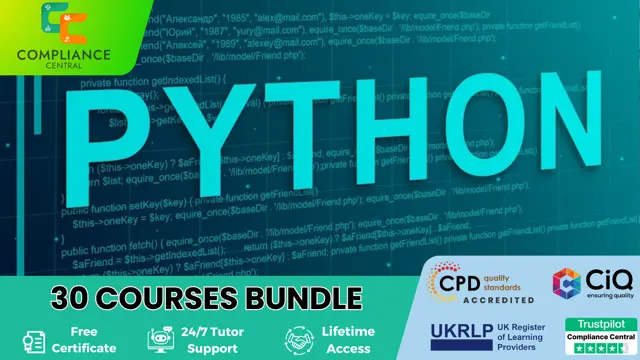
Git and GitHub Masterclass - Fast-Track Your Journey to Git
By Packt
GitHub is one of the most important code hosting platforms. This hands-on course will help you to understand the concepts with real-world scenarios and use cases. This course will help you become a better developer. No prior coding experience is needed to take up this course, just dedication and commitment to learning.

Formatting, Printing, and Reporting with Oracle Primavera P6 PPM
By Packt
Enhance your skills in formatting, printing, and generating reports using Oracle Primavera Project Manager P6 PPM Professional Client. This intermediate-level course provides practical techniques to effectively manage projects and optimize your project management processes.

Landmark Training Course With Vectorworks
By ATL Autocad Training London
Who is this course for? Landmark Training Course With Vectorworks. Dive into terrain modeling, planting, irrigation, and site analysis guided by certified tutors. Master these tools for precise landscape designs and effective documentation. Check our Website Enrollment : 1-on-1 Landmark Training. Tailor your schedule. Mon to Sat between 9 am and 7 pm Call 02077202581 to book your slot. Duration: 16 hours. "Split these hours over multiple days as needed for your ideal schedule." Approach: In-person or live online. Landmark Training Course with Vectorworks: Basic to Intermediate Level Course Duration: 16 Hours Embark on a transformative journey with our Landmark Training Course tailored for landscape architects and designers. Over 16 intensive hours, dive deep into Vectorworks Landmark, mastering fundamental and intermediate techniques crucial for comprehensive 2D and 3D landscape design. Craft intricate site analyses, plans, irrigation systems, and elevate your designs with mesmerizing 3D visualizations. Explore custom plant symbols, detailed planting plans, and learn the art of efficient collaboration and customization. Course Highlights: I. Introduction to Vectorworks Landmark (1 hour) Explore Vectorworks Landmark for landscape design Master interface, tool usage, and project management II. Site Analysis and Site Plans (3 hours) Craft detailed site analyses and hardscape designs Work with contours, elevations, and terrain models III. Planting Plans (5 hours) Utilize the plant database for region-specific plant selection Create personalized plant symbols and comprehensive planting plans IV. Irrigation Design (2 hours) Design and edit efficient irrigation systems and zones Integrate irrigation components into site plans V. 3D Visualization (3 hours) Create captivating 3D models with realistic textures and materials Enhance designs with advanced lighting and special effects VI. Customization (1 hour) Tailor the interface for efficient landscape design Create custom object styles and resource libraries VII. Collaboration and Sharing (1 hour) Seamlessly import/export data from other platforms Share designs effectively with colleagues and collaborators VIII. Conclusion and Next Steps (1 hour) Review course content comprehensively Receive guidance on further learning resources Engage in a Q&A session and provide valuable feedback Enhance your landscape design expertise and unleash your creativity. Enroll now in our Vectorworks Landmark Basic to Intermediate Training and transform your designs. Download Vectorworks Landmark By the end of the Vectorworks Landmark Training Course, participants will: Understand the key features and functionalities of Vectorworks Landmark for landscape design. Demonstrate proficiency in using essential tools for site analysis, site plans, and hardscape design. Create detailed planting plans, selecting appropriate plants, and understanding their compatibility and growth patterns. Design efficient and effective irrigation systems, including generating irrigation reports. Create 3D visualizations of landscape designs, applying textures, materials, lighting, and special effects. Customize the interface and create personalized object styles and resources. Collaborate and share landscape design drawings with other software users. Have the foundation to pursue further learning and exploration in landscape design using Vectorworks Landmark. Mastering Foundations Begin your project by organizing your files and importing survey data. Learn to sketch existing buildings using Building Shell tools and model neighboring structures with Massing Model. Explore different methods for laying out survey points and marking existing features with precision. Objectives: Review File Organization Techniques Import Survey Data (DWG Import) Create Building Structures with Building Shell Tools Utilize Triangulation and Arc Tool for Precision Master Various Tape Measurement Techniques Elevating Your Design Enhance your survey with detailed ground, existing trees, and fences. Conduct shadow analysis to optimize planting locations. Dive into the Vectorworks Plant tool, your key design companion. Objectives: Develop Detailed Ground Surfaces Incorporate Existing Trees and Fences Design with Railing Fence Tool Conduct Shadow Analysis using Heliodon Tool Utilize Plant Tool Modes for Plant Placement Access Existing Plant Libraries and Customize Plants in 2D/3D Crafting Landscapes Create vibrant plant mixes using Landscape Area tool and apply them across your site models. Design intricate hardscapes, aligning them effortlessly even in complex paving scenarios. Learn to use components for detailed reporting, cut and fill calculations, and precise detailing. Explore custom object creation and site furniture placement. Objectives: Design Landscape Areas and Define Custom Plant Mixes Create Hardscapes and Define Custom Paving Constructions Generate Reports and Tags for Landscape Areas and Hardscapes Access and Manage Objects in Resource Manager Craft Custom Objects and Site Furniture Polished Presentation Present your designs professionally using Sheet layers and viewports. Create Section viewports to cut through your model and Detail viewports to focus on specific areas. Enhance visual appeal with mood boards and annotations, ensuring a refined, detailed presentation. Objectives: Craft Sheet Layers for Presentation Create Plan, Elevation, and Perspective Viewports Generate Section and Detail Viewports Annotate Viewports for Clear Communication Incorporate Images and Plant Reports for Comprehensive Presentations Master Vectorworks Landmark: Gain expertise in essential and advanced 2D/3D landscape design tools for precision and efficiency. Boost Efficiency: Learn time-saving techniques and workflows tailored to Vectorworks Landmark, enhancing productivity. Versatile Landscape Skills: Develop proficiency in site analysis, planting plans, hardscapes, and irrigation systems for diverse projects. Industry-Ready Expertise: Acquire sought-after skills in landscape architecture, paving the way for career growth. Flexible Learning: Access recorded lessons for convenient review and receive lifetime email support for ongoing guidance.

11 in 1 "Business Intelligence" Bundle only at £53 Boost Your Career with Apex Learning and Get Noticed By Recruiters in this Hiring Season! Get Hard Copy + PDF Certificates + Transcript + Student ID Card worth £160 as a Gift - Enrol Now Give a compliment to your career and take it to the next level. This Business Intelligence bundle will provide you with the essential knowledge to shine in your professional career. Whether you want to develop skills for your next job or elevate your skills for your next promotion, this Business Intelligence bundle will help you stay ahead of the pack. Throughout the Business Intelligence programme, it stresses how to improve your competency as a person in your chosen field while also outlining essential career insights in the relevant job sector. Along with this Business Intelligence course, you will get 10 premium courses, an originalhardcopy, 11 PDF certificates (Main Course + Additional Courses) Student ID card as gifts. This Business Intelligence Bundle Consists of the following Premium courses: Course 01: Business Intelligence and Data Mining Masterclass Course 02: Financial Analysis Course 03: Introduction to Data Analysis Course 04: SAP Controlling (CO) - Product Costing S4HANA Course 05: Basic Business Finance Course 06: Statistics Essentials Course 07: Strategic Business Management Course 08: Data Protection and Data Security Level 2 Course 09: Document Control Course 10: GDPR Course 11: Applied Economics Enrol now in Business Intelligence to advance your career, and use the premium study materials from Apex Learning. How will I get my Certificate? After successfully completing the course you will be able to order your CPD Accredited Certificates (PDF + Hard Copy) as proof of your achievement. PDF Certificate: Free (Previously it was £6*11 = £66) Hard Copy Certificate: Free (For The Title Course: Previously it was £10) The bundle incorporates basic to advanced level skills to shed some light on your way and boost your career. Hence, you can strengthen your Business Intelligence expertise and essential knowledge, which will assist you in reaching your goal. Moreover, you can learn from any place in your own time without travelling for classes. Curriculum of Bundle Course 01: Business Intelligence and Data Mining Masterclass Module 01: What is Business Intelligence? Module 02: Starting Case in understanding BI needs in diff phase of business Module 03: Decision Making Process and Need of IT systems Module 04: Problem Structure and Decision Support System Module 05: Introduction to BI Applications Module 06: Dashboard presentation systems Module 07: Different Types of Charts used in 131 Dashboards Module 08: Good Dashboard and BSC Module 09: Examples of Bad Dashboards 1 Module 10: Examples of Bad Dashboards 2 Module 11: Process of KPI Development Module 12: Overview of Data warehouse Module 13: More explaining of data warehouse and steps in processing Module 14: Data Warehouse Architecture -Tiers Module 15: Data Warehouse - components Module 16: Approach to develop data structure and Models of database Module 17: Basics of Data Mining - Meaning Module 18: Basics of Data Mining - Stages of DM Module 19: Data Mining Technique - Classification Module 20: Data mining - Clustering Module 21: Data Mining - Association Rules Module 22: Data Mining Applications - Banking Module 23: Data Mining Applications - CRM Module 24: Data Mining Applications - other industries CPD 110 CPD hours / points Accredited by CPD Quality Standards Who is this course for? Anyone from any background can enrol in this Business Intelligence bundle. Requirements This course has been designed to be fully compatible with tablets and smartphones. Career path Having this expertise will increase the value of your CV and open you up to multiple job sectors. Certificates Certificate of completion Digital certificate - Included Certificate of completion Hard copy certificate - Included You will get the Hard Copy certificate for the title course Business Intelligence and Data Mining Masterclass absolutely Free! Other Hard Copy certificates are available for £10 each. Please Note: The delivery charge inside the UK is £3.99, and the international students must pay a £9.99 shipping cost.

IT Administration Principles and Best Practices
By Compliance Central
Are you looking to enhance your IT Administration skills? If yes, then you have come to the right place. Our comprehensive course on IT Administration will assist you in producing the best possible outcome by mastering the IT Administration skills. The IT Administration course is for those who want to be successful. In the IT Administration course, you will learn the essential knowledge needed to become well versed in IT Administration. Our IT Administration course starts with the basics of IT Administration and gradually progresses towards advanced topics. Therefore, each lesson of this IT Administration course is intuitive and easy to understand. IT Administration Curriculum Breakdown of the IT Administration Course Course Outline: Software Hardware Security Networking Basic IT Literacy Why would you choose the IT Administration course from Compliance Central: Lifetime access to IT Administration course materials Full tutor support is available from Monday to Friday with the IT Administration course Learn IT Administration skills at your own pace from the comfort of your home Gain a complete understanding of IT Administration course Accessible, informative IT Administration learning modules designed by experts Get 24/7 help or advice from our email and live chat teams with the IT Administration Study IT Administration in your own time through your computer, tablet or mobile device A 100% learning satisfaction guarantee with your IT Administration Course CPD 10 CPD hours / points Accredited by CPD Quality Standards Who is this course for? The IT Administration course helps aspiring professionals who want to obtain the knowledge and familiarise themselves with the skillsets to pursue a career in IT Administration. It is also great for professionals who are already working in IT Administration and want to get promoted at work. Requirements To enrol in this IT Administration course, all you need is a basic understanding of the English Language and an internet connection. Career path IT Administrator: £25,000 to £45,000 per year Systems Administrator: £30,000 to £50,000 per year Network Administrator: £30,000 to £55,000 per year Database Administrator: £35,000 to £60,000 per year IT Security Administrator: £35,000 to £65,000 per year Cloud Administrator: £40,000 to £70,000 per year Certificates CPD Accredited PDF Certificate Digital certificate - Included CPD Accredited PDF Certificate CPD Accredited Hard Copy Certificate Hard copy certificate - £10.79 CPD Accredited Hard Copy Certificate Delivery Charge: Inside the UK: Free Outside of the UK: £9.99 each

'There are 10 types of people in this world, those who understand binary and those who don't.' Computer science is currently one of the most sought-after skills in the job market and ranks among the top ten highest-paying degrees in the UK. With an average salary of £57,500, expertise in computer science is highly valued due to the ever-evolving technological landscape. Our comprehensive computer science course is designed to provide you with the knowledge and skills necessary to stay ahead in this competitive field. This computer science course is an excellent starting point for anyone interested in exploring the principles of computer science or pursuing a career in programming or software development. Through detailed instruction and hands-on experience, you'll gain the insights needed to excel and adapt in the rapidly changing world of technology. Along with this Computer Science course, you will get 10 premium courses, an original hardcopy, 11 PDF Certificates (Main Course + Additional Courses) Student ID card as gifts. Begin your journey into the realm of computer science today and equip yourself with the tools to thrive in the dynamic tech industry! This Computer Science Bundle Consists of the following Premium courses: Course 01: Computer Science With Python Course 02: Python Programming for Everybody Course 03: Cloud Computing / CompTIA Cloud+ (CV0-002) Course 04: Coding with HTML, CSS, & Javascript Course 05: Diploma in PHP Web Development Course 06: Ultimate PHP & MySQL Web Development Course & OOP Coding Course 07: Ethical Hacking with Kali Linux Course 08: SQL Server for Beginners Course 09: Encryption Course 10: Level 3 Cyber Security Course 11: Building Your Own Computer Key Features of the Course: FREE Computer Science - CPD Certified Training CPD-accredited certificate Get a free student ID card with Computer Science - CPD Certified Training (£10 applicable for international delivery) Lifetime access to the Computer Science - CPD Certified Training course materials The Computer Science - CPD Certified Training program comes with 24/7 tutor support Get instant access to this Computer Science - CPD Certified Training course Learn Computer Science - CPD Certified Training from anywhere in the world The Computer Science - CPD Certified Training is affordable and simple to understand The Computer Science - CPD Certified Training is entirely online Learning Outcomes: Upon completing this comprehensive Computer Science - CPD Certified course bundle, you will be able to: Develop and apply Python programming skills for various applications. Utilize HTML, CSS, and JavaScript for web development and design. Implement and manage cloud solutions with CompTIA Cloud+ (CV0-002). Design and build dynamic web applications using PHP and MySQL. Perform ethical hacking and understand cybersecurity principles with Kali Linux. Encrypt and secure data effectively while gaining foundational knowledge in SQL Server and building your own computer. Certificate: PDF Certificate: Free (Previously it was £6*11 = £66) Hard Copy Certificate: Free (For The Title Course: Previously it was £10) The bundle incorporates basic to advanced level skills to shed some light on your way and boost your career. Hence, you can strengthen your Computer Science expertise and essential knowledge, which will assist you in reaching your goal. CPD 115 CPD hours / points Accredited by CPD Quality Standards Who is this course for? Anyone from any background can enrol in this Computer Science bundle. Requirements Our Computer Science is fully compatible with PC's, Mac's, laptops, tablets and Smartphone devices. This Computer Science course has been designed to be fully compatible with tablets and smartphones so that you can access your course on Wi-Fi, 3G or 4G. Career path People in this sector tend to pursue their careers in the following professions Software Engineer Database Administrator Network Systems Administrator Web Developer Information Security Analyst The salary range for Computer Science professions in the UK is typically between £40,000 and £60,000 per annum. Certificates Certificate of completion Digital certificate - Included Certificate of completion Hard copy certificate - Included You will get the Hard Copy certificate for the title course (Computer Science With Python) absolutely Free! Other Hard Copy certificates are available for £10 each. Please Note: The delivery charge inside the UK is £3.99, and the international students must pay a £9.99 shipping cost.

AZ-120T00 Planning and Administering Microsoft Azure for SAP Workloads
By Nexus Human
Duration 3 Days 18 CPD hours This course is intended for This course is for Azure Administrators who migrate and manage SAP solutions on Azure. Azure Administrators manage the cloud services that span storage, networking, and compute cloud capabilities, with a deep understanding of each service across the full IT lifecycle. They take end-user requests for new cloud applications and make recommendations on services to use for optimal performance and scale, as well as provision, size, monitor and adjust as appropriate. This role requires communicating and coordinating with vendors. Azure Administrators use the Azure Portal and as they become more proficient they use PowerShell and the Command Line Interface. Overview After completing this course, students will be able to: Migrate and SAP HANA, S/4HANA, SAP NetWeaver to Azure Leverage Azure Portal, Cloud Shell, Azure PowerShell, CLI, and Resource Manager Use intersite connectivity features including VNet Peering and VNet-to-VNet connections Work with Azure Active Directory (AAD) and Azure AD Connect As an IT Professionals experienced in SAP solutions, you will discover how to leverage Azure resources that include deployment and configuration of virtual machines, virtual networks, storage accounts, and Azure AD that includes implementing and managing hybrid identities. You will also be introduced to concepts, scenarios, procedures, and hands-on labs that will empower you to best plan and implement migration and operation of an SAP solution on Azure. You will also receive guidance on subscriptions, create and scale virtual machines, implement storage solutions, configure virtual networking, back up and share data, connect Azure and on-premises sites, manage network traffic, implement Azure Active Directory, secure identities, and monitor your solution. Introduction Contains an overview of the SAP and Microsoft partnership. Foundations of SAP on Azure Contains brief lessons on Azure compute, Azure storage, Azure networking, SAP HANA for Azure (Large Instances), identity services, governance and manageability, backup and data protection services, and migration services. SAP Certified Offerings on Azure Contains lessons on general prerequisites (SAP support in public cloud environments), deployment options of Azure for SAP workloads, SAP product-specific support for Azure, operating System support of Azure for SAP workloads, storage support of Azure for SAP workloads, networking support for SAP, database support for SAP, high availability and disaster recovery support for SAP, and monitoring requirements for SAP. Lab : Online Lab: Implementing Linux clustering on Azure VMs Lab : Online Lab: Implementing Windows clustering on Azure VMs SAP on Azure Reference Architecture Contains lessons on SAP NetWeaver with AnyDB, SAP S4 HANA, and SAP HANA on Azure (Large Instances) on Azure VMs. Planning for Implementing SAP Solutions on Azure Contains lessons on Azure VM compute, network, and storage considerations. As well as Azure VM high availability and disaster recovery, Azure VM backup considerations, Azure VM monitoring considerations, Azure VM security considerations, and Azure VM authentication and access control considerations. Planning for Migrating SAP Workloads to Azure Contains lessons on strategies for migrating SAP systems to Microsoft Azure and SAP a workload planning and deployment checklist. Implementing Azure VM-based SAP Solutions Contains lessons on Azure VM deployment methodologies, single-instance implementations (2-tier or 3-tier), implementing HA SAP NetWeaver with AnyDB on Azure VMs, implementing HA SAP HANA on Azure VMs, configure the Azure Enhanced Monitoring Extension for SAP, and implementing AD and Azure AD-based authentication. Module 8-Deploying HANA Large Instances (HLI) Contains a lesson on implementing HANA Large Instances (HLI). Migrating SAP Workloads to Azure Contains lessons on migration options, DMO methodologies, cloud migration options, and Very Large Database Migration to Azure. Lab : Online Lab-Implement SAP architecture on Azure VMs running Linux Lab : Online Lab-Implement SAP architecture on Azure VMs running Windows Maintaining SAP on Azure Contains lessons on, remote management, performing backups and restores, OS and workload updates, vertical and horizontal scaling, and Disaster Recovery (DR). Monitoring and Troubleshooting SAP on Azure Contains lessons on monitoring Azure VMs, monitoring SAP HANA on Azure (Large Instances), and integrating SAP solutions with Microsoft cloud services.

Search By Location
- Database Courses in London
- Database Courses in Birmingham
- Database Courses in Glasgow
- Database Courses in Liverpool
- Database Courses in Bristol
- Database Courses in Manchester
- Database Courses in Sheffield
- Database Courses in Leeds
- Database Courses in Edinburgh
- Database Courses in Leicester
- Database Courses in Coventry
- Database Courses in Bradford
- Database Courses in Cardiff
- Database Courses in Belfast
- Database Courses in Nottingham