- Professional Development
- Medicine & Nursing
- Arts & Crafts
- Health & Wellbeing
- Personal Development
1683 Database courses
CRM: Customer Relationship Management - CPD Certified
By Wise Campus
CRM: Customer Relationship Management Would you want to learn about various methods for choosing tools and the best ways to keep customers? Our in-depth CRM (Customer Relationship Management) will assist you in expanding your knowledge about the CRM sector. Our CRM (Customer Relationship Management) provides an introduction to Customer Relationship Management (CRM) along with its all functions. Also, the CRM (Customer Relationship Management) explains CRM strategies, and data analysis in CRM and CRM Databases. Moreover, this CRM (Customer Relationship Management) includes difficulties handling processes. Additionally, the CRM (Customer Relationship Management) explain how to deepen the customer relationship and the future of CRM. Enhance your organisational efficiency and maximise business growth through our effective CRM (Customer Relationship Management) practices! Learning Outcome of CRM (Customer Relationship Management) This CRM (Customer Relationship Management) will teach you about: Introduction to CRM (Customer Relationship Management). The CRM (Customer Relationship Management) explains CRM fundamentals. CRM (Customer Relationship Management) also includes CRM strategies. Data analysis in CRM and collecting CRM databases are parts of this CRM (Customer Relationship Management). Through the CRM (Customer Relationship Management), you will learn about deepening customer relationships. Handling customer complaints and the future of CRM is elaborately explained in this CRM (Customer Relationship Management). Special Offers of this CRM: Customer Relationship Management Course This CRM: Customer Relationship Management Course includes a FREE PDF Certificate. Lifetime access to this CRM: Customer Relationship Management Course Instant access to this CRM: Customer Relationship Management Course Get FREE Tutor Support to this CRM: Customer Relationship Management Course CRM: Customer Relationship Management Unlock the full potential of your customer interactions with our CRM: Customer Relationship Management course, offering a comprehensive introduction to CRM strategies and functionalities. This CRM: Customer Relationship Management course guides you through the essentials of CRM, from data analysis to managing CRM databases. Learn how to navigate challenges and streamline processes through the CRM: Customer Relationship Management framework. Moreover, the CRM: Customer Relationship Management course teaches you to deepen customer relationships and explore the future of CRM. Elevate your business and master the art of customer loyalty with our expert-led CRM: Customer Relationship Management program. Who is this course for? CRM: Customer Relationship Management This CRM (Customer Relationship Management) is intended for individuals who wish to enhance their company chances and cultivate solid client connections. Requirements CRM: Customer Relationship Management To enrol in this CRM: Customer Relationship Management Course, students must fulfil the following requirements: Good Command over English language is mandatory to enrol in our CRM: Customer Relationship Management Course. Be energetic and self-motivated to complete our CRM: Customer Relationship Management Course. Basic computer Skill is required to complete our CRM: Customer Relationship Management Course. If you want to enrol in our CRM: Customer Relationship Management Course, you must be at least 15 years old. Career path CRM: Customer Relationship Management You may work as a manager, customer service manager, CRM analyst, and many other roles after finishing this CRM (Customer Relationship Management)!

CRM: Customer Relationship Management - CPD Accredited
By Wise Campus
CRM: Customer Relationship Management Would you want to learn about various methods for choosing tools and the best ways to keep customers? Our in-depth CRM Course (Customer Relationship Management) will assist you in expanding your knowledge about the CRM sector. Our CRM Course (Customer Relationship Management) provides an introduction to Customer Relationship Management (CRM) along with its all functions. Also, the CRM Course (Customer Relationship Management) explains CRM strategies, and data analysis in CRM and CRM Databases. Moreover, this CRM Course (Customer Relationship Management) includes difficulties handling processes. Additionally, the CRM Course (Customer Relationship Management) explain how to deepen the customer relationship and the future of CRM. Enhance your organisational efficiency and maximise business growth through our effective CRM Course (Customer Relationship Management) practices! Learning Outcome of CRM Course (Customer Relationship Management) This CRM Course (Customer Relationship Management) will teach you about: Introduction to CRM Course (Customer Relationship Management). The CRM Course (Customer Relationship Management) explains CRM fundamentals. CRM Course (Customer Relationship Management) also includes CRM strategies. Data analysis in CRM and collecting CRM databases are parts of this CRM Course (Customer Relationship Management). Through the CRM Course (Customer Relationship Management), you will learn about deepening customer relationships. Handling customer complaints and the future of CRM is elaborately explained in this CRM Course (Customer Relationship Management). Special Offers of this CRM: Customer Relationship Management Course This CRM: Customer Relationship Management Course includes a FREE PDF Certificate. Lifetime access to this CRM: Customer Relationship Management Course Instant access to this CRM: Customer Relationship Management Course Get FREE Tutor Support to this CRM: Customer Relationship Management Course CRM: Customer Relationship Management Unlock the potential of your business with our CRM: Customer Relationship Management course. This CRM: Customer Relationship Management course provides a comprehensive introduction to all CRM functions, ensuring you grasp the fundamentals of managing customer relationships. You’ll explore effective CRM: Customer Relationship Management strategies, master data analysis in CRM, and gain expertise in navigating CRM databases. Additionally, our CRM: Customer Relationship Management course covers the intricacies of handling process challenges, helping you deepen customer relationships. Plus, you'll get insights into the future of CRM: Customer Relationship Management, making this course your gateway to mastering customer engagement. Who is this course for? CRM: Customer Relationship Management This CRM: Customer Relationship Management is intended for individuals who wish to enhance their company chances and cultivate solid client connections. Requirements CRM: Customer Relationship Management To enrol in this CRM: Customer Relationship Management Course, students must fulfil the following requirements. To join in our CRM: Customer Relationship ManagementCourse, you must have a strong command of the English language. To successfully complete our CRM: Customer Relationship Management Course, you must be vivacious and self driven. To complete our CRM: Customer Relationship Management Course, you must have a basic understanding of computers. A minimum age limit of 15 is required to enrol in this CRM: Customer Relationship Management Course. Career path CRM: Customer Relationship Management You may work as a manager, customer service manager, CRM analyst, and many other roles after finishing this CRM: Customer Relationship Management!

Real Estate Investing and Wholesaling Diploma Unlock the potential of Real Estate investing with our cutting-edge Real Estate Investing and Wholesaling Diploma. Master wholesale buyer marketing and leverage your REI experience in Real Estate sales. Learning Outcomes: Analyze Courthouse Mailing Lists for Real Estate prospects. Engage in conversations with Probate Sellers in Real Estate. Execute Wholesale Buyer Marketing strategies in Real Estate. Acquire properties at minimal costs using Real Estate tactics. Interpret the nuances of Hard Money in Real Estate financing. More Benefits: LIFETIME access Device Compatibility Free Workplace Management Toolkit Key Modules from Real Estate Investing and Wholesaling Diploma: Courthouse Mailing Lists in Real Estate: Utilize courthouse databases to generate lucrative Real Estate mailing lists. Talking to Probate Sellers: Master the art of communication and negotiation with probate sellers in Real Estate. Wholesale Buyer Marketing in Real Estate: Develop and implement targeted marketing strategies to attract wholesale buyers in Real Estate. Buying Houses at Minimum Cost: Real Estate Tactics: Employ specific Real Estate tactics to acquire properties at rock-bottom prices. Understanding Hard Money: Gain insights into Hard Money lending and how it influences Real Estate investments. Leveraging REI Experience in Real Estate Sales: Use your Real Estate Investment (REI) experience to excel in Real Estate sales and negotiations.

Mastering data entry doesn’t have to be dull. This course is purpose-built for individuals looking to sharpen their speed, accuracy, and attention to detail—all from the comfort of their screen. Whether you're aiming to polish your administrative edge or simply want to become the person who never fumbles a spreadsheet, this training has you covered with clear instruction, clever techniques, and a workflow-focused approach that’s anything but dry. Designed with efficiency in mind, the course goes straight to the point—no fluff, no filler. You’ll learn how to navigate data systems like a pro, avoid common input mishaps, and glide through databases with the confidence of someone who’s done it for years (even if you haven’t). The content is fast-paced, cleanly delivered, and well-suited for both newcomers and those brushing up on their keyboard finesse. Ready to make typing errors a thing of the past? Good—because this course is your new secret weapon. Key Features CPD Accredited FREE PDF + Hardcopy certificate Fully online, interactive course Self-paced learning and laptop, tablet and smartphone-friendly 24/7 Learning Assistance Discounts on bulk purchases Course Curriculum Module 01: Introduction to Data Entry and Essential Tools Module 02: Data Entry in Microsoft Word Module 03: Data Entry in Microsoft Excel Module 04: Advanced Data Entry Techniques and Tools Module 05: Data Entry Best Practices and Accuracy Module 06: Building Your Data Entry Career and Portfolio Learning Outcomes: Master essential data entry skills. Excel in data manipulation using Microsoft tools. Implement advanced data entry techniques. Ensure accuracy and adhere to best practices. Develop a compelling data entry portfolio. Prepare for a successful data entry career. Accreditation This course is CPD Quality Standards (CPD QS) accredited, providing you with up-to-date skills and knowledge and helping you to become more competent and effective in your chosen field. Certificate After completing this course, you will get a FREE Digital Certificate from Training Express. CPD 10 CPD hours / points Accredited by CPD Quality Standards Who is this course for? Beginners eager to enter the data management field. Administrative professionals seeking data expertise. Graduates looking to enhance their employability. Individuals interested in data-related roles. Anyone pursuing data entry career advancement. Those aiming to improve data accuracy and efficiency. Professionals wishing to build a data entry portfolio. Job seekers targeting data-focused positions. Career path Data Entry Clerk Administrative Assistant Office Administrator Data Analyst Content Manager Research Assistant Certificates Digital certificate Digital certificate - Included Once you've successfully completed your course, you will immediately be sent a FREE digital certificate. Hard copy certificate Hard copy certificate - Included Also, you can have your FREE printed certificate delivered by post (shipping cost £3.99 in the UK). For all international addresses outside of the United Kingdom, the delivery fee for a hardcopy certificate will be only £10. Our certifications have no expiry dates, although we do recommend that you renew them every 12 months.
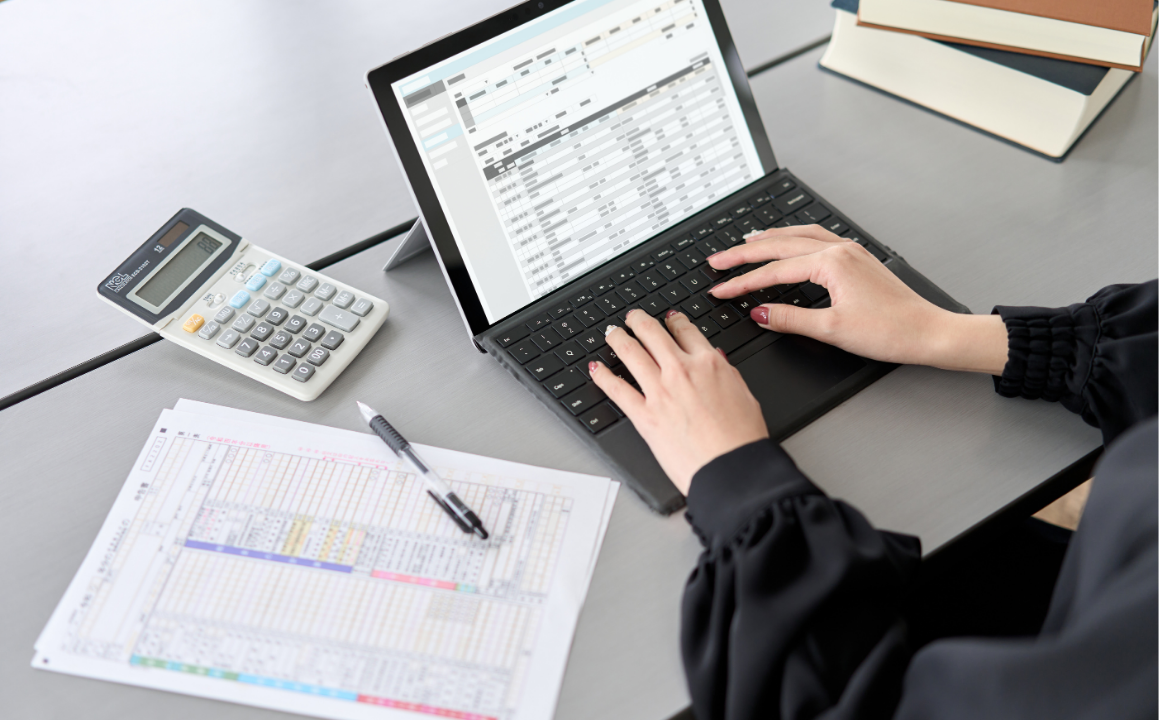
Information Management
By NextGen Learning
Information Management Course Overview This Information Management course provides a comprehensive understanding of the principles and practices essential for effectively managing information in today’s data-driven world. It covers core topics such as strategic planning, databases, management information systems, and the auditing of information systems. The course is designed to enhance learners' understanding of how information can be efficiently organised, secured, and utilised for decision-making within organisations. Upon completion, learners will be equipped with the skills to manage data, ensure compliance with data protection laws, and address ethical and social issues surrounding information management. This course is ideal for individuals looking to advance their knowledge in information management and pursue a career in this dynamic field. Course Description The Information Management course explores critical aspects of managing data and information systems, offering in-depth insights into the processes and tools used in modern organisations. The course covers a broad range of topics, including developing information management strategies, understanding and implementing databases, and examining management information systems (MIS) for efficient decision-making. Learners will also gain knowledge of auditing information systems to ensure accuracy, integrity, and security. The ethical, legal, and social considerations of data protection and information governance are also discussed. Throughout the course, learners will engage with key theories and practices, preparing them to apply their knowledge to various industries, ensuring organisations meet legal requirements and maximise the value of their information assets. Information Management Curriculum Module 01: Introduction to Information Management Module 02: Information Management Strategy Module 03: Databases and Information Management Module 04: Management Information Systems (MIS) Module 05: Auditing Information Systems Module 06: Ethical and Social Issues and Data Protection (See full curriculum) Who is this course for? Individuals seeking to understand the principles of information management. Professionals aiming to enhance their knowledge of information governance and security. Beginners with an interest in data management and organisational systems. Anyone looking to develop skills for improving organisational efficiency and compliance. Career Path Data Analyst Information Manager Records Manager IT Compliance Officer Data Protection Officer Information Systems Auditor

Big Data Analytics
By Compete High
Overview With the ever-increasing demand for Big Data Analytics in personal & professional settings, this online training aims at educating, nurturing, and upskilling individuals to stay ahead of the curve - whatever their level of expertise in Big Data Analytics may be. Learning about Big Data Analytics or keeping up to date on it can be confusing at times, and maybe even daunting! But that's not the case with this course from Compete High. We understand the different requirements coming with a wide variety of demographics looking to get skilled in Big Data Analytics . That's why we've developed this online training in a way that caters to learners with different goals in mind. The course materials are prepared with consultation from the experts of this field and all the information on Big Data Analytics is kept up to date on a regular basis so that learners don't get left behind on the current trends/updates. The self-paced online learning methodology by compete high in this Big Data Analytics course helps you learn whenever or however you wish, keeping in mind the busy schedule or possible inconveniences that come with physical classes. The easy-to-grasp, bite-sized lessons are proven to be most effective in memorising and learning the lessons by heart. On top of that, you have the opportunity to receive a certificate after successfully completing the course! Instead of searching for hours, enrol right away on this Big Data Analytics course from Compete High and accelerate your career in the right path with expert-outlined lessons and a guarantee of success in the long run. Who is this course for? While we refrain from discouraging anyone wanting to do this Big Data Analytics course or impose any sort of restrictions on doing this online training, people meeting any of the following criteria will benefit the most from it: Anyone looking for the basics of Big Data Analytics , Jobseekers in the relevant domains, Anyone with a ground knowledge/intermediate expertise in Big Data Analytics , Anyone looking for a certificate of completion on doing an online training on this topic, Students of Big Data Analytics , or anyone with an academic knowledge gap to bridge, Anyone with a general interest/curiosity Career Path This Big Data Analytics course smoothens the way up your career ladder with all the relevant information, skills, and online certificate of achievements. After successfully completing the course, you can expect to move one significant step closer to achieving your professional goals - whether it's securing that job you desire, getting the promotion you deserve, or setting up that business of your dreams. Course Curriculum Module 1_ Introduction to Big Data. Introduction to Big Data. 00:00 Module 2_ Hadoop and MapReduce. Hadoop and MapReduce. 00:00 Module 3_ NoSQL Databases. NoSQL Databases. 00:00 Module 4_ Data Storage and Retrieval. Data Storage and Retrieval. 00:00 Module 5_ Data Processing with Spark. Data Processing with Spark. 00:00 Module 6_ Data Analysis with Hadoop and Pig. Data Analysis with Hadoop and Pig. 00:00

Introduction to Power BI
By Compete High
Overview With the ever-increasing demand for Power BI in personal & professional settings, this online training aims at educating, nurturing, and upskilling individuals to stay ahead of the curve - whatever their level of expertise in Power BI may be. Learning about Power BI or keeping up to date on it can be confusing at times, and maybe even daunting! But that's not the case with this course from Compete High. We understand the different requirements coming with a wide variety of demographics looking to get skilled in Power BI . That's why we've developed this online training in a way that caters to learners with different goals in mind. The course materials are prepared with consultation from the experts of this field and all the information on Power BI is kept up to date on a regular basis so that learners don't get left behind on the current trends/updates. The self-paced online learning methodology by compete high in this Power BI course helps you learn whenever or however you wish, keeping in mind the busy schedule or possible inconveniences that come with physical classes. The easy-to-grasp, bite-sized lessons are proven to be most effective in memorising and learning the lessons by heart. On top of that, you have the opportunity to receive a certificate after successfully completing the course! Instead of searching for hours, enrol right away on this Power BI course from Compete High and accelerate your career in the right path with expert-outlined lessons and a guarantee of success in the long run. Who is this course for? While we refrain from discouraging anyone wanting to do this Power BI course or impose any sort of restrictions on doing this online training, people meeting any of the following criteria will benefit the most from it: Anyone looking for the basics of Power BI , Jobseekers in the relevant domains, Anyone with a ground knowledge/intermediate expertise in Power BI , Anyone looking for a certificate of completion on doing an online training on this topic, Students of Power BI , or anyone with an academic knowledge gap to bridge, Anyone with a general interest/curiosity Career Path This Power BI course smoothens the way up your career ladder with all the relevant information, skills, and online certificate of achievements. After successfully completing the course, you can expect to move one significant step closer to achieving your professional goals - whether it's securing that job you desire, getting the promotion you deserve, or setting up that business of your dreams. Course Curriculum Module 01 Introduction to Power BI Desktop Introduction to Power BI Desktop 00:00 Module 02 Discovering and Loading File-Based Data With PowerBI Desktop Discovering and Loading File-Based Data With PowerBI Desktop 00:00 Module 03 Loading Data From Databases and Data Warehouses Loading Data From Databases and Data Warehouses 00:00 Module 04 DirectQuery and Connect Live DirectQuery and Connect Live 00:00 Module 05 Loading Data from the Web and the Cloud Loading Data from the Web and the Cloud 00:00 Module 06 Dealing with Datasets Dealing with Datasets 00:00 Module 07 Data Transformation Data Transformation 00:00 Module 08 Data Mashup Data Mashup 00:00 Module 09 PowerBI.com PowerBI.com 00:00

Microsoft Office Basic to Advance
By NextGen Learning
Microsoft Office Basic to Advance Course Overview The "Microsoft Office Basic to Advanced" course provides comprehensive training on the essential applications in the Microsoft Office Suite. From Excel to Word, PowerPoint, and Access, this course equips learners with the skills needed to navigate and master each program's features. Whether you are looking to improve efficiency in everyday tasks or enhance your career prospects, this course covers everything from basic functions to advanced techniques, ensuring a thorough understanding of each program's capabilities. Upon completion, learners will be proficient in using Microsoft Office applications for personal, academic, and professional purposes, enhancing productivity and employability. Course Description This course dives into all key components of the Microsoft Office suite, offering in-depth coverage of Excel, Word, PowerPoint, and Access. Starting with the fundamentals, learners will gain expertise in managing data, creating documents, designing presentations, and managing databases. The course also covers advanced topics such as complex Excel functions, detailed document formatting in Word, effective presentation techniques in PowerPoint, and data management in Access. Through a blend of engaging activities and expert guidance, learners will acquire valuable skills to increase their productivity and confidently use these programs in any professional setting. Microsoft Office Basic to Advance Curriculum Module 01: Microsoft Excel 2019 New Features Module 02: Getting Started with Microsoft Excel Module 03: Performing Calculations Module 04: Modifying a Worksheet Module 05: Formatting a Worksheet Module 06: Printing Workbooks Module 07: Managing Workbooks Module 08: Microsoft Word 2019 Module 09: Microsoft Word 2019 New Features Module 10: Getting Started with Word Module 11: Formatting Text and Paragraphs Module 12: Working More Efficiently Module 13: Managing Lists Module 14: Adding Tables Module 15: Inserting Graphic Objects Module 16: Controlling Page Appearance Module 17: Preparing to Publish a Document Module 18: Workbooks - Microsoft Word 2016 (Beginner) Module 19: Microsoft PowerPoint 2019 Module 20: Microsoft PowerPoint 2019 New Features Module 21: PowerPoint Interface Module 22: Presentation Basics Module 23: Formatting Module 24: Inserting Options Module 25: Working with Objects Module 26: Table Module 27: Charts Module 28: Review and Presentation Module 29: Microsoft Access 2019 Module 30: Microsoft Access 2019 New Features Module 31: Introduction to Access Module 32: Modify Data Module 33: Working with Queries Module 34: Access Forms Module 35: Working with Reports (See full curriculum) Who is this course for? Individuals seeking to improve their Microsoft Office skills. Professionals aiming to enhance their software proficiency for career advancement. Beginners with an interest in office administration or data management. Those wishing to upgrade their knowledge of Microsoft Office for better job opportunities. Career Path Office Administrator Data Analyst Administrative Assistant Project Manager Executive Assistant IT Support Specialist

Learn Python, JavaScript, and Microsoft SQL for Data science Course
By One Education
If data is the new oil, then coding is your refinery. Whether you're exploring the depths of machine learning or navigating databases with ease, this course sharpens your edge in the competitive world of data science. With a sharp focus on three industry-leading languages—Python, JavaScript, and Microsoft SQL—you’ll build the solid foundations needed to analyse, automate, and query data confidently. From writing clean scripts to crafting smart SQL queries, you’ll develop the mindset to speak fluently in the language of data. Delivered entirely online, the course keeps your learning agile and accessible. Python lays the groundwork for analysis and automation, JavaScript helps in data visualisation and interaction, and SQL ensures you can command databases without blinking. It's not about ticking boxes—it’s about building fluency in what matters. Whether you're upskilling or aiming for a sharper digital edge, this course speaks directly to future-focused learners ready to code with purpose. Expert Support Dedicated tutor support and 24/7 customer support are available to all students with this premium quality course. Key Benefits Learning materials of the Design course contain engaging voiceover and visual elements for your comfort. Get 24/7 access to all content for a full year. Each of our students gets full tutor support on weekdays (Monday to Friday) Course Curriculum: JavaScript Section 01: Introduction Section 02: Basics Section 03: Operators Section 04: Conditional Statements Section 05: Control Flow Statements Section 06: Functions Section 07: Error Handling Section 08: Client-Side Validations Python Section 09: Introduction Section 10: Basic Section 11: Strings Section 12: Operators Section 13: Data Structures Section 14: Conditional Statements Section 15: control flow statements Section 16: core games Section 17: functions Section 18: args, KW args for Data Science Section 19: project Section 20: Object oriented programming [OOPs] Section 21: Methods Section 22: Class and Objects Section 23: Inheritance and Polymorphism Section 24: Encapsulation and Abstraction Section 25: OOPs Games Section 26: Modules and Packages Section 27: Error Handling Microsoft SQL Section 28: Introduction Section 29: Statements Section 30: Filtering Data Section 31: Functions Section 32: Joins Section 33: Advanced commands Section 34: Structure and Keys Section 35: Queries Section 36: Structure queries Section 37: Constraints Section 38: Backup and Restore Course Assessment To simplify the procedure of evaluation and accreditation for learners, we provide an automated assessment system. Upon completion of an online module, you will immediately be given access to a specifically crafted MCQ test. The results will be evaluated instantly, and the score will be displayed for your perusal. For each test, the pass mark will be set to 60%. When all tests have been successfully passed, you will be able to order a certificate endorsed by the Quality Licence Scheme. Exam & Retakes: It is to inform our learners that the initial exam for this online course is provided at no additional cost. In the event of needing a retake, a nominal fee of £9.99 will be applicable. Certification Upon successful completion of the assessment procedure, learners can obtain their certification by placing an order and remitting a fee of £9 for PDF Certificate and £15 for the Hardcopy Certificate within the UK ( An additional £10 postal charge will be applicable for international delivery). Who is this course for? This Learn Python, JavaScript, and Microsoft SQL for Data science course is designed to enhance your expertise and boost your CV. Learn key skills and gain a certificate of achievement to prove your newly-acquired knowledge. Requirements This Learn Python, JavaScript, and Microsoft SQL for Data science course is open to all, with no formal entry requirements. Career path Upon successful completion of the Learn Python, JavaScript, and Microsoft SQL for Data science Course, learners will be equipped with many indispensable skills and have the opportunity to grab.
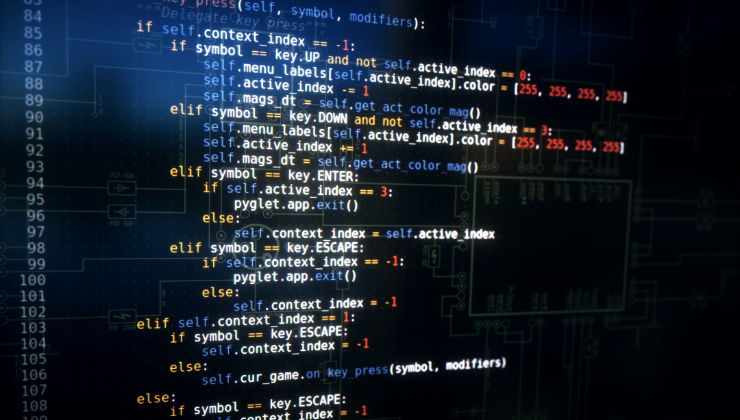
Search By Location
- Database Courses in London
- Database Courses in Birmingham
- Database Courses in Glasgow
- Database Courses in Liverpool
- Database Courses in Bristol
- Database Courses in Manchester
- Database Courses in Sheffield
- Database Courses in Leeds
- Database Courses in Edinburgh
- Database Courses in Leicester
- Database Courses in Coventry
- Database Courses in Bradford
- Database Courses in Cardiff
- Database Courses in Belfast
- Database Courses in Nottingham
