- Professional Development
- Medicine & Nursing
- Arts & Crafts
- Health & Wellbeing
- Personal Development
1688 Database courses
Microsoft Office Skills (MS Excel, Word, PowerPoint, Access), Administration & IT Training
4.8(9)By Skill Up
All-in-one Package| CPD Certified| 35 Courses Training| 350 CPD Points| Free PDF+ Transcript Certificate| Lifetime Access

Beginning ASP.NET
By Nexus Human
Duration 3 Days 18 CPD hours This course is intended for This course is aimed at developers who want to build web applications using ASP.NET Core or developers who want to make a career building web applications using Microsoft technology. In the web world, the ability to build robust web applications is key. With the knowledge about ASP.NET Core MVC (that makes use of the Model-View-Controller architecture) that you will take away from this course, you will be prepared to meet this need. In today's age, it's important for you as a developer to possess the ability to separate the programming and business logic. This course covering ASP.NET Core 2 will help you develop this skillset. Setting the Stage Introduction to Web Applications Creating ASP.NET Core application Controllers Role of the Controller in ASP.NET MVC Applications Introduction to Routing Our First Controller Implementing our own IActionResult Adding Views Adding Models Passing Data from the Controller to the View Filters Writing a Custom Filter Views The View Engine and the Razor View Engine Working with Layout Generating HTML Partial View View Components Tag Helpers Models Introduction to Models Model Binding The Entity Framework Using the Entity Framework in ASP.NET MVC applications Database Migration Validation Introduction to Validation Client-Side and Server-Side Validation Server-side Validation Client-side Validation Implementation Routing Convention-Based Routing Attribute-Based Routing Route Attribute at the Controller Level Passing Routing Values in HTTP Action Verbs in the Controller Route Constraints Rest Buy Designing Rest Buy Creating the Entities for the Application Creating EF Context and Migration Adding Features, Testing, and Deployment Adding the Registration Feature Creating a Unit Test Upgrading Our Application to Bootstrap 4 Deploying Rest Buy to Azure Additional course details: Nexus Humans Beginning ASP.NET training program is a workshop that presents an invigorating mix of sessions, lessons, and masterclasses meticulously crafted to propel your learning expedition forward. This immersive bootcamp-style experience boasts interactive lectures, hands-on labs, and collaborative hackathons, all strategically designed to fortify fundamental concepts. Guided by seasoned coaches, each session offers priceless insights and practical skills crucial for honing your expertise. Whether you're stepping into the realm of professional skills or a seasoned professional, this comprehensive course ensures you're equipped with the knowledge and prowess necessary for success. While we feel this is the best course for the Beginning ASP.NET course and one of our Top 10 we encourage you to read the course outline to make sure it is the right content for you. Additionally, private sessions, closed classes or dedicated events are available both live online and at our training centres in Dublin and London, as well as at your offices anywhere in the UK, Ireland or across EMEA.

Cloudera Data Analyst Training - Using Pig, Hive, and Impala with Hadoop
By Nexus Human
Duration 4 Days 24 CPD hours This course is intended for This course is designed for data analysts, business intelligence specialists, developers, system architects, and database administrators. Overview Skills gained in this training include:The features that Pig, Hive, and Impala offer for data acquisition, storage, and analysisThe fundamentals of Apache Hadoop and data ETL (extract, transform, load), ingestion, and processing with HadoopHow Pig, Hive, and Impala improve productivity for typical analysis tasksJoining diverse datasets to gain valuable business insightPerforming real-time, complex queries on datasets Cloudera University?s four-day data analyst training course focusing on Apache Pig and Hive and Cloudera Impala will teach you to apply traditional data analytics and business intelligence skills to big data. Hadoop Fundamentals The Motivation for Hadoop Hadoop Overview Data Storage: HDFS Distributed Data Processing: YARN, MapReduce, and Spark Data Processing and Analysis: Pig, Hive, and Impala Data Integration: Sqoop Other Hadoop Data Tools Exercise Scenarios Explanation Introduction to Pig What Is Pig? Pig?s Features Pig Use Cases Interacting with Pig Basic Data Analysis with Pig Pig Latin Syntax Loading Data Simple Data Types Field Definitions Data Output Viewing the Schema Filtering and Sorting Data Commonly-Used Functions Processing Complex Data with Pig Storage Formats Complex/Nested Data Types Grouping Built-In Functions for Complex Data Iterating Grouped Data Multi-Dataset Operations with Pig Techniques for Combining Data Sets Joining Data Sets in Pig Set Operations Splitting Data Sets Pig Troubleshoot & Optimization Troubleshooting Pig Logging Using Hadoop?s Web UI Data Sampling and Debugging Performance Overview Understanding the Execution Plan Tips for Improving the Performance of Your Pig Jobs Introduction to Hive & Impala What Is Hive? What Is Impala? Schema and Data Storage Comparing Hive to Traditional Databases Hive Use Cases Querying with Hive & Impala Databases and Tables Basic Hive and Impala Query Language Syntax Data Types Differences Between Hive and Impala Query Syntax Using Hue to Execute Queries Using the Impala Shell Data Management Data Storage Creating Databases and Tables Loading Data Altering Databases and Tables Simplifying Queries with Views Storing Query Results Data Storage & Performance Partitioning Tables Choosing a File Format Managing Metadata Controlling Access to Data Relational Data Analysis with Hive & Impala Joining Datasets Common Built-In Functions Aggregation and Windowing Working with Impala How Impala Executes Queries Extending Impala with User-Defined Functions Improving Impala Performance Analyzing Text and Complex Data with Hive Complex Values in Hive Using Regular Expressions in Hive Sentiment Analysis and N-Grams Conclusion Hive Optimization Understanding Query Performance Controlling Job Execution Plan Bucketing Indexing Data Extending Hive SerDes Data Transformation with Custom Scripts User-Defined Functions Parameterized Queries Choosing the Best Tool for the Job Comparing MapReduce, Pig, Hive, Impala, and Relational Databases Which to Choose?

IT Support Technician Training Course
By Compliance Central
Are you looking to enhance your IT Support Technician skills? If yes, then you have come to the right place. Our comprehensive course on IT Support Technician will assist you in producing the best possible outcome by mastering the IT Support Technician skills. The IT Support Technician is for those who want to be successful. In the IT Support Technician, you will learn the essential knowledge needed to become well versed in IT Support Technician. Our IT Support Technician starts with the basics of IT Support Technician and gradually progresses towards advanced topics. Therefore, each lesson of this IT Support Technician is intuitive and easy to understand. Why would you choose the IT Support Technician from Compliance Central: Lifetime access to IT Support Technician materials Full tutor support is available from Monday to Friday with the IT Support Technician Learn IT Support Technician skills at your own pace from the comfort of your home Gain a complete understanding of IT Support Technician Accessible, informative IT Support Technician learning modules designed by expert instructors Get 24/7 help or advice from our email and live chat teams with the IT Support Technician course Study IT Support Technician in your own time through your computer, tablet or mobile device. A 100% learning satisfaction guarantee with your IT Support Technician Improve your chance of gaining in demand skills and better earning potential by completing the IT Support Technician IT Support Technician Curriculum Breakdown of the IT Support Technician Section 01: How People Use Computers The Case for Computer Literacy Features Common to Every Computing Device Common General-Purpose Computing Devices Networks of Computing Devices Remotely-Accessed Computer Systems Specialized Computer Systems Specialty I/O Devices Section 02: System Hardware CPUs Passive and Active Cooling RAM and Active Memory Motherboards Power Supplies AMA - Ask Me Anything about System Hardware Section 03: Device Ports and Peripherals Ports and Connectors General Use I/O Devices AMA - Ask Me Anything about I/O, Ports and Peripherals Section 04: Data Storage and Sharing Basics of Binary Storage Technologies Mass Storage Variation AMA - Ask Me Anything about Data Storage and Sharing Section 05: Understanding Operating Systems Operating System Functions Operating System Interfaces AMA - Ask Me Anything about Understanding OS's Section 06: Setting Up and Configuring a PC Preparing the Work Area Setting up a Desktop PC Completing PC Setup AMA - Ask Me Anything about Setting up and Configuring a PC Section 07: Setting Up and Configuring a Mobile Device Personalizing a Tablet AMA - Ask Me Anything about Mobile Devices Part 1 AMA - Ask Me Anything about Mobile Devices Part 2 Section 08: Managing Files File Management Tools File Manipulation Backups AMA - Ask Me Anything about Managing Files Section 09: Using and Managing Application Software Walking Survey of Applications Managing Applications Applications and Extensions AMA - Ask Me Anything about Working with Applications Section 10: Configuring Network and Internet Connectivity Wi-Fi Setup Going High Speed Setting Up and Sharing Printers AMA - Ask Me Anything about Networks and Internet Connectivity Part 1 AMA - Ask Me Anything about Networks and Internet Connectivity Part 2 Section 11: IT Security Threat Mitigation Physical Security Dealing with Malware Password Management Clickworthy Perils of Public Internet AMA - Ask Me Anything about IT Threat Mitigation Part 1 AMA - Ask Me Anything about IT Threat Mitigation Part 2 Section 12: Computer Maintenance and Management Power Management Cleaning and Maintaining Computers Trash it or Stash it? AMA - Ask Me Anything about Computer Maintenance and Management Section 13: IT Troubleshooting Troubleshooting 101 AMA - Ask Me Anything about Troubleshooting Computers Part 1 AMA - Ask Me Anything about Troubleshooting Computers Part 2 Section 14: Understanding Databases Introduction to Databases Database Details AMA - Ask Me Anything about Databases Section 15: Developing and Implementing Software Introduction to Programming Programming with a PBJ Sandwich AMA - Ask Me Anything about Programming CPD 10 CPD hours / points Accredited by CPD Quality Standards Who is this course for? The IT Support Technician helps aspiring professionals who want to obtain the knowledge and familiarise themselves with the skillsets to pursue a career in IT Support Technician. It is also great for professionals who are already working in IT Support Technician and want to get promoted at work. Requirements To enrol in this IT Support Technician, all you need is a basic understanding of the English Language and an internet connection. Career path The IT Support Technician will enhance your knowledge and improve your confidence in exploring opportunities in various sectors related to IT Support Technician. Certificates CPD Accredited PDF Certificate Digital certificate - Included CPD Accredited PDF Certificate CPD Accredited Hard Copy Certificate Hard copy certificate - £10.79 CPD Accredited Hard Copy Certificate Delivery Charge: Inside the UK: Free Outside of the UK: £9.99
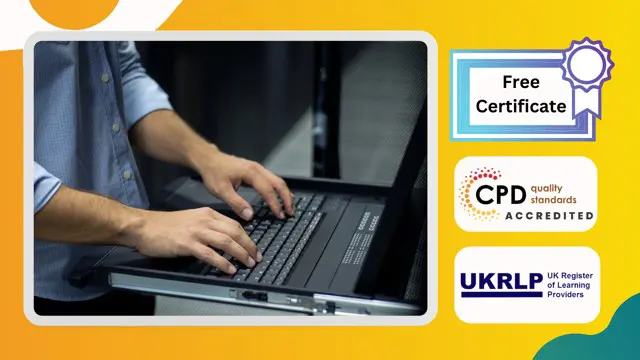
Embark on a journey to become a proficient Business Intelligence Analyst with the comprehensive course 'The Business Intelligence Analyst.' Delve into the world of data-driven decision-making, exploring the core concepts of Business Intelligence (BI), dashboard presentation systems, data mining techniques, and the vital role of data warehouses. Equip yourself with the skills to develop effective KPIs and design impactful dashboards for informed business insights. Learning Outcomes: Grasp the fundamental concepts of Business Intelligence and its significance in modern enterprises. Comprehend the decision-making process and the need for IT systems in supporting business choices. Explore the architecture and components of data warehouses, vital for data organization. Understand the intricacies of dashboard presentation systems and their varied applications. Identify different types of charts used in dashboards and their role in data visualization. Evaluate good dashboard design principles and implement Balanced Scorecard (BSC) strategies. Learn the basics of data mining, including classification, clustering, and association rules. Gain insights into real-world data mining applications across industries, such as banking and CRM. Why buy this The Business Intelligence Analyst Course? Unlimited access to the course for forever Digital Certificate, Transcript, student ID all included in the price Absolutely no hidden fees Directly receive CPD accredited qualifications after course completion Receive one to one assistance on every weekday from professionals Immediately receive the PDF certificate after passing Receive the original copies of your certificate and transcript on the next working day Easily learn the skills and knowledge from the comfort of your home Certification After studying the course materials of the The Business Intelligence Analyst Course there will be a written assignment test which you can take either during or at the end of the course. After successfully passing the test you will be able to claim the pdf certificate for £5.99. Original Hard Copy certificates need to be ordered at an additional cost of £9.60. Who is this course for? This The Business Intelligence Analyst Course does not require you to have any prior qualifications or experience. You can just enrol and start learning. Aspiring Business Intelligence Analysts and Data Professionals. Individuals interested in leveraging data for strategic decision-making. Managers and Executives seeking to enhance business insights and performance. IT and Software Professionals exploring the field of Business Intelligence. Prerequisites This The Business Intelligence Analyst Course was made by professionals and it is compatible with all PC's, Mac's, tablets and smartphones. You will be able to access the course from anywhere at any time as long as you have a good enough internet connection. Career path Business Intelligence Analyst - $65,000 to $95,000/year. Data Analyst - $60,000 to $90,000/year. Data Scientist - $80,000 to $120,000/year. BI Consultant - $70,000 to $110,000/year. Analytics Manager - $90,000 to $130,000/year Course Curriculum The Business Intelligence Analyst Course Module 01: What is Business Intelligence? 00:05:00 Module 02: Starting Case in understanding BI needs in diff phase of business 00:07:00 Module 03: Decision Making Process and Need of IT systems 00:20:00 Module 04: Problem Structure and Decision Support System 00:11:00 Module 05: Introduction to BI Applications 00:18:00 Module 06: Dashboard presentation systems 00:07:00 Module 07: Different Types of Charts used in 131 Dashboards 00:30:00 Module 08: Good Dashboard and BSC 00:13:00 Module 09: Examples of Bad Dashboards 1 00:07:00 Module 10: Examples of Bad Dashboards 2 00:01:00 Module 11: Process of KPI Development 00:26:00 Module 12: Overview of Data warehouse 00:08:00 Module 13: More explaining of data warehouse and steps in processing 00:09:00 Module 14: Data Warehouse Architecture -Tiers 00:18:00 Module 15: Data Warehouse - components 00:15:00 Module 16: Approach to develop data structure and Models of database 00:16:00 Module 17: Basics of Data Mining - Meaning 00:35:00 Module 18: Basics of Data Mining - Stages of DM 00:25:00 Module 19: Data Mining Technique - Classification 00:07:00 Module 20: Data mining - Clustering 00:02:00 Module 21: Data Mining - Association Rules 00:05:00 Module 22: Data Mining Applications - Banking 00:03:00 Module 23: Data Mining Applications - CRM 00:04:00 Module 24: Data Mining Applications - other industries 00:04:00 Assignment Assignment - The Business Intelligence Analyst Course 00:00:00

YAML Fundamentals for DevOps, Cloud and IaC Engineers
By Packt
The "YAML Fundamentals" course helps beginners with the required skills to develop YAML documents. It will also help you gain skills to develop a properly structured YAML document in both block style and flow style. The "flow style" is also known as JSON style or compact style. If you are looking forward to adding YAML to your skillset, then this course is what you need. In today's market, every IT professional is expected to know YAML.
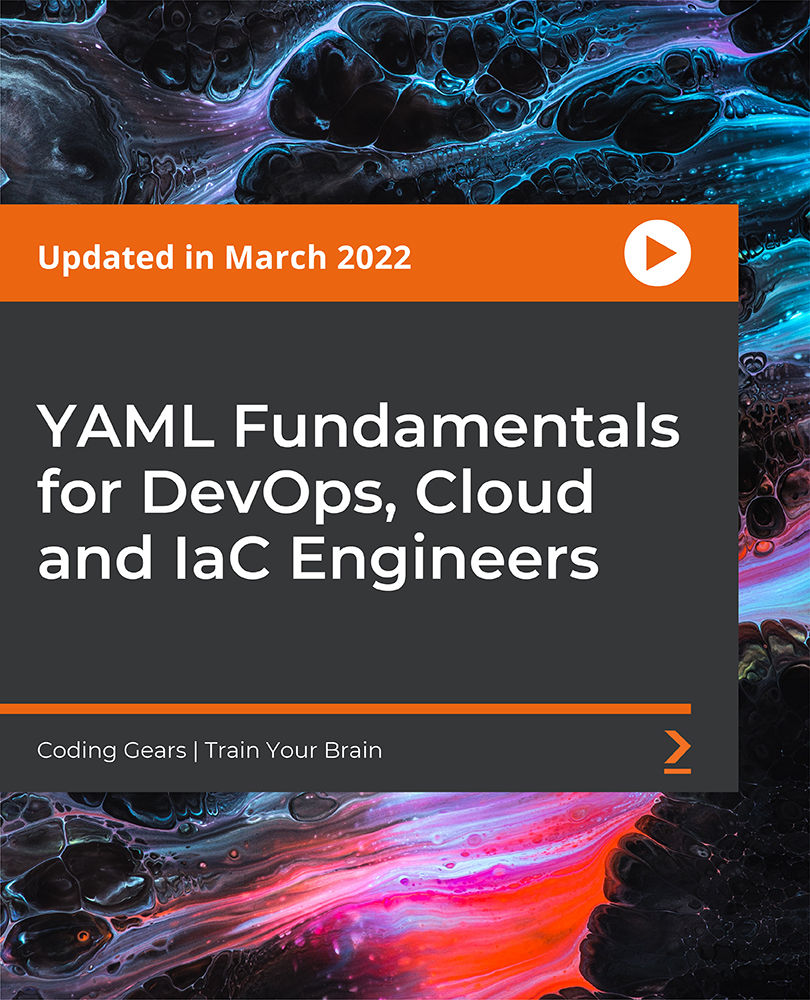
Business Intelligence and Data Mining
By The Teachers Training
Explore the intersection of business intelligence and data mining with our comprehensive course. Learn how to extract valuable insights from large datasets to drive informed business decisions. Gain practical skills in data analysis, pattern recognition, and predictive modeling. Whether you're a business professional or aspiring analyst, this course equips you with the tools and techniques to harness the power of data for strategic advantage in today's competitive business landscape.

Microsoft Office (Microsoft Excel, Word, PowerPoint)+ Office Skills for Administration
4.7(47)By Academy for Health and Fitness
24 Hours Left! Don't Let the Winter Deals Slip Away - Enrol Now! Microsoft Office Skills Diploma (Excel, Word, PowerPoint) + Office Skills for Administration Being proficient in Microsoft Office isn't just an advantage-it's become essential. With over 1.2 billion people worldwide using Microsoft Office and UK businesses increasingly relying on digital tools for efficiency, mastering these applications can significantly boost your career prospects. The Microsoft Office Skills Diploma offers an all-encompassing curriculum designed to elevate your expertise from basic functionalities to advanced data analysis and automation techniques, ensuring you stand out in the competitive job market. This Microsoft Office Skills Diploma covers everything from Office 365 Automation to Advanced Excel, including Data Management, Microsoft Word, PowerPoint, Outlook, Power BI, and VBA, along with collaborative tools like Teams. master Pivot Tables, Charts, and more, gaining a comprehensive skill set in Microsoft Office's most powerful features for professional growth. Courses are included in this Microsoft Office Package: Course 01: Microsoft Office 365 Automation Course Course 02: Microsoft Office Excel - Beginner, Intermediate & Advanced Course 03: Diploma in Complete Excel Course for All at QLS Level 5 Course 04: Microsoft Office (Microsoft Word, PowerPoint & Outlook) In 90 Minutes! Course 05: Office Skills for Administration Diploma Course 06: Microsoft Office Power BI Masterclass 2021 Course 07: Microsoft Excel: Excel Sheet Comparison with VBA Course 08: Microsoft Teams for Everyone Course 09: Microsoft Excel - 25 Must-Know Formulas and Functions Course 10: Excel Pivot Tables, Pivot Charts, Slicers, and Timelines Open a gateway to numerous career opportunities, enhancing your ability to manage. Analyse and present data effectively with this Microsoft Office Skills Diploma bundle. Join us on this journey to become a Microsoft Office expert and take your professional abilities to the next level! Learning outcome of this Microsoft Office Skills Diploma (Excel, Word, PowerPoint) + Office Skills for Administration - CPD Certified Course: Automate tasks and workflows in Microsoft Office 365 efficiently. Master Excel from basic operations to advanced data analysis and visualisation. Utilise Word, PowerPoint, and Outlook to their full potential. Analyse data with Power BI and create impactful visual reports. Automate Excel sheet comparisons using VBA for enhanced productivity. Design and manage advanced Excel features like pivot tables and charts. Why Prefer this Course? Get a chance to order a QLS Endorsed Certificate upon completion of the course Get a Free Student ID Card with this training program The course is Affordable and Simple to understand Get Lifetime Access to the course materials The training program comes with 24/7 Tutor Support Start your learning journey straight away! Course Curriculum Course 01: Microsoft Office 365 Automation Course Module 01: Microsoft Office 365 Automation Course 02: Microsoft Office Excel - Beginner, Intermediate & Advanced Module 01: Excel From A-Z Course Introduction Module 02: Getting Started With Excel Module 03: Values, Referencing And Formulas Module 04: Intro To Excel Functions Module 05: Adjusting Excel Worksheets Module 06: Visually Pleasing Cell Formatting Module 07: How To Insert Images And Shapes! Module 08: Visualize Data With Charts Module 09: Excel's Printing Options Module 10: Benefits Of Using Excel Templates Module 11: Working With Excel Datasets Module 12: Excel Database Functions Module 13: Excel Data Validation Module 14: Excel Pivot Tables Module 15: Excel's Power Pivot Add-In Module 16: Excel's Conditional Functions Module 17: Excel's Lookup Function Module 18: Text Based Functions In Excel Module 19: Auditing Formulas And Views In Excel Module 20: Excel's 'What If?' Tools Module 21: Welcome To Excel VBA Module 22: The VBA Language Module 23: Writing VBA Code Module 24: Important VBA Tools And Logic Module 25: Excel VBA Lopps Module 26: Triggering Macros Module 27: Excel User Forms Module 28: Starting A Career In Excel Course 03: Microsoft Excel Course for Everyone - Complete Excel Course Module 01: Getting Started Module 02: Excel Basics Module 03: Excel Essential Functions Module 04: XLookup Only For Excel 2021 And Office 365 Module 05: Get Data And Tools Module 06: Formatting Data And Tables Module 07: Pivot Tables Module 08: Excel Charts Module 09: Advanced Excel Charts Module 10: Pivot Charts Module 11: Maps Chart Above 2019 Module 12: Business-Geo Charts Module 13: Named Ranges Module 14: Import Data Into Excel Module 15: Advanced Excel =========>>>>> And 7 More Courses <<<<<========= Assessment Process Once you have completed all the modules on the course, you can assess your skills and knowledge with an optional assignment. Our expert trainers will assess your assignment and give you feedback afterwards. CPD 100 CPD hours / points Accredited by CPD Quality Standards Who is this course for? Anyone interested in learning more about the topic is advised to take this bundle. This bundle is ideal for: Microsoft Office users of all levels. Individuals seeking Excel expertise. Professionals aiming to automate tasks. Those looking to boost Office Skills for Administration skills. Quick learners of Word, PowerPoint, and Outlook. Aspiring data analysts. Requirements You will not need any prior background or expertise to enrol in this Microsoft Office Skills Course. Career path After completing this bundle, you are to start your career or begin the next phase of your career. Microsoft Office Expert: £18,000 - £30,000 Data Analyst: £25,000 - £50,000 Business Analyst: £30,000 - £60,000 Office Administrator: £18,000 - £30,000 Power BI Developer: £35,000 - £70,000 Certificates CPD Accredited Digital Certificate Digital certificate - £12.99 Upon passing the Course, you need to order a Digital Certificate for each of the courses inside this bundle as proof of your new skills that are accredited by CPD QS for Free. CPD Accredited Hard Copy Certificate Hard copy certificate - £29 Please note that International students have to pay an additional £10 as a shipment fee. Diploma in Complete Excel Course for All - QLS Endorsed Hard copy certificate - £119 Please note that International students have to pay an additional £10 as a shipment fee

Symantec Data Center Security - Server Advanced 6.0
By Nexus Human
Duration 3 Days 18 CPD hours This course is intended for This course is for information technology professionals, security professionals, network, system managers and administrators tasked with installing, configuring and maintaining Symantec Data Center Security: Server Advanced. Overview At the completion of the course, you will be able to: Describe the major components of Symantec Data Center Security: Server Advanced and how they communicate. Install the management server, console and agent. Define, manage and create assets, policies, events and configurations. Understand policy creation and editing in depth. course is an introduction to implementing and managing a Symantec Data Center Security: Server Advanced 6.0 deployment. Introduction Course Overview The Classroom Lab Environment Introduction to Security Risks and Risk Security Risks Security Risk Management Managing and Protecting Systems Corporate Security Policies and Security Assessments Host-Based Computer Security Issues SDCS:Server Advanced Overview SDCS: Server Advanced Component Overview Policy Types and Platforms Management Console Overview Agent User Interface Overview DEMO of Management Console Installation and Deployment Planning the Installation Deploying SDCS:SA for High Availability Scalability Installing the Management Server Installing the Management Console Installing a Windows Agent Installing a UNIX Agent LAB: Install Manager and Agents Configuring Assets Asset and Agent Overview Viewing Agents and Assets Managing Agents Managing Agents on Assets LAB: Create Asset Groups LAB: Examine Agent Interface Policy Overview Policies Defined Prevention Policy Overview Process Sets Resource Access Policy Options Detection Policy Overview IDS Capabilities Rules Collectors Policy Management Workspace User Interface on Agent Example Use Cases LAB: Paper Based Scenarios LAB: What type of security strategy should be used? Detailed Prevention Policies Policy Editor Policy Structure Global Policy Options Service Options Program Options Policy Processing Order Network Rules File Rules Registry Rules Process Sets Predefined Policies LAB: Deploy Strict policy LAB: Examine Functionality Advanced Prevention Profiling Applications Customizing Predefined Policies LAB: Modify Policy Previously Deployed LAB: Re-examine Functionality LAB: Preparing for Policy deployment LAB: Best Practice - Covering Basics LAB: Further Enhance Strict Policy LAB: Create Custom Process Set LAB :Secure an FTP Server LAB: Troubleshoot Policy/pset Assignment Using CLI Detection Policies Detection Policies Structure Collectors Rules Predefined Detection Policies Creating a Detection Policy Using the Template Policy LAB: Deploy Baseline Policy LAB: Create Custom Policy Event Management Events Defined Viewing Events Reports and Queries Overview Creating Queries and Reports Creating Alerts LAB: View Monitor Types and Search Events LAB: Create Real Time Monitor Agent Management and Troubleshooting Configurations Defined Creating and Editing Configurations Common Parameters Prevention Settings Detection Settings Analyzing Agent Log Files Diagnostic Policies Local Agent Tool ? sisipsconfig LAB: Create Custom Configurations LAB: Implement Bulk Logging LAB: Disable Prevention on Agent Using CLI LAB: Use Diagnostic Policy to Gather Logs LAB: Troubleshoot a Policy System Management Managing Users and Roles Server Security Viewing and Managing Server Settings Viewing and Managing Database Settings Viewing and Managing Tomcat Settings LAB: Create a New User LAB: View System Settings

VMware Carbon Black EDR Advanced Administrator
By Nexus Human
Duration 1 Days 6 CPD hours This course is intended for System administrators and security operations personnel, including analysts and managers Overview By the end of the course, you should be able to meet the following objectives: Describe the components and capabilities of the Carbon Black EDR server Identify the architecture and data flows for Carbon Black EDR communication Identify the architecture for a cluster configuration and Carbon Black EDR cluster communication Describe the Carbon Black EDR server data types and data locations Use the API to interact with the Carbon Black EDR server without using the UI Create custom threat feeds for use in the Carbon Black EDR server Perform the integration with a syslog server Use different server-side scripts for troubleshooting Troubleshoot sensor-side configurations and communication This course teaches you how to use the advanced features of the VMware Carbon Black© EDR? product. This usage includes gaining access to the Linux server for management and troubleshooting in addition to configuring integrations and using the API. This course provides an in-depth, technical understanding of the Carbon Black EDR product through comprehensive coursework and hands-on scenario-based labs. This class focuses exclusively on advanced technical topics related to the technical back-end configuration and maintenance Course Introduction Introductions and course logistics Course objectives Architecture Data flows and channels Sizing considerations Communication channels and ports Server Datastores SOLR database Storage configurations and data aging Partition states Postgres Modulestore EDR API CBAPI overview Viewing API calls in the browser Utilizing the API to access data Threat Intelligence Feeds Feed structure Report indicator types Custom threat feed creation and addition Syslog Integration SIEM support Configuration Troubleshooting Server-side scripts Server logs Sensor operations Additional course details:Notes Delivery by TDSynex, Exit Certified and New Horizons an VMware Authorised Training Centre (VATC) Nexus Humans VMware Carbon Black EDR Advanced Administrator training program is a workshop that presents an invigorating mix of sessions, lessons, and masterclasses meticulously crafted to propel your learning expedition forward. This immersive bootcamp-style experience boasts interactive lectures, hands-on labs, and collaborative hackathons, all strategically designed to fortify fundamental concepts. Guided by seasoned coaches, each session offers priceless insights and practical skills crucial for honing your expertise. Whether you're stepping into the realm of professional skills or a seasoned professional, this comprehensive course ensures you're equipped with the knowledge and prowess necessary for success. While we feel this is the best course for the VMware Carbon Black EDR Advanced Administrator course and one of our Top 10 we encourage you to read the course outline to make sure it is the right content for you. Additionally, private sessions, closed classes or dedicated events are available both live online and at our training centres in Dublin and London, as well as at your offices anywhere in the UK, Ireland or across EMEA.

Search By Location
- Database Courses in London
- Database Courses in Birmingham
- Database Courses in Glasgow
- Database Courses in Liverpool
- Database Courses in Bristol
- Database Courses in Manchester
- Database Courses in Sheffield
- Database Courses in Leeds
- Database Courses in Edinburgh
- Database Courses in Leicester
- Database Courses in Coventry
- Database Courses in Bradford
- Database Courses in Cardiff
- Database Courses in Belfast
- Database Courses in Nottingham