- Professional Development
- Medicine & Nursing
- Arts & Crafts
- Health & Wellbeing
- Personal Development
Welcome to Microsoft sql server development for everyone Course. The world of data is a vast and complex one. But with the right tools, it can be yours to explore. SQL Server is one of those tools. It's a powerful database management system that can help you store, manage, and analyse data in ways that were never before possible. In this Microsoft SQL Server Development for Everyone! course, you'll learn the basics of SQL Server development. You'll learn how to create and manage databases, tables, and data. You'll also learn how to write SQL queries to manipulate data. Starting with a solid Introduction to SQL, you'll grasp core concepts and gain a strong foundation. We'll then dive into Manipulating Tables and Data, equipping you with effective skills for storing, retrieving, updating, and deleting information. But we won't stop there! Our in-depth exploration of Relationships and Foreign Keys will ensure you understand the importance of data integrity and how to establish connections between tables. You'll create robust and reliable databases with enforced referential integrity. Next, we'll empower you with the tools of Group By and Aggregate Functions, enabling efficient data analysis and summarisation. Extracting meaningful insights from vast amounts of information will become second nature to you. To become a well-rounded SQL Server developer, we'll conclude the course with Advanced SQL Server Objects and Concepts. You'll gain a deep understanding of essential elements like stored procedures, views, triggers, and indexes. This knowledge will optimise performance and streamline your development process. By the end of this Microsoft SQL Server Development for Everyone! course, you'll have a strong understanding of how to use SQL Server to manage and manipulate data. You'll be able to build powerful applications that make better decisions. Become a sought-after SQL Server developer and master the art of data management. Join us today and unlock your data-driven potential! Learning Outcomes: Through this comprehensive course, you should be able to: Understand core concepts and gain a strong foundation in SQL Server development. Acquire skills to effectively manipulate tables and data. Establish relationships and enforce data integrity using foreign keys. Utilise group by and aggregate functions for efficient data analysis. Explore advanced SQL Server objects and concepts like stored procedures and views. Gain proficiency in implementing triggers and optimising database performance. Develop the ability to create robust and reliable databases. Who is this course for? This Microsoft SQL Server Development for Everyone! course is perfect for: Aspiring developers looking to enhance their programming skills. Professionals seeking to expand their knowledge of SQL Server development. Individuals interested in exploring the world of databases and data management. Students or graduates pursuing a career in database administration or development. Curious learners eager to harness the power of SQL Server. Career Path Our course will help you to pursue a range of careers, including: Database Administrator: £25,000 - £60,000 per year. SQL Developer: £30,000 - £65,000 per year. Data Analyst: £25,000 - £55,000 per year. Business Intelligence Developer: £35,000 - £70,000 per year. Software Engineer: £30,000 - £70,000 per year. Data Engineer: £40,000 - £80,000 per year. Database Architect: £45,000 - £90,000 per year. Certification After studying the course materials of the Microsoft SQL Server Development for Everyone! there will be a written assignment test which you can take either during or at the end of the course. After successfully passing the test you will be able to claim the pdf certificate for £5.99. Original Hard Copy certificates need to be ordered at an additional cost of £9.60. Prerequisites This Microsoft SQL Server Development for Everyone! does not require you to have any prior qualifications or experience. You can just enrol and start learning.This Microsoft SQL Server Development for Everyone! was made by professionals and it is compatible with all PC's, Mac's, tablets and smartphones. You will be able to access the course from anywhere at any time as long as you have a good enough internet connection. Course Curriculum Introduction Introduction to SQL Server and Databases 00:04:00 Download and Install SQL Server Express 00:05:00 Manipulating Tables and Data Connect to Database Instance and Create a Database 00:06:00 Drop or Remove Database 00:04:00 What is a Database Table? 00:02:00 Create an SQL Database Table 00:32:00 Insert Data into the Table with SQL Script 00:15:00 Insert Data into the Table with Management Studio 00:05:00 Select Data from the Table with SQL Script 00:09:00 More Advanced Select Queries Part 1 00:18:00 Update Data in the Table 00:10:00 Update Data in the Table with Management Studio GUI 00:02:00 Delete Data from the Table with SQL Script 00:06:00 Delete Data from the Table with Management Studio GUI 00:01:00 Relationships and Foreign Keys What are Relationships, Foreign Keys and Normalization 00:11:00 Create a Relationship in SQL Server 00:19:00 Insert Records in Related Tables 00:13:00 Run Queries on Related Tables 00:19:00 Left, Right and Full Joins 00:11:00 Group By and Aggregate Functions Grouping Data using SQL GROUP BY Clause 00:12:00 SQL AVG Aggregate Function 00:11:00 SQL COUNT Aggregate Function 00:04:00 SQL MAX and MIN Aggregate Functions 00:04:00 SQL SUM Aggregate Function 00:04:00 Advanced SQL Server Objects and Concepts Create and Manage Views 00:23:00 Scalar Valued Functions 00:27:00 Inline Table Valued Functions 00:09:00 Multi Statement Table Valued Functions 00:12:00 Stored Procedures 00:28:00 Table Triggers 00:19:00 Database Scripting, Backup and Restore 00:15:00 Assignment Assignment - Microsoft SQL Server Development for Everyone! 00:00:00

Sale Ends Today IT Skills for Business Level 3 Admission Gifts FREE PDF & Hard Copy Certificate| PDF Transcripts| FREE Student ID| Assessment| Lifetime Access| Enrolment Letter IT skills are not just beneficial today, rather they have become indispensable for any business environment. With over 1.46 million people working within the digi-tech sector in the UK, the demand for advanced IT competencies continues to surge. The IT Skills for Business Level 3 course bundle is designed to place you at the forefront of this dynamic field. So, get ready to elevate your professional capability and become an invaluable asset to any business! The IT Skills for Business Level 3 course offers an extensive curriculum tailored to enhance your technical skills across a broad spectrum of IT disciplines. From foundational courses like IT Support Technician and Functional Skills IT to specialised training in Ethical Hacking, Cyber Security, and Network Security, this bundle equips you with the necessary tools to secure, analyse, and manage IT infrastructure effectively. Additionally, enhance your strategic acumen with Business Analysis, learning to translate business needs into IT solutions, and exploring Financial Analysis for richer business decision-making. Courses Are Included In this IT Skills for Business Level 3 Career Bundle: Course 01: IT Support Technician Course 02: Functional Skills IT Course 03: Building Your Own Computer Course Course 04: It: Ethical Hacking, IT Security and IT Cyber Attacking Course 05: Computer Operating System and Troubleshooting Course 06: Cyber Security Incident Handling and Incident Response Course 07: Cyber Security Law Course 08: Network Security and Risk Management Course 09: CompTIA Network Course 10: CompTIA Cloud+ (CV0-002) Course 11: Web Application Penetration Testing Course Course 12: Learn Ethical Hacking From A-Z: Beginner To Expert Course 13: C# (C-Sharp) Course 14: JavaScript Fundamentals Course 15: Python Programming Bible Course 16: Data Protection (GDPR) Practitioner Course 17: Microsoft SQL Server Development for Everyone! Course 18: SQL Database Administrator Course 19: Data Science and Visualisation with Machine Learning Course 20: SQL For Data Analytics & Database Development Course 21: Introduction to Business Analysis Course 22: Business Data Analysis Course 23: Financial Analysis for Finance Reports Course 24: Financial Modelling Using Excel Course 25: Data analytics with Excel Course 26: Excel Data Tools and Data Management Course 27: Ultimate Microsoft Excel For Business Bootcamp Course 28: MS Word Essentials - The Complete Word Course - Level 3 Course 29: Document Control Course 30: Information Management Don't miss the opportunity to transform your career with cutting-edge IT skills that are crucial in today's tech-driven world. Utilise the industry relevant and essential IT knowledge this IT Skills for Business Level 3 course bundle has to offer and use it as your gateway to success. Enrol today and take the first step towards securing a prominent role in the booming tech industry! Learning Outcomes of this Bundle: Master key IT support skills and build your own computer. Gain proficiency in programming with C#, JavaScript, and Python. Develop expertise in cyber security, network security, and risk management. Learn comprehensive data protection practices including GDPR compliance. Enhance skills in SQL for effective database management and business analytics. Apply advanced Excel techniques for financial modelling and data analysis. But that's not all. When you enrol in IT Skills for Business Level 3 Bundle, you'll receive 30 CPD-Accredited PDF Certificates, Hard Copy Certificates, and our exclusive student ID card, all absolutely free. Why Prefer this Course? Get a Free CPD Accredited Certificate upon completion of the course Get a Free Student ID Card with this training program (£10 postal charge will be applicable for international delivery) The course is Affordable and Simple to understand Get Lifetime Access to the course materials The training program comes with 24/7 Tutor Support Start your learning journey straight away! The "IT Skills for Business Level 3" course bundle is an invaluable resource for anyone looking to deepen their understanding and expertise in the diverse fields of IT and Business Analysis. This course offers learners the chance to master foundational IT Support Skills, such as Building their Own Computers and troubleshooting various software issues, providing a solid base from which to expand their knowledge into more specialised areas. Further advancement is facilitated through detailed modules focusing on Business Analysis Skills, teaching learners how to translate complex business needs into scalable IT solutions. This integration of IT proficiency with Business knowledge ensures that participants are well-prepared to tackle strategic challenges, making them invaluable assets to any organisation. By blending IT skills with an understanding of business processes and Data Analysis, this course sets up its participants for success in multiple pathways, from Network Management to Business Consulting. Moreover, this diploma offers learners the opportunity to acquire a Recognised Qualification that is highly valued in the field of IT / Business. With this Certification, graduates are better positioned to pursue career advancement and higher responsibilities within the IT / Business setting. The skills and knowledge gained from this course will enable learners to make meaningful contributions to IT / Business related fields impacting their IT / Business experiences and long-term development. Course Curriculum Course 01: IT Support Technician Module 01: Software Module 02: Hardware Module 03: Security Module 04: Networking Module 05: Basic IT Literacy Course 02: Functional Skills IT Module 01: How People Use Computers Module 02: System Hardware Module 03: Device Ports And Peripherals Module 04: Data Storage And Sharing Module 05: Understanding Operating Systems Module 06: Setting Up And Configuring A PC Module 07: Setting Up And Configuring A Mobile Device Module 08: Managing Files Module 09: Using And Managing Application Software Module 10: Configuring Network And Internet Connectivity Module 11: IT Security Threat Mitigation Module 12: Computer Maintenance And Management Module 13: IT Troubleshooting Module 14: Understanding Databases Module 15: Developing And Implementing Software Course 03: Building Your Own Computer Course Module 01: Introduction to Computer & Building PC Module 02: Overview of Hardware and Parts Module 03: Building the Computer Module 04: Input and Output Devices Module 05: Software Installation Module 06: Computer Networking Module 07: Building a Gaming PC Module 08: Maintenance of Computers =========>>>>> And 27 More Courses <<<<<========= How will I get my Certificate? After successfully completing the course, you will be able to order your Certificates as proof of your achievement. PDF Certificate: Free (Previously it was £12.99*30 = £390) CPD Hard Copy Certificate: Free (For The First Course: Previously it was £29.99) CPD 300 CPD hours / points Accredited by CPD Quality Standards Who is this course for? Anyone interested in learning more about the topic is advised to take this bundle. This bundle is ideal for: Aspiring IT professionals. Business analysts. Data scientists. System administrators. Network security specialists. Database managers. Requirements You will not need any prior background or expertise to enrol in this course. Career path After completing this bundle, you are to start your career or begin the next phase of your career. IT Support Specialist: $35,000 - $60,000 Cyber Security Analyst: $60,000 - $100,000 Network Engineer: $50,000 - $90,000 Data Analyst: $45,000 - $85,000 Software Developer: $50,000 - $120,000 Database Administrator: $60,000 - $110,000 Certificates CPD Accredited Digital certificate Digital certificate - Included CPD Accredited e-Certificate - Free Enrolment Letter - Free Student ID Card - Free CPD Accredited Hard copy certificate Hard copy certificate - Included If you are an international student, then you have to pay an additional 10 GBP for each certificate as an international delivery charge.
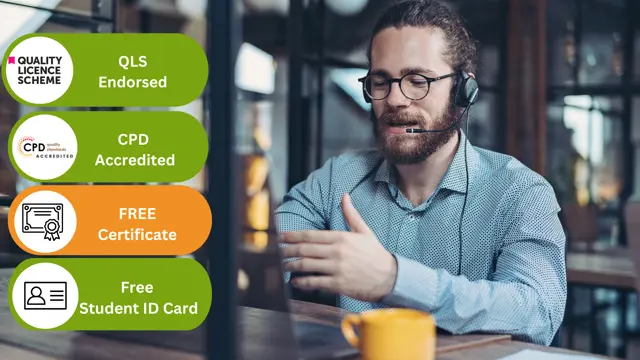
Microsoft Access for Office 365: Part 3
By Nexus Human
Duration 1 Days 6 CPD hours This course is intended for Students taking this course are database administrators or prospective database administrators who have experience working with Access for Microsoft 365 and need to learn advanced skills. Overview In this course, you will manage an Access database and add complex database features to improve its usability, efficiency, performance, and security. You will: Share data across applications. Use action, unmatched, and duplicate queries to manage data. Create complex reports and forms. Use macros to improve user interface design. Use VBA to extend database capabilities. Perform database management tasks such as backup, compacting, repairing, performance analysis, checking object dependencies, and documenting. Implement security strategies and distribute a database to multiple users. You've covered many of the basic functions of Microsoft© Access©, and now you're ready to learn advanced Access features such as database management, advanced form design, packaging a database, encrypting a database, preparing a database for multiple-user access, and more. Knowledge of these features separates database professionals from the casual database users or occasional designers.This course is the third part of a three-course series that covers the skills needed to perform basic database design and development in Access.Microsoft© Access© for Office 365?: Part 1 : Focuses on the design and construction of an Access database?viewing, navigating, searching, and entering data in a database, as well as basic relational database design and creating simple tables, queries, forms, and reports.Microsoft© Access© for Office 365?: Part 2 : Focuses on optimization of an Access database, including optimizing performance and normalizing data; data validation; usability; and advanced queries, forms, and reports.Microsoft© Access© for Office 365?: Part 3 (this course): Focuses on managing the database and supporting complex database designs, including import and export of data; using action queries to manage data; creating complex forms and reports; macros and Visual Basic for Applications (VBA); and tools and strategies to manage, distribute, and secure a database.This course may be a useful component in your preparation for the Microsoft Access Expert (Microsoft 365 Apps and Office 2019): Exam MO-500 certification exam. Lesson 1: Importing and Exporting Table Data Topic A: Import and Link Data Topic B: Export Data Topic C: Create a Mail Merge Lesson 2: Using Queries to Manage Data Topic A: Create Action Queries Topic B: Create Unmatched and Duplicate Queries Lesson 3: Creating Complex Reports and Forms Topic A: Create Subreports Topic B: Create a Navigation Form Topic C: Show Details in Subforms and Popup Forms Lesson 4: Creating Access Macros Topic A: Create a Standalone Macro to Automate Repetitive Tasks Topic B: Create a Macro to Program a User Interface Component Topic C: Filter Records by Using a Condition Topic D: Create a Data Macro Lesson 5: Using VBA to Extend Database Capabilities Topic A: Introduction to VBA Topic B: Use VBA with Form Controls Lesson 6: Managing a Database Topic A: Back Up a Database Topic B: Manage Performance Issues Topic C: Document a Database Lesson 7: Distributing and Securing a Database Topic A: Split a Database for Multiple-User Access Topic B: Implement Security Topic C: Convert an Access Database to an ACCDE File Topic D: Package a Database with a Digital Signature

Firebase and Cloud Firestore for Android
By Packt
Learn all about the brand new Firestore, a NoSQL document based technology
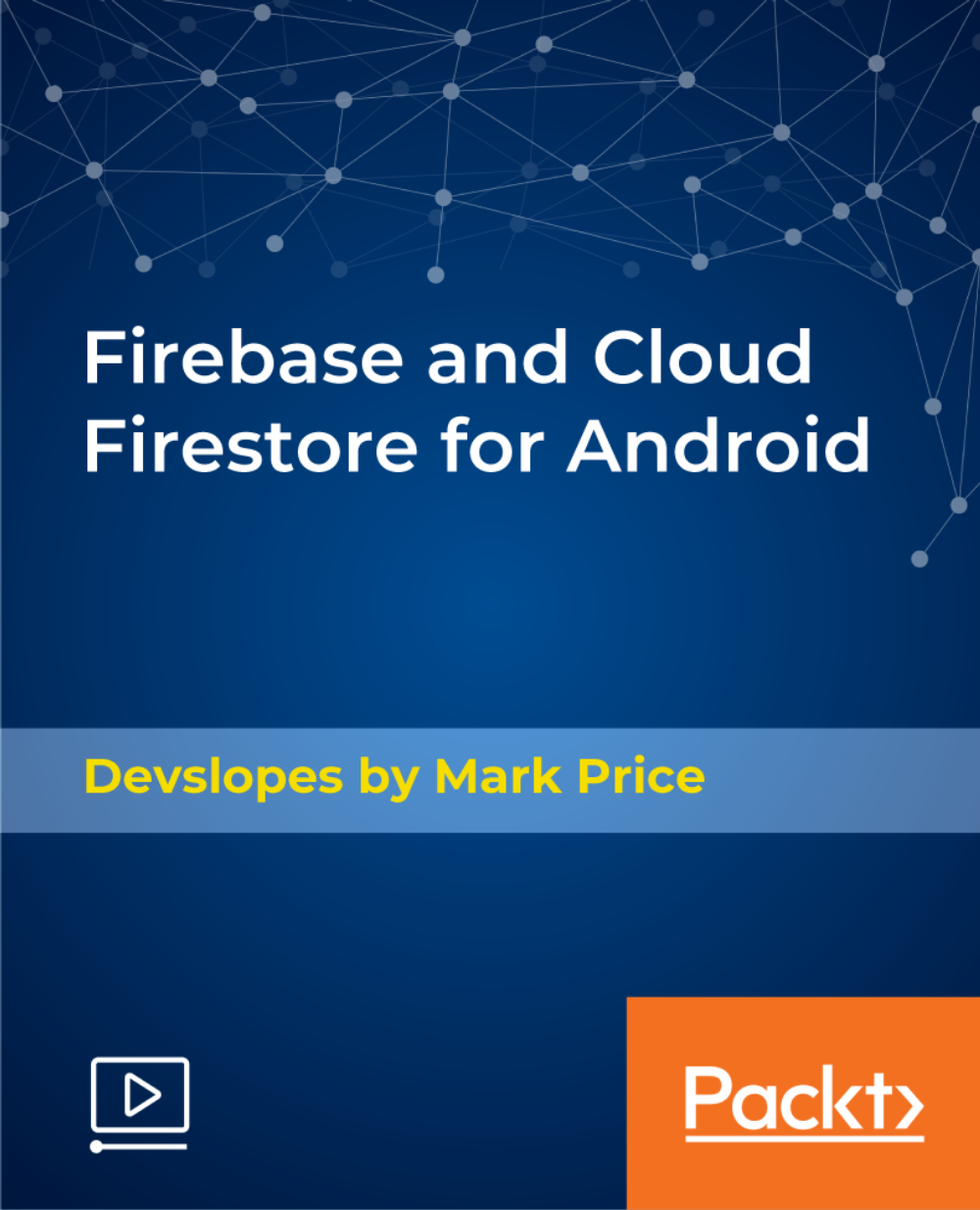
Flask for Beginners
By Packt
Learn Flask, the simple yet powerful Python web framework. This course is a ridiculously simple way to learn Flask in less than a weekend.
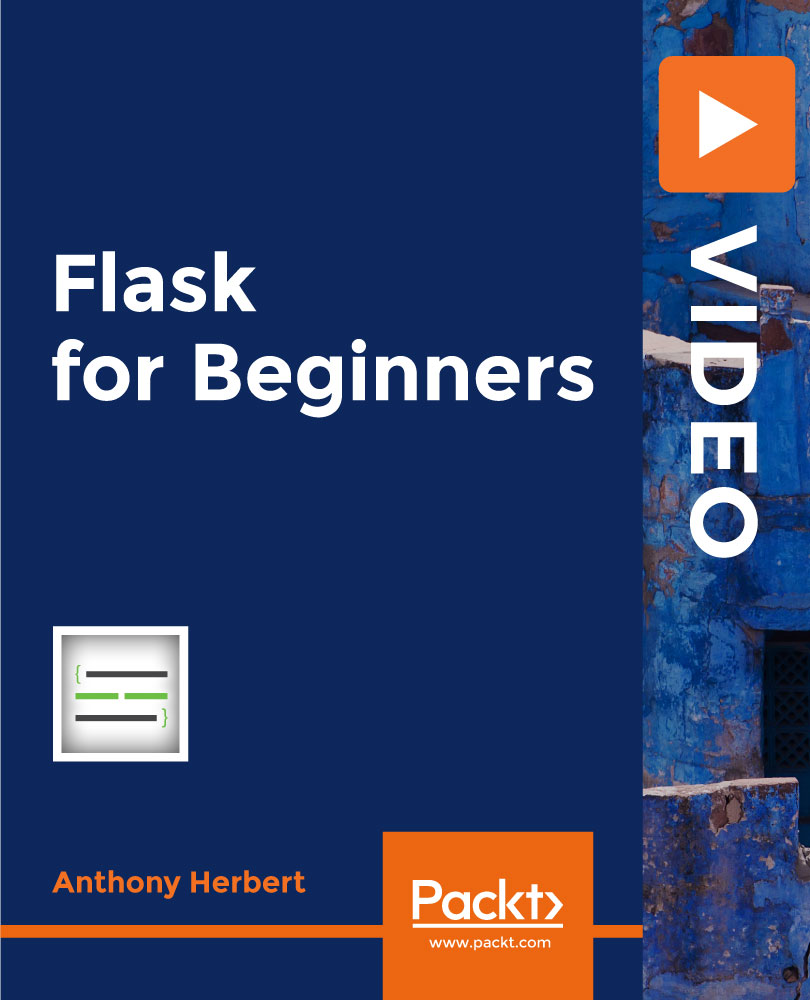
Register on the Microsoft Access today and build the experience, skills and knowledge you need to enhance your professional development and work towards your dream job. Study this course through online learning and take the first steps towards a long-term career. The course consists of a number of easy to digest, in-depth modules, designed to provide you with a detailed, expert level of knowledge. Learn through a mixture of instructional video lessons and online study materials. Receive online tutor support as you study the course, to ensure you are supported every step of the way. Get an e-certificate as proof of your course completion. The Microsoft Access is incredibly great value and allows you to study at your own pace. Access the course modules from any internet-enabled device, including computers, tablet, and smartphones. The course is designed to increase your employability and equip you with everything you need to be a success. Enrol on the now and start learning instantly! What You Get With The Microsoft Access Receive a e-certificate upon successful completion of the course Get taught by experienced, professional instructors Study at a time and pace that suits your learning style Get instant feedback on assessments 24/7 help and advice via email or live chat Get full tutor support on weekdays (Monday to Friday) Course Design The course is delivered through our online learning platform, accessible through any internet-connected device. There are no formal deadlines or teaching schedules, meaning you are free to study the course at your own pace. You are taught through a combination of Video lessons Online study materials Requirements: The online training is open to all students and has no formal entry requirements. To study the Microsoft Access, all your need is a passion for learning, a good understanding of English, numeracy, and IT skills. You must also be over the age of 16. Certification Upon successful completion of the course, you will be able to obtain your course completion e-certificate free of cost. Print copy by post is also available at an additional cost of £9.99 and PDF Certificate at £4.99. Who Is This Course For: The course is ideal for those who already work in this sector or are an aspiring professional. This course is designed to enhance your expertise and boost your CV. Learn key skills and gain a professional qualification to prove your newly-acquired knowledge. Course Content Microsoft Access Add Controls to Forms 01:00:00 Set Form Controls 01:00:00 Create Subforms 00:30:00 Organize Information with Tab Pages 00:30:00 Enhance Navigation with Forms 00:30:00 Format a Form 01:00:00 Apply Conditional Formatting 00:30:00 Field Validation 00:30:00 Form and Record Validation 00:30:00 Create a Macro 01:00:00 Restrict Records Using a Condition 00:30:00 Validate Data Using a Macro 00:30:00 Automate Data Entry Using a Macro 00:30:00 Convert a Macro to VBA 00:30:00 Link Tables to External Data Sources 00:30:00 Manage a Database 00:30:00 Determine Object Dependency 00:30:00 Document a Database 00:30:00 Analyze the Performance of a Database 00:30:00 Split a Database for Multiple User Access 00:30:00 Implement Security 00:30:00 Set Passwords 00:30:00 Convert an Access Database to an ACCDE File 00:30:00 Package a Database with a Digital Signature 00:30:00 Create a Database Switchboard 01:00:00 Modify a Database Switchboard 00:30:00 Set Startup Options 00:30:00 Activities Activities - Microsoft Access 2016 Advanced 00:00:00 Frequently Asked Questions Are there any prerequisites for taking the course? There are no specific prerequisites for this course, nor are there any formal entry requirements. All you need is an internet connection, a good understanding of English and a passion for learning for this course. Can I access the course at any time, or is there a set schedule? You have the flexibility to access the course at any time that suits your schedule. Our courses are self-paced, allowing you to study at your own pace and convenience. How long will I have access to the course? For this course, you will have access to the course materials for 1 year only. This means you can review the content as often as you like within the year, even after you've completed the course. However, if you buy Lifetime Access for the course, you will be able to access the course for a lifetime. Is there a certificate of completion provided after completing the course? Yes, upon successfully completing the course, you will receive a certificate of completion. This certificate can be a valuable addition to your professional portfolio and can be shared on your various social networks. Can I switch courses or get a refund if I'm not satisfied with the course? We want you to have a positive learning experience. If you're not satisfied with the course, you can request a course transfer or refund within 14 days of the initial purchase. How do I track my progress in the course? Our platform provides tracking tools and progress indicators for each course. You can monitor your progress, completed lessons, and assessments through your learner dashboard for the course. What if I have technical issues or difficulties with the course? If you encounter technical issues or content-related difficulties with the course, our support team is available to assist you. You can reach out to them for prompt resolution.
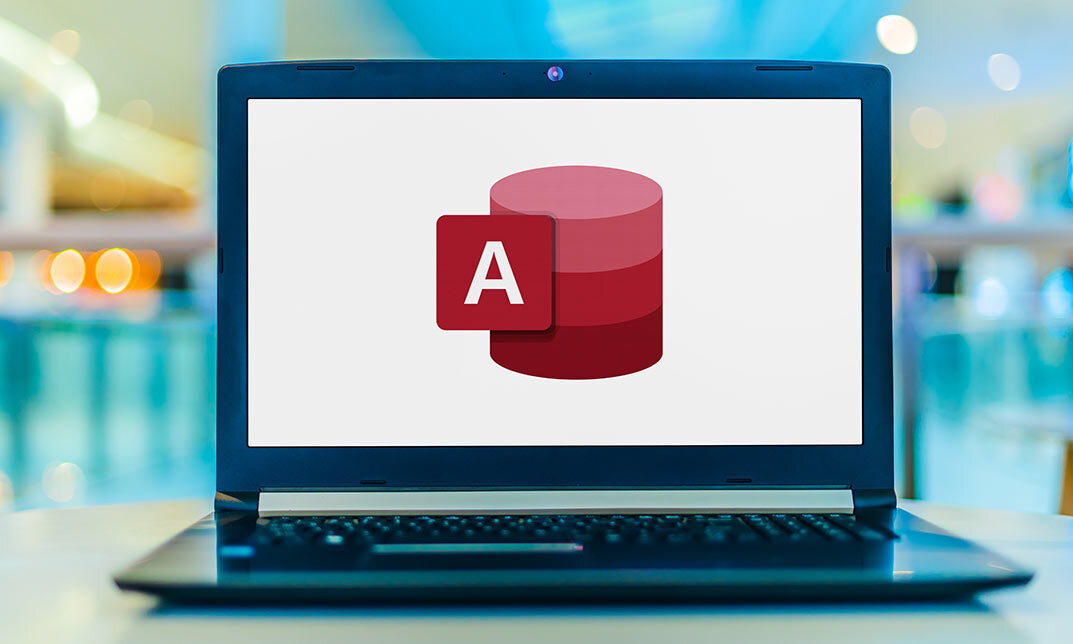
Harness the unlimited power of Microsoft Access by creating and maintaining your own basic database system, as well as learning how to develop user-friendly programs. Microsoft Access is a well-known and widely used data-management software application. This Microsoft Access course will teach you how to make the most of this versatile and useful programme, so sign Microsoft Access course up today to quickly gain a valuable new skill that will broaden your portfolio and advance your career. After completing this Microsoft Access course, you will have mastered the most commonly used Access tools and will be able to complete any access task with efficiency and grace. So why wait any longer? Enrol now and become a Microsoft Access guru! Upon completion of this Microsoft Access course, you will be able to: Fully understand tables, queries, reports, and forms Make useful database tables and effective reports Build dynamic user data forms Effectively retrieve data using access queries Automate access database tasks with Macros and VBA And more Why Prefer This Microsoft Access Course? Opportunity to earn a certificate accredited by CPDQS. Get a free student ID card! (£10 postal charge will be applicable for international delivery) Innovative and Engaging Content. Free Assessments 24/7 Tutor Support. *** Course Curriculum *** Here is the curriculum breakdown of the Microsoft Access course: Microsoft Access for Beginners Module 01 Orientation to Microsoft Access Create a Simple Access Database Get Help and Configure Options in Microsoft Access Module 02 Modify Table Data Sort and Filter Records Module 03 Create Basic Queries Sort and Filter Data in a Query Perform Calculations in a Query Module 04 Create Basic Access Forms Work with Data on Access Forms Module 05 Create a Report Add Controls to a Report Enhance the Appearance of a Report Prepare a Report for Print Organize Report Information Format Reports Assessment Process Once you have completed all the modules in the Microsoft Access course, you can assess your skills and knowledge with an optional assignment. CPD 10 CPD hours / points Accredited by CPD Quality Standards Who is this course for? This Microsoft Access Course is for: Users wishing to advance their understanding of Microsoft Access from beginner to advanced Those who have used Access but want to learn some little-known tips, tricks, and shortcuts in order to become more efficient. This Microsoft Access course is also appropriate for students who have prior experience with Access and want to learn more about it. Entrepreneurs, office workers, teachers, and students interested in database work Requirements You will not need any prior background or expertise to enrol in this Microsoft Access Course. Career path Upon completion of this Microsoft Access course, learners will be able to add their new skills to their CV and take the very first step towards the following careers: Database Administrator: £37,000 Data Analyst: £32,000 Office Manager: £28,000 Administrative Assistant: £22,000 Business Analyst: £40,000 Project Coordinator: £27,000 Certificates CPDQS Accredited Certificate Digital certificate - £10 CPDQS Accredited Certificate Hard copy certificate - £29 If you are an international student, then you have to pay an additional 10 GBP as an international delivery charge.
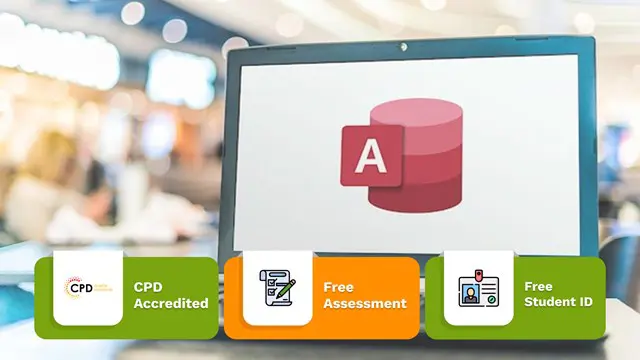
The Complete Flutter and Dart App Development Course
By Packt
Learn Flutter - Google's mobile development framework - and build Flutter iOS and Android apps using a single codebase

Welcome to the exciting world of C# (C-Sharp)! This course is your gateway to mastering one of the most versatile and in-demand programming languages in the world. As technology continues to advance, C# remains at the forefront, offering endless opportunities for those who can harness its power. In this course, we will take you on a journey that begins with the fundamentals and leads you to become a proficient C# developer. In the first section, 'Introduction,' you'll gain insight into the world of C# and understand its significance in the modern software development landscape. We'll guide you through the process of setting up your development environment, ensuring you're ready to dive into coding with confidence. The course progresses to cover essential topics such as C# console programming, Winforms applications, database operations, user management, and source control. By the end, you'll have a deep understanding of C# and the practical skills needed to develop robust software applications. Join us on this exhilarating journey, and let's unlock the incredible potential of web development together. Learning Outcomes of C# (C-Sharp): Develop a solid foundation in C# programming, including mastery of basic control structures and more advanced concepts. Create Windows forms applications and understand the basics of Multi-Document Interface (MDI) for efficient user interface development. Manage databases effectively, covering CRUD (Create, Read, Update, Delete) operations and database changes. Implement user management and login functionality to enhance the security and usability of your applications. Learn the importance of source control and acquire the skills to add your projects to source control repositories. Why buy this C# (C-Sharp) course? Unlimited access to the course for a lifetime. Opportunity to earn a certificate accredited by the CPD Quality Standards after completing this course. Structured lesson planning in line with industry standards. Immerse yourself in innovative and captivating course materials and activities. Assessments are designed to evaluate advanced cognitive abilities and skill proficiency. Flexibility to complete the C# (C-Sharp) Course at your own pace, on your own schedule. Receive full tutor support throughout the week, from Monday to Friday, to enhance your learning experience. Who is this C# (C-Sharp) course for? Aspiring software developers looking to build a strong foundation in programming. Computer science students seeking practical knowledge and skills for real-world application development. IT professionals aiming to expand their expertise and career opportunities in software development. Individuals interested in creating Windows applications with user-friendly interfaces. Anyone eager to understand source control and its role in collaborative software development. Career path Junior Developer: £25,000 - £40,000 Per Annum Software Engineer: £40,000 - £60,000 Per Annum Database Developer with C#: £35,000 - £55,000 Per Annum Senior C# Developer: £55,000 - £80,000 Per Annum Software Development Team Lead (C#): £70,000 - £100,000 Per Annum C# Solutions Architect: £90,000 - £130,000 Per Annum Prerequisites This C# (C-Sharp) does not require you to have any prior qualifications or experience. You can just enrol and start learning.This C# (C-Sharp) was made by professionals and it is compatible with all PC's, Mac's, tablets and smartphones. You will be able to access the course from anywhere at any time as long as you have a good enough internet connection. Certification After studying the course materials, there will be a written assignment test which you can take at the end of the course. After successfully passing the test you will be able to claim the pdf certificate for £4.99 Original Hard Copy certificates need to be ordered at an additional cost of £8. Course Curriculum Introduction Introduction 00:03:00 Development Environment Setup Install Visual Studio 2019 Community Edition 00:04:00 Install .Net Core SDK 00:02:00 Tour Of Visual Studio 00:11:00 C# Console Programming - Basic Control Structures Write a Simple Hello World Program 00:15:00 Input and Output Programs 00:18:00 C# Data Types and Conversion 00:22:00 Operators in C# 00:17:00 Condition Statements 00:32:00 Repetition Statements 00:28:00 Methods and Return Types 00:27:00 C# Console Programming - More Advanced Concepts String Manipulation Functions 00:21:00 Handling Exceptions 00:13:00 Classes and Objects 00:37:00 Arrays, Lists and Other Collections 00:35:00 Winforms Applications - The Basics Create a Simple Winforms Application (Car Rental Application) 00:26:00 Understand Winforms Controls, Properties and Events 00:21:00 Form Validation and Exception Handling 00:34:00 Create Database in SQL Server 00:10:00 Create Database Model with ADO.NET 00:13:00 Select Data from the Database Using LINQ 00:15:00 Submit to Database from Form 00:17:00 Multi Document Interface (MDI) and More Database Operations Creating Additional Forms and Windows 00:14:00 Create an MDI Application 00:17:00 Managing Database Changes and CRUD Operations View Data In A Grid 00:29:00 Managing Database Changes 00:18:00 Create and Edit Records (Using one form) 00:48:00 Vehicle Data Validations and Exception Handling 00:07:00 Manage Car Rental Records 00:45:00 Enhancing Application Flow and User Experience 00:28:00 User Management and Login Functionality Simple Login Form 00:39:00 Control Features Based on User Roles 00:35:00 User Password and Active Status Reset 00:21:00 Add New Users and Password Reset 00:45:00 Add To Source Control Add Project to GitHub 00:19:00 Assignment Assignment - C# (C-Sharp) 00:00:00

Certified Information Security Systems Professional (CISSP)
By Nexus Human
Duration 5 Days 30 CPD hours This course is intended for This course is intended for experienced IT security-related practitioners, auditors, consultants, investigators, or instructors, including network or security analysts and engineers, network administrators, information security specialists, and risk management professionals, who are pursuing CISSP training and certification to acquire the credibility and mobility to advance within their current computer security careers or to migrate to a related career. Through the study of all eight CISSP Common Body of Knowledge (CBK) domains, students will validate their knowledge by meeting the necessary preparation requirements to qualify to sit for the CISSP certification exam. Additional CISSP certification requirements include a minimum of five years of direct professional work experience in two or more fields related to the eight CBK security domains, or a college degree and four years of experience. Overview #NAME? In this course, students will expand upon their knowledge by addressing the essential elements of the 8 domains that comprise a Common Body of Knowledge (CBK)© for information systems security professionals. Prerequisites CompTIA Network+ Certification 1 - Security and Risk Management Security Governance Principles Compliance Professional Ethics Security Documentation Risk Management Threat Modeling Business Continuity Plan Fundamentals Acquisition Strategy and Practice Personnel Security Policies Security Awareness and Training 2 - Asset Security Asset Classification Privacy Protection Asset Retention Data Security Controls Secure Data Handling 3 - Security Engineering Security in the Engineering Lifecycle System Component Security Security Models Controls and Countermeasures in Enterprise Security Information System Security Capabilities Design and Architecture Vulnerability Mitigation Vulnerability Mitigation in Embedded, Mobile, and Web-Based Systems Cryptography Concepts Cryptography Techniques Site and Facility Design for Physical Security Physical Security Implementation in Sites and Facilities 4 - Information Security Management Goals Organizational Security The Application of Security Concepts 5 - Information Security Classification and Program Development Information Classification Security Program Development 6 - Risk Management and Ethics Risk Management Ethics 7 - Software Development Security Software Configuration Management Software Controls Database System Security 8 - Cryptography Ciphers and Cryptography Symmetric-Key Cryptography Asymmetric-Key Cryptography Hashing and Message Digests Email, Internet, and Wireless Security Cryptographic Weaknesses 9 - Physical Security Physical Access Control Physical Access Monitoring Physical Security Methods Facilities Security
