- Professional Development
- Medicine & Nursing
- Arts & Crafts
- Health & Wellbeing
- Personal Development
Cyber Secure Coder
By Mpi Learning - Professional Learning And Development Provider
This course presents an approach for dealing with security and privacy throughout the entire software development lifecycle. You will learn about vulnerabilities that undermine security, and how to identify and remediate them in your own projects.

Description: This Microsoft Excel 2016 Intermediate will teach you to create advanced workbooks and worksheets that can help deepen your understanding of organizational intelligence. The ability to analyze massive amounts of data, extract actionable information from it, and present that information to decision makers is at the foundation of a successful organization that is able to compete at high level. If you have equivalent knowledge of Microsoft Excel 2016 Introduction then this course is perfect for you to expand your knowledge and skills. So, if you want to advance your skill set by learning to work with advanced formulas, lists, and illustrations you can join this course. You will also work with charts and advanced formatting including styles. So, why are you thinking? Come and be a part of this course now. Learning Outcomes: Creating advanced formulas through utilizing range names in formulas and functions and specialized functions Analyze data using text, logical, lookup, date and financial functions Create and modify tables, sort and filter data, using subtotal features, and working with database functions Creating trendline, advanced charts, also formatting and modifying charts in order to visualize data Using PivotTables, slicers and PivotCharts to analyze data Incorporate SmartArt, as well as insert, modify, layer and group graphical objects Customize workbooks, manage themes, and create and use templates Preparing and protecting workbooks for multiple users Assessment: At the end of the course, you will be required to sit for an online MCQ test. Your test will be assessed automatically and immediately. You will instantly know whether you have been successful or not. Before sitting for your final exam you will have the opportunity to test your proficiency with a mock exam. Certification: After completing and passing the course successfully, you will be able to obtain an Accredited Certificate of Achievement. Certificates can be obtained either in hard copy at a cost of £39 or in PDF format at a cost of £24. Who is this Course for? Microsoft Excel 2016 Intermediate is certified by CPD Qualifications Standards and CiQ. This makes it perfect for anyone trying to learn potential professional skills. As there is no experience and qualification required for this course, it is available for all students from any academic background. Requirements Our Microsoft Excel 2016 Intermediate is fully compatible with any kind of device. Whether you are using Windows computer, Mac, smartphones or tablets, you will get the same experience while learning. Besides that, you will be able to access the course with any kind of internet connection from anywhere at any time without any kind of limitation. Career Path After completing this course you will be able to build up accurate knowledge and skills with proper confidence to enrich yourself and brighten up your career in the relevant job market. Microsoft Excel 2016 Apply Range Names 00:30:00 Use Specialized Functions 00:30:00 Use Text Functions 00:30:00 Use Logical Functions 00:30:00 Use Lookup Functions 00:30:00 Use Date Functions 00:30:00 Use Financial Functions 00:30:00 Create and Modify Tables 00:30:00 Sort and Filter Data 00:30:00 Use Subtotal and Database Functions to Calculate Data 00:30:00 Create Charts 00:30:00 Modify and Format Charts 00:30:00 Create a Trendline 00:30:00 Create Advanced Charts 00:30:00 Create a PivotTable 00:30:00 Filter Data by Using Slicers 00:30:00 Analyze Data with PivotCharts 00:30:00 Insert and Modify Graphic Objects 00:30:00 Layer and Group Graphic Objects 00:30:00 Incorporate SmartArt 00:30:00 Customize Workbooks 00:30:00 Manage Themes 00:30:00 Create and Use Templates 00:30:00 Protect Files 00:30:00 Preparing a Workbook for Multiple Audiences 00:30:00 Activities Activities and Exercise Files - Microsoft Excel 2016 Intermediate 00:00:00 Mock Exam Mock Exam- Microsoft Excel 2016 Intermediate 00:20:00 Final Exam Final Exam- Microsoft Excel 2016 Intermediate 00:20:00 Certificate and Transcript Order Your Certificates and Transcripts 00:00:00

Course Overview Whether you want to become a web developer or a web host having an adequate understanding of cPanel is a must. The cPanel Complete Guideline installation and configuration is here to assist you in acquiring the skills and ability to use cPanel to manage a wide number of websites, email accounts and other essential aspects of web hosting. The cPanel Complete Guideline Installation and Configuration course is packed with theoretical and practical information on cPanel. In this course, you will get introduced to the cPanel configurations and learn how to install cPanel on the server. From the easy to follow module, you will pick up the skills and expertise to install PHP extensions, Nginx and Firewall. Here, you will receive a detailed lecture on SSH security configurations. This course will help you comprehend the process of automatic backup. Within a few steps, you will earn enough expertise for WordPress installation. The cPanel Complete Guideline installation and configuration course is a complete package built to equip you with practical cPanel skills. Join the course today and increase your employability in the relevant industry. Learning Outcomes Familiarize yourself with the steps of installing cPanel on the server Build an understanding of basic cPanel configurations Learn how to install PHP extensions Enrich your knowledge of SSH security configurations Understand the process of installing WordPress on cPanel Who is this course for? The cPanel Complete Guideline Installation and Configuration course is for individuals who want to learn about cPanel software Entry Requirement Basic Linux Knowledge Basic understanding of web development and web hosting This course is available to all learners, of all academic backgrounds. Learners should be aged 16 or over to undertake the qualification. Good understanding of English language, numeracy and ICT are required to attend this course. Certification After you have successfully completed the course, you will be able to obtain an Accredited Certificate of Achievement. You can however also obtain a Course Completion Certificate following the course completion without sitting for the test. Certificates can be obtained either in hardcopy at the cost of £39 or in PDF format at the cost of £24. PDF certificate's turnaround time is 24 hours, and for the hardcopy certificate, it is 3-9 working days. Why choose us? Affordable, engaging & high-quality e-learning study materials; Tutorial videos/materials from the industry-leading experts; Study in a user-friendly, advanced online learning platform; Efficient exam systems for the assessment and instant result; The UK & internationally recognized accredited qualification; Access to course content on mobile, tablet or desktop from anywhere anytime; The benefit of career advancement opportunities; 24/7 student support via email. Career Path The cPanel Complete Guideline Installation and Configuration course is a useful qualification to possess and would be beneficial for any related profession or industry such as: Web designers Web developers Web Host Module 01: Introduction Introduction 00:10:00 Module 02: Setup Server and Connect to SSH Setup Server and Connect to SSH 00:12:00 Module 03: Installing cPanel on the Server Installing cPanel on the Server 00:09:00 Module 04: Explain Domain Records and Hostname Explain Domain Records and Hostname 00:06:00 Module 05: Basic cPanel Configuration Basic cPanel Configuration 00:19:00 Module 06: Notices About Auto Hostname ssl Notices About Auto Hostname ssl 00:03:00 Module 07: SSH Security Config SSH Security Config 00:09:00 Module 08: Encrypt ssl Plugin Encrypt ssl Plugin 00:05:00 Module 09: PHP Security and Configuration PHP Security and Configuration 00:08:00 Module 10: Installing PHP Extensions Installing PHP Extensions 00:16:00 Module 11: Apache Web server Configuration Apache Web server Configuration 00:21:00 Module 12: Installing Nginx as a Reverse Proxy Installing Nginx as a Reverse Proxy 00:08:00 Module 13: Firewall Installation and Configuration Firewall Installation and Configuration 00:27:00 Module 14: Automatic Backup and Restore Automatic Backup and Restore 00:27:00 Module 15: Installing Wordpress on cPanel to Test Database Installing WordPress on cPanel to Test Database 00:13:00 Module 16: Upgrade to Cloudlinux Upgrade to Cloudlinux 00:17:00 Module 17: Cloudlinux and LVE Configuration Cloudlinux and LVE Configuration 00:06:00 Certificate and Transcript Order Your Certificates and Transcripts 00:00:00

Servlets and JSP Tutorial for Beginners
By Packt
Learning about Servlets and JSP lays a great foundation for learning all modern-day frameworks. In this course, we will start by talking about some network components and understand the basics of networking with simple real-world examples. And then, we will jump into some good examples of network programming.
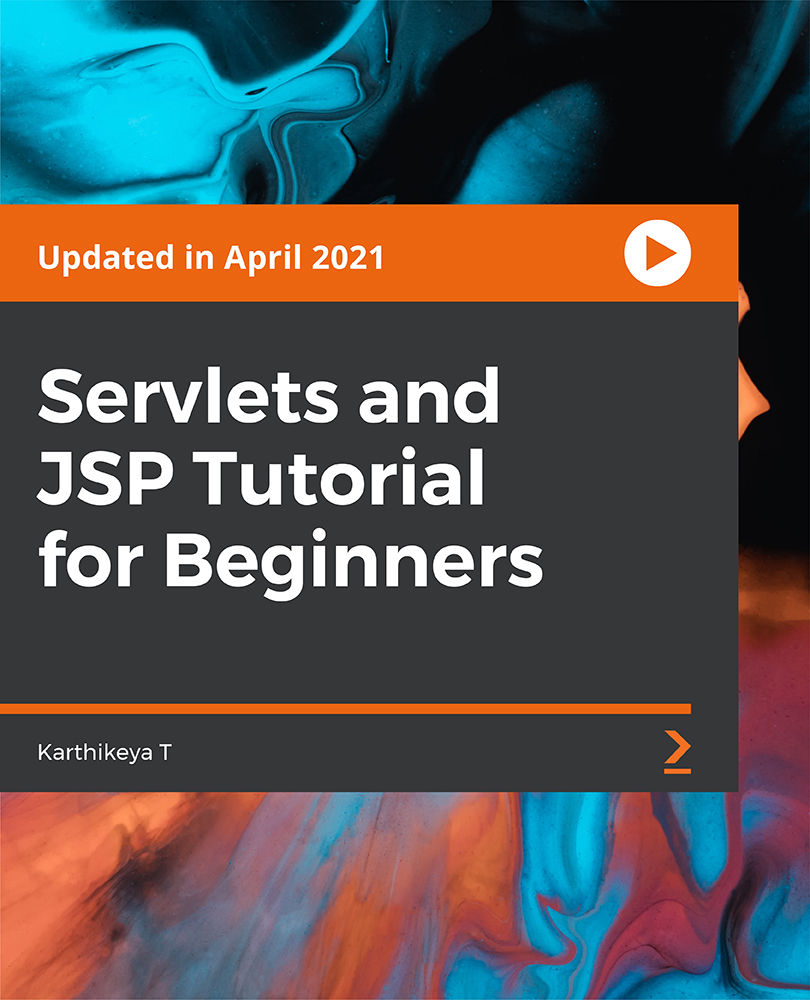
Information Management
By Imperial Academy
Free Level 3 QLS Endorsed Certificate | CPD Accredited | 120 CPD Points | Advanced Learning Materials | Lifetime Access

ZZ880 IBM Virtual Module Algorithms for InfoSphere MDM V11
By Nexus Human
Duration 2 Days 12 CPD hours This course is intended for This intermediate course is for Business and Technical Specialist working with the Matching, Linking, and Search services of InfoSphere MDM Virtual module. Overview Understand how Matching and Linking work for both the Virtual Implementations of InfoSphere MDM Understand the MDM configuration project and database tables used by the PME Understand the PME Algorithms (Standardization, Bucketing and Comparison steps) and how to create and customize the algorithms using the workbench Understand how to analyze the Bucketing steps in an algorithm Understand how to generate weights for a given algorithm and how those weights are generated based on a sample database set Understand how to analyze the weights that are generated using the workbench Understand how to deploy the PME configuration for the Virtual implementations of InfoSphere MDM The InfoSphere MDM Virtual Module Algorithms V.11 course prepares students to work with and customize the algorithm configurations deployed to the InfoSphere MDM Probabilistic Matching Engine (PME) for Virtual MDM implementations. PME and Virtual Overview Virtual MDM Overview Terminology (Source, Entity, Member, Attributes) PME and Virtual MDM ( Algorithms, Weights, Comparison Scores, Thresholds) Virtual MDM Linkages and Tasks Virtual MDM Algorithms Standardization Bucketing Comparison Functions Virtual PME Data Model Algorithm configuration tables Member Derived Data Bucketing Data Bucket Analysis Analysis Overview Attribute Completeness Bucket Analysis Weights Weights Overview (Frequency-based weights, Edit Distance weights and Parameterize weights) The weight formula Running weight generation Analyzing weights Bulk Cross Match process Pair Manager Threshold calculations Additional course details: Nexus Humans ZZ880 IBM Virtual Module Algorithms for InfoSphere MDM V11 training program is a workshop that presents an invigorating mix of sessions, lessons, and masterclasses meticulously crafted to propel your learning expedition forward. This immersive bootcamp-style experience boasts interactive lectures, hands-on labs, and collaborative hackathons, all strategically designed to fortify fundamental concepts. Guided by seasoned coaches, each session offers priceless insights and practical skills crucial for honing your expertise. Whether you're stepping into the realm of professional skills or a seasoned professional, this comprehensive course ensures you're equipped with the knowledge and prowess necessary for success. While we feel this is the best course for the ZZ880 IBM Virtual Module Algorithms for InfoSphere MDM V11 course and one of our Top 10 we encourage you to read the course outline to make sure it is the right content for you. Additionally, private sessions, closed classes or dedicated events are available both live online and at our training centres in Dublin and London, as well as at your offices anywhere in the UK, Ireland or across EMEA.

Life Just Got Better This Summer! Get Hard Copy + PDF Certificates + Transcript + Student ID Card as a Gift - Enrol Now Cost Estimation- The Cornerstone of Every Construction Project! Do you know cost estimation on a commercial project saves about a quarter of the original budget? Estimation aids developers in determining the feasibility and profitability of a potential project. In addition, estimation helps you provide value-added options for your clients while minimising the cost; thus, you accumulate more satisfied clients, leading to a more profitable business. So, if you are an aspiring professional looking to break into the construction industry and gain an in-demand skill, then our comprehensive Estimation bundle is the perfect opportunity for you! In this bundle, you'll learn Construction Cost Estimator, including elements and factors influencing cost estimation. Also, you'll be able to evaluate the database and utilise advanced features like square foot costs and Predictive Cost Data operating RSMeans. In addition, understand wood-frame structure cost estimation, plumbing, electricity and HVAC cost estimation, interior finish & cabinetry, windows, doors, roof & exterior siding cost estimation using Xactimate. Furthermore, to help you showcase your expertise in Construction Cost Estimator, we have prepared a special gift of 1 hardcopy certificate and 1 PDF certificate for the title course completely free of cost. These certificates will enhance your credibility and encourage possible employers to pick you over the rest. This Construction Cost Estimator Bundle Consists of the following Premium courses: Course 01: Construction Cost Estimation Diploma Course 02: Construction Estimation using RSMeans Course 03: Construction Cost Estimation Using Xactimate Course 04: Diploma in Construction Management Course 05: Building Quantity Surveying Training Level 3 Course 06: Land Surveying Course 07: Architectural Studies Course 08: Construction Industry Scheme (CIS) Course 09: LEED V4: Building Design and Construction Course 10: WELL Building Standard Course 11: AutoCAD VBA Programming - Beginner course Course 12: Electrical and Fire Safety Training - Level 2 Course 13: Workplace Health and Safety Diploma Course 14: First Aid Training Curriculum of the Bundle Course 01: Construction Cost Estimation Diploma Introduction Cost Estimation Role of Cost Estimator and New Aspects of Cost Estimation Elements and Factors influencing Cost Estimation Cost Estimation in Construction Industry Cost Management Management of Material for construction ---------- 13 Other Courses included---------- How will I get my Certificate? After successfully completing the course you will be able to order your CPD Accredited Certificates (PDF + Hard Copy) as proof of your achievement. PDF Certificate: Free (For The Title Course) Hard Copy Certificate: Free (For The Title Course) CPD 140 CPD hours / points Accredited by CPD Quality Standards Who is this course for? Anyone from any background can enrol in this Construction Cost Estimator bundle. Requirements Our Construction Cost Estimator course is fully compatible with PCs, Macs, laptops, tablets and Smartphone devices. Career path Having this Construction Cost Estimator expertise will increase the value of your CV and open you up to multiple job sectors. Certificates Certificate of completion Digital certificate - Included You will get the PDF Certificate for the title course (Construction Cost Estimation Diploma) absolutely Free! Certificate of completion Hard copy certificate - Included You will get the Hard Copy certificate for the title course (Construction Cost Estimation Diploma) absolutely Free! Other Hard Copy certificates are available for £10 each. Please Note: The delivery charge inside the UK is £3.99, and the international students must pay a £9.99 shipping cost.

AWS Certified Developer Associate - A Practical Guide
By Packt
The complete manual to help you master real-world AWS concepts and pass the AWS Developer Associate - Exam
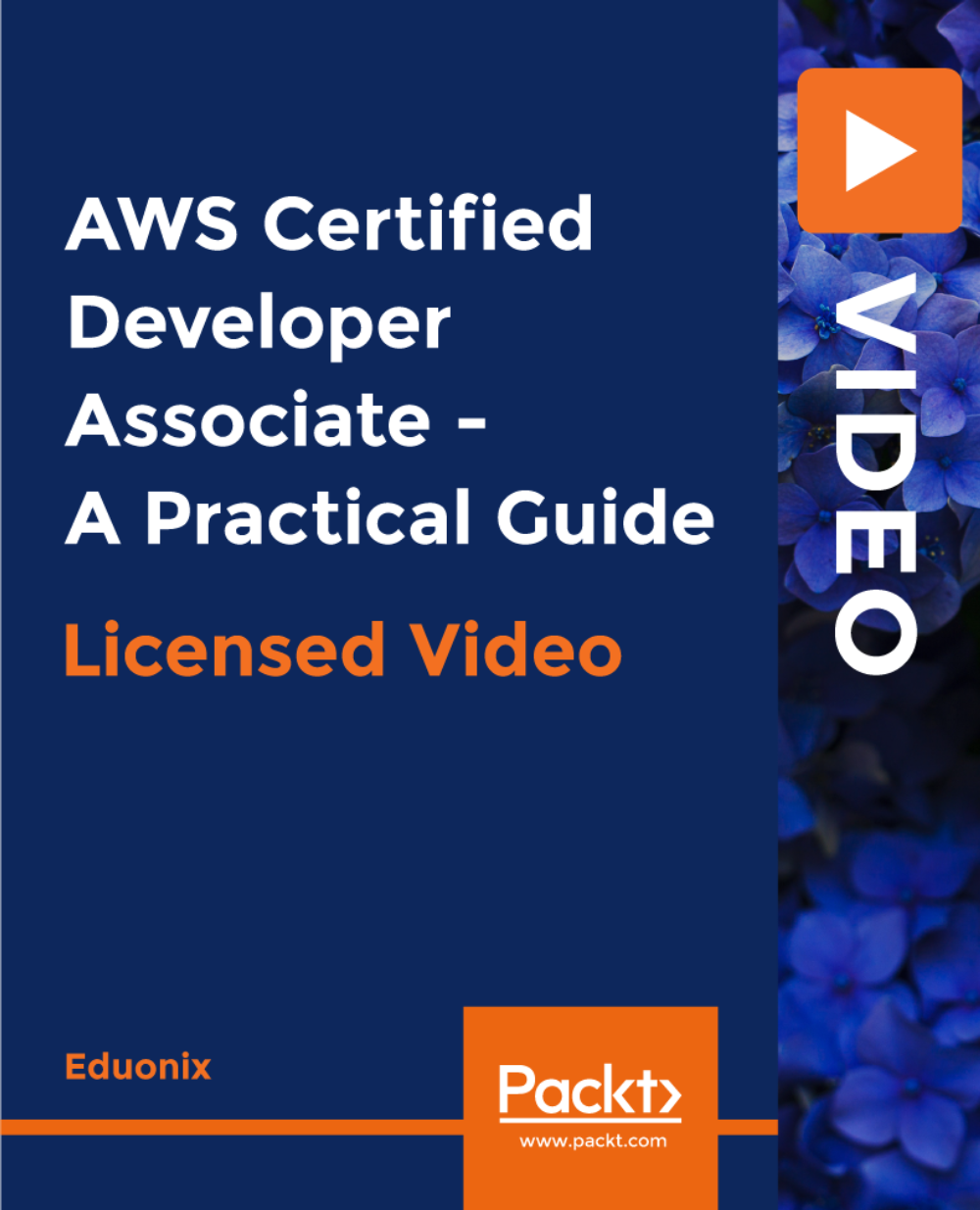
IT Skills for Teachers
By The Teachers Training
This course equips educators with the knowledge and confidence to harness technology in the classroom. Learn how to integrate digital tools, navigate online resources, troubleshoot common issues, and keep student data safe. Enhance your teaching practices, improve student engagement, and prepare for the future of education with essential IT skills.

The 'Microsoft Access Tables and Queries' course provides in-depth training on working with tables and queries in Microsoft Access. Participants will learn to create and edit tables in Design view, utilize the lookup wizard, import and link data from external sources, and export data to different formats. The course also covers creating and managing table relationships, using basic and calculated queries, utilizing query wizards, and performing advanced query operations like subqueries and Make Table, Append, Update, and Delete queries. Learning Outcomes: Navigate and understand the Microsoft Access interface for creating and managing tables and queries effectively. Create and edit tables using Design view and employ the lookup wizard to enhance data entry and accuracy. Import data from various external sources and link tables to access data from other data repositories. Export data from Access to different file formats for sharing and analysis. Establish and manage table relationships to ensure data integrity and smooth database operations. Utilize sorting and filtering techniques to organize and retrieve specific data from tables. Create basic queries to extract, filter, and sort data based on specific criteria. Prompt users for criteria in queries to provide dynamic and customized data retrieval. Create calculated fields in queries to perform mathematical or logical operations on data. Build Totals queries to summarize data and compute aggregate functions. Learn to work with multiple tables in queries, performing complex data retrieval and analysis. View and understand the SQL code behind Access queries for advanced customization. Utilize query wizards to create specialized queries efficiently. Implement subqueries for nested data retrieval and advanced filtering. Create Make Table, Append, Update, and Delete queries to modify and manage data efficiently. Use techniques to limit the number of records displayed in query results, enhancing data visibility and analysis. Why buy this Microsoft Access Tables and Queries? Unlimited access to the course for forever Digital Certificate, Transcript, student ID all included in the price Absolutely no hidden fees Directly receive CPD accredited qualifications after course completion Receive one to one assistance on every weekday from professionals Immediately receive the PDF certificate after passing Receive the original copies of your certificate and transcript on the next working day Easily learn the skills and knowledge from the comfort of your home Certification After studying the course materials of the Microsoft Access Tables and Queries there will be a written assignment test which you can take either during or at the end of the course. After successfully passing the test you will be able to claim the pdf certificate for £5.99. Original Hard Copy certificates need to be ordered at an additional cost of £9.60. Who is this course for? This Microsoft Access Tables and Queries course is ideal for Students Recent graduates Job Seekers Anyone interested in this topic People already working in the relevant fields and want to polish their knowledge and skill. Prerequisites This Microsoft Access Tables and Queries does not require you to have any prior qualifications or experience. You can just enrol and start learning.This Microsoft Access Tables and Queries was made by professionals and it is compatible with all PC's, Mac's, tablets and smartphones. You will be able to access the course from anywhere at any time as long as you have a good enough internet connection. Career path As this course comes with multiple courses included as bonus, you will be able to pursue multiple occupations. This Microsoft Access Tables and Queries is a great way for you to gain multiple skills from the comfort of your home. Course Curriculum Microsoft Access Tables and Queries Tour of the screen 00:11:00 Using Design view to create and edit tables 00:45:00 Using the lookup wizard 00:09:00 Importing data from Other Data Sources into Access 00:18:00 Linking Tables from Other data Sources into Access 00:10:00 Exporting data from Access to other data types 00:03:00 Creating and Managing Table Relationships 00:10:00 Database Tools 00:05:00 Sort and Filter a Table 00:06:00 Basic Queries 00:22:00 Prompting the user for the criteria 00:05:00 Creating Calculated Fields in a Query 00:10:00 Creating Totals Queries 00:08:00 Multiple table Queries 00:12:00 Viewing the SQL code for an Access Query 00:06:00 Using the Query Wizards 00:09:00 Creating Subqueries 00:03:00 Creating Make Table, Append, Update and Delete Queries 00:19:00 Displaying a certain number of records 00:01:00 Assignment Assignment - Microsoft Access Tables and Queries 00:00:00
