- Professional Development
- Medicine & Nursing
- Arts & Crafts
- Health & Wellbeing
- Personal Development
1685 Database courses in Pontefract delivered Online
Practical Bootcamp JWT Authentication with Java and Spring Boot
By Packt
Welcome to this practical hands-on bootcamp on JWT authentication. In this course, you will learn to build APIs using Java and Spring Boot followed by the process of securing them using JWT (JSON Web Token) and Spring security. Familiarize yourself with all the industry's best practices and standards along the way. All you need is your interest in learning about securing APIs at an industry-grade standard to get started.
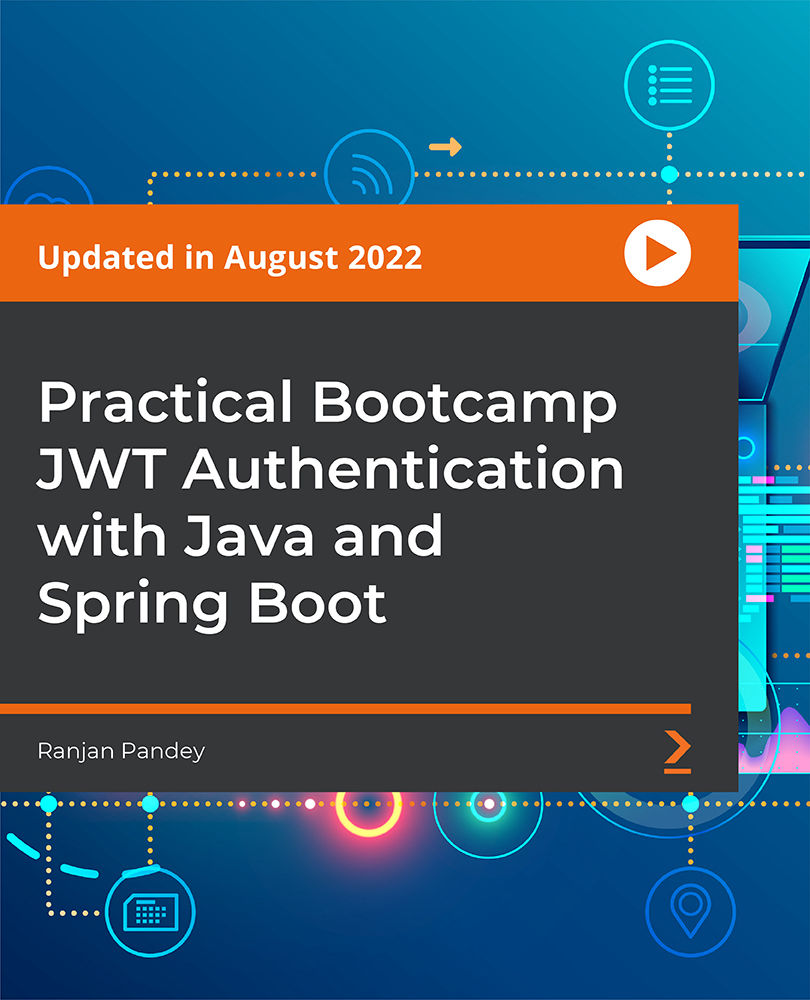
Access 2019 Beginner
By Course Cloud
Discover how to take the first steps in database management by mastering Microsoft's primary information handling tool with this Access 2019 Beginner course. When it comes to storing data for reference, reporting and analysis, Access is the best way to overcome obstacles and utilise any material for your specific needs. Using this insightful training, you will be given step-by-step guidance on navigating its interfaces and using all of its functions to their full potential. This Microsoft Access 2019 tutorial provides expert hints and tips on record manipulation and makes sense of all the terminology and skills that you should have to get the most out of it. Specifically designed to engage users with the bare minimum of experience and knowledge of this system, you will soon be capable of using 'Wizard' functions, building good reports, creating forms, and so much more. Even if you have limited IT skills, this valuable training will help you get to grips with basic database management and allow you to use information to achieve excellent results. This best selling Access 2019 Beginner has been developed by industry professionals and has already been completed by hundreds of satisfied students. This in-depth Access 2019 Beginner is suitable for anyone who wants to build their professional skill set and improve their expert knowledge. The Access 2019 Beginner is CPD-accredited, so you can be confident you're completing a quality training course will boost your CV and enhance your career potential. The Access 2019 Beginner is made up of several information-packed modules which break down each topic into bite-sized chunks to ensure you understand and retain everything you learn. After successfully completing the Access 2019 Beginner, you will be awarded a certificate of completion as proof of your new skills. If you are looking to pursue a new career and want to build your professional skills to excel in your chosen field, the certificate of completion from the Access 2019 Beginner will help you stand out from the crowd. You can also validate your certification on our website. We know that you are busy and that time is precious, so we have designed the Access 2019 Beginner to be completed at your own pace, whether that's part-time or full-time. Get full course access upon registration and access the course materials from anywhere in the world, at any time, from any internet-enabled device. Our experienced tutors are here to support you through the entire learning process and answer any queries you may have via email.

The Comprehensive Android Developer Bootcamp
By Packt
Learn new Android APIs such as RoomDatabase, ML Kit for face recognition, Cloud Firestore, Firebase, Maps, and the Android Studio IDE (integrated development environment)
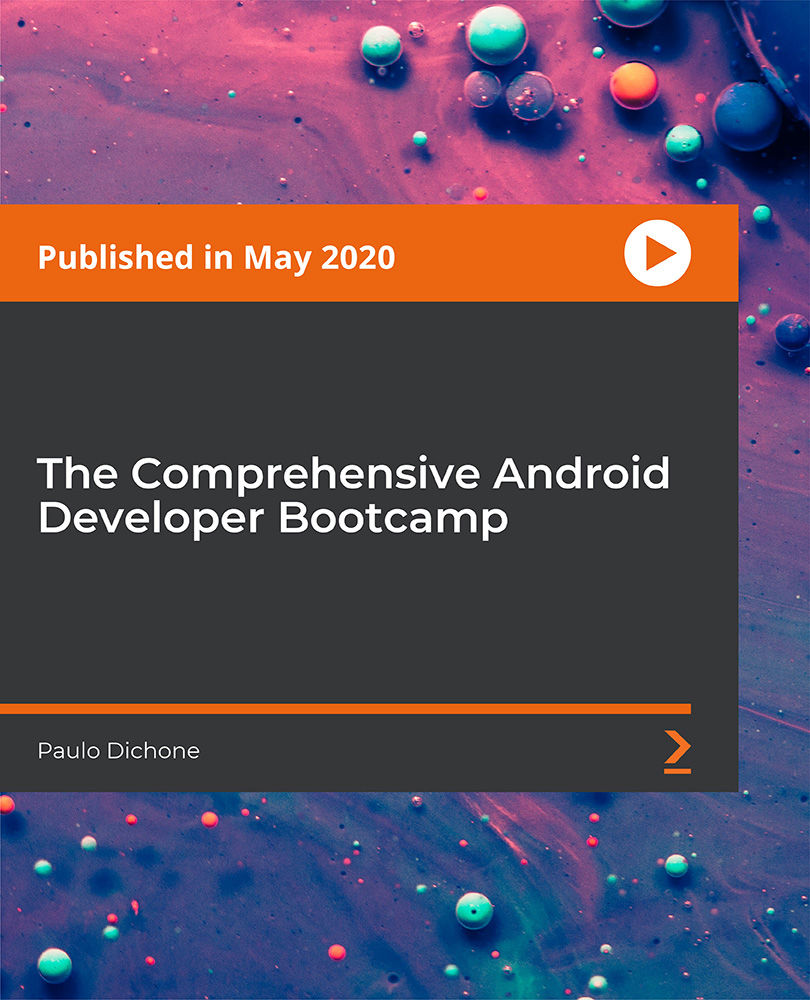
Oracle BI 11g R1 - Build Repositories
By Nexus Human
Duration 5 Days 30 CPD hours This course is intended for Application DevelopersBusiness AnalystsBusiness Intelligence DeveloperData ModelersData Warehouse AdministratorData Warehouse AnalystReports DeveloperTechnical Consultant Overview Build and run analyses to test and validate a repositorySet up query logging for testing and debuggingSet up a multiuser development environmentUse the Administration Tool wizards and utilities to manage, maintain, and enhance repositoriesEnable usage tracking to track queries and database usage, and improve query performancePerform a patch merge in a development-to-production scenarioDescribe Exalytics machine and the Summary Advisor tool used in the machineBuild simple and calculated measures for a fact tableCreate logical dimension hierarchies and level-based measuresCheck the model and then model aggregate tables to speed query processingModel partitions and fragments to improve application performance and usabilityUse variables to streamline administrative tasks and modify metadata content dynamicallyUse time series functions to support historical time comparison analysesSet up security to authenticate users and assign appropriate permissions and privilegesBuild the Physical, Business Model and Mapping, and Presentation layers of a repositoryApply cache management techniques to maintain and enhance query performance This Oracle BI 11g R1: Build Repositories training is based on OBI EE release 11.1.1.7. Expert Oracle University instructors will teach you step-by-step procedures for building and verifying the three layers of an Oracle BI repository. This Oracle BI 11g R1: Build Repositories training is based on OBI EE release 11.1.1.7. Expert Oracle University instructors will teach you step-by-step procedures for building and verifying the three layers of an Oracle BI repository. Additional course details: Nexus Humans Oracle BI 11g R1 - Build Repositories training program is a workshop that presents an invigorating mix of sessions, lessons, and masterclasses meticulously crafted to propel your learning expedition forward. This immersive bootcamp-style experience boasts interactive lectures, hands-on labs, and collaborative hackathons, all strategically designed to fortify fundamental concepts. Guided by seasoned coaches, each session offers priceless insights and practical skills crucial for honing your expertise. Whether you're stepping into the realm of professional skills or a seasoned professional, this comprehensive course ensures you're equipped with the knowledge and prowess necessary for success. While we feel this is the best course for the Oracle BI 11g R1 - Build Repositories course and one of our Top 10 we encourage you to read the course outline to make sure it is the right content for you. Additionally, private sessions, closed classes or dedicated events are available both live online and at our training centres in Dublin and London, as well as at your offices anywhere in the UK, Ireland or across EMEA.

HA150 SAP HANA 2.0 SPS05 SQLScript for SAP HANA
By Nexus Human
Duration 3 Days 18 CPD hours This course is intended for Application Developer Data Modeler BI / BW Consultant Data Scientist Database Administrator SAP HANA Support Personnel Overview This course will prepare you to: Push down data intensive tasks to the SAP HANA database using SQL and SQLScript Understand how to code using advanced SQLScript techniques Follow recommended practices for writing optimal SQL and SQLScript Debug and analyze SQL and SQLScript code This course provides students with basic SQL knowledge or refreshes their SQL knowledge, and enables them to use basic and some advanced SQL techniques for querying and manipulating data in an SAP HANA database. Getting Started What is SQL and SQLScript? Understanding how ABAP developers work with SQLScript Understanding XS Advanced and HDI Working with Web IDE for SAP HANA Understanding the course data SQL Logic Container Creating user-defined functions Creating database procedures Trapping errors in SQLScript User defined libraries Declarative Logic Using declarative logic Imperative Logic Using imperative Logic Transactional Savepoints How to implement transactional savepoints Analytic Operations Using OLAP Analytic features Implementing Temporal Tables Working with Hierarchies Working with Hierarchies Troubleshooting and Best Practices Tools for troubleshooting Best Practices Appendix Starting from the beginning with SQL fundamentals Additional course details: Nexus Humans HA150 SAP HANA 2.0 SPS05 SQLScript for SAP HANA training program is a workshop that presents an invigorating mix of sessions, lessons, and masterclasses meticulously crafted to propel your learning expedition forward. This immersive bootcamp-style experience boasts interactive lectures, hands-on labs, and collaborative hackathons, all strategically designed to fortify fundamental concepts. Guided by seasoned coaches, each session offers priceless insights and practical skills crucial for honing your expertise. Whether you're stepping into the realm of professional skills or a seasoned professional, this comprehensive course ensures you're equipped with the knowledge and prowess necessary for success. While we feel this is the best course for the HA150 SAP HANA 2.0 SPS05 SQLScript for SAP HANA course and one of our Top 10 we encourage you to read the course outline to make sure it is the right content for you. Additionally, private sessions, closed classes or dedicated events are available both live online and at our training centres in Dublin and London, as well as at your offices anywhere in the UK, Ireland or across EMEA.

Earn up to 100k as a 'Web Developer' or Your 100% Money Back Are you passionate about technology? Do you dream of building websites and applications that people use every day? Then web development could be your perfect career path. The UK digital sector is booming, with a projected job growth of 12.1% by 2027 - far exceeding the national average. Web developers enjoy an average salary of £42,000, with top earners reaching £100,000+. Ready to join this exciting field? This Web Developer Job Guarantee Programme empowers you to transform from beginner to job-ready professional. This Web Developer Job Guarantee Programme is your all-in-one solution to learn web development from scratch and also secure a job in this exciting industry. With our unique blend of comprehensive courses and career support, your dream job is within reach. We understand the challenges of transitioning into a new field, which is why our program is tailored to guide you every step of the way - from mastering core skills to landing your first job as a web developer. By choosing our Web Developer Job Guarantee Programme, you're not just gaining skills; you're gaining a lifelong career partner. Our mission is simple - to be your trusted partner every step of the way, from training to employment. In addition to teaching you the technical skills you need, we will also provide you with career mentoring and support. We will help you build your resume, prepare for interviews, and land your dream job. We also have partnerships with many companies that are hiring Programmers, so we can help you get your foot in the door. If you are not happy with our service, we also offer a 100% money-back guarantee. So what are you waiting for? Enrol in our Web Developer Job Guarantee Programme today and start your journey to becoming a successful Web Developer Programmer! Why Choose Us? So, what sets us apart from other programs? Let's dive into the exceptional benefits you'll experience when you join our Certified Web Developer Job Guarantee Programme: Personalised Guidance: We believe in the power of individual attention. Our experienced mentors will provide one-on-one counselling sessions tailored to your specific needs. Whether you're a beginner or have some Web Development experience, we will guide you towards honing your skills and developing a strong foundation in Web Development. One-On-One Consultation: Gain invaluable insights and guidance from seasoned professionals who have thrived in the Web Development field. Our consultation sessions provide you with insider tips, tricks, and advice, empowering you to navigate the industry with confidence and expertise. Extensive Job Opportunities: We have established partnerships with numerous companies actively seeking Certified Web Development Programme. Through our network, we'll connect you with exclusive job openings that are not easily accessible elsewhere. Interview Preparation: No more stress over unexpected interview questions. We provide you with access to a comprehensive database of potential interview questions curated over years of industry experience. Walk into your interviews confident, well-prepared, and ready to impress. Courses we will provide once you enrol in the program: Course 01: Learn Web Development from Scratch Course 02: Diploma in Complete Web Development at QLS Level 5 Course 03: HTML Web Development Crash Course Course 04: CSS Web Development Crash Course Course 05: Fundamentals of CSS Course 06: Ultimate PHP & MySQL Web Development Course & OOP Coding Course 07: Big Data Analytics with PySpark Tableau Desktop and MongoDB Course 08: Web Services Essentials - HTML, Javascript Restful API Course 09: Bootstrap - Responsive Web Design Course 10: Masterclass Bootstrap 5 Course - Responsive Web Design Course 11: JavaScript Basics Course 12: Learn DOM Manipulation with JavaScript Course 13: jQuery: JavaScript and AJAX Coding Bible Course 14: Basic Node.JS Course 15: Ionic & Angular JS: Mobile and Web Development Course 16: Building a TodoMVC Application in Vue, React and Angular Course 17: CompTIA IT Fundamentals ITF+ (FCO-U61) Course 18: MySql Masterclass How Can We Offer Job Guarantees? HF Online provides consultancy, professional and educational services to many of the companies in the UK. During our intense exclusive training program, you will not just gain and complete the industry valuable certification but will gain industry experience as well, which is imperative to get your 1st job in the sector. The is Web Developer Job Guarantee Programme completed in 9 easy steps: Step 1: Enrol in the Programme Begin your exciting journey with us by enrolling in the Web Developer Job Guarantee Programme. Complete your registration and make a secure online payment. Remember, we offer a 14-day money-back guarantee if you're not completely satisfied. After you enrol in the Program, you will get lifetime access to 18 Premium Courses related to Web Development. These courses will teach you the knowledge and skills required to become a successful Web Developer. Our customer service team will help you and keep in contact with you every step of the way. So you won't have to worry about a thing! Step 2: Initial One-On-One Counselling Session Once enrolled, you will be paired with a dedicated career mentor. Schedule your first one-on-one session to discuss your career aspirations, skills, experience, and any areas for potential growth. This conversation will shape your learning and development path. Step 3 - Certification upon Course Completion After learning from the courses, you must obtain certificates for each course. There will be exams for every course, and you have to pass them to get your certificate. To pass successfully, you must get 90% marks. Once you pass the exams, you will receive hardcopy certificates. These certificates will prove that you're an expert in the subject. Step 4: CV Revamping Our team of professionals will build you a compelling CV and LinkedIn profile. We'll ensure it presents your skills and qualifications effectively and is tailored to the needs and expectations of the programming/development industry. With these powerful tools in hand, you'll be fully prepared to tackle job interviews confidently. Step 5: Building Network and Submitting CV We understand the power of casting a wide net. We'll strategically submit your CV to various platforms and networks, expanding your reach and connecting you with valuable opportunities that align with your career goals. We will also make connections with many high-profile individuals and companies through your LinkedIn profile. Step 6: Interview Preparation With your CV ready, we'll move on to interview preparation. Gain exclusive access to our database of potential interview questions. Through simulated interviews with your mentor, you'll practice your responses and receive valuable feedback to further refine your skills. Step 7: Securing Job Interviews Leveraging our partnerships with leading companies, we'll secure job interviews for you. We'll ensure you get the opportunity to showcase your skills to potential employers and get the dream job you want. Step 8: Post-Interview Support Post-interview, we'll provide a debriefing session to reflect on your performance and identify areas of improvement for future interviews if necessary. Remember, our commitment extends until you land your dream job. Step 9: Celebrate Your New Job! Once you've secured your dream job in Web Development, it's time to celebrate! However, our support doesn't end there. We'll provide you with ongoing career advice to ensure you continue to thrive in your new role. We're excited to accompany you on this journey to success. Enrol today, and let's get started! Your path to a successful career in Web Development begins with us. CPD 100 CPD hours / points Accredited by CPD Quality Standards Who is this course for? This Web Developer Job Guarantee Programme Course is suitable for: Beginners with no prior programming experience who are looking to enter the world of coding. Intermediate programmers who wish to expand their skills and explore Web Development's extensive usage. IT professionals seeking to diversify their skill sets and stay relevant in today's tech-driven market. Data analysts and scientists who want to leverage Web Development's powerful libraries for their data processing needs. Students and recent graduates looking to enhance their employability in the thriving tech industry. Entrepreneurs who wish to understand and utilise Web Development to automate tasks and analyse data for their businesses. Anyone with a keen interest in Web Development and a desire to delve into its applications in diverse fields like web development, data science, machine learning, and more. Requirements No experience required. Just enrol & start learning. Career path Front-End Developer: £25,000 - £70,000 annually Back-End Developer: £30,000 - £80,000 annually Full-Stack Developer: £35,000 - £95,000 annually PHP Developer: £30,000 - £75,000 annually JavaScript Developer: £28,000 - £85,000 annually Web Designer & Developer: £27,000 - £75,000 annually Mobile App Developer (Ionic & Angular): £30,000 - £85,000 annually Certificates CPD Accredited e-Certificate Digital certificate - Included CPD Accredited Framed (Hardcopy) Certificate Hard copy certificate - Included Enrolment Letter Digital certificate - Included QLS Endorsed Hard Copy Certificate Hard copy certificate - Included Student ID Card Digital certificate - Included

ENTRY LEVEL - IT Helpdesk Support Job Ready Program with Career Support
4.0(1)By Academy for Health and Fitness
Start your career as an ENTRY LEVEL-IT Helpdesk Support and earn upto £35,000/ Month Looking to step into the fast-paced world of IT support? In the UK alone, IT job postings surged by a whopping 55% in 2022, evidencing the thriving demand for IT professionals. In such a dynamic job market, our ENTRY LEVEL-IT Helpdesk Support online course serves as your launchpad, opening doors to myriad opportunities. Be it your first step into the IT realm or an upgrade to your current skills, we offer unparalleled support, ensuring you're career-ready by the time you complete our course. Our mission is simple - to be your trusted partner every step of the way, from training to employment. In addition to teaching you the technical skills you need, we will also provide you with career mentoring and support. We will help you build your resume, prepare for interviews, and land your dream job. We also have partnerships with many companies that are hiring ENTRY LEVEL-IT Helpdesk Support, so we can help you get your foot in the door. If you are not happy with our service, we also offer a 100% money-back guarantee. So what are you waiting for? Enrol in our ENTRY LEVEL-IT Helpdesk Support Training Program today and start your journey to becoming a successful IT Helpdesk Support! If you have any questions, you can contact us. We will be happy to provide you with all the information you need. Why Choose Us? So, what sets us apart from other programs? Let's dive into the exceptional benefits you'll experience when you join our IT Helpdesk Support Training: One-On-One Consultation Sessions with Industry Experts: Gain invaluable insights and guidance from seasoned professionals who have thrived in the IT Helpdesk Support field. Our consultation sessions provide you with insider tips, tricks, and advice, empowering you to navigate the industry with confidence and expertise. Extensive Job Opportunities: We have established partnerships with numerous companies actively seeking ENTRY LEVEL-IT Helpdesk Support. Through our network, we'll connect you with exclusive job openings that are not easily accessible elsewhere. Our aim is to maximise your employment prospects and provide you with a range of exciting opportunities to choose from. Interview Preparation: We provide you with access to a comprehensive database of potential interview questions curated over years of industry experience. Walk into your interviews confident, well-prepared, and ready to impress. Money-Back Guarantee: Your satisfaction is our top priority. We are confident in the quality of our training and support, which is why we offer a 14-day money-back guarantee. Continuous Career Support: Our commitment doesn't end when you secure a job. We'll be there for you throughout your career journey, offering continued support and guidance. Whether you need advice on career advancement, assistance with new projects, or simply a friendly ear to share your achievements, we'll be your trusted partner for long-term success. Here are the courses we will provide once you enrol in the program: Course 01: IT Helpdesk Support Essentials Course 02: Windows 10 Pro Complete Training Course 03: Learning Computers and the Internet Course 04: Encryption Course 05: Internet of Things Course 06: Cloud Computing / CompTIA Cloud+ (CV0-002) Course 07: Secure Programming of Web Applications Course 08: Building Your Own Computer Course 09: Cloud Computing Training Course 10: Data Center Training Essentials: General Introduction Course 11: Cisco ASA Firewall Training Course 12: ICT: Information and Communication Technology Course 13: Success- The 7 Skills To Success, Confidence & Achievement Course 14: Functional Skills IT How Can We Offer Job Guarantees? HF Online provides consultancy, professional and educational services to many of the companies in the UK. During our intense exclusive training program, you will not just gain and complete the industry valuable certification but will gain industry experience as well, which is imperative to get your 1st job in the sector. The ENTRY LEVEL-IT Helpdesk Support Training Program is completed in 9 easy steps: Step 1: Enrol in the Programme Join our ENTRY LEVEL IT Support Training for lifetime access to 14 IT Network Infrastructure courses, complete with secure registration and a 14-day money-back guarantee. Step 2: Initial One-On-One Counselling Session After enroling in the IT Support Training, connect with a career mentor in an initial session to tailor your learning path based on your career goals and skills. Step 3: Certification upon Course Completion After learning from the IT Support courses, you must obtain certificates for each course. There will be exams for every course, and you have to pass them to get your certificate. These certificates will prove that you're an expert in the subject. Step 4: CV Revamping We'll professionally enhance your CV and LinkedIn profile to effectively showcase your skills in IT Support for the IT/Web industry. Step 5: Building Network and Submitting CV We understand the power of casting a wide net. We'll strategically submit your CV to various platforms and networks, expanding your reach and connecting you with valuable opportunities that align with your IT Support career goals, including high-profile connections on LinkedIn. Step 6: Interview Preparation: Access our IT Support Training interview question database and practice with simulated interviews for feedback and improvement. Step 7: Securing Job Interviews Leveraging our partnerships with leading companies, we'll secure IT Support job interviews for you. We'll ensure you get the opportunity to showcase your skills to potential employers and get the dream job you want. Step 8 Post-Interview Support: We'll provide a debriefing session to reflect on your performance and identify areas of improvement for future IT Support interviews if necessary. Step 9 Job Celebration and Ongoing Support: Once you've secured your dream job in ENTRY LEVEL IT Support, it's time to celebrate! However, our support doesn't end there. We'll provide you with ongoing career advice to ensure you continue to thrive in your new role. CPD 100 CPD hours / points Accredited by CPD Quality Standards Who is this course for? This IT Helpdesk Support Training program is ideal for: Aspiring IT Helpdesk Support seeking comprehensive training and industry-specific career guidance. Individuals looking to transition into a tech-based role and require personalised mentorship. Graduates wanting to enhance their employability with tailored CV building and interview preparation. Career changers looking for an all-in-one solution to securing a job in the IT industry. Requirements IT Helpdesk Support Our IT Support Job Guarantee Programme is tailored for those aspiring to enter the IT industry, particularly in Cybersecurity. It's ideal for career changers or university graduates. Recognizing the unique background and skill levels of each candidate, we offer customized training packages to meet individual needs and industry demands. Career path IT Support Technician Network Support Engineer Network Administrator Network Engineer Senior Network Engineer IT Support Engineer IT Support Specialist IT Support Apprentice IT Support Trainee Certificates CPD Accredited e-Certificate Digital certificate - Included CPD Accredited Framed (Hardcopy) Certificate Hard copy certificate - Included Enrolment Letter Digital certificate - Included QLS Endorsed Hard Copy Certificate Hard copy certificate - Included Student ID Card Digital certificate - Included

Course Overview: According to a report by the World Economic Forum, data analysts and scientists are among the top emerging job roles. The "Data Analytics with Tableau" course is tailored to equip learners with the vital skills required to excel in this dynamic field. The course delves into the intricacies of data visualisation and analysis using Tableau, a leading software in the industry. It's not merely about understanding data but transforming it into actionable insights that drive business decisions. The course is structured to provide a comprehensive understanding of various aspects of data analytics, including sales, HR, and shipping analytics.Don't miss this opportunity to advance your career with cutting-edge skills in data analytics. Enrol in "Data Analytics with Tableau" now and embark on a journey of professional growth and endless possibilities! Key Features of the Course: CPD Certificate: Upon completion, you will receive a prestigious Continuing Professional Development (CPD) certificate, recognised globally for enhancing your career prospects. 24/7 Learning Assistance: Our dedicated support team ensures you receive prompt assistance, providing a seamless learning experience. Who is This Course For? This course is tailored for individuals who aspire to become data analysts, business intelligence professionals, marketing strategists, or decision-makers seeking to leverage data effectively. No experience with Tableau or coding is required, making it accessible and engaging for beginners. What You Will Learn: Data Analytics with Tableau, This course covers a wide range of topics, starting with connecting and preparing data, where you will learn how to import, clean, and transform data to make it analysis-ready within Tableau. Next, you will master the art of building insightful charts and visualisations using Tableau's rich set of tools, enabling you to communicate data trends and insights effectively. Additionally, you will explore the creation of captivating headline cards and interactive dashboards, gaining expertise in presenting key information and facilitating data exploration. Real-world projects, including Discount Mart, Green Destinations, Super Store, Northwind Trade, and Tesla, will provide you with outstanding experience in applying Tableau to solve practical data challenges. Lastly, you will develop a solid understanding of database concepts and learn to create compelling data stories using Tableau's storytelling features. By the end of this course, you will have the skills and confidence to make data-driven decisions and communicate insights effectively using Tableau. Why Enrol in This Course: Join the recently updated top-reviewed Data Analytics course with Tableau to keep you at the forefront of the field. Expand your analytical skills, unlock career opportunities, and stay current in the rapidly evolving world of data analytics by mastering Tableau, the industry-standard tool for visual analytics. Requirements: No prior experience with Tableau or coding is required. All you need is a computer with internet access, a curious mind, and a passion for exploring the world of data analytics. Career Path: By acquiring data analytics skills with Tableau, you open doors to exciting career paths, such as: Data Analyst (Average Salary: £35,000 - £45,000) Business Intelligence Analyst (Average Salary: £40,000 - £55,000) Marketing Analyst (Average Salary: £30,000 - £40,000) Financial Analyst (Average Salary: £35,000 - £50,000) Data Visualization Specialist (Average Salary: £40,000 - £60,000) Database Administrator (Average Salary: £40,000 - £55,000) Data Scientist (Average Salary: £45,000 - £70,000) Certification: Upon successful completion of the course, you will receive a CPD certificate, internationally recognised for its validation of your expertise in data analytics with Tableau. Enrol now and embark on a transformative journey to become a proficient data analyst and visualisation expert with Tableau! Course Curriculum 9 sections • 41 lectures • 06:47:00 total length •Introduction to the Course: 00:02:00 •What is Tableau? An Introduction to Tableau: 00:03:00 •How this course is Structured: 00:01:00 •Installing the Free Full Version of Tableau: 00:02:00 •Project Brief for Discount Mart: 00:03:00 •Connecting and Preparing Data for Discount Mart: 00:15:00 •Building Charts on Tableau for Discount Mart (Part 1): 00:33:00 •Building Charts on Tableau for Discount Mart (Part 2): 00:16:00 •Creating Headline Cards on Tableau for Discount Mart: 00:10:00 •Building and Publishing Dashboards on Tableau: 00:15:00 •Project Brief for Green Destinations: 00:02:00 •Connecting and Preparing Data for Green Destinations: 00:09:00 •Building Charts on Tableau (Part 1) for Green Destinations: 00:28:00 •Building Charts on Tableau (Part 2) for Green Destinations: 00:08:00 •Creating Headline Cards on Tableau: 00:15:00 •Building a Dashboard for Green Destinations: 00:12:00 •Publish your Dashboard to Tableau Public: 00:02:00 •Project Brief for Super Store: 00:02:00 •Connecting and Preparing Data for Super Store: 00:17:00 •Building Charts on Tableau (Part 1) for Super Store: 00:34:00 •Building Charts on Tableau (Part 2) for Super Store: 00:23:00 •Building a Dashboard: 00:18:00 •Publish your Dashboard to Tableau Public: 00:03:00 •Project Brief for Northwind Trade: 00:03:00 •Connecting and Preparing Data for Northwind Trade: 00:14:00 •Building Charts on Tableau for Northwind Trade: 00:37:00 •Building and Publishing Dashboards for Northwind Trade: 00:10:00 •Project Brief for Tesla: 00:02:00 •Creating a Data Source through Google Sheet Functions: 00:05:00 •Connect to the Data for Tesla: 00:04:00 •Building Charts on Tableau for Tesla: 00:22:00 •Building Headline Cards: 00:09:00 •Building a Tesla Dashboard: 00:08:00 •Publish your Dashboard to Tableau Public: 00:03:00 •Introduction to Database Concepts: 00:01:00 •Understanding Relational Databases: 00:04:00 •Relationships of Database Entities: 00:02:00 •Primary and Foreign Keys: 00:01:00 •Data types and Naming Conventions: 00:04:00 •Creating Stories on Tableau: 00:05:00 •Resources - Data Analytics with Tableau: 00:00:00

Access 365 Advanced
By Course Cloud
Course Overview Discover how to reach the next level of data management when you elevate your knowledge of Microsoft's primary information handling tool with this Access 365 Advanced course. The most current version of Microsoft Access is an integral part of the company's Office suite and allows for improved links and shared functions between each app. Using this training, you will learn how to gain the full benefits from this reliable and adaptable platform, empowering you to produce more advanced reports and calculations for business and personal use. This Microsoft Access 365 tutorial is the most progressive and complete way to ensure that you are fully aware of all of the functions and techniques that are available to you for data management and associated tasks. You will impress others as to the professional methods and outcomes you can utilise in your work, making you the 'go-to' person for using this tool and the functionality it holds. Everything you need to know about database maintenance, database configuration, and automating processes is presented here for you, all available in easy-to-follow online modules. Be the best with Access 365 by enrolling now. This best selling Access 365 Advanced has been developed by industry professionals and has already been completed by hundreds of satisfied students. This in-depth Access 365 Advanced is suitable for anyone who wants to build their professional skill set and improve their expert knowledge. The Access 365 Advanced is CPD-accredited, so you can be confident you're completing a quality training course will boost your CV and enhance your career potential. The Access 365 Advanced is made up of several information-packed modules which break down each topic into bite-sized chunks to ensure you understand and retain everything you learn. After successfully completing the Access 365 Advanced, you will be awarded a certificate of completion as proof of your new skills. If you are looking to pursue a new career and want to build your professional skills to excel in your chosen field, the certificate of completion from the Access 365 Advanced will help you stand out from the crowd. You can also validate your certification on our website. We know that you are busy and that time is precious, so we have designed the Access 365 Advanced to be completed at your own pace, whether that's part-time or full-time. Get full course access upon registration and access the course materials from anywhere in the world, at any time, from any internet-enabled device. Our experienced tutors are here to support you through the entire learning process and answer any queries you may have via email.

Overview Information Technology forms the backbone of modern industries, driving innovation, optimising processes, and connecting the global community. Our comprehensive "Functional Skills IT" course serves as your gateway to this dynamic and highly rewarding field. The Functional Skills IT course is also for beginners and individuals looking to bolster their IT knowledge. This course thoroughly explores IT essentials, encompassing hardware, software, networking, and virtualisation. With expert guidance and engaging learning materials, you'll acquire the functional skills necessary to thrive in the IT industry.Recent statistics reveal that the global IT sector is experiencing unprecedented growth, with an annual expansion rate of 5.2%, resulting in a worldwide surge in IT job opportunities.Take advantage of this chance to future-proof your career in Information Technology. How will I get my certificate? You may have to take a quiz or a written test online during or after the course. After successfully completing the course, you will be eligible for the certificate. Who is this course for? There is no experience or previous qualifications required for enrolment on this Functional Skills - IT. It is available to all students, of all academic backgrounds. Requirements Our Functional Skills - IT is fully compatible with PC's, Mac's, Laptop,Tablet and Smartphone devices. This course has been designed to be fully compatible on tablets and smartphones so you can access your course on wifi, 3G or 4G.There is no time limit for completing this course, it can be studied in your own time at your own pace. Career path Having these various qualifications will increase the value in your CV and open you up to multiple sectors such as Business & Management, Admin, Accountancy & Finance, Secretarial & PA, Teaching & Mentoring etc. Course Curriculum 14 sections • 38 lectures • 01:59:00 total length •Unit 1: Introduction: 00:01:00 •Unit 2: Course Outline: 00:06:00 •Unit 1: Facts about Information Technology (IT): 00:05:00 •Unit 2: What is Information Technology & How IT Works: 00:02:00 •Unit 1: IT Components: 00:02:00 •Unit 1: What is Hardware: 00:02:00 •Unit 2: Examples of Computer: 00:02:00 •Unit 3: Computer Hardware Manufacturers: 00:04:00 •Unit 4: Hardware Jobs: 00:05:00 •Unit 1: What is Operating System: 00:02:00 •Unit 2: Examples of Operating System: 00:08:00 •Unit 3: Operating System Jobs: 00:10:00 •Unit 4: OS Tools Related Jobs: 00:02:00 •Unit 1: What is Application/Software: 00:03:00 •Unit 2: Software Building Tools and Languages: 00:03:00 •Unit 3: Software/Application Building Jobs: 00:03:00 •Unit 4: Software/Application User Jobs: 00:03:00 •Unit 1: What is Computer Networking: 00:02:00 •Unit 2: Computer Network Companies: 00:02:00 •Unit 3: Network Jobs: 00:04:00 •Unit 1: What is Computer Security: 00:02:00 •Unit 2: Security Companies: 00:01:00 •Unit 3: Security Jobs: 00:03:00 •Unit 1: How Information Flow within IT: 00:02:00 •Unit 2: Enterprise Level IT Components: 00:02:00 •Unit 1: What is Storage: 00:05:00 •Unit 2: Storage Companies and Technologies: 00:02:00 •Unit 3: Jobs in Storage: 00:02:00 •Unit 1: What is Database: 00:02:00 •Unit 2: Database Type and Technologies: 00:04:00 •Unit 3: Database Jobs: 00:02:00 •Unit 1: What is Virtualisation: 00:03:00 •Unit 2: What is Cloud Technology: 00:02:00 •Unit 3: Virtualisation and Cloud Companies: 00:02:00 •Unit 4: Virtualisation and Cloud Jobs: 00:02:00 •Unit 1: IT Management Jobs: 00:03:00 •Unit 2: Other IT Jobs: 00:09:00 •Assignment - Functional Skills - IT: 00:00:00
