- Professional Development
- Medicine & Nursing
- Arts & Crafts
- Health & Wellbeing
- Personal Development
1675 Database courses in Peacehaven delivered Online
Website Development & Computer Programming: 20-in-1 Premium Online Courses Bundle
By Compete High
Break into the booming tech industry with the Website Development & Computer Programming bundle. This powerhouse training collection equips you with the programming, web design, and digital marketing skills employers across IT, software development, and freelance sectors are hunting for. Become a hireable, versatile professional ready to tackle today’s digital challenges. Description In an ever-evolving tech landscape, employers want developers who can not only code but also manage projects, communicate effectively, and market products. This bundle combines essential programming languages with website development, cybersecurity basics, and crucial soft skills — all in one place. Whether your dream job is in a startup, tech giant, or as a freelancer, this training prepares you to meet diverse industry demands. From backend databases to frontend design and digital outreach, you’ll gain the skills that turn opportunities into job offers. Offered at an unbeatable value, this bundle puts you on the fast track to tech career success. Don’t let the digital future pass you by — get qualified, get hired. FAQ Who should take this bundle? Aspiring developers, web designers, IT professionals, and freelancers. Which industries does it target? Software development, IT services, digital marketing, startups, and freelance tech. Do I need previous coding experience? No, suitable for beginners and those expanding their skillset. Are certificates included? Yes, certificates for all completed courses. Can I learn at my own pace? Yes, with flexible, fully online access. Why act now? Tech jobs are rapidly growing — secure your place with versatile, job-ready skills.

Functional Skills Maths Level 2 & Functional Skills English Level 2
By Compliance Central
Mastering English and Maths is pivotal in both daily life and professional endeavors. English facilitates effective communication, enabling clear expression of ideas and successful interactions. Maths equips us with problem-solving skills and numerical literacy vital for budgeting, decision-making, and various tasks. Elevate your career prospects with our comprehensive Functional Skills Maths Level 2 & Functional Skills English course. Sharpen practical mathematical abilities, enhance language proficiency, and gain a competitive edge in the job market. Acquire skills employers highly value, boosting your employability and paving the way for personal growth and success. Invest in yourself today and reap the rewards tomorrow. 4 Exclusive Courses with 4 Free CPD Accredited PDF Certificates! Limited Time Offer!! Hurry Up and Enrol Now!!! Course 01: Functional Skills Maths Course 02: Functional Skills English Course 03: Functional Skills IT Course 04: Functional Skills Fitness This Functional Skills course starts with the basics of Functional Skills and gradually progresses towards advanced topics. Therefore, each lesson of this Functional Skills is intuitive and easy to understand. Why would you choose the Functional Skills course: Lifetime access to the Functional Skills course materials Full tutor support is available from Monday to Friday with the Functional Skills course Learn Functional Skills at your own pace from the comfort of your home Gain a complete understanding of the Functional Skills course Accessible, informative learning Functional Skills course modules designed by experts Get 24/7 help or advice from our email and live chat teams with the Functional Skills course Study Functional Skills in your own time through your computer, tablet or mobile devic A 100% learning satisfaction guarantee with your Functional Skills course Curriculum Breakdown of the Functional Skills (Maths, English, IT & Fitness) Level 2 Bundle Take a look at the training modules of the Functional Skills Maths Level 2 Numbers and Negative Numbers Multiples Factors Fractions and Power Percentages Expressions Decimals Ratio and Proportion Exponents and Radicals Graphs The Profit and Loss Perimeter and Area Averages Probability Take a look at the training modules of the Functional Skills English Level 2 Basics of Grammar The Basics of Sentence Structure of Sentence Punctuation & Capitalisation Spelling Take a look at the training modules of the Functional Skills IT How People Use Computers System Hardware Device Ports and Peripherals Data Storage and Sharing Understanding Operating Systems Setting Up and Configuring a PC Setting Up and Configuring a Mobile Device Managing Files Using and Managing Application Software IT Security Threat Mitigation Computer Maintenance and Management IT Troubleshooting Understanding Databases Take a look at the training modules of the Functional Skills Fitness Introduction Introduction To Functional Fitness Training What Is Functional Fitness Benefits Of Functional Fitness Benefits Of Functional Fitness Functional Fitness & Other Exercises Common Mistakes With Functional Fitness Functional Fitness Training Areas Functional Fitness & Power Functional Fitness & Strength Functional Fitness & Range Of Motion Functional Fitness & Balance & Endurance Conclusion to Functional Fitness Training Conclusion CPD 40 CPD hours / points Accredited by CPD Quality Standards Who is this course for? Anyone from any background can enrol in this Functional Skills course. Requirements To enrol in this Functional Skills course, all you need is a basic understanding of the English Language and an internet connection. Career path The Functional Skills (Maths, English, IT & Fitness) Level 2 bundle will enhance your knowledge and improve your confidence in exploring opportunities in various sectors related to Functional Skills (Maths, English, IT & Fitness) Level 2 are following- Teacher of Mathematics Teacher of English Teacher of IT Mathematics/ English/ IT Lecturer SEND Maths/ English/ IT Teacher Functional Skills Tutor Certificates CDP Accerdited PDF Certificate Digital certificate - Included 4 CPD Accredited PDF Certificates for Free CPD Accredited Hardcopy Certificate Hard copy certificate - £9.99 Delivery Charge Inside the UK: Free Outside the UK: £9.99 for each.
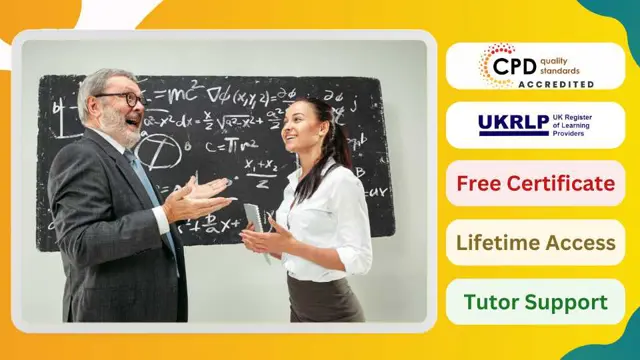
Course Overview Sending updated notifications, analysis reports automatically will make your websites more efficient and improve your performance as well. Learn how you can use asynchronous JavaScript to set functions from this Asynchronous JavaScript for Beginner-Level course and get the best output from your websites. In this Asynchronous JavaScript for Beginner-Level course, you will learn beginner level JavaScript and asynchronous JavaScript functions. You will learn different scenarios of using JavaScript, functions. You'll be able to work with multiple values and set up functions based on your preferences. This course will teach you the function of asynchronous JavaScript from scratch. You will be able to understand the connection between databases and websites and be able to use them effectively. Learning Outcomes Familiarize with the fundamentals of asynchronous JavaScript Be able to perform repeated tasks be able to understand the functions of asynchronous code and promises Learn what generator is and how it works Familiarize with the use of async and await function Understand the functions of generators Learn the usability of the settimeout and set interval functions Who is this course for? This course is ideal for anyone who wants to be a programmer and learn the JavaScript programming language. You will be able to understand asynchronous JavaScript and its functions from this course. Entry Requirement This course is available to all learners, of all academic backgrounds. Learners should be aged 16 or over to undertake the qualification. Good understanding of English language, numeracy and ICT are required to attend this course. Certification After you have successfully completed the course, you will be able to obtain an Accredited Certificate of Achievement. You can however also obtain a Course Completion Certificate following the course completion without sitting for the test. Certificates can be obtained either in hardcopy at the cost of £39 or in PDF format at the cost of £24. PDF certificate's turnaround time is 24 hours, and for the hardcopy certificate, it is 3-9 working days. Why choose us? Affordable, engaging & high-quality e-learning study materials; Tutorial videos/materials from the industry-leading experts; Study in a user-friendly, advanced online learning platform; Efficient exam systems for the assessment and instant result; The UK & internationally recognized accredited qualification; Access to course content on mobile, tablet or desktop from anywhere anytime; The benefit of career advancement opportunities; 24/7 student support via email. Career Path Asynchronous JavaScript for Beginner-Level is a useful qualification to possess and would be beneficial for any related profession or industry such as: Programmers JavaScript Developers Web Developers App Designers Software Engineers Asynchronous JavaScript for Beginner-Level An Async Javascript Scenario 00:02:00 Defining Asynchronous / What is Synchronous code? 00:04:00 WORKSHOP -Exploring Synchronicity in JavaScript 00:09:00 All About Asynchronous Code 00:06:00 Course Roadmap 00:01:00 What is setTimeout? 00:05:00 DEMO - Delaying Code Execution with setTimeout 00:10:00 What is setInterval? 00:02:00 DEMO - Repeating Tasks with setInterval 00:07:00 Chapter Summary 00:01:00 What is Async / Await? 00:03:00 What are Promises? 00:02:00 DEMO - Wrapping setTimeout with a Promise 00:05:00 All About Async 00:02:00 DEMO - Performing Asynchronous Tasks Concisely with Async / Await 00:12:00 What are JavaScript Generator Functions? 00:02:00 Demo - Asynchronous JavaScript via generators 00:08:00 Course Summary 00:02:00 Order Your Certificates and Transcripts Order Your Certificates and Transcripts 00:00:00

Power BI - Analyze and Interactively Visualize Business Data Training
By Study Plex
Highlights of the Course Course Type: Online Learning Duration: 2 Hours 36 Minutes Tutor Support: Tutor support is included Customer Support: 24/7 customer support is available Quality Training: The course is designed by an industry expert Recognised Credential: Recognised and Valuable Certification Completion Certificate: Free Course Completion Certificate Included Instalment: 3 Installment Plan on checkout What you will learn from this course? Gain comprehensive knowledge about Microsoft Power BI Understand the core competencies and principles of Microsoft Power BI Explore the various areas of Microsoft Power BI Know how to apply the skills you acquired from this course in a real-life context Become a confident and expert Power BI user Power BI - Analyze and Interactively Visualize Business Data Training Course Master the skills you need to propel your career forward in Microsoft Power BI. This course will equip you with the essential knowledge and skillset that will make you a confident Power BI user and take your career to the next level. This comprehensive Power BI - analyze and interactively visualize business data training course is designed to help you surpass your professional goals. The skills and knowledge that you will gain through studying this Power BI - analyze and interactively visualize business data training course will help you get one step closer to your professional aspirations and develop your skills for a rewarding career. This comprehensive course will teach you the theory of effective Microsoft Power BI practice and equip you with the essential skills, confidence and competence to assist you in the Microsoft Power BI industry. You'll gain a solid understanding of the core competencies required to drive a successful career in Microsoft Power BI. This course is designed by industry experts, so you'll gain knowledge and skills based on the latest expertise and best practices. This extensive course is designed for Power BI user or for people who are aspiring to specialise in Microsoft Power BI. Enrol in this Power BI - analyze and interactively visualize business data training course today and take the next step towards your personal and professional goals. Earn industry-recognised credentials to demonstrate your new skills and add extra value to your CV that will help you outshine other candidates. Who is this Course for? This comprehensive Power BI - analyze and interactively visualize business data training course is ideal for anyone wishing to boost their career profile or advance their career in this field by gaining a thorough understanding of the subject. Anyone willing to gain extensive knowledge on this Microsoft Power BI can also take this course. Whether you are a complete beginner or an aspiring professional, this course will provide you with the necessary skills and professional competence, and open your doors to a wide number of professions within your chosen sector. Entry Requirements This Power BI - analyze and interactively visualize business data training course has no academic prerequisites and is open to students from all academic disciplines. You will, however, need a laptop, desktop, tablet, or smartphone, as well as a reliable internet connection. Assessment This Power BI - analyze and interactively visualize business data training course assesses learners through multiple-choice questions (MCQs). Upon successful completion of the modules, learners must answer MCQs to complete the assessment procedure. Through the MCQs, it is measured how much a learner could grasp from each section. In the assessment pass mark is 60%. Advance Your Career This Power BI - analyze and interactively visualize business data training course will provide you with a fresh opportunity to enter the relevant job market and choose your desired career path. Additionally, you will be able to advance your career, increase your level of competition in your chosen field, and highlight these skills on your resume. Recognised Accreditation This course is accredited by continuing professional development (CPD). CPD UK is globally recognised by employers, professional organisations, and academic institutions, thus a certificate from CPD Certification Service creates value towards your professional goal and achievement. Course Curriculum Introduction - What is Power BI? Introduction - What is Power BI. 00:08:00 Getting Started with Power BI Pro Getting Started with Power BI Pro 00:09:00 Working With Various Data Sources in Power BI Using Data from Excel Tables in Power BI 00:04:00 Using Data from Normalized Excel Spreadsheets in Power BI 00:09:00 Update Data in Power BI 00:04:00 Import Data from Websites into Power BI 00:02:00 Import Data from a PDF File into Power BI 00:03:00 Import Data from a CSV File into Power BI 00:04:00 Import Data from Access Databases into Power BI 00:07:00 Elaborate a Power BI Report to Enable Decision Making Elaborate a Power BI Report to Enable Decision Making 00:10:00 Improve a Power BI Report to Increase Informative Value 00:08:00 Optimize Power BI Reports to Improve Readability Edit Field Properties in Power BI to Improve Readability 00:04:00 Format Axes to Make Data Comparable 00:04:00 Visualize Benchmarks with Reference Lines 00:02:00 Add Annotations Using Text Boxes 00:03:00 Create YoY Comparisons Conveniently 00:03:00 Visualize Data on Maps to Valorize Reports 00:06:00 Enrich Visualisations with Radial Gauges - Speedometer and Thermometer 00:06:00 Enrich Visualisations with Conditional Formatting 00:03:00 Perform Advanced Data Analysis by Using Filters and Slicers 00:07:00 If Default Visualizations are not Enough: Add Custom Visuals 00:04:00 Customize the Design of a Report 00:03:00 Save Key Findings in Easy-to-Access Bookmarks 00:03:00 Optimize Reports for Mobile Devices 00:01:00 Access from Anywhere with Power BI 00:04:00 Working With Data - Advanced Techniques Improve Datasets by Extracting Data from Fields and Adding Fields 00:07:00 Create Calculated Columns if the Data Source is Insufficient 00:08:00 Take Advantage of Predefined Calculations Using Quick Measures 00:06:00 Create Virtual Columns Using Measures 00:03:00 Power BI Service - The Online Version of Power BI Power BI Service - First Steps 00:06:00 Share Power BI Reports for Collaboration 00:06:00 Provide Power BI Reports in Microsoft Teams 00:02:00 Publish Power BI Reports Manage Roles and Assign Users 00:09:00 From Complex Reports to Clear Dashboards 00:09:00 Set Up Alerts for Target Values 00:12:00 Commenting on Reports and Dashboards 00:04:00 Use Data Gateways to Access Local Data Safely 00:02:00 Optimizing Power BI with Advanced Settings 00:08:00 Appendix: The Various Power BI Components and How to Install Power BI Installing Power BI Pro 00:08:00 Activate the Power BI Service 00:01:00 Final Remarks Final Remarks 00:01:00 Obtain Your Certificate Order Your Certificate of Achievement 00:00:00 Get Your Insurance Now Get Your Insurance Now 00:00:00 Feedback Feedback 00:00:00
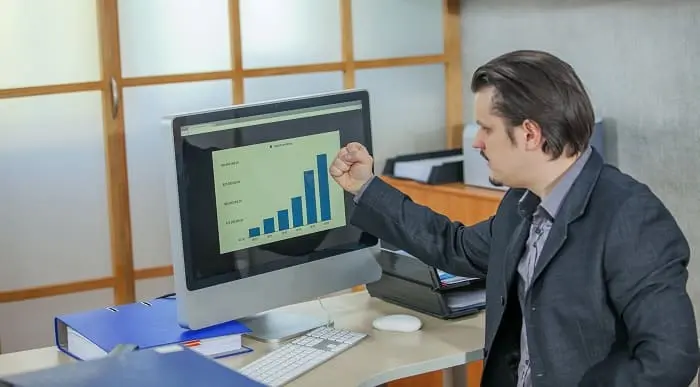
Master React and Redux with our comprehensive App Development Training course. Learn to build dynamic web applications, manage state, and integrate with backend services like Firebase. Ideal for aspiring UI/UX developers and frontend developers. Enroll now to start your journey in app development!

Course Overview Peek into the world of data science and machine learning with the comprehensive Data Science & Machine Learning With R in 2021 course. This course will provide you with a detailed understanding of both machine learning and data science. In addition, you will acquire essential skills to pursue a career in this growing industry. The Data Science & Machine Learning With R in 2021 course will teach you the core concept of data science. You will be able to recognize different data types and structures. From the modules, you will receive an introduction to the intermediate R Section. The course will show you the techniques of data manipulation in R. You will know the process of data visualization with R and learn to create reports with R markdown. The Data Science & Machine Learning With R in 2021 course will provide you with an insight into the fundamentals of machine learning. You will understand the principles of data processing, linear regression, logistic regression and more. This highly informative Data Science & Machine Learning With R in 2021 course will equip you with the essential skills of data science. If you desire to become a professional data scientist, this course can be your stepping stone. So, enroll in the course and fast track your career. Learning Outcomes Learn the definition of data science Understand the basics of machine learning Enrich your knowledge of data types and structures Know the process of data manipulation in R Gain the ability to create reports with R markdown Become skilled in building web apps with R shiny Who is this course for? Aspiring data scientists or individuals interested in learning data science and machine learning Entry Requirement This course is available to all learners, of all academic backgrounds. Learners should be aged 16 or over to undertake the qualification. Good understanding of English language, numeracy and ICT are required to attend this course. Certification After you have successfully completed the course, you will be able to obtain an Accredited Certificate of Achievement. You can however also obtain a Course Completion Certificate following the course completion without sitting for the test. Certificates can be obtained either in hardcopy at the cost of £39 or in PDF format at the cost of £24. PDF certificate's turnaround time is 24 hours, and for the hardcopy certificate, it is 3-9 working days. Why choose us? Affordable, engaging & high-quality e-learning study materials; Tutorial videos/materials from the industry-leading experts; Study in a user-friendly, advanced online learning platform; Efficient exam systems for the assessment and instant result; The UK & internationally recognized accredited qualification; Access to course content on mobile, tablet or desktop from anywhere anytime; The benefit of career advancement opportunities; 24/7 student support via email. Career Path The Data Science & Machine Learning With R in 2021 course is a useful qualification to possess and would be beneficial for any related profession or industry such as: Data Scientist Data Science and Machine Learning Course Intro Data Science and Machine Learning Introduction 00:03:00 What is Data Science 00:10:00 Machine Learning Overview 00:05:00 Who is This Course for 00:03:00 Data Science and Machine Learning Marketplace 00:05:00 Data Science and Machine Learning Job Opportunities 00:03:00 Data Types and Structures in R Getting Started 00:16:00 Basics 00:06:00 Files 00:11:00 RStudio 00:07:00 Tidyverse 00:05:00 Resources 00:04:00 Data Types and Structures in R Unit Introduction 00:30:00 Basic Type 00:09:00 Vector Part One 00:20:00 Vectors Part Two 00:25:00 Vectors - Missing Values 00:16:00 Vectors - Coercion 00:14:00 Vectors - Naming 00:10:00 Vectors - Misc 00:06:00 Creating Matrics 00:31:00 List 00:32:00 Introduction to Data Frames 00:19:00 Creating Data Frames 00:20:00 Data Frames: Helper Functions 00:31:00 Data Frames Tibbles 00:39:00 Intermediate R Intermediate Introduction 00:47:00 Relational Operations 00:11:00 Conditional Statements 00:11:00 Loops 00:08:00 Functions 00:14:00 Packages 00:11:00 Factors 00:28:00 Dates and Times 00:30:00 Functional Programming 00:37:00 Data Import or Export 00:22:00 Database1 00:27:00 Data Manipulation in R Data Manipulation in R Introduction 00:36:00 Tidy Data 00:11:00 The Pipe Operator 00:15:00 The Filter Verb 00:22:00 The Select Verb 00:46:00 The Mutate Verb 00:32:00 The Arrange Verb 00:10:00 The Summarize Verb 00:23:00 Data Pivoting 00:43:00 JSON Parsing 00:11:00 String Manipulation 00:33:00 Web Scraping 00:59:00 Data Visualization in R Data Visualization in R Section Intro 00:17:00 Getting Started 00:16:00 Aesthetics Mappings 00:25:00 Single Variable Plots 00:37:00 Two Variable Plots 00:21:00 Facets, Layering, and Coordinate Systems 00:18:00 Styling and Saving 00:12:00 Creating Reports with R Markdown Creating with R Markdown 00:29:00 Building Webapps with R Shiny Introduction to R Shiny 00:26:00 A Basic R Shiny App 00:31:00 Other Examples with R Shiny 00:34:00 Introduction to Machine Learning Machine Learning Part 1 00:22:00 Machine Learning Part 2 00:47:00 Starting A Career in Data Science Starting a Data Science Career Section Overview 00:03:00 Data Science Resume 00:04:00 Getting Started with Freelancing 00:05:00 Top Freelance Websites 00:05:00 Personal Branding 00:05:00 Importance of Website and Blo 00:04:00 Networking Do's and Don'ts 00:04:00 Certificate and Transcript Order Your Certificates and Transcripts 00:00:00

Cyber Security and Digital Forensics for Pentesters - Hands-on
By Study Plex
Highlights of the Course Course Type: Online Learning Duration: 8 hours 13 minutes Tutor Support: Tutor support is included Customer Support: 24/7 customer support is available Quality Training: The course is designed by an industry expert Recognised Credential: Recognised and Valuable Certification Completion Certificate: Free Course Completion Certificate Included Instalment: 3 Installment Plan on checkout What you will learn from this course? Gain comprehensive knowledge about forensic investigation Understand the core competencies and principles of forensic investigation Explore the various areas of forensic investigation Know how to apply the skills you acquired from this course in a real-life context Become a confident and expert pentester Cyber Security and Digital Forensics for Pentesters - Hands-on Course Master the skills you need to propel your career forward in digital forensic investigation. This course will equip you with the essential knowledge and skillset that will make you a confident pentester and take your career to the next level. This comprehensive cyber security and digital forensics course is designed to help you surpass your professional goals. The skills and knowledge that you will gain through studying this cyber security and digital forensics course will help you get one step closer to your professional aspirations and develop your skills for a rewarding career. This cyber security and digital forensics course is endorsed by the Quality Licence Scheme for its high-quality, non-regulated provision and training programmes. The Quality Licence Scheme is a brand of the Skills and Education Group, a leading national awarding organisation for providing high-quality vocational qualifications across a wide range of industries. This comprehensive course will teach you the theory of effective digital forensic investigation practice and equip you with the essential skills, confidence and competence to assist you in the digital forensic investigation industry. You'll gain a solid understanding of the core competencies required to drive a successful career in digital forensic investigation. This course is designed by industry experts, so you'll gain knowledge and skills based on the latest expertise and best practices. This extensive course is designed for pentester or for people who are aspiring to specialise in digital forensic investigation. This cyber security and digital forensics course has been endorsed by the Quality Licence Scheme for its high-quality, non-regulated provision and training programmes. This course is not regulated by Ofqual and is not an accredited qualification. Enrol in this cyber security and digital forensics course today and take the next step towards your personal and professional goals. Earn industry-recognised credentials to demonstrate your new skills and add extra value to your CV that will help you outshine other candidates. Who is this Course for? This comprehensive cyber security and digital forensics course is ideal for anyone wishing to boost their career profile or advance their career in this field by gaining a thorough understanding of the subject. Anyone willing to gain extensive knowledge on this digital forensic investigation can also take this course. Whether you are a complete beginner or an aspiring professional, this course will provide you with the necessary skills and professional competence, and open your doors to a wide number of professions within your chosen sector. Entry Requirements This cyber security and digital forensics course has no academic prerequisites and is open to students from all academic disciplines. You will, however, need a laptop, desktop, tablet, or smartphone, as well as a reliable internet connection. Assessment This cyber security and digital forensics course assesses learners through multiple-choice questions (MCQs). Upon successful completion of the modules, learners must answer MCQs to complete the assessment procedure. Through the MCQs, it is measured how much a learner could grasp from each section. In the assessment pass mark is 60%. Advance Your Career This cyber security and digital forensics course will provide you with a fresh opportunity to enter the relevant job market and choose your desired career path. Additionally, you will be able to advance your career, increase your level of competition in your chosen field, and highlight these skills on your resume. Recognised Accreditation This course is accredited by continuing professional development (CPD). CPD UK is globally recognised by employers, professional organisations, and academic institutions, thus a certificate from CPD Certification Service creates value towards your professional goal and achievement. The Quality Licence Scheme is a brand of the Skills and Education Group, a leading national awarding organisation for providing high-quality vocational qualifications across a wide range of industries. What is CPD? Employers, professional organisations, and academic institutions all recognise CPD, therefore a credential from CPD Certification Service adds value to your professional goals and achievements. Benefits of CPD Improve your employment prospects Boost your job satisfaction Promotes career advancement Enhances your CV Provides you with a competitive edge in the job market Demonstrate your dedication Showcases your professional capabilities What is IPHM? The IPHM is an Accreditation Board that provides Training Providers with international and global accreditation. The Practitioners of Holistic Medicine (IPHM) accreditation is a guarantee of quality and skill. Benefits of IPHM It will help you establish a positive reputation in your chosen field You can join a network and community of successful therapists that are dedicated to providing excellent care to their client You can flaunt this accreditation in your CV It is a worldwide recognised accreditation What is Quality Licence Scheme? This course is endorsed by the Quality Licence Scheme for its high-quality, non-regulated provision and training programmes. The Quality Licence Scheme is a brand of the Skills and Education Group, a leading national awarding organisation for providing high-quality vocational qualifications across a wide range of industries. Benefits of Quality License Scheme Certificate is valuable Provides a competitive edge in your career It will make your CV stand out Course Curriculum Course Overview Course Overview 00:06:00 Building Your Forensics Lab Environment Using VirtualBox Video - Downloading ISO and OVA Files for VirtualBox 00:08:00 Video and lab - Create a Virtual Install of CSI Linux 2021.2 00:12:00 Video and Lab - Create a Kali Live (Forensic Mode) VM Using VirtualBox 00:06:00 Video and lab - Create a Virtual Install Kali Image Using VirtualBox 00:11:00 Video and Lab - Create Virtual Install of Windows 10 Using VirtualBox 00:08:00 Video and Lab - Create a Virtual Install of Metasploitable2 Using VirtualBox 00:10:00 Using Kali Forensic Mode and Autopsy Video and Lab -Getting Started with Autopsy 00:10:00 Video and Lab - Simulate Creating a Disk Image for a Forensic Analysis 00:11:00 Video and Lab - Examining a forensic Disk Image Using Autopsy 00:12:00 Digital Forensics Case Management Video and Lab - Installing the WebMap-Nmap Dashboard 00:12:00 Open-source Intelligence (OSINT) Video and Lab - Conducting OSINT Using CSI Linux Investigator 00:08:00 Video and Lab - Find Social Media Accounts Using Sherlock 00:07:00 Video - OSINT Framework - Overview 00:16:00 Using Shodan to Search for Vulnerable Devices Video and Lab - Preparing CSI Investigator to Use Shodan 00:05:00 Video and Lab - Using Shodan to Find Vulnerable Devices 00:16:00 Video and lab - Using Shodan to Search for Vulnerable Databases 00:08:00 Computer Forensics Video - Attaching an External USB Device in Kali 00:07:00 Video and Lab - Acquiring a Forensic Copy of the Windows Registry 00:15:00 Video and Lab - Analyzing the Windows Registry for Evidence 00:14:00 Video and Lab - Dumping Wi-Fi Credentials Using netsh 00:04:00 Video and Lab - Email Header Analysis 00:17:00 Video and Lab - Using Shellbags to View Hidden or Deleted Folders 00:06:00 Video and Lab - Extracting Thumbnail Images From a Suspects Machine 00:05:00 Video and lab - Memory Forensics Using the Volatility Framework 00:19:00 Reverse Engineering and Malware Analysis Video and Lab - Install Ghidra on CSI Linux 00:07:00 Video and Lab - Introduction to Using Ghidra 00:14:00 Video and Lab - Reverse Engineering crackme0x00 Using Ghidra 00:06:00 Video and Lab - Reverse Engineering crackme0x05 Using Ghidra 00:12:00 Video and Lab - Analyzing the WannaCry KillSwitch Using Ghidra 00:17:00 Malware Hunting with Sysinternal Tools Video - Overview of Sysinternal Tools 00:08:00 Video - Overview of Sysinternal's Process Explorer 00:00:00 Video and Lab - Finding Malware with Sysinternals Process Explorer 00:09:00 Stenography Video and Lab - Using Steghide for Hiding and Extracting Data 00:11:00 Video and Lab - Using the EXIFtool to Read and Write EXIF Tags 00:10:00 Network Forensics Using Wireshark Video - Overview of Wireshark 3.2 00:11:00 Video - Wireshark Capture Options 00:07:00 Video - Wireshark Toolbar Icons 00:03:00 Video and Lab - Installing a Wireless Adapter in Kali 00:09:00 Video and Lab - Hacking a Wireless Network Using Kali Linux 00:14:00 Video - Capturing Wireless Traffic Using Wireshark 00:05:00 Practice What You Learned Video and Lab - CTF Lab Build for HA: Forensics 00:11:00 Video and lab - Capture flag #1 00:12:00 Video and lab - Capture flag #2 00:10:00 Video and lab - Capture flag #3 00:20:00 Video and lab - Capture flag #4 00:09:00 Obtain Your Certificate Order Your Certificate of Achievement 00:00:00 Get Your Insurance Now Get Your Insurance Now 00:00:00 Feedback Feedback 00:00:00
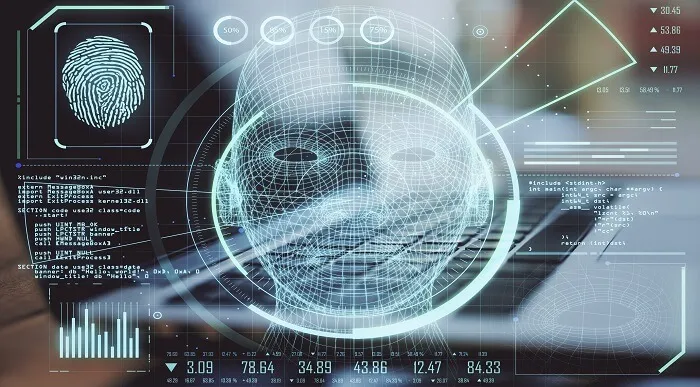
Authoring Machine Learning Models from Scratch
By Packt
In this course, you will learn how to author machine learning models in Python without the aid of frameworks or libraries from scratch. Discover the process of loading data, evaluating models, and implementing machine learning algorithms.
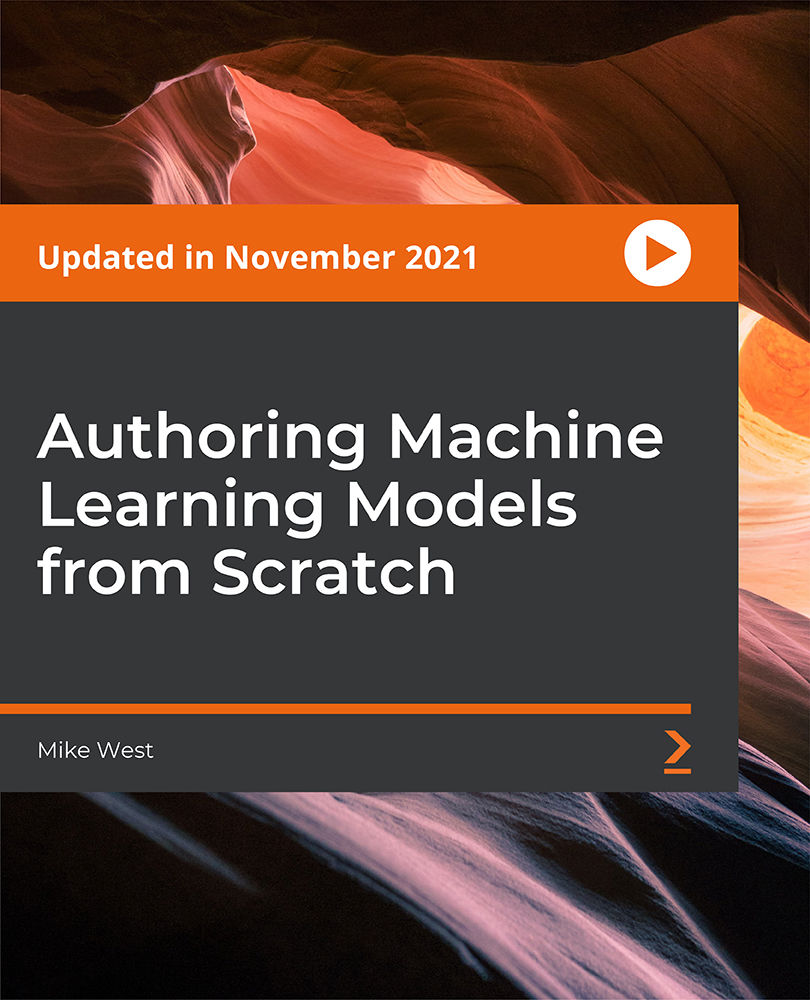
Discover the essential skills and techniques of private investigation with our comprehensive course. From crime scene photography to interrogation tactics, learn how to navigate the investigative process effectively. Explore topics such as surveillance, evidence collection, and ethical considerations in private investigations. Start your journey to becoming a skilled private investigator today!

Discover the essential skills and knowledge needed for success in the legal profession with our comprehensive Legal Secretaries Introductory Training course. From legal writing to contract law, litigation skills to employment law, equip yourself with the expertise to thrive in law offices. Enroll now and embark on a rewarding career path in the legal field.
