- Professional Development
- Medicine & Nursing
- Arts & Crafts
- Health & Wellbeing
- Personal Development
1644 Database courses in Middlewich delivered Online
Overview This comprehensive course on Recruitment: IT Basics for IT Recruiters will deepen your understanding on this topic. After successful completion of this course you can acquire the required skills in this sector. This Recruitment: IT Basics for IT Recruiters comes with accredited certification from CPD, which will enhance your CV and make you worthy in the job market. So enrol in this course today to fast-track your career ladder. How will I get my certificate? You may have to take a quiz or a written test online during or after the course. After successfully completing the course, you will be eligible for the certificate. Who is This course for? There is no experience or previous qualifications required for enrolment on this Recruitment: IT Basics for IT Recruiters. It is available to all students, of all academic backgrounds. Requirements Our Recruitment: IT Basics for IT Recruiters is fully compatible with PC's, Mac's, Laptop, Tablet and Smartphone devices. This course has been designed to be fully compatible with tablets and smartphones so you can access your course on Wi-Fi, 3G or 4G. Career Path Learning this new skill will help you to advance in your career. It will diversify your job options and help you develop new techniques to keep up with the fast-changing world. This skillset will help you to- Open doors of opportunities Increase your adaptability Keep you relevant Boost confidence And much more! Course Curriculum 9 sections • 62 lectures • 05:10:00 total length •Introduction: 00:02:00 •Server: 00:08:00 •What is hardware and software?: 00:04:00 •Project Life Cycle: 00:06:00 •Software Development Life Cycle: 00:08:00 •Methodologies: Scrum, Agile, Kanban, Waterfall, Lean: 00:09:00 •CMS: 00:04:00 •API: 00:04:00 •Stacks: 00:03:00 •Native & Hybrid Native Apps: 00:02:00 •CI / CD / Deployment tools: 00:04:00 •CTO: 00:13:00 •IT Architects: 00:08:00 •Product Owner: 00:12:00 •Product Manager: 00:06:00 •PO vs Product Manager: 00:04:00 •Project Manager: 00:13:00 •Product Owner vs Project Manager vs Product Manager: 00:07:00 •Business Analysts: 00:09:00 •Business Intelligence Analyst: 00:06:00 •Data Engineer: 00:05:00 •Data Scientist: 00:07:00 •Data Engineer vs Data Scientist: 00:07:00 •Agile Coach: 00:14:00 •Scrum Master: 00:08:00 •Agile Coach vs Scrum Master: 00:01:00 •Frontend Developer: 00:06:00 •Backend Developer: 00:06:00 •Fullstack Developer: 00:04:00 •Developers: Frontend, Backend and Fullstack: 00:02:00 •iOS Developer: 00:03:00 •Android Developer: 00:04:00 •UX Designers: 00:09:00 •UI Design: 00:08:00 •UX vs UI Design: what is the difference?: 00:04:00 •QA Engineers and Testers: 00:09:00 •System Administrators: 00:07:00 •DevOps: 00:05:00 •SEO Specialists: who are they?: 00:10:00 •Programming Languages and Frameworks. Introduction: 00:01:00 •Programming languages and frameworks: 00:08:00 •JavaScript: 00:02:00 •Java: 00:03:00 •Python: 00:01:00 •C: 00:02:00 •C#: 00:02:00 •C++: 00:03:00 •SWIFT: 00:02:00 •Objective C: 00:01:00 •HTML: 00:02:00 •PHP: 00:02:00 •Ruby: 00:02:00 •SQL: 00:02:00 •Go: 00:01:00 •R: 00:01:00 •Database: 00:05:00 •Types of Databases: 00:07:00 •The day of an IT Recruiter: 00:05:00 •Key principles: 00:03:00 •Sourcing Tips: 00:03:00 •Thank you for taking part in this course!: 00:01:00 •Assignment - Recruitment: IT Basics for IT Recruiters: 00:00:00

Are you interested in becoming a skilled SQL developer? Look no further than our SQL Developer Training bundle package! This 25-course package includes everything you need to become a master of SQL and set yourself up for a successful career in technology. Our courses cover all aspects of SQL programming, from beginner-level courses to advanced topics like NoSQL, Big Data, and Hadoop. You'll learn from expert instructors who have years of experience in the industry, and you'll get hands-on experience with real-world projects and assignments. In addition to the SQL-specific courses, you'll also receive five career-guided courses that will help you build a successful career in technology. These courses cover everything from creating a professional LinkedIn profile to acing the job interview. The SQL Developer Training bundle is designed for individuals who want to take their career in technology to the next level. Whether you're new to SQL or you're looking to advance your skills, this bundle has everything you need to succeed. So what are you waiting for? Enrol in our SQL Developer Training bundle today and take the first step toward becoming a skilled SQL developer! This 20-in 1 Ultimate SQL Developer bundle consists of the following Courses: Course 01: SQL Programming Masterclass Course 02: SQL Server for Beginners Course 03: SQL NoSQL Big Data and Hadoop Course 04: Microsoft SQL Server Development for Everyone Course 05: Javascript Programming for Beginners Course 06: Master JavaScript with Data Visualization Course 07: jQuery: JavaScript and AJAX Coding Bible Course 08: Kotlin Programming : Android Coding Course 09: Quick Data Science Approach from Scratch Course 10: Secure Programming of Web Applications Course 11: A-Frame Web VR Programming Course 12: Complete AutoLISP Programming Course 13: Building Your Own Computer Course Course 14: Neuro-linguistic Programming (NLP) Diploma Course 15: Cyber Security Incident Handling and Incident Response Course 16: Computer Networks Security Course 17: IT Asset Department Course 18: C# Programming - Beginner to Advanced Course 19: AutoCAD Programming using C# with Windows Forms Course 20: AutoCAD Programming using VB.NET with Windows Forms Additionally, you will get 5 other career-guided courses in this SQL Developer bundle: Course 01: Career Development Plan Fundamentals Course 02: CV Writing and Job Searching Course 03: Interview Skills: Ace the Interview Course 04: Video Job Interview for Job Seekers Course 05: Create a Professional LinkedIn Profile So, stop scrolling down and procure the skills and aptitude with Apex Learning to outshine all your peers by enrolling in this SQL Developer bundle. Learning Outcomes of SQL Developer bundle This career-oriented bundle will help you to Gain the ability to excel in the role of SQL Developer Know your responsibilities as SQL Developer and convey your experience to others Gain excellent interpersonal and communication skills Know the pros and cons of working as SQL Developer Adhere to the regulations around this area Gain time and risk management skills to ensure efficiency Manipulate technological advancement to become more effective Maintain moral standards and set an example for your peers CPD 250 CPD hours / points Accredited by CPD Quality Standards Who is this course for? Anyone from any background can enrol in this SQL Developer bundle. Requirements This SQL Developer course has been designed to be fully compatible with tablets and smartphones. Career path Having this expertise will increase the value of your CV and open you up to multiple job sectors. Certificates Certificate of completion Digital certificate - Included Certificate of completion Hard copy certificate - Included You will get the Hard Copy certificate for the title course (SQL Programming Masterclass) absolutely Free! Other Hard Copy certificates are available for £10 each. Please Note: The delivery charge inside the UK is £3.99, and the international students must pay a £9.99 shipping cost.

Overview Uplift Your Career & Skill Up to Your Dream Job - Learning Simplified From Home! Kickstart your career & boost your employability by helping you discover your skills, talents and interests with our special Excel 2016 Advanced Formulas and Functions Course. You'll create a pathway to your ideal job as this course is designed to uplift your career in the relevant industry. It provides professional training that employers are looking for in today's workplaces. The Excel 2016 Advanced Formulas and Functions Course is one of the most prestigious training offered at StudyHub and is highly valued by employers for good reason. This Excel 2016 Advanced Formulas and Functions Course has been designed by industry experts to provide our learners with the best learning experience possible to increase their understanding of their chosen field. This Excel 2016 Advanced Formulas and Functions Course, like every one of Study Hub's courses, is meticulously developed and well researched. Every one of the topics is divided into elementary modules, allowing our students to grasp each lesson quickly. At StudyHub, we don't just offer courses; we also provide a valuable teaching process. When you buy a course from StudyHub, you get unlimited Lifetime access with 24/7 dedicated tutor support. Why buy this Excel 2016 Advanced Formulas and Functions? Unlimited access to the course for forever Digital Certificate, Transcript, student ID all included in the price Absolutely no hidden fees Directly receive CPD accredited qualifications after course completion Receive one to one assistance on every weekday from professionals Immediately receive the PDF certificate after passing Receive the original copies of your certificate and transcript on the next working day Easily learn the skills and knowledge from the comfort of your home Certification After studying the course materials of the Excel 2016 Advanced Formulas and Functions there will be a written assignment test which you can take either during or at the end of the course. After successfully passing the test you will be able to claim the pdf certificate for £5.99. Original Hard Copy certificates need to be ordered at an additional cost of £9.60. Who is this course for? This Excel 2016 Advanced Formulas and Functions course is ideal for Students Recent graduates Job Seekers Anyone interested in this topic People already working in the relevant fields and want to polish their knowledge and skill. Prerequisites This Excel 2016 Advanced Formulas and Functions does not require you to have any prior qualifications or experience. You can just enrol and start learning.This Excel 2016 Advanced Formulas and Functions was made by professionals and it is compatible with all PC's, Mac's, tablets and smartphones. You will be able to access the course from anywhere at any time as long as you have a good enough internet connection. Career path As this course comes with multiple courses included as bonus, you will be able to pursue multiple occupations. This Excel 2016 Advanced Formulas and Functions is a great way for you to gain multiple skills from the comfort of your home. Course Curriculum Advanced Functions Work with Ranges 00:18:00 Use Specialized Functions 00:12:00 Work with Logical Functions 00:24:00 Work with Date & Time Functions 00:08:00 Work with Text Functions 00:11:00 Working with Lists Query Data with Database Functions 00:09:00 Outline and Subtotal Data 00:09:00 Using Lookup Functions and Formula Auditing Use Lookup Functions 00:13:00 Trace Cells 00:06:00 Watch and Evaluate Formulas 00:09:00 Automating Workbook Functionality Search for Invalid Data and Formulas with Errors 00:04:00 Troubleshoot Invalid Data and Formula Errors 00:08:00 Other Functions and Formulas Use Text Functions 00:34:00 Use Specialized Functions 00:44:00 Use Date Functions 00:12:00 Use Financial Functions 00:26:00 Automate SUM Functions 00:36:00

Embark on your journey into the world of programming with our C# Basics course, designed to take you from a complete beginner to a confident coder. In this course, you'll be introduced to the fundamentals of C#, one of the most popular and versatile programming languages in the world. Starting with the basics, you'll learn to create console applications, write your first projects, and understand the syntax of C#. Explore essential concepts like data types, operators, decision-making, and loops, and practice your newfound skills with real-world examples. Whether you're an aspiring developer, a tech enthusiast, or someone eager to understand the foundations of programming, this course provides a solid platform to kickstart your coding journey. Learning Outcomes Master the fundamentals of C# programming. Create basic console applications and projects. Understand the syntax and structure of C# code. Explore data types and operators for coding flexibility. Learn decision-making techniques and the power of loops. Why choose this C# Basics course? Unlimited access to the course for a lifetime. Opportunity to earn a certificate accredited by the CPD Quality Standards and CIQ after completing this course. Structured lesson planning in line with industry standards. Immerse yourself in innovative and captivating course materials and activities. Assessments designed to evaluate advanced cognitive abilities and skill proficiency. Flexibility to complete the Course at your own pace, on your own schedule. Receive full tutor support throughout the week, from Monday to Friday, to enhance your learning experience. Unlock career resources for CV improvement, interview readiness, and job success. Who is this C# Basics course for? Aspiring programmers eager to learn the foundations of C#. Tech enthusiasts interested in coding and software development. Individuals looking to kickstart their careers in programming. Anyone seeking to understand the basics of the C# programming language. Students and learners with a passion for technology and coding. Career path Junior Software Developer: £20,000 - £40,000 Web Developer: £22,000 - £45,000 Software Engineer: £25,000 - £50,000 Application Developer: £22,000 - £45,000 Database Developer: £22,000 - £45,000 IT Support Specialist: £18,000 - £35,000 Prerequisites This C# Basics does not require you to have any prior qualifications or experience. You can just enrol and start learning.This C# Basics was made by professionals and it is compatible with all PC's, Mac's, tablets and smartphones. You will be able to access the course from anywhere at any time as long as you have a good enough internet connection. Certification After studying the course materials, there will be a written assignment test which you can take at the end of the course. After successfully passing the test you will be able to claim the pdf certificate for £4.99 Original Hard Copy certificates need to be ordered at an additional cost of £8. Course Curriculum C# Basics Section 1: Introduction & Getting Started Unit 1: Introduction 00:03:00 Unit 2: Instructor's Introduction 00:03:00 Unit 3: Downloading and Installing Microsoft Visual Studio 00:04:00 Unit 4: Basics + Create Your First Project 00:07:00 Section 2: Basic Input/Output Console Applications Unit 1: Basic Input and Output Using Console Methods 00:10:00 Section 3: Coding Your First Project Unit 1: Coding Your First Project 00:09:00 Unit 2: String Arguments Explained 00:08:00 Section 4: Syntax Basics Unit 1: Syntax Basics 00:06:00 Section 5: Data Types Unit 1: Data Types 00:10:00 Unit 2: Type Conversion 00:08:00 Section 6: Operators Unit 1: Operators 00:14:00 Unit 2: Operators Example 00:08:00 Section 7: Practice Example Unit 1: Calculate My age App 00:08:00 Section 8: Decision Making Using If Statement Unit 1: If statement 00:05:00 Unit 2: If Else + Nested If 00:10:00 Section 9: Decision Making Using Switch Case Unit 1: Switch Case 00:10:00 Section 10: Loops Unit 1: While Loop + Do While 00:12:00 Unit 2: For Loop 00:07:00 Assignment Assignment - C# Basics 00:00:00

Embark on a transformative journey into data analytics with our comprehensive course. Discover the power of data & analytics through engaging modules designed to equip you with skills and knowledge. Whether you're a novice or a seasoned professional, this data analytics course is your gateway to unlocking the potential of big data analytics. From understanding the basics like what is data analytics and harnessing the power of statistics to mastering data visualisation tools, each step is crafted to empower you with the tools necessary to navigate the world of data analytics confidently. With the Google Data Analytics Professional Certificate, you'll gain invaluable insights and practical experience that can catapult you into lucrative data analytics jobs. From enhancing your employability to boosting your earning potential, this course opens doors to a myriad of opportunities in this field. Learning Outcomes: Acquire a solid foundation in data analytics principles and techniques. Develop proficiency in using various data analytics tools and software. Gain skills in data mining, storage, and visualisation. Cultivate a data-analytic mindset to tackle complex problems effectively. Explore career pathways in data science with confidence and clarity. Why buy this Data Analytics Course? Unlimited access to the course for a lifetime. Opportunity to earn a certificate accredited by the CPD Quality Standards and CIQ after completing this course. Structured lesson planning in line with industry standards. Immerse yourself in innovative and captivating course materials and activities. Assessments designed to evaluate advanced cognitive abilities and skill proficiency. Flexibility to complete the Course at your own pace, on your own schedule. Receive full tutor support throughout the week, from Monday to Friday, to enhance your learning experience. Unlock career resources for CV improvement, interview readiness, and job success. Certification After studying the course materials of the Data Analytics there will be a written assignment test which you can take either during or at the end of the course. After successfully passing the test you will be able to claim the pdf certificate for £5.99. Original Hard Copy certificates need to be ordered at an additional cost of £9.60. Who is this Data Analytics course for? Aspiring data analysts seeking to kickstart their careers. Professionals looking to enhance their skillset in this field. Students interested in exploring the fascinating world of data science. Entrepreneurs aiming to leverage analytics for business growth. Individuals seeking to transition into lucrative data analytics jobs. Prerequisites This Data Analytics does not require you to have any prior qualifications or experience. You can just enrol and start learning.This Data Analytics was made by professionals and it is compatible with all PC's, Mac's, tablets and smartphones. You will be able to access the course from anywhere at any time as long as you have a good enough internet connection. Career path Data Analyst: £25,000 - £50,000 Per Annum Data Scientist: £30,000 - £70,000 Per Annum Business Intelligence Analyst: £28,000 - £55,000 Per Annum Data Engineer: £35,000 - £65,000 Per Annum Database Administrator: £25,000 - £55,000 Per Annum Analytics Manager: £40,000 - £80,000 Per Annum Course Curriculum Module 01: Introduction to the World of Data Introduction to the World of Data 01:00:00 Module 02: Basics of Data Analytics Basics of Data Analytics 00:40:00 Module 03: Statistics for Data Analytics Statistics for Data Analytics 01:00:00 Module 04: Actions Taken in the Data Analysis Process Actions Taken in the Data Analysis Process 00:55:00 Module 05: Gathering the Right Information Gathering the Right Information 01:00:00 Module 06: Storing Data Storing Data 01:15:00 Module 07: Data Mining Data Mining 01:00:00 Module 08: Excel for Data Analytics Excel for Data Analytics 01:20:00 Module 09: Tools for Data Analytics Tools for Data Analytics 01:20:00 Module 10: Data-Analytic Thinking Data-Analytic Thinking 01:10:00 Module 11: Data Visualisation That Clearly Describes Insights Data Visualisation That Clearly Describes Insights 00:45:00 Module 12: Data Visualisation Tools Data Visualisation Tools 01:00:00 Assignment Assignment - Data Analytics 00:00:00

Give a compliment to your career and take it to the next level. This Network and Cyber Security will provide you with the essential knowledge and skills required to shine in your professional career. Whether you want to develop skills for your next job or want to elevate skills for your next promotion, this Network and Cyber Security will help you keep ahead of the pack. The Network and Cyber Security incorporates basic to advanced level skills to shed some light on your way and boost your career. Hence, you can reinforce your professional skills and knowledge, reaching out to the level of expertise required for your position. Further, this Network and Cyber Security will add extra value to your resume to stand out to potential employers. Throughout the programme, it stresses how to improve your competency as a person in your profession while at the same time it outlines essential career insights in this job sector. Consequently, you'll strengthen your knowledge and skills; on the other hand, see a clearer picture of your career growth in future. By the end of the Network and Cyber Security, you can equip yourself with the essentials to keep you afloat into the competition. Along with this Network and Cyber Security course, you will get 10 other premium courses. Also, you will get an original Hardcopy and PDF certificate for the title course and a student ID card absolutely free. What other courses are included with this Network and Cyber Security? Course 1: CompTIA Networking - Level 4 Course 2: Level 3 Cyber Security Course 3: Secure Programming of Web Applications Course 4: Linux for Absolute Beginners! Course 5: Ethical Hacking Course 6: Functional Skills IT Course 7: Complete Windows 10 Troubleshooting for IT HelpDesk Course 8: Information Management Course 9: GDPR Data Protection Level 5 Course 10: Decision Making and Critical Thinking As one of the top course providers in the UK, we're committed to providing you with the best educational experience possible. Our industry experts have designed the Network and Cyber Security to empower you to learn all at once with accuracy. You can take the course at your own pace - anytime, from anywhere. So, enrol now to advance your career! Benefits you'll get choosing Apex Learning for this Network and Cyber Security: One payment, but lifetime access to 11 CPD courses Certificate, student ID for the title course included in a one-time fee Full tutor support available from Monday to Friday Free up your time - don't waste time and money travelling for classes Accessible, informative modules taught by expert instructors Learn at your ease - anytime, from anywhere Study the course from your computer, tablet or mobile device CPD accredited course - improve the chance of gaining professional skills Gain valuable and in-demand skills without leaving your home. How will I get my Certificate? After successfully completing the course you will be able to order your CPD Accredited Certificates (PDF + Hard Copy) as proof of your achievement. PDF Certificate: Free (Previously it was £10 * 11 = £110) Hard Copy Certificate: Free (For The Title Course) If you want to get hardcopy certificates for other courses, generally you have to pay £20 for each. But this Fall, Apex Learning is offering a Flat 50% discount on hard copy certificates, and you can get each for just £10! P.S. The delivery charge inside the U.K. is £3.99 and the international students have to pay £9.99. Curriculum Course 1: Network Security Level 2 Security and Risk Management Asset Security Security Engineering Communication and Network Security Identity and Access Management Security Assessment and Testing Security Operations Software Development Security Course 2: CompTIA Networking - Level 4 Course 3: Level 3 Cyber Security FUNDAMENTALS OF NETWORKING GETTING STARTED WITH CYBER SECURITY LET'S BEGIN - THE FUNDAMENTALS OF CYBER SECURITY DIVING DEEP INTO CYBER SECURITY TYPES OF ACTORS, ATTACKS, MALWARE AND RESOURCES FIREWALLS AND ANTIVIRUS KEY SECURITY CONCEPTS Course 4: Secure Programming of Web Applications Section 01: Introduction Section 02: Well-known Vulnerabilities and Secure Programming Section 03: Conclusion and Summary Course 5: Linux for Absolute Beginners! Introduction to Linux Linux Installation Linux Command Line Interface (CLI) Essentials Advanced CLI Usage Linux Development Tools Web Development Project Web Server Setup, Host Cofiguration and App Deployment Linux User Management Linux Network Administration Course 6: Ethical Hacking Introduction to Ethical Hacking Reconnaissance - Surveying the Attack Surface Scanning and Enumeration - Getting Down to Business Network Presence Attacking Web Hacking Social Engineering - Hacking Humans Course 7: Functional Skills IT Section 1: Introduction Section 2: Information Technology Section 3: Components of IT Section 4: Hardware Section 5: Operating System Section 6: Application/Software Section 7: Networking Section 8: Security Section 9: Traffic Flow & Enterprise Level IT Components Section 10: Storage Section 11: Database Section 12: Virtualisation & Cloud Section 13: Management & Other IT Jobs Course 8: Complete Windows 10 Troubleshooting for IT HelpDesk Section 01: Course Introduction Section 02: Prepare Virtual Test Lab Section 03: Installing Windows OS with Multiple Media Section 04: System Troubleshooting without Reboot Section 05: Optimize System Performance (Fix Slowness Issue) Section 06: Active Directory Server Setup (Optional) Section 07: Active Directory Introduction Section 08: File System Related Troubleshooting Course 9: Information Management Module 01: Introduction to Information Management Module 02: Information Management Strategy Module 03: Databases and Information Management Module 04: Management Information Systems (MIS) Module 05: Auditing Information Systems Module 06: Ethical and Social Issues and Data Protection Course 10: GDPR Data Protection Level 5 Module 01: GDPR Basics Module 02: GDPR Explained Module 03: Lawful Basis for Preparation Module 04: Rights and Breaches Module 05: Responsibilities and Obligations Course 11: Decision Making and Critical Thinking Module 01: Introduction to Critical Thinking Module 02: Critical Thinking and the Judgment of Claims Module 03: Benefits and Barriers of Critical Thinking Module 04: Importance of Critical Thinking Module 05: Recognising a Critical Thinker Module 06: What Are the Critical Thinking Steps? Module 07: Critical Thinking Strategies Module 08: Problem-Solving Through Critical Thinking Module 09: Decision Making with Critical Thinking CPD 125 CPD hours / points Accredited by CPD Quality Standards Requirements There is no time limit for completing this course, it can be studied in your own time at your own pace. Career path Having these various CPD certificate will increase the value in your CV and open you up to multiple job sectors. Certificates Certificate of completion Digital certificate - Included

Roadway/Highway Design and Engineering
By Compete High
Sales Overview: Roadway/Highway Design and Engineering Software Are you ready to revolutionize your roadway and highway projects? Introducing our comprehensive Roadway/Highway Design and Engineering software, meticulously crafted to streamline every aspect of your design process. From initial conceptualization to final construction, our software offers a suite of modules tailored to meet the diverse needs of modern transportation infrastructure projects. 1. Introduction To Roadway/Highway Design and Engineering: Kickstart your projects with a solid foundation in roadway and highway design principles. Our software provides an intuitive introduction module, offering users a clear understanding of the fundamentals essential for successful project execution. With interactive tutorials and detailed resources, users can quickly familiarize themselves with industry best practices and regulatory requirements. 2. Geometric Design of Roadways/Highways: Efficient and safe roadway geometry is paramount to any transportation project. Our software's Geometric Design module empowers engineers to create optimal road alignments, intersections, and transitions with precision and ease. Through advanced algorithms and customizable parameters, users can simulate various design scenarios to achieve optimal traffic flow and safety standards. 3. Pavement Design for Roadways/Highways: Ensure the longevity and performance of your road surfaces with our Pavement Design module. Tailored to accommodate diverse traffic loads and environmental conditions, our software offers state-of-the-art pavement analysis tools. From flexible to rigid pavements, our algorithms optimize material selection and thickness design, empowering engineers to deliver sustainable infrastructure solutions. 4. Drainage Design for Roadways/Highways: Combat water accumulation and mitigate flood risks with our Drainage Design module. Our software integrates hydraulic modeling and stormwater management techniques to design efficient drainage systems for roadways and highways. With intuitive interfaces and predictive analysis capabilities, engineers can confidently implement drainage solutions that meet regulatory standards and minimize environmental impact. 5. Materials and Construction: Seamlessly transition from design to construction with our Materials and Construction module. Access a comprehensive database of construction materials and techniques, complete with cost estimations and procurement guidelines. Whether it's asphalt mixes or bridge components, our software empowers project stakeholders to make informed decisions and optimize construction processes for efficiency and quality. 6. Environmental Considerations in Roadway/Highway Design and Engineering: Embrace sustainability and environmental stewardship in every phase of your project with our Environmental Considerations module. From ecological impact assessments to carbon footprint analyses, our software equips engineers with the tools to minimize environmental disturbances and enhance project sustainability. With built-in compliance checks and mitigation strategies, users can navigate regulatory requirements with confidence while preserving natural resources. Experience the future of roadway and highway design with our cutting-edge software solution. Empower your team to deliver innovative infrastructure projects that prioritize safety, efficiency, and sustainability. Contact us today to learn more about how our Roadway/Highway Design and Engineering software can elevate your projects to new heights. Course Curriculum Module 1: Introduction To Roadway/Highway Design and Engineering Introduction To Roadway/Highway Design and Engineering 00:00 Module 2: Geometric Design of Roadways/Highways Geometric Design of Roadways/Highways 00:00 Module 3: Pavement Design for Roadways/Highways Pavement Design for Roadways/Highways 00:00 Module 4: Drainage Design for Roadways/Highways Drainage Design for Roadways/Highways 00:00 Module 5: Materials and Construction Materials and Construction 00:00 Module 6: Environmental Considerations in Roadway/Highway Design and Engineering Environmental Considerations in Roadway/Highway Design and Engineering 00:00

Web Scraping Tutorial with Scrapy and Python for Beginners
By Packt
Assuming that you don't know anything about web scraping, Scrapy, Python, web scraping, or even the meaning of web scraping-the author starts from the complete basics. A well-balanced course with theory and practical content followed by three projects at the end ensures you have the right skills to learn scraping.
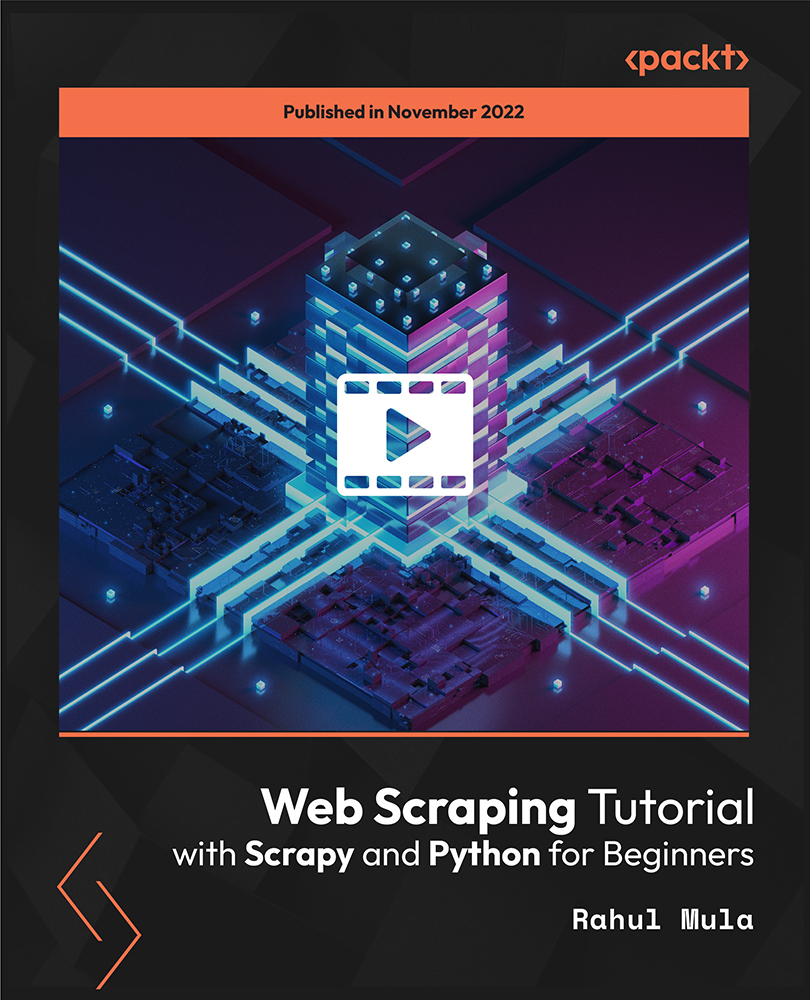
Attack Prevention with Juniper Networks Firewalls
By Nexus Human
Duration 1 Days 6 CPD hours This course is intended for This course is intended for network engineers, support personnel, reseller support, and others responsible for implementing ScreenOS products. Overview After successfully completing this course, you should be able to: Configure attack prevention features, including: ?SCREEN options; Deep Inspection (DI); and Antivirus (AV) scanning. Configure URL filtering. Configure antispam filters. This course meets the business needs of customers who are deploying the attack prevention features of ScreenOS software. The course focuses specifically on the attack-related features and assumes familiarity with ScreenOS software. Upon completing this course, you should be able to return to work and successfully configure and verify the desired attack prevention features. Chapter 1: Course Introduction Chapter 2: ScreenOS Basics Review Concepts Review Configuration Review Lab: ScreenOS Basics Review Chapter 3: SCREEN Options Multilayer Network Protection Types of Attacks SCREEN Options Configuration SCREEN Best Practices Lab: SCREEN Options Configuration Chapter 4: Deep Inspection Deep Inspection Overview Attack Database Configuration Policy Configuration Logging and Monitoring Lab: Deep Inspection Configuration Chapter 5: Antivirus Antivirus Operations Antivirus Configuration?Kaspersky Antivirus Configuration?ICAP Verifying Operations Lab: Antivirus Configuration Chapter 6: Web Filtering Web-Filtering Options Web-Filtering Configuration Verifying Operations Lab: Configuring Web Filtering Chapter 7: Antispam Antispam Concepts Antispam Configuration Verifying Operations Lab: Antispam Configuration Additional course details: Nexus Humans Attack Prevention with Juniper Networks Firewalls training program is a workshop that presents an invigorating mix of sessions, lessons, and masterclasses meticulously crafted to propel your learning expedition forward. This immersive bootcamp-style experience boasts interactive lectures, hands-on labs, and collaborative hackathons, all strategically designed to fortify fundamental concepts. Guided by seasoned coaches, each session offers priceless insights and practical skills crucial for honing your expertise. Whether you're stepping into the realm of professional skills or a seasoned professional, this comprehensive course ensures you're equipped with the knowledge and prowess necessary for success. While we feel this is the best course for the Attack Prevention with Juniper Networks Firewalls course and one of our Top 10 we encourage you to read the course outline to make sure it is the right content for you. Additionally, private sessions, closed classes or dedicated events are available both live online and at our training centres in Dublin and London, as well as at your offices anywhere in the UK, Ireland or across EMEA.

JMF - Junos MPLS Fundamentals
By Nexus Human
Duration 2 Days 12 CPD hours This course is intended for This course benefits individuals responsible for configuring and monitoring devices running the Junos OS. Overview Describe the history and rationale for MPLS, as well as its basic terminology. Explain the MPLS label operations (push, pop, swap) and the concept of label-switched path (LSP). Describe the configuration and verification of MPLS forwarding. Describe the functionalities and operation of RSVP and LDP. Configure and verify RSVP-signaled and LDP-signaled LSPs. Select and configure the appropriate label distribution protocol for a given set of requirements. Describe the default Junos OS MPLS traffic engineering behavior. Explain the Interior Gateway Protocol (IGP) extensions used to build the Traffic Engineering Database (TED). Describe the Constrained Shortest Path First (CSPF) algorithm, its uses, and its path selection process. Describe administrative groups and how they can be used to influence path selection. Describe the default traffic protection behavior of RSVP-signaled LSPs. Explain the use of primary and secondary LSPs. Describe the operation and configuration of fast reroute. Describe the operation and configuration of link and node protection. Describe the operation and configuration of LDP loop-free alternate. Describe the LSP optimization options. Explain LSP priority and preemption. Describe the behavior of fate sharing. Describe how SRLG changes the CSPF algorithm when computing the path of a secondary LSP. Explain how extended admin groups can be used to influence path selection. Explain the purpose of several miscellaneous MPLS features. This two-day course is designed to provide students with a solid foundation on Multiprotocol Label Switching (MPLS). Course Outline Course Introduction MPLS Fundamentals MPLS Foundation Terminology MPLS Configuration MPLS Packet Forwarding Label Distribution Protocols Label Distribution Protocols RSVP LDP Routing Table Integration Mapping Next-Hops to LSPs Route Resolution Example Route Resolution Summary IGP Passive Versus Next-Hop Self for BGP Destinations Constrained Shortest Path First RSVP Behavior Without CSPF CSPF Algorithm CSPF Tie Breaking Administrative Groups Inter-area Traffic Engineered LSPs Traffic Protection and LSP Optimization Default Traffic Protection Behavior Primary and Secondary LSPs Fast Reroute RSVP Link Protection LDP LFA and Link Protection LSP Optimization Fate Sharing Junos OS Fate Sharing SRLG Extended Admin Groups Miscellaneous MPLS Features Forwarding Adjacencies Policy Control over LSP Selection LSP Metrics Automatic Bandwidth Container LSPs TTL Handling Explicit Null Configuration MPLS Pings
