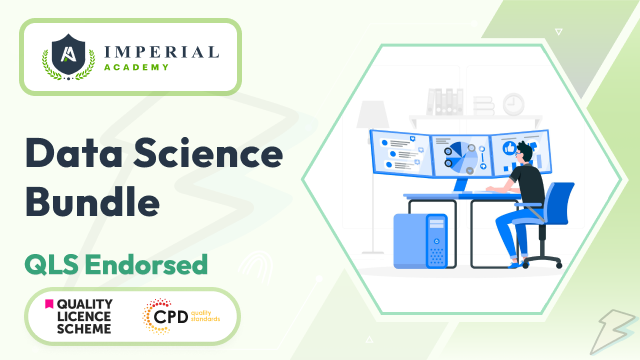- Professional Development
- Medicine & Nursing
- Arts & Crafts
- Health & Wellbeing
- Personal Development
Unlock the power of information with our comprehensive course on Information Management Fundamentals. Whether you're a seasoned professional or just starting your journey in the world of data, this course will equip you with essential knowledge and skills to navigate the complexities of information management. Key Features: CPD Certified Free Certificate Developed by Specialist Lifetime Access In the course "Information Management Fundamentals," learners delve into various aspects of handling and utilizing information effectively. They start by understanding the basics of information management, including its importance and how it is applied in different contexts. They explore management information systems, learning how organizations use technology to gather and process data for decision-making. Diving deeper, learners study databases and how information is organized and retrieved efficiently. They also examine strategies for managing information within an organization, focusing on planning and implementation. Ethical considerations are another crucial aspect covered, including issues related to data protection and social responsibility when handling information. Finally, learners gain insights into auditing information systems, ensuring they understand how to assess and improve information management practices. Throughout the course, emphasis is placed on practical applications and ethical considerations to prepare learners for roles where they manage and utilize information responsibly and effectively. Course Curriculum Module 01: Introduction to Information Management Module 02: Management Information Systems Module 03: Databases and Information Management Module 04: Information Management Strategy Module 05: Ethical and Social Issues and Data Protection Module 06: Auditing Information Systems Learning Outcomes: Understand foundational concepts in Information Management and its importance in organisations. Analyse the role of Management Information Systems in enhancing business operations. Evaluate different types of databases used in effective information management. Formulate strategies for efficient Information Management within organisational contexts. Examine ethical and social implications concerning data protection and privacy. Apply auditing techniques to assess the effectiveness of Information Systems. CPD 10 CPD hours / points Accredited by CPD Quality Standards Who is this course for? IT professionals seeking deeper insights into information management strategies. Business managers aiming to enhance organisational data handling capabilities. Students pursuing careers in data analysis and information governance. Consultants advising on technology-driven business solutions. Government officials involved in policy-making for data protection. Career path Data Analyst Information Systems Manager Database Administrator IT Security Consultant Compliance Officer Business Intelligence Analyst Certificates Digital certificate Digital certificate - Included Certificate of Completion Digital certificate - Included Will be downloadable when all lectures have been completed.

24-Hour Knowledge Knockdown! Prices Reduced Like Never Before Did you know that the UK manufacturing sector relies heavily on Computer Numerical Control (CNC) programming, with over 2 million CNC machines in operation? Yet, skilled CNC programmers are in high demand. Are you ready to join this vital industry and shape the future of manufacturing with code? This CNC (Computer Numerical Control) Programming Bundle aims to teach students the intricacies of CNC programming and enhance their software and coding skills across various languages and platforms, preparing professionals for the surge in manufacturing automation in the UK. The amalgamation of programming languages such as C++, C#, Python, and JavaScript with CNC programming creates a formidable toolset that addresses both the creative and analytical aspects of technological manufacturing and design. With our CNC (Computer Numerical Control) Programming exclusive bundle, you will get a PDF & Hardcopy Certificate, PDF Transcript and Digital Student ID Card (worth £120) Absolutely FREE. Courses are Included in This CNC (Computer Numerical Control) Programming Bundle: Course 01: CNC Programming Course 02: C++ Programming for Absolute Beginners Course 03: JavaScript Foundations for Everyone Course 04: Python Programming for Everybody Course 05: Basic C# Coding Course 06: Introduction to Coding with HTML, CSS, & Bootstrap Course 07: Kotlin Programming: Android Coding Course 08: SQL Programming Masterclass Course 09: Master JavaScript with Data Visualization Course 10: Machine Learning with Python Course 11: Solidworks Foundation Training Course 12: CAD Design Course: Assemblies, Modelling And Civil Drawings Course 13: AutoCAD VBA Programming Course 14: Cyber Security Awareness Training Course 15: Cloud Computing / CompTIA Cloud+ (CV0-002) Course 16: CompTIA PenTest+ (Ethical Hacking) Course 17: Industry 4.0 - Automation & Applications Course 18: AutoCAD Programming using C# with Windows Forms So enrol now in this CNC (Computer Numerical Control) Programming Today to advance your career! Learning Outcomes of CNC (Computer Numerical Control) Programming Bundle: Master CNC programming to enhance precision in automated manufacturing processes. Develop advanced C++ coding skills for complex problem-solving in technical environments. Acquire a solid foundation in JavaScript essential for web-based CNC control interfaces. Gain proficiency in Python for automation and scripting within CNC operational frameworks. Learn the essentials of HTML, CSS, & Javascript for crafting intuitive CNC machine interfaces. Understand SQL database management to maintain robust CNC operational data records. Why Choose Our CNC (Computer Numerical Control) Programming Bundle? FREE CNC (Computer Numerical Control) Programming certificate Get a free student ID card with CNC (Computer Numerical Control) Programming Training Get instant access to this CNC (Computer Numerical Control) Programming course. Learn CNC (Computer Numerical Control) Programming from anywhere in the world The CNC (Computer Numerical Control) Programming is affordable and simple to understand The CNC (Computer Numerical Control) Programming is an entirely online, interactive lesson with voiceover audio Lifetime access to the CNC (Computer Numerical Control) Programming course materials The CNC (Computer Numerical Control) Programming comes with 24/7 tutor support Start your learning journey straightaway! *** Course Curriculum *** Course 01: CNC Programming Module 1: Scope of the Course Module 2: Numerical Control of Machine Tools Module 3: CNC- Computer Numerical Control Syst Module 4: Components of CNCs Module 5: Point to Point CNC Machines Module 6: Incremental & Absolute CNC Machines Module 7: Open & Close Control Loop CNC Machines Module 8: 2 &3 Axes CNC Machines Module 9: Importance of Higher axes Machining Module 10: Programming Format Module 11: Cartesian Coordinate System Module 12: How to Write a Program Module 13: Basic CNC Programming (Absolute Mode) Module 14: Basic CNC Programming (Incremental) Module 15: A Simple Coding Exercise Module 16: Applications of CNC Course 02: C++ Programming for Absolute Beginners Section 01: Getting Started With C++ Section 02: Setting Up Local Development Section 03: C++ Basics Section 04: C++ Data Types Section 05: C++ Operators Section 06: C++ Strings Section 07: C++ Decision Making Section 08: C++ Control Flow Loops Section 09: C++ Arrays Section 10: C++ Functions Course 03: JavaScript Foundations for Everyone Module 01: About the Author Module 02: Introduction to JavaScript Module 03: Strengths and Weaknesses of JavaScript Module 04: Writing JavaScript in Chrome Module 05: JavaScript Variables Module 06: Demo of JavaScript Variables Module 07: Basic Types of JavaScript Module 08: JavaScript Boolean Module 09: JavaScript Strings Module 10: JavaScript Numbers Module 11: JavaScript Objects Module 12: Demo of JavaScript Objects Module 13: JavaScript Arrays Module 14: Demo of JavaScript Arrays Module 15: JavaScript Functions Module 16: Demo of JavaScript Functions Module 17: JavaScript Scope and Hoisting Module 18: Demo of JavaScript Scope and Hoisting Module 19: Currying Functions Module 20: Demo of Currying Functions Module 21: Timeouts and Callbacks Module 22: Demo of Timeouts and Callbacks Module 23: JavaScript Promises Module 24: Demo of JavaScript Promises Module 25: Demo of Javascript Async Module 26: Flow Control Module 27: Demo of Flow Control Module 28: JavaScript For Loop Module 29: Demo of JavaScript For Loop Module 30: Demo of Switch Statements Module 31: Error Handling Module 32: Demo Project =========>>>>> And 15 More Courses <<<<<========= How will I get my Certificate? After successfully completing the course, you will be able to order your Certificates as proof of your achievement. PDF Certificate: Free (Previously it was £12.99*18= £233) CPD Hard Copy Certificate: Free ( For The First Course: Previously it was £29.99) CPD 180 CPD hours / points Accredited by CPD Quality Standards Who is this course for? This CNC (Computer Numerical Control) Programming bundle is suitable for everyone. Requirements You will not need any prior background or expertise in this CNC (Computer Numerical Control) Programming bundle. Career path This CNC (Computer Numerical Control) Programming bundle will allow you to kickstart or take your career in the related sector to the next stage. CNC Operator CAD Technician Production Engineer Data Analyst Software Developer Machine Learning Expert Certificates CPD Accredited Digital Certificate Digital certificate - Included Upon passing the Course, you need to order a Digital Certificate for each of the courses inside this bundle as proof of your new skills that are accredited by CPD QS for Free. CPD Accredited Hard Copy Certificate Hard copy certificate - Included If you are an international student, then you have to pay an additional 10 GBP for each certificate as an international delivery charge.

Data Analysis In Excel for School Administrators
By The Teachers Training
Data Analysis In Excel for School Administrators is yet another 'Teacher's Choice' course from Teachers Training for a complete understanding of the fundamental topics. You are also entitled to exclusive tutor support and a professional CPD-accredited certificate in addition to the special discounted price for a limited time. Just like all our courses, this Data Analysis In Excel for School Administrators and its curriculum have also been designed by expert teachers so that teachers of tomorrow can learn from the best and equip themselves with all the necessary skills. Consisting of several modules, the course teaches you everything you need to succeed in this profession. The course can be studied part-time. You can become accredited within 5 hours studying at your own pace. Your qualification will be recognised and can be checked for validity on our dedicated website. Why Choose Teachers Training Some of our features are: This is a dedicated website for teaching 24/7 tutor support Interactive Content Affordable price Courses accredited by the UK's top awarding bodies 100% online Flexible deadline Entry Requirements No formal entry requirements. You need to have: Passion for learning A good understanding of the English language numeracy and IT Desire for entrepreneurship over the age of 16. Assessment The assessment is straightforward, you need to complete the assignment questions that will be provided to you at the end of the course, you can complete the assignment anytime you want. After you complete and submit your assignment, our tutors will assess your assignment and give you feedback if needed. After your assignment has been assessed and you have passed, you will be qualified and will be able to apply for a course completion certificate. Certification CPD Certification from The Teachers Training Successfully completing the MCQ exam of this course qualifies you for a CPD-accredited certificate from The Teachers Training. You will be eligible for both PDF copy and hard copy of the certificate to showcase your achievement however you wish. You can get your digital certificate (PDF) for £4.99 only Hard copy certificates are also available, and you can get one for only £10.99 You can get both PDF and Hard copy certificates for just £12.99! The certificate will add significant weight to your CV and will give you a competitive advantage when applying for jobs. Modifying a Worksheet Insert, Delete, and Adjust Cells, Columns, and Rows 00:10:00 Search for and Replace Data 00:09:00 Use Proofing and Research Tools 00:07:00 Working with Lists Sort Data 00:10:00 Filter Data 00:10:00 Query Data with Database Functions 00:09:00 Outline and Subtotal Data 00:09:00 Analyzing Data Apply Intermediate Conditional Formatting 00:07:00 Apply Advanced Conditional Formatting 00:06:00 Visualizing Data with Charts Create Charts 00:13:00 Modify and Format Charts 00:12:00 Use Advanced Chart Features 00:13:00 Using PivotTables and PivotCharts Create a PivotTable 00:13:00 Analyze PivotTable Data 00:12:00 Present Data with PivotCharts 00:08:00 Filter Data by Using Timelines and Slicers 00:11:00 Working with Multiple Worksheets and Workbooks Use Links and External References 00:12:00 Use 3-D References 00:06:00 Consolidate Data 00:06:00 Using Lookup Functions and Formula Auditing Use Lookup Functions 00:13:00 Trace Cells 00:09:00 Watch and Evaluate Formulas 00:09:00 Automating Workbook Functionality Apply Data Validation 00:13:00 Search for Invalid Data and Formulas with Errors 00:04:00 Work with Macros 00:18:00 Creating Sparklines and Mapping Data Create Sparklines 00:07:00 MapData 00:07:00 Forecasting Data Determine Potential Outcomes Using Data Tables 00:09:00 Determine Potential Outcomes Using Scenarios 00:09:00 Use the Goal Seek Feature 00:04:00 Forecasting Data Trends 00:06:00

The Microsoft Office Essentials - 3 Course Bundle has been expertly designed for you to complete through distance e-learning. Successful completion of the Microsoft Office bundle will see you achieve a CPD certified proficiency which will add significant weight to your CV and impress potential employers when applying for new jobs. Enrol now on the Microsoft Office Essentials - 3 Course Bundle and get access to top-quality training modules. Start studying Microsoft Office using any internet-enabled device including computers, tablets, and smartphones. With 24/7 student support, you can be sure of quick and comprehensive assistance whenever you need it. Why Choose Microsoft Office Essentials - 3 Course Bundle? Opportunity to boost your CV/Resume with CPD accredited proficiency Student ID card with amazing discounts - completely for FREE! (Postal charges will be applicable for international delivery) Certificates available in both PDF and hard copy format Interactive, high-quality course content with 24/7 online access Full tutor support and learning assistance included Course Curriculum Breakdown: Here are the topics you will cover on the Microsoft Office Essentials - 3 Course Bundle Course: Microsoft Excel 2022 New Features Introduction to Microsoft Excel 2019 New Features CONCAT IFS MAXIFS MINIFS SWITCH TEXTJOIN Map Chart Funnel Chart Better Visuals Pivot Table Enhancements Power Pivot Updates Getting Started with Microsoft Office Excel Navigate the Excel User Interface Use Excel Commands Create and Save a Basic Workbook Enter Cell Data Use Excel Help Performing Calculations Create Worksheet Formulas Insert Functions Reuse Formulas and Functions Modifying a Worksheet Insert, Delete, and Adjust Cells, Columns, and Rows Search for and Replace Data Use Proofing and Research Tools Formatting a Worksheet Apply Text Formats Apply Number Format Align Cell Contents Apply Styles and Themes Apply Basic Conditional Formatting Create and Use Templates Printing Workbooks Preview and Print a Workbook Set Up the Page Layout Configure Headers and Footers Managing Workbooks Manage Worksheets Manage Workbook and Worksheet Views Manage Workbook Properties Working with Functions Work with Ranges Use Specialized Functions Work with Logical Functions Work with Date & Time Functions Work with Text Functions Working with Lists Sort Data Filter Data Query Data with Database Functions Outline and Subtotal Data Analyzing Data Apply Intermediate Conditional Formatting Apply Advanced Conditional Formatting Visualizing Data with Charts Create Charts Modify and Format Charts Use Advanced Chart Features Using PivotTables and PivotCharts Create a PivotTable Analyze PivotTable Data Present Data with PivotCharts Filter Data by Using Timelines and Slicers Working with Multiple Worksheets and Workbooks Use Links and External References Use 3-D References Consolidate Data Using Lookup Functions and Formula Auditing Use Lookup Functions Trace Cells Watch and Evaluate Formulas Sharing and Protecting Workbooks Collaborate on a Workbook Protect Worksheets and Workbooks Automating Workbook Functionality Apply Data Validation Search for Invalid Data and Formulas with Errors Work with Macros Creating Sparklines and Mapping Data Create Sparklines MapData Forecasting Data Determine Potential Outcomes Using Data Tables Determine Potential Outcomes Using Scenarios Use the Goal Seek Feature Forecasting Data Trends Excel Templates Excel Templates CPD 11 CPD hours / points Accredited by CPD Quality Standards Who is this course for? The Microsoft Office Essentials - 3 Course Bundle has been professionally-designed for motivated learners who are looking to add a new skill to their CV and stand head and shoulders above the competition. Learn the latest industry-specific information with the Microsoft Office Essentials - 3 Course Bundle. Requirements Enrol on the Microsoft Office Essentials - 3 Course Bundle with no formal entry requirements! If you have a passion for knowledge and want to learn something new, register on the Microsoft Office Essentials - 3 Course Bundle without any delay. Certificates CPD Accredited Certificate Digital certificate - Included CPD Accredited Certificate Hard copy certificate - £29

Cisco Unified Contact Center Enterprise Advanced Administration v11.5 (UCCE-AA)
By Nexus Human
Duration 5 Days 30 CPD hours This course is intended for Cisco Unified Communications system channel partners and resellers. • System and technical support engineers. • Customers who are deploying and maintaining Cisco Unified CCE solution products. Overview Upon completing this course, the learner will be able to meet these overall objectives: • Understand CCE solutions, architecture, solution options, deployment models, integrated features and call flow options. • Apply advanced scripting principles using the expression editor and custom functions and implement silent monitoring and recording. • Understand Cisco Finesse administration and how to set up reason/wrap-up codes, desktop layout, custom variables, and workflow applications and implement Finesse IP Phone Agent. • Understand and implement VoiceXML applications and configure access to an external database via the VXML Server. • Understand the concepts behind translation routing to include when, why, and how to implement translation routing in a Cisco Unified CCE or traditional ICM environment. • Implement Cisco Unified CCE Options including Cisco Outbound dialing, Courtesy Callback, Agent Greeting/Whisper announcements, and Mobile Agent. • Understand advanced CUIC reporting concepts including administration, importing reports, and custom reporting. Helps prepare learners to implement more advanced functions and options in the Cisco Unified CCE environment. Cisco Unified Contact Center Enterprise Overview Lesson 1: Presenting Cisco Unified Contact Center Enterprise Lesson 2: Cisco Unified CCE Core Components Lesson 3: Cisco Unified CCE Options Lesson 4: Basic Call Flow Models Implementing Business Rules Lesson 1: Advanced Scripting and Routing Lesson 2: ICM Scripting Variables, Expressions, Formulas and Functions Lesson 3: Silent Monitoring and Recording Lesson 4: Advanced CVP Configurations Using Finesse Administration Lesson 1: Finesse Overview Lesson 2: Finesse Administration Lesson 3: Finesse IP Phone Agent Using CVP VoiceXML Applications Lesson 1: Basic VoiceXML Functionality Lesson 2: Using Call Studio Lesson 3: ICM Scripting for VoiceXML Applications Translation Routing Lesson 1: Traditional Translation Routing Lesson 2: Translation Routing to CVP Configuring Cisco Unified CCE Options Lesson 1: Cisco Outbound Option Lesson 2: Courtesy Callback Lesson 3: Agent Greeting/Whisper Announcements Lesson 4: Mobile Agent CUIC Reporting for the Advanced User Lesson 1: CUIC Overview Lesson 2: CUIC Administration Lesson 3: Importing and Using CVP Reports Lesson 4: Custom Reporting

TS628G IBM Spectrum Protect 8.1.11 Advanced Administration, Tuning, and Troubleshooting
By Nexus Human
Duration 5 Days 30 CPD hours This course is intended for Implementers and administrators who have experience with IBM Spectrum Protect. Overview After completing this course, you should be able to: Describe a multi-server IBM Spectrum Protect storage environment. Manage storage containers and traditional storage pools. Configure a multi-server environment. Improve data protection and recovery with replication. Enable advanced client functions. Protect and monitor the IBM Spectrum Protect environment. Use scripting to automate daily processing. Optimize the IBM Spectrum Protect server and client. Troubleshoot common problems. Describe the other IBM Spectrum Protect family products. IBM Spectrum Protect, formerly known as IBM Tivoli Storage Manager, is a data backup and recovery solution designed to help you manage your data retention, reduce the cost of storage, and provide appropriate recovery point objectives to meet any service level agreement. IBM Spectrum Protect offers improved efficiency and flexibility using objectbased data management, policy-driven retention, and an easy to use interface, the Operations Center.In this advanced-level course, you streamline your daily operations with the latest features, such as using Retention Sets for data retention, and using the Web Client 2.0 to restore data. You use the Operations Center and administrative command line to manage multiple IBM Spectrum Protect servers and nodes. This course also includes scripting, performance tuning, restoring the database and storage, and an overview of integration with IBM Spectrum Protect Plus 10.1.6. The hands-on exercises are performed on two Windows 2016 R2 virtual machines.This course is the second in a two-course series. It is for storage administrators familiar with the daily management of IBM Spectrum Protect, and focuses on the latest features, such as container pool storage. Basic concepts and installation are not covered in this course. TS618G, the first course in the series, IBM Spectrum Protect 8.1.9 Implementation and Administration, covers basic administration and installation. Unit 1 The IBM Spectrum Protect 8.1.11 environment Unit 2 Storage pool management overview Unit 3 Multi- server management Unit 4 Recovery and long-term retention Unit 5 Client functions and management Unit 6 Daily maintenance and monitoring Unit 7 Automation and scripting Unit 8 Tuning the server and client for optimization Unit 9 Troubleshooting and recovery

Selenium WebDriver 4 with Java - Zero To Hero
By Packt
This course will teach you how Selenium WebDriver is used to test web applications. You will start by understanding the concepts of Java and gradually move toward understanding Selenium, TestNG framework, Maven, Jenkins, Cucumber, Gherkin, and a lot more interesting topics that will make you a pro in automation testing.
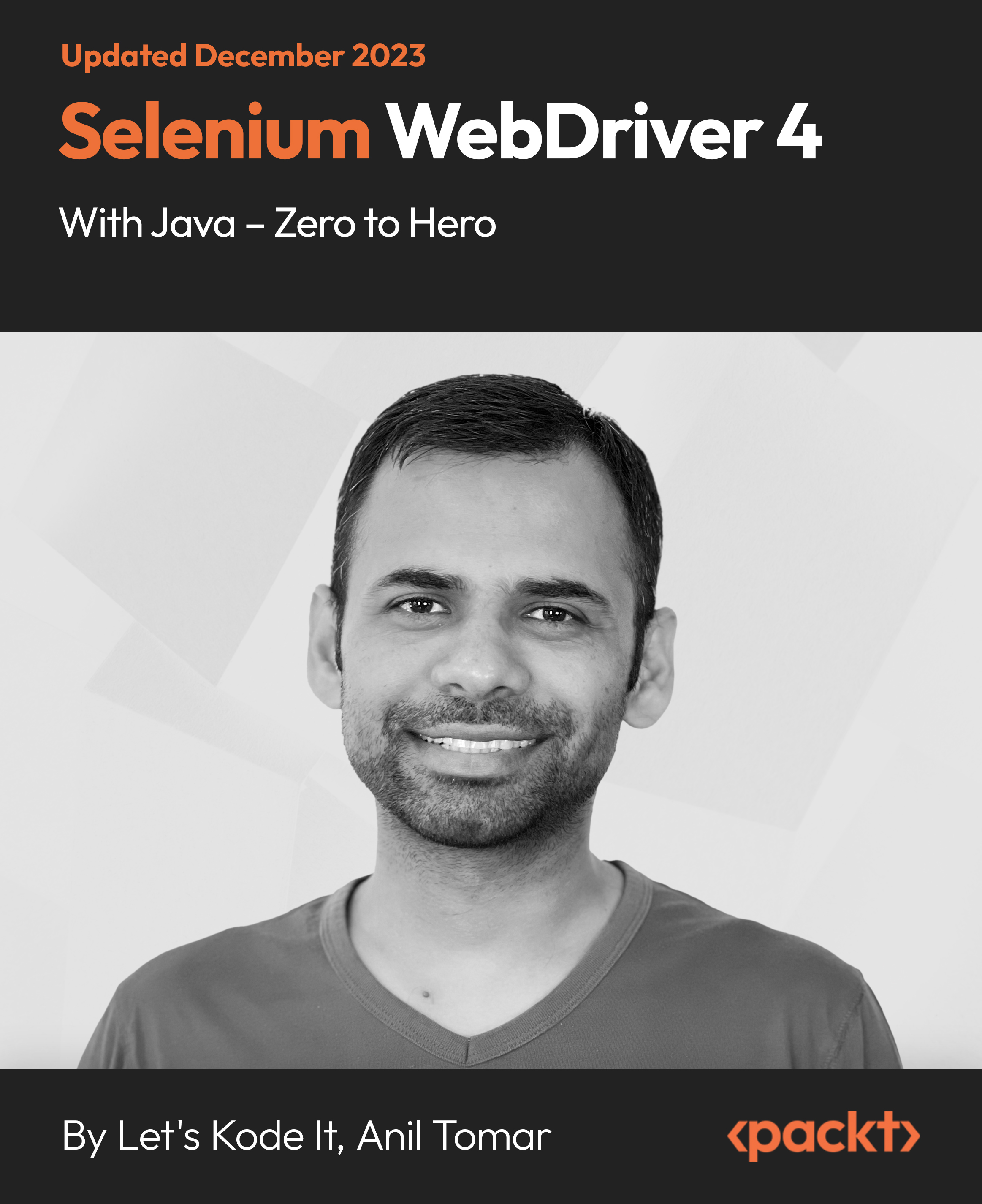
C++, Javascript, HTML, Web Development, Web Design & SQL Training - 30 Courses Bundle!
By NextGen Learning
Get ready for an exceptional online learning experience with the C++, Javascript, HTML, Web Development, Web Design & SQL Trainingbundle! This carefully curated collection of 30 premium courses is designed to cater to a variety of interests and disciplines. Dive into a sea of knowledge and skills, tailoring your learning journey to suit your unique aspirations. The C++, Javascript, HTML, Web Development, Design & SQL Training is a dynamic package, blending the expertise of industry professionals with the flexibility of digital learning. It offers the perfect balance of foundational understanding and advanced insights. Whether you're looking to break into a new field or deepen your existing knowledge, the C++, Javascript, HTML, Web Development, Web Design & SQL Training package has something for everyone. As part of the C++, Javascript, HTML, Web Development, Design & SQL Training package, you will receive complimentary PDF certificates for all courses in this bundle at no extra cost. Equip yourself with the C++, Javascript, HTML, Web Development, Design & SQL Training bundle to confidently navigate your career path or personal development journey. Enrol today and start your career growth! This Bundle Comprises the Following C++, Javascript, HTML, Web Development, Web Design & SQL TrainingCPD Accredited Courses: Course 01: C++ Programming for Absolute Beginners Course 02: Computer Vision By Using C++ and OpenCV with GPU support Course 03: Basic C# Coding Course 04: Refactor Javascript Course 05: Basic Asynchronous JavaScript Course 06: Javascript for Data Structures Course 07: Basic HTML 5 Course 08: HTML Web Development Crash Course Course 09: Microsoft SQL Server Development for Everyone Course 10: Learn to Build Complete CMS Blog in PHP MySQL Bootstrap & PDO Course 11: PHP and MySQL Training 2022: Build 5 Real World Projects Course 12: PHP for Beginners 2023 Guide: Develop a ECommerce Store Course 13: PHP and MySQL Training Masterclass 2023 Course 14: Easy to Advanced Data Structures Course 15: jQuery: JavaScript and AJAX Coding Bible Course 16: AutoCAD Programming using C# with Windows Forms Course 17: C# Console and Windows Forms Development with LINQ & ADO.NET Course 18: Programming AutoCAD with SQL Server Database Using C# Course 19: Web GIS Application Development with C# ASP.NET CORE MVC and Leaflet Course 20: Creative Web Design with HTML5, CSS3 and Bootstrap Course 21: Beginners Course on ESP32 and IoT Course 22: Learn DOM Manipulation with JavaScript Course 23: Ultimate PHP & MySQL Web Development & OOP Coding Course 24: Internet of Things Course 25: Excel Add-in with C# VSTO and Web Course 26: Career Development Plan Fundamentals Course 27: CV Writing and Job Searching Course 28: Networking Skills for Personal Success Course 29: Excel: Top 50 Microsoft Excel Formulas in 50 Minutes! Course 30: Decision Making and Critical Thinking What will make you stand out? Upon completion of this online C++, Javascript, HTML, Web Development, Web Design & SQL Training bundle, you will gain the following: CPD QS Accredited Proficiency with this C++, Javascript, HTML, Web Development, Design & SQL Training bundle After successfully completing the C++, Javascript, HTML, Web Development, Design & SQL Training bundle, you will receive a FREE CPD PDF Certificates as evidence of your newly acquired abilities. Lifetime access to the whole collection of learning materials of this C++, Javascript, HTML, Web Development, Design & SQL Training bundle The online test with immediate results You can study and complete the C++, Javascript, HTML, Web Development, Design & SQL Training bundle at your own pace. Study for the C++, Javascript, HTML, Web Development, Design & SQL Training bundle using any internet-connected device, such as a computer, tablet, or mobile device. Each course in this C++, Javascript, HTML, Web Development, Web Design & SQL Training bundle holds a prestigious CPD accreditation, symbolising exceptional quality. The materials, brimming with knowledge, are regularly updated, ensuring their relevance. This bundle promises not just education but an evolving learning experience. Engage with this extraordinary collection, and prepare to enrich your personal and professional development. Embrace the future of learning with the C++, Javascript, HTML, Web Development, Design & SQL Training, a rich anthology of 30 diverse courses. Each course in the C++, Javascript, HTML, Web Development, Design & SQL Training bundle is handpicked by our experts to ensure a wide spectrum of learning opportunities. ThisC++, Javascript, HTML, Web Development, Design & SQL Training bundle will take you on a unique and enriching educational journey. The bundle encapsulates our mission to provide quality, accessible education for all. Whether you are just starting your career, looking to switch industries, or hoping to enhance your professional skill set, the C++, Javascript, HTML, Web Development, Web Design & SQL Training bundle offers you the flexibility and convenience to learn at your own pace. Make the C++, Javascript, HTML, Web Development, Design & SQL Training package your trusted companion in your lifelong learning journey. CPD 300 CPD hours / points Accredited by CPD Quality Standards Who is this course for? The C++, Javascript, HTML, Web Development, Web Design & SQL Training bundle is perfect for: Lifelong learners looking to expand their knowledge and skills. Professionals seeking to enhance their career with CPD certification. Individuals wanting to explore new fields and disciplines. Anyone who values flexible, self-paced learning from the comfort of home. Requirements You are cordially invited to enroll in this bundle; please note that there are no formal prerequisites or qualifications required. We've designed this curriculum to be accessible to all, irrespective of prior experience or educational background. Career path Unleash your potential with the C++, Javascript, HTML, Web Development, Web Design & SQL Training bundle. Acquire versatile skills across multiple fields, foster problem-solving abilities, and stay ahead of industry trends. Ideal for those seeking career advancement, a new professional path, or personal growth. Embrace the journey with the C++, Javascript, HTML, Web Developmentbundle package. Certificates CPD Quality Standard Certificate Digital certificate - Included 30 CPD Quality Standard Certificates - Free
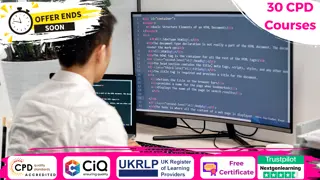
Overview We live in an era where data, data and data surround us. You need to share something one way or another to use most of the services around you; just name it. Whether it is about reading a blog post, visiting a website, surveying for a service, seeing any social media post, or looking for offers, you must share some data, if not anything, and your email, at least.But do you ever realise why, in all these situations, you need to share your data? Because your data is oxygen in this world. Companies want to know what you are thinking or what you are about to do before you even think or are about to do it. Sounds crazy, right? Don't be.It is a new branch of knowledge and profession. A data analyst gathers, cleans, and evaluates data sets to find an explanation or resolve an issue. The most common tool for doing these is Microsoft Excel. Our Data Analysis in Microsoft Excel Complete Training course will prepare you to use Microsft Excel in data analysis. What Can You Expect To Achieve By Completing This Course? Proficiency in modifying and organising data within Excel worksheets. Skills in working with lists and effectively analysing data. Ability to create visual representations of data using charts and graphs. Competence in using PivotTables and PivotCharts for data summarisation and analysis. Command in managing multiple worksheets, workbooks, and advanced Excel functions for data manipulation and forecasting. How will I get my certificate? You may have to take a quiz or a written test online during or after the course. After successfully completing the course, you will be eligible for the certificate. Who is this course for? There is no experience or previous qualifications required for enrolment on this Data Analysis in Microsoft Excel Complete Training. It is available to all students, of all academic backgrounds. Requirements Our Data Analysis in Microsoft Excel Complete Training is fully compatible with PC's, Mac's, Laptop, Tablet and Smartphone devices. This course has been designed to be fully compatible on tablets and smartphones so you can access your course on wifi, 3G or 4G.There is no time limit for completing this course, it can be studied in your own time at your own pace. Career path Having these various qualifications will increase the value in your CV and open you up to multiple sectors such as Business & Management , Admin, Accountancy & Finance, Secretarial & PA, Teaching & Mentoring etc. Course Curriculum 11 sections • 31 lectures • 04:46:00 total length •Insert, Delete, and Adjust Cells, Columns, and Rows: 00:10:00 •Search for and Replace Data: 00:09:00 •Use Proofing and Research Tools: 00:07:00 •Sort Data: 00:10:00 •Filter Data: 00:10:00 •Query Data with Database Functions: 00:09:00 •Outline and Subtotal Data: 00:09:00 •Apply Intermediate Conditional Formatting: 00:07:00 •Apply Advanced Conditional Formatting: 00:05:00 •Create Charts: 00:13:00 •Modify and Format Charts: 00:12:00 •Use Advanced Chart Features: 00:12:00 •Create a PivotTable: 00:13:00 •Analyze PivotTable Data: 00:12:00 •Present Data with PivotCharts: 00:07:00 •Filter Data by Using Timelines and Slicers: 00:11:00 •Use Links and External References: 00:12:00 •Use 3-D References: 00:06:00 •Consolidate Data: 00:10:00 •Use Lookup Functions: 00:12:00 •Trace Cells: 00:05:00 •Watch and Evaluate Formulas: 00:10:00 •Apply Data Validation: 00:13:00 •Search for Invalid Data and Formulas with Errors: 00:04:00 •Work with Macros: 00:18:00 •Create Sparklines: 00:07:00 •MapData: 00:07:00 •Determine Potential Outcomes Using Data Tables: 00:08:00 •Determine Potential Outcomes Using Scenarios: 00:09:00 •Use the Goal Seek Feature: 00:04:00 •Forecasting Data Trends: 00:05:00

Data Science: Basics, Data Mining, Excel, Python, SQL, Machine Learning & Tableau
By Imperial Academy
Data Is The Language Of The Powerholders | Designed By Industry Specialists | Level 7 QLS Endorsed Career Objective Driven Data Science Courses | 10 QLS Endorsed Hard Copy Certificates Included | Lifetime Access | Installment Payment | Tutor Support