- Professional Development
- Medicine & Nursing
- Arts & Crafts
- Health & Wellbeing
- Personal Development
Master Spring boot 3.0 and MongoDB Course
By One Education
Spring Boot 3.0 and MongoDB make quite the duo—clean architecture meets agile data management, with none of the usual chaos. This course has been crafted for those who appreciate structured logic, lightning-fast performance, and the occasional sense of relief when code behaves as expected. Whether you're designing microservices or working with APIs, Spring Boot 3.0 brings clarity to complex Java development. Paired with MongoDB’s flexible document model, this course gives you a deep technical grounding without ever overcomplicating the process. You’ll be walked through essential configurations, RESTful services, and powerful integration patterns with MongoDB—all with a focus on cleaner code, scalable solutions, and secure deployments. From dependency injection to working seamlessly with Spring Data, every step is designed to make the backend behave. No fluff, just solid development principles with the latest tools in your hands. If you’re looking to sharpen your backend logic using two of the most talked-about technologies in modern application development, this course ticks that box—elegantly, of course. Learning Outcomes: Gain a solid understanding of the Spring Boot and MongoDB frameworks and their capabilities. Learn how to set up and configure a MongoDB environment, and integrate it with a Spring Boot application. Understand the CRUD operations and how to perform them using both MongoDB and Spring Boot. Discover the advanced concepts of DBRef and Collections Relationships, OpenAPI integration, and Documents Queries. Learn how to use Query Methods to access and manipulate data in MongoDB. The Master Spring Boot 3.0 and MongoDB course is the ultimate guide to mastering these two powerful technologies. Designed for both newcomers and seasoned professionals, this course will provide you with a comprehensive understanding of the Spring Boot and MongoDB frameworks and their capabilities. You'll learn how to set up and configure a MongoDB environment, and integrate it with a Spring Boot application. The course covers a range of topics, from the basics of CRUD operations to the advanced concepts of DBRef and Collections Relationships, OpenAPI integration, and Documents Queries. By the end of the course, you'll be equipped with the skills and knowledge you need to succeed in this dynamic and competitive field. Master Spring boot 3.0 and MongoDB Course Curriculum Section 01: Introduction Section 02: Prepare the Mongo Environment Section 03: Mongo Terms Section 04: Bootstrapping the Application Section 05: CRUD Operations Section 06: DBRef and Collections Relationships Section 07: OpenApi integration Section 08: Documents Queries and Mongo Template Section 09: Query Methods How is the course assessed? Upon completing an online module, you will immediately be given access to a specifically crafted MCQ test. For each test, the pass mark will be set to 60%. Exam & Retakes: It is to inform our learners that the initial exam for this online course is provided at no additional cost. In the event of needing a retake, a nominal fee of £9.99 will be applicable. Certification Upon successful completion of the assessment procedure, learners can obtain their certification by placing an order and remitting a fee of __ GBP. £9 for PDF Certificate and £15 for the Hardcopy Certificate within the UK ( An additional £10 postal charge will be applicable for international delivery). CPD 10 CPD hours / points Accredited by CPD Quality Standards Who is this course for? Software developers who want to enhance their skills and knowledge in Spring Boot and MongoDB. Professionals who want to stay up-to-date with the latest technologies and trends in software development. Individuals who are new to the field and want to learn about Spring Boot and MongoDB. Entrepreneurs who want to build scalable and reliable software applications using Spring Boot and MongoDB. Anyone who wants to develop their skills in the software development industry. Career path Full-Stack Developer: £27,000 - £71,000 Software Engineer: £25,000 - £62,000 Senior Software Engineer: £43,000 - £90,000 Technical Lead: £53,000 - £119,000 Solutions Architect: £63,000 - £150,000 Certificates Certificate of completion Digital certificate - £9 You can apply for a CPD Accredited PDF Certificate at the cost of £9. Certificate of completion Hard copy certificate - £15 Hard copy can be sent to you via post at the expense of £15.

AutoCAD Training Course for Electrical
By ATL Autocad Training London
Exclusive to AutoCAD subscribers, the AutoCAD Electrical toolset simplifies electrical system creation. Click here for more info: Website Our course provides a strong foundation in 2D electrical design, covering essential tools. Flexible one-on-one sessions from 9 a.m. to 7 p.m., Monday to Saturday. Call 02077202581 or book online. The 16-hour course offers flexibility, divide hours across days. Benefit from individualized attention and tailored content. Enroll for in-person or Zoom sessions to excel in AutoCAD Electrical. AutoCAD Electrical Course Content: Introduction to AutoCAD Electrical Software: Overview and features of AutoCAD Electrical Understanding the software interface and tools Project file structure and management Layout and Navigation: Navigating the AutoCAD Electrical workspace Creating new project files and using attribute editors Understanding WDD, WDX, and WDF project files Exploring the Project Manager interface and attribute editors Electrical Diagram Drawing: Numbering and titling wires in diagrams Labelling components Utilizing diagram symbol libraries Creating and editing Electrical Control Circuits (ECC) Component dialog box and Circuit Scale dialog box Introduction to Programmable Logic Controllers (PLCs) and Integrated Systems: PLC Symbols and Concepts Inserting Programmable Logic Controllers (PLCs) into diagrams Adding PLC Units to diagrams Working with PLC Input and Output points and circuits Understanding PLC-based classification Using the Spreadsheet to PLC Input and Output Points utility Custom and Bespoke Symbols: Creating custom symbols for Switches, Wires, Contactors, Motors, Transformers, etc. Specifying symbol conventions and standards Offline and online usage of AutoCAD Electrical databases Drawing for Terminals and Plans: Implementing Terminal symbols in diagrams Handling terminal plans and locations Working with compound level terminals and locations Utilizing the Component command for single and multiple components Managing Jumpers and wiring Modifying Terminal Strips and Dual In-Line Packages (DIP) Understanding DIN Rail, Electrical Enclosure, Circuit Breakers, and Electrical Equipment Generating PDFs and Reports: Exporting drawings to PDF format Organizing report templates Automating the generation of reports Creating Electrical Audit Reports This AutoCAD Electrical course provides comprehensive knowledge of the software, focusing on electrical diagram drawing, symbol creation, PLC integration, terminal planning, and report generation. Participants will gain the skills needed to efficiently design electrical systems using AutoCAD Electrical software. Upon completion, participants will proficiently use AutoCAD Electrical to create precise electrical diagrams, integrate PLCs, design custom symbols, plan terminals, and generate reports efficiently. They will possess the skills needed to confidently design electrical systems and enhance their expertise in electrical design and drawing. AutoCAD Electrical Training Course: Master precision in specialized electrical design skills. Optimize your design process with streamlined workflows. Ensure compliance with industry standards consistently. Boost productivity in electrical design tasks. Facilitate seamless collaboration with fellow professionals. Benefit from recorded lessons for convenient review. Enjoy continuous support with lifetime email assistance. Unleash the complete power of AutoCAD for your electrical design needs. Enroll today and craft precise, professional electrical drawings confidently. Select between in-person and live online sessions to suit your preference. Flexible Evening Sessions: Learn AutoCAD at your own pace with evening sessions designed for busy individuals. Boost your career opportunities in computer-aided design. Comprehensive Skill Development: Gain a strong foundation in AutoCAD's core features and advance to 3D modeling and rendering techniques, enhancing your design capabilities. Industry-Standard Knowledge: Become proficient in AutoCAD, a widely used CAD software in architecture, engineering, and construction fields, making you highly sought after by employers. Practical Application: Apply AutoCAD skills to real-world design scenarios, creating detailed plans for professional projects in architecture, engineering, and mechanical fields. Recorded Lessons for Review: Access lesson recordings to reinforce learning and review specific topics or techniques whenever needed. Lifetime Email Support: Enjoy ongoing support with lifetime email assistance, even after completing the course, for guidance and clarification.

AutoCAD Electrical Training Course | Bespoke
By London Design Training Courses
Why Choose AutoCAD Electrical Training Course | Bespoke? Course Link Master electrical drawings, schematics, and layouts. Utilize symbol libraries and automated circuit design. Access recorded lessons and lifetime email support. "Say goodbye to group classes and hello to 1-on-1 Courses. Dial 02077202581 or WhatsApp 07970325184 to reserve your dates. Duration: 16 hrs. Method: 1-on-1, Personalized attention. Schedule: Tailor your own hours of your choice, available from Mon to Sat between 9 am and 7 pm. AutoCAD Electrical Training Course: Specialized electrical CAD design skills with precision. Streamlined workflows for efficient design. Consistent adherence to industry standards. Increased productivity in electrical design. Enhanced collaboration with other professionals. Access to recorded lessons for review. Lifetime email support for ongoing assistance. Learn AutoCAD for electrical design. Enroll now and create accurate and professional electrical drawings with confidence. Choose in-person or live online sessions. AutoCAD Electrical Training Course: Specialized electrical CAD design skills with precision. Streamlined workflows for efficient design. Consistent adherence to industry standards. Increased productivity in electrical design. Enhanced collaboration with other professionals. Access to recorded lessons for review. Lifetime email support for ongoing assistance. Learn AutoCAD for electrical design. Enroll now and create accurate and professional electrical drawings with confidence. Choose in-person or live online sessions. AutoCAD Electrical Course Content: Introduction to AutoCAD Electrical Software: Overview and features of AutoCAD Electrical Understanding the software interface and tools Project file structure and management Layout and Navigation: Navigating the AutoCAD Electrical workspace Creating new project files and using attribute editors Understanding WDD, WDX, and WDF project files Exploring the Project Manager interface and attribute editors Electrical Diagram Drawing: Numbering and titling wires in diagrams Labelling components Utilizing diagram symbol libraries Creating and editing Electrical Control Circuits (ECC) Component dialog box and Circuit Scale dialog box Introduction to Programmable Logic Controllers (PLCs) and Integrated Systems: PLC Symbols and Concepts Inserting Programmable Logic Controllers (PLCs) into diagrams Adding PLC Units to diagrams Working with PLC Input and Output points and circuits Understanding PLC-based classification Using the Spreadsheet to PLC Input and Output Points utility Custom and Bespoke Symbols: Creating custom symbols for Switches, Wires, Contactors, Motors, Transformers, etc. Specifying symbol conventions and standards Offline and online usage of AutoCAD Electrical databases Drawing for Terminals and Plans: Implementing Terminal symbols in diagrams Handling terminal plans and locations Working with compound level terminals and locations Utilizing the Component command for single and multiple components Managing Jumpers and wiring Modifying Terminal Strips and Dual In-Line Packages (DIP) Understanding DIN Rail, Electrical Enclosure, Circuit Breakers, and Electrical Equipment Generating PDFs and Reports: Exporting drawings to PDF format Organizing report templates Automating the generation of reports Creating Electrical Audit Reports This AutoCAD Electrical course provides comprehensive knowledge of the software, focusing on electrical diagram drawing, symbol creation, PLC integration, terminal planning, and report generation. Participants will gain the skills needed to efficiently design electrical systems using AutoCAD Electrical software. Upon completing the AutoCAD Electrical course, participants will master the intricacies of the software. They will adeptly create accurate electrical diagrams, seamlessly integrate PLCs, design personalized symbols, strategize terminal layouts, and produce reports with precision and efficiency. Armed with these skills, graduates will possess the expertise to confidently design complex electrical systems. This proficiency opens avenues in various job roles such as Electrical Design Engineer, CAD Technician, Control Systems Designer, or even Project Manager in industries like manufacturing, automation, and engineering consultancy.

Excel Pro Tips: 75+ Tips to go from Excel Beginner to Pro [v]
By Packt
Master 75+ Excel tips and techniques and become a certified POWER USER, with unique hands-on demos and real-world projects to help you wrangle, analyze, and visualize your data in Excel.
![Excel Pro Tips: 75+ Tips to go from Excel Beginner to Pro [v]](https://cademy-images-io.b-cdn.net/bab38fc7-4e4f-4573-8132-6b5a58158af4/32735d07-13e7-4b2d-9ec9-498f6c74ae53/original.png?width=3840)
Learn C++ Fundamentals: Coding for Absolute Beginners - 8 Courses Bundle
By NextGen Learning
Are you ready to embark on an enlightening journey of wisdom with the Learn C++ Fundamentals bundle, and pave your way to an enriched personal and professional future? If so, then Step into a world of knowledge with our bundle - Learn C++ Fundamentals: Coding for Absolute Beginners. Delve into eight immersive CPD Accredited courses, each a simple course: Course 1: C++ Development: The Complete Coding Guide Course 2: Computer Vision by Using C++ and OpenCV Course 3: Learn to Code with Python 3! Course 4: Coding with HTML, CSS, & Javascript Course 5: The Ultimate MySQL Course for Beginners Course 6: Ultimate PHP & MySQL Web Development Course & OOP Coding Course 7: Kotlin Masterclass Programming Course: Android Coding Bible Course 8: HTML Web Development Crash Course Traverse the vast landscapes of theory, unlocking new dimensions of understanding at every turn. Let the Learn C++ Fundamentals: Coding for Absolute Beginners bundle illuminate your path to wisdom. The Learn C++ Fundamentals: Coding for Absolute Beginners bundle offers a comprehensive exploration into a rich tapestry of vast knowledge across eight carefully curated courses. The journey is designed to enhance your understanding and critical thinking skills. Each course within the bundle provides a deep-dive into complex theories, principles, and frameworks, allowing you to delve into the nuances of the subject matter at your own pace. In the framework of the Learn C++ Fundamentals: Coding for Absolute Beginners package, you are bestowed with complimentary PDF certificates for all the courses included in this bundle, all without any additional charge. Adorn yourself with the Learn C++ Fundamentals bundle, empowering you to traverse your career trajectory or personal growth journey with self-assurance. Register today and ignite the spark of your professional advancement! So, don't wait further and join the Learn C++ Fundamentals: Coding for Absolute Beginners community today and let your voyage of discovery begin! Learning Outcomes: Upon completion of the Learn C++ Fundamentals: Coding for Absolute Beginners Bundle, you will be able to: Attain a holistic understanding in the designated areas of study with the Learn C++ Fundamentals bundle. Establish robust bases across each course nestled within the Learn C++ Fundamentals bundle. Decipher intricate concepts through the articulate content of the Learn C++ Fundamentals bundle. Amplify your prowess in interpreting, scrutinising, and implementing theories. Procure the capacity to engage with the course material on an intellectual and profound level. Become proficient in the art of problem-solving across various disciplines. Stepping into the Learn C++ Fundamentals: Coding for Absolute Beginners bundle is akin to entering a world overflowing with deep theoretical wisdom. Each course within this distinctive bundle is an individual journey, meticulously crafted to untangle the complex web of theories, principles, and frameworks. Learners are inspired to explore, question, and absorb, thus enhancing their understanding and honing their critical thinking skills. Each course invites a personal and profoundly enlightening interaction with knowledge. The Learn C++ Fundamentals bundle shines in its capacity to cater to a wide range of learning needs and lifestyles. It gives learners the freedom to learn at their own pace, forging a unique path of discovery. More than just an educational journey, the Learn C++ Fundamentals: Coding for Absolute Beginners bundle fosters personal growth, enabling learners to skillfully navigate the complexities of the world. The Learn C++ Fundamentals bundle also illuminates the route to a rewarding career. The theoretical insight acquired through this bundle forms a strong foundation for various career opportunities, from academia and research to consultancy and programme management. The profound understanding fostered by the Learn C++ Fundamentals bundle allows learners to make meaningful contributions to their chosen fields. Embark on the Learn C++ Fundamentals journey and let knowledge guide you towards a brighter future. CPD 90 CPD hours / points Accredited by CPD Quality Standards Who is this course for? Individuals keen on deepening their firm understanding in the respective fields. Students pursuing higher education looking for comprehensive theory modules. Professionals seeking to refresh or enhance their knowledge. Anyone with a thirst for knowledge and a passion for continuous learning. Requirements Without any formal requirements, you can delightfully enrol in this Learn C++ Fundamentals: Coding for Absolute Beginners Bundle. Career path Armed with the Learn C++ Fundamentals: Coding for Absolute Beginners bundle, your professional journey can reach new heights. The comprehensive theoretical knowledge from this bundle can unlock diverse career opportunities across several fields. Whether it's academic research, consultancy, or programme management, the Learn C++ Fundamentals bundle lays a solid groundwork. Certificates CPD Certificate Of Completion Digital certificate - Included 8 Digital Certificates Are Included With This Bundle CPD Quality Standard Hardcopy Certificate (FREE UK Delivery) Hard copy certificate - £9.99 Hardcopy Transcript: £9.99
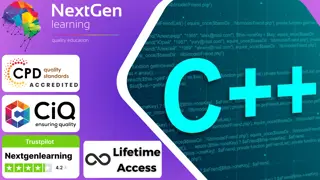
Create RESTful APIs using PHP, POSTMAN and MySQL: Secure API Course
By One Education
If you’ve ever stared at a 401 error wondering where it all went wrong, this course might be just what your code needs. Create RESTful APIs using PHP, POSTMAN and MySQL: Secure API Course is a structured deep dive into building efficient, well-structured and secure APIs — without falling into the common traps that keep developers up at night. From database interaction to endpoint creation and API testing, this course connects the dots with clarity and logic (and just the right amount of caution where security is concerned). Designed for developers who want to stop googling “how to protect my API” every time they deploy, the course walks through essential techniques for building RESTful services using PHP and MySQL, with POSTMAN as your trusty companion. Learn how to set up endpoints, manage data, structure responses, and add security layers that don’t just look good on paper. It’s straight-to-the-point content for those who prefer clean code, fewer vulnerabilities, and fewer emails from their server host. No fluff, no filler — just focused, relevant instruction that knows its POST from its PUT. Expert Support Dedicated tutor support and 24/7 customer support are available to all students with this premium quality course. Key Benefits Learning materials of the Design course contain engaging voiceover and visual elements for your comfort. Get 24/7 access to all content for a full year. Each of our students gets full tutor support on weekdays (Monday to Friday) Course Curriculum: Module 01: CSS Introduction Module 02: CSS Basic Module 03: CSS Intermediate Module 04: CSS Advanced Module 05: CSS Expert Module 06: Restful API Introduction Module 07: Restful API Basic Module 08: Project 1: Restful API Authentication Module 09: Project 2: Restful API - MySQL Module 10: Restful API - Web API Services Module 11: MYSQL Introduction Module 12: MySQL Basics Module 13: MySQL Filtering Data Module 14: MySQL Functions Module 15: MySQL Joins Module 16: MySQL Advanced Commands Module 17: MySQL Structure Creation Module 18: MySQL Data Queries Module 19: MySQL Structure Queries Module 20: MySQL Constraints Module 21: MySQL Backup and Restore Course Assessment To simplify the procedure of evaluation and accreditation for learners, we provide an automated assessment system. Upon completion of an online module, you will immediately be given access to a specifically crafted MCQ test. The results will be evaluated instantly, and the score will be displayed for your perusal. For each test, the pass mark will be set to 60%. When all tests have been successfully passed, you will be able to order a certificate endorsed by the Quality Licence Scheme. Exam & Retakes: It is to inform our learners that the initial exam for this online course is provided at no additional cost. In the event of needing a retake, a nominal fee of £9.99 will be applicable. Certification Upon successful completion of the assessment procedure, learners can obtain their certification by placing an order and remitting a fee of £9 for PDF Certificate and £15 for the Hardcopy Certificate within the UK ( An additional £10 postal charge will be applicable for international delivery). Who is this course for? This Create RESTful APIs using PHP, POSTMAN and MySQL: Secure API course is designed to enhance your expertise and boost your CV. Learn key skills and gain a certificate of achievement to prove your newly-acquired knowledge. Requirements This Create RESTful APIs using PHP, POSTMAN and MySQL: Secure API course is open to all, with no formal entry requirements. Career path Upon successful completion of the Create RESTful APIs using PHP, POSTMAN and MySQL: Secure API Course, learners will be equipped with many indispensable skills and have the opportunity to grab.

WordPress - Complete Website Masterclass - 8 Courses Bundle
By NextGen Learning
Are you ready to embark on an enlightening journey of wisdom with the WordPress bundle, and pave your way to an enriched personal and professional future? If so, then Step into a world of knowledge with our bundle - WordPress - Complete Website Masterclass. Delve into eight immersive CPD Accredited courses, each a simple course: Course 1: WordPress Training for Everyone Course 2: WordPress Security Mastery Course 3: How To Build Easy Drag & Drop Landing Pages With WordPress Course 4: Using WordPress for Affiliate Marketing Course 5: Learn to Code HTML, CSS, Javascript: Guide for Beginners Course 6: PHP Webforms for Everyone Course 7: MySql Masterclass Course 8: User Experience Design from A-Z: Adobe XD UI/UX Design Traverse the vast landscapes of theory, unlocking new dimensions of understanding at every turn. Let the WordPress - Complete Website Masterclass bundle illuminate your path to wisdom. The WordPress - Complete Website Masterclass bundle offers a comprehensive exploration into a rich tapestry of vast knowledge across eight carefully curated courses. The journey is designed to enhance your understanding and critical thinking skills. Each course within the bundle provides a deep-dive into complex theories, principles, and frameworks, allowing you to delve into the nuances of the subject matter at your own pace. In the framework of the WordPress - Complete Website Masterclass package, you are bestowed with complimentary PDF certificates for all the courses included in this bundle, all without any additional charge. Adorn yourself with the WordPress bundle, empowering you to traverse your career trajectory or personal growth journey with self-assurance. Register today and ignite the spark of your professional advancement! So, don't wait further and join the WordPress - Complete Website Masterclass community today and let your voyage of discovery begin! Learning Outcomes: Upon completion of the WordPress - Complete Website Masterclass Bundle, you will be able to: Attain a holistic understanding in the designated areas of study with the WordPress bundle. Establish robust bases across each course nestled within the WordPress bundle. Decipher intricate concepts through the articulate content of the WordPress bundle. Amplify your prowess in interpreting, scrutinising, and implementing theories. Procure the capacity to engage with the course material on an intellectual and profound level. Become proficient in the art of problem-solving across various disciplines. Stepping into the WordPress - Complete Website Masterclass bundle is akin to entering a world overflowing with deep theoretical wisdom. Each course within this distinctive bundle is an individual journey, meticulously crafted to untangle the complex web of theories, principles, and frameworks. Learners are inspired to explore, question, and absorb, thus enhancing their understanding and honing their critical thinking skills. Each course invites a personal and profoundly enlightening interaction with knowledge. The WordPress bundle shines in its capacity to cater to a wide range of learning needs and lifestyles. It gives learners the freedom to learn at their own pace, forging a unique path of discovery. More than just an educational journey, the WordPress - Complete Website Masterclass bundle fosters personal growth, enabling learners to skillfully navigate the complexities of the world. The WordPress bundle also illuminates the route to a rewarding career. The theoretical insight acquired through this bundle forms a strong foundation for various career opportunities, from academia and research to consultancy and programme management. The profound understanding fostered by the WordPress bundle allows learners to make meaningful contributions to their chosen fields. Embark on the WordPress journey and let knowledge guide you towards a brighter future. CPD 100 CPD hours / points Accredited by CPD Quality Standards Who is this course for? Individuals keen on deepening their firm understanding in the respective fields. Students pursuing higher education looking for comprehensive theory modules. Professionals seeking to refresh or enhance their knowledge. Anyone with a thirst for knowledge and a passion for continuous learning. Requirements Without any formal requirements, you can delightfully enrol in this WordPress - Complete Website Masterclass Bundle. Career path Armed with the WordPress - Complete Website Masterclass bundle, your professional journey can reach new heights. The comprehensive theoretical knowledge from this bundle can unlock diverse career opportunities across several fields. Whether it's academic research, consultancy, or programme management, the WordPress bundle lays a solid groundwork. Certificates CPD Certificate Of Completion Digital certificate - Included 8 Digital Certificates Are Included With This Bundle CPD Quality Standard Hardcopy Certificate (FREE UK Delivery) Hard copy certificate - £9.99 Hardcopy Transcript: £9.99
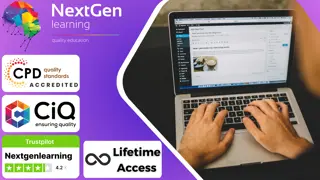
DNA, Genealogy, Microbiology & Genetics Level 5 at QLS
By Imperial Academy
3 QLS Endorsed Diploma | QLS Hard Copy Certificate Included | 10 CPD Courses | Lifetime Access | 24/7 Tutor Support

Microsoft Teams, Microsoft Outlook & Microsoft Excel
By Imperial Academy
Level 2, 3 & 4 QLS Endorsed Diploma | QLS Hard Copy Certificate Included | Plus 10 CPD Courses | Lifetime Access

Microsoft Project Introduction (live online classes)
By Microsoft Office Training
Course Objectives At the end of this course you will be able to: Identify the components of the Microsoft Project environment Create a new project plan Create the project schedule Use different views to analyse the project plan Create, allocate and manage resources in a project plan Finalise a project plan Track progress View and report project plan information ' 1 year email support service Customer Feedback Very good course. Learnt a lot. Looking forward to the next level. Alexandra - CIAL ' 1 year email support service Take a closer look at the consistent excellent feedback from our growing corporate clients visiting our site ms-officetraining co uk With more than 20 years experience, we deliver courses on all levels of the Desktop version of Microsoft Office and Office 365; ranging from Beginner, Intermediate, Advanced to the VBA level. Our trainers are Microsoft certified professionals with a proven track record with several years experience in delivering public, one to one, tailored and bespoke courses. Our competitive rates start from £550.00 per day of training Tailored training courses: You can choose to run the course exactly as they are outlined by us or we can customise it so that it meets your specific needs. A tailored or bespoke course will follow the standard outline but may be adapted to your specific organisational needs. Introduction to Microsoft Project Recap on project management concepts Project environment overview The 3 databases: Tasks, Resources and Assignments Different ways of displaying the Project Plan Access Help Creating a Project Plan Create a New Project Plan Project Information Create and apply the project calendar Defining recurring exceptions to the calendar Defining the calendar's work weeks Create the Summary tasks Create the Work Breakdown Structure Task creation and scheduling Exploring the Entry Table and its fields Task editing and the Task Information window Task Durations Defining Milestones Manual Scheduling vs Automatic Scheduling Changing the Task's Calendar Create a split in a Task Create Task Relationships Adding Lag or Lead to a Relationship Identifying the Critical Path Adding Constraints and Deadlines to Tasks Create Recurring Activities Adding Notes and links to Tasks Managing Resources Exploring the Entry Table and its fields Resource editing and the Resource Information window Resource Types Fixed Costs vs Variable Costs Adding Resource Costs Defining when costs accrue Changing the Resource Calendar and Availability Project calendar vs Resource and Task Calendar Assigning Resources to Tasks Effort Driven Scheduling Resolving Resource Overallocation Tracking the Project Progress Setting a Project Baseline Entering Actuals Different ways of viewing the Progress Checking if the Project is on track Viewing and Reporting Project Detail Adding Tasks to the Timeline and sharing it Modifying the Timescale and Zoom level Formatting the Gantt View Filtering and Grouping Tasks Print and Troubleshoot the Gantt View Using built-in Reports in Microsoft Project Who is this course for? Who is this course for? This course is designed for a person who has an understanding of project management concepts, who is responsible for creating and modifying project plans, and who needs a tool to manage these project plans. Requirements Requirements General knowledge of the Windows OS Career path Career path Microsoft Office know-how can instantly increase your job prospects as well as your salary. 80 percent of job openings require spreadsheet and word-processing software skills
