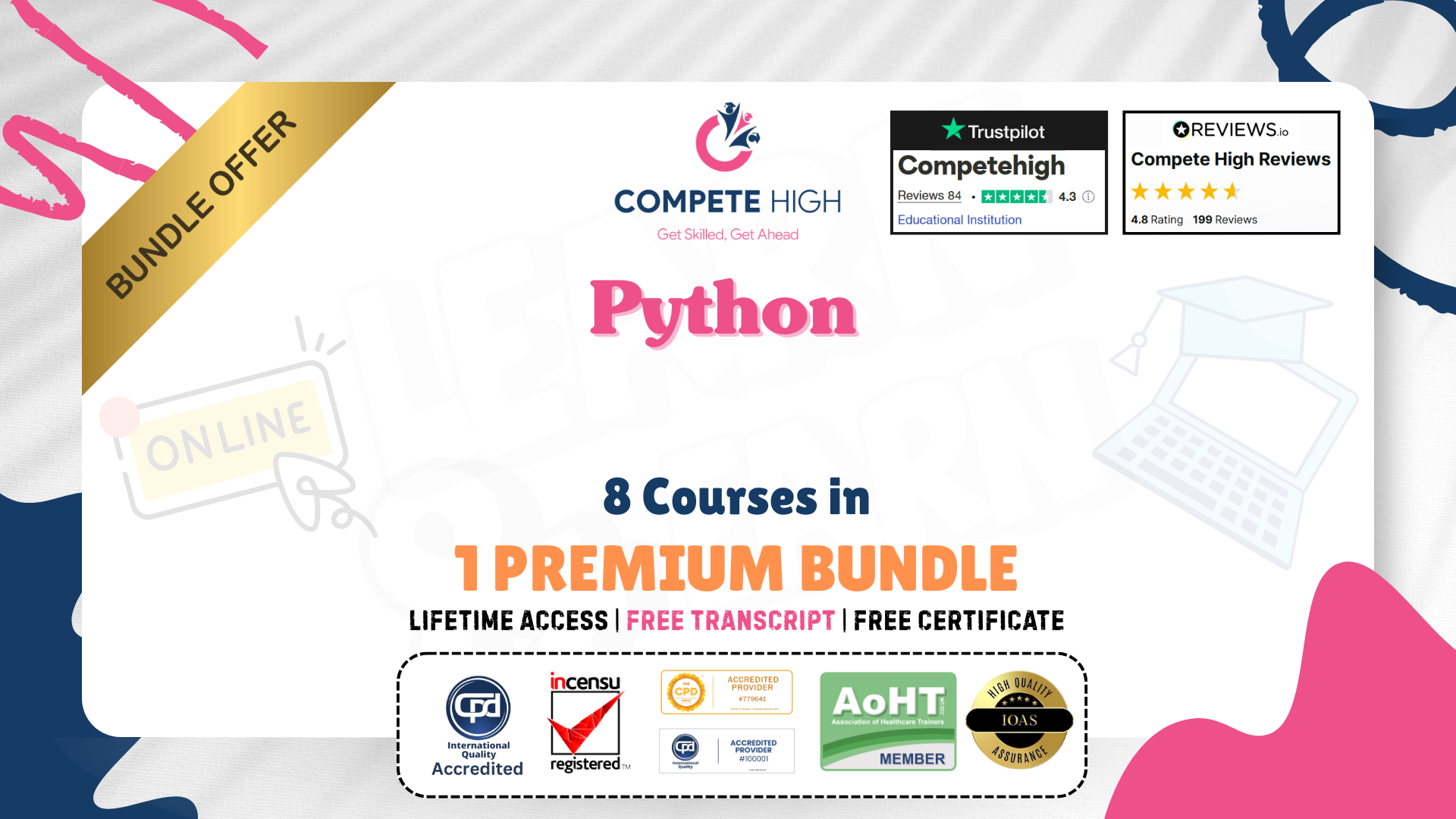- Professional Development
- Medicine & Nursing
- Arts & Crafts
- Health & Wellbeing
- Personal Development
LPIC-1 training course description This five day hands on course provides a comprehensive coverage of core Linux administration tasks. The course covers generic Linux and is available for any Linux distribution required. It closely follows the LPIC curriculum allowing delegates to achieve the relevant certification if required. What will you learn Administer & configure Linux systems. Maintain Linux by handling disk space and taking regular backups. Manage software packages. Perform basic troubleshooting. Maintain a secure Linux system. Describe the organisation and implementation of the filesystem. LPIC-1 training course details Who will benefit: System administrators. Network administrators. Prerequisites: Linux fundamentals (LPI 010) Duration 5 days LPIC-1 training course contents Part I Exam 101 Exploring Linux Command-Line Tools Using a Shell, Shell Configuration, Environment Variables, Getting Help, Streams, Redirection and Pipes, Processing Text Using Filters, Manipulating files, Regular Expressions, grep,sed. Managing Software Package Concepts, Comparison of package formats, RPM, rpm Commands, Yum, Debian Packages, dpkg, apt-cache, apt-get, dselect, aptitude, Converting Between Package Formats, Dependencies and Conflicts, Startup Script Problems, Shared Libraries, Library Management, Managing Processes, the Kernel: The First Process, Process Lists, Foreground & Background Processes, Process Priorities, Killing Processes. Configuring Hardware Configuring Firmware and Hardware, IRQs, I/O Addresses, DMA Addresses, Boot Disks, Coldplug and Hotplug Devices, Configuring Expansion Cards and PCI Cards, Kernel Modules, USB Devices, Linux USB Drivers, Configuring Hard Disks, Partitioning Systems, LVM, Common Layouts, Creating Partitions and Filesystems, Maintaining Filesystem Health, Tuning, Journals, Checking Filesystems, Monitoring Disk Use, Mounting and Unmounting Filesystems. Managing Files File Management Commands, File Naming and Wildcards, File Archiving, Links, Directory Commands, File Ownership and Group, File access control, Permissions, chmod, Defaults, File Attributes, Disk Quotas, Enabling and setting Quotas, Locating Files, The FHS. Booting Linux and Editing Files Installing Boot Loaders, GRUB Legacy, GRUB 2, Alternative Boot Loaders, the Boot Process, Boot Messages, Runlevels and the Initialization Process, Runlevel Functions, Runlevel Services, Alternative Boot Systems , Upstart, system. Part II Exam 102 265 Securing the X Window System Localization, Configuring Basic X Features, X Server Options, Methods of Configuring X, X Display Information, X Fonts, The X GUI Login System, XDMCP Server, Using X for Remote Access, Screen Display Settings, Setting Your Time Zone, Your Locale, Configuring Printing, Conceptualizing the Linux Printing Architecture, Understanding PostScript and Ghostscript, Running a Printing System, Configuring CUPS, Monitoring and Controlling the Print Queue. Administering the System Managing Users and Groups, Tuning User and System Environments, Using System Log Files, Understanding syslogd , Setting Logging Options, Manually Logging Data, Rotating Log Files, Reviewing Log File Contents, Maintaining the System Time, Linux Time Concepts, Manually Setting the Time, Using NTP, Running Jobs in the Future, Understanding the Role of cron, Creating System cron Jobs, Creating User cron Jobs, Using anacron, Using at. Configuring Basic Networking TCP/IP, Network Hardware, Network Addresses, Hostnames, Network Ports, Configuring Linux for a Local Network, Configuring with DHCP, Static IP Address, Configuring Routing, Using GUI Configuration Tools, ifup and ifdown, Diagnosing Network Connections, Testing Connectivity, Tracing a Route, Checking Network Status , Examining Network Traffic, Additional Tools. Writing Scripts, Configuring Email, and Using Databases The Shell Environment, Aliases, Shell Configuration Files, Writing Scripts, Commands, Variables, Conditional Expressions, Loops, Functions, Managing Email, Choosing Email Software, Securing Your Email Server, Managing Data with SQL, Picking a SQL Package, Understanding SQL Basics, Using MySQL Securing Your System Administering Network Security, Super Server Restrictions, Disabling Unused Servers, Administering Local Security, Securing Passwords, Limiting root Access, Setting Login, Process, SUID/SGID Files, Configuring SSH, Using GPG, Generating, Importing and Revoking Keys, Encrypting and Decrypting Data, Signing Messages and Verifying Signatures.

Salesforce Build Applications Programmatically on the Salesforce Platform (DEX450)
By Nexus Human
Duration 5 Days 30 CPD hours This course is intended for This course is designed for programmatic developers looking to write programmatic customizations to both business logic and UI layers using Apex and Visualforce. You should have a good understanding of core object-oriented programming concepts and experience building declarative solutions on the Salesforce Platform. This course is also a great foundation builder if you're looking to earn your Salesforce Platform Developer I credential. IMPORTANT: Students are expected to follow the steps detailed in the Computer Set-up Guide for this class if you'll be using your own computer when attending a virtual or in-person class. Overview Learn modern tools for developing on the Salesforce Platform using Visual Studio Code, the Salesforce Extension Pack, and the Salesforce CLI. Write business logic customizations using Apex triggers and classes; those customizations will use SOQL and DML. Design programmatic solutions that take advantage of declarative customizations. Describe how your trigger code works within the basics of the Save Order of Execution. Describe some of the fundamental aspects of designing programs on a multi-tenant platform. Write Visualforce markup and code to customize the user interface. Use the built-in testing framework to test Apex and Visualforce. Learn how to customize and design applications programmatically on the Salesforce Platform. In this 5-day class, our platform experts will introduce you to Apex (Salesforce?s programming language) and Visualforce markup, so you can customize your Salesforce applications using code and explore how Apex interacts with declarative customizations on the platform. Learn how to retrieve, manipulate, and store data programmatically in data objects (sObjects), write and test custom logic, write Visualforce pages to customize your user interface, and deploy your solutions to another environment. Get an overview of the declarative automation tools available on the platform and a brief introduction to the Lightning Component framework. Plus, explore the nuances of working on a multi-tenant platform so you can extend the platform to meet business demands. Declarative Automation Create Formula Fields Create Roll-Up Summary Fields Understand Record Types Review Other Automation Tools Build a Data Model on the Salesforce Platform Programming with Apex Describe Key Aspects of Apex That Differentiate It from Other Languages, Such as Java and C# Describe Why Apex Transactions and Governor Limits Must Be Considered When Writing Apex Execute Simple Apex Use the sObject Data Type, the Primitive Data Types, and Basic Control Statements in Apex Using SOQL and SOSL to Retrieve Your Org?s Data Write a Basic Query Using Salesforce?s Query Language, SOQL Process the Result of a Query in Apex Create a Query Dynamically at Run-Time Use SOQL to Query Parent-Child Relationships Describe a Relationship Query Write a Query That Traverses a Child-to-Parent Relationship Write a Query That Traverses a Parent-to-Child Relationship Use SOSL to Search Data Using DML to Manipulate Your Org?s Data List the Differences Between the Ways You Can Invoke DML Operations Write Apex to Invoke DML Operations and Handle DML Errors Deployment What Is Deployment? Deploy Code Using Change Sets Use the Ant Migration Tool Review Managed and Unmanaged Packages Explore Salesforce DX Trigger Essentials Describe What a Trigger Is Used For Describe the Syntax of a Trigger Definition Use Trigger Context Variables Apex Class Essentials Describe How Apex Classes Are Used Define an Apex Class Determine What Data an Apex Class Can Access The Save Order of Execution, Apex Transactions, and Platform Events Describe Key Points in the Order of Execution Describe How Triggers Fit Into and Can Be Impacted by the Order of Execution Describe the Lifecycle of an Apex Transaction Describe the Memory Lifecycle for Static Attributes Use Platform Events for Immediate Error Logging Apex Testing Describe the Apex Testing Framework Create Test Data Write and Run an Apex Test Test Best Practices Strategies for Designing Efficient Apex Solutions Describe Best Practices for Writing Code That Is Easy to Maintain and Extend Write Triggers and Classes That Assume Batches of Data as Input Write Code That Works Efficiently with the Database, Both in Querying and Using DML Trigger Design Strategies List Declarative Mechanisms You Can Use to Implement Complex Business Logic, What Types of Problems They?re Best Used for, and Their Limitations Describe Ways in Which You Can Use Declarative Functionality to Improve Your Programmatic Solutions Working with Visualforce Create a Visualforce Page Reference a Standard Controller Launch a Visualforce Page Using a Custom Button Display Data from a Record in a Visualforce Page Reference Custom Controllers and Controller Extensions Work with List Controllers Visualforce Development Considerations and Testing Describe Common Limit Issues and Security Concerns Describe Strategies for Testing Visualforce Controllers Write Tests for Controller Constructors Write Tests for Action Methods, Getters, Setters, and Properties Lightning Components Create and Surface an Aura Component Create and Surface a Lightning Web Component Additional course details: Nexus Humans Salesforce Build Applications Programmatically on the Salesforce Platform (DEX450) training program is a workshop that presents an invigorating mix of sessions, lessons, and masterclasses meticulously crafted to propel your learning expedition forward. This immersive bootcamp-style experience boasts interactive lectures, hands-on labs, and collaborative hackathons, all strategically designed to fortify fundamental concepts. Guided by seasoned coaches, each session offers priceless insights and practical skills crucial for honing your expertise. Whether you're stepping into the realm of professional skills or a seasoned professional, this comprehensive course ensures you're equipped with the knowledge and prowess necessary for success. While we feel this is the best course for the Salesforce Build Applications Programmatically on the Salesforce Platform (DEX450) course and one of our Top 10 we encourage you to read the course outline to make sure it is the right content for you. Additionally, private sessions, closed classes or dedicated events are available both live online and at our training centres in Dublin and London, as well as at your offices anywhere in the UK, Ireland or across EMEA.

Introduction to Linux Systems Administration (TTLX2220)
By Nexus Human
Duration 5 Days 30 CPD hours This course is intended for This is an introductory-level systems administration course geared for Systems Administrators and users who wish to learn how to how to install, configure and maintain an Enterprise Linux system in a networked environment. Overview This course is about 50% lab to lecture ratio, combining expert instructor-led discussions with practical hands-on skills that emphasize current techniques, best practices and standards. Working in this hands-on lab environment, guided by our expert practitioner, attendees will explore Installing the Linux operating system and configuring peripherals Performing and modifying startup and shutdown processes Configuring and maintaining basic networking services Creating and maintaining system users and groups Understanding and administering file permissions on directories and regular files Planning and creating disk partitions and file systems Performing maintenance on file systems Identifying and managing Linux processes Automating tasks with cron Performing backups and restoration of files Working with system log files Troubleshooting system problems Analyzing and taking measures to increase system performance Configuring file sharing with NFS Configuring Samba for file sharing with the Windows clients Setting up a basic Web server Understanding the components for setting up a LAMP server Implementing basic security measures Linux System Administration is a comprehensive hands-on course that teaches students how to install, configure and maintain an Enterprise Linux system in a networked environment. This lab-intensive class explores core administrative tasks such as: creating and managing users, creating and maintaining file systems, determining and implementing security measures and performing software installation and package management. Linux networking topics include installing and supporting SSH, NFS, Samba and the Apache Web server. Students will explore common security issues, as well as several tools, such as the PAM modules that help secure the operating system and network environment. Upon successful completion of this course, students will be prepared to maintain Linux systems in a networked business environment. Although the course includes installing and configuring a CentOS 7 / RHEL 7 Linux system, much of the course content also applies to Oracle, Ubuntu, Scientific and other current versions of mainstream Linux distributions. Labs include user and group maintenance, system backups and restoration, software management, administration tasks automation, file system creation and maintenance, managing remote access, working with cron, and configuring basic file sharing and Web services, as well as working with system logging utilities such as rsyslog and much more. System Administration Overview UNIX, Linux and Open Source Duties of the System Administrator Superusers and the Root Login Sharing Superuser Privileges with Others (su and sudo Commands) TCP/IP Networking Fundamentals Online Help Installation and Configuration Planning: Hardware and Software Considerations Site Planning Installation Methods and Types Installation Classes Partitions Logical Volume Manager - LVM File System Overview Swap Partition Considerations Other Partition Considerations The Linux Boot Loader: grub Software Package Selection Adding and Configuring Peripherals Printers Graphics Controllers Basic Networking Configuration Booting to Recovery Mode Booting and Shutting Down Linux Boot Sequence The systemd Daemon The systemctl Command Targets vs. Run Levels Modifying a Target Service Unit Scripts Changing System States Booting into Rescue Mode Shutdown Commands Managing Software and Devices Identifying Software Packages Using rpm to Manage Software Using yum to Manage Software Installing and Removing Software Identifying Devices Displaying Device and System Information (PCI, USB) Plug and Play Devices Device Configuration Tools Managing Users and Groups Setting Policies User File Management The /etc/passwd file The /etc/shadow file The /etc/group file The /etc/gshadow file Adding Users Modifying User Accounts Deleting User Accounts Working with Groups Setting User Environments Login Configuration Files The Linux File System Filesystem Types Conventional Directory Structure Mounting a File System The /etc/fstab File Special Files (Device Files) Inodes Hard File Links Soft File Links Creating New File Systems with mkfs The lost+found Directory Repairing File Systems with fsck The Journaling Attribute File and Disk Management Tools Linux File Security File Permissions Directory Permissions Octal Representation Changing Permissions Setting Default Permissions Access Control Lists (ACLs) The getfacl and setfacl commands SUID Bit SGID Bit The Sticky Bit Controlling Processes Characteristics of Processes Parent-Child Relationship Examining Running Processes Background Processes Controlling Processes Signaling Processes Killing Processes Automating Processes cron and crontab at and batch System Processes (Daemons) Working with the Linux Kernel Linux Kernel Components Types of Kernels Kernel Configuration Options Recompiling the Kernel Shell Scripting Overview Shell Script Fundamentals Bash Shell Syntax Overview Shell Script Examples System Backups Backup Concepts and Strategies User Backups with the tar Command System Backup Options The xfsdump and xfsrestore Commands Troubleshooting the System Common Problems and Symptoms Troubleshooting Steps Repairing General Boot Problems Repairing the GRUB 2 Boot Loader Hard Drive Problems Restoring Shared Libraries System Logs and rsyslogd Basic Networking Networking Services Overview NetworkManager Introduction Network Configuration Files Locations and Formats Enabling and Restarting Network Services with systemtcl Configuring Basic Networking Manually Configuring Basic Networking with NetworkManager LAMP Server Basics LAMP Overview Configuring the Apache Web Server Common Directives Apache Virtual Hosting Configuring an Open Source Database MySQL MariaDB PHP Basics Perl CGI Scripting Introduction to System Security Security Overview Maintaining System Security Server Access Physical Security Network Security Security Tools Port Probing with nmap Intrusion Detection and Prevention PAM Security Modules Scanning the System Maintaining File Integrity Using Firewalls Introduction to firewalld The Samba File Sharing Facility Configure Samba for Linux to Linux/UNIX File Sharing Configure Samba for Linux to Windows File Sharing Use the smbclient Utility to Transfer Files Mount/Connect Samba Shares to Linux and Windows Clients Networked File Systems (NFS) Using NFS to Access Remote File Systems Configuring the NFS Server Configuring the NFS Client Exporting File Systems from the NFS Server to the NFS Client

Python, Data Science, Machine Learning, Data Mining & Cyber Security - 20 Courses Bundle
By NextGen Learning
Get ready for an exceptional online learning experience with the Python, Data Science, Machine Learning, Data Mining & Cyber Security bundle! This carefully curated collection of 20 premium courses is designed to cater to a variety of interests and disciplines. Dive into a sea of knowledge and skills, tailoring your learning journey to suit your unique aspirations. This Python, Data Science, Machine Learning, Data Mining & Cyber Security is a dynamic package, blending the expertise of industry professionals with the flexibility of digital learning. It offers the perfect balance of foundational understanding and advanced insights. Whether you're looking to break into a new field or deepen your existing knowledge, the Python & Data Science package has something for everyone. As part of the Python, Data Science, Machine Learning, Data Mining & Cyber Security package, you will receive complimentary PDF certificates for all courses in Python & Data Science bundle at no extra cost. Equip yourself with the Python & Data Science bundle to confidently navigate your career path or personal development journey. Enrol our Python & Data Science bundletoday and start your career growth! ThisBundle Comprises the Following CPD Accredited Courses: Python Programming: Beginner To Expert Data Science & Machine Learning with Python Coding with Python 3 Introduction to Coding With HTML, CSS, & Javascript Python for Spatial Analysis in ArcGIS Python Programming Bible | Networking, GUI, Email, XML, CGI Business Intelligence and Data Mining SQL for Data Science, Data Analytics and Data Visualization Python Data Science with Numpy, Pandas and Matplotlib Cloud Computing / CompTIA Cloud+ (CV0-002) Cyber Security Awareness Training Learn Ethical Hacking From A-Z: Beginner To Expert Easy to Advanced Data Structures R Programming for Data Science GDPR UK Training Career Development Plan Fundamentals CV Writing and Job Searching Learn to Level Up Your Leadership Networking Skills for Personal Success Ace Your Presentations: Public Speaking Masterclass Learning Outcome: By completing the course, you will: Gain comprehensive insights into multiple fields. Foster critical thinking and problem-solving skills across various disciplines. Understand industry trends and best practices through the Python & Data Science Bundle. Develop practical skills applicable to real-world situations. Enhance personal and professional growth with the Python & Data Science Bundle. Build a strong knowledge base in your chosen course via the Python & Data Science Bundle. Benefit from the flexibility and convenience of online learning. With the Python & Data Science package, validate your learning with a CPD certificate. Each course in this bundle holds a prestigious CPD accreditation, symbolising exceptional quality. The materials, brimming with knowledge, are regularly updated, ensuring their relevance. This bundle promises not just education but an evolving learning experience. Engage with this extraordinary collection, and prepare to enrich your personal and professional development. Embrace the future of learning with the Python, Data Science, Machine Learning, Data Mining & Cyber Security , a rich anthology of 15 diverse courses. Each course in the Python & Data Science bundle is handpicked by our experts to ensure a wide spectrum of learning opportunities. This Python, Data Science, Machine Learning, Data Mining & Cyber Security bundle will take you on a unique and enriching educational journey. The bundle encapsulates our mission to provide quality, accessible education for all. Whether you are just starting your career, looking to switch industries, or hoping to enhance your professional skill set, the Python, Data Science, Machine Learning, Data Mining & Cyber Security bundle offers you the flexibility and convenience to learn at your own pace. Make the Python & Data Science package your trusted companion in your lifelong learning journey. CPD 200 CPD hours / points Accredited by CPD Quality Standards Who is this course for? The Python, Data Science, Machine Learning, Data Mining & Cyber Security bundle is perfect for: Lifelong learners looking to expand their knowledge and skills. Professionals seeking to enhance their career with CPD certification. Individuals wanting to explore new fields and disciplines. Anyone who values flexible, self-paced learning from the comfort of home. Requirements Without any formal requirements, you can delightfully enrol this Python, Data Science, Machine Learning, Data Mining & Cyber Security course. Career path Unleash your potential with the Python, Data Science, Machine Learning, Data Mining & Cyber Security bundle. Acquire versatile skills across multiple fields, foster problem-solving abilities, and stay ahead of industry trends. Ideal for those seeking career advancement, a new professional path, or personal growth. Embrace the journey with the Python & Data Science bundle package. Certificates Certificate Of Completion Hard copy certificate - Included You will get a complimentary Hard Copy Certificate. Certificate Of Completion Digital certificate - Included

Follow your dreams by enrolling on the A to Z SQL Programming course today and develop the experience, skills and knowledge you need to enhance your professional development. A to Z SQL Programming will help you arm yourself with the qualities you need to work towards your dream job. Study the A to Z SQL Programming training course online with Janets through our online learning platform and take the first steps towards a successful long-term career. The A to Z SQL Programming course will allow you to enhance your CV, impress potential employers, and stand out from the crowd. This A to Z SQL Programming course consists of a number of easy to digest, in-depth modules, designed to provide you with a detailed, expert level of knowledge. Study the A to Z SQL Programming course through a mixture of instructional video lessons and online study materials. Receive online tutor support as you study the A to Z SQL Programming course, to ensure you are supported every step of the way. Get a digital certificate as proof of your A to Z SQL Programming course completion. Janets is one of the top online training course providers in the UK, and we want to make education accessible to everyone! Learn the essential skills you need to succeed and build a better future for yourself with the A to Z SQL Programming course. The A to Z SQL Programming course is designed by industry experts and is tailored to help you learn new skills with ease. The A to Z SQL Programming is incredibly great value and allows you to study at your own pace. With full course access for one year, you can complete the A to Z SQL Programming when it suits you. Access the A to Z SQL Programming course modules from any internet-enabled device, including computers, tablets, and smartphones. The A to Z SQL Programming course is designed to increase your employability and equip you with everything you need to be a success. Enrol on the A to Z SQL Programming now and start learning instantly! What You Get Out Of Studying A to Z SQL Programming With Janets: Receive a digital Certificate upon successful completion of the A to Z SQL Programming course Get taught by experienced, professional instructors Study at a time and pace that suits your learning style Get instant feedback on assessments 24/7 help and advice via email or live chat Get full tutor support on weekdays (Monday to Friday) Description The A to Z SQL Programming training course is delivered through Janets' online learning platform. Access the A to Z SQL Programming content from any internet-enabled device whenever or wherever you want to. The A to Z SQL Programming course has no formal teaching deadlines, meaning you are free to complete the course at your own pace. Method of Assessment To successfully complete the A to Z SQL Programming course, students will have to take an automated multiple-choice exam. This exam will be online and you will need to score 60% or above to pass the A to Z SQL Programming course. After successfully passing the A to Z SQL Programming course exam, you will be able to apply for a CPD-accredited certificate as proof of your A to Z SQL Programming qualification. Certification All students who successfully complete the A to Z SQL Programming course can instantly download their digital certificate. You can also purchase a hard copy of the A to Z SQL Programming course certificate, which will be delivered by post for £9.99. Who Is This Course For: The A to Z SQL Programming is ideal for those who already work in this sector or are an aspiring professional. This A to Z SQL Programming course is designed to enhance your expertise and boost your CV. Learn key skills and gain a professional qualification to prove your newly-acquired knowledge. Requirements: The A to Z SQL Programming is open to all students and has no formal entry requirements. To study the A to Z SQL Programming course, all your need is a passion for learning, a good understanding of English, numeracy, and IT skills. You must also be over the age of 16. Career Path: The A to Z SQL Programming is ideal for anyone who wants to pursue their dream career in a relevant industry. Learn the skills you need to boost your CV and go after the job you want. Complete the A to Z SQL Programming and gain an industry-recognised qualification that will help you excel in finding your ideal job.

Call centre training course description A theory based course covering the major technologies found in call centres today. What will you learn ACD IVR CRM CTI Diallers Call centre training course details Who will benefit: Anyone needing to know about technologies used in call centres. Prerequisites: Telecommunications Introduction Introduction to data comms and networking Duration 2 days Call centre training course contents Overview What are call centres? What are contact centres, Inbound call centres, outbound call centres, blended call centres, Call centre architectures. Telephony and telecomms basics PSTN, switching, PBXs, call routing. Data basics OSI, IP, VoIP. Routing, queuing and matchmaking Principles, distribution, sequencing. ACDs PBX features, Users, call processing, agent features, supervisor features, ACD telephones, ACD calls vs PBX calls, agent positions, ACD groups, routing calls, skills based routing. IVR Types, architectures, choice and control, best practices, IVR input technologies, IVR output technologies, speech recognition, call routing, IVR sizing, web based self service. CRM Contact management, databases, integration, use in call centres, benefits and features. Call centre integration Media types, VoIP, unified messaging, VoiceXML. CTI Simple CTI, 1st and 3rd party integration, CTI benefits and applications in call centers. Diallers History, campaigns, campaign types, Call Progress Detectors, Preview and Predictive Dialling. Management tools Measuring, managing, optimising, recorders, forecasting call centre resources.

Uncover Excel 2019's potential through our comprehensive Microsoft Excel course. It empowers you to master features, calculations, data analysis, and automation. Whether you're new to spreadsheets or aiming for data expertise, this course is tailored for you. Our Microsoft Excel course simplifies Excel's complexities, making it beginner-friendly. It equips you with skills vital in today's data-driven landscape. Beyond personal growth, this Microsoft Excel course boosts career prospects. Excel proficiency is valuable in a competitive job market, opening doors to diverse opportunities. Our course is a transformative journey into Excel 2019, unlocking potential, enhancing skills, and advancing careers. Whether you're a novice or aspiring data pro, it's your key to Excel's power and your potential. Learning Outcomes of our Microsoft Excel course: Master Microsoft Excel 2019's latest features. Perform complex calculations with ease. Create visually appealing and well-formatted worksheets. Analyze and visualize data effectively using charts and PivotTables. Automate workbook tasks with Excel VBA. Why buy this Advanced Diploma in Microsoft Excel Complete Course 2019 at QLS Level 7? Digital Certificate, Transcript, student ID all included in the price Absolutely no hidden fees Directly receive CPD accredited qualifications after course completion Receive one to one assistance on every weekday from professionals Immediately receive the PDF certificate after passing Receive the original copies of your certificate and transcript on the next working day Easily learn the skills and knowledge from the comfort of your home Who is this Advanced Diploma in Microsoft Excel Complete Course 2019 at QLS Level 7 for? Individuals new to Microsoft Excel looking to build a strong foundation. Students and job seekers aiming to enhance their employability. Business professionals wanting to improve data management and analysis skills. Entrepreneurs seeking to streamline their business processes. Anyone interested in harnessing the power of Excel for personal or professional growth. Prerequisites This Advanced Diploma in Microsoft Excel Complete Course 2019 at QLS Level 7 was made by professionals and it is compatible with all PC's, Mac's, tablets and smartphones. You will be able to access the course from anywhere at any time as long as you have a good enough internet connection. Career path Data Analyst: £25,000 - £40,000 per year Financial Analyst: £30,000 - £50,000 per year Business Intelligence Analyst: £30,000 - £55,000 per year Operations Manager: £35,000 - £70,000 per year Project Manager: £40,000 - £70,000 per year Excel VBA Developer: £35,000 - £60,000 per year Certification After studying the course materials of the Advanced Diploma in Microsoft Excel Complete Course 2019 at QLS Level 7 you will be able to take the MCQ test that will assess your knowledge. After successfully passing the test you will be able to claim the pdf certificate for £4.99. Original Hard Copy certificates need to be ordered at an additional cost of £8. Endorsed Certificate of Achievement from the Quality Licence Scheme Learners will be able to achieve an endorsed certificate after completing the course as proof of their achievement. You can order the endorsed certificate for only £135 to be delivered to your home by post. For international students, there is an additional postage charge of £10. Endorsement The Quality Licence Scheme (QLS) has endorsed this course for its high-quality, non-regulated provision and training programmes. The QLS is a UK-based organisation that sets standards for non-regulated training and learning. This endorsement means that the course has been reviewed and approved by the QLS and meets the highest quality standards. Please Note: Studyhub is a Compliance Central approved resale partner for Quality Licence Scheme Endorsed courses. Course Curriculum Microsoft Excel 2019 New Features Introduction to Microsoft Excel 2019 New Features 00:07:00 CONCAT 00:02:00 IFS 00:01:00 MAXIFS 00:01:00 MINIFS 00:01:00 SWITCH 00:02:00 TEXTJOIN 00:01:00 Map Chart 00:02:00 Funnel Chart 00:01:00 Better Visuals 00:06:00 Pivot Table Enhancements 00:02:00 Power Pivot Updates 00:01:00 Getting Started with Microsoft Office Excel Navigate the Excel User Interface 00:28:00 Use Excel Commands 00:10:00 Create and Save a Basic Workbook 00:19:00 Enter Cell Data 00:12:00 Use Excel Help 00:05:00 Performing Calculations Create Worksheet Formulas 00:15:00 Insert Functions 00:17:00 Reuse Formulas and Functions 00:17:00 Modifying a Worksheet Insert, Delete, and Adjust Cells, Columns, and Rows 00:10:00 Search for and Replace Data 00:09:00 Use Proofing and Research Tools 00:07:00 Formatting a Worksheet Apply Text Formats 00:16:00 Apply Number Format 00:08:00 Align Cell Contents 00:09:00 Apply Styles and Themes 00:12:00 Apply Basic Conditional Formatting 00:11:00 Create and Use Templates 00:08:00 Printing Workbooks Preview and Print a Workbook 00:10:00 Set Up the Page Layout 00:09:00 Configure Headers and Footers 00:07:00 Managing Workbooks Manage Worksheets 00:05:00 Manage Workbook and Worksheet Views 00:07:00 Manage Workbook Properties 00:06:00 Working with Functions Work with Ranges 00:18:00 Use Specialized Functions 00:11:00 Work with Logical Functions 00:23:00 Work with Date & Time Functions 00:08:00 Work with Text Functions 00:11:00 Working with Lists Sort Data 00:10:00 Filter Data 00:10:00 Query Data with Database Functions 00:09:00 Outline and Subtotal Data 00:09:00 Analyzing Data Apply Intermediate Conditional Formatting 00:07:00 Apply Advanced Conditional Formatting 00:05:00 Visualizing Data with Charts Create Charts 00:13:00 Modify and Format Charts 00:12:00 Use Advanced Chart Features 00:12:00 Using PivotTables and PivotCharts Create a PivotTable 00:13:00 Analyze PivotTable Data 00:12:00 Present Data with PivotCharts 00:07:00 Filter Data by Using Timelines and Slicers 00:11:00 Working with Multiple Worksheets and Workbooks Use Links and External References 00:12:00 Use 3-D References 00:06:00 Consolidate Data 00:05:00 Using Lookup Functions and Formula Auditing Use Lookup Functions 00:12:00 Trace Cells 00:09:00 Watch and Evaluate Formulas 00:08:00 Sharing and Protecting Workbooks Collaborate on a Workbook 00:19:00 Protect Worksheets and Workbooks 00:08:00 Automating Workbook Functionality Apply Data Validation 00:13:00 Search for Invalid Data and Formulas with Errors 00:04:00 Work with Macros 00:18:00 Creating Sparklines and Mapping Data Create Sparklines 00:07:00 MapData 00:07:00 Forecasting Data Determine Potential Outcomes Using Data Tables 00:08:00 Determine Potential Outcomes Using Scenarios 00:09:00 Use the Goal Seek Feature 00:04:00 Forecasting Data Trends 00:05:00 Excel VBA Data Management Create a Macro Using the Macro Recorder 01:00:00 Edit a Macro 01:00:00 Debug a Macro 00:30:00 Customize the Quick Access Toolbar and Hotkeys 00:30:00 Set Macro Security 01:00:00 Insert Text 00:30:00 Format Text 00:30:00 Sort Data 00:30:00 Duplicate Data 01:00:00 Generate a Report 01:00:00 Determine the Dialog Box Type 00:15:00 Capture User Input 01:00:00 Insert, Copy, and Delete Worksheets 00:30:00 Rename Worksheets 00:30:00 Modify the Order of Worksheets 00:15:00 Print Worksheets 00:30:00 Create User-Defined Functions 00:30:00 Automate SUM Functions 00:30:00 Excel Templates Excel Templates 00:00:00 Resources Resources - Microsoft Excel - Beginner Course - Cpd Accredited 00:00:00 Mock Exam Mock Exam - Microsoft Excel Complete Course 2019 00:20:00 Final Exam Final Exam - Microsoft Excel Complete Course 2019 00:20:00 Order your QLS Endorsed Certificate Order your QLS Endorsed Certificate 00:00:00

Learning Azure Process Automation Using PowerShell
By Packt
This course uses Azure PowerShell to automate tasks and manage Azure Cloud services with ease. The course is intended to help people learn Azure concepts quickly and give enough practice exercises to get them started with their cloud journey with a specific focus on Microsoft Azure and task automation.

Python: 8 in 1 Premium Courses Bundle
By Compete High
From coding your first line to shaping sleek, dynamic websites—this Python: 8 in 1 Premium Courses Bundle brings together essential programming languages and tools in one structured, online space. Whether you're eyeing full-stack roles or simply looking to boost your digital skillset, this suite includes Python, Go Lang, HTML, JavaScript, and more. Get to grips with the syntax and structure of today’s most in-demand web languages without any unnecessary distractions. Perfect for aspiring coders, self-taught enthusiasts, or those brushing up for career advancement, this content is built to deliver clarity, structure, and solid foundational knowledge. Learning Outcomes Understand Python syntax and basic object-oriented programming concepts. Write and edit HTML and CSS for structured web content layout. Use JavaScript to add interactive elements to websites. Learn SQL for managing and retrieving data from databases. Explore PHP to create dynamic website functionalities. Gain awareness of Go Lang's role in backend web development. Who is this Course For Beginners aiming to explore coding from the ground up. Freelancers wanting to offer wider website development services. Front-end learners ready to branch into full-stack territory. Self-learners looking for structured online content and clarity. Junior developers brushing up on syntax and coding principles. Hobbyists keen on building personal websites or web apps. Career changers moving into the digital tech space. IT students wanting extra resources alongside university studies. Career Path Junior Web Developer – Average salary: £27,000/year Python Developer – Average salary: £45,000/year Frontend Developer – Average salary: £35,000/year Full Stack Developer – Average salary: £42,000/year Backend Developer (Go Lang) – Average salary: £48,000/year Database Developer (SQL) – Average salary: £40,000/year